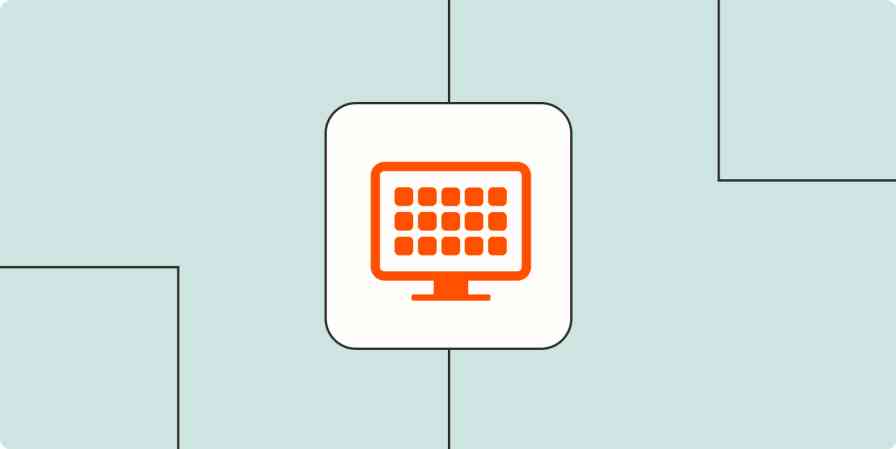Forget Dunkin'—the world runs on automation. Well, at least the world of marketing teams with tons of assets to manage and campaigns to launch. If the marketing agency I work for didn't automate some of our more tedious tasks, we'd waste a lot of time doing things that software could take off our hands.
There are tons of digital marketing tools out there that enable you to build automated workflows, but some shine above the rest. After some extensive testing, here are my seven choices for the best marketing automation software.
The 7 best marketing automation software tools
Brevo for an affordable all-in-one solution
HubSpot (Marketing Hub) for a premium all-in-one solution
Omnisend for small businesses on a budget
ActiveCampaign for a vast pre-built automation library
Klaviyo for user-friendliness
Customer.io for powerful workflow automations
Ortto for reporting
What makes a great marketing automation tool?
How we evaluate and test apps
Our best apps roundups are written by humans who've spent much of their careers using, testing, and writing about software. Unless explicitly stated, we spend dozens of hours researching and testing apps, using each app as it's intended to be used and evaluating it against the criteria we set for the category. We're never paid for placement in our articles from any app or for links to any site—we value the trust readers put in us to offer authentic evaluations of the categories and apps we review. For more details on our process, read the full rundown of how we select apps to feature on the Zapier blog.
If your reaction to the term "marketing automation tool" is confusion (and perhaps an eye roll), that's natural. It's a really broad term, and while all tools under this umbrella offer automation tools for some type of marketing, everyone seems to have their own understanding of what it means. So let's define it first.
Here are the criteria I stayed laser-focused on to determine which apps qualified as "marketing automation software" and which ones went above and beyond in the category:
Automation capabilities. Every platform I tested (and hence every platform that made this list) automates at least two of the following marketing channels: email, SMS/text, digital ads, and social media. The more mediums the app automates, the better it ranks here. I paid especially close attention to each app's workflow builders, testing how intuitive it was to automate tasks that apply to the customer journey.
Integrations and functionality. You probably rely on a handful of different tools to execute the monster that is "marketing" at your organization—systems for customer relationship management (CRM), content management, pipeline management, and more. Marketing automation software that integrates with these tools (or, better yet, has them built in) reduces workflow complications as you get all your tools to work together.
Price to value. Frankly, I was shocked by how much these kinds of apps can vary in price—they range from "free forever!" to the ominous "custom pricing, but never less than $1,000 per user per month." I'm being a little hyperbolic, but if you're a small-to-medium-sized business, a value/price comparison matters.
Ease of use. A learning curve is natural, but being bombarded with a million "how do you…" and "this isn't working" messages from employees three months into using a tool doesn't have to be. Great marketing automation tools have excellent customer support or are so easy to use that you shouldn't even need to rely on support.
Reporting and analytics. A marketing platform needs data analytics. If I stumbled upon an app that didn't, it went straight to my "nope" pile. The best platforms offer reports that cover all the metrics a marketing team should pay attention to, as well as customizable and user-friendly dashboards to visualize that data and use it to inform future strategy.
I tested each marketing automation platform by signing up for an account, generating or importing sample data, creating custom automations, generating reports, and exploring the nooks and crannies (sorry) of each app's interface. With the help of the above criteria and my own takeaways from testing tools in this category, I selected seven apps that will help you execute impactful automated marketing campaigns.
The best marketing automation software at a glance
| Best for | Standout feature | Pricing |
|---|---|---|---|
An affordable all-in-one solution | Also includes a CRM and meeting scheduler | Offers a Free plan; from $22/month | |
A premium all-in-one solution | Extensive marketing features + CRM integration | From $800/month | |
Small businesses on a budget | Very extensive free plan + inexpensive upgrades | Offers a Free plan; from $16/month | |
A massive pre-built automation library | Tons of multilingual workflows | From $49/month | |
User-friendliness | Drag-and-drop implemented everywhere | Offers a Free plan; from $45/month | |
Powerful workflow automations | Large selection of marketing channels to automate | From $100/month | |
Reporting | Collects data on nearly every user behavior | From $99/month |
Best marketing automation software for an affordable all-in-one solution
Brevo (Web, iOS, Android)
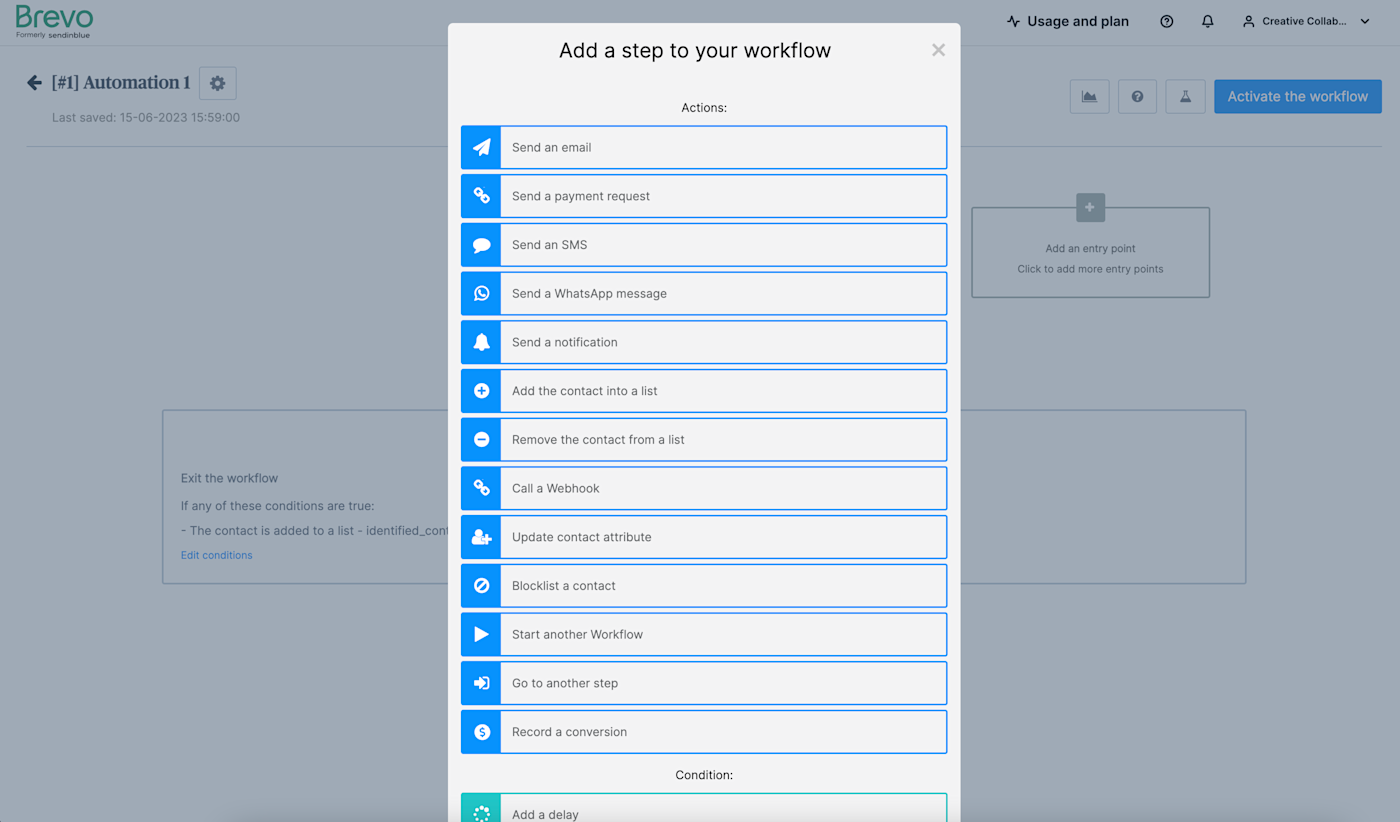
Brevo pros:
CRM-meeting scheduler-marketing automation hybrid
Automates 4+ marketing channels
Offers a free plan
Brevo cons:
Relatively simple and inflexible
Initially, I wondered if I was impressed by Brevo (formerly Sendinblue) just because it was the first app I tested and I didn't have anything better to compare it to. But looking back after testing well over a dozen apps, I can honestly say this app gives you bang for the buck.
For one, even on its Free plan, it automates email, SMS, chat (including social media), and WhatsApp—more mediums than most paid marketing software. The app's workflow builder also offers a ton of options, including conditions like delays and A/B splits (splitting contacts 50/50 into two groups), and actions like webhooks and CRM updates (which leads me to my next point).
The platform isn't just a marketing workflow builder—it's also a CRM and meeting scheduling tool. Granted, the CRM was pretty basic and inflexible. It only offered a simple dashboard and sales pipeline and didn't allow me to input much data about leads in my pipeline.
That said, the meeting scheduler was awesome. When I created a meeting availability schedule, the platform automatically generated a booking page with a unique URL that people could then use to schedule a time slot on my calendar.
With Zapier, you can automate Brevo by adding contacts from other marketing platforms straight to Brevo. Here are a couple of examples to get you started. Plus, discover more popular ways to automate Brevo with Zapier.
Add new Mailchimp subscribers as Brevo subscribers
Create Brevo contacts from new Typeform submissions
Brevo price: Offers a free plan; from $22/month, billed annually, for the Starter plan
Best marketing automation software for a premium all-in-one solution
HubSpot Marketing Hub (Web)
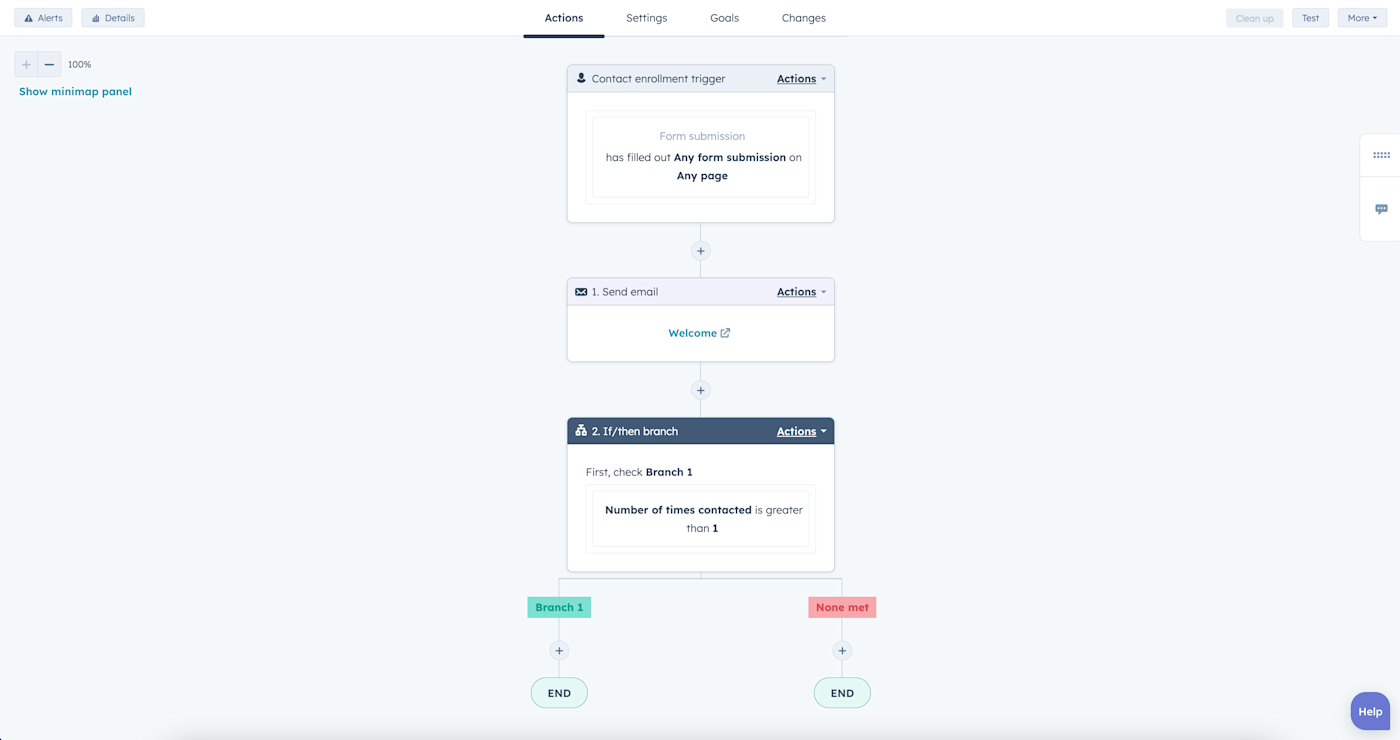
HubSpot pros:
Marketing Hub integrates seamlessly with HubSpot's CRM, CMS, customer service, and other solutions
Extensive yet easy to use
HubSpot cons:
Very expensive
When it comes to marketing software, HubSpot is the name to beat. The platform has a ton of uses, but its omnichannel automation offering requires an upgrade to Marketing Hub Professional. Heads up—it's really expensive, and therefore probably not the best option for startups and small businesses.
Despite the app's depth and complexity, HubSpot certainly invests in user experience. When I started testing its workflow feature, I was greeted by one of the best demos I've ever encountered. It showed me exactly how to build out a workflow to qualify a lead and send them through a pipeline using an interactive, animated example.
HubSpot's workflow builder is also really powerful. It offers a large set of categorized actions, including internal and external communication, ads management, APIs with lots of other apps, and even enrollment in another workflow. It also makes it easy to classify leads and send the right leads to the right people.
The platform also offers stellar analytics for campaigns. You can generate custom reports, pull insights into dashboards, and customize those dashboards however you like using drag-and-drop.
HubSpot offers *deep breath* 1,000 native integrations. But in the event that these integrations don't enable you to automate everything you hoped, you can use Zapier to automate HubSpot, saving HubSpot form submissions to your favorite spreadsheet app or adding HubSpot contacts to another email marketing platform, among other options.
Save new HubSpot form submissions to Google Sheets rows
HubSpot price: From $800/month, billed annually, for Marketing Hub Professional
Best marketing automation software for small businesses on a budget
Omnisend (Web)
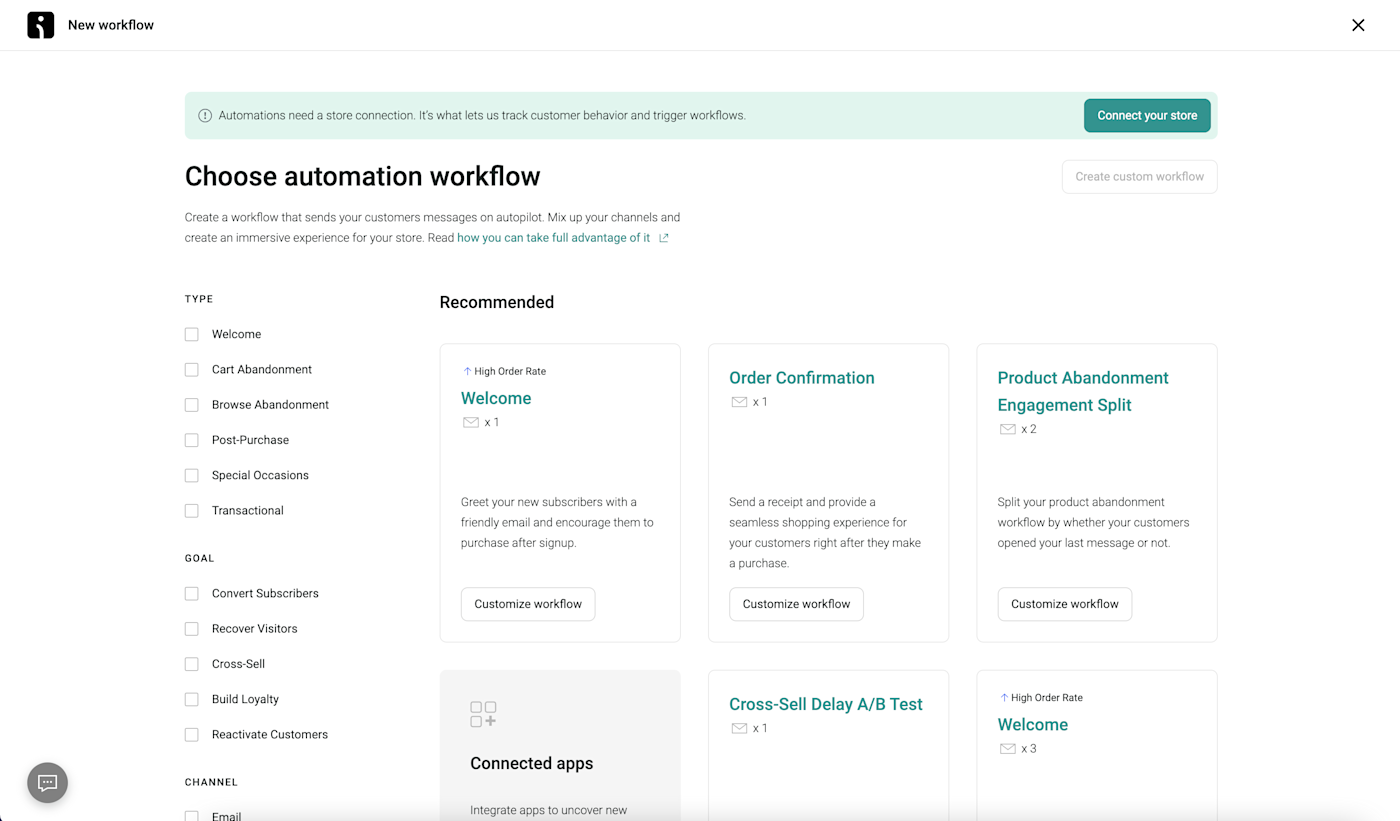
Omnisend pros:
Excellent support; offers an entire academy of resources for learning how to use the app
Free plan comes with extensive (and often advanced) features
Omnisend cons:
Narrowly focused on eCommerce
Brevo's Free plan was impressive, but the app is pretty simple. Omnisend, on the other hand, enables significantly more flexibility, and its Free plan provides access to many features that other apps would consider "premium."
I wasn't able to test many of Omnisend's features firsthand because you need to connect a live eCommerce site (which I don't have) for it to function properly. But based on what I was able to test, plus pre-recorded demos and other online resources, I was able to get a feel for the platform.
Omnisend automates email and SMS, allowing you to choose from a large selection of pre-built categorized workflows that span the customer journey, or build your own custom ones. The workflow builder is intuitive—just drag and drop conditions and actions wherever you want them.
The platform's marketing features also impressed me. It offers creative, professional, and fully customizable email templates with a user-friendly editor, A/B testing for your emails, and even an AI assistant to help you write them.
As the cherry on top, Omnisend offers 24/7 email and live chat support with its free plan, in addition to Omnisend Academy—an extensive library of well-produced demos and courses to help you get the most out of the app.
Its 130+ native integrations aside, Omnisend integrates with Zapier, so you can do things like automatically import subscribers from your favorite website builder or lead generation platform. Learn more about how to automate Omnisend with Zapier, or get started with one of these pre-made workflows.
Create Omnisend subscribers from new Squarespace form submissions
Create or update Omnisend subscribers from new Leadpages submissions
Omnisend price: Offers a free plan; from $16/month for the Standard plan
Best marketing automation software for pre-built automations
ActiveCampaign (Web, iOS, Android)
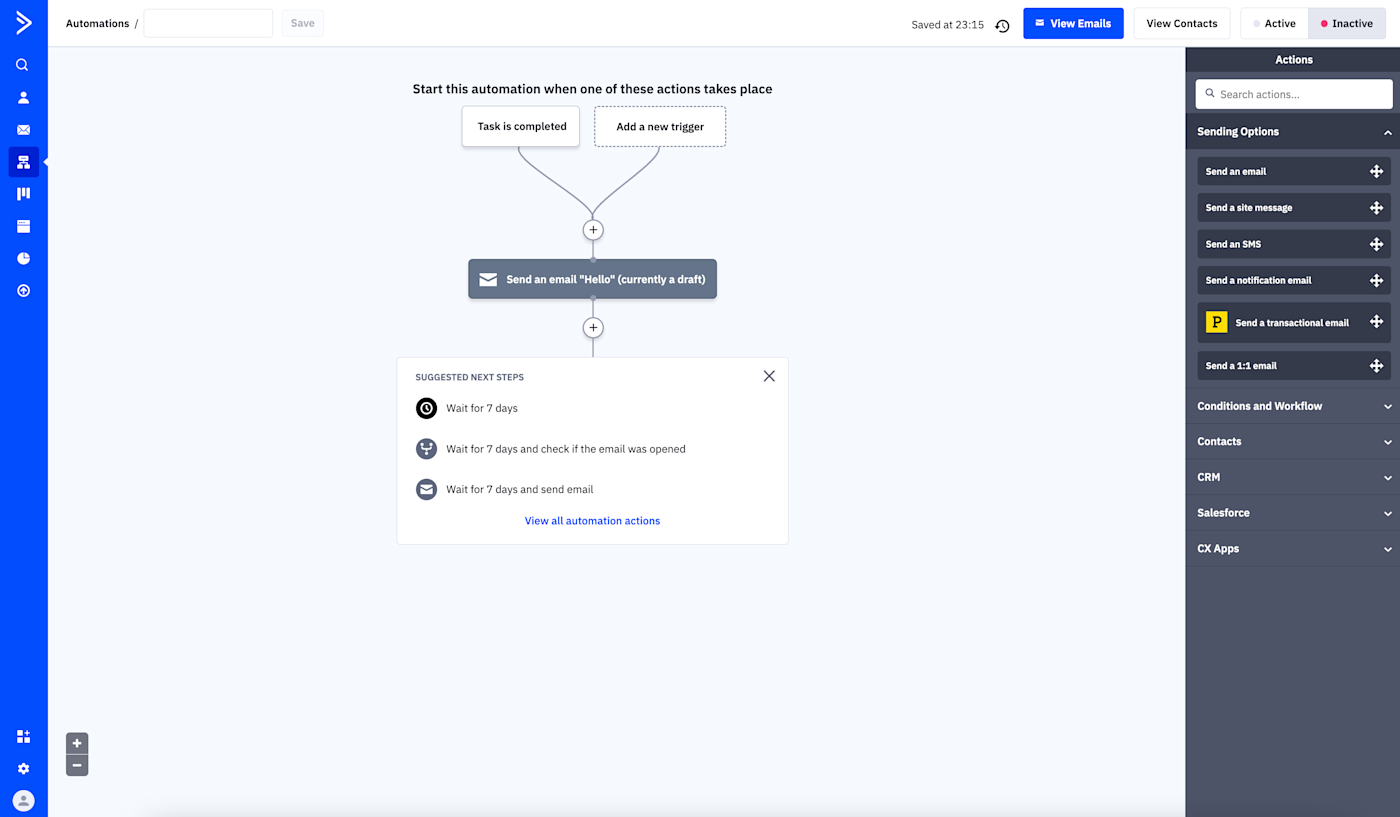
ActiveCampaign pros:
Huge library of multilingual workflow automations
AI functionality for email content generation and predictive email sending
ActiveCampaign cons:
Doesn't offer templates for form creation
A little glitchy
Most marketing automation software offers a jumping-off point for workflows via pre-built automations, but ActiveCampaign goes several steps further. First, its pre-built automation library is massive, covering industry-specific workflows as well as both internal and external communications like deal win updates and re-engagement campaigns.
Unlike any other app I tested, it also offers workflows in Portuguese, French, Italian, German, and Spanish. So if your organization markets to a global audience, ActiveCampaign has you covered.
While the app was generally easy to use, I did run into a few UX issues. For example, there were times the platform didn't let me click certain buttons to move to a necessary next step, like when creating forms. For some of these instances, zooming out my browser (weirdly) fixed the issue—for others, I was trapped in the form builder with nowhere to run.
Thanks to ActiveCampaign's Zapier integration, you can automate tasks like updating contacts based on activity in your appointment scheduling platform or payment processing system.
Add or update ActiveCampaign contacts for new Acuity Scheduling appointments
Add or update ActiveCampaign contacts with new Stripe payments
ActiveCampaign price: From $49/month, billed annually, for the Plus plan
Best marketing automation software for user-friendliness
Klaviyo (Web, iOS, Android)
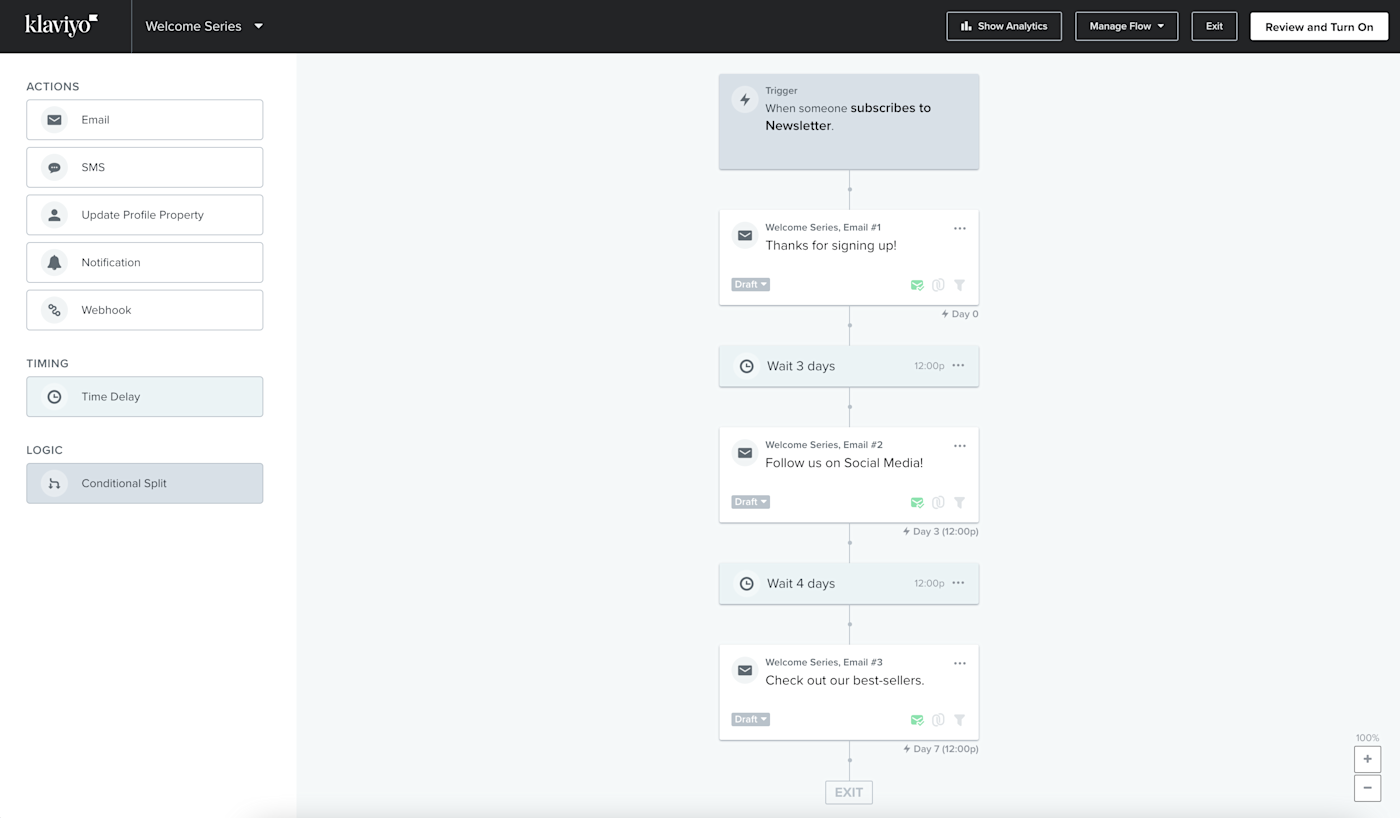
Klaviyo pros:
Large library of high-quality, customizable templates
Good price-to-value
Klaviyo cons:
Relatively few workflow options
If there's one app on this list that wins the "drag-and-drop" award, it's Klaviyo. Nearly everything, from workflows to dashboards to forms, can all be created and customized by dragging elements around wherever you want them to go. At least in my experience, this flexibility lends to a really positive user experience.
The interface is also very clean—not incredibly feature-rich like HubSpot, but also not overly simple or lacking in any tools I'd want in a marketing automation tool.
The platform also provides several jumping-off points for workflows—use a pre-built option to prevent lost sales, nurture subscribers, build customer loyalty, remind customers to purchase, encourage repeat purchases, update customers on their order status, and more.
Zapier is among Klaviyo's more than 300 integrations. Pair Klaviyo with Zapier to do things like create subscribers from website form submissions or add contacts to your customer list in your favorite PPC platform.
Add Klaviyo subscribers for new form submissions in Webflow
Add contacts to a Google Ads customer list for new events on Klaviyo
Klaviyo price: Offers a Free plan; from $45/month for the Email plan
Best marketing automation software for powerful workflow automations
Customer.io (Web)
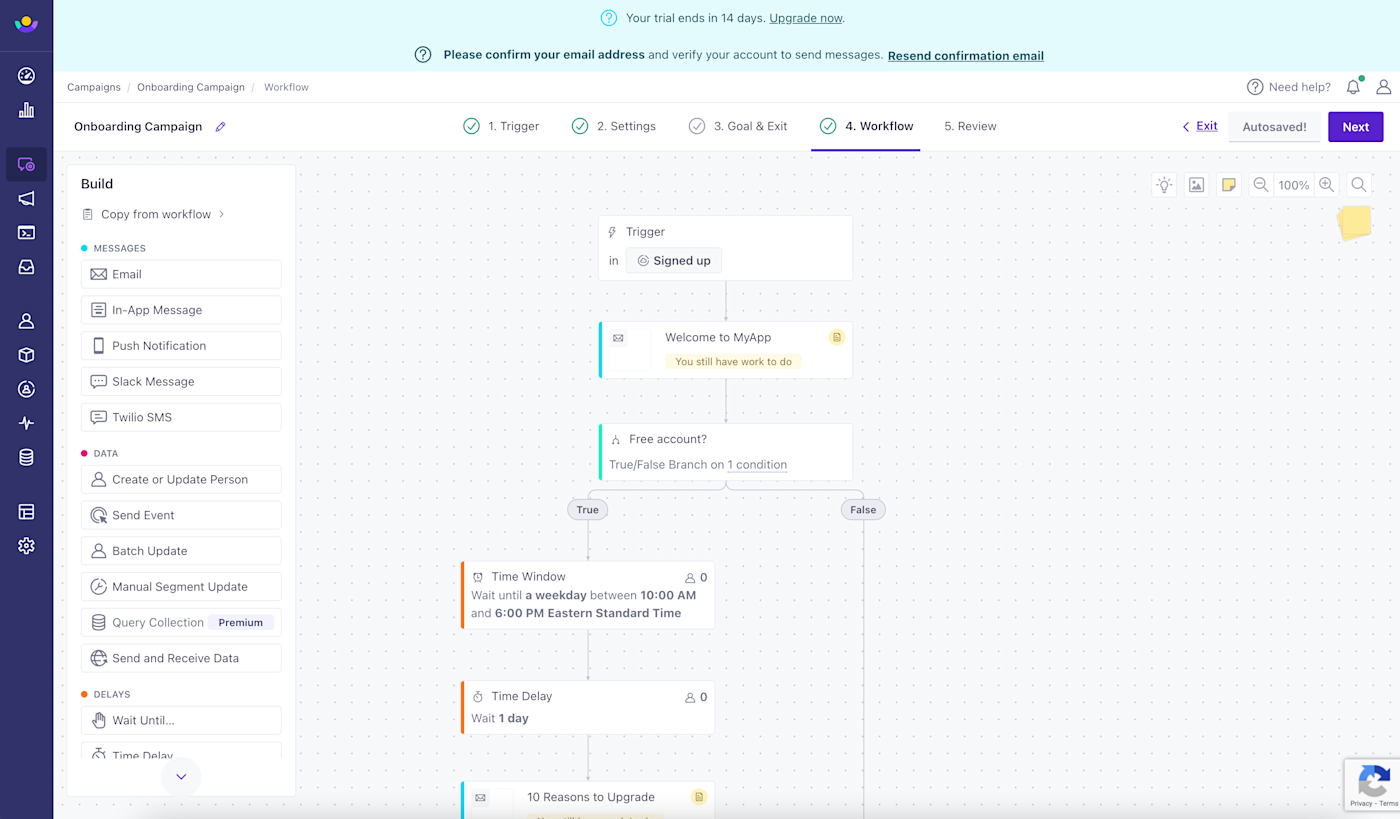
Customer.io pros:
Automates a wide variety of marketing channels
Customizable—you can use as much or as little code as you'd like to customize messages, and you can use Liquid to personalize messages
Customer.io cons:
Relatively expensive
A lot of marketing apps market themselves as automation-centric when in actuality they're just simple CRMs with relatively weak automation features. But Customer.io is unabashedly a marketing automation point solution, and it fulfills this use case very well.
I could automate email, SMS, Slack, push notifications to apps, and more—covering the most marketing channels of any app I tested. The workflow builder allows you to create webhooks, multi-split branches for customer journeys, and more. I also found this workflow builder very easy to use, allowing you to drag and drop actions and triggers into your builder and even save workflow templates.
Another feature of the app that impressed me was its A/B testing capabilities—you can simultaneously test up to eight variations of a newsletter to identify exactly what's working and what isn't.
Customer.io also integrates with Zapier, allowing you to automatically capture leads from sources like landing pages and social media.
Add new Unbounce submissions to a Customer.io workspace
Send new leads from TikTok Lead Generation to a Customer.io workspace
Customer.io price: From $100/month for the Essentials plan
Best marketing automation software for reporting
Ortto (Web)
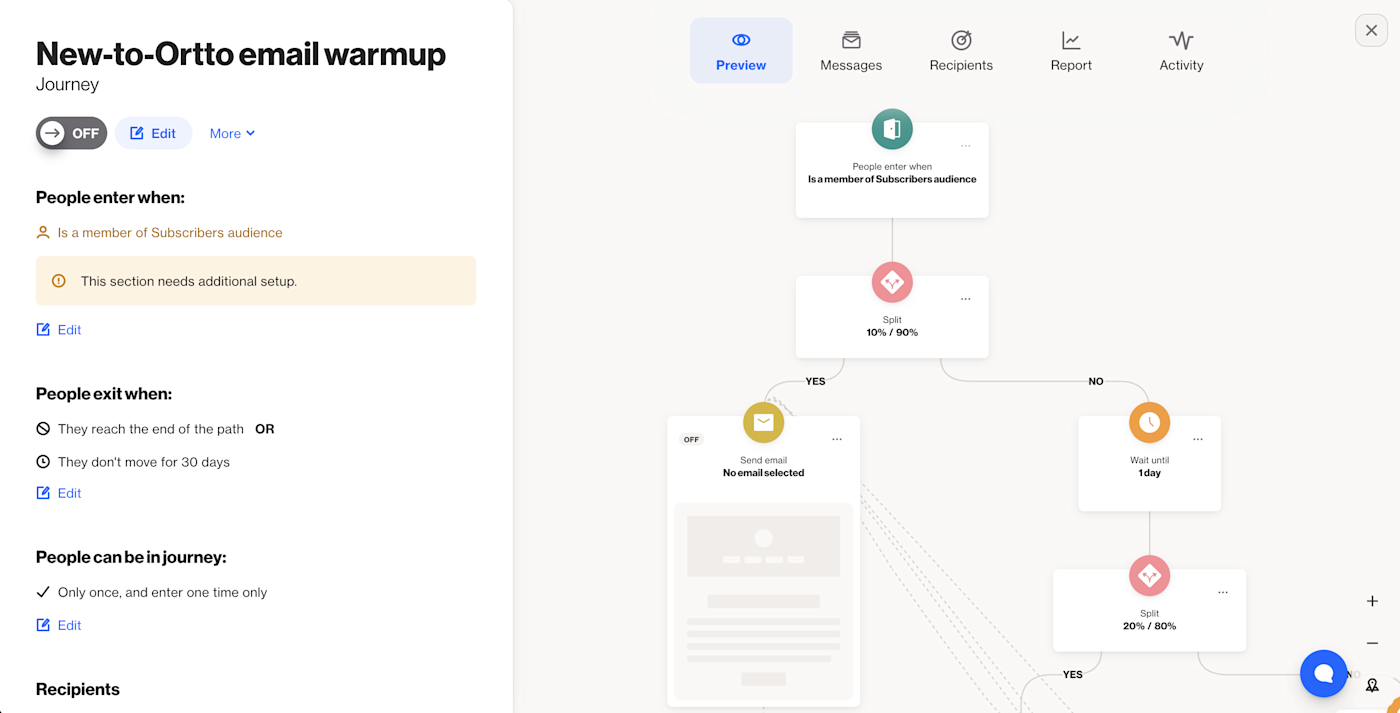
Ortto pros:
Extensive user activity tracking and reporting
User-friendly and offers accessible support
Ortto cons:
Expensive
Ortto was among the most fun premium marketing automation solutions I tested. Automating SMS and email campaigns via Journeys is user-friendly and takes place on a colorful and whimsical interface. This workflow builder also comes with revision history, so if you make a mistake, you can go back in time to restore a previous version of your Journey.
The most impressive part of Ortto, however, is its reporting and analytics. The platform tracks nearly every user behavior. Specifically, it comes equipped with over 60 preset activities like email opens, reactions to widgets, and trial terminations, and even allows you to create your own custom "activities" to track.
You can then use the app's Reports tab to analyze customer engagement, revenue attribution, and even the best time to send a message. You can also create custom dashboards using drag-and-drop (my favorite) that reflect progress toward shared goals.
Try connecting Ortto with Zapier to automate data imports from your spreadsheet apps and automatically create records for subscribers in your other marketing platforms.
Create Ortto records from new Google Sheets spreadsheet rows
Ortto price: From $99/month for the Professional plan
Building a marketing campaign machine
When choosing marketing automation software, it's ok to be picky. This will be your go-to tool for your marketing campaigns, ensuring they successfully generate and nurture leads without requiring your team's constant involvement. Once set up, it should do the heavy lifting for you so that you can focus on higher-level strategy.
But even powerful tools like these need some love from other software your business uses, whether that be a separate CRM, customer service solution, CMS, what have you. If your favorite marketing automation tool doesn't natively integrate with these, Zapier can help you connect them to fully automate your marketing process.
Related reading:
This article was originally published in April 2022 by Chris Hawkins. The most recent update was in July 2023.