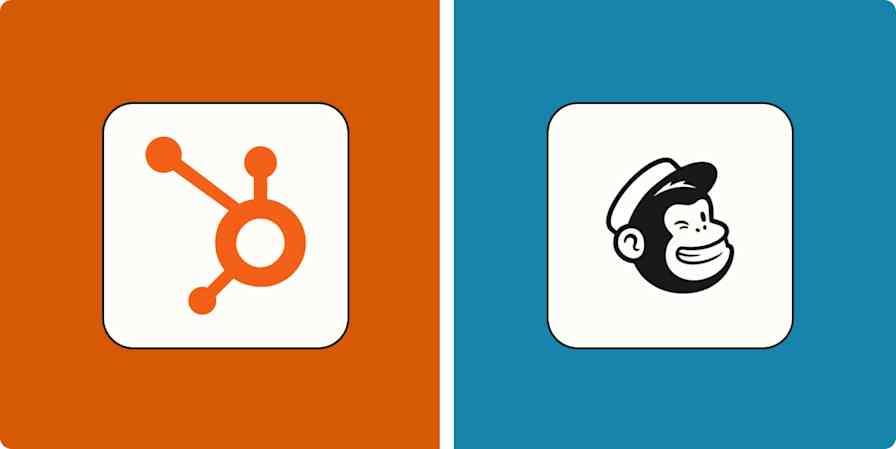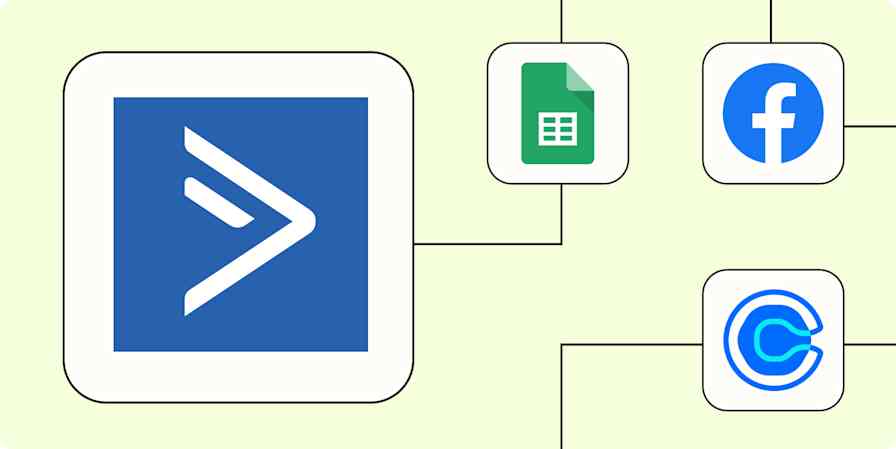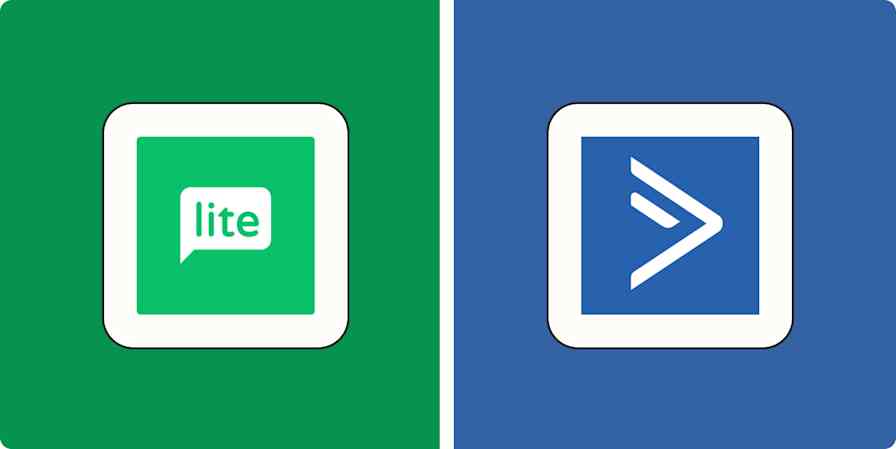Best apps
18 min readThe best email newsletter platforms and software in 2025
Build subscriber lists, customize emails, and send newsletters with these email newsletter platforms for your business.
By Kiera Abbamonte · December 18, 2024

Get productivity tips delivered straight to your inbox
We’ll email you 1-3 times per week—and never share your information.
Related articles
Improve your productivity automatically. Use Zapier to get your apps working together.