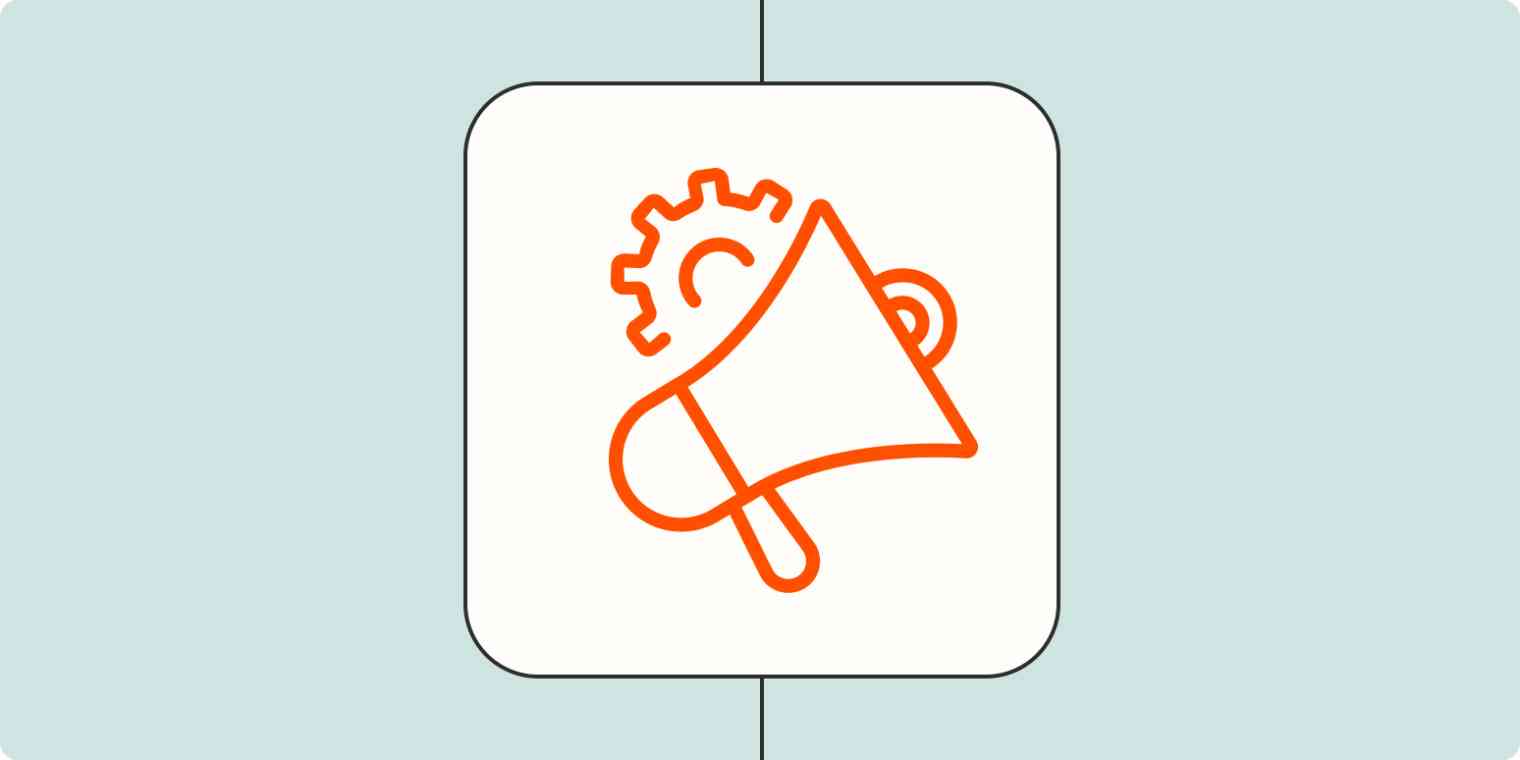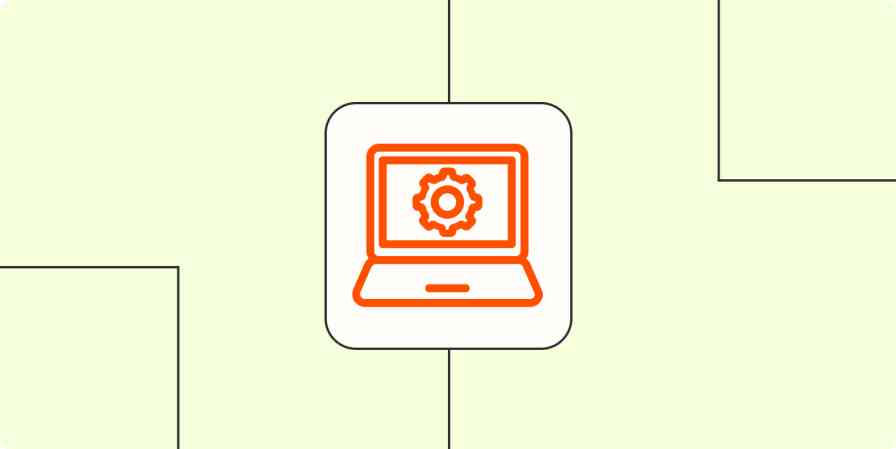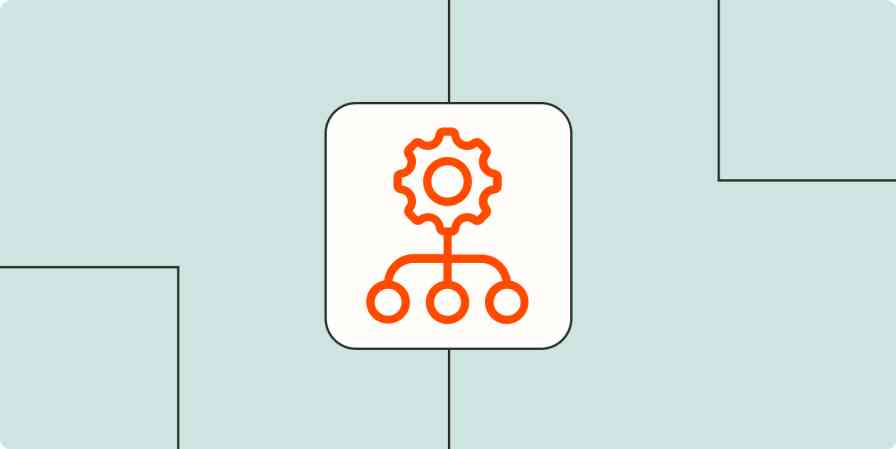Marketing technology has come a long way in recent years. There's an app for every marketing niche imaginable, from sales funnel generators to CRM tools to email marketing platforms.
But if you're not careful, these tools that should make your life easier might instead drown you in repetitive tasks like data entry and cross-referencing information.
Instead, you can use Zapier's automated workflows (called Zaps) to connect your business-critical tools. By connecting your marketing automation apps to the other tools your team uses most—like form builders, meeting schedulers, and databases—you can streamline your processes and more easily scale your efforts.
Zapier is the leader in workflow automation—integrating with thousands of apps from partners like Google, Salesforce, and Microsoft. Use interfaces, data tables, and logic to build secure, automated systems for your business-critical workflows across your organization's technology stack. Learn more.
Table of contents
To get started with a Zap template—what we call our pre-made workflows—just click on the button. It only takes a few minutes to set up. You can read more about setting up Zaps here.
Add leads to your marketing automation app
Your marketing is only as effective as you are organized. If you want to reach your entire target audience, you shouldn't risk overlooking a prospect just because you didn't have time to add their information to your system.
But if you're like most marketing teams, you likely find your prospects in a variety of places. You might pay for ads on social media sites like Facebook and LinkedIn, but those leads may not do you much good unless you consolidate them in one central information hub.
Instead, use one of the Zaps below to create new contacts in your marketing app of choice automatically whenever a new lead is generated in Facebook Lead Ads or LinkedIn Ads. If a match for your lead already exists, the contact will be updated with the new submission's information.
Add or update ActiveCampaign contacts with new Facebook Lead Ads leads
Create or update Keap Max Classic contacts from new Facebook Lead Ads leads
Add LinkedIn Lead Gen Form leads as new contacts in ActiveCampaign
Add Klaviyo subscribers for new Facebook Lead Ads leads
Add or update LeadConnector contacts for new leads in Facebook Lead Ads
Add event information
Your online booking software already saves you time by letting prospects and customers book appointments on their own. Then, to take fullest advantage of the opportunity, you want to stay in touch with them after the meeting.
Whenever a prospect schedules a meeting with someone on your sales team, you should update your marketing apps with their most current contact information. But if you have to compare their submitted info to your files manually, it's easy to let that task slip through the cracks, especially if you're dealing with a large volume of leads.
These Zaps integrate scheduling apps like Calendly or Acuity with your ActiveCampaign or Hubspot accounts. That way, new or updated invitee information will appear in your CRM automatically.
Add or update ActiveCampaign contacts for new Calendly invitees
Add or update ActiveCampaign contacts for new Acuity Scheduling appointments
Create ActiveCampaign subscribers from new OnceHub bookings
Add new Eventbrite attendees to ActiveCampaign lists
Create or update Hubspot contacts for new Calendly invitees
Connect your marketing automation tools
There are plenty of reasons why your organization might rely on multiple marketing automation apps. You might use ClickFunnels to build and manage your landing pages and social ads, but you prefer ActiveCampaign's email marketing features. Or maybe Mailchimp is your preferred email list builder, but HubSpot's CRM tool best fits your needs.
Just because you use multiple marketing tools doesn't mean you should spend your time keeping various accounts up to date and in sync. But without consistently updating information across apps, you risk different teams operating with different information.
Keep your departments on the same page by updating customer profiles in every app when they're changed elsewhere. Zaps like these automatically create (or update) contacts in one app when new activity occurs in another. Whenever you get a new Mailchimp subscriber, for instance, that same information will be used to create or update a contact in HubSpot.
That way, you can be sure that no matter which app you're looking at, it will contain the same consistent and updated information.
Add or update ActiveCampaign contacts from new activity in ClickFunnels Classic contacts
Add Klaviyo subscribers from new ClickFunnels Classic contact activities
Create or update HubSpot contacts from new Mailchimp subscribers
Add form responses
Manually updating or adding new contacts to your CRM is a recipe for typos and human error.
It would be much better to let the customer or lead enter the information into your system themselves, right? But of course, you can't give just anyone access to your marketing and CRM apps.
The solution? A combination of forms and automation.
Forms are one of the simplest and easiest ways to collect information. You can embed a Typeform form on your site to gather leads and subscribers—and then, with the power of automation, that information can be automatically aggregated into your CRM or marketing app of choice. No copying and pasting, and no deviations from what the customer provided.
These Zaps create or update contacts in your ActiveCampaign, Klaviyo, or HubSpot accounts whenever a new Typeform, Squarespace, or Webflow form is submitted. From there, you can easily follow up with prospects without doubting that your information is accurate.
Create ActiveCampaign subscribers from new Typeform form entries
Add or update ActiveCampaign contacts from new Squarespace form submissions
Add or update contacts on ActiveCampaign for new submissions to Webflow
Create Klaviyo subscribers from new Squarespace form submissions
Use webhooks with your marketing automation app
Even though Zapier connects thousands of apps, it's still possible that the app you use doesn't have a Zapier integration or you have a more niche use case that isn't covered by an integration's available triggers and actions. Fortunately, you can still create a Zap that sends information from that tool to your marketing automation app using webhooks.
A webhook is an automated message sent from one app to another based on a trigger. That trigger might be a form submission, a shopping cart update, or a received email—just to name a few.
Webhooks like the ones below let you capture client information from apps that don't (yet!) integrate with Zapier, saving you time on manual data entry.
Create ActiveCampaign contacts from new caught webhooks
Want to use webhooks with another marketing automation app? Check out our App Directory to see which apps you can use with webhooks.
Connect a spreadsheet
As amazing as marketing automation tools are, sometimes there's no beating a spreadsheet.
Spreadsheets let you store, analyze, and compare a great deal of information. Your options for data analytics and reporting are nearly limitless, not to mention endlessly customizable.
A spreadsheet is also a great choice for a central source of truth across your organization. After all, not every department uses HubSpot—but everyone uses spreadsheets.
But a spreadsheet is only as useful as it is accurate. Keeping separate copies of your contact lists in both ActiveCampaign and Google Sheets usually involves time-consuming chores like importing and exporting data, manually comparing information, and copy/pasting updates from one tool to another.
Instead, skip the hassle of manual updates by using one of the Zaps below. Once you get them set up with your accounts, your customer profiles in ActiveCampaign, LeadConnector, or Hubspot will update whenever you add or update a spreadsheet row in Google Sheets.
Add ActiveCampaign subscribers from new rows in Google Sheets
Add or update LeadConnector contacts from new Google Sheets rows
Create HubSpot contacts for new Google Sheets rows
Streamline your marketing processes with automation
As a marketer in the digital age, your workday is filled with countless apps and tools. You probably use a different platform for every customer touchpoint, from form builders and landing pages to meeting scheduling tools to databases and CRMs.
By connecting your most-used apps to your marketing automation tools, you ensure everyone across your team—and company—has the most accurate and up-to-date info on your customers. Automation lets you capture lead information accurately from around the web, update contact information from new meetings or form responses, and keep customer profiles consistent across your marketing apps and spreadsheets.
When you aren't relying on manual data entry, you reduce human error and avoid things falling through the cracks. And, of course, automating these repetitive tasks saves you time for your most important work: connecting with potential customers.