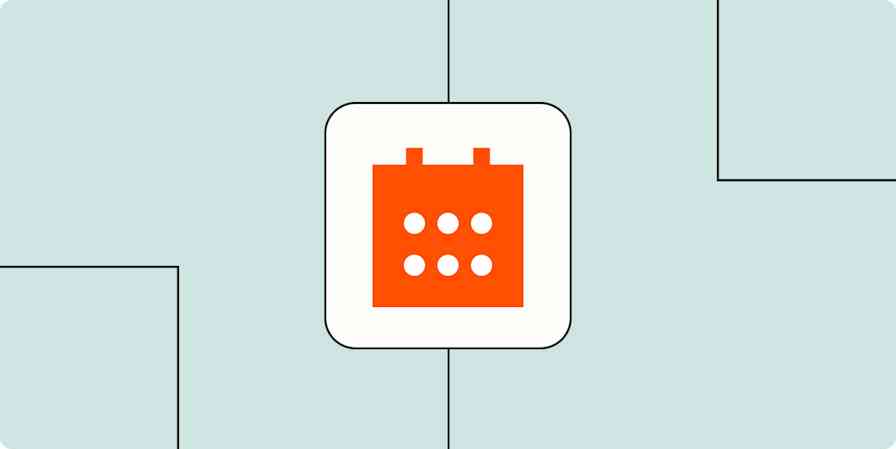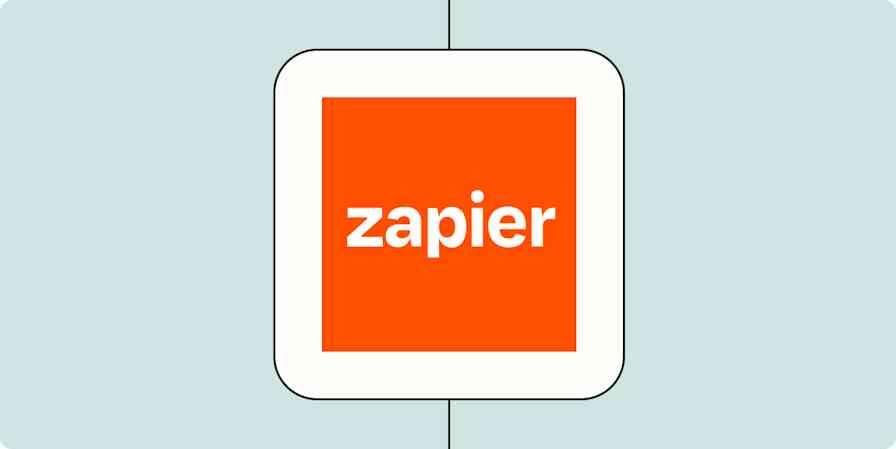Brevo (formerly known as Sendinblue) is a fantastic marketing automation tool that helps businesses build customer relationships. With a slew of useful features for reaching customers across email, SMS, chat, and more, you can use Brevo to plan and execute everything from drip campaigns to bulk text alerts.
But Brevo can be even more powerful—if you automate it. Automation can help keep your customer records meticulously in order and even gather leads for you without you having to lift a finger. With all the detailed customer information you need to keep track of to pull off successful marketing outreach, automation is an essential tool to have at your disposal.
Here's how you can use Zaps—Zapier's automated workflows—to connect Brevo to all the other apps you use to collect, store, and use customer information.
New to Zapier? It's workflow automation software that lets you focus on what matters. Combine user interfaces, data tables, and logic with 6,000+ apps to build and automate anything you can imagine. Sign up for free to use this app, and thousands more, with Zapier.
Table of contents
To get started with a Zap template—what we call our pre-made workflows—just click on the button. It only takes a few minutes to set up. You can read more about setting up Zaps here.
Add contacts to Brevo from forms
Website forms are one of the most important ways businesses generate leads. Not only is it easy for customers to convert with a form, they've already demonstrated interest in hearing from you. You want to take advantage of that interest and reach out to them to continue building that relationship. But you need to get their info into your marketing platform first!
While it might not be too much work to do once, manually adding leads isn't scalable if you have a successful landing page or lead-generating form. Instead of exporting and importing all your form subscribers manually, use these Zaps to instantly send them to Brevo. Scale your processes while keeping customer data current—so no one slips through the cracks.
Create Brevo contacts from new Typeform submissions
Add Sendinblue subscribers for new form submissions in Webflow
Add new form submissions from Squarespace as subscribers in Sendinblue
Create Brevo subscribers from new Gravity Forms entries
Add leads from your website and ads
Ads, lead gen forms, and subscriptions drummed up on social media platforms are all excellent places to connect with leads. They're especially valuable since they've already expressed interest in your product or service.
But your chance of converting those leads into paying customers is much higher the faster you can reach out to them. Add their contacts straight to Brevo with these automated workflows so you can begin outreach immediately.
Create Brevo subscribers from new Facebook Lead Ads leads
Create Sendinblue api requests for new Google Ads lead form entries
Add new TikTok Lead Generation leads as Sendinblue contacts
Connect Brevo to Google Sheets
While in an ideal world you'd have one app that's a single source of truth for all of your marketing and customer data, the reality is most companies use a variety of tools for different teams and purposes.
If that's the case, then you might use a spreadsheet tool like Google Sheets as a hub for customer data, storing it there until you send the relevant info to other apps and tools. Or you might collect customer data in a spreadsheet for easier review and data analysis.
But, siloing your customer data in a spreadsheet isn't helpful when you're ready to kickstart your marketing activities, like sending out email newsletters to interested customers. And copying and pasting data between tools often leads to errors or missed information.
With these workflows, you can automatically send customer data directly from Google Sheets to Brevo, keeping all of your tools updated with no manual effort.
Create Brevo subscribers from new rows added to Google Sheets spreadsheets
Add Sendinblue subscribers for new or updated rows in Google Sheets
Alternatively, you might want to back up your customer info stored in Brevo or share it with team members who don't have access to that app. Use this Zap to easily send contact info from Brevo to a sheet of your choice.
Create rows in Google Sheets spreadsheets from new contacts added to lists in Sendinblue
Add contacts from a mailing list or CRM
Do you use a variety of CRM or marketing apps to manage customer data and communication? If so, you know how messy things can get if you're manually trying to keep customer data in sync and up to date across all of your various platforms.
Streamline contact management and make sure every customer gets the right communications by automatically adding customers from apps like Mailchimp or ClickFunnels to Brevo.
Add new Mailchimp subscribers as Brevo subscribers
Add or update Sendinblue contacts with new Wix automation rules
Add subscribers from almost anywhere
You don't want to miss a single potential lead. Fortunately, you can set up automated workflows to pull info from every possible point of contact and add it to Brevo.
If someone on your team uses Airtable or Google Contacts to keep track of outreach, you can get contacts from there. If you're making sales on Stripe, you can make sure you add them to your email list. Even Calendly event invitees can be added to Brevo automatically.
Turn new Stripe customers into SendinBlue contacts
Add Sendinblue subscribers for new records in Airtable
Create Brevo subscribers from new or updated Google Contacts
Add Sendinblue subscribers for new invitee created events in Calendly
If none of the existing automations is exactly what you're looking for, you can also give webhooks a try. While Zapier has thousands of app integrations, there might be an app that's not on Zapier—yet. Webhooks make it easy to create automated workflows for almost any app you use.
Add Sendinblue subscribers from new caught webhooks
Keep your focus on your customers by automating contact management
There's no need to be constantly importing contacts and checking your apps for new subscribers. Brevo is the best place for you to organize those contacts, so let automation collect them all there for you.
With that task out of the way, you can spend your time creating targeted, intriguing marketing materials to engage your customers.
And this is just the start of what you can do with Zapier and Brevo. What will you automate first?