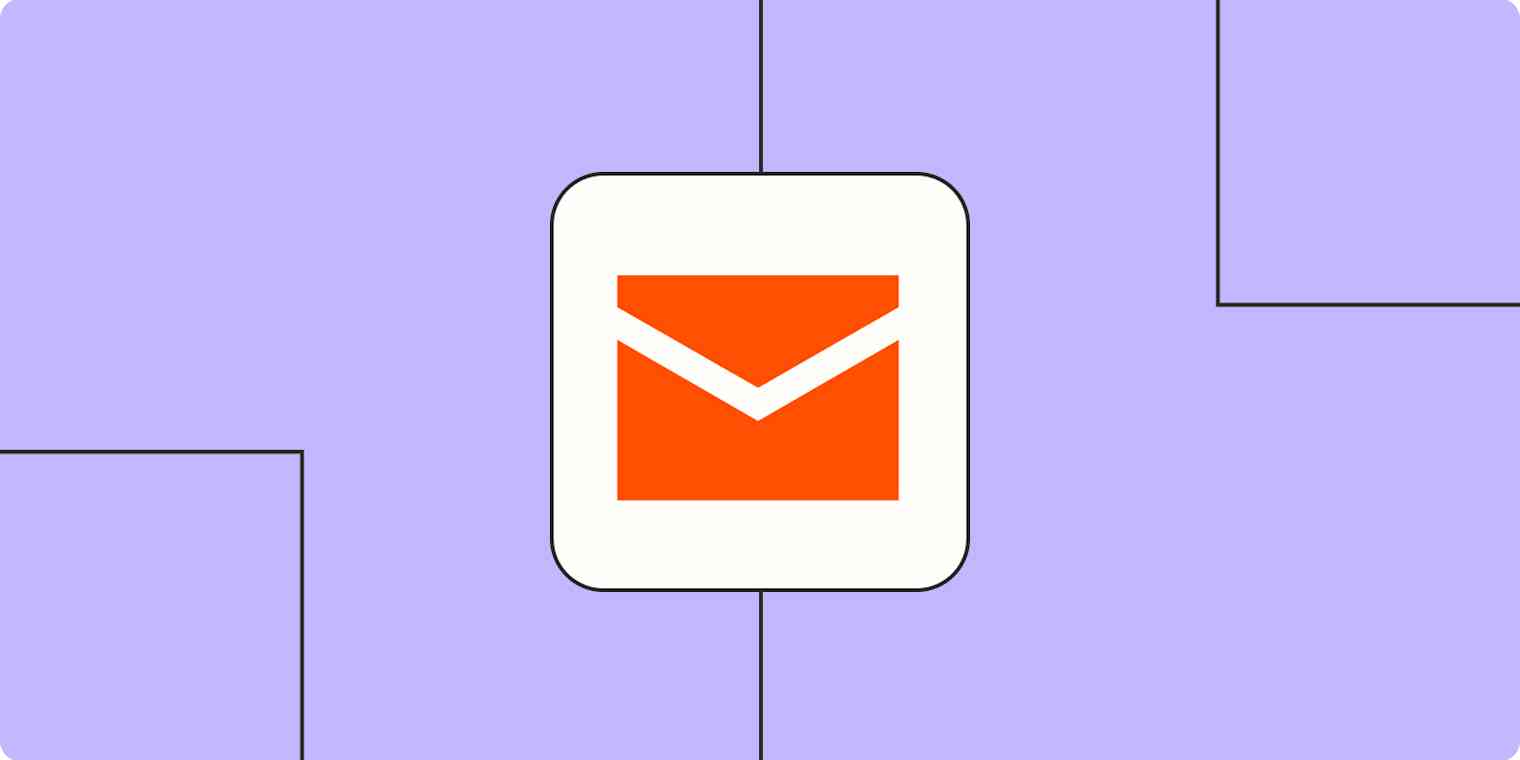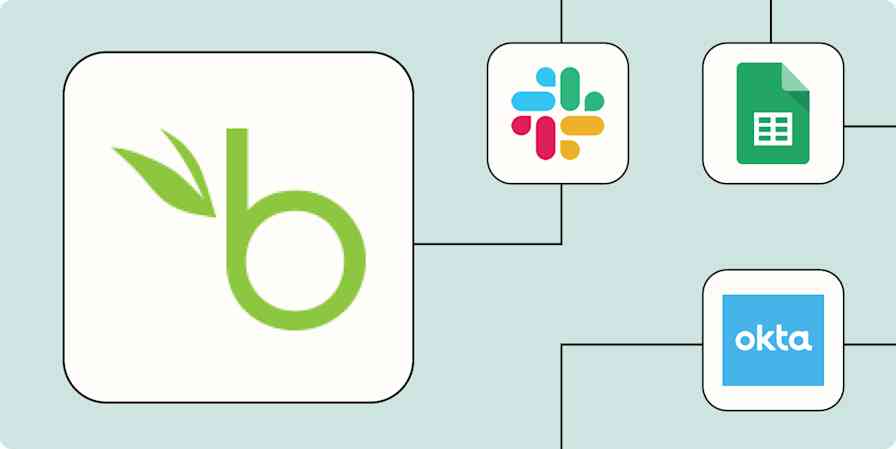Email marketing has come a long way from the humble newsletter. With the surge of different email tools, targeting strategies, and customer analytics, there are a ton of ways you can engage your subscribers and grow your audience lists.
But the amount of work involved, especially when you have limited time, a tight budget, or a smaller team, can make it hard to keep up.
That's why you should consider automating some of those day-to-day tasks. With Zapier, you can connect your email marketing software to the other apps your business uses to save time and start rapidly building your company's email list. From re-engaging lost subscribers to incorporating artificial intelligence, here are the top ways you can leverage automated email marketing.
Zapier is the leader in workflow automation—integrating with 6,000+ apps from partners like Google, Salesforce, and Microsoft. Use interfaces, data tables, and logic to build secure, automated systems for your business-critical workflows across your organization's technology stack. Learn more.
Table of contents
To get started with a Zap template—what we call our pre-made workflows—just click on the button. It only takes a few minutes to set up. You can read more about setting up Zaps here.
What is email marketing automation?
In simple terms, email automation refers to the process of sending out emails to customers or prospects automatically. Using predefined rules, you can send (or schedule) personalized emails based on specific actions your customer takes—without manual intervention.
Most email marketing tools already have built-in automation features (think Mailchimp or HubSpot) that let you send timely emails to new subscribers, segment users based on their purchasing behavior, and schedule personalized messages at the right time.
While that's great to cover the basics, using an automation platform like Zapier lets you connect your email marketing tool to your entire tech stack. You can create customized, multi-step workflows across your online forms, eCommerce platforms, and CRM apps to significantly enhance the performance of your campaigns.
Turn your leads into subscribers
Potential new customers will come to you from a variety of channels. Maybe you sent out a survey to get feedback on a new product or service. Or perhaps you just hosted a workshop and collected attendee information at the event. Turning these contacts into subscribers for your email marketing can do wonders for your business. But entering all of those contacts into your email service provider can be a slog. Fortunately, you can use Zapier to speed up the process.
Automatically update your email list with survey form entries, event attendee lists, and even contacts from a Google Sheet. Your leads will get sent to a centralized place, making it much easier to nurture them via email with the right content.
To get started with a Zap template—what we call our pre-made workflows—just click on the button. It only takes a few minutes to set up. You can read more about setting up Zaps here.
Create MailerLite subscribers from new Typeform entries
Add subscribers to MailerLite from updated rows on Google Sheets
Subscribe new Facebook Lead Ad leads to a Mailchimp list
Note: Make sure your subscribers have consented to receive marketing communications from you before you add them to your list to comply with anti-spam and privacy laws.
Segment your subscribers into different email lists
As you've probably seen for yourself, different subscribers will respond to different kinds of email content. While some might click on your promotional emails or download lead magnets, some prefer to engage with your educational content. It also depends a lot on where your audience is in the customer journey.
For example, you'll want to send a different message to someone who's just bought a product versus someone who's just attended a webinar for the first time.
That's why you should use segmentation to organize your subscribers into different categories. From there, you can create and deliver unique messages to each segment to influence their purchase decisions.
Manually divvying up your email list into different segments can be an arduous task, but you can use Zapier to automatically segment your list based on various actions.
For instance, you can tag leads based on actions they take, or create different segments for new webinar sign-ups and customers. You can even create segments in your CRM and then use a Zap to update those contacts in your email service provider automatically.
Tag new Drip subscribers when new contacts are added to a list in HubSpot
Add new Mailchimp subscribers by tagging them in Keap Max Classic
Send your subscribers timely emails
Once you've segmented your list, you want to make sure you're following up with them with relevant information as soon as possible. After all, your nurture campaigns can turn prospects into paying customers—or keep paying customers coming back for more.
You might want to welcome new subscribers with a personalized message. Or perhaps you have customers signing up for courses you teach—these contacts may also be interested in your other marketing.
To save time, you can set up drip campaigns to automatically send emails on a schedule or based on triggers or actions the person has performed, like signing up for your service or making a purchase. From there, you can use Zapier to speed up the process even more by syncing your apps with your email sequences.
Send Gmail emails for new form subscribers from ConvertKit
Send emails via Gmail for new ClickFunnel purchases
Send emails in Microsoft Outlook to new Shopify customers
Add new Stripe customers to ActiveCampaign as new contacts
Re-engage lost subscribers or cold leads
Unsubscribes happen for a lot of reasons. But if they happen because a customer doesn't feel engaged with your brand or marketing messages, you might want to get some feedback so you can improve your email marketing efforts.
You may also want to notify your team about people who unsubscribe in Slack, email, or your team chat so they can take immediate action. Alternatively, you might want to try to re-engage them through an ad platform (like LinkedIn Ads).
With Zapier, you can set up automatic workflows to keep track of your unsubscribers so you can follow up on a later date or through other channels to encourage them to resubscribe.
Send Gmail emails for new unsubscribes in ConvertKit
Create LinkedIn Ads audiences from new Mailchimp unsubscribers
Add contacts to a Google Ads customer list for new unsubscribers on Mailchimp
Send channel messages on Slack when subscribers are updated on Mailchimp
Use AI with your email marketing
A big part of email marketing is sending a message at the right time. That doesn't mean you need to overlook the content side of things—it's not just about timing, it's also about the right message. But sending personalized messages—tailored to your customers—isn't easy.
Fortunately, these Zaps can help you write and send personalized content (at scale) based on specific emails you've received, purchases a customer has made, or based on lead information inside your CRM.
Generate tailored email drafts in Pipedrive with OpenAI when you update a lead's status
Create email copy with ChatGPT from new Gmail emails and save as drafts in Gmail
Related reading: How to use OpenAI's GPT to write business emails
Stay on top of your transactional emails
No matter where you get new leads from—like website forms or surveys—sending a fast follow-up keeps you top of mind. And when it comes to your existing customers who make a payment or order something from you, they'll be expecting a confirmation email.
With automation, you can instantly send emails (no matter the scale) through your transactional email app when someone fills out a form or makes a payment. Let automation do the tedious tasks for you by creating automatic workflows that send emails on your behalf.
Send emails through SendGrid for new Typeform entries
Send emails from Mailchimp Transactional whenever there are new Unbounce form submissions
But what about when something goes wrong? Sometimes the transactional emails you send to your customers, like receipts, account-related alerts, or even payments fail. When this happens, you need to know.
These Zaps will keep you notified about things like failed email deliveries so you can handle the situation as needed.
Trigger a Slack Message for Failed Mailgun Email Deliveries
Keep your email marketing relevant with automation
Email is one of the most effective marketing channels. You can directly connect with your target customers and use tools like segmentation and drip campaigns to deliver the right message to the right people at the right time. And when you use Zapier to automate your email marketing, you can add even more fuel to the fire.
Related reading:
This article was originally published in December 2020, written by Jasmine Williams. It was most recently updated in February 2024 by Elena Alston.