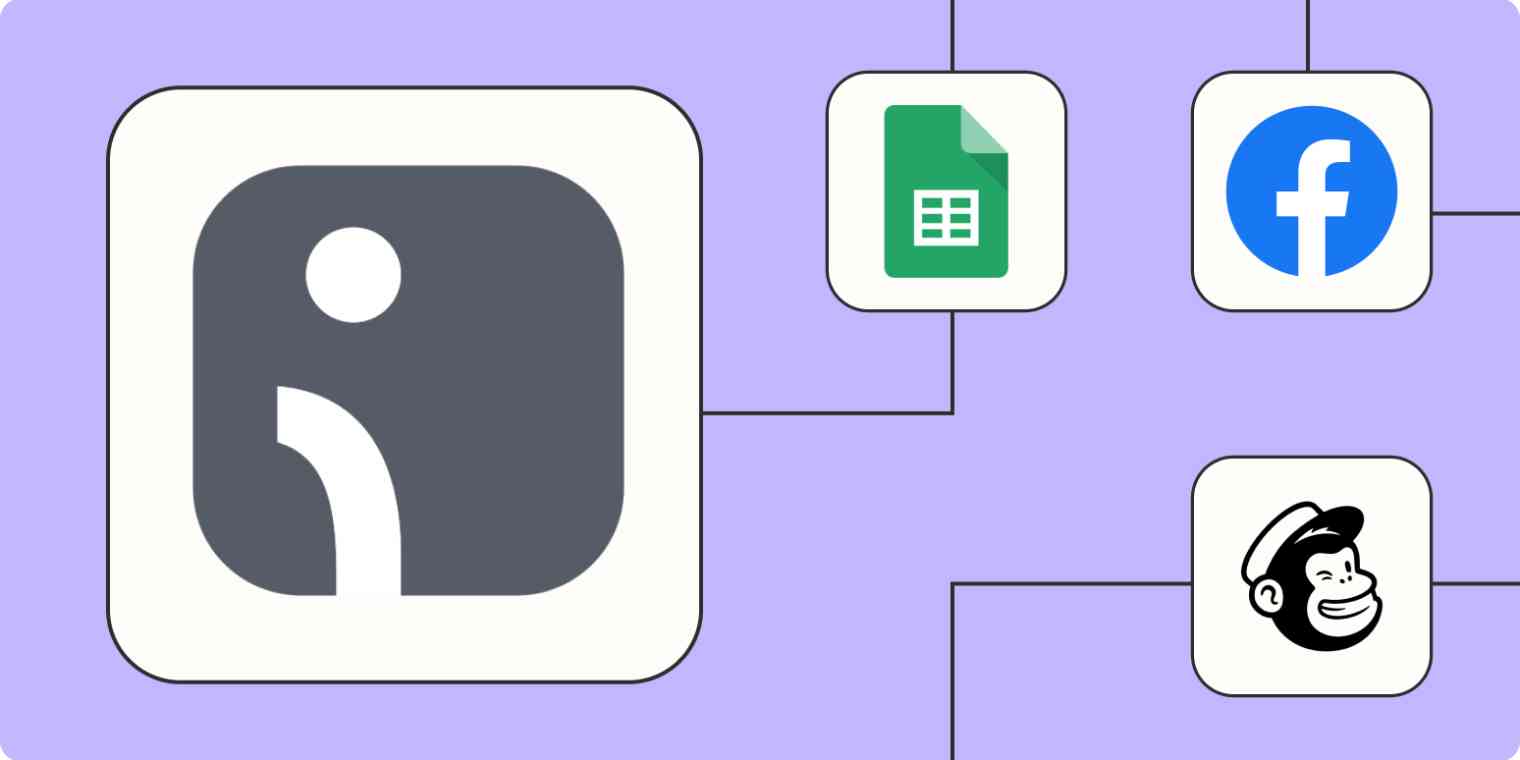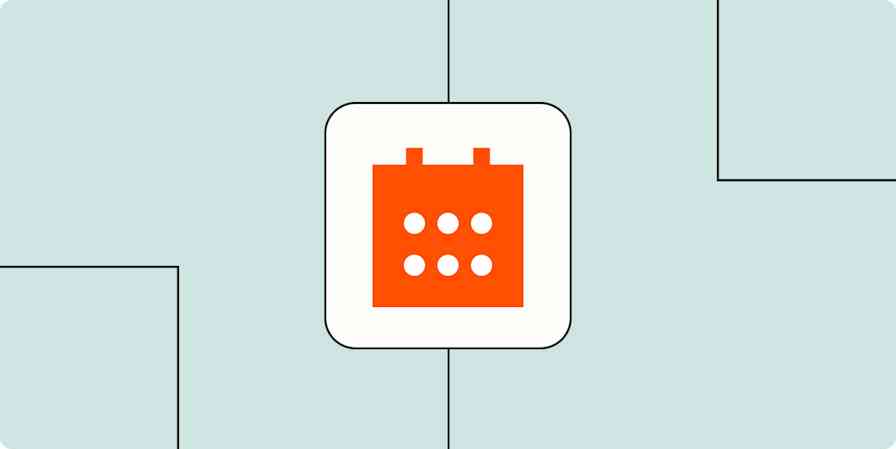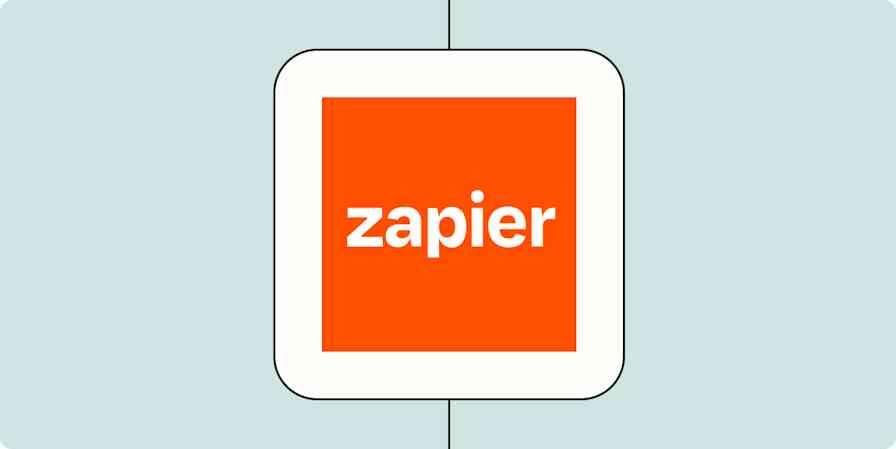You can't automate your business if you can't automate email. For many businesses, that includes email marketing. Enter Omnisend, a solution for assisting businesses in creating, managing, segmenting, and automating email campaigns. Handling everything from welcome emails to order follow-ups, it's an essential tool if you want every customer to receive key emails—but don't want to send those emails manually.
With Omnisend, automation is baked in. All you need is a customer's email or SMS number, and you can plug them into a suite of marketing campaign features. A/B test your sales emails, for example, or automatically schedule reminders and follow-ups.
But what if you need to pull in data from other apps? And what if you need Omnisend to integrate its automation features with your existing digital infrastructure? And what if integrating Omnisend with lead-generation apps costs you more time than it's worth?
Enter Zapier. With the right Zaps—Zapier's automated workflows—you can easily connect Omnisend with all of your business-critical apps.
New to Zapier? It's workflow automation software that lets you focus on what matters. Combine user interfaces, data tables, and logic with 6,000+ apps to build and automate anything you can imagine. Sign up for free to use this app, and thousands more, with Zapier.
Table of contents
To get started with a Zap template—what we call our pre-made workflows—just click on the button. It only takes a few minutes to set up. You can read more about setting up Zaps here.
Add leads to Omnisend from other apps
Ever watched a relay race? Everyone can run at full speed if they don't have to run the entire length. Using Omnisend is a bit like that. If you can use automation to hand off leads with gusto, Omnisend can take it from there. Features like A/B email testing, customer segmentation, and automated email workflows can take your leads and convert them into customers with minimal input from you.
But you still may need some input. Maybe you've successfully grabbed leads from Facebook Lead Ads or solutions like OptinMonster. You may love some features of Omnisend, but you don't want to give up the other lead-generation solutions that have worked so well for you in the past.
Nor should you have to. Create a Zap to add an Omnisend subscriber from other lead generation tools like ClickFunnels, Wix, or Leadpages. Now you've handed off the relay baton—and your marketing is ready to move at full speed.
Subscribe new Facebook Lead Ad leads to Omnisend lists
Add new TikTok Lead Generation leads as Omnisend subscribers
Add Omnisend subscribers from new OptinMonster leads
Create or update Omnisend subscribers from new Leadpages submissions
Add or update Omnisend subscribers from new activity in ClickFunnels Classic contacts
Send leads from online forms to Omnisend
Using basic web forms hasn't gone the way of 8-tracks and CDs. It's still a relevant way to win subscribers. The simplicity of web forms is part of the point. Not every lead you generate is going to come through the most sophisticated, fancypants web solutions. Sometimes you simply need to get a customer's name and email into your system so a tool like Omnisend can do the rest.
The structure is similar here. You can use a new form submission via a tool like Squarespace and then send that to Omnisend as a new subscriber. This unites Omnisend's sophisticated email and text marketing tools with your out-of-the-box web builder or form tools.
It's the best of both worlds: implementing easy-to-build websites and web forms with a sophisticated email marketing infrastructure.
Create Omnisend subscribers from new Squarespace form submissions
Create new Omnisend subscribers from Webflow form submissions
Add new Gravity Forms submissions as subscribers in Omnisend
Add new Jotform submissions as subscribers in Omnisend effortlessly
Create Omnisend subscribers from Google Forms submissions
Add subscribers from a spreadsheet or table
Ever use Google Sheets or Airtable? Then you know how valuable they can be in organizing your business. They're more than places to list key information about your company or store your list of email subscribers. They're also pipelines of activity you can automate, which makes it possible for you to take customer lists and import them into Omnisend with almost zero manual work on your end.
These spreadsheet and data tools can be invaluable for automating your customer lists. Create Zaps to import your customer information into a unified Google Sheet, for example, and you'll always have backups.
You can use those spreadsheets to gather subscribers from a variety of tools before you send them to Omnisend. The result is a complete customer-capture funnel that brings all the relevant customer information under your umbrella to the software of your choice—like Omnisend.
Create Omnisend subscribers from new or updated Google Sheets rows
Add subscribers to Omnisend from a Google Sheets spreadsheet
Add new Airtable records to Omnisend as subscribers
Add subscribers from other mailing lists
One of the worst things you can do in business is to procrastinate. If you don't use Omnisend, you aren't going to get the full benefit of its features—automatic follow-ups, shoppable emails, and drag-and-drop email builders. And if you aren't using its features, you aren't maximizing the sales appeal of every email blast you send out.
One reason companies procrastinate? It's not because the work is actually that hard. It may be because it's so easy to use an old system.
For example, if you have a list on Mailchimp, you may find the email features there are mostly working for you. But maybe they don't offer exactly what you're paying for with Omnisend. The idea of manually adding subscribers from Mailchimp into Omnisend is too much friction to think about.
So don't think about it. Simply add Omnisend subscribers from other mailing lists directly with a Zap.
Create Omnisend contacts from new Mailchimp subscribers
Add new Brevo contacts and create subscribers in Omnisend instantly
Use webhooks with Omnisend
Although Zapier integrates with thousands of apps, what happens if you don't see a Zapier integration on this list that you want? That doesn't mean it's an end to your automation journey with Omnisend. Webhooks may be the answer.
If you find a form tool, for example, that won't integrate with Omnisend directly, you should still consider manual data entry your last-ditch recourse. You might be able to use Zapier's built-in webhooks tool to pass information between Omnisend and your other apps.
Create subscribers in Omnisend from newly caught webhooks
Automate Omnisend and reinvent your email marketing
Omnisend is an email marketing and SMS platform that's like an automation suite by itself. Once your customers are plugged into your Omnisend system, you can let Omnisend handle everything from A/B testing to building emails and following up with leads.
But it can't do everything. Use the Zaps on this list to import leads from forms and other email newsletters so you can turn Omnisend into more than just a supplementary tool. Turn it into a complete marketing and automation platform that does most of your work for you.
And this is just the start of what you can do with Omnisend and Zapier. What will you automate first?