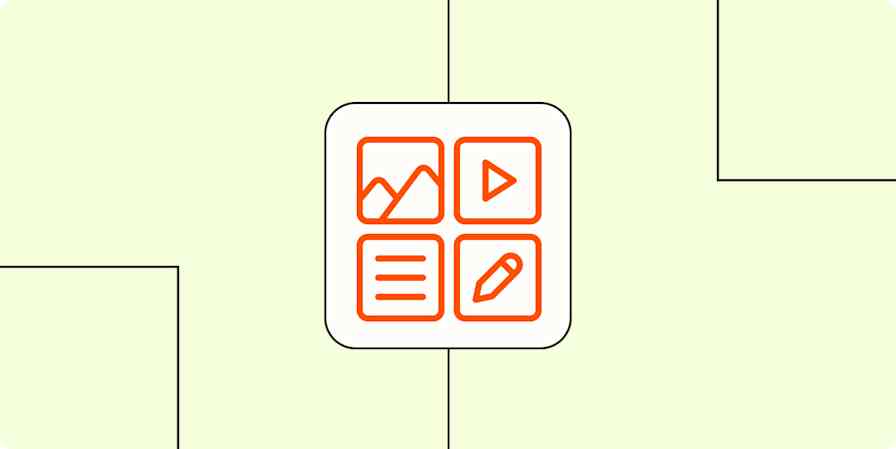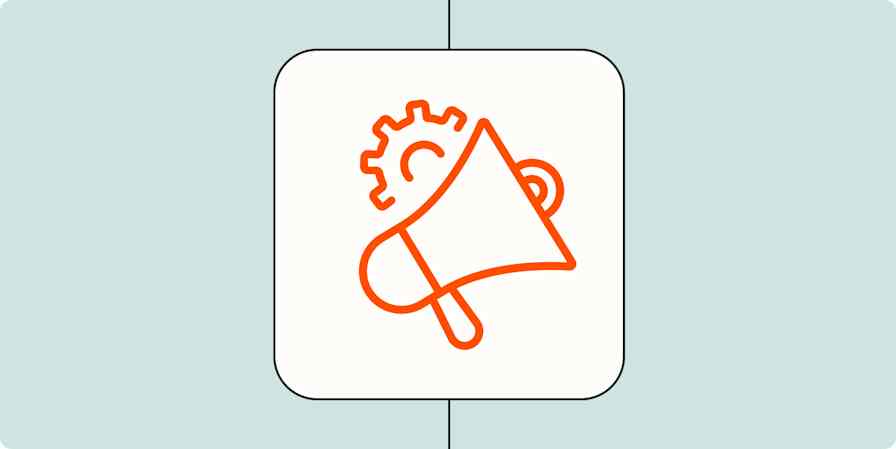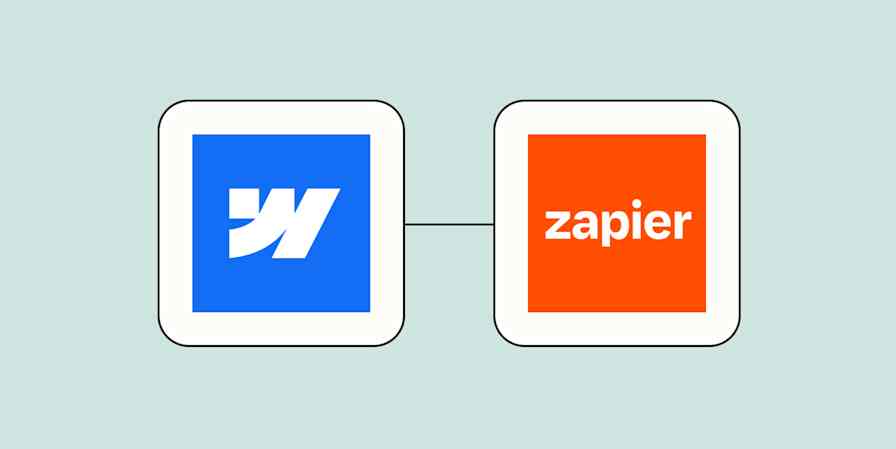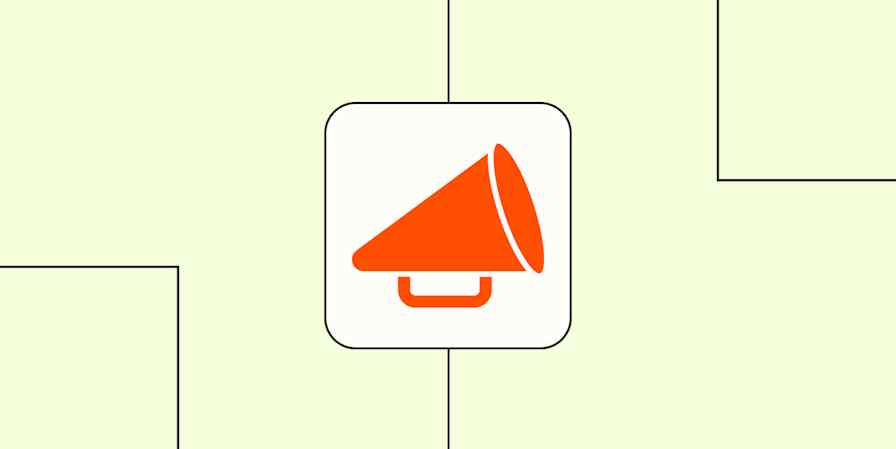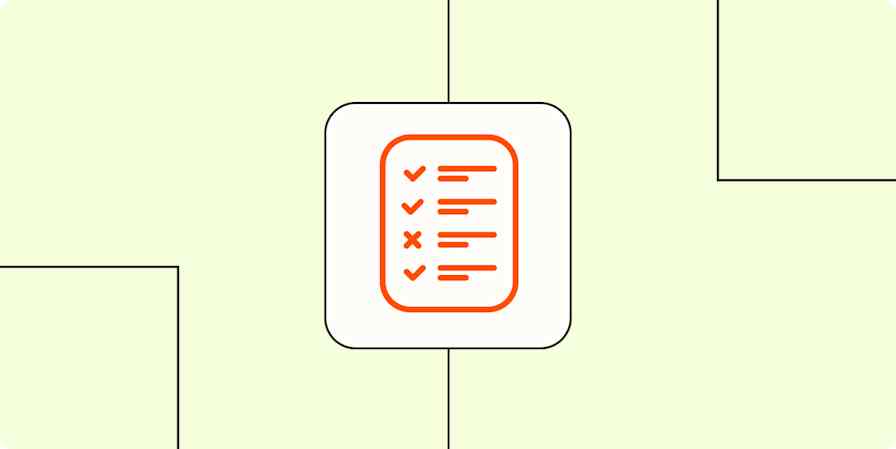I've been a resident of the CRM world for a long time. After kicking off my career as a Salesforce consultant, I continued to use Salesforce or HubSpot at nearly every other B2B startup I worked at.
But it wasn't until I switched gears to solo content strategy that I began thinking about what both companies could offer from a marketing standpoint. Much of what my clients did could be automated, and I wanted to provide a thoughtful recommendation.
HubSpot (technically, HubSpot's Marketing Hub) and Pardot (now Salesforce's Marketing Cloud Account Engagement) are two of the top competitors in the world of marketing automation software. Honestly, they're both top-tier B2B marketing options, but I dug into what separates them to help you make your decision.
Table of contents:
What is Pardot?
In 2012, Pardot was a unicorn—and every martech company wanted to acquire it. ExactTarget won out, purchasing the company for a whopping $95 million. This was a very convenient transaction for Salesforce, who was planning to buy ExactTarget. Just eight months later, Pardot became part of the Salesforce ecosystem.
For a long time, Salesforce benefitted from Pardot brand recognition and kept the name the same. But in 2022, the company announced several Marketing Cloud product name changes, including Pardot, which was renamed Marketing Cloud Account Engagement (MCAE), or Account Engagement for short.
The idea was that a consistent naming convention for the marketing product suite would help customers see how everything fit together seamlessly, overcoming a major gripe among small and mid-sized businesses—that the Salesforce ecosystem is too complex. But of course, people still call it Pardot. I'll use the names Pardot, Account Engagement, and MCAE interchangeably throughout this article—they're all the same product.
Today, Pardot-slash-Account-Engagement-slash-MCAE includes features like:
Email marketing
Landing pages
Engagement Studio (its workflow automation feature)
Lead scoring and nurturing
Segmentation
Reporting
…almost all of which also exist in HubSpot's Marketing Hub.
What is HubSpot Marketing Hub?
Marketing Hub is HubSpot's primary marketing automation product. It's just one of HubSpot's six Hubs: Marketing Hub, Sales Hub, Service Hub, Content Hub, Operations Hub, and Commerce Hub. For the purposes of this comparison, I'm focusing on Marketing Hub because it's the most direct competitor to Salesforce's Pardot (MCAE).
HubSpot vs. Pardot at a glance
To see how HubSpot and Pardot stacked up, I started by signing up for a HubSpot free trial. Because Pardot doesn't make it easy to try it out without jumping through all the sales hoops, I gathered information from Salesforce's training academy, Trailhead, and loads of other demo videos and reviews.
Keep in mind that I don't intend to compare HubSpot to Salesforce more broadly—Zapier already has a HubSpot vs. Salesforce article that covers those differences on a larger scale. Here, I'm staying laser-focused on marketing automation.
With that in mind, here's an at-a-glance comparison of the main features of each platform. Keep reading for a more in-depth take on how the two platforms differ.
| HubSpot Marketing Hub | Pardot (Salesforce MCAE) |
|---|---|---|
Ease of use | ⭐⭐⭐⭐ There's a steep learning curve, but they have hints, pop-ups, and pre-built templates and dashboards to help; HubSpot Academy is also super detailed, with videos to accompany most lessons | ⭐⭐⭐ Pardot also has a steep learning curve, especially if you've never used Salesforce before; Trailhead modules are a great resource |
Contact management | ⭐⭐⭐⭐⭐ CRM is included in every HubSpot plan, making it easy to sync data back and forth | ⭐⭐⭐ Needs to be linked to Salesforce Sales Cloud (CRM), and the connector is oddly clumsy |
Email marketing | ⭐⭐⭐⭐ There are pre-built templates, but you can also leverage HubSpot's catalog of email templates (along with other templates for ads, blogs, CTAs, etc.); monthly email send limits change depending on your plan (5, 10, 20x contact limit), but the higher priced plans come with handy tools like A/B testing, template saving, time zone sending, and the ability to dynamically pull product recommendations into emails | ⭐⭐ There are pre-built layouts, and you can enable Lightning's drag-and-drop builder, but there are some limitations (you can't paste in source code, you can't use dynamic content or snippets, you can only use default fonts), so most reviews recommend working with HTML, which you may need a professional for; every Pardot edition allows up to 10,000 mailable prospects (you can pay to extend it in blocks of 10,000 or remove contacts manually if you hit the limit) |
Automation | ⭐⭐⭐⭐ On the Professional Plan, you get up to 300 workflows for 10 teams; on the Enterprise Plan, you get up to 1,000 workflows for 300 teams, plus behavioral events, predictive lead scoring, and workflow health monitoring; you can add up to 20 unique branches to an if/then branch action and add up to 250 filters to a workflow's enrollment trigger | ⭐⭐⭐⭐ The number of simultaneous engagement programs depends on your plan (from 100 total and 10 repeating in Plus); on any plan, you can have up to 10 scheduled and active repeating programs at a time (except for Premium, which can have up to 15); "for best performance," Salesforce recommends capping the number of steps at 300 |
AI capabilities | ⭐⭐⭐ Puts the onus on you when it comes to campaign insights and attribution, but the new HubSpot Breeze Copilot can help you brainstorm content ideas, provide tips for optimizing your landing page, research companies, and summarize your campaigns—and is available on all HubSpot plans; doesn't have as many generative AI capabilities as I imagined | ⭐⭐⭐ Agentforce can create email campaigns and landing pages, but it's relatively new and seems to have kinks; No Einstein AI features—like behavior scoring, campaign insights, attribution, optimized send times, key accounts—unless you splurge for Advanced ($4,400/mo) or Premium ($15,000/mo) pricing |
Reporting | ⭐⭐⭐⭐ There are over 180 pre-built report templates with granular visibility into lead and campaign performance | ⭐⭐⭐ Salesforce reports are notoriously tough to pick up; while there are plenty that come out of the box (and even more free marketing reports on AppExchange), customizing them isn't a walk in the park |
Integrations | ⭐⭐⭐⭐⭐ Marketing Hub has a library of over 1,800 compatible integrations to video, analytics, email, content, sales, and events tools; also integrates with Zapier | ⭐⭐⭐⭐ Pardot has integrations with major webinar vendors, social media providers, Google Ads, Google Analytics, and Slack, but still way fewer than HubSpot; integrates seamlessly with Salesforce; also integrates with Zapier |
Free trial | You can get a free account to experiment with before upgrading to a paid version within 14 days. (Heads-up: you may get passed around a lot—ownership of my "lead" went through several different BDRs/growth folks in a few days.) | N/A. You can get a demo through an AE or consulting partner, but you can't get access to a full-fledged demo org. |
Support | Email and in-app chat support; HubSpot has an online Community and HubSpot Academy for further assistance | Every license includes a 2-day response time, and users can add on 24/7 Premier Success with built-in health checks and product education for 30% of net license fees; Salesforce also has self-service training through Trailblazer |
Pricing | The $20/month CRM Suite Starter is the best bang for your buck; it includes Marketing Hub and 4 other Hubs (Sales, Service, CMS, and Operations) | Starts at $1,250/month for 10,000 contacts, 50 automation rules, 5 Engagement History Dashboards, 100 SEO keywords, 10 competitor monitoring keywords, 50 forms, and 50 landing pages; educational institutions and nonprofits can apply for discounts |
HubSpot is easier to get up and running quickly
HubSpot has put considerable time and effort into its onboarding process, and it shows. New users get step-by-step walkthroughs for:
Connecting your domain(s)
Creating email lists
Creating emails
Creating forms
Error messages you may encounter along the way typically have a link straight to relevant help docs for extra support. And the Marketing Guide even has minute estimates for how long things take, which is super helpful if you're multitasking or completing steps during breaks in your schedule.

Marketing Hub also has interactive demos showing how to leverage social media, SEO, campaign, workflow, and report modules.
Pardot also has an assistant, but you have to know to turn it on.

Another way HubSpot gets you onboarded faster is its direct connection to contacts and leads. CRM is included in every Marketing Hub package, so there's no integration process.
Account Engagement, on the other hand, has a Connector to link up its Sales Cloud and Pardot. In theory, installing the Connector shouldn't be too heavy of a lift, but the integration guides are 15 pages long—there's one for business units bought before 2/11/19 and one for business units bought after that date. Within those guides, there are considerations for syncing Users, Prospects, Opportunities, Fields, Buttons, and Automations.
Plus, score updates from Pardot can impact existing automation or lead assignment rules in Sales Cloud.
Beyond that, there are other limitations to consider:
You can have only one Salesforce Connector per business unit.
If you have person accounts, you need to contact Salesforce Customer Support to get those syncing.
Syncs aren't immediate. They "can occur as often as every 2 minutes," and a larger volume of data takes longer to sync.
This is a lot to take in. Even in Trailhead documentation, Salesforce recommends leaning on your admin for help and designating someone to monitor the Connector sync queue and troubleshoot errors: "Without someone watching this queue, some records may not sync and fields may not update." If you're dealing with multiple Business Units (e.g., multiple brands), they strongly recommend using an integration partner.
HubSpot's Marketing Hub also makes it easy to upload new contacts from virtually any tool: Excel, Google Contacts, Outlook, Mailchimp, Zoho, Airtable, Odoo, Campaign Monitor, or Pipedrive. Salesforce prospect lists must be .csv (you can't even use .xls). Not a huge deal, since you can export to .csv from almost any other app, but still a small win for HubSpot.
The user experience depends on your preferences, but HubSpot is likely better for beginners
Because I started my professional career in Salesforce, the Salesforce interface has always felt easy—and this was still true in Pardot. Like every millennial, I have a million tabs open at once, and Pardot's tab structure is more intuitive to me than the dropdowns on the side of HubSpot's Marketing Hub. You can also customize which objects appear in your tabs. (I can even switch from Lightning to Classic, the interface I learned Salesforce in.)

I also like that most logic-based configuration in Pardot opens up in your main window. In HubSpot, logic appears on the left-hand side while you preview the results on the right. In my opinion, that makes it harder to read and review. Here's an example of how the two platforms differ when creating dynamic email lists.


Though I don't like the layout, I wonder if/how the UI would change if I used their beta AI features (available only on paid plans).

Besides the three-tiered panes, there are a few other hang-ups I have with Marketing Hub. The first is oddly-placed buttons and menu items. For example, email lists are technically not part of Marketing Hub. They're listed under CRM instead.
It's also not abundantly clear in the free trial which modules are part of Marketing Hub vs. Content Hub. Forms, list segmentation, CTAs, landing pages, and SEO are listed in both Marketing and Content Hub standalone plans—even in their product catalog—so it seems like you'd have to get a customized quote for exactly what you're looking to achieve with your marketing via HubSpot, or go with one of their pre-bundled options.
My last small complaint: time delays are considered a separate step in Marketing Hub—they aren't built into each action like they are in Pardot, which increases the time you spend building and editing workflows.


Having said all that, I am 100% aware of the fact that I'm biased because I started my career in Salesforce land. Because I was able to really dig in and test HubSpot (versus just watching detailed demo videos for Pardot), it's possible that I would have found plenty to complain about with Pardot, too, had I been clicking myself.
And, of course, that's not to say that Pardot doesn't have its oddities—in fact, it's likely more difficult to navigate for anyone new to marketing automation.
Folding Pardot seamlessly into existing Salesforce structures has always been a pain point (as evidenced by rants on Reddit). Though the platform is now officially called Account Engagement in Salesforce, it feels a bit cobbled together. Pardot was just one of the many acquisitions Salesforce made to build out its marketing functionality (full timeline here), and there are still vestiges of both original Pardot Salesforce (see here) and other tools.
For example, the Automations tab in Pardot opens up Engagement Studio (likely an old piece of EverEngage). Not a big deal, but these naming conventions could easily confuse a newcomer.

Here's another example: for the longest time, it was extremely difficult for Pardot users to personalize their content with cross-object data (this isn't a problem in HubSpot because Marketing and Sales Hub are already linked). Even Salesforce admits: "Account Engagement customers have been asking for these features for years." Finally, at last year's Dreamforce, they went live. Great, right?
Well, yes, but you have to activate Data Cloud first to display merge fields related to the contact record. And you may even have to pay extra—Data Cloud has a consumption-based pricing model.
Another frustration I have—with Pardot, and with Salesforce in general—is that list views default to way too few results. If you see ten results when you're expecting hundreds, it's easy to freak out and assume there's been some sort of data loss.
That's all a long-winded—er, detailed?—way of saying: if you're already using HubSpot or Salesforce, sticking with the same interface and a similar setup/configuration will dramatically accelerate the time it takes to get up to speed. But if you're unfamiliar with both, HubSpot will be more user-friendly—particularly considering the lengths they go with tooltips, guides, and timely customer support. You'll find plenty of G2, TrustRadius, and Reddit reviews that agree.
Both apps are integrating AI, just in different ways
Pardot and HubSpot both use AI across the board—they're even dogfooding their own AI support agents in their help centers.
From a marketing standpoint, both use AI for predictive lead scoring, behavior scoring, and campaign insights. But there's a bit more granularity in the fields Salesforce's Einstein tracks and the themes it pulls out for campaign insights vs. HubSpot. Pardot also has an edge over HubSpot in lead scoring—its rules are editable, where HubSpot's are not. And for attribution, Einstein "analyzes historical campaigns and finds emerging patterns," whereas Marketing Hub asks you to pick one from five different options (Linear, First Interaction, Last Interaction, U-Shaped, and W-Shaped).
Outside of predictive analytics, both tools have also embraced AI agents.
At Dreamforce 2024, Salesforce announced that all Pardot Growth customers would get access to Marketing Cloud Growth Edition, opening the door to Agentforce, Salesforce's autonomous AI agent. (Small caveat here. To use Agentforce, you must provision Data Cloud and connect it to Account Engagement. Data Cloud has a consumption-based model, so you may need to purchase AI-request credits and email credits to use your agent.)
With a simple natural language prompt, you can ask Agentforce to create end-to-end email campaigns, for example.

Once the agent provides a draft, you (and your team members) can upvote, downvote, and edit the content to fit your brand. Or, if the results are too far off, you can revise the agent's outputs with a new prompt.

When the campaign is over, you can ask Agentforce to compile a summary you can tweak and share with upper management.
If you're a member of an overtasked marketing team or you're a small business owner and writing isn't your strong suit, you might appreciate Agentforce taking some busywork off of your plate. But I personally wouldn't put all my eggs in that basket—while I was writing this article, Agentforce was "intermittently returning inaccurate responses."


These "inaccurate responses" are likely more of an issue for Sales and Service Cloud users, but it made me leery of Agentforce's generative AI features, too.
HubSpot's agent, Breeze Copilot, is currently in beta, but they've strategically added it to their free trial onboarding, opening it up during setup to show how it can help marketers in their day-to-day.

Unlike Agentforce, Breeze can't write whole email campaigns for you. I asked it to, and this is what I got.

That said, it can do a wide range of other useful things, like crafting an elevator pitch, generating an image, drafting a help article, researching competitors, and pulling a report.
One not-so-great thing is that Breeze is powered by a third-party AI service provider. That makes sharing any proprietary information in your prompts a risk. HubSpot even acknowledges that at the top of its Breeze-related Help articles.

Given the speed at which both companies are developing AI products, there's not a clear winner in this area. These agents are probably most helpful if you already have multiple HubSpot or Salesforce products—Breeze AI and Agentforce are designed to work across Hubs/Clouds.
Both apps integrate with Zapier to connect to your tech stack
Both HubSpot and Pardot have lots of native integrations with other tools in your tech stack (HubSpot does edge out Pardot in number, though). But if you spot any gaps, Zapier makes it easy to maximize the ROI of tools you already have by connecting Pardot and HubSpot to thousands of other apps.
I'd recommend using Zapier for things like sending new form submissions to HubSpot or Pardot, adding new prospects based on event attendance, or notifying your team about activity in the app. Learn more about how to automate HubSpot and how to automate Pardot, or get started with one of these pre-built templates.
Create contacts in HubSpot for new leads from Google Ads
Add new HubSpot contacts to Google Ads customer lists
Create New Pardot Prospects from Teams Events Registrants
Zapier is the most connected AI orchestration platform—integrating with thousands of apps from partners like Google, Salesforce, and Microsoft. Use forms, data tables, and logic to build secure, automated, AI-powered systems for your business-critical workflows across your organization's technology stack. Learn more.
Pardot vs. HubSpot: Which should you use?
Both of your choices here are powerful marketing automation tools. But generally, HubSpot will be easier to use—this is true for everything from email marketing to CRM connection to reporting. HubSpot is also a lot more affordable at the lower levels.
Pardot, on the other hand, will be a bit more powerful. Its AI engine, Einstein, has been around longer, so its predictive analytics and campaign insights are more flexible and granular. Especially if you have a lot of depth and breadth in your outbound campaigns and have a larger team that can dive into all of Salesforce's detailed features, it could make the difference.
But if you're already familiar with one of the platforms (HubSpot or Salesforce), that might be your answer right there: understanding the experience will make the whole thing a lot smoother and allow you to get more out of your marketing automation.
Related reading:
This article was originally published in February 2024. The most recent update was in April 2025.