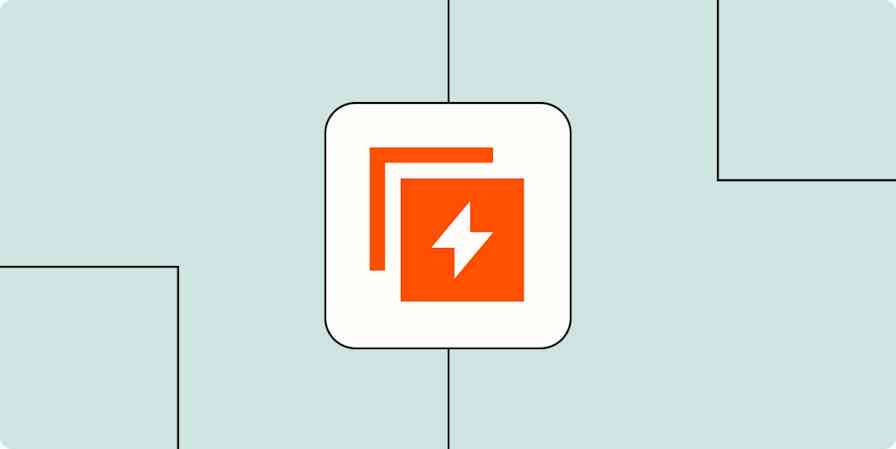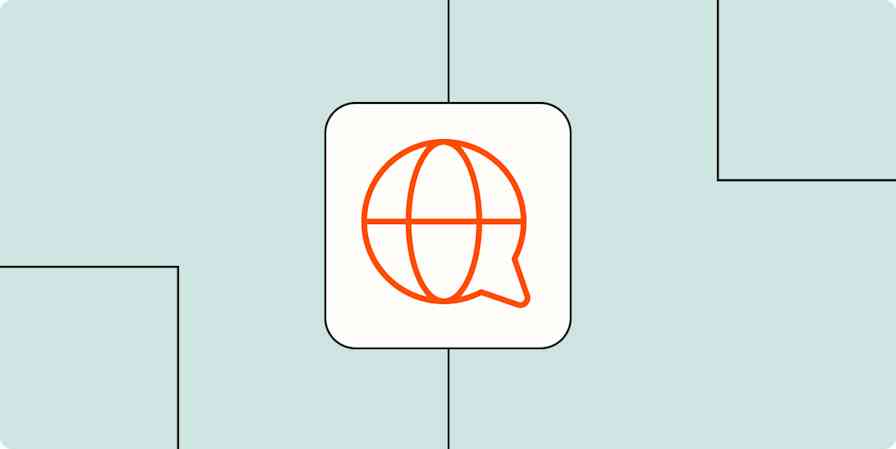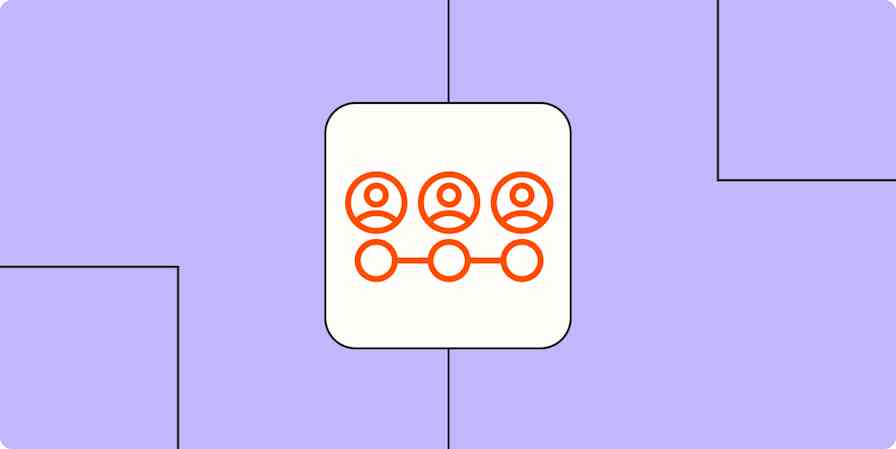My most recent buying experience looked less like a straight line and more like a plate of spaghetti. Here's how it went down: while listening to a podcast, I came across the founder of a product and ended up following him on Twitter. Later, I joined his product's email list; eventually, I signed up for a free trial. Then I stopped using the product for a while, before realizing I needed it after all. Finally—a full year after first hearing about it—I made the purchase.
My long-and-winding customer journey isn't unique. Many businesses manage dozens, hundreds, or thousands of leads like this at any given time, ranging from low-quality spam to ready-to-buy referrals. Lead scoring identifies the leads that are most likely to convert into sales, which lets you focus your efforts where they're most likely to pay off.
In this article, I'll break down how lead scoring works, highlight tools that make it more efficient, and explain how to get started, so you can save your sales team time and boost revenue.
What is lead scoring?
Lead scoring involves rating each sales prospect based on a combination of demographic and behavioral data, resulting in a numeric value between 1 and 100. The higher the value, the better match they are to your ideal customer profile (ICP)—and the more likely they are to convert.
Here's why lead scoring matters:
Your sales team spends less time on dead-end leads, and more time on those that have a good chance of becoming a customer.
Customers get a better experience, since lead scoring makes it easier to nurture them with relevant content.
By focusing your team's attention on the highest-potential deals, your conversion rate and average deal size are likely to go up.
Put simply: qualified prospects = higher conversion rate = more revenue.
How a lead scoring model works
Let's look at two hypothetical prospects:
Prospect A is a sales manager from Oklahoma working in the manufacturing industry at a company with 1,000 employees. They view three pages of your website, sign up for your email list, open three emails once on your email list, and submit an inquiry.
Prospect B is a project manager from Seattle working in the software industry at a company with 100 employees. They view five pages of your website, download an eBook, join a webinar, and sign up for a free trial.
The value of each of these attributes and actions depends on your user persona. If my ideal buyer is a sales manager at a big-city tech company with 1,000+ employees, here's how my lead scores might look:
Prospect A | Prospect B | |
|---|---|---|
Location | 3 | 9 |
Industry | 6 | 9 |
Company size | 9 | 5 |
Job title | 9 | 5 |
Website engagement | 4 | 5 |
Email list | 10 | 4 |
Email engagement | 4 | 0 |
Lead magnet | 0 | 10 |
Webinar | 0 | 10 |
Free trial | 0 | 10 |
Lead score | 45 | 67 |
While the traditional method of lead scoring was labor-intensive—especially collecting data for each lead—today's sales CRMs increasingly automate data collection, while using AI to generate predictive lead scores. Still, you'll need to pay attention to the customer traits and behaviors you value, so you can tweak your settings and make your lead score more accurate.
Lead scoring best practices: How to get started
To illustrate how lead scoring software works, I'll be using screenshots from a few different CRMs.
1. Pick your lead scoring software
Lead scoring comes in many flavors, some much simpler (and cheaper) than others. If you're a solopreneur or small business owner, basic lead scoring functionality might be enough for you. For example, Mailchimp comes with an entry-level lead scoring tool that automatically scores subscribers based on their email activity.
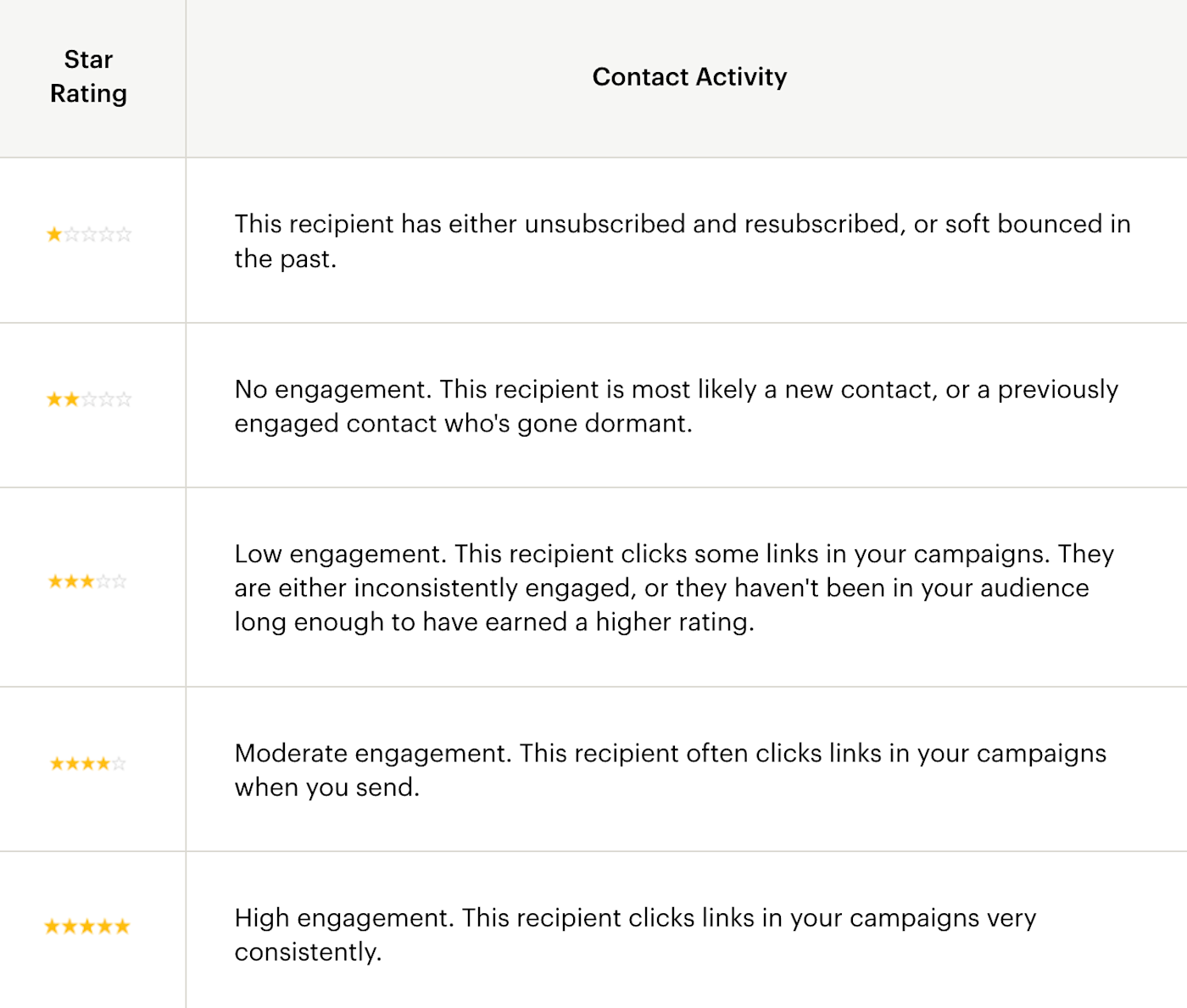
A more powerful option for small businesses is ActiveCampaign, an email marketing tool with advanced lead scoring capabilities. Meanwhile, startups and medium-sized companies often go for purpose-built sales CRMs like Pipedrive or Freshsales, which include advanced lead scoring and AI features. Here's what Freshsales looks like (you can see the Score column and the details for how the score was developed).
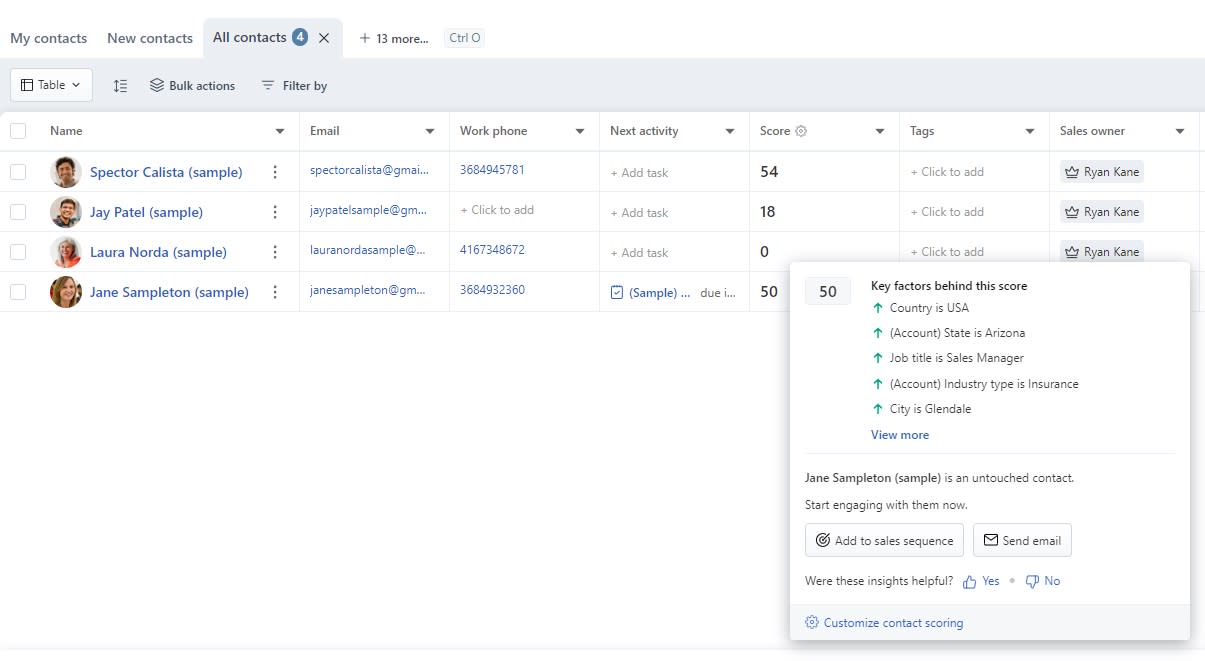
Larger businesses typically run on enterprise software like Salesforce or HubSpot. These tools integrate with the systems that big companies are already using, and typically offer the highest level of customization and deepest insights. For example, Salesforce Einstein—a CRM-based AI tool—generates a predictive lead score for each opportunity, along with more in-depth commentary on whether a certain lead is worth pursuing.
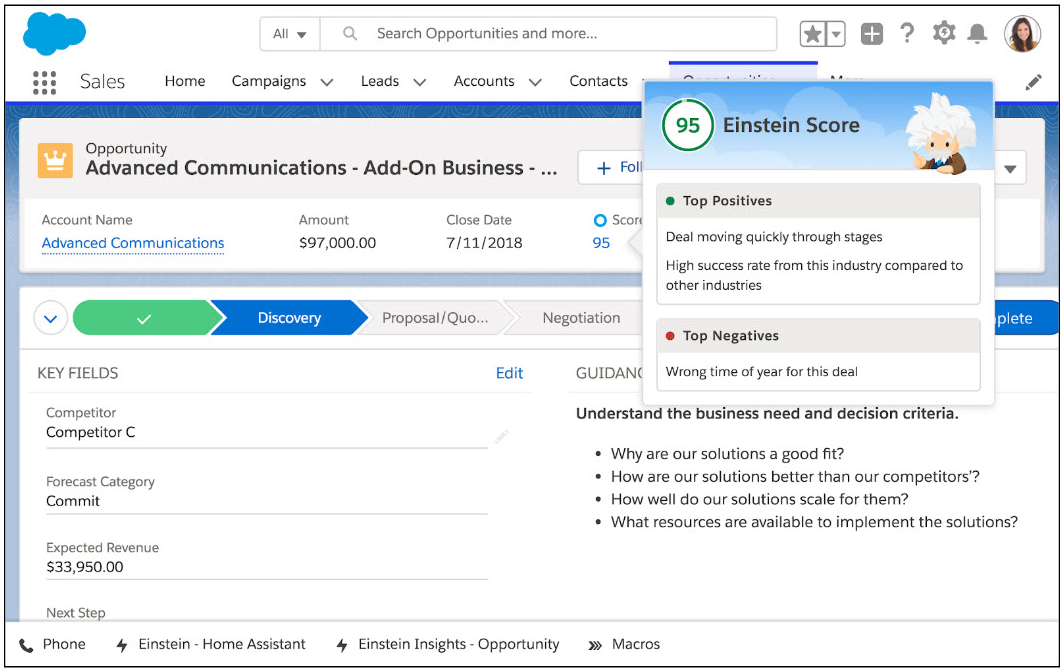
Here are some best-of lists to help you pick the right lead scoring software:
2. Collect data
For your lead scoring tools to work, you'll need data—lots of it. There are three main layers to this data.
Demographics. Start with the essentials. For B2B, this includes information like contact name, job title, company size, location, email address, and social media profiles. A decade or two ago, this might have been a task for the summer intern. Today, technology makes it easy. For example, Freshsales has a feature called auto profile enrichment that automatically imports all of the above information once you add an email address and website.
Customer behavior. Your second layer of data is customer behavior. You'll want to track customer activities like web visits, email opens and clicks, form submissions, and webinar signups. Make sure to link your sales CRM to your website, email marketing tool, and any other software that's critical to your lead generation process. You can use Zapier to automate that whole process—take a look at this guide to CRM automation.
Actions within your CRM. Things like moving a lead to a different deal stage can impact your lead score dramatically. Once your sales reps have spoken with a prospect, the game changes: after assessing their needs and potential, your salesperson might disqualify the prospect entirely—or catapult them to the top of the list.
3. Decide what data to emphasize
The tricky thing about designing a lead scoring system is that there's no single playbook that works for every business. You'll need to decide for yourself which attributes make a prospect more or less valuable.
Once you've decided which customer traits to focus on, it's pretty straightforward to emphasize some (and deemphasize others) within your CRM. Here's how it looks to adjust your lead scoring model in Freshsales, for example.
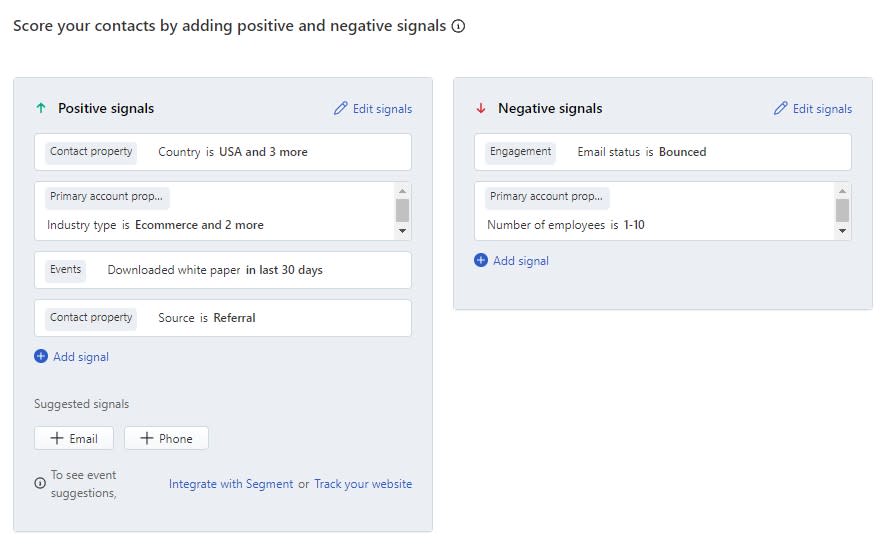
Your ideal customer profile, if you have one, is a good way to choose the customer attributes that will form the core of your lead scoring model.
Example: Let's say you're in the solar panel business. Your ideal customer is a homeowner, so homeowners would be assigned a higher point value than renters.
Example: If you're a marketing agency that focuses on helping small businesses with SEO, you'll assign more points to businesses with fewer than 250 employees.
Determining the value of your prospects' activity—like engaging with emails, filling out web forms, and attending webinars—can be trickier. If you have access to CRM data for past sales, compare successful customer journeys to see which touchpoints they have in common.
If all this feels overwhelming, you can always rely on AI to do the job for you. It won't be quite as nuanced—nor will it understand your ideal customer as well as you do—but AI has large-scale number-crunching on its side. AI-powered predictive lead scoring takes into account all the raw data you're collecting in your CRM, your prospect's behavior and social data streams, and the attributes of past deals that turned into sales. Then, it automatically provides a lead score and assesses customer fit; advanced predictive models like Salesforce Einstein can also coach you on when to reach out to a prospect, based on typical industry buying cycles.
HubSpot and Salesforce both offer predictive lead scoring, as do many of the sales CRMs tailored to mid-sized businesses. Here's what the Freshsales predictive AI insights look like.
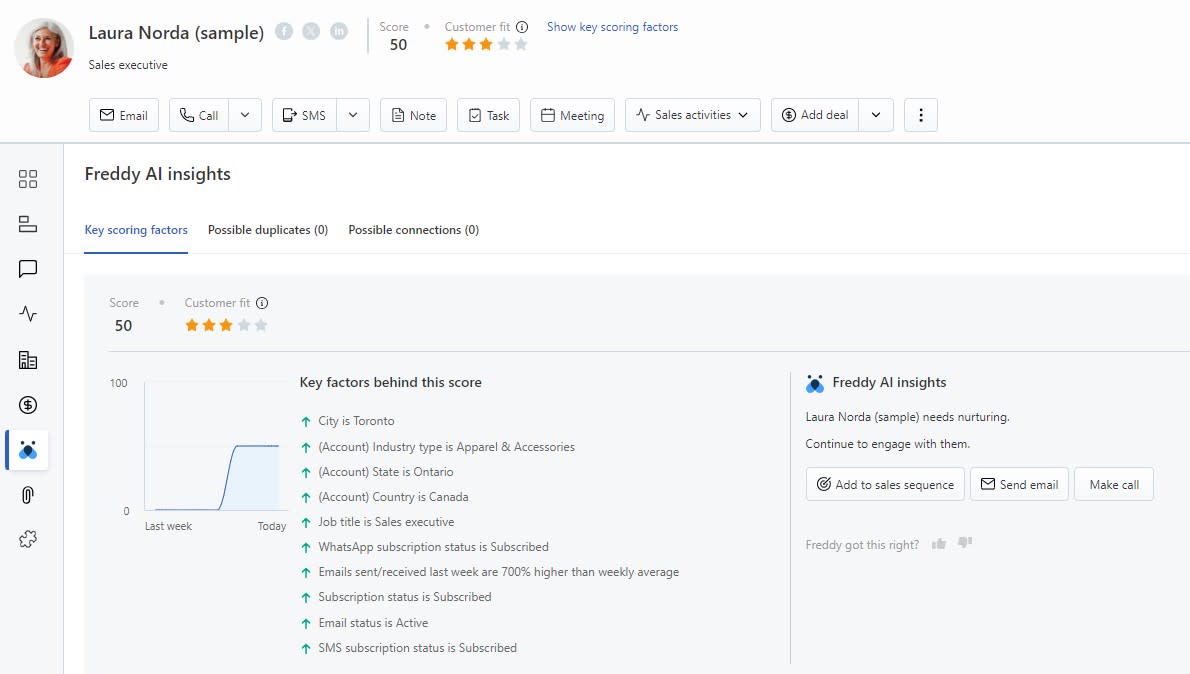
4. Refine your lead scoring model
Don't expect your lead scoring model to perform perfectly when exposed to the real world. You'll want to tweak it regularly over time, especially in the weeks and months after you launch it.
To refine your model, there are a few things you can do:
Talk to your sales reps. Ask them to flag a few examples of leads they assumed would be high-quality because of the lead score, but which ended up being poor-fit prospects. Break down those examples to figure out what variables might be overweight or underweight in your lead scoring model. Keep an eye on spam leads too, and devalue any indicators they have in common.
Lean on automated settings. Check to see what features your CRM has to keep your lead scores relevant over time. For example, some CRMs have a "time decay" feature: if your prospect has no engagement, their lead score will automatically decline over time.
Check your analytics. Make sure your conversion rates are going up. If they've decreased, dig deeper: it might be a flaw in your lead scoring model, or there might be something else in your lead generation process that needs to be adapted.
Use automation to boost your lead scoring system
Your CRM likely has plenty of automations to help with lead scoring, automatically adjusting scores based on actions you take within the CRM and data that's put into the system. But you can automate things even more by connecting your CRM with Zapier, so you can automatically send all the data you need straight to your lead scoring system—from thousands of different apps. Learn more about how to automate your CRM, or take a look at these pre-made workflows for inspiration.
Analyze new Typeform entries with OpenAI and send to a Google Sheet
Enrich new Facebook Lead Ad leads with Lead Score by Zapier and log them in Google Sheets
Add new Typeform form entries to Salesforce as leads
Add new Shopify customers to EngageBay as contacts
Zapier is the leader in workflow automation—integrating with 6,000+ apps from partners like Google, Salesforce, and Microsoft. Use interfaces, data tables, and logic to build secure, automated systems for your business-critical workflows across your organization's technology stack. Learn more.
Related reading: