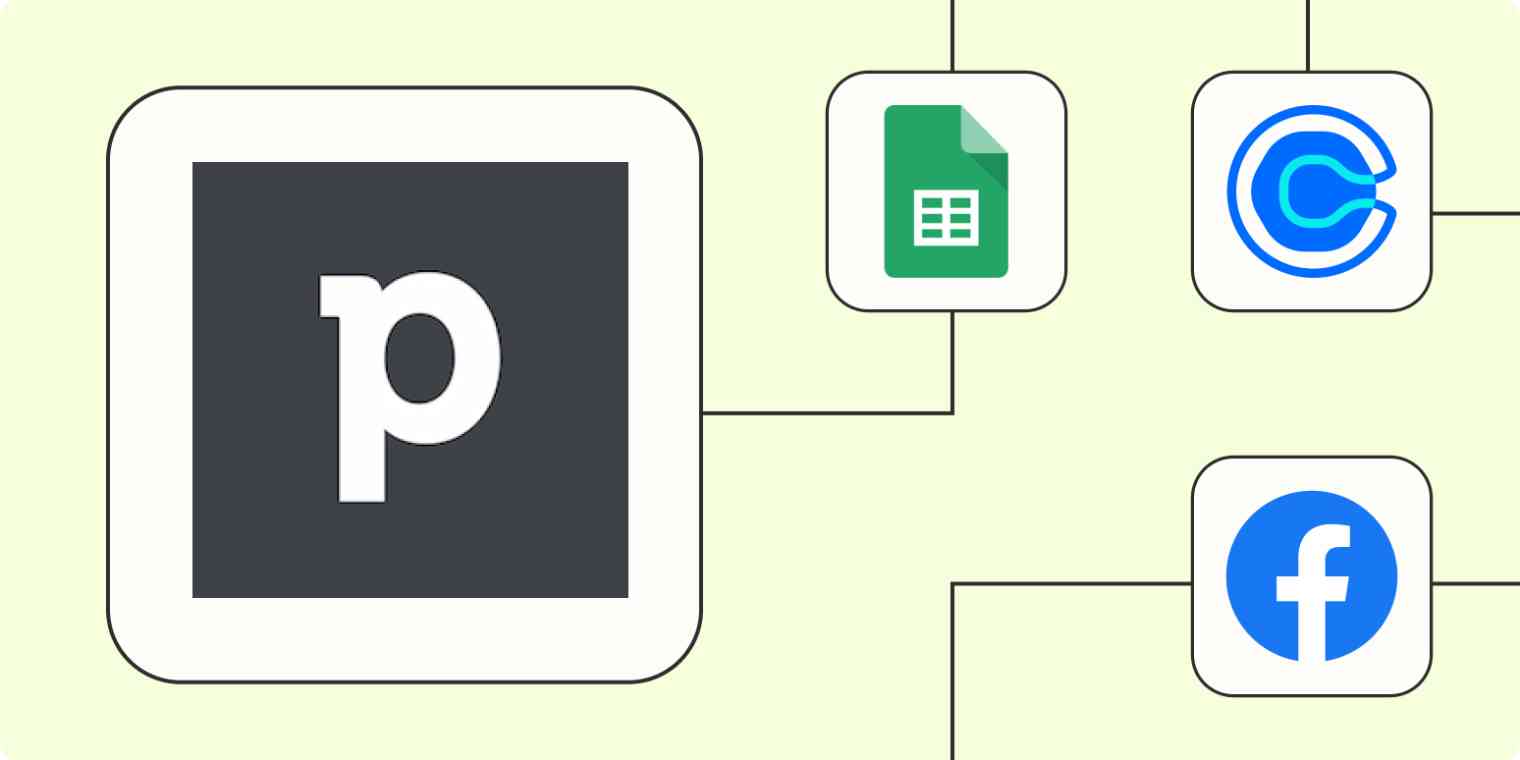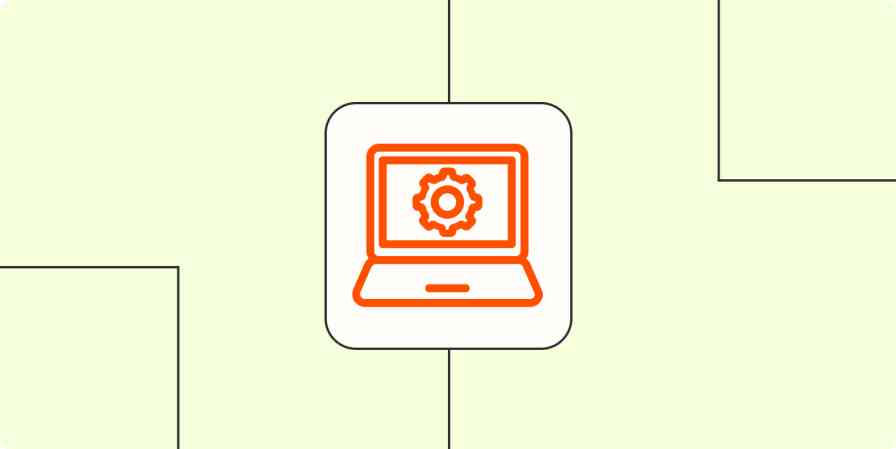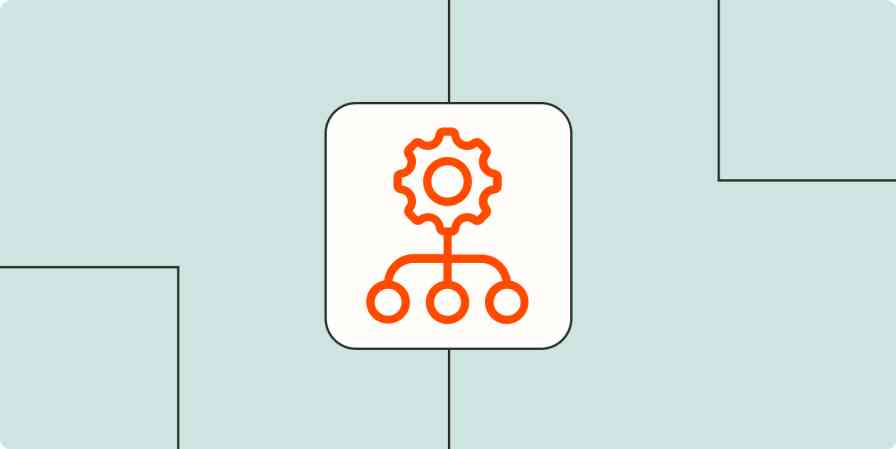There are many moving parts to the sales funnel. From a lead first showing interest to your sales team finally closing that deal, you need a robust customer relationship management system (known as a CRM) to track each stage.
Pipedrive is a tool that makes this process easy. By organizing every lead's sales process into a single dashboard, you can reach out to prospects, read notes on previous interactions, and optimize your sales to fit the best strategy that works for you.
But when you pair Pipedrive with Zapier, your sales pipeline works like it's on autopilot. Create automated workflows—called Zaps—that automatically create leads from forms, use AI to enrich lead data, and more. Take a look.
Zapier is the leader in workflow automation—integrating with thousands of apps from partners like Google, Salesforce, and Microsoft. Use interfaces, data tables, and logic to build secure, automated systems for your business-critical workflows across your organization's technology stack. Learn more.
Table of contents
To get started with a Zap template—what we call our pre-made workflows—just click on the button. It only takes a few minutes to set up. You can read more about setting up Zaps here.
Connect Pipedrive to your lead generation tools
Every campaign's gotta start somewhere. In Pipedrive, you can create "deals," "persons" (i.e., customers), and "leads" and start segmenting them to the appropriate sales funnel. The point when you meet a potential customer is a critical introduction: how you take this first step will reflect on your entire business.
That's why it makes sense to automate it. If you reach out to a potential lead almost as soon as they sign up, it shows your prospects that your business is on the ball. They don't have to know that you've set it up to happen automatically.
Integrate your favorite lead generation tools here. Facebook Lead Ads, for example, creates an instant sign-up form where Facebook leads don't have to leave the platform. This means Facebook users will have a near-frictionless experience when they sign up as one of your potential leads. Set that as a trigger for a new lead in Pipedrive, and you're off to the races.
But you don't have to limit yourself to Lead Ads. If you use a form app to collect information from interested prospects, you can set the same automation with Pipedrive and kick off the sales process.
Create Pipedrive deals from new Facebook Lead Ads leads
Add new Mailchimp subscribers to Pipedrive as deals
Add new Unbounce form submissions to Pipedrive as deals
Create Pipedrive deals for new leads in Google Ads
Use AI to qualify and enrich your lead data
As we've established, no matter where they come from (from newsletter subscriptions to email), you'll want to reach out to a potential lead the moment they show interest.
While you can use automation to add their contact details straight to Pipedrive, you can actually enrich this data further with the use of AI.
Tools like ChatGPT let you score leads based on the criteria you set, like "medium interest" or "high interest" based on call notes and other information. That way, your sales team can better prioritize who to reach out to first.
With Zapier, whenever someone clicks on a link in a Mailchimp email or sends you a direct email, these Zaps will create a lead in Pipedrive with those AI-boosted details.
Add contacts from new Microsoft Outlook emails to Pipedrive with ChatGPT
Classify lead data based on emails with ChatGPT and add to Pipedrive
Connect Pipedrive with your favorite scheduling app
Say a lead wants to take it to the next step. Maybe you know from using Pipedrive and reviewing the stats that once one of your salespeople gets them on a call, you're halfway to the sale. Great! But since this step is so critical, there shouldn't be any friction between a lead signing up for a phone meeting and scheduling it. It needs to be fast and seamless.
Plug leads from your calendar and scheduling app into Pipedrive and start the same process. They're no longer random people from the Internet who clicked on your Calendly link. Once they set up the meeting by entering in the required information, you can use that same information to plug into Pipedrive and create a deal. Now every new meeting hits a milestone within Pipedrive.
Once it's there, you can measure your efficiency with phone meetings vs. other lead-generation tools. And as the old saying in business goes, you can only manage what you can measure. Get it all into Pipedrive and measure your progress on every sale.
Create Pipedrive activities for new or updated Google Calendar events
Create Pipedrive deals for new appointments in Acuity Scheduling
Use webhooks to fill in the gaps
No one likes a leaky pipe. Maybe you're not seeing the app you want to use here just yet. Fortunately, you can use Webhooks by Zapier to fill in the automation gaps.
You can use webhooks to add automation to apps that might have it built in natively. Use a catch hook trigger with the webhooks app and you can send information straight to Pipedrive from an app that doesn't have a Zapier integration.
It's an easy way to plug that leaky pipe and route all the information you need back to Pipedrive.
Create deals in Pipedrive with newly-caught webhooks
Catch new webhooks and create Pipedrive activities
Connect Pipedrive with Google Sheets
Google Sheets makes for great record-keeping. Not only does it allow easy searching through vast swaths of well-organized data, but you can plug Google Sheets into other apps and build automation from it. Think of it as a control panel in your ability to automate data, including sales data you want to route to and from Pipedrive.
Set Pipedrive filters for specific deals and you can log them in separate Google Sheets for easy tracking. And once you have them in Google Sheets, you can monitor your sales team's progress. It's a great way to create a bird's-eye view of your overall data.
Add new Pipedrive deals to existing Google Sheets rows
Add new Pipedrive deals reaching certain stages to Google Sheets rows
Alternatively, you might want to add multiple deals (that match specific criteria) to a spreadsheet. For example, you might want to analyze successful sales so you can replicate that same strategy with other leads.
Or perhaps you want to find customers who've made purchases over a specific monetary amount so you can add them to a personalized marketing campaign.
With Zapier, you can find multiple deals that meet your exact requirements, and send that data to a spreadsheet for analysis.
Find multiple Pipedrive deals that match certain criteria and analyze them in Google Sheets
Find Pipedrive deals that match a search every week and add to Google Sheets
If you store customer data in Google Sheets—maybe you route your lead info from multiple apps into one spreadsheet for easy tracking—you can also use a Zap to easily send that info to Pipedrive each time you add a new row to your sheet.
Create Pipedrive deals from newly-updated rows on Google Sheets
Send notifications for new Pipedrive deals
Your sales pipeline won't get very far if no one knows what's happening as a lead moves through it. Fortunately, you can automatically send notifications to Gmail or Slack to alert team members once a lead's moved through the system.
Maybe a deal comes your way that matches a pre-defined filter you set within Pipedrive. Or maybe a lead moves to the next "deal stage" within Pipedrive, suggesting they're ready for a follow-up. Hook it up to Slack or Gmail, and you can assign a team member without lifting a finger.
Send emails in Gmail when new deals are added to a stage on Pipedrive
Send Slack channel messages for new updated deals stages in Pipedrive
Send Microsoft Outlook emails for new deal matching filters in Pipedrive
Streamline your sales process with automation
While Pipedrive has plenty of internal features for moving prospects from leads to customers, you'll have other apps that deserve a say, too. Link them together with automation to organize your data, sync your records, and scale your business.
And this is just the start of what you can do with Pipedrive and Zapier. What will you automate first?
Related reading:
This article was originally published in March 2020. It was most recently updated in May 2024 by Elena Alston.