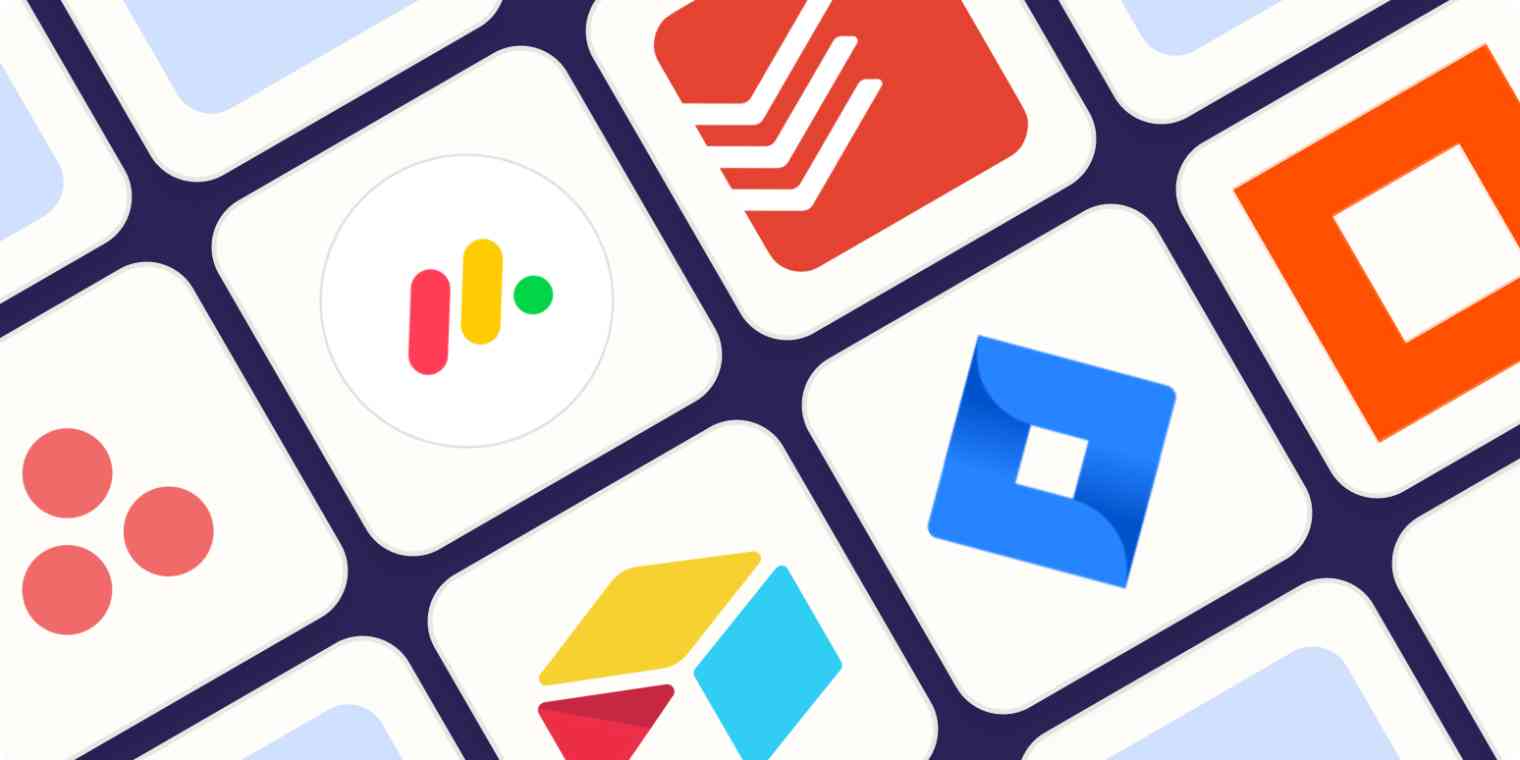Trello is the gold standard when it comes to Kanban apps. But it's also an all-around solid project management solution—so much so that it's on our list of the best free project management software and the best project management software for small businesses.
You can use Trello to organize almost anything: your content calendar, goals, vacation plans, finances—it even works as a CRM.
Of course, that doesn't mean Trello's the exact right tool for everyone. There are other great apps that offer a lot of what Trello does but with a different emphasis or a few extra features. Here are eight of the best Trello alternatives, so you can decide which one is right for you.
The 8 best Trello alternatives
Asana for scaling teams
ActiveCollab for freelancers and small agency teams
monday.com for more customization and flexibility
Todoist for managing to-do lists
Airtable for managing larger and more complex datasets
Jira for Agile development workflows
Pipedrive for a CRM for sales teams
Zapier Interfaces for building a custom solution
What makes the best Trello alternative?
How we evaluate and test apps
Our best apps roundups are written by humans who've spent much of their careers using, testing, and writing about software. Unless explicitly stated, we spend dozens of hours researching and testing apps, using each app as it's intended to be used and evaluating it against the criteria we set for the category. We're never paid for placement in our articles from any app or for links to any site—we value the trust readers put in us to offer authentic evaluations of the categories and apps we review. For more details on our process, read the full rundown of how we select apps to feature on the Zapier blog.
Most people know and love Trello for its easy-to-use, drag-and-drop Kanban boards. If you're committed to the Kanban life and want another similarly Kanban-focused tool, check out our list of the best Kanban apps.
But Kanban boards may be only one aspect of what you like about Trello. That's why all the apps featured in this roundup include Kanban boards, but they also meet other key criteria:
Collaboration tools. All apps that made the list offer some level of in-app collaboration, like tagging, in-app messaging, and file sharing.
Customization. Every team works differently, and projects come in all shapes and sizes, so I've included apps that offer flexible ways to visualize and organize your projects.
Integrations. You don't have time to manually update every stage of your project management workflow, so your Trello alternative needs to integrate with the rest of your tech stack.
Affordability. I've focused on apps that don't break the bank. Either they come with a robust free plan, or their paid plans are affordable on a per-user-per-month basis.
And, of course, I was also looking for some kind of standout reason to use any of these apps over Trello. Based on my research and extensive testing done by the Zapier team, these are the eight Trello alternatives that fit the bill.
The best Trello alternatives at a glance
| Best for | Standout feature |
|---|---|---|
Scaling teams | Suggests the best primary view and relevant automated workflows when building a project | |
Freelancers and small agency teams | Built-in features for time tracking, billing, and expenses | |
Customization and flexibility | Highly customizable visual project dashboards | |
Individual task management | Uses natural language processing to automatically add tasks | |
Managing larger and more complex datasets | Supports a wide variety of data types and views, with customizable interfaces | |
Agile development workflows | Integrates with development tools like GitHub, GitLab, Sentry, and Jenkins | |
Sales teams needing a CRM | AI assistant predicts the likelihood of closing a deal and suggests how to increase the odds | |
Building a customized solution | Allows for complex automations and integrates with over 6,000 apps |
A Trello alternative for scaling teams
Asana
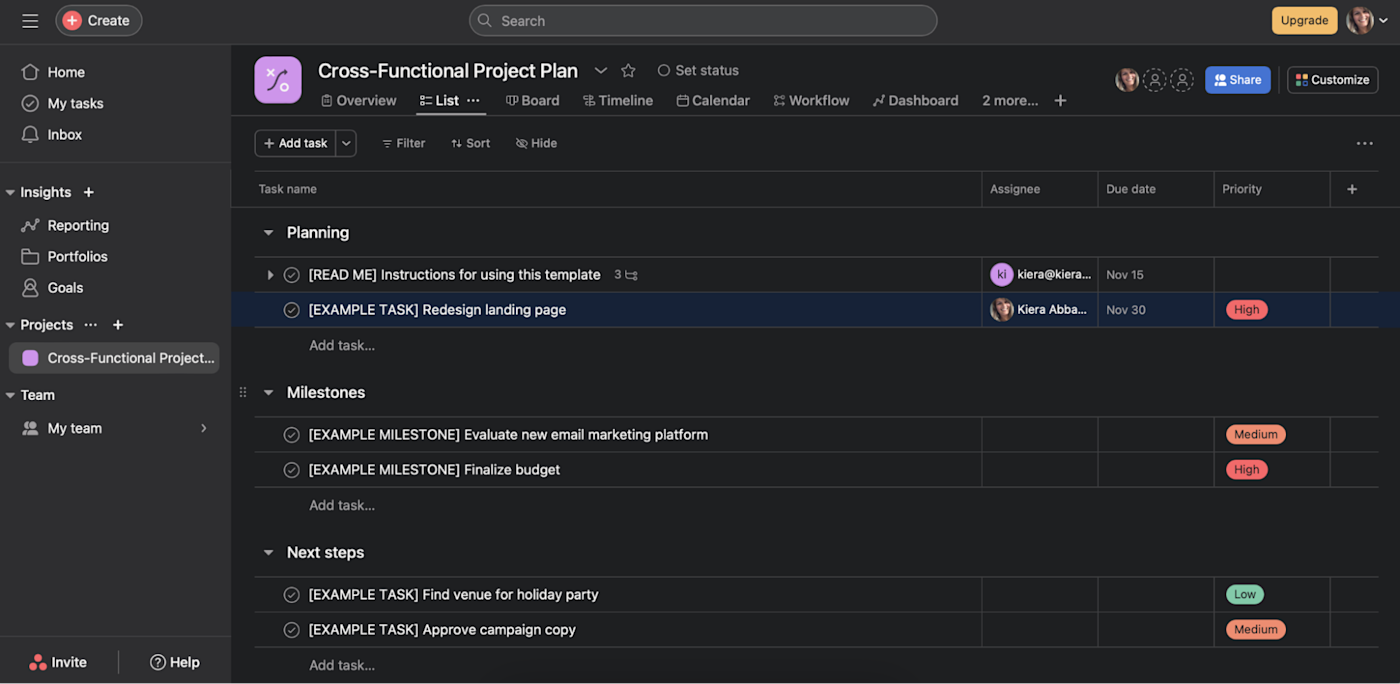
Asana pros:
Flexible project view options
Robust template library, complete with preset automation workflows
Asana cons:
More expensive than Trello
Trello and Asana are two of the most popular project management apps on the market. Compared to Trello, though, Asana is better for larger teams that want more project templates and views. When you build a project from a template, Asana will even suggest the best primary view (Calendar, Board, List, or Timeline), automated workflows, and app integrations.
Asana's built-in features also make it easier for teams to collaborate. For example, you can assign tasks to individuals (this isn't as straightforward in Trello). There's also in-app direct messaging where you can attach files, record video messages, and tag other projects.
Unlike Trello's built-in reports, which are extremely bare-bones, Asana offers more robust reporting features for paid users. You can measure a wide range of metrics using custom fields. For example, if you add a custom field to your tasks for cost, you can pull a report on costs per project or tasks per cost range. Or you can ask Asana's new AI assistant to answer simple questions like "How many tasks in the project are currently in progress?" or "Show me all the tasks that are dependent on [insert milestone here]."
Want to do even more with Asana? Asana's Zapier integrations let you automate your work and connect with thousands of other apps. For inspiration, check out some of the most popular ways to automate Asana, or try one of these pre-built workflows.
Create Asana tasks from updated Google Sheets rows
To get started with a Zap template—what we call our pre-made workflows—just click on the button. It only takes a few minutes to set up. You can read more about setting up Zaps here.
Asana pricing: Free for up to 10 team members, unlimited projects and tasks, and 3 project views (List, Board, and Calendar); from $10.99/user/month (billed annually) for the Starter plan, which includes additional features like the Asana Intelligence, advanced reporting, and Timeline and Gantt views.
Read more: Trello vs. Asana
A Trello alternative for freelancers and small agency teams
ActiveCollab
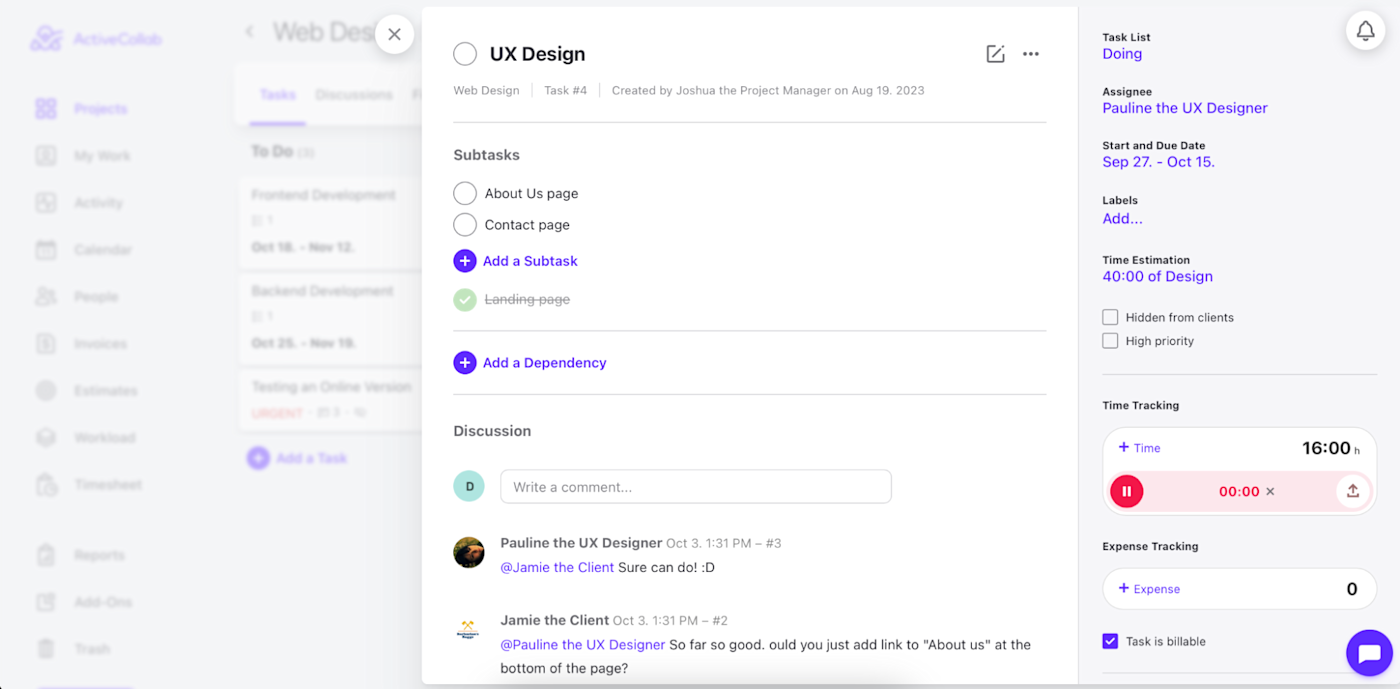
ActiveCollab pros:
Built-in features for time tracking, billing, and expenses
Flexible user permissions
ActiveCollab cons:
Less practical for use cases beyond client management
If you're looking for a Trello alternative to manage client projects and other details like invoicing and time tracking in one place, ActiveCollab is a great option.
Built for agencies and freelancers, ActiveCollab includes thoughtful details to streamline client management. You can estimate and track time for each task, set the task as billable (or not), and manage expenses right from the task details screen. Trello, for its part, doesn't offer any out-of-the-box tools for tracking your time—you have to use a workaround instead.
ActiveCollab's user permissions make it easy to let clients into your process without exposing anything you don't want to. And you can generate reports to get a pulse on client invoices and payments, projects and tasks across the team, and track time and expenses.
With ActiveCollab, you can quickly create and send professional-looking estimates and invoices, and integrate them with your payment processing or accounting software to streamline billing. You can also connect ActiveCollab with Zapier to automate task creation, notifications, and updates. Here are a few ideas to get you started.
Add new tasks from Active Collab as rows to a Google Sheet
Get emails whenever tasks are closed in Active Collab
ActiveCollab pricing: No free plan available, but there's a 14-day free trial; Plus plan starts at $3.17/member (billed annually) and includes up to 3 members, 10 GB of storage, and time tracking; Pro + Get Paid plan for $11.75/member/month for invoicing and online payments.
A Trello alternative for more customization and flexibility
monday.com
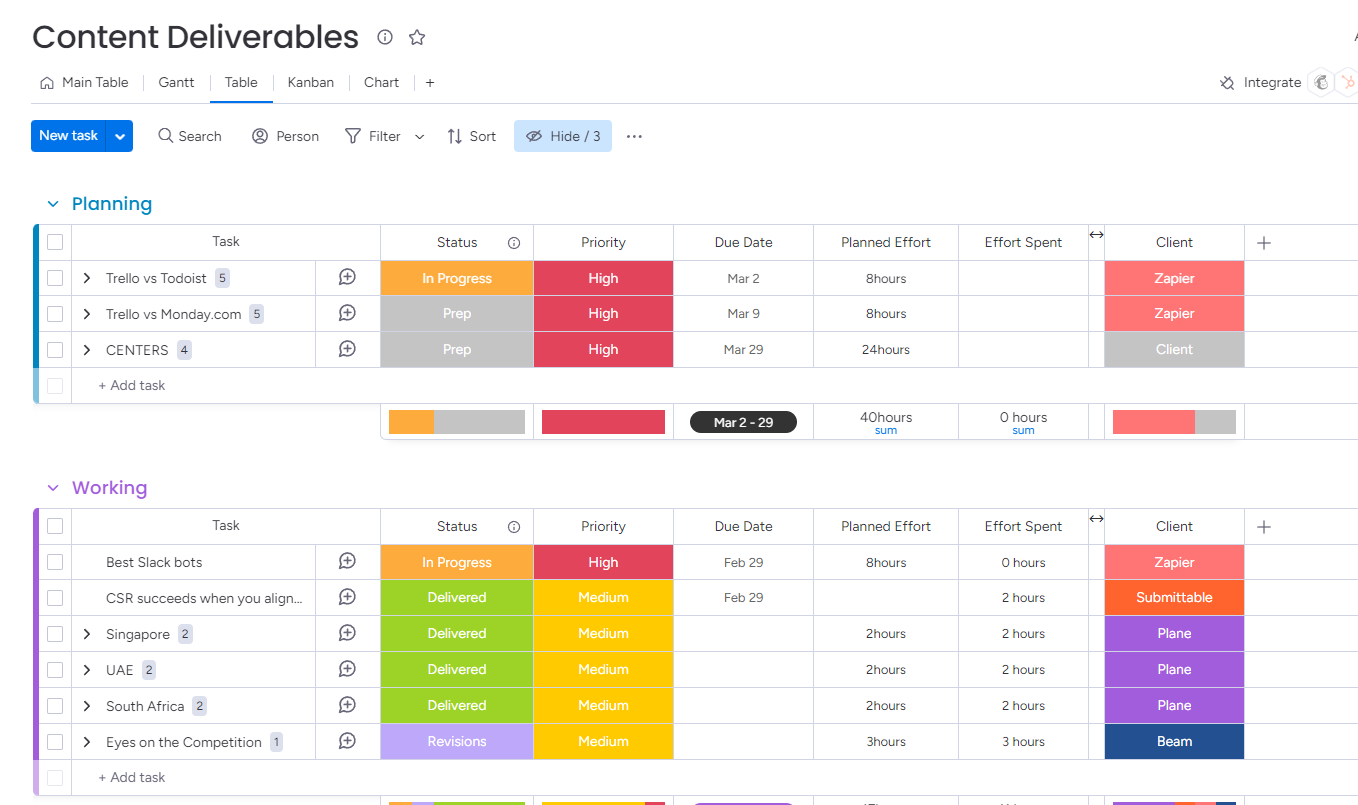
monday.com pros:
Super customizable visual project dashboards
Built-in time tracking and capacity planning features
monday.com cons:
Only one level of subtasks (and you can't copy subtasks to other tasks)
monday.com is another solid Trello alternative known for all the ways it allows you to visualize your projects. In addition to the views you'd get in Trello or Asana (Kanban, calendar, and timeline), there are workload views for managing team capacity, file views for a gallery-like view of all your board files, and form views for converting existing boards into forms.
Setting up your view to be just right, however, can be a bit of a head-scratcher—especially when you first dig in. You have to tweak all the columns to your needs, which creates new views, and you have to use filters and sections to break up tasks. But therein lies the beauty of monday.com: it's highly customizable.
monday's dashboard also stands out. It aggregates data and metrics across all your projects onto one clean visual interface which you can customize further. Meanwhile, Trello's "dashboard" view is extremely simple: it tells you only how many cards you have per list, due date, and label, and that's about it—even if you have the more premium plan.
One important thing: while monday offers deep customization options, some of these more advanced views and features are gated behind higher price tiers. This means that access to the full power of monday's customization capabilities might require stepping up to a more premium subscription. Still, the ability to tailor the platform extensively to your team's needs is a compelling reason to choose it.
monday.com also integrates with Zapier, allowing you to take your project management tool even further. Learn more about how to automate monday.com, or get started with one of these premade workflows.
Create items on a monday.com board for new rows on Google Sheets
Add items in monday.com for new invitees created in Calendly
monday.com pricing: Free Work Management plan includes 2 seats, 3 boards, and unlimited docs; Basic plan starts at $9/seat/month (billed annually) with a minimum of 3 seats for unlimited free viewers, 5 GB of file storage, and a project dashboard based on one board.
Read more: Trello vs. monday
A Trello alternative for managing to-do lists
Todoist
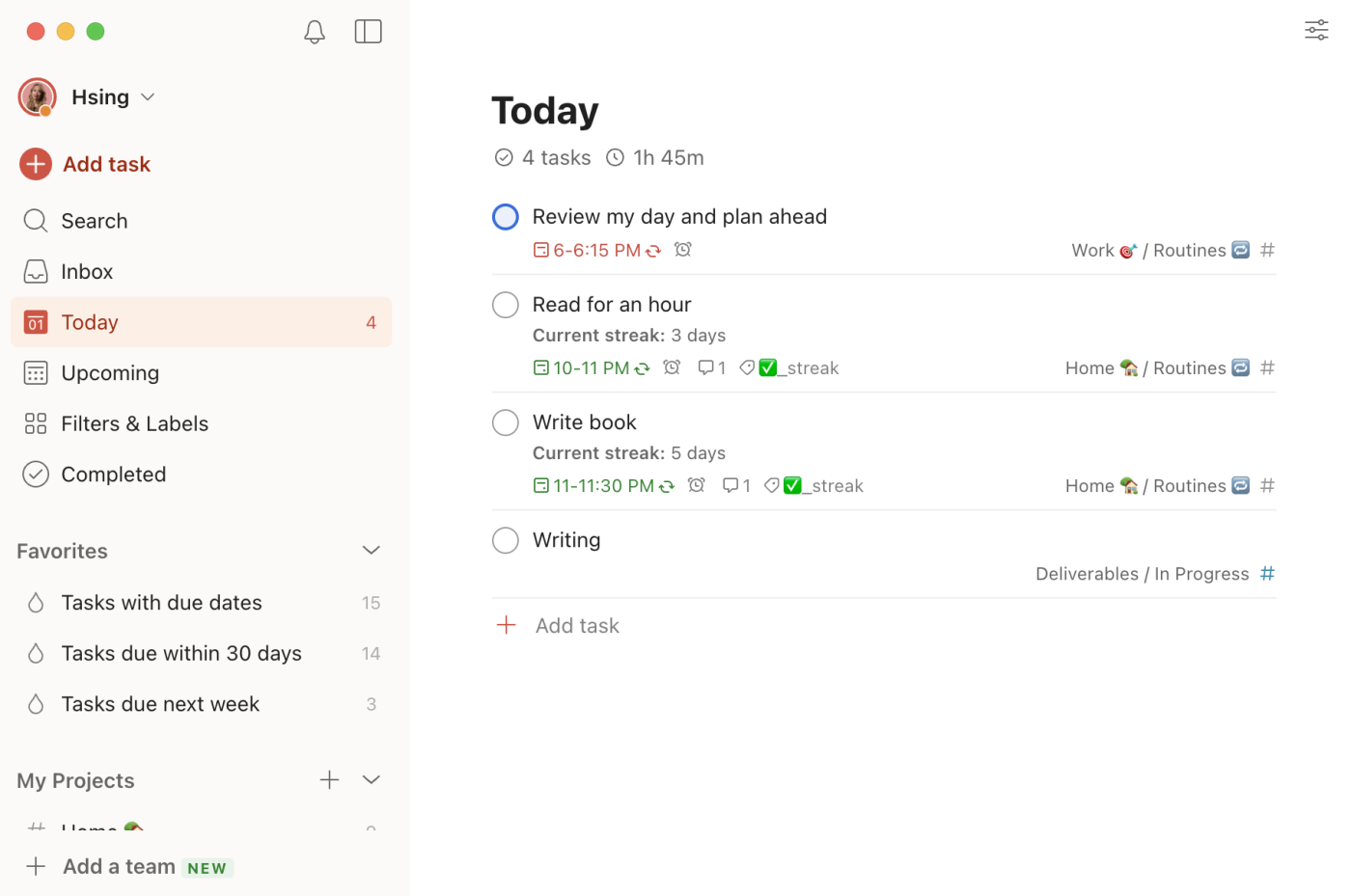
Todoist pros:
Excels at managing tasks and subtasks
Built-in natural language processing for adding tasks
Todoist cons:
Limited big-picture collaboration features
The short version: Todoist is a to-do list app that's better suited for individual task management.
The magic of Todoist lies in its simplicity. Creating and adding tasks is as easy as telling Todoist what you need done. With natural language processing (NLP) input, you can type something as simple as "Submit receipts at the end of every month," and Todoist magically schedules the task for you—no complicated setup or coding required. Trello, in contrast, doesn't offer NLP for adding tasks or projects.
You can nest subtasks within subtasks (Trello's subtasks, which are really checklists, only go one level deep), organize task lists into various projects, and sync your account activity across devices. Todoist also gamifies your productivity by awarding you Karma points—the more tasks you check off, the more points you earn.
Todoist has about 60 built-in app integrations, including a native two-way sync with Google Calendar that automatically adds to-dos to your calendar. When you connect Todoist with Zapier, you can connect to thousands more apps. Learn more about how to automate Todoist, or get started with one of these pre-built templates.
Add new Google Calendar events to Todoist as tasks
Todoist pricing: Free plan includes 5 personal projects, 3 filter views, and 1 week of activity history; Pro plan for $4/month (billed annually) includes 300 personal projects, more filters, AI Assistant, and task reminders.
Read more: Trello vs. Todoist
A Trello alternative for managing larger and more complex datasets
Airtable
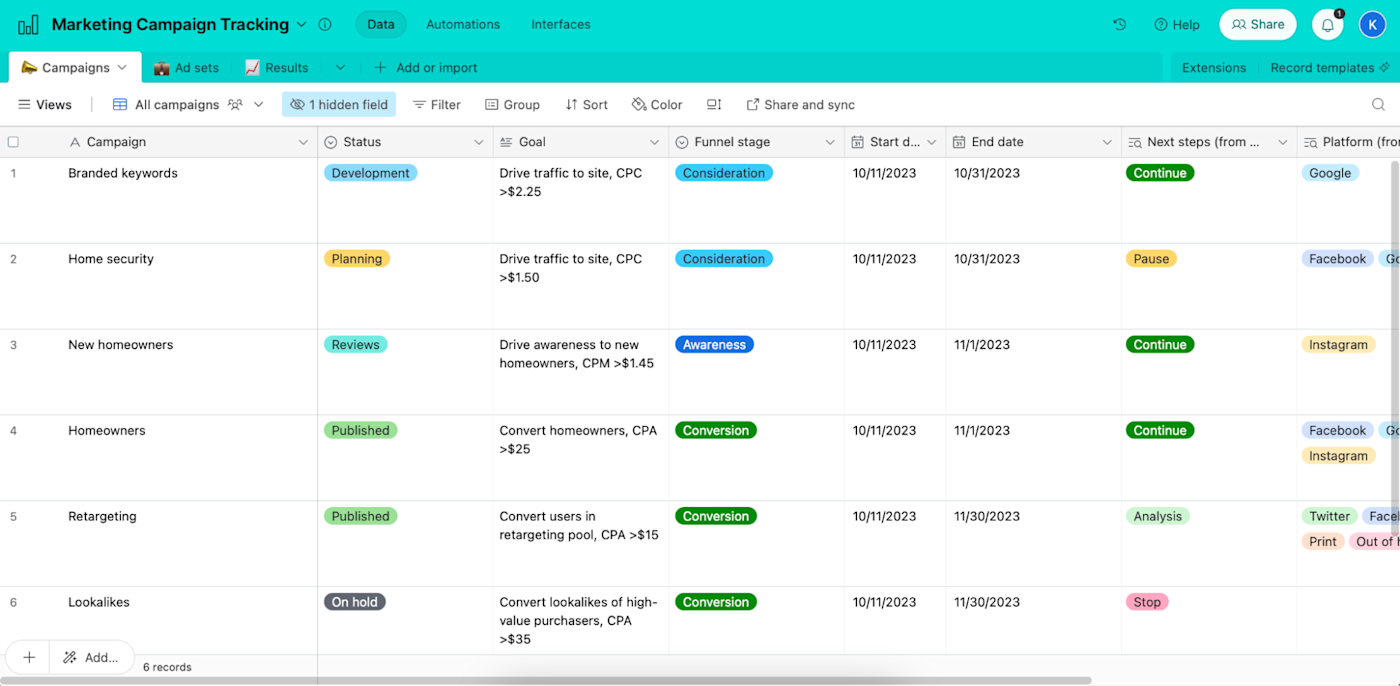
Airtable pros:
Lots of templates to help with the initial setup
30 different field types, including barcodes, sound files, and links to other records
Airtable cons:
More involved setup process
Airtable is a database tool (with a spreadsheet vibe) where you can store huge volumes of data and tackle complex projects; Trello is mostly a digital Kanban board. But since both apps can be used for project management, Airtable makes a strong case as a Trello alternative.
In Airtable, you store data in records (like rows in a spreadsheet). You can include basically any kind of data—barcodes, URLs, audio files, the list goes on—and can import it from almost anywhere. Airtable not only stores more types of data than Trello, but it also lets you view that data in more ways: grid, calendar, gallery, Kanban, timeline, list, Gantt, and form. And within each Airtable view, you can filter, sort, group, and customize data in ways that make it more digestible and actionable.
The different views in Airtable already make it a more advanced tool than Trello, but it goes beyond that: Airtable allows you to build fully customizable interfaces for your team or external collaborators—complete with tables, charts, calendars, buttons, and filters.
It will take some upfront effort to tailor Airtable to be exactly what you need—but if you're willing to spend the time, the sky's the limit.
Airtable also integrates with Zapier, so you can do things like automatically track important information in Airtable and get notifications for activity in your Airtable base. For more inspiration, check out these Airtable automation ideas. Or get started with one of these workflows.
Add subscribers to Mailchimp via new Airtable records
Airtable pricing: Free plan includes up to 5 users, unlimited bases, 1,000 records per base, and 6 view options; Team plan for $20/user/month (billed annually) includes 50,000 records per base, 20 GB of attachments per base, and more views. Add Airtable AI for $6/user/month.
Read more: Airtable vs. Trello
A Trello alternative for managing Agile development workflows
Jira
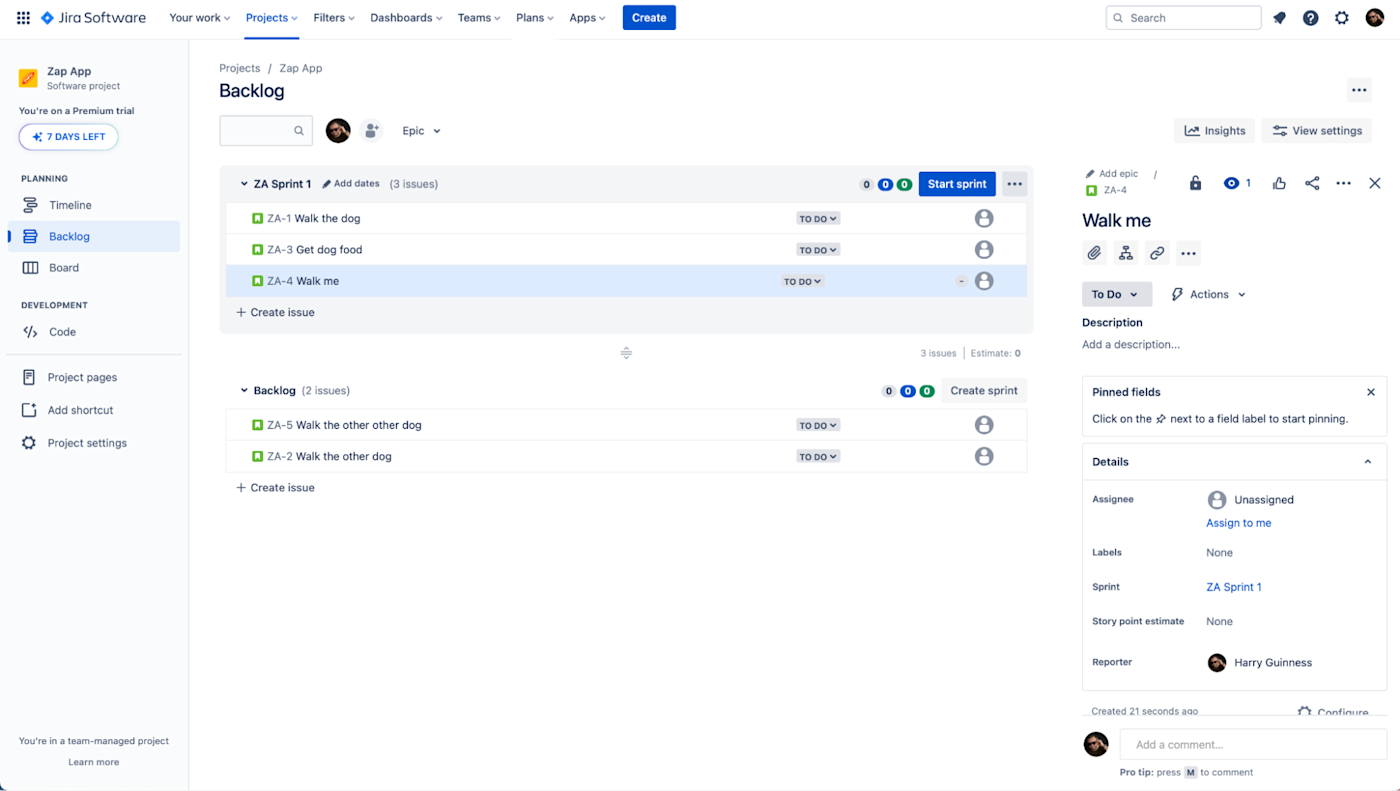
Jira pros:
Purpose-built for developers and engineers
Prominent issue tracker
Jira cons:
Limited free plan
Jira is unique on this list in that it's owned by the same company as Trello: Atlassian. It makes sense, then, that both apps offer a lot of the same features to support the Agile project management philosophy. Jira, however, is purpose-built for software development teams.
In addition to Kanban boards, Jira also offers Scrum boards (another popular Agile framework for software development). Not sure how to organize your team's workflows? Jira will recommend a methodology and project template based on your team's projects, level of experience with different methodologies, and deadlines. From there, you can create a backlog of issues, plan a Sprint to accomplish a certain goal based on them, manage the progress of your Sprint, and then repeat it all again. That's not to say you can't accomplish all the same things in Trello—you can. But Jira's inherent framework makes it that much easier for Scrum users to manage their workflows.
Jira's catering to developers and engineering teams doesn't stop there: the app also integrates with other development tools like GitHub, GitLab, Sentry, and Jenkins to make quick work of updating and tracking your backlog. If you're staring at complex lines of code all day, wouldn't you jump at the chance to make any other aspect of your work life simpler?
Jira is a great collaboration tool for Agile software development teams that use Kanban or Scrum. It can integrate with the apps and tools they use and provide the structure and 10,000-foot view that managers want. It's not that it can't do other things, but if you're not on an Agile development team, you're fighting against the inherent framework it provides.
When you connect Jira with Zapier, you unlock thousands more app integrations. Learn more about how to automate Jira, or get started with one of these premade workflows.
Generate Jira Software issues from new Typeform entries
Create Jira Software Cloud issues from new spreadsheet responses in Google Forms
Jira pricing: Free plan includes up to 10 users, unlimited projects, and 2 GB of storage; Standard plan for $8.15/user/month includes more granular user permissions and 250 GB of file storage.
Read more: Trello vs. Jira
A Trello alternative for sales teams needing a CRM
Pipedrive
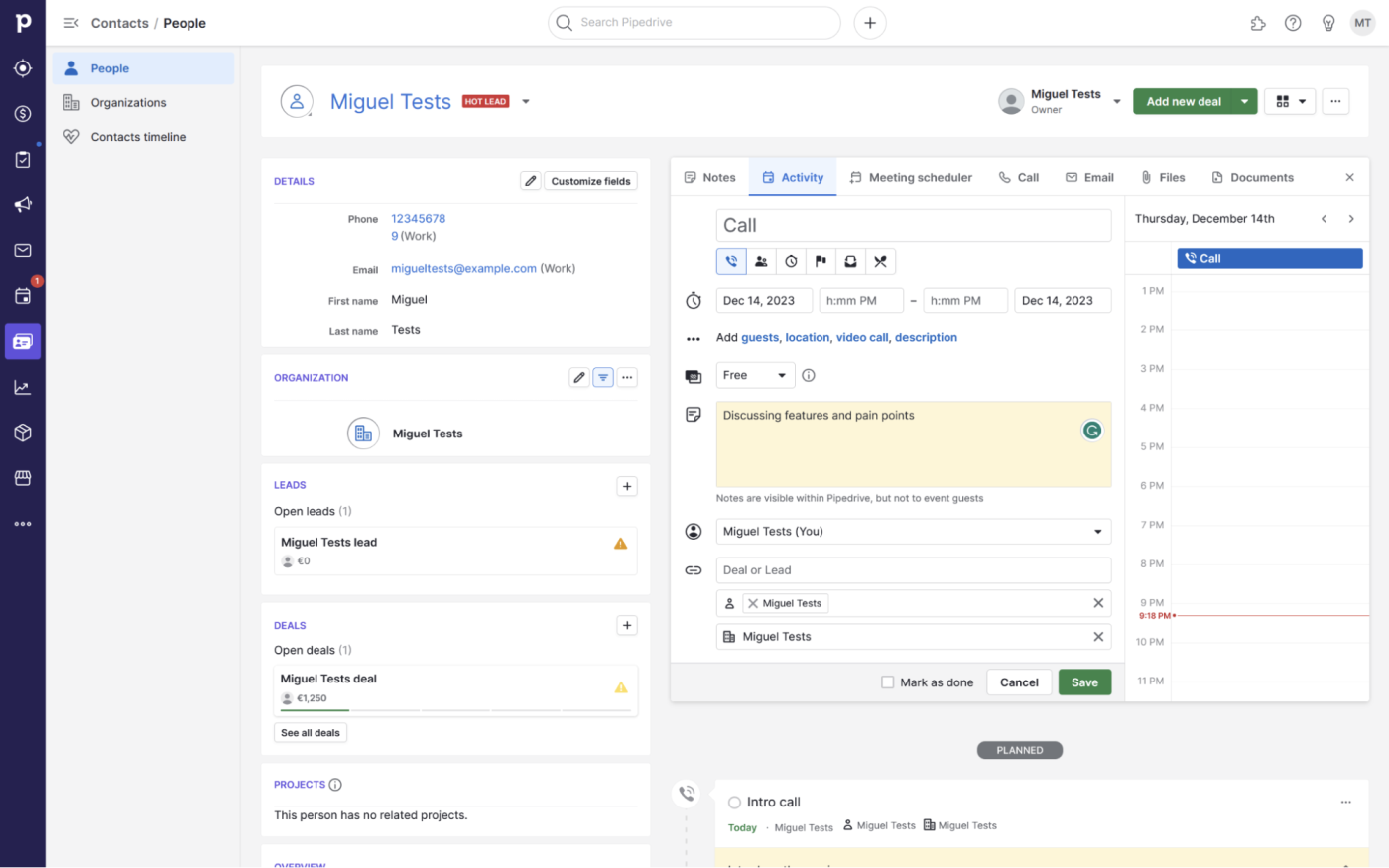
Pipedrive pros:
Pipeline cards offer at-a-glance status updates on leads
Deep reporting and analytics
Pipedrive cons:
No free plan available
Pipedrive and Trello share some features, but in the end, they belong to two distinct categories and serve two different audiences. Here's the gist: Pipedrive is a customer relationship management (CRM) tool for sales teams.
The day-to-day in Pipedrive involves adding contacts to the database and filling in all the relevant fields. You'll then use that data to reach out to your prospects, understanding which of them are better fits for the product or service you're offering.
Pipedrive's AI-powered assistant also works behind the scenes to improve your sales workflows: it tracks your team's performance and lost rates, predicts the likelihood of winning a deal while providing guidance on how to increase the odds, and gives you progress updates so you know how strong the needle is moving forward.
As you may have more than one person working on the same deal, Pipedrive keeps all the communication activity centralized in the contact and deal pages, helping your team pick up where you left off. Of course, you could use Trello as a CRM, but it won't have the perfect-fit feeling of Pipedrive.
Pipedrive also integrates with Zapier. Learn more about how to automate Pipedrive, or get started with one of these premade workflows.
Create Pipedrive deals from new Facebook Lead Ads leads
Add new Unbounce form submissions to Pipedrive as deals
Pipedrive pricing: Essential plan for $14/seat/month (billed annually) includes data import and export, sales reporting, and an AI-powered assistant; Advanced plan for $29/seat/month includes full email sync with customizable templates, email scheduling, and meeting links.
Read more: Pipedrive vs. Trello
A Trello alternative for building a customized project management solution
Zapier Interfaces
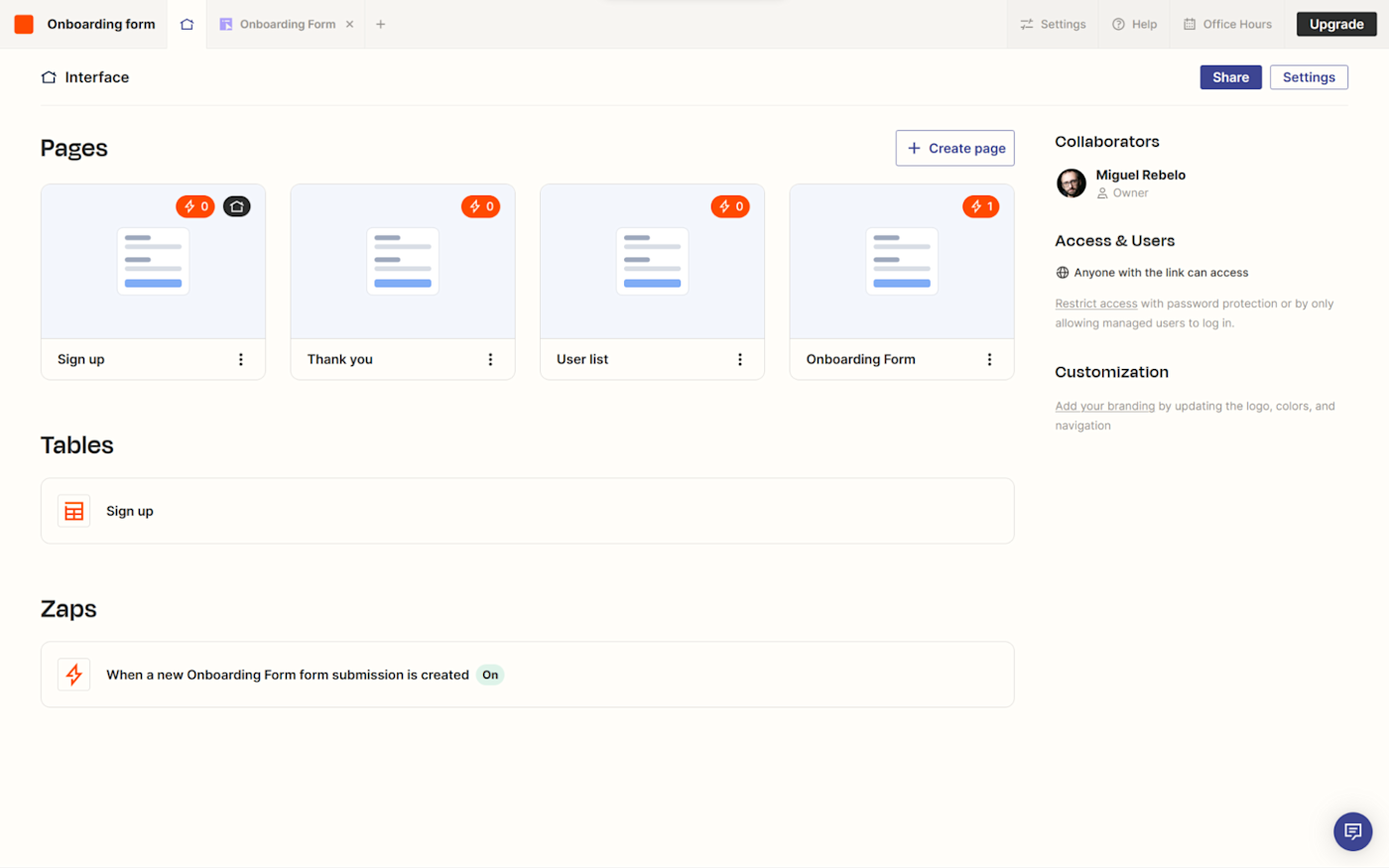
Zapier Interfaces pros:
Allows you to set up complex step-by-step logic
Integrates your app with over 6,000 apps (and counting)
Zapier Interfaces cons:
Takes longer to build in comparison to ready-made solutions
If the apps listed above come close to what you need but are still missing a few elements, you can build your own project management app.
Zapier Interfaces lets you build your own solution—there's even a library of dedicated project management templates to help you kickstart the app-building process. And you can store all your data in Zapier Tables, so everything is under one roof. There are components that let you interact with AI, too, so you can add intelligence to your app.
You don't have to ditch your existing apps, either. You can connect Interfaces with thousands of other tools, so your new app can be a starting point for complex automations. For example, when someone updates a task status, a Zap will automatically send your team a Slack update with all the relevant details. Here are some other examples to get you started.
Create Google Sheets rows for new Zapier Interfaces form submissions.
Send Emails Automatically for New Form Submissions
Zapier pricing: Free plan available; from $20/month (billed annually) for the Premium plan, which includes five interfaces and file uploads up to 10 MB.
Other Trello alternatives
There are plenty of Trello alternatives on the market—more than we could possibly list here. If none of the apps listed above quite satisfy your must-haves, here are some other popular options that are worth exploring.
To-do list apps like Microsoft To Do for Microsoft users or Things for Mac users.
All-in-one productivity apps like Notion or Coda.
Dead simple project management templates for Google Docs and Sheets users.
Which Trello alternative should you use?
I'm going to give you the answer that, if I were hearing it, would make me flop on the floor: it depends.
It does, though. Because what works for one team might not work for another. For example, if all you're looking to do is split up house chores with your roommate, Airtable is probably overkill. But if you're a product marketing team launching multiple products with overlapping dates, Airtable might invoke that where-has-this-been-all-my-life feeling.
My advice: pick an app that sounds the most promising, and take it for a spin. All the apps on this list offer generous enough free plans (or affordable monthly plans) for you to test the waters, so you can decide for yourself if it's worth making the switch.
Related reading: