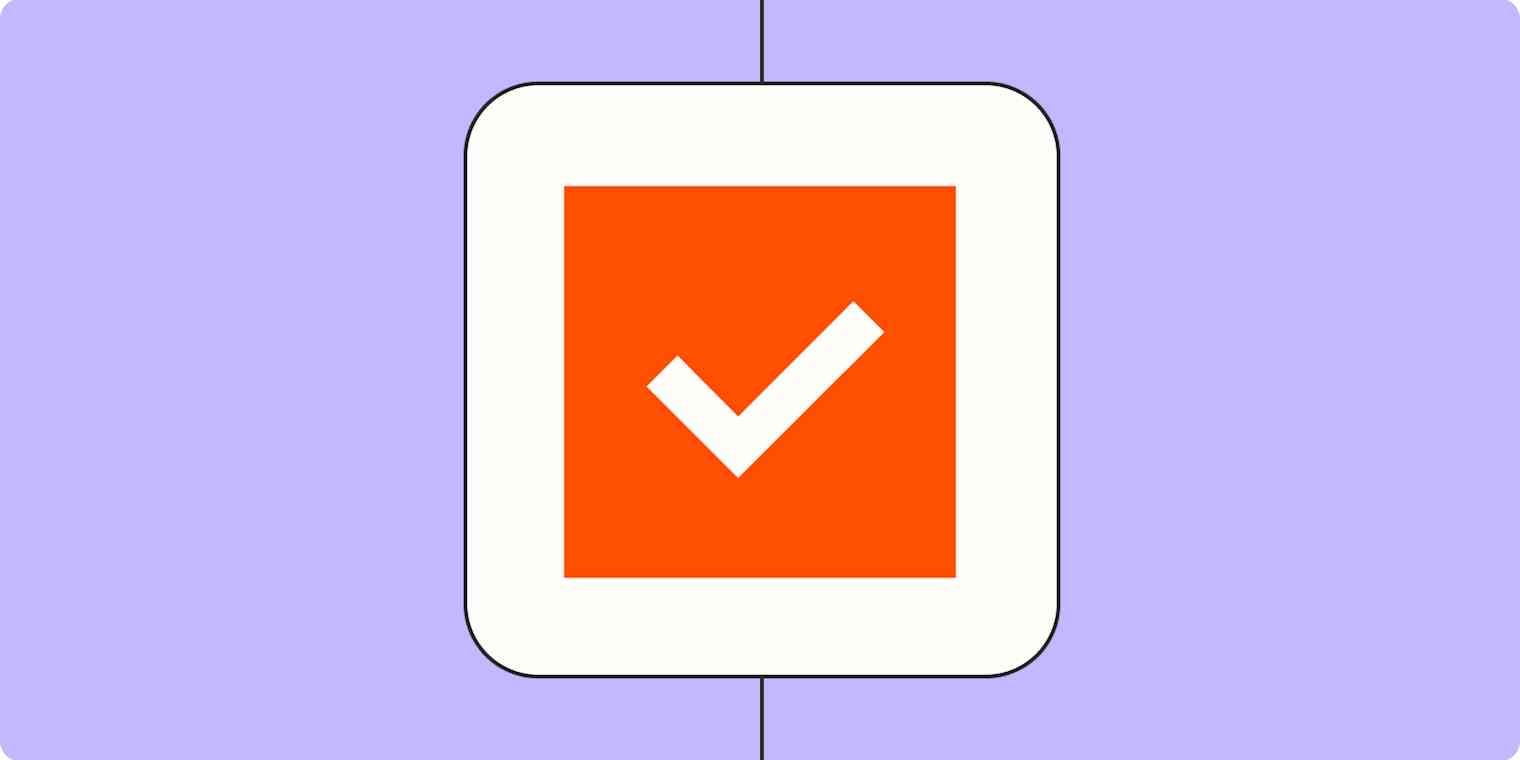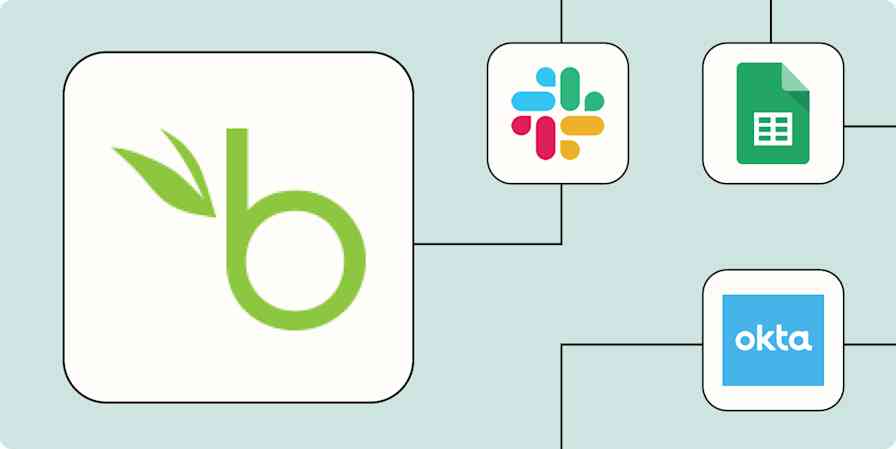Project management is the difference between having that initial spark of an idea—and seeing it through to completion. Without project management in place, things like setting timelines, assigning tasks to the right people, managing calendars, and updating stakeholders can be a massive drain on your time and resources. Inevitably, projects can fall apart before they ever have a chance to see the light.
But when you're managing projects effectively, your work is like alchemy. You help teams turn the results of a brainstorm into a project, a series of tasks, and eventually, a successful campaign or a new feature. Of course, that all involves a lot of tasks, a lot of projects, and a lot of people. So how do you keep it all running smoothly?
The answer is automation. With Zapier, you can connect your project management tools to the rest of your tech stack. That way, you can create Zaps—what we call automated workflows—to streamline projects from start to finish.
Jump ahead
Zapier is the leader in workflow automation—integrating with 6,000+ apps from partners like Google, Salesforce, and Microsoft. Use interfaces, data tables, and logic to build secure, automated systems for your business-critical workflows across your organization's technology stack. Learn more.
Turn form submissions into tasks
Using form tools (think Typeform or Google Forms) to capture customer feedback, contact information from leads, event registrations, or even team availability is a no-brainer. It's an organized way to collect a lot of business information in one go.
Now that you've got that essential information from folks, you (and your team) still need to do something with it. In the case of a new event registration, you'll want to add them to an email campaign. Or, in the case of a team availability survey, you'll need to schedule meetings and adjust project timelines accordingly.
But translating those form submissions into actionable tasks in your project management tool (even if you are a project manager) is a waste of resources. Instead, you should consider automating the process.
These Zaps take form submissions and automatically turn them into tasks in other tools like Trello, Asana, or Monday. That way, you and your team will have a clear to-do list at hand—without having to sift through dozens of forms.
Create Trello cards from new Google Forms responses
Create monday.com items on boards for new form submissions in Gravity Forms
Create ClickUp tasks for new Google Forms responses
Create to-dos from your calendar
Let's face it: meetings often come with a series of tasks attached to them. You might have to create an agenda before the event, read an attached presentation, or prepare what you need to say.
And that's before the meeting even happens. Afterward—unless a meeting is a very unproductive one—you'll usually walk away having agreed on a series of next steps with your team. But if your calendar isn't connected to your project management tool, you have to rely on memory alone.
Make sure you're ten steps ahead with automation. With these Zaps, you can automatically create tasks in your project management tool whenever a new event gets added to your calendar (for prep) or when it ends (for follow-up tasks).
Create new Trello cards from new Google Calendar events
Create Trello cards from new Microsoft Outlook events
Add items in monday.com for new invitees created in Calendly
Do you use AI to record, transcribe, and take notes of your meetings? If you do (and you should), you can also use these Zaps to automatically add them as action items in your project management or communication tools:
Create Notion database items from new Read AI meeting notes
Generate meeting summaries with ChatGPT and share them in Slack
Create tasks in Asana for new action items in Fathom
Automatically create tasks on a schedule
Then there are the tasks that happen frequently, on an ongoing basis. You know the sort: perhaps it's up to you to write your company's monthly newsletter. Or maybe you post weekly updates about your team's performance.
Since these happen so regularly, you'll benefit from creating tasks that serve as reminders in your project management tool so you can budget your time accordingly.
Without automation, you have to create cards, tasks, and lists again and again—and that's if you remember. Use these Zaps to create those tasks for you on an automatic schedule, so your time is always accounted for:
Create frequencies in Schedule by Zapier and generate new items in monday.com
Learn more: How to automate your to-do list apps
Keep track of tasks from spreadsheets and databases
Let's face it: many teams still rely on spreadsheets and databases to log project information. Spreadsheets are often the tried and true method when it comes to tracking business data. And if whole departments are involved, it helps to have a centralized, easily accessible location for everyone to retrieve or update information.
But working off a spreadsheet to track your own tasks can be a nightmare, especially if you have to sift through rows and columns to find what you need.
Instead, you can use automation to pull tasks from a specific spreadsheet row and add them to Trello or Notion. That way, you can focus on your own priorities in an isolated environment, without letting tasks fall through the cracks.
Create Trello cards from new rows on Google Sheets
Create items on a monday.com board for new rows on Google Sheets
Streamline team communication and collaboration
A lot of project requests happen outside of your project management tools. And some of the best project ideas will come in Slack discussions or email threads.
Instead of wasting time porting data from one app to another when someone asks you to do something, use automation to carry those conversations over into your project management tools.
These Zaps will automatically create tasks from email and Slack activities. And, if you want to cut out a lot of the chatter, you can even add an AI step to create accurate summaries of those conversations. With one click, you can go from inspiration to action.
Summarize a Slack thread with ChatGPT and create a task for it in Asana
Summarize a Slack thread with ChatGPT and create a Trello card for it
Now, what if you need to assign the right tasks to the right people, send out updates, or follow up with someone when a task deadline is fast approaching? You can also use these Zaps to ping the right team members in Slack—and even add a little context with AI.
Use AI to write project updates and send them through Gmail
Assign new Asana tasks to the right person with ChatGPT
Write project summaries with ChatGPT and share them in Slack
Send Slack channel messages for new comments on Asana tasks
Send direct messages in Slack for new incomplete tasks in Todoist
Enhance your sales and marketing efforts
In the world of sales and marketing, teams have to move at a rapid pace to keep business flowing. Speed is the name of the game. From capturing leads with email campaigns to learning more about a prospect's needs via a call, the tasks associated with converting each prospect can be tricky to manage, especially at scale.
Fortunately, you can use automation to streamline the whole process, from setting up reminders to call a new lead to generating digests of prospects on a weekly basis.
Create ClickUp tasks from new HubSpot form submissions
Create Notion database items for new Pipedrive leads to streamline lead management
Manage and deliver projects with automation
Project management, by nature, is a busy job.
You're managing people as much as you're managing projects and tasks. Juggling all that can be overwhelming. It's easy to drop smaller tasks—such as creating a new Trello card, following up with an incomplete task, or assigning tasks to the right people after a meeting—but that just creates more stress later.
Instead, make your work easier with project management automation. Zapier automates your most repetitive tasks and leaves you with more headspace to work on the projects that have a real business impact.
Related reading:
This article was originally published in August 2020, written by Nick Moore. It was most recently updated in July 2024 by Elena Alston.