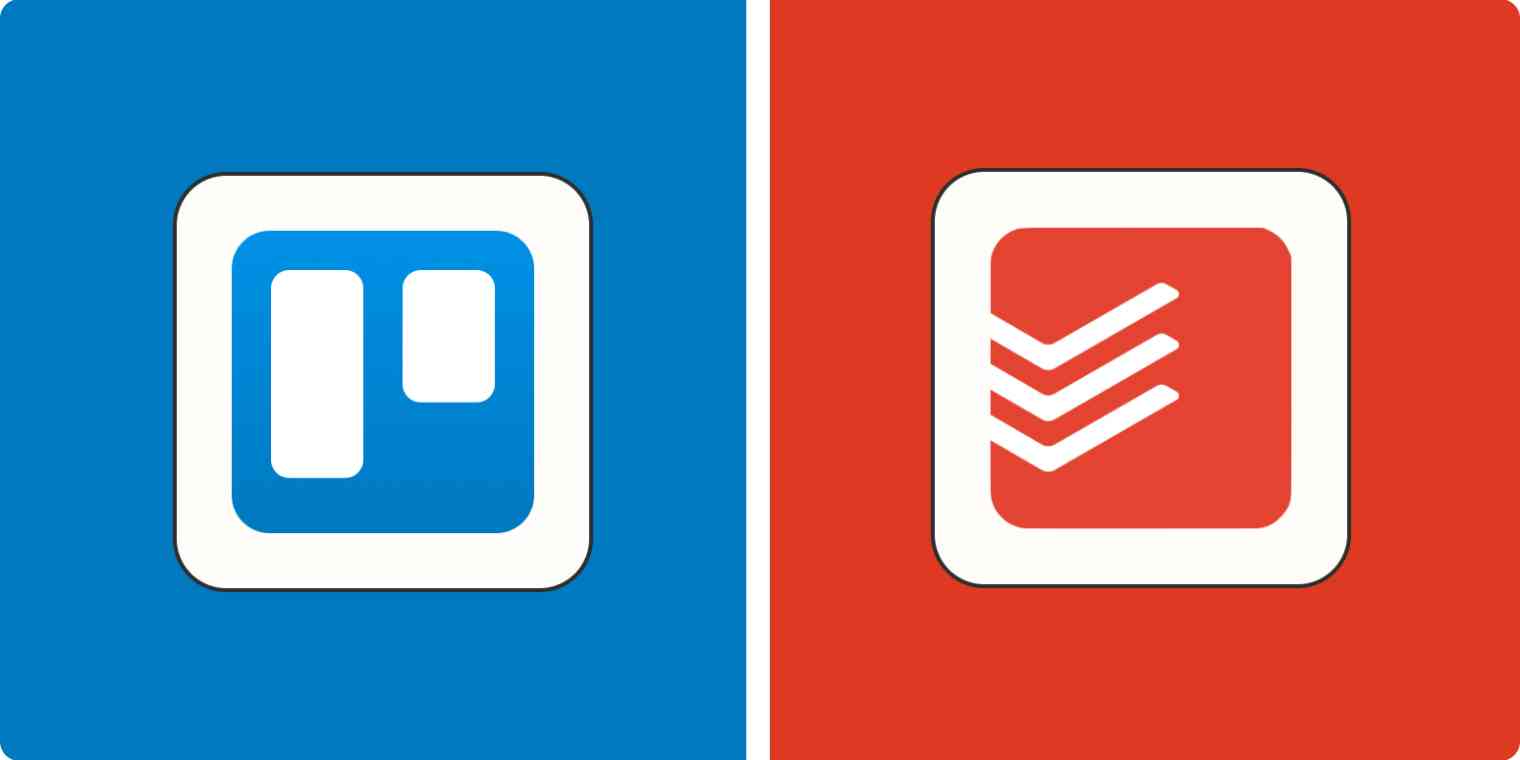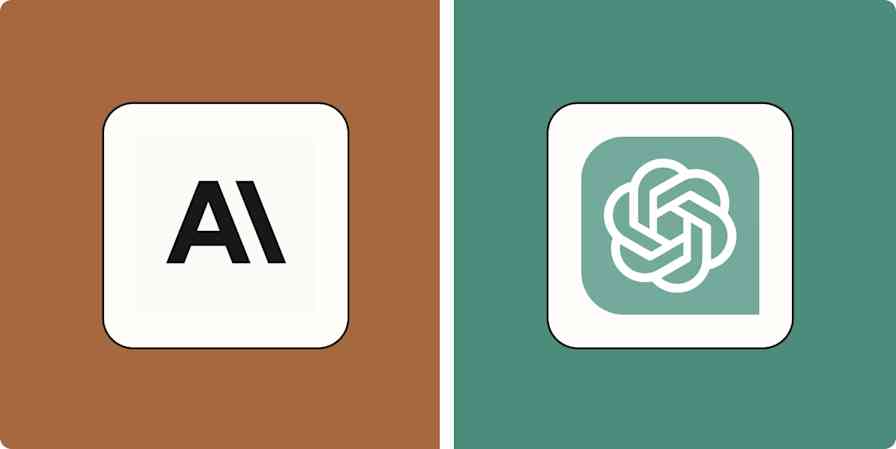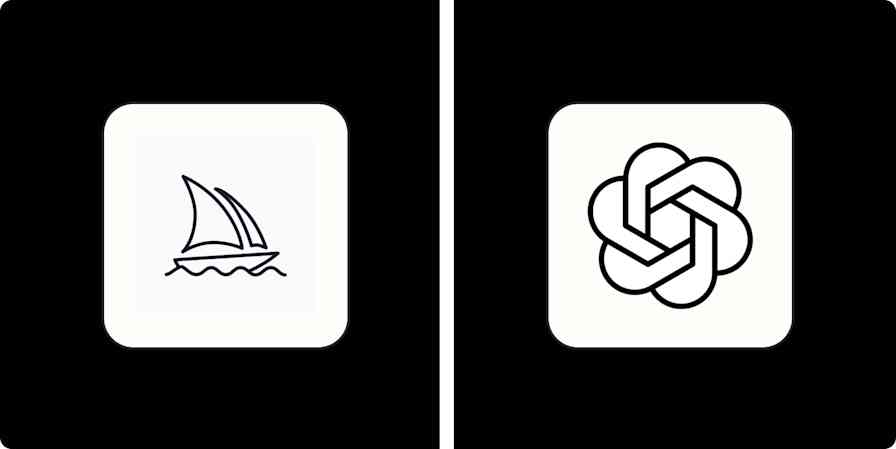I'm an avid user of both Trello and Todoist: I use these two apps to organize my entire life and my work. That means you don't necessarily have to choose between them—you can use both. But if you're looking to pick between them, I can help.
In one corner, we have Trello, the Kanban board tool that helps you see the status of all your projects at once and makes project management look like a work of art. It's project management at its core.
In the opposite corner, there's Todoist, which turns the chaos of your endless tasks into neatly organized checklists. Todoist is a to-do list app at heart, made for folks who dream in bullet points and find joy in the simple act of crossing things off.
So comparing Trello vs. Todoist is a bit like comparing apples to oranges: they're different apps for different uses, both stellar at what they do best. Which app is best for you will ultimately depend on what you need to organize (projects or tasks?) and how you want to organize it (boards or lists?)
Let's explore the nitty-gritty differences between Trello and Todoist.
Trello vs. Todoist at a glance
Here's a comparison table to help you decide on the features that matter most to you. I'll dive deeper, of course, but if you're short on time, go ahead and skip to the end to find out which app you should choose.
| Trello | Todoist |
|---|---|---|
Pricing | ⭐⭐⭐⭐ Trello has an extremely robust free plan | ⭐⭐⭐⭐ Todoist offers the most bang for your buck at an accessible price point |
Task management | ⭐⭐⭐ Nests tasks within lists within cards (standard Kanban) | ⭐⭐⭐⭐⭐ Excels at managing tasks and subtasks |
Project management | ⭐⭐⭐⭐⭐ Get a bird's-eye view of all your projects at once | ⭐⭐⭐⭐ You can break down projects into smaller tasks, but it's less adept at project management |
Collaboration | ⭐⭐⭐⭐⭐ Co-create and co-project manage with comments, activity, and assigned tasks and cards | ⭐⭐⭐ You get shared projects, comments, and assigned tasks, but not a lot of big-picture collaboration |
Natural language processing | ⭐ Non-existent | ⭐⭐⭐⭐⭐ Built-in NLP for adding tasks on certain dates or durations |
Automation | ⭐⭐⭐⭐⭐ Built-in automations | ⭐⭐⭐⭐ Automation through integrations |
Integrations | ⭐⭐⭐⭐⭐ Integrates with 200+ apps; thousands more using Zapier | ⭐⭐⭐⭐⭐ Native two-way sync with Google Calendar, integrations with 60+ apps; thousands more using Zapier |
Trello has a more robust free plan, but Todoist's paid plans are more affordable
When considering productivity tools, a key aspect to look at is the bang you get for your buck—or in some cases, the bang you get without spending a buck.
On its free forever plan, Trello gives you unlimited cards, up to 10 boards per workspace, and a suite of essential features that make project management easy. It's perfect for individuals and small teams dipping their toes into organized project waters.
As you scale up and need more sophisticated project management features, Trello moves to $5/user/month (billed annually) for unlimited boards, advanced checklists, and custom fields. And for those craving the full experience, Trello's Premium plan, at $10/user/month, unlocks the door to powerful features like advanced views and unlimited automations, catering to the needs of larger teams and complex projects.
Meanwhile, Todoist's free Basic plan leaves much to be desired. You only get five projects and three filter views, and you don't get access to Todoist's most valuable feature: task reminders. Without reminders, Todoist doesn't really operate to its full potential.
For individuals, stepping up to Todoist Pro costs a reasonable $4/month (billed annually), offering a nice boost in functionality with reminders, a calendar view, an AI assistant, 300 projects, and 150 filter views. Teams looking to collaborate more efficiently can opt for Todoist Business at $6/user/month, providing a shared team workspace with more advanced features tailored to group productivity.
Comparing the free vs. paid options, Trello has a better free plan, but more expensive paid plans that reflect Trello's more advanced feature set, while Todoist's paid plan could be a better value for teams that jibe with its simpler style of task management.
Todoist is better for individual task management
Todoist is a task management wizard, especially when it comes to the nitty-gritty of managing individual tasks and subtasks. As its name implies, to-dos are where Todoist truly shines, offering a sleek, streamlined approach to tracking daily duties and long-term habits.
Imagine waking up each morning to a neatly organized list of tasks for the day, including those pesky recurring tasks that, if forgotten, could throw a wrench in your well-oiled routine. Todoist excels in this domain, where adding, organizing, and tracking tasks is straightforward. Whether it's paying your monthly bills, scheduling daily workout sessions, or setting reminders for weekly team meetings, Todoist will do the trick.
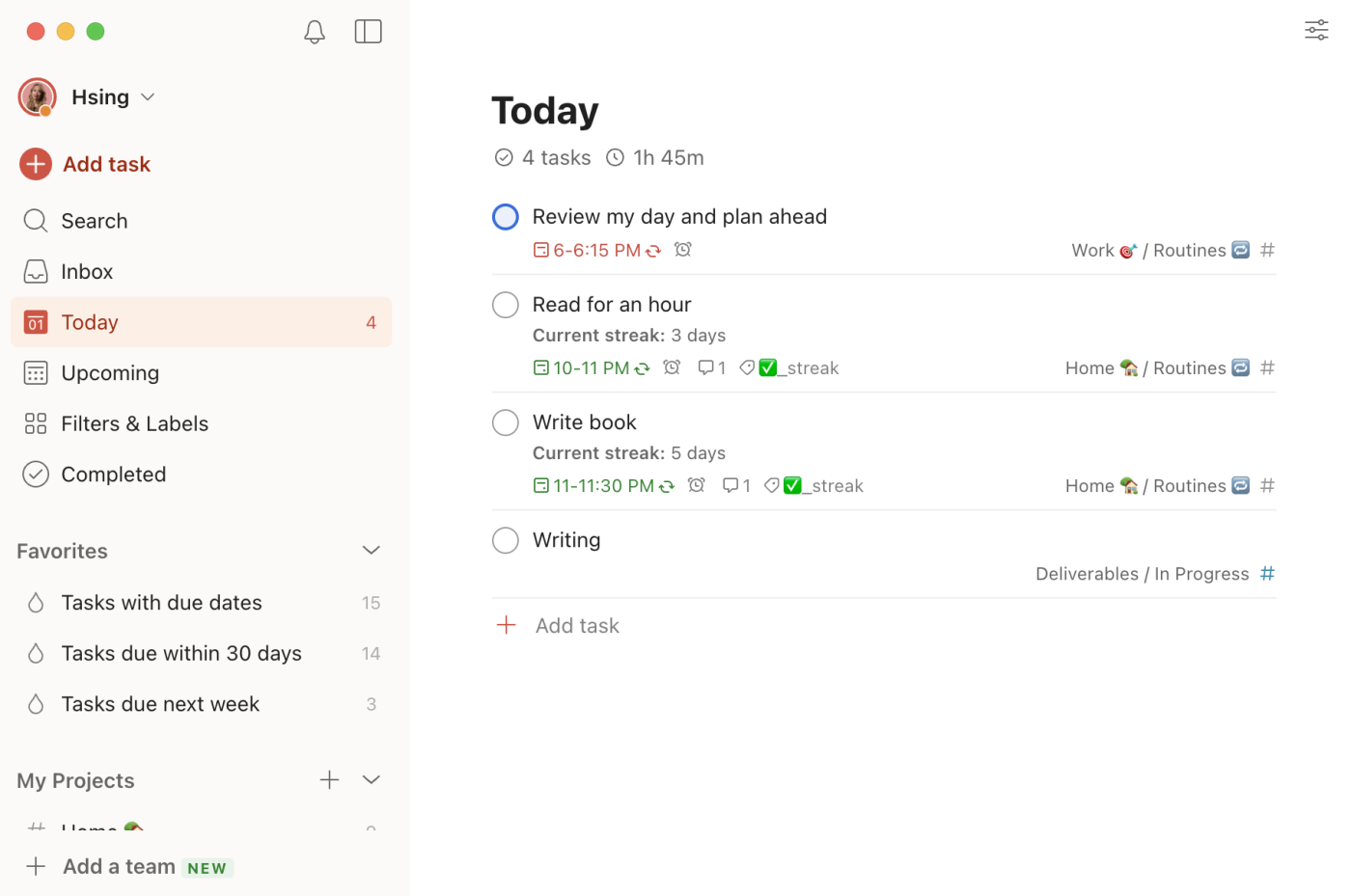
The magic of Todoist lies in its simplicity. Creating and adding tasks is as easy as telling Todoist what you need done. With natural language processing input, typing something as simple as "Water the plants every Sunday" magically schedules the task for you—no complicated setup or coding required. Trello, in contrast, doesn't have NLP for adding tasks or projects.
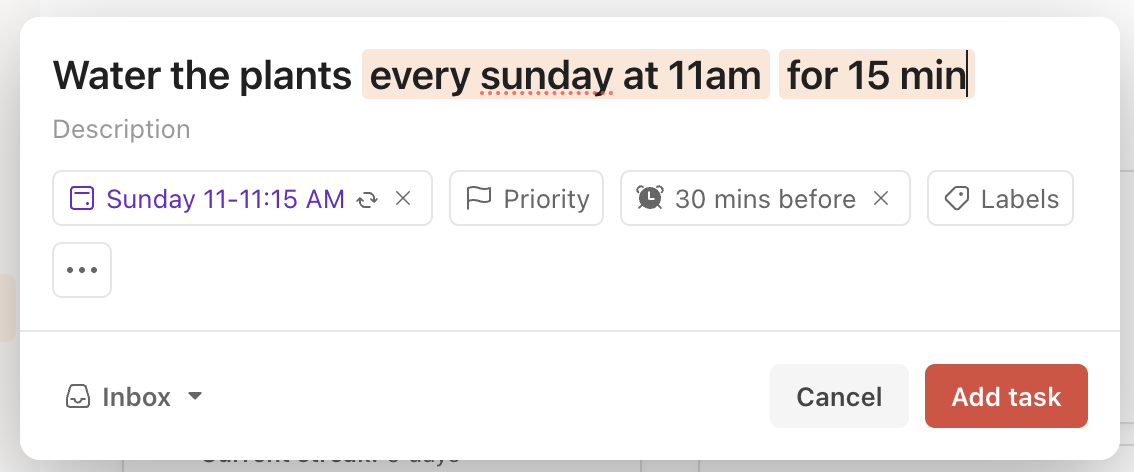
You can also nest subtasks within subtasks, which helps you keep track of your more complex to-dos. (In comparison, Trello can nest subtasks as checklists, but those only go one level deep.)
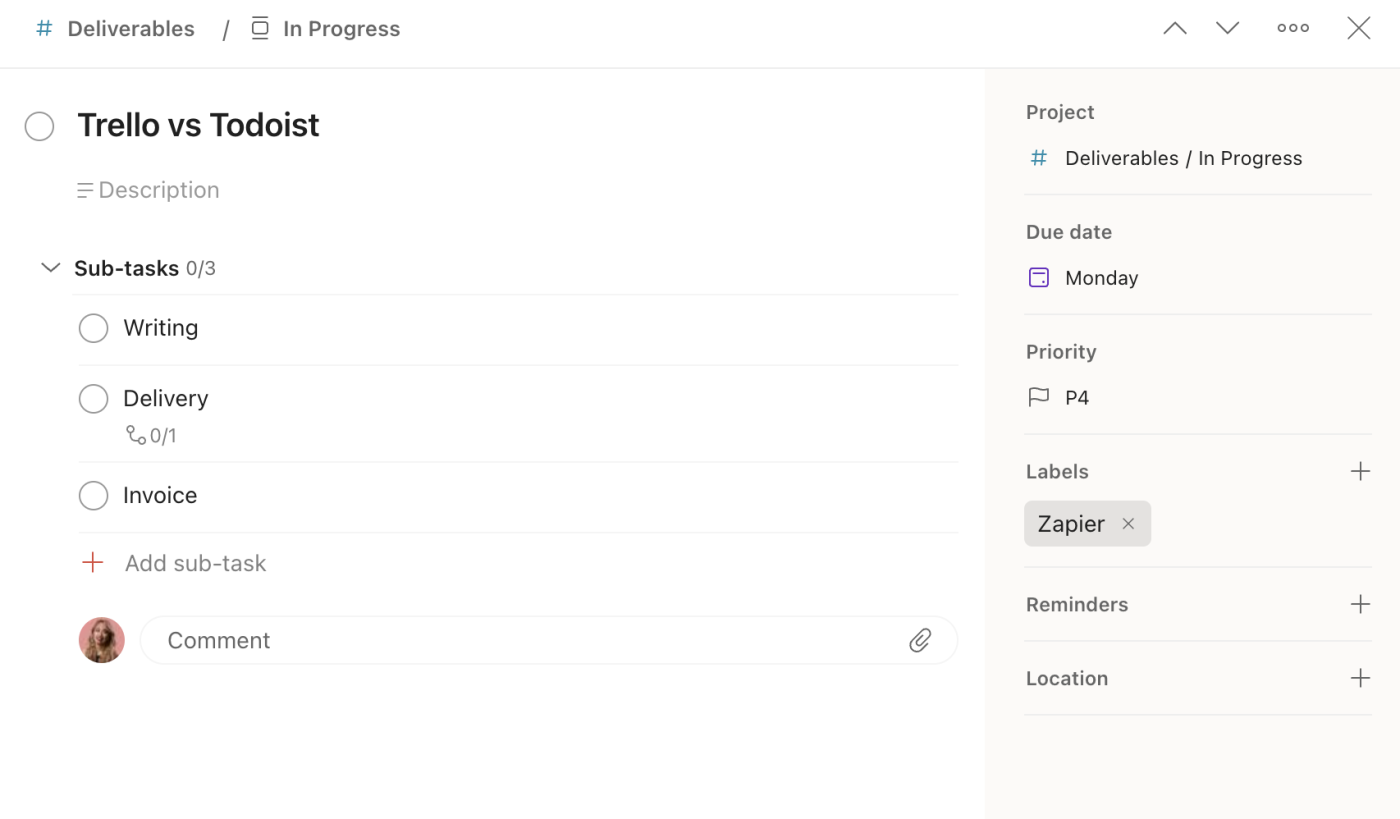
Todoist's karma points system gamifies your productivity, offering a fun twist to completing tasks. Each task you conquer rewards you with a cheery sound and points that level you up, contributing to your daily or weekly productivity goals. Todoist makes the mundane act of ticking off tasks just a little more rewarding, like having a personal cheerleader encouraging you to push through your to-do list, one task at a time.
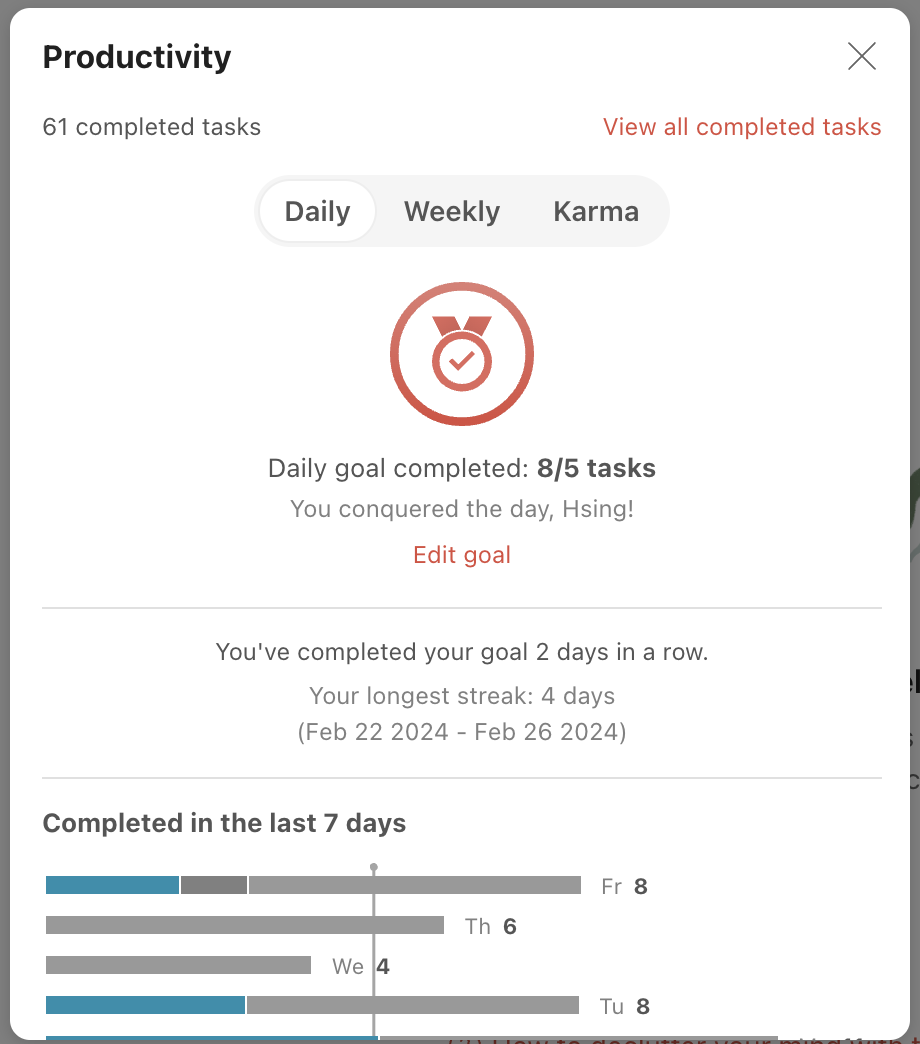
And one of my favorite Todoist features is its two-way sync with Google Calendar. It automatically plops all my to-dos onto my calendar, helping me block time away for important tasks, and remove those calendar events when I complete the tasks.
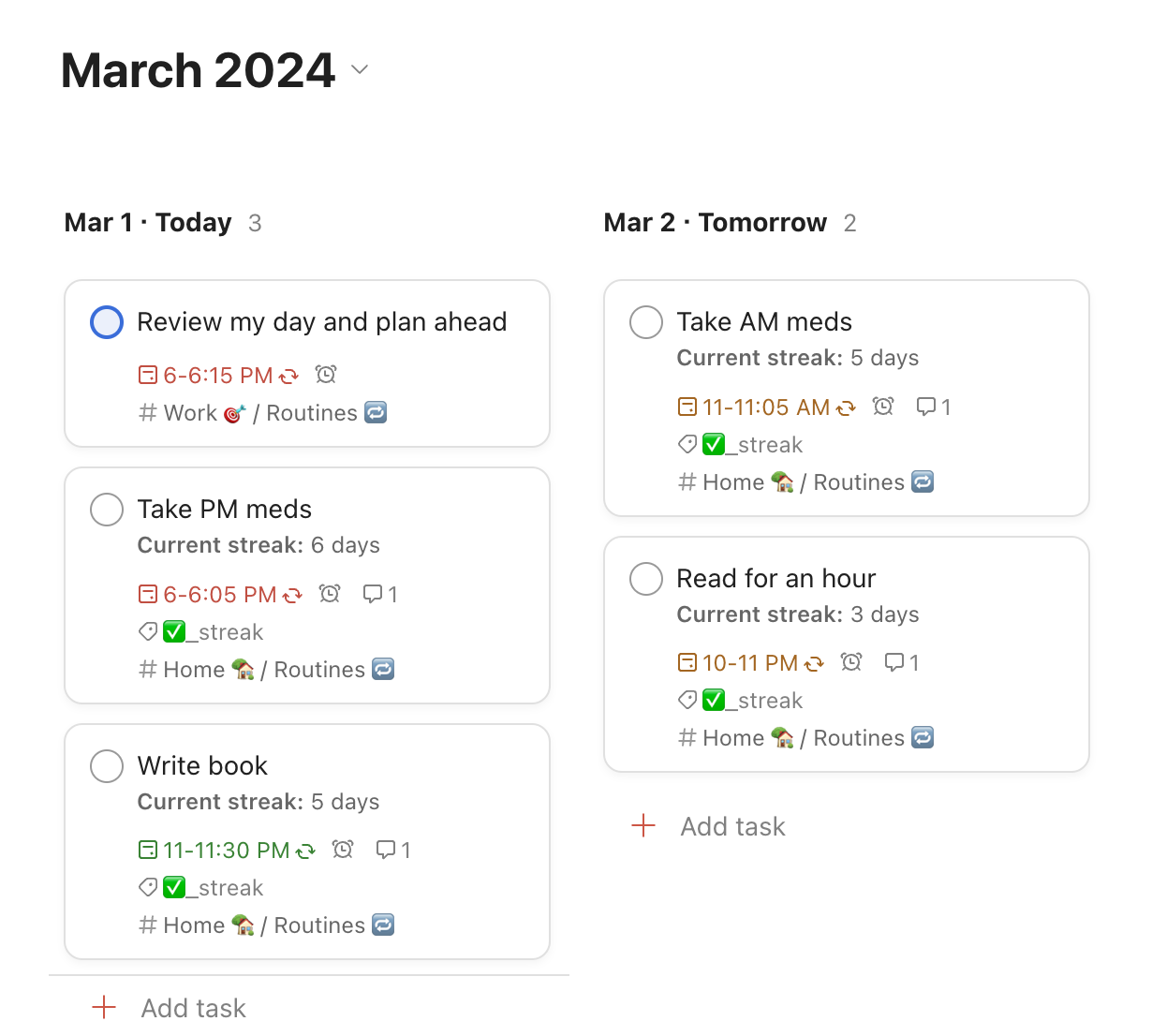
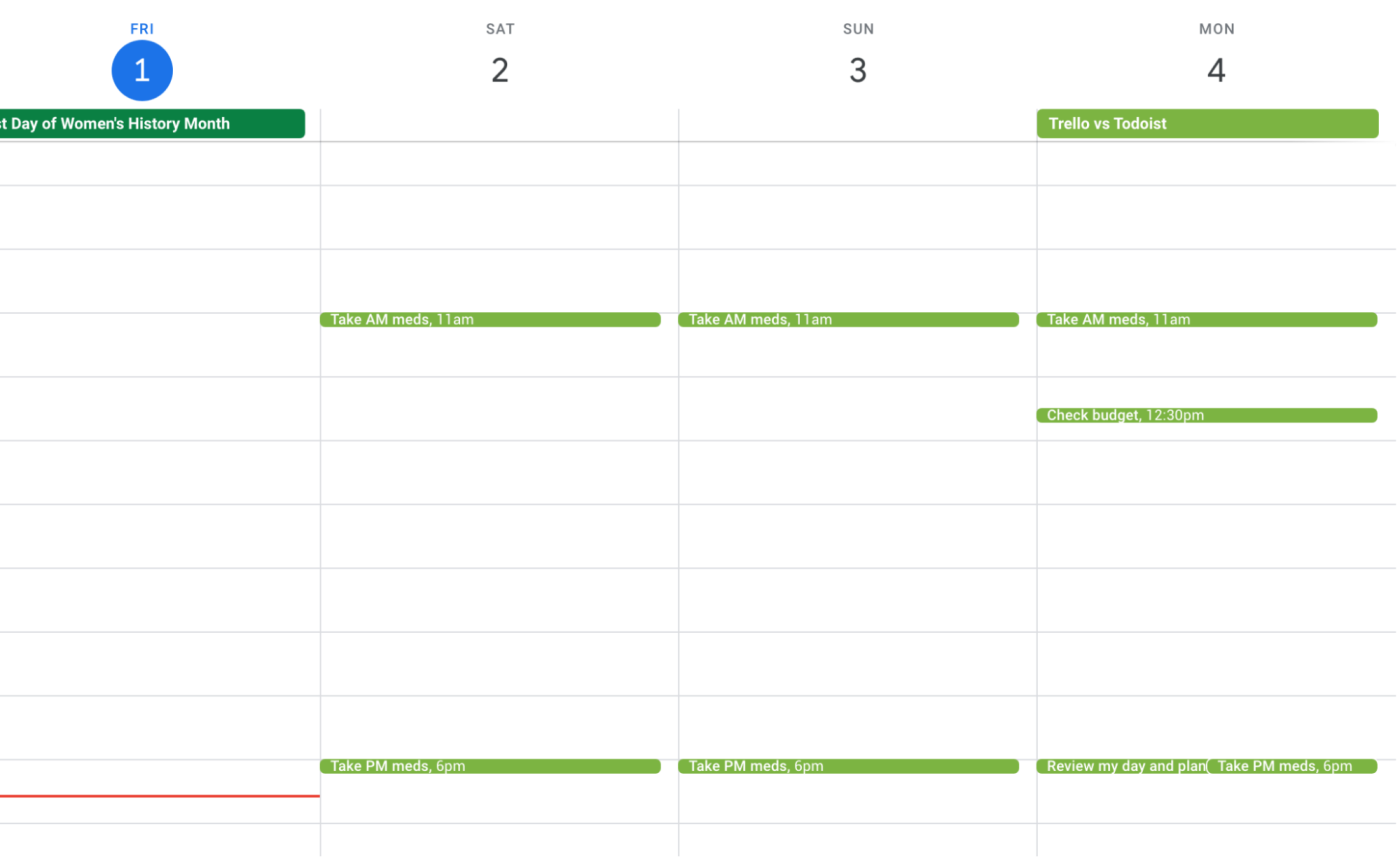
For individuals juggling a mix of daily chores, work-related tasks, and those important life admin to-dos that tend to slip through the cracks, Todoist offers a level of organization and flexibility that's hard to beat. Its focus on individual task management, coupled with the ability to handle recurring tasks with grace, makes it an indispensable tool for anyone looking to streamline their personal productivity.
Trello is better at managing multiple projects at scale
As much as Todoist excels at managing many tasks at once, Trello succeeds at managing many projects at once. Trello's board-based system isn't just about aesthetic appeal; it's a powerful framework that allows for unparalleled organization and visibility across multiple projects.
Think of your Trello workspace as an office, and each board as its own team. Each board acts as a dedicated command center for a specific set of projects, complete with its own status lists and customizable labels. This means you can have a board for marketing campaigns, another for your CRM, one for engineering, and so on—each with its own detailed breakdown of tasks and stages.
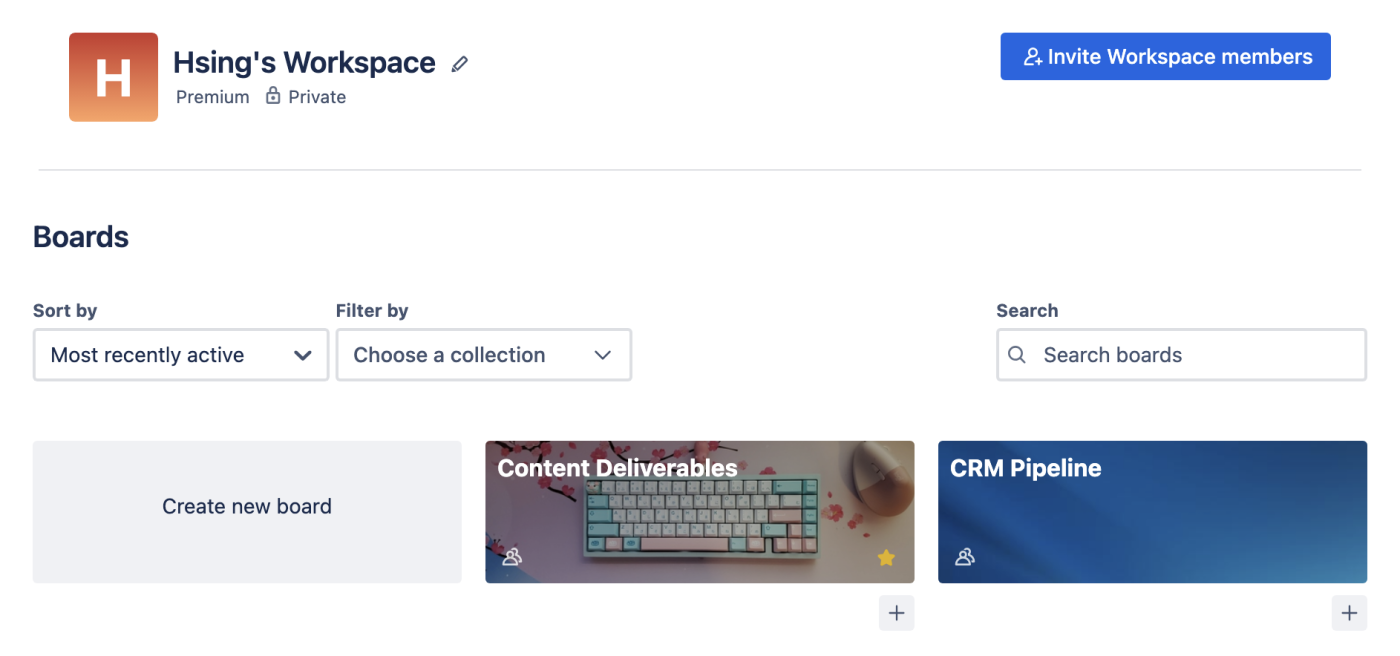
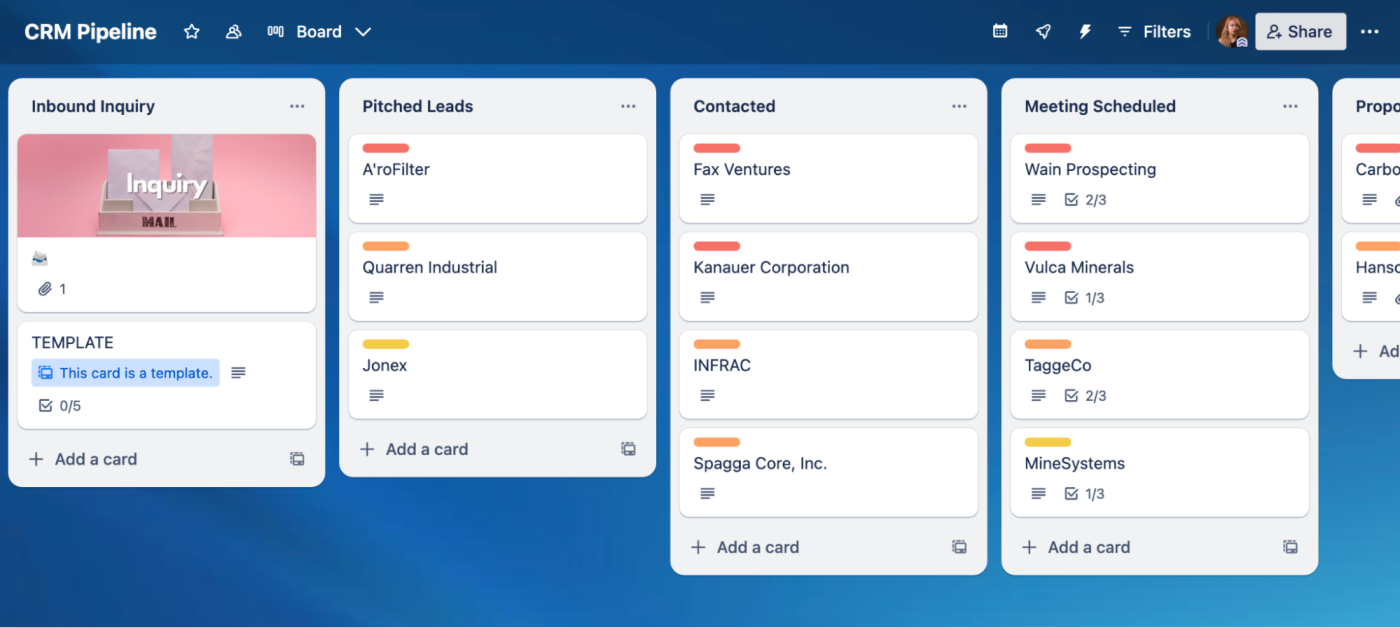
What sets Trello apart in managing projects at scale is its ability to provide a bird's-eye view while still allowing for deep dives into the minutiae of each project. The ability to switch between boards with a simple click, drag and drop tasks between lists, and label cards for quick identification makes managing a portfolio of projects efficient and effective.
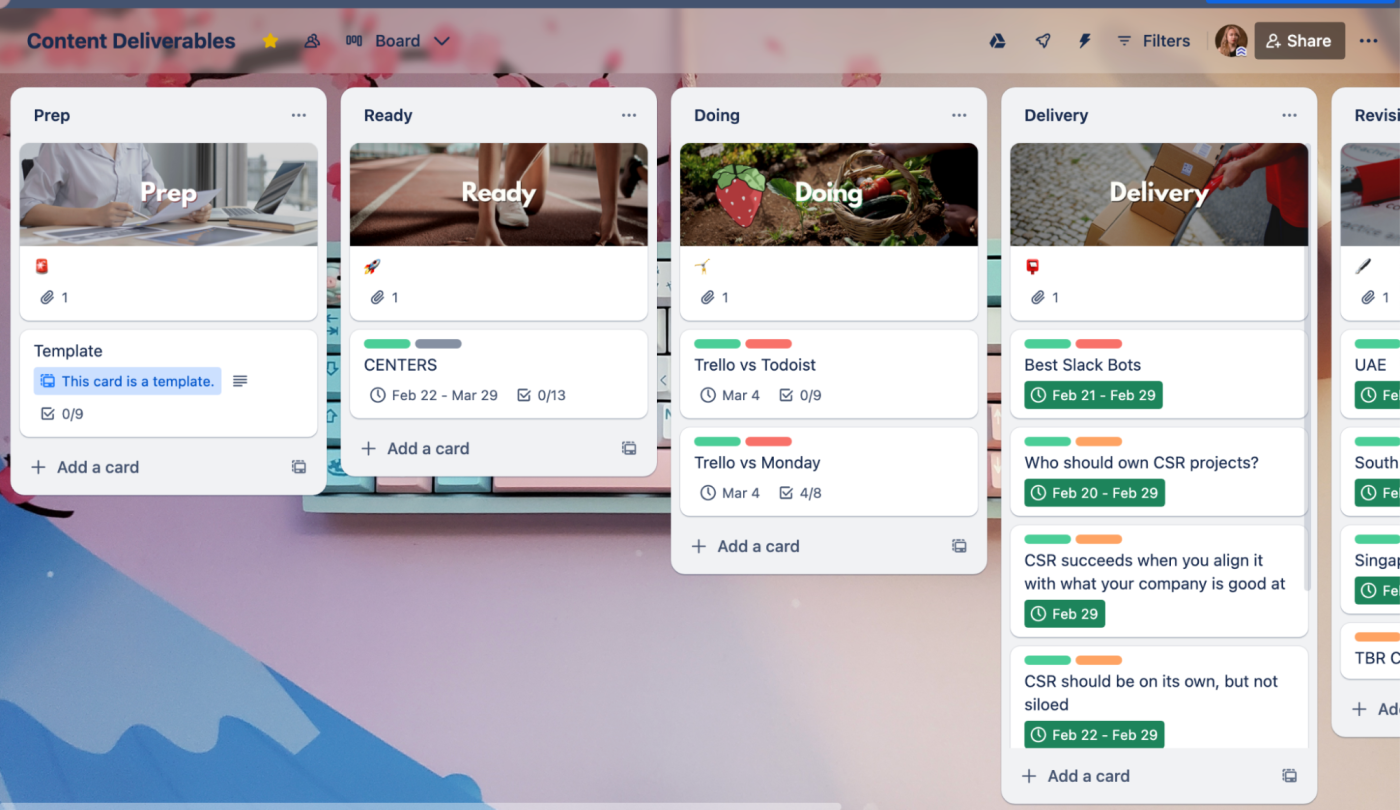
Compared to Todoist, Trello offers a broader canvas for project oversight. It's designed for those moments when you're not just juggling tasks, but are in the thick of coordinating multiple projects, each with a unique set of deadlines, team members, and objectives.
Trello makes it easier to collaborate with a team
Trello is all about teamwork. Trello's board-centric approach to project management is like setting up a digital war room for each project. Every member of the team has access to the same visual workspace, where the status of tasks, who's working on what, and what needs to be done next are all transparent.
Adding team members to a board is a breeze, and once they're in, they can immediately start contributing without facing a steep learning curve. Whether it's adding members to cards, commenting on cards, attaching files, or moving tasks through different stages of completion, Trello's user-friendly interface makes it straightforward for everyone to contribute.
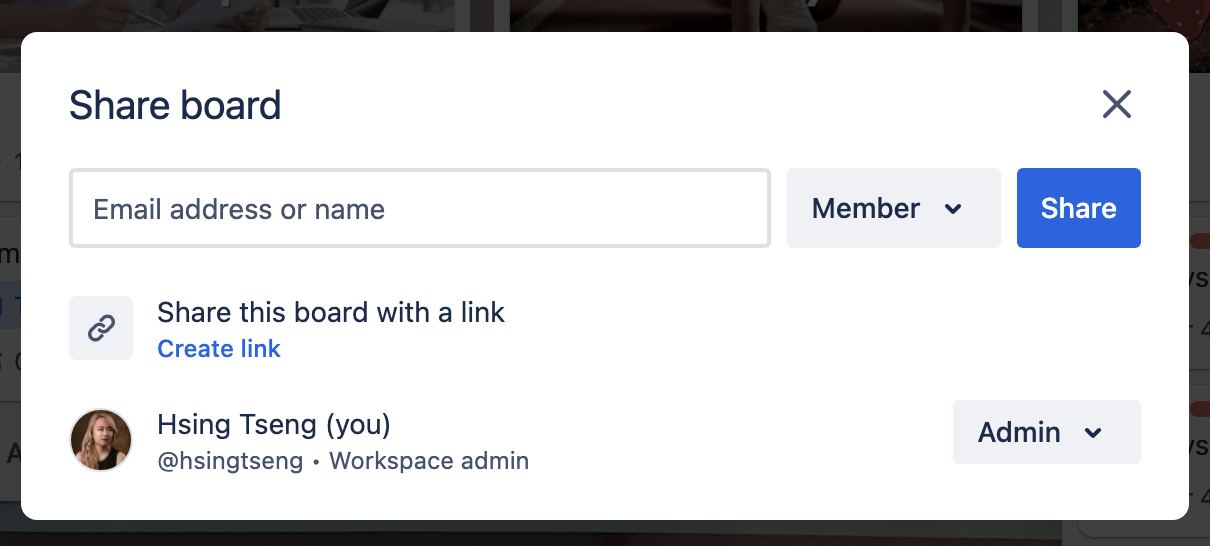
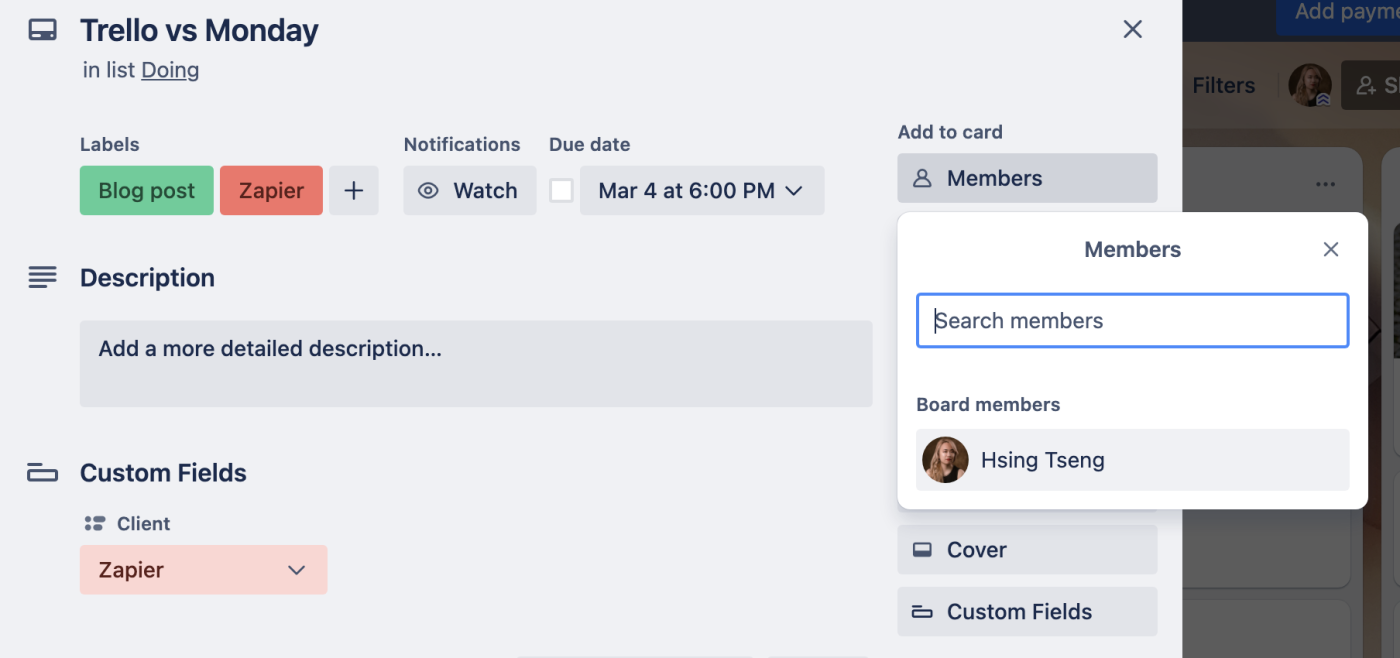
That's not to say that Todoist is unusable for teams. In Todoist, you can create shared projects, making it easy for everyone to collaborate on shared tasks. While you may use Todoist to keep track of personal tasks like "Buy coffee beans," you can also have a project titled "Website Redesign," where tasks are shared among your team members. Each task within a shared project can be assigned to specific team members, making it clear who's responsible for what, reducing overlap, and ensuring accountability.
And both platforms have the ability to assign tasks, add comments to turn tasks into discussions, and track notifications for individual tasks.
But Trello comes out ahead because it's oriented more to busy teams managing many different projects at once. Trello's Power-Ups (its term for integrations and add-ons) extend its collaborative capabilities even further. Whether you need to integrate with Slack for communication, Google Drive for document sharing, or even time tracking tools, Trello's ecosystem supports a wide range of over 200 integrations that can supercharge your team's productivity. In contrast, Todoist has about 60 built-in integrations.
Trello has better built-in automation
Trello's built-in automation tool streamlines routine processes within your boards. With simple rule-based triggers, actions, and scheduled commands, you can tailor automations to fit the unique workflow of your team.
For example, when I move a card on my Trello board to "In Progress," I can automate adding a checklist to the card instead of manually adding that list. Or I can automatically assign all cards with a specific label to a specific team member.
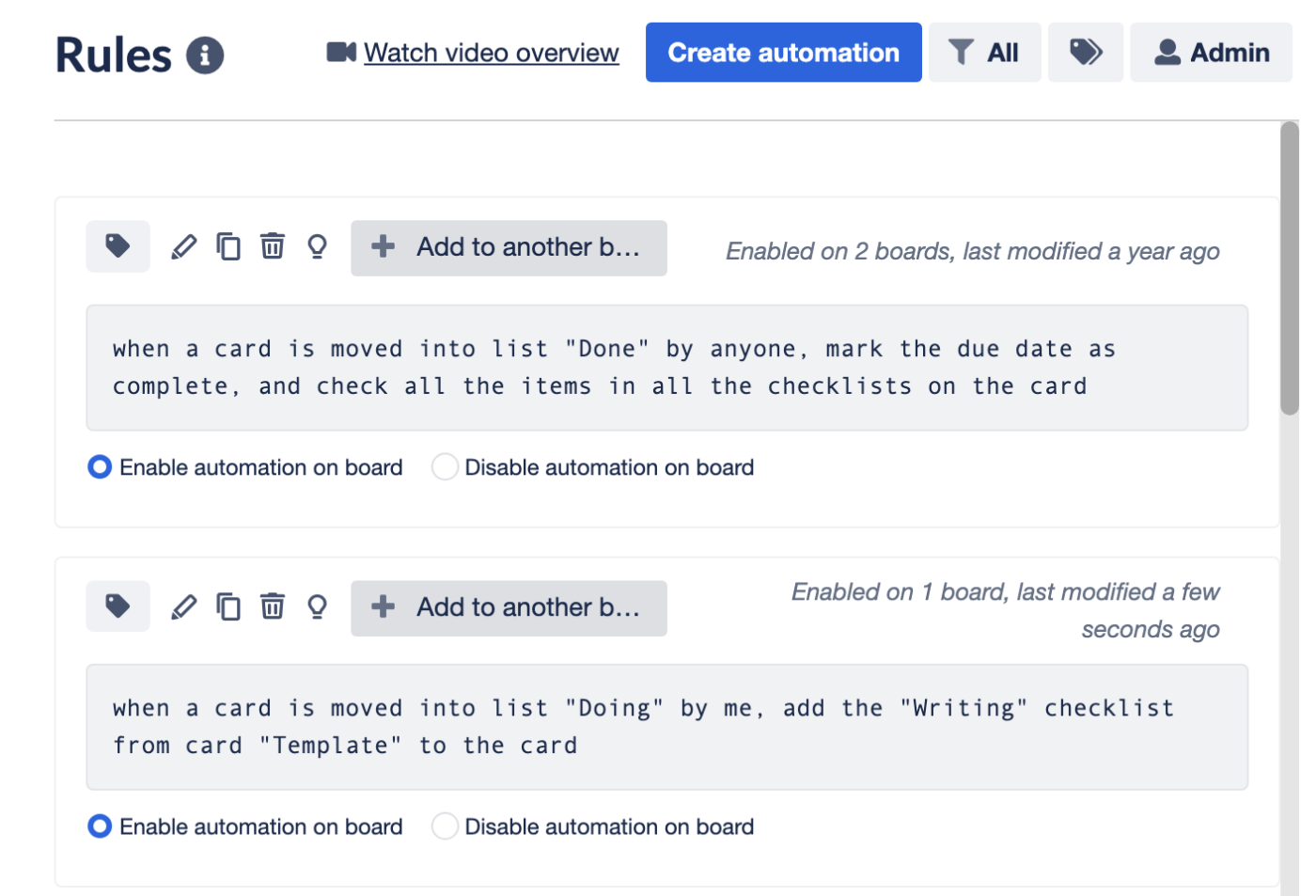
You don't need to be a tech wizard to set up automation rules and buttons in Trello—all you have to do is choose your triggers and actions. This no-code accessibility ensures that all team members can contribute to optimizing the team's workflows.
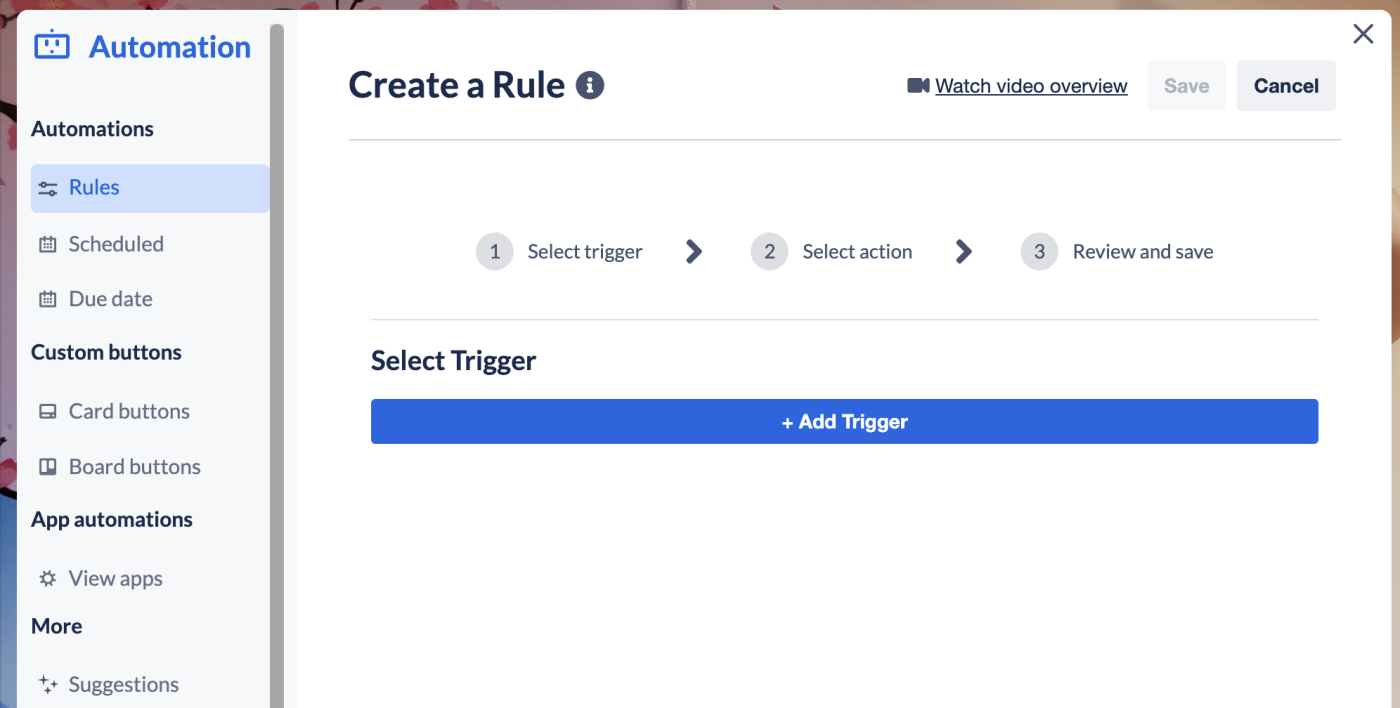
While you can automate tasks with Todoist by integrating with third-party services, Trello's native automation capabilities offer a more integrated and seamless experience.
Of course, both Trello and Todoist integrate with Zapier, allowing you to connect them to thousands of other apps to automate your workflows. Here are some ideas for how to automate Trello and how to automate Todoist, or you can get started with one of these pre-built templates.
Create new Trello cards from new Google Calendar events
Create Trello cards from new Google Forms responses
Add new starred emails to Todoist as tasks [Business Gmail Accounts Only]
Zapier is a no-code automation tool that lets you connect your apps into automated workflows, so that every person and every business can move forward at growth speed. Learn more about how it works.
Todoist vs. Trello: Which should you use?
The choice between Todoist and Trello doesn't really boil down to which tool is better, but which is better for you and your team. Todoist is more of a to-do list app and Trello is more of a project management tool, but they can both serve both purposes. And both tools offer the promise of enhanced productivity, organization, and collaboration, albeit via different approaches.
Choose Todoist if:
You need to keep track of a bunch of to-dos all in one place
It's important to sync your tasks with your Google Calendar
You prefer managing tasks via simple, clean lists
You work solo or in a small team or family
Choose Trello if:
You're juggling many different, complex projects or deliverables with multiple stages at once
You need to keep a big team or multiple teams on track
You have a tall technology stack and need to integrate your project management tool with all of your software
You need built-in automation rules to keep projects moving along
Whether you're drawn to the streamlined simplicity of Todoist or the customizability of Trello, the right tool is the one that aligns with your workflow, amplifies your efficiency, and makes the daily grind a little less grind-y.
Related reading: