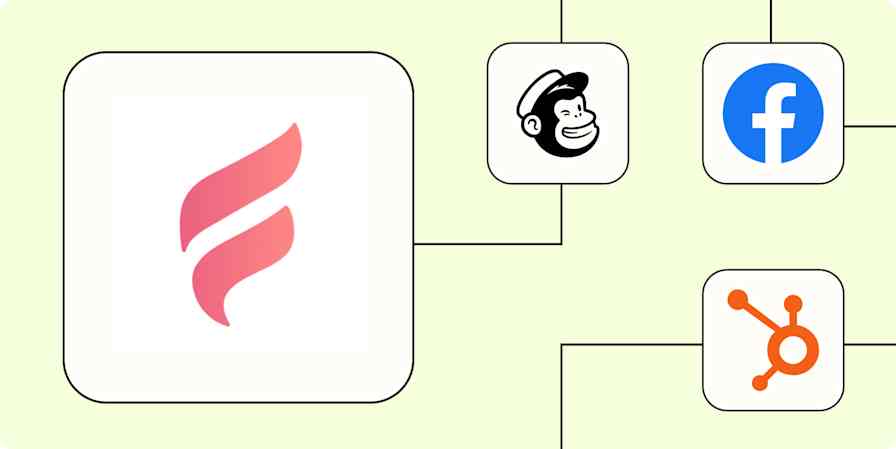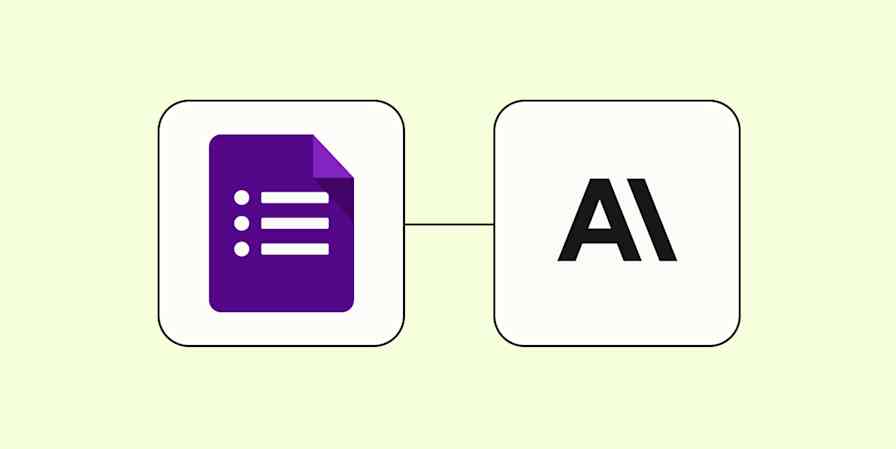We independently review every app we recommend in our best apps lists. When you click some of the links on this page, we may earn a commission. Learn more.
Online forms and surveys are some of the best ways to get the information you need from your audience. And whether you're creating a simple registration form or a detailed market research survey, you need an app to help you collect the information—and then do something with it.
There are countless form and survey tools available, and a lot of them cost a pretty penny. Here, we're looking at the ones you can get for free.
I've been updating this article for a few years running, and this year, I spent about a week testing several dozen free survey tools and form builders that you can use to keep that proverbial finger on the pulse—here are the best ones I found. Take a look, and see which one will work best for your forms and surveys.
The best free survey tools and form builders
Google Forms for the fastest form creation
Zapier Interfaces for automation
Microsoft Forms for Microsoft 365 users
Tally for versatile pop-up forms
Jotform for building forms from a template
SurveyPlanet for question templates
Cognito Forms for accepting payments on your forms and surveys
Youform for a free Typeform alternative
forms.app for generating a form with AI
Formshare for conversational AI forms
Formbricks for product teams
Fillout for Notion and Airtable users
What makes the best free survey maker or free form builder?
How we evaluate and test apps
Our best apps roundups are written by humans who've spent much of their careers using, testing, and writing about software. Unless explicitly stated, we spend dozens of hours researching and testing apps, using each app as it's intended to be used and evaluating it against the criteria we set for the category. We're never paid for placement in our articles from any app or for links to any site—we value the trust readers put in us to offer authentic evaluations of the categories and apps we review. For more details on our process, read the full rundown of how we select apps to feature on the Zapier blog.
There's a small sea of form and survey software out there, and not all of it is built the same. Some are outdated platforms with confusing interfaces, as if the '90s never left the building. Others offer jaw-dropping feature sets, with an equally face-cramping price tag.
Most free survey apps and form builders will let you create a form or survey with basic input fields and show you the submissions, so you can sift through the data. More advanced solutions let you customize the look and feel of your forms, analyze your results, and add useful features such as skip logic, payment support, or access restrictions.
While I was testing each free online survey maker, here's what I was looking for:
Free plan features. The more the word "unlimited" appears for forms, submissions, and questions, the better. If there are some limitations, they should be compensated by other features on offer, so you can create a survey for your specific use case.
Ease of use. The best form builders have simple menus and user interfaces, clear instructions, and an overall intuitive experience.
Design and templates. When designing a survey, you need to stay on brand, so I was looking for pleasing one-click themes and powerful design controls.
Question types and logic. What kinds of information can you ask from your users? How do those fields work in practice? I kept my eye on the variety of question types as well as the logic available.
Reports and analytics. There's no use in gathering data if you can't understand it. I paid attention to how reports and analytics worked in each free online form builder I tested.
To get a good feel for each app, I signed up, started a form or survey from a template, and then added all kinds of questions. I answered my own questions in all kinds of fun ways (it got old pretty quick, I assure you), got a feel for what it was like to take a survey from one of these apps, and then looked at how that data was laid out in the reports. Based on that testing, these 12 free form and survey builders were the best—and each one is labeled for its strengths, specializations, or target audiences.
If you can't find what you're looking for below, you have a couple options:
Check out Zapier's lists of the best form builder apps and the best survey apps. Most of those options have a price tag, but they're not going to break the bank.
See if you use an existing app that already has forms attached to it. For example, Airtable, ClickUp, and Asana all have form-building features. If you're already paying for one of those apps, you might have what you need.
One last note: If you have a WordPress website and are looking for form plugins for lead generation, you won't find those here. I do have a pick for pop-up forms, but WordPress is a whole different can of worms—here are the best WordPress form plugins.
The best free form builders and survey apps at a glance
Best for | Standout feature | Free plan | |
|---|---|---|---|
Fastest form creation | Versatile and intuitive interface | Unlimited everything | |
AI orchestration and automation | Trigger automations through forms | Free for 2 Interfaces (and unlimited forms within them) | |
Microsoft 365 users | Live sync of submissions into Excel | Unlimited everything | |
Versatile pop-up forms | Configurable pop-ups for websites | Free for unlimited questions, submissions, and forms | |
Starting from a template | Thousands of templates, advanced design tools | Free for 5 forms, 100 submissions /month, 1,000 views/month, and 10 payments via form | |
Using question templates | Detailed analytics with geographic information | Free for unlimited forms, questions, and submissions | |
Collecting payments on forms | Low commission on payments, advanced skip logic | Free for unlimited forms and 500 submissions/month with 1% commission for each sale | |
A free Typeform alternative | Includes a meeting scheduling block | Free for unlimited forms, questions, and submissions | |
AI form building | AI-generated form questions | Free for 5 forms, 100 submissions /month, and 1,000 form views/month | |
Conversational AI forms | Adaptive to the survey-taker | Unlimited everything | |
Product teams | Versatile app surveys | Free when self-hosted, 1,000 submissions/month limit when hosted on the Formbricks cloud | |
Notion and Airtable users | Lots of question types | Free for up to 1,000 form submissions/month |
Best free form builder for the fastest form creation
Google Forms (Web)
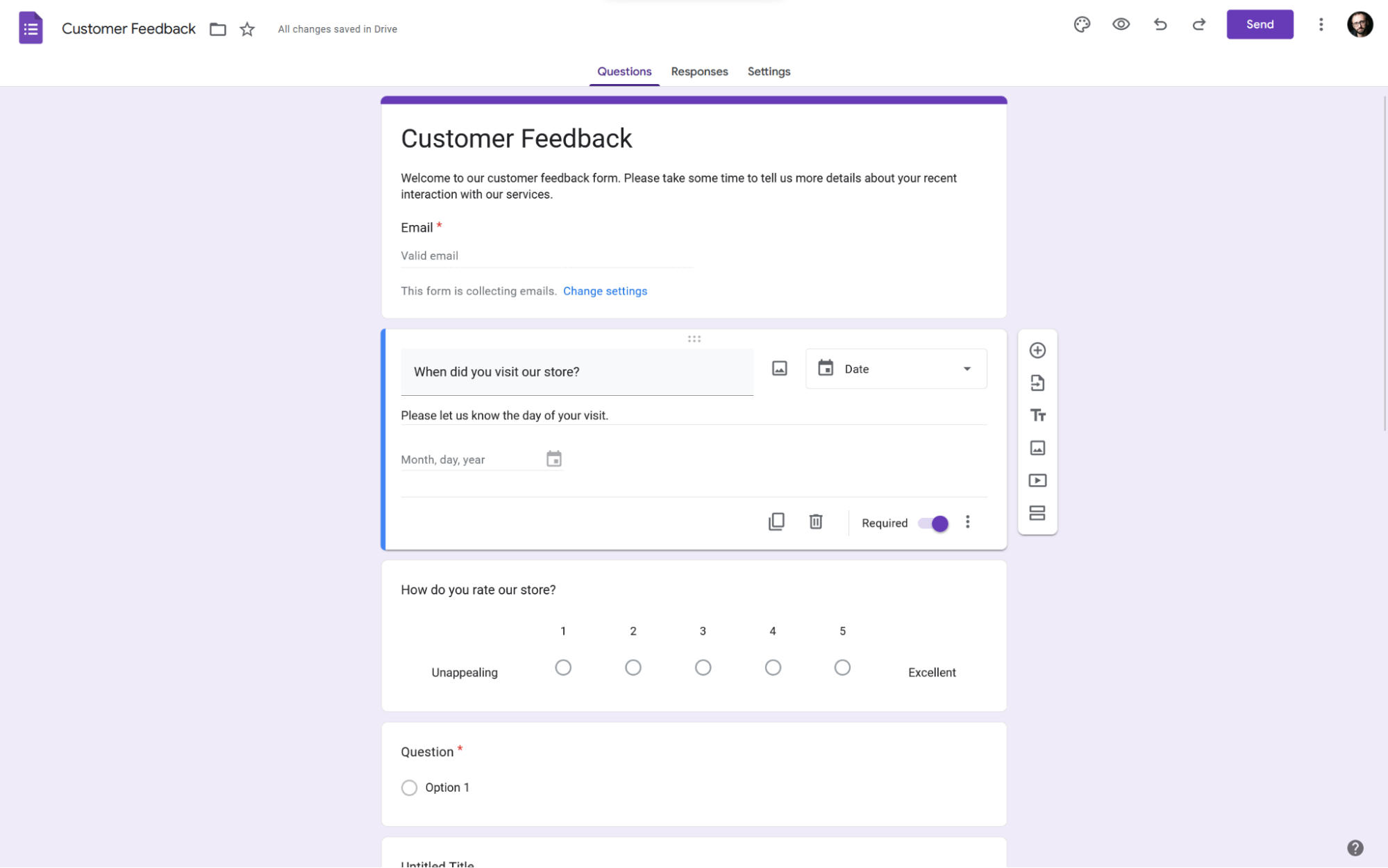
Google Forms pros:
Completely free
Versatile
Google Forms cons:
Cookie-cutter design
Google Forms: simple, straightforward, and fast. Anyone, no matter their skill level or experience with form software, can put together a new form quickly. The features are robust, and the pricing contains two of my favorite words: free and unlimited.
Unlimited forms, unlimited questions, unlimited submissions, and unlimited collaboration. If you have a Google account, you can access it for free. Each form you create counts toward your account's 15GB quota, but each one is really small, so you'd have to survey the whole world (and then some) to max out the storage limit.
The interface is simple and powerful, with the Google user experience you're used to. A small floating element on the right lets you start common actions like adding a new question or a new section. Because it's Google, when you type a new question, it tries to guess what kind it is. When I started typing "How do you rate…", Forms automatically updated the question type to linear scale. This is helpful for beginners and saves advanced users some time, so it's a win-win.
The design controls are decent, letting you pick a color scheme and fonts and add a header image. This is enough to stand out and to reach a pleasing end result fast. There are form templates and quiz support, and all the core reporting features are in place. And if you need skip logic, it's hidden but there: add some sections to your form, click the three vertical dots on a question, and choose what happens depending on the input.
Once you have your data, you can connect Google Forms to Zapier to be sure it gets to the right place. Zapier will automatically create tasks based on responses, send submissions to a Slack channel, or create new email subscribers based on submissions—no matter which apps you use. Learn more about how to automate your Google Forms—including how to integrate Google Forms with Slack—or get started with one of these pre-made workflows.
Send email via Gmail for new Google Forms submissions
Create Trello cards from new Google Forms responses
Google Forms price: Free for unlimited everything
Best free form app for AI orchestration and automation
Zapier Interfaces (Web)
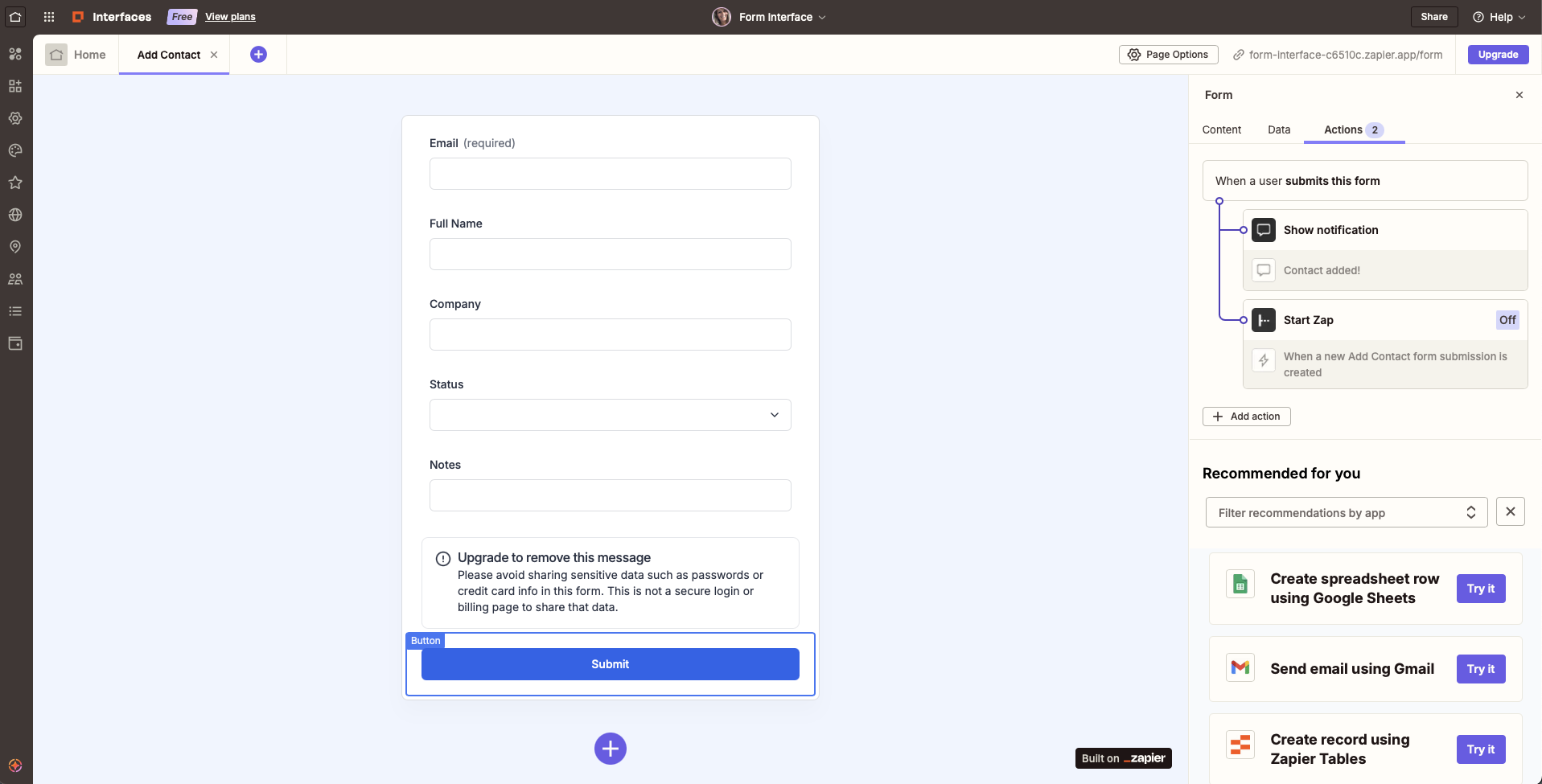
Zapier Interfaces pros:
Trigger automations through forms
Store data in an automation-first database
Zapier Interfaces cons:
Form design isn't as customizable as other apps
Zapier Interfaces is a bit different from the other form apps on this list because it's not just for forms—you can create landing pages, client portals, onboarding hubs, and even a lightweight CRM. But forms are often at the center of all of those things, and Interfaces' form builder is easy to use.
You can create simple forms either from scratch or from a set of templates. And all the submission data will be stored inside Tables, another Zapier product that works like a no-code cloud database.
While you can only create two interfaces for free, you can add as many forms as you'd like to those interfaces. It doesn't limit submissions, but each table can only hold up to 2,500 records at a time for free, so be sure to back up a few responses from time to time. While there, you can see a list of submissions and set up a few views to look at the data.
The reason Zapier made this list is how it seamlessly adds automation to your forms. You can trigger workflows off submissions or using buttons in your database, making forms the starting point for automation and data transfer across thousands of apps. For example, you can have a client onboarding form, and as your client fills out the input fields, you can trigger automations that set everything up inside your CRM, accounting app, knowledge base, and client portal—that's a lot of admin time saved.
Inspired? Check out how you can use Interfaces for forms and surveys.
Automate your customer onboarding with a customizable new client intake form template.
A note for transparency: I'm writing this article for the Zapier blog, but the Zapier team had no influence on me selecting Interfaces for the list. (In fact, earlier in its development, I considered it and didn't include it.) I tested it alongside all the other apps I considered, and it made the cut on its own merits.
Interfaces price: Free for 2 Interfaces (with unlimited forms within each interface); paid plans from $20/month.
Best free form builder for Microsoft 365 users
Microsoft Forms (Web)
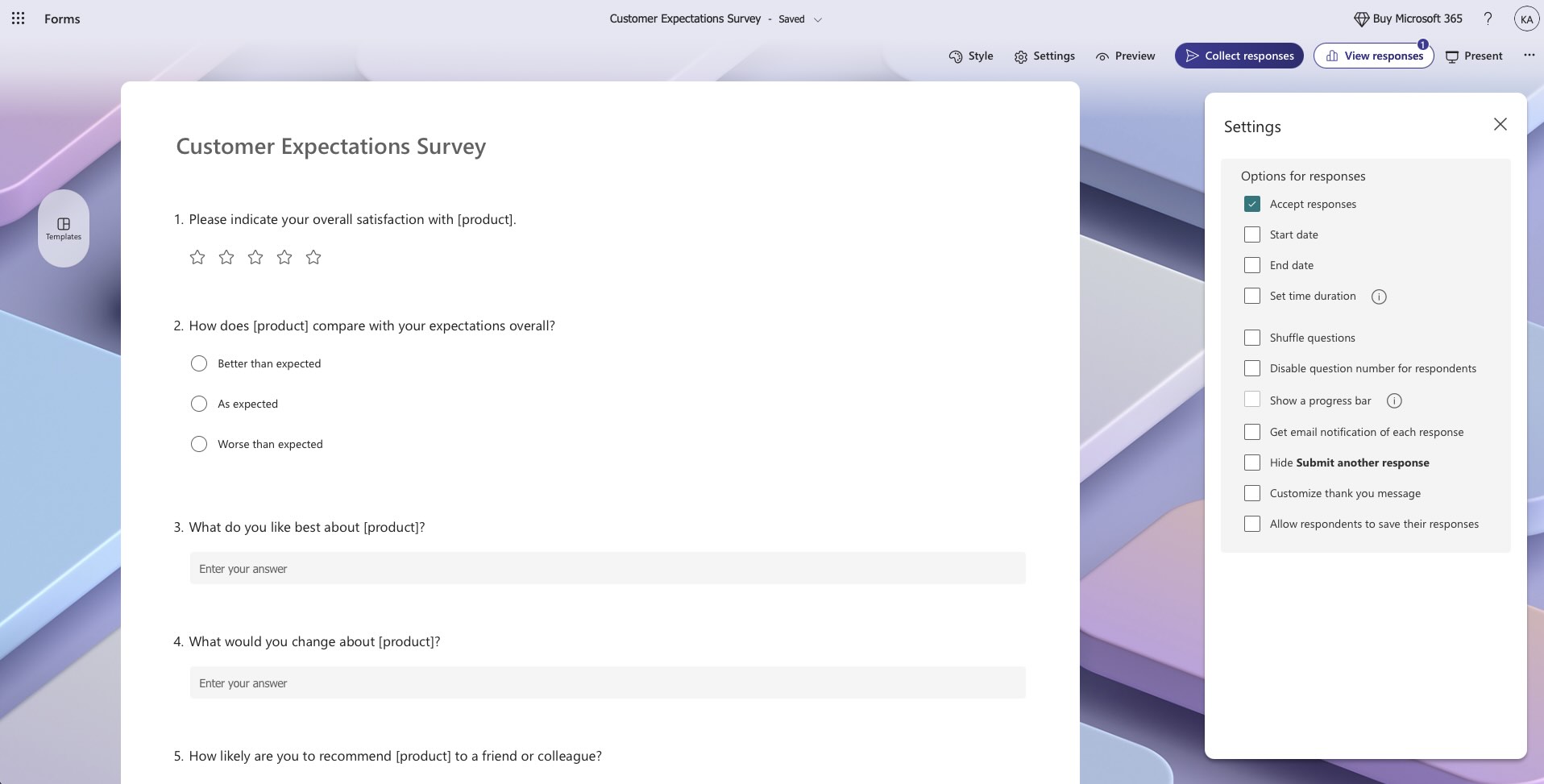
Microsoft Forms pros:
Completely free
AI features for form design and optimization on the free plan
Microsoft Forms cons:
Limited design control, despite the theme variety
If you're a native of the Microsoft software suite, you'll be pleased to know that Microsoft Forms is a thing. And what a great thing it is. It's also part of the unlimited everything club. You don't have to have an active Microsoft subscription to use it, but make sure you're logged in to your free Microsoft account when you visit the page (the website might take you to a subscription trial if you're not).
The app is getting a lot of upgrades. A couple years ago, it got live submission sync to Excel so you don't have to wait to analyze the data in the spreadsheet. Last year, it added more powerful sharing tools in the form of QR codes and Teams and Outlook sharing—in addition to a niche tool that converts Word and PDF documents into forms.
This year, Microsoft Forms got its Microsoft Copilot AI features. You can start a new form from a simple prompt and edit the questions later. As you build, you get AI-powered recommendations on how to improve the content to make it easier for your respondents to fill it out. This is added on top of the cool AI design suggestions, making Forms feel like a more well-rounded AI form builder—just keep in mind that not all of these AI tools are available on the free plan.
It's still tightly integrated with the rest of the 365 suite, making it a pretty good companion to all your other Microsoft apps. Let's hope that the integration trend continues. And while I'm on the topic, Microsoft Forms itself doesn't integrate with Zapier, but Excel does, so you can use that as a base to trigger further automations. Here are some examples.
Add new Jotform submissions to Excel spreadsheet rows
Add new Jotform submissions to Excel as rows in a table
Add new Jotform submissions to Microsoft Excel as rows
Microsoft Forms price: Free for unlimited everything.
Looking for another business-oriented form builder? Zoho Survey offers plenty of enterprise-grade controls, especially on the security front. The free plan isn't as generous as in Microsoft Forms—your forms can only have up to 10 questions and get 100 responses—but the advanced features may be more useful for you.
Best free form builder for versatile pop-up forms
Tally (Web)
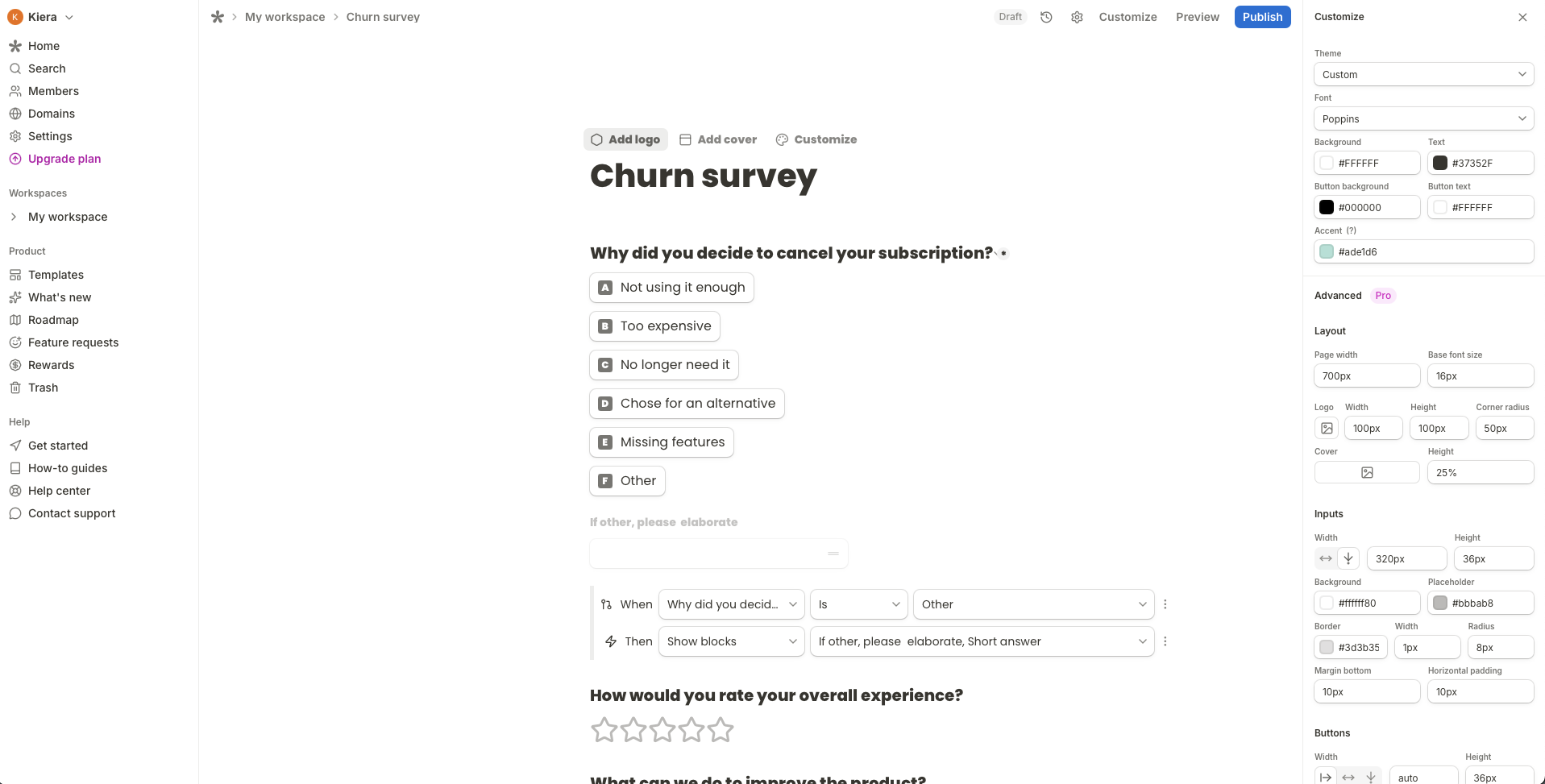
Tally pros:
Very generous free plan with some advanced features
Elegant design
Tally cons:
Limited, basic reporting on free plan
Someone lands on your site, interested to learn more about you and what you do. Wouldn't that be a great time to ask a couple of questions? With Tally, you can do so by adding a configurable pop-up to your website.
When you click to share, you can choose whether to embed the form, show it as a full page, or display it as a pop-up. Out of these options, the pop-up one lets you customize the most. It lets you control when and where it appears, whether you want a dark overlay, and the width of the box. You can even add an emoji for extra flair. This makes Tally great for adding pop-up forms to your website, no matter what you need the form for.
The app itself feels a lot like Notion, from the way the user interface works, to how each question is treated like a block, to the way you can add new blocks with a slash command. This design carries out to your forms, the elegance and minimalism being the main draws here. But if you want more advanced design control, the free plan allows you to choose the theme, font, and color scheme
Tally also offers unlimited everything on its very generous free plan. The only big limitations are that there are no custom domains or white-labeling, and there's a 10MB file size cap for uploads. You can throw these limits out of the window for $29 a month.
Paid plan or not, there aren't advanced reports or analytics, so you'll have to move your data to another app that can do it for you. Integrate Tally with Zapier and send over that data quickly and seamlessly.
Update Mailchimp subscribers from new Tally responses
Create a contact in Hubspot for every new Tally form response
Create Google Calendar events from new Tally form responses
Tally price: Free for unlimited questions, submissions, and forms; advanced features available on paid plans, starting at $29/month.
Only looking to add newsletter subscribers? HubSpot's free pop-up forms were born for this kind of use case. They're simple to implement and use, so give them a try if growing your newsletter is your sole priority.
Best free form builder for starting from a template
Jotform (Web, iOS, Android)
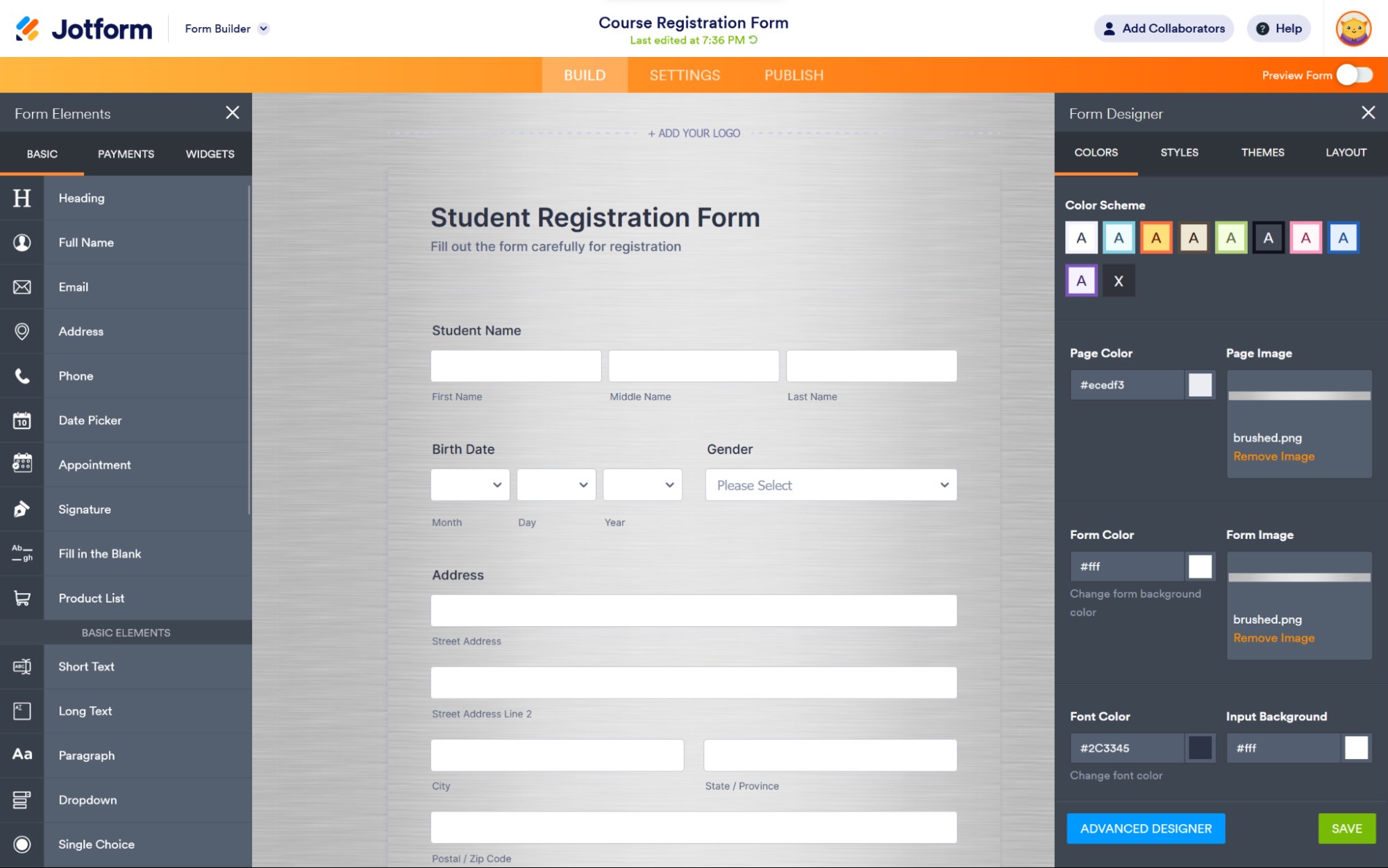
Jotform pros:
Lots of widgets and extensions
Advanced design customization tools available
Jotform cons:
Getting started with reports is a bit confusing
With a friendly and colorful user interface, Jotform helps you build exactly what you want by offering thousands of templates. Yep, thousands—from familiar categories like marketing all the way to niches like nail artistry.
The template overdose compensates for the free plan restrictions. On Jotform, you can receive 100 submissions/month (with a maximum storage of 500 in total), have 1,000 views on each form/month, and receive 10 payments through your forms. There's also a 5-form limit and a 100-question limit. To take advantage of this free plan, you'll need to export your results regularly and then delete them from the platform. I was a little hesitant to include Jotform on the list for that reason, but the templates pushed me over the edge.
Jotform is also really easy to use. Your form sits in the middle of the screen, showing you a preview of what the respondents will actually see. When you expand the left menu, you can add more elements to the form; by opening the right menu, you edit the form's style. If you don't want to mess with advanced controls, you don't have to. But when you start gaining confidence, take some time to explore the menus, as there are a lot of design tools and settings you can change.
Jotform brings 29 form fields to the table, including unique ones like fill-in-the-blank and product list. You can also use widgets to perform more advanced actions: add checkboxes, embed PDFs, accept date reservations, or collect signatures with a Docusign integration. You can even accept payments by integrating with any of 32 different providers.
When you look to the top-left Jotform logo, you'll notice a dropdown where you can switch between each of the Jotform apps. One converts responses to PDF. Another lets you see the form's analytics or even build reports formatted as a PowerPoint presentation. These reports and analytics features are above average for this app category, so you'll be able to take a deeper look into the data.
You can also connect Jotform to Zapier, so you can automatically create tasks, spreadsheet rows, contacts, calendar events, and more based on form submissions. Learn more about how to automate Jotform, or try one of these pre-made templates.
Add new Jotform submissions to Excel spreadsheet rows
Add Google Contacts from new Jotform form submissions
Add new Jotform submissions to Excel as rows in a table
Jotform price: Free plan includes 5 forms, 100 submissions/month (500 submission storage total), 1,000 views/month, and 10 payments via form/month; paid plans start at $34/month.
Learn more: Google Forms vs. Jotform
Best free survey maker for using question templates
SurveyPlanet (Web)
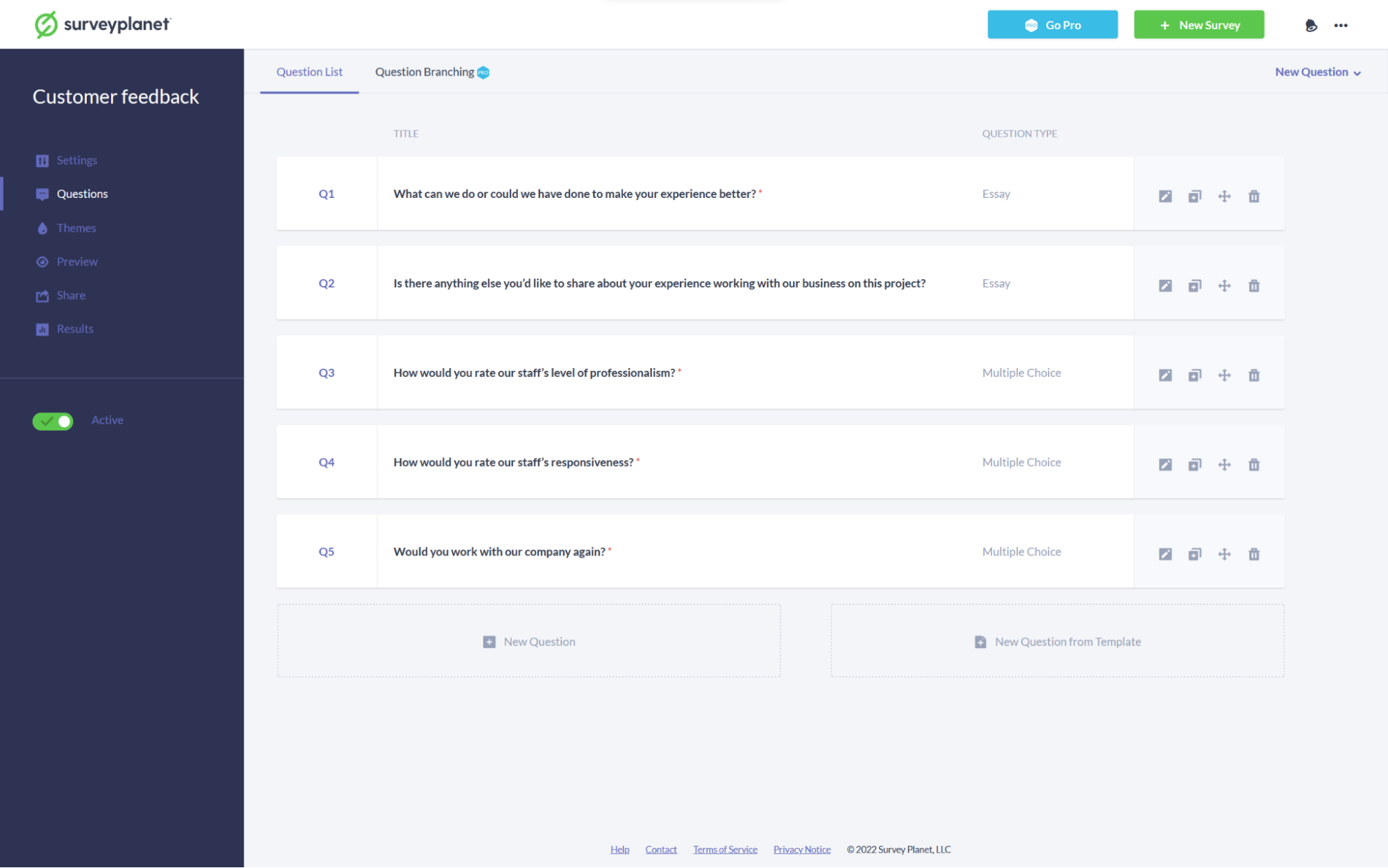
SurveyPlanet pros:
Solid analytics with detailed geographic information
Unique features, such as randomizing answers in multiple-choice questions
SurveyPlanet cons:
Form editor has no live preview as you build your form
SurveyPlanet brings together a great free plan, a polished user experience, and a useful question bank to help you articulate what you need to ask. And as a member of the unlimited everything club, SurveyPlanet doesn't hold back on submissions, questions, or forms. You can create and receive as many as you need without limitations.
Everything is intuitive to use, but the real magic lives in the question bank. Pick question categories, and then tick all the subcategories that make sense. I picked Customer Feedback and then clicked to see Airline Passenger Feedback questions. "Was your flight for business or for pleasure?" Check off all the questions you'd like to add, and in they go.
SurveyPlanet offers nine question types, including the uncommon image choice. Each question type has some basic settings, such as minimum and maximum character counts for essay-type answers or randomizing options in multiple choice.
You can choose one of 16 free themes to style your form, and that's about the only major customization option you have. The good news is that the base layout and interface look really good. And when you need to see the results, SurveyPlanet offers lists and graphs to show you what respondents said. You can also see the OS, browser, and location (down to the town's name) for each form submission.
With such an extensive question library and a generous free plan, SurveyPlanet is a great place to start if you're not quite sure what you should be asking.
SurveyPlanet price: Free for unlimited forms, questions, and submissions; paid plans start at $20/month.
Best free form builder for collecting payments on forms
Cognito Forms (Web, Windows)
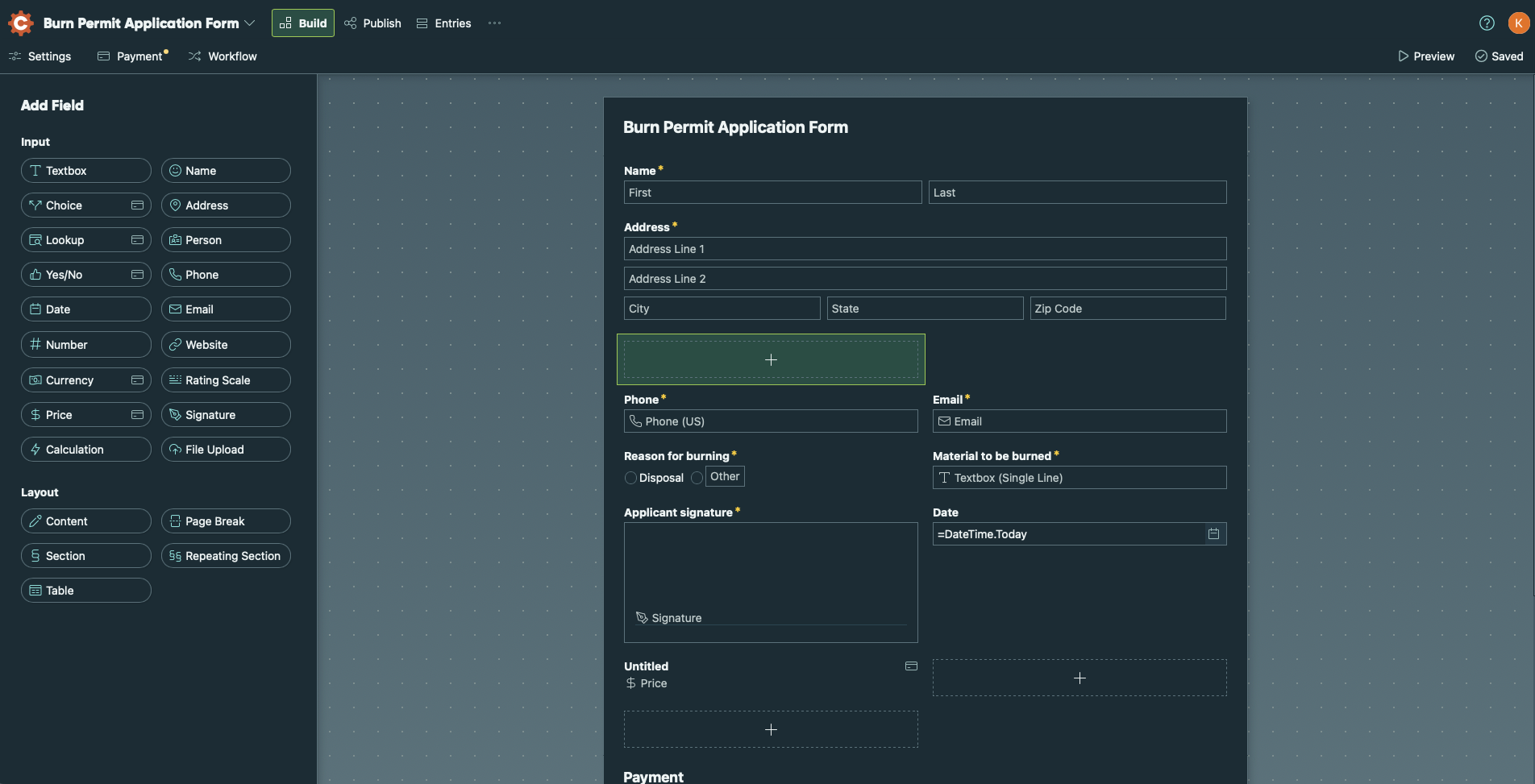
Cognito Forms pros:
Good collection of templates
Advanced skip logic
Cognito Forms cons:
Not very flexible
When compared with other form apps that offer payments, Cognito Forms is the most generous: it only adds 1% on top of the payment platform's commission. The free plan allows you to receive 500 submissions per month, but everything else is unlimited. This should be ok if you only sell via forms from time to time—but if it's your main sales channel, consider upgrading to the paid plan sooner so you don't get capped out.
You'll notice that Cognito Forms' interface isn't as sharp as the competition. But the form-building features are robust, and the final result looks great for your users. You can edit fonts and input styles, add header and background images, and customize colors on your forms. It's easy to put together something simple and appealing without much effort.
You'll get nearly 200 form templates to start from, and each template comes with preset questions and design. On top of that, there are 18 question types, including fields to add pricing and currency information. You can also configure advanced skip logic to show/hide questions or form pages, and even let respondents submit payments right away or later on.
The reports section is a bit lacking, as you only have access to a list of submissions. There are no data visualization features, so you'll have to export the data and process it somewhere else. This reinforces the main use case of selling via forms, but it's solvable by connecting Cognito Forms to Zapier, so you can automatically send your form data wherever you need it. Learn more about automating Cognito Forms, or get started with one of these pre-made workflows.
Add new Cognito Forms entries to a Google Sheets spreadsheet
Add subscribers to Mailchimp from a Cognito Forms entry
Cognito Forms price: Free plan includes 500 submissions/month with 1% commission for each sale through the platform; paid plans start at $19/month.
Best form builder for a free Typeform alternative
Youform (Web)
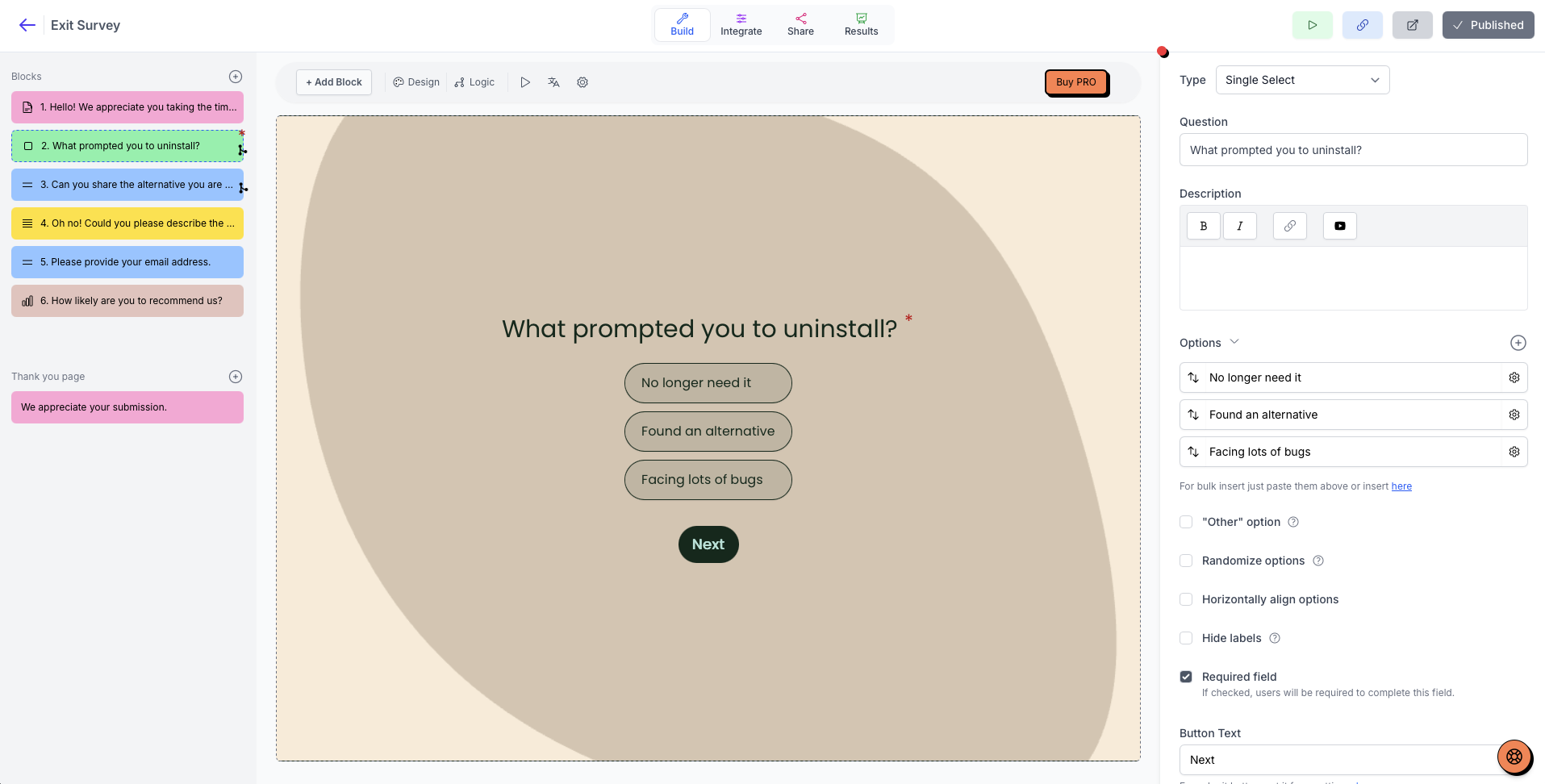
Youform pros:
Includes a meeting scheduling block
Very easy to use
Youform cons:
Only offers submissions list, no reports
Typeform is amazing. The builder and form-filling user experience are so polished. But all it has for free is a limited trial, not a solution you can use in the short- to medium-term. If you rely on a superb form experience to kickstart your side hustle—but don't have the bucks right now—Youform is a good choice to get you off the runway.
With Youform, you get free forms and submissions all the way—you'll only pay if you want the Stripe integration, custom domains, or to replace the Youform branding with your own. This lite version of Typeform means that some parts of the experience aren't as polished. You'll notice there aren't as many features as in its older sibling, but all the fundamentals are there: 21 question types with skip logic available, simple design controls to choose colors and fonts, and share via link or embed.
When replying to a form, everything looks consistent with the Typeform experience. Clicking an option triggers the familiar wave visual effect. The questions slide up smoothly when you answer. The only downside is that it isn't as fast to process some questions.
To make things easier on the admin side, Youform has a few key integrations. You can send the submissions to Google Sheets and analyze them there. Do you want to get a notification as soon as you get a new response? Connect Slack and see them stream in. But the last one is the most useful: Youform integrates with Zapier, which means you can connect it to thousands of other apps. Here are some templates to get you started.
Create spreadsheet rows in Google Sheets for new submissions in Youform
Create or update contacts in HubSpot for new Youform submissions
Youform price: Unlimited forms and submissions; paid plans from $29/month.
Best free AI form builder
forms.app (Web)
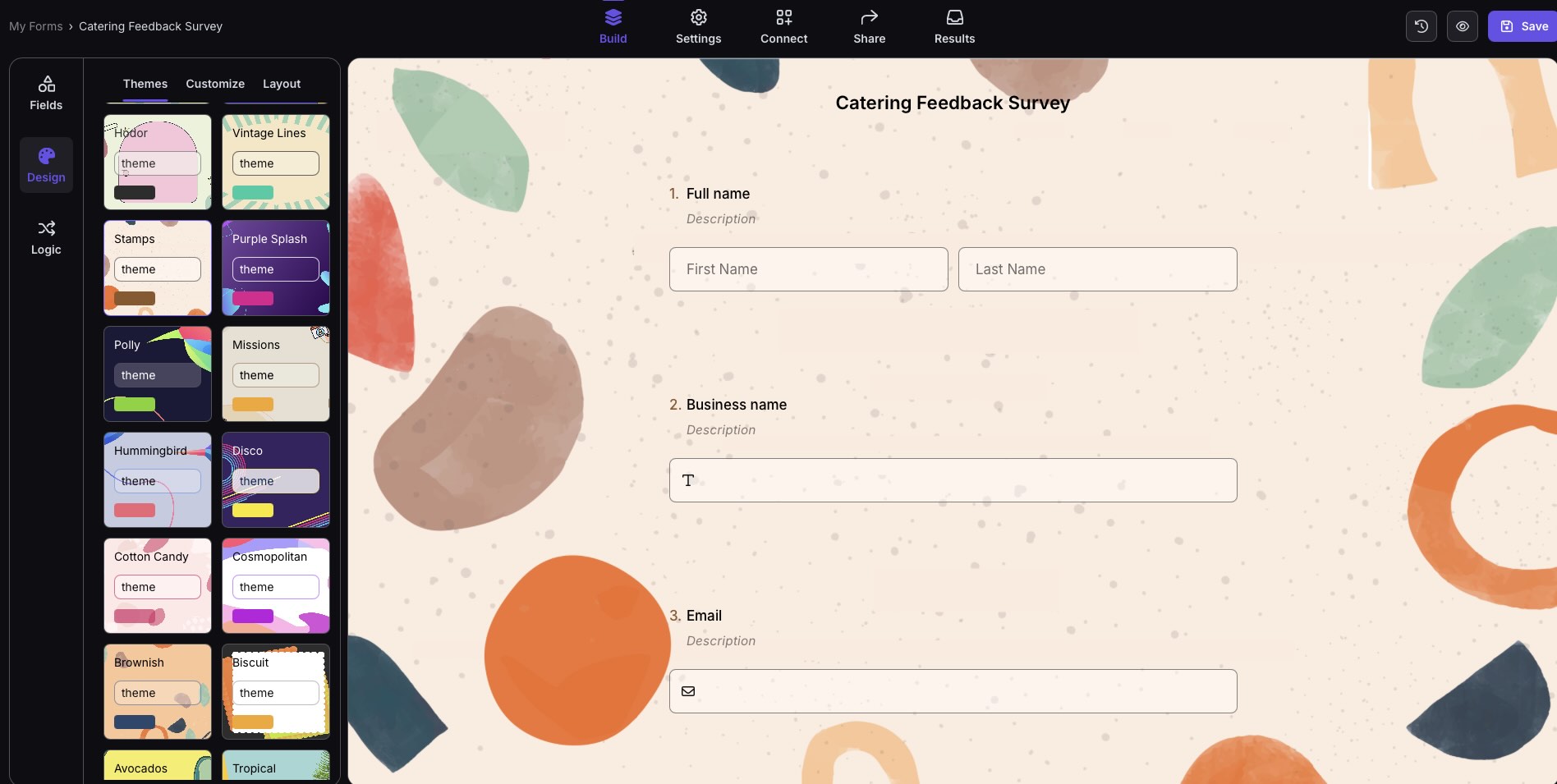
forms.app pros:
Good design controls
Robust analytics
forms.app cons:
Limited advanced features on the free plan
Lots of form apps are adding AI in one way or another, but forms.app takes the cake. Using it is as simple as using ChatGPT: you input a prompt explaining what kind of form you want and how many questions it should have. forms.app's AI engine will draw up each question with the appropriate labels, question types, and order.
I wanted a customer feedback form with 10 questions, and I got it right away. Other than some minor issues with lowercase letters, the questions all made sense and were well-written. Just always be sure to review everything before publishing.
You don't have to drop money to use these features, but unfortunately, forms.app's free plan isn't as generous as the competition: five forms with 100 submissions per month and unlimited form views. For a couple of forms for an isolated project, it should do well. If you need more, the lowest paid plan goes for $15 per month, raising those limits to 25 forms and 1,000 submissions.
There are many reasons to upgrade to the paid plan. The app's user interface feels great to use, plus there are a lot of question types, skip logic, and advanced design controls. AI is one bonus on top of an already strong platform, not just a shiny gimmick. And if you like saving time creating your form with AI, you can save some extra by integrating forms.app with Zapier. Here are some examples to get you started.
Create Trello cards for new forms.app form responses
Create new Shopify orders from new forms.app submissions
forms.app price: Free plan with 5 forms, 100 submissions per month, and unlimited form views. Basic plan starts at $15/month.
Best free form builder for conversational AI forms
Formshare (Web)
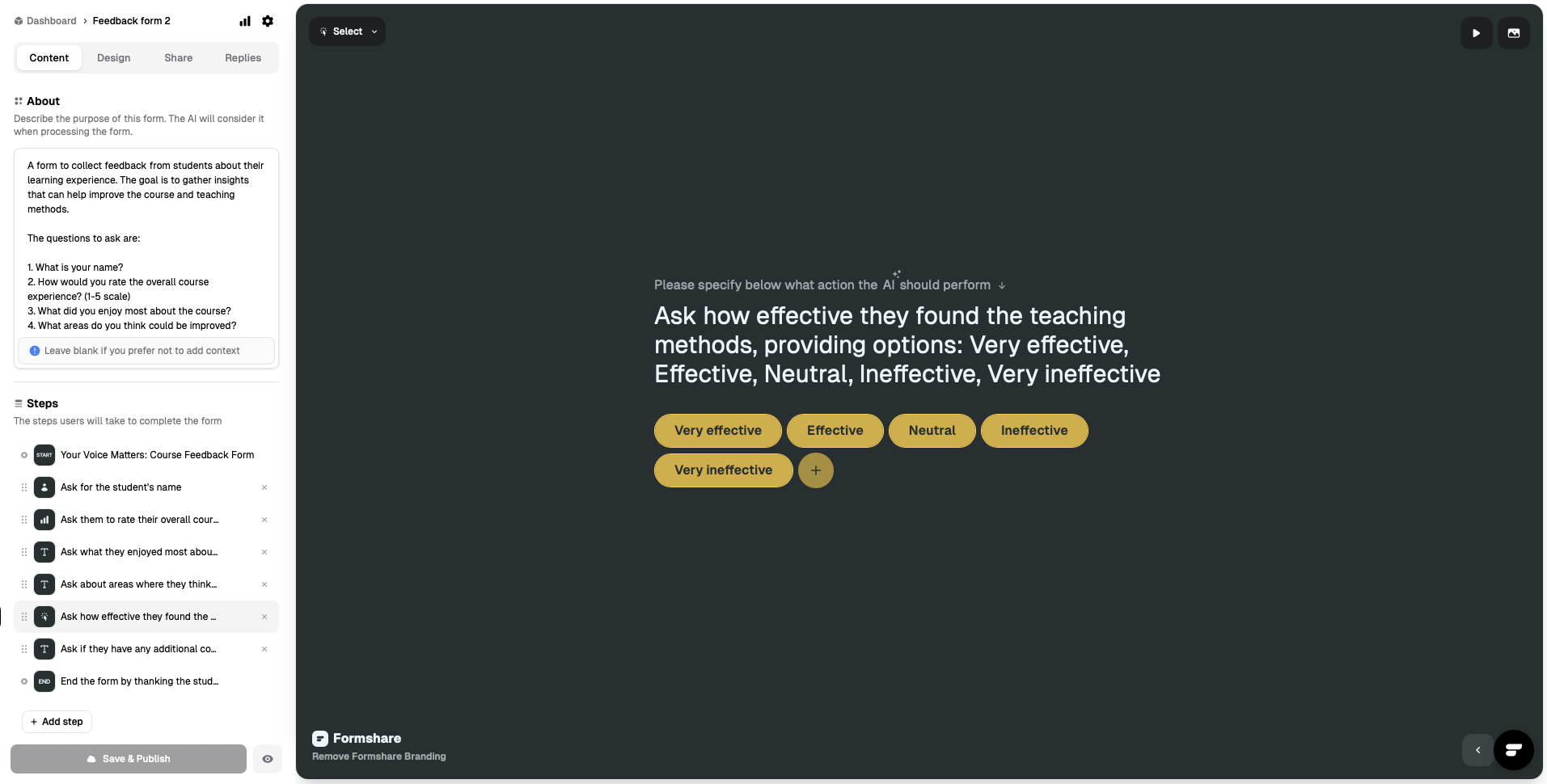
Formshare pros:
Very quick to create a new form
Easy to use
Formshare cons:
You need to make slight edits to each question before publishing the form
There's a new trend in town. Instead of creating fixed questions and answers, you can write a prompt detailing the objective of your form. AI does the rest: it figures out how to ask and generates the questionnaire on the spot. This is Formshare in a nutshell.
While other platforms are marking up the price for this new way of building and taking forms, Formshare offers a generous free plan that includes unlimited forms and responses, along with the AI features..
When creating a new form, you'll notice that there are intents instead of questions. The first ones are generated by AI, but you can add new ones and choose the question type—look to the dropdown at the top-center part of the screen. You can then test the reasoning of your form by entering Live Mode (the play button in the top-right corner) to see how the AI handles the entire session.
Every time a member of your audience takes the survey, the platform generates a questionnaire on the spot, as if they're being quizzed by ChatGPT. Every time they reply to a question, it can dynamically update the next question to show that it heard what they said, adapting it on the fly. And, once the form is done, your audience can still ask a few questions about you and your business, so it doubles as a customer support tool.
The responses don't flow in immediately. They only start being available in the Reports interface after the conversation becomes inactive, which is between five and ten minutes after the last message was sent. The other downside is that, since the entire form is AI-generated, there's a bit of a waiting time until the model generates all the text for each question—a minor hit to the overall experience. Still, if you absolutely need this flexibility, it's worth the wait.
Speaking of waiting, Formshare is currently working on its Zapier integration—while you wait for the thousands of app integrations, you can send your responses to Google Sheets for analysis.
Formshare: Free plan with AI features and unlimited forms and responses. Pro plan starts at $29/month.
Best free survey tool for product teams
Formbricks (Web)
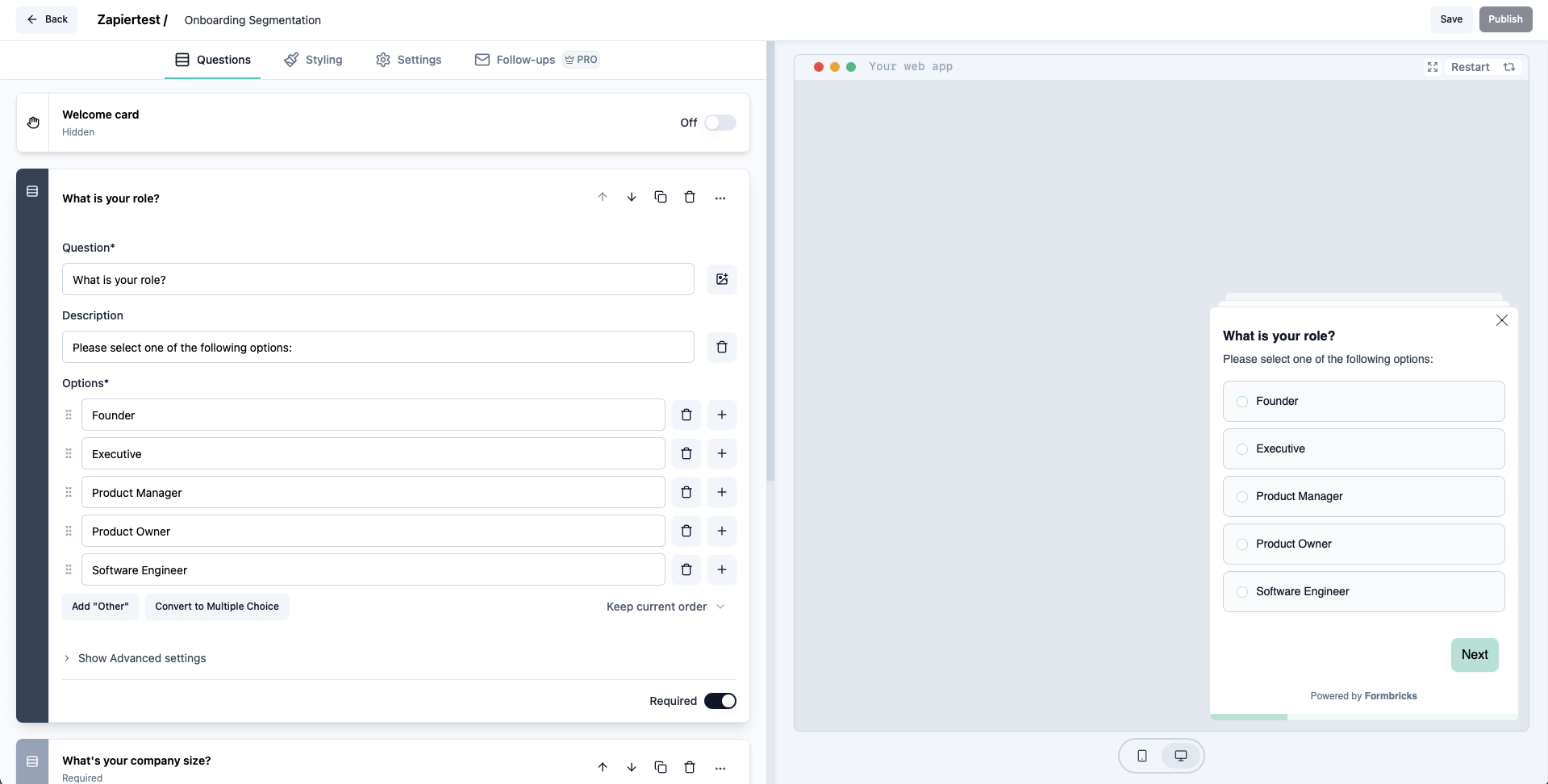
Formbricks pros:
Completely free when self-hosted
Advanced controls when deploying surveys
Formbricks cons:
Can be tough to set up and start using
Improving trial conversion, changing your subscription experience, evaluating content quality: this is a sample of the templates you can start from in Formbricks. From the names alone, you can see how it focuses on app surveys. This niche adds a few quirks to the app—for example, the fact that there's a development mode and a production mode—but they're easy to understand.
Customizing your surveys is easy. On the left side of the screen, you'll be adding your questions with simple controls, letting you configure button behaviors and skip logic. On the right side, you'll see a live preview of your survey as you build it both for mobile and desktop. There are 15 question types to cover most of your needs.
You can set them to pop up when the user navigates to a page, when a button is clicked, or when a condition is met—and even create your own actions or triggers. Most of the process is completely no-code, but if you need more in-depth control, you can have your developers create custom attributes and wire Formbricks and your app together. Speaking of no-code, you can connect Formbricks and Zapier together to add automation and data transfer between your apps.
Send channel messages in Slack for new completed responses in Formbricks
Send new Formbricks responses as messages in Discord channel
There are two options for using Formbricks: you can use it in the cloud, leveraging the existing server infrastructure of the developers. This caps the submissions at 1,000 per month. The paid plan is $49/month and bumps this limit up to 5,000 responses per month. The other option is self-hosting Formbricks yourself, which makes it a completely free solution.
Formbricks price: Free when self-hosted; 1,000 submission/month limit when hosted on the Formbricks cloud. Cloud Startup starts at $49/month.
Best free form app for Notion and Airtable users
Fillout (Web)
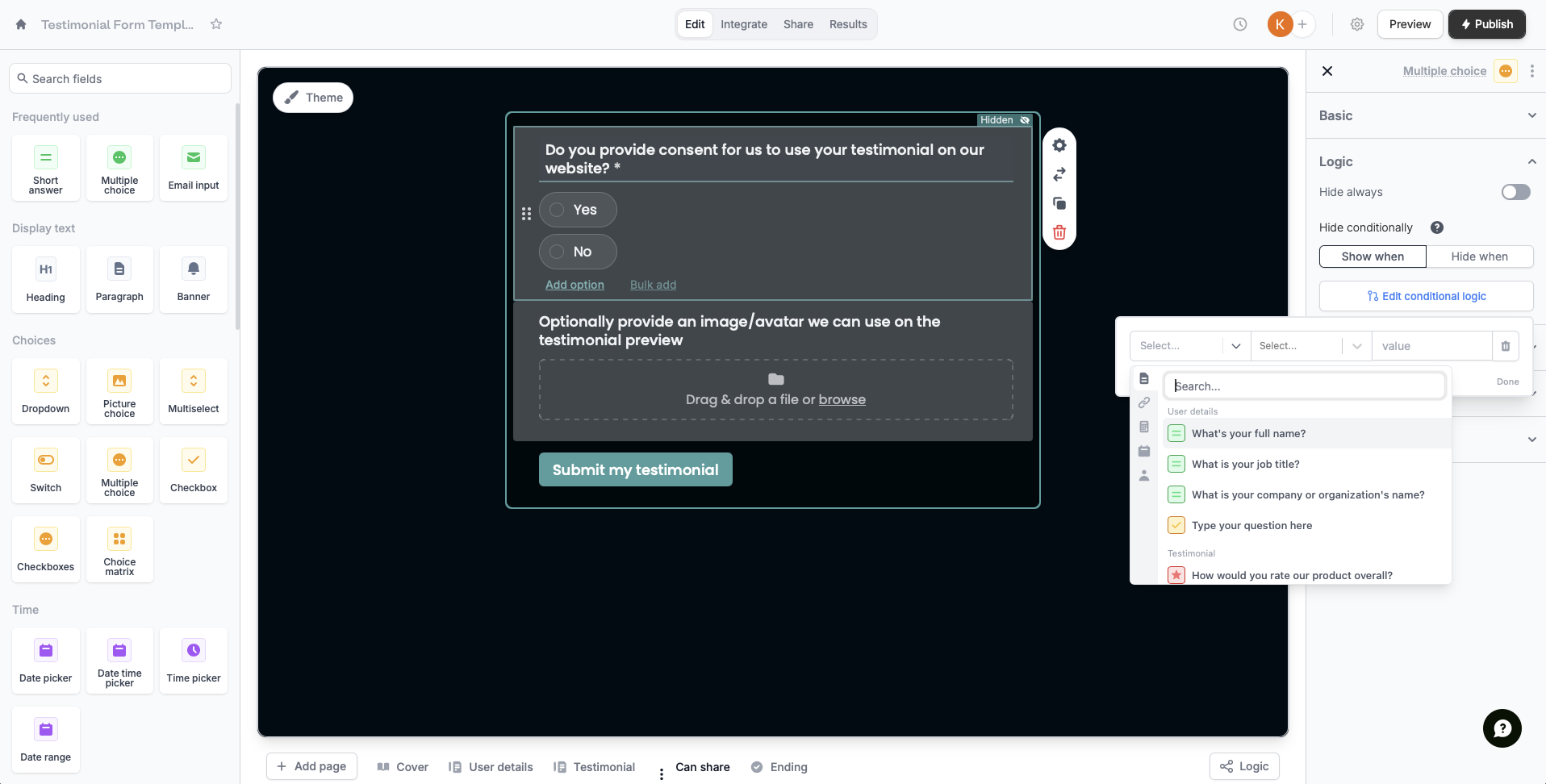
Fillout pros:
Lots of question types
Conditional logic and visibility available
Fillout cons:
Limited analytics on the free plan
Notion doesn't have forms, and the Airtable form experience is ok. If you need more advanced design and functionality, Fillout is the app to use. Easy, straightforward, and versatile, it'll act as a great companion to both those apps—but it's still strong if you decide to use it on its own. It's growing with new features at a surprising pace, from performance improvements to a meeting scheduling module.
The free plan is one of the most generous on the list: 1,000 free submissions per month, everything else unlimited. The paid plan (at $15 per month) unlocks a few advanced features, such as CAPTCHA support to drive away the bots, eSignature, and login forms, so users can come back again and update their information. All while bumping the total submission count to 2,000 per month.
Connecting with either Notion or Airtable takes a bit of getting used to, since you need to target the databases/bases and map which fields go where. Still, there's a lot of handholding during the process, so despite the apparent difficulty, it'll be really easy to start moving data around. Once one of your respondents clicks on the Submit button at the end of the form, you can see the results instantly on your platform of choice.
And these aren't the only integrations. Fillout plays nice with a few other apps natively, including HubSpot or Microsoft Teams, and you can integrate it with Zapier to open up the possibilities to thousands more. Learn more about how to automate Fillout, or get started with one of these pre-made workflows.
Send WhatsApp Notifications messages for new Fillout Forms submissions
Send emails in Gmail for new submissions in Fillout Forms
Add new Fillout Forms responses to Google Sheets rows
Fillout price: Free plan offers up to 1,000 form submissions/month. Starter plan from $15/month.
Finding the best free survey software
Looking for a free survey app can be overwhelming (I know—I looked at almost all of them). Take advantage of the freeness to try out a few options, and see which one works best for your needs. Then you can ask anything you want in any way you want to, and share it easily with your audience. All this without breaking (or even touching) the bank.
Read more:
Originally published in September 2017 by Matthew Guay, this post has since had contributions from Jessica Greene, Emily Esposito, and Eric Ravenscraft. The most recent update, with contributions from Kiera Abbamonte, was in September 2025.