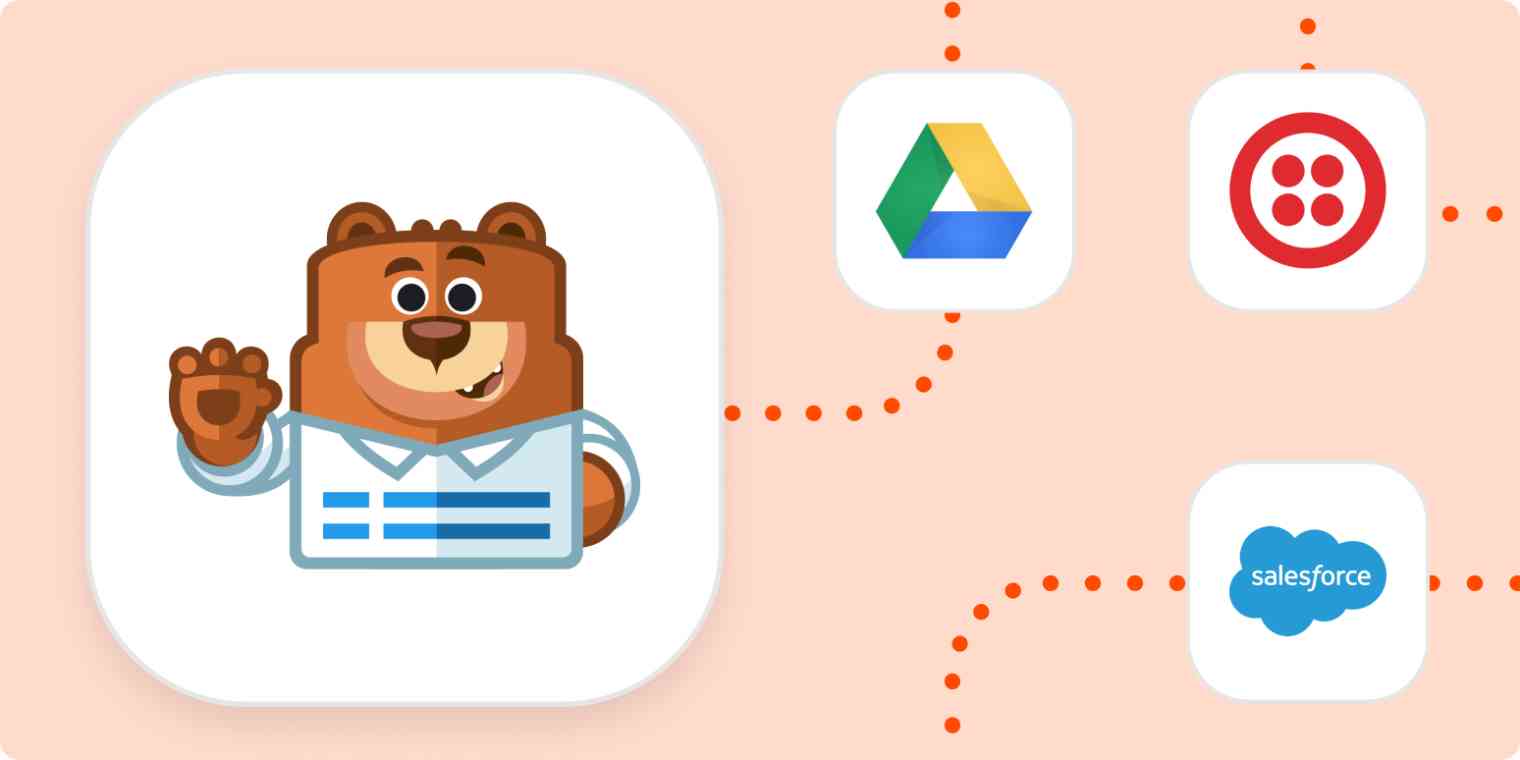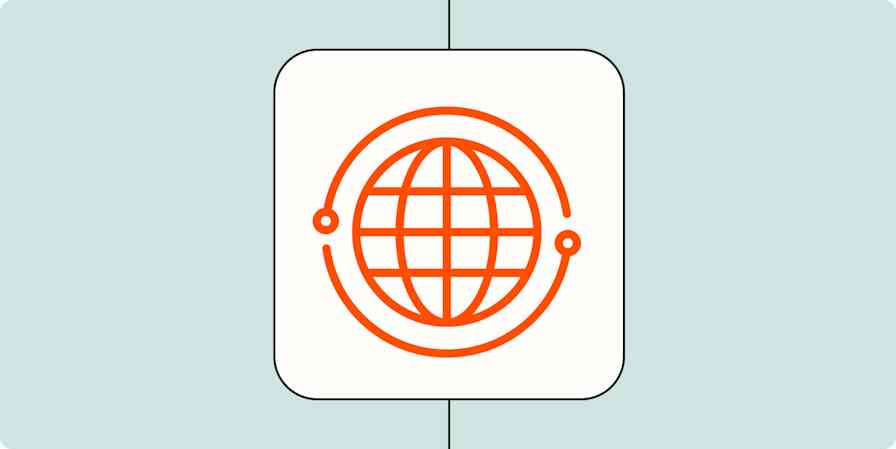WordPress is one of the most popular website builders because you can customize just about everything. That level of choice—especially when it comes to WordPress plugins—can be overwhelming to some people. How do you know which plugin will give you the functionality you need?
Forms are an important part of any website, so you don't want to risk it with an untested plugin. That's where WPForms comes in. It's a popular form builder for WordPress that takes the same customize-everything approach to your website forms, allowing you to create contact forms, billing forms, and more.
No matter how powerful a form builder is, you still have to move the information you're collecting where you need it, whether it's a Customer Relationship Management (CRM) system, an email list, or even a simple spreadsheet. Zapier can help you automate those tasks with WPForms through our automatic workflows we call Zaps.
Here are a few popular pre-made workflows—we call them Zap templates—to help you get the most out of WPForms. To get started, just click on a template and we'll guide you through the setup process. You can read more about setting up Zaps here.
You'll need a Zapier account to use the workflows in this piece. If you don't have an account yet, it's free to get started.
Add form entries in a spreadsheet
Spreadsheets aren't most people's idea of fun, but they're useful for gathering and analyzing information in one place. For example, which product demos are customers requesting? How are new leads discovering your business? WPForms and other form builders allow you to export your form submissions to a CSV file for analysis, but it's usually a manual process.
These Zap templates will automatically add a form submission to a new spreadsheet row, so you can analyze submission information as it comes in.
Save new WPForms entries to a Google Sheets spreadsheet
Create records in Airtable for new WPForms form entries
Add new form entries in WPForms to Microsoft Excel rows
Follow up automatically
I can be a little iffy about contact forms. How do I know my submission was sent? Is someone actually going to get back to me?
Confirmation emails help address those fears. If you want to get more personal than the standard confirmation email, these Zaps will automatically send an email whenever there's a new form submission.
Send emails from Gmail for new responses to WPForms
There's no point in confirmation emails if no one actually follows up. Make sure your team sees new submissions with these workflows, which will send an alert in a team chat channel or via SMS.
Enroll contacts in your marketing
If someone's taking the time to fill out a form on your website, you want to make sure they also get subscribed to your marketing efforts. Skip manual import with these Zaps, which will automatically create or update a subscriber in your email marketing app, or send a text through an SMS marketing app like Twilio.
Turn WPForms respondents into Mailchimp subscribers
Create ActiveCampaign contacts for new WPForms entries
Send SMS messages in Twilio with new WPForms entries
Be sure to follow all applicable rules in your area about subscribing people to marketing communication.
Back up or save file attachments
WPForms allows file attachments in your forms, which is handy if you need customers to upload a file or folder for a quote. Those files are uploaded to your media library in WordPress, but if you need them elsewhere, Zapier can help.
These workflows will save file attachments to a cloud app like Google Drive or Dropbox, so you'll have easy access—and a backup!
Add information to your CRM
CRMs are the source of truth for small businesses. Instead of tracking operations through a million spreadsheets, these apps manage your contacts, leads, deals, and more. So if you're using WPForms to capture contact information, leads, or other useful information on your customers, you need your CRM to reflect the most accurate information.
Anyone who's spent time in a CRM app knows what a chore it is to keep track of what's up to date and what's not. Cut the manual data entry with these Zaps, which will update your CRM whenever someone submits a form.
Create or update HubSpot contacts from new entries in WPForms
Create Pipedrive deals from new form entries in WPForms
Take your website forms to the next level
This is just the start of all that you can do with WPForms and Zapier. Zapier supports thousands of apps, so you automate almost any task at work. Start building your Zap now and see what you can create.
New to Zapier? It's workflow automation software that lets you focus on what matters. Combine user interfaces, data tables, and logic with 6,000+ apps to build and automate anything you can imagine. Sign up for free to use this app, and thousands more, with Zapier.
Related reading: