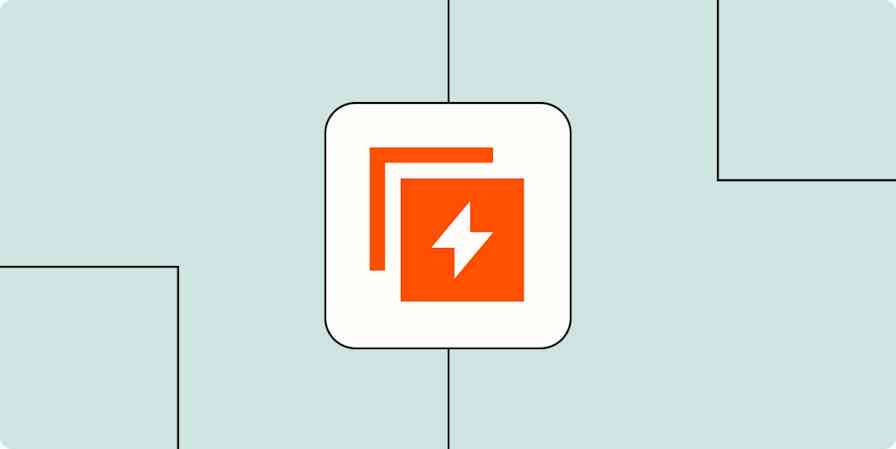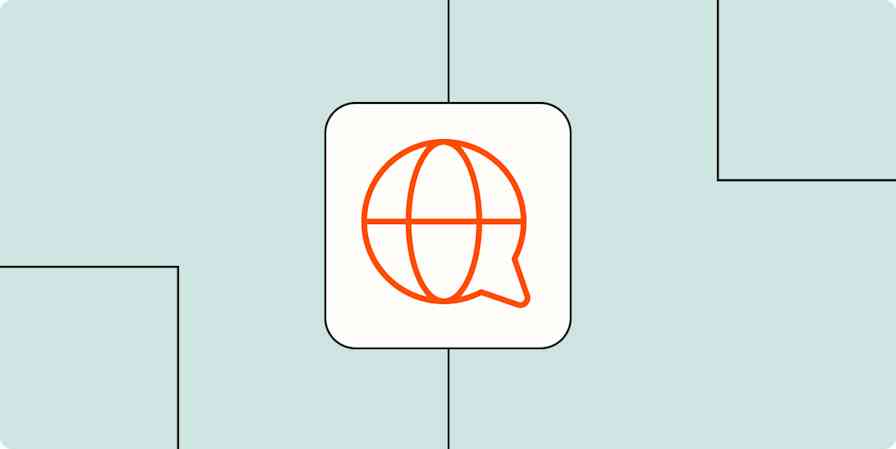We are drowning in content.
Every day, millions of blog posts are published, and most of them are fluff. Not that we don't want to find out which Friends character we're most like, but it's not the highest caliber content.
The good news? High-quality, authoritative, in-depth content tends to rise to the top. Here we'll walk you through 7 simple steps that will help you be sure your content is making its mark.
The 3 Key Components of Successful Content Marketing
Before we dive into the process, let's look at the 3 key components of successful content marketing:
1. Research
You don't want to write something no one wants to read. That's why it's important to start by figuring out what your users are searching for.
We'll dig into this in more detail below, but it's something we want to drill into your brain: before you start writing, you should do keyword research and social media research to identify what will resonate with your readers and generate both search traffic and social media engagement.
With that info in mind, you can be sure your subject is worth writing about.
2. In-depth content
As marketing influencer Neil Patel tells us, longer content gets more social shares, generates more backlinks, and ultimately generates significantly more organic traffic (traffic that comes directly through search without any paid advertising).
This intuitively makes sense. Google is in the business of giving people the right information. They want to answer people's questions. And those answers are much more likely to show up in a thoroughly researched, in-depth post than a 300-word puff piece.
But it's not just about length—it's about the value of content. In Search Engine Journal, Aleh Barysevich notes that Google is increasingly relying on "semantic search," meaning that they evaluate the overall value of content rather than just looking for keywords:
"Semantic search is here to stay. Algorithm updates like Hummingbird and RankBrain place intense value on semantic relevance and optimization, meaning that an in-depth examination of one topic in easy-to-understand language will always beat out unreadable keyword-dense drivel."
That's generally a good rule of thumb: don't create "unreadable keyword-dense drivel."
3. Promotion
After spending hours crafting a highly valuable piece, you don't want to solely rely on Google to spread the word. You need a strategy for getting your content in front of the right people.
But just as it takes time to research and write content that's going to really resonate with your readers, it also takes time to find and reach out to people who will be interested in that content. You need to promote your post both to social media influencers and websites who will link from their site to your content (usually called "backlinks").
Bottom line: Content marketing is a laborious process that goes far beyond writing.
7 Steps to Creating Successful Content Marketing
I've been in the content marketing trenches for a number of years now and have worked with some of the best in the industry. I've observed how they work, the tools they use, and how they've optimized their workflows. Here I'll walk you through a standard content marketing workflow, with tips and tricks along the way.
Step 1: Do keyword research
If you want people to find your content on Google (which… you do), you need to spend some time doing keyword research. After all, it's not the best use of your time to write an epic, 3,500-word article about the newest high tech kiddie pools if that subject only gets 10 searches a month. Instead, you need to write content that aligns with what your core audience is already searching for.
There are numerous keyword research tools available, but Ahrefs offers the best balance of thoroughness and affordability.
It includes both social media research tools and search engine optimization (SEO) tools, which means you don't have to pay for two separate tools.
It provides very specific statistics about how difficult it is to rank for keywords, including approximately how many backlinks (links from other sites) you'll need to rank on the first page of Google. Google values backlinks because they demonstrate that a particular piece of content is valuable to other people. Knowing how many backlinks you'll need shows you how much promotional work you'll need to do.
It shows whether keywords have featured snippets, Adwords above or below them, or thumbnails, all of which can significantly affect organic traffic.
Definitions: A featured snippet is when Google excerpts part of an article and puts it at the top of a search. Adwords are simply paid ads for search terms. Thumbnails are small images that show up alongside search listings.
There are two simple ways to do keyword research.
Method 1: Choose your own keywords
The first is the traditional method, where you simply select keywords and see what their overall search volume and difficulty is.
For example, using the "Keywords Explorer" tool in Ahrefs, you can dig into the phrase "content marketing tools."
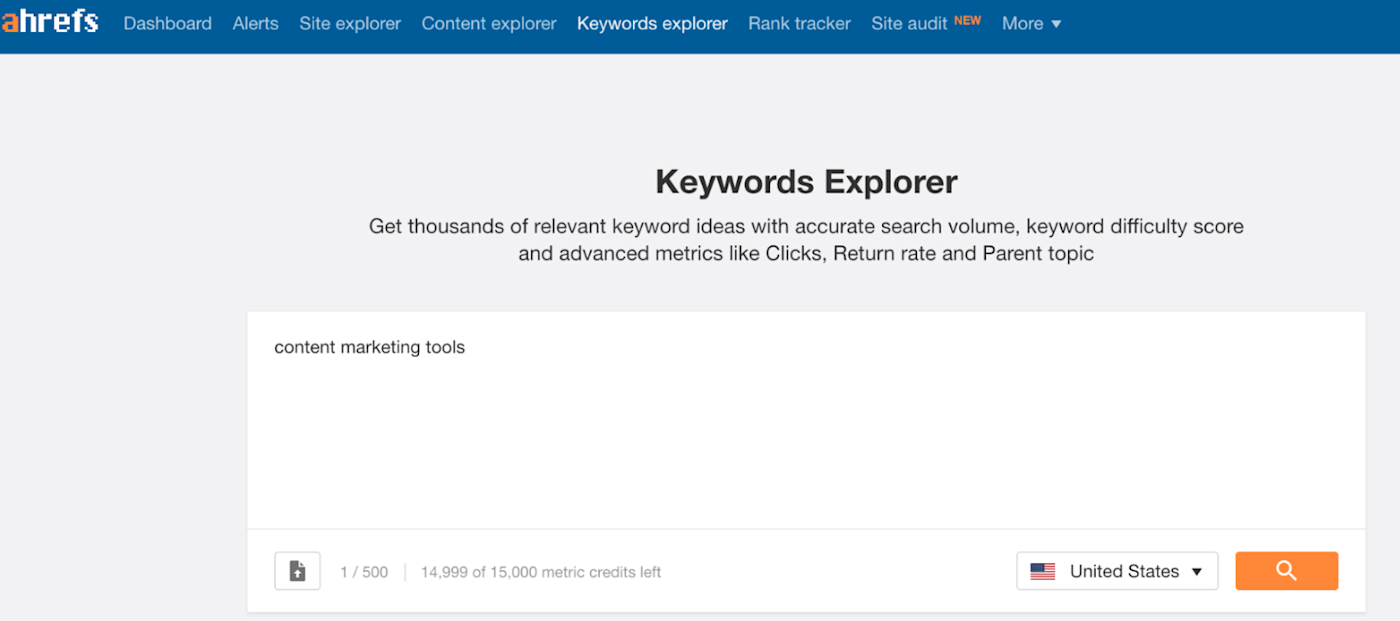
Immediately, you can see a few things:
It has a relatively low search volume (300/month).
It is moderately difficult to rank for (score of 38).
The parent topic, "marketing tools," has a much higher search volume (3,500/month).
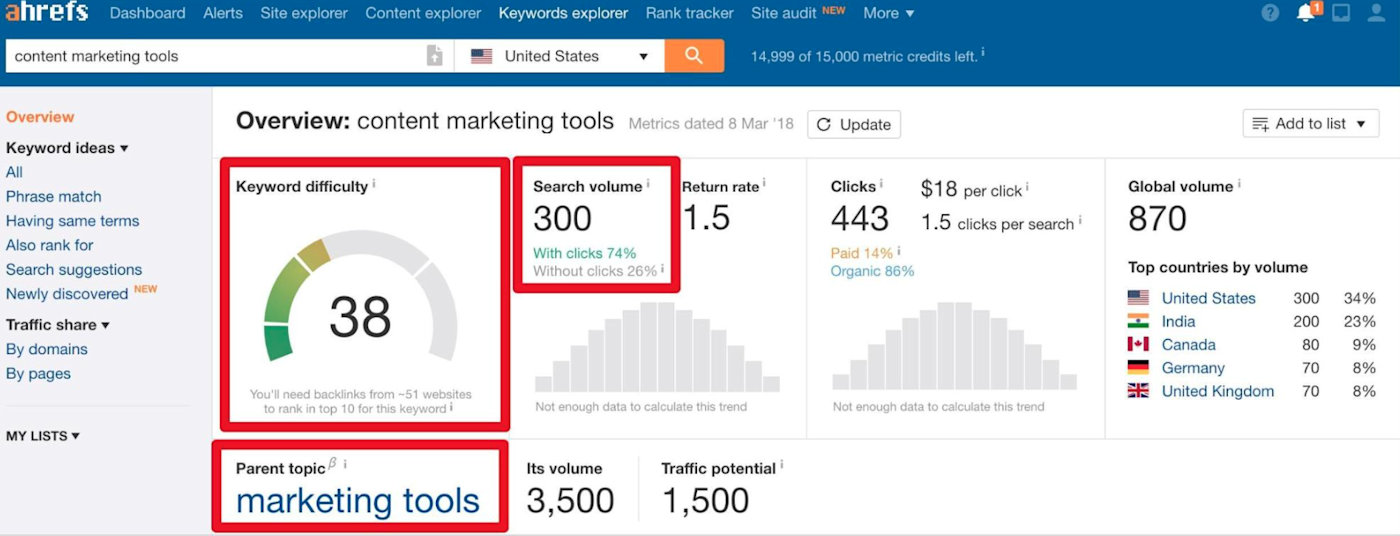
This data tells you a couple things. First, when you write about content marketing tools, you want to also consider ways you can rank for the search term "marketing tools."
Second, in order to rank on the first page, you'll need quite a few backlinks (if you look closely under the Keyword difficulty score, you'll see it will take approximately 51), which means you'll need to spend a lot of time on the promotional end of things. (Note: this is just Ahref's own best estimate based on their data.)
Why does keyword difficulty matter? Because you want to find relevant keywords that aren't being targeted by huge companies spending millions of dollars on search engine optimization and content creation. Those are tough to beat.
One last thing: When you look at the "Search suggestions" page, you see more potential search terms, and you also see that "content marketing tools" includes a featured snippet.
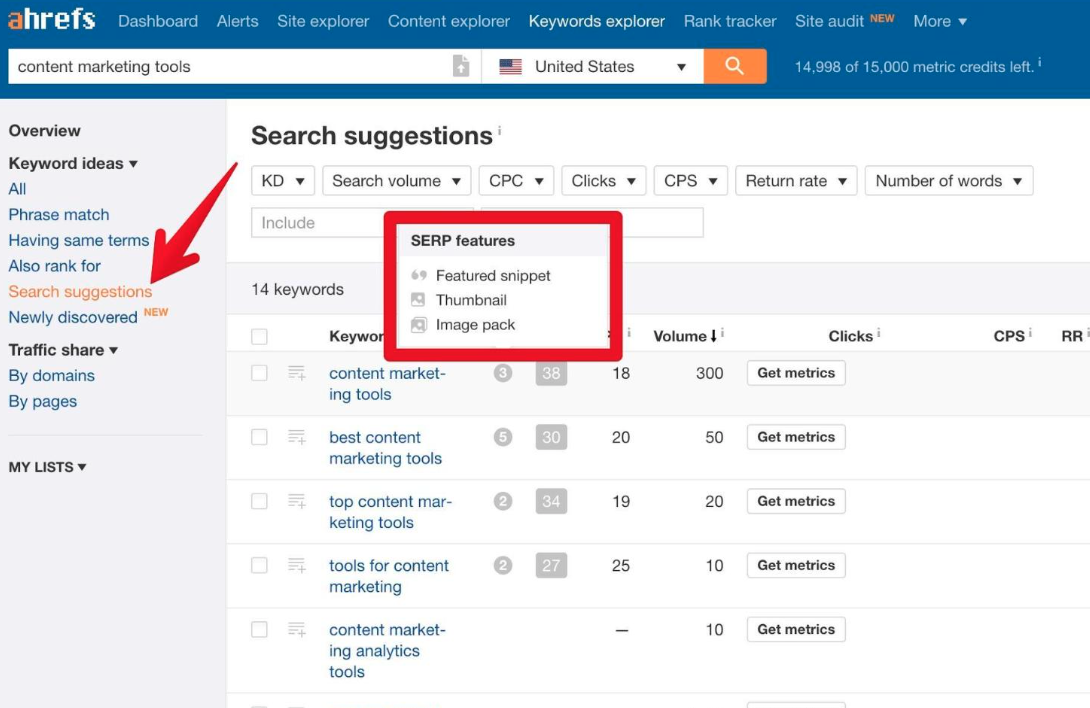
When writing your article, you'll want to try to optimize it for that featured snippet, as that can drive a huge amount of organic traffic. You'll also want to naturally work in some of the other suggested keywords in order to rank for more than just one. Don't force it—just if it fits.
Method 2: Spy on your competitors
Another effective way to do keyword research is to see what your competitors are ranking for—then you can try to "steal" their traffic. (It's legal, I promise.)
Let's say you're a small business owner who just opened a coffee shop and you want to get organic search traffic to your site. You know that Sprudge is a huge name in the coffee blogging world, and that they get a lot of organic traffic.
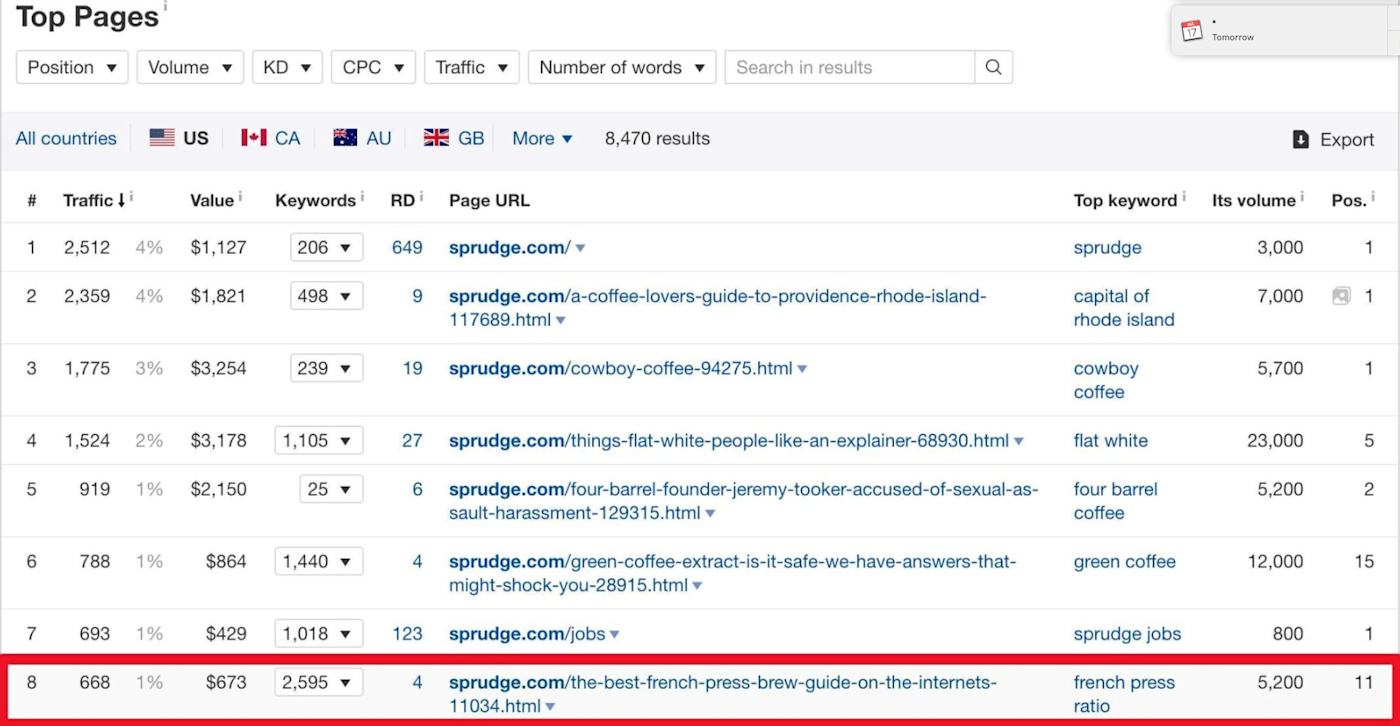
If they rank in the top 20 for something that's low in keyword difficulty, you just need to swoop in and create better content.
For example, they rank 11 for the term "french press ratio." A quick peek at that article reveals that it's pretty thin, which means there's an opportunity. If you can create a longer, more in-depth guide to french press coffee and get some solid backlinks to it, you stand a good chance of ranking on the first page.
Remember, Google loves authoritative content that demonstrates expertise. So if you create something like "The Ultimate Guide to French Press Coffee" and include all the french press essentials, there's a good chance Google will be your friend.
Bottom line: identify the content that is already ranking in Google searches, and then create a piece of content that blows everything else out of the water.
Brian Dean has mastered this method and even given it a name: The Skyscraper Technique. He recommends creating content that is:
Longer
More up-to-date
Better designed (think: easy to read, high quality images, etc.)
More thorough
Ahrefs pricing: from $99/month
Alternatives to Ahrefs include:
Google Keyword Planner (free). This is the free tool Google offers in conjunction with their Adwords program. It gives you basic information about the number of searches around particular keywords, the competition level of people who are trying to rank for a keyword, and other baseline information. It's not nearly as robust as Ahrefs, but if you want a free version, this is a good start.
SEMRush ($99/month). SEMRush offers many of the same features as Ahrefs, including keyword research, search volume, and keyword difficulty. But it doesn't offer social media research (more on that below) or information about how many backlinks will be needed to rank on the first page.
Step 2: Do social media research
Social media research will tell you which pieces have performed the best across various platforms. Why does it matter? First, it gives you a sense of what people like to share on any given subject—and if they like to share it, they definitely like to read it. Second, it allows you to see who shared these pieces, which will help you build a social media influencer campaign.
Buzzsumo is a great tool for this purpose. When you search "content marketing tools" in Buzzsumo, you're given a list of the content that has generated the most shares within the past year.
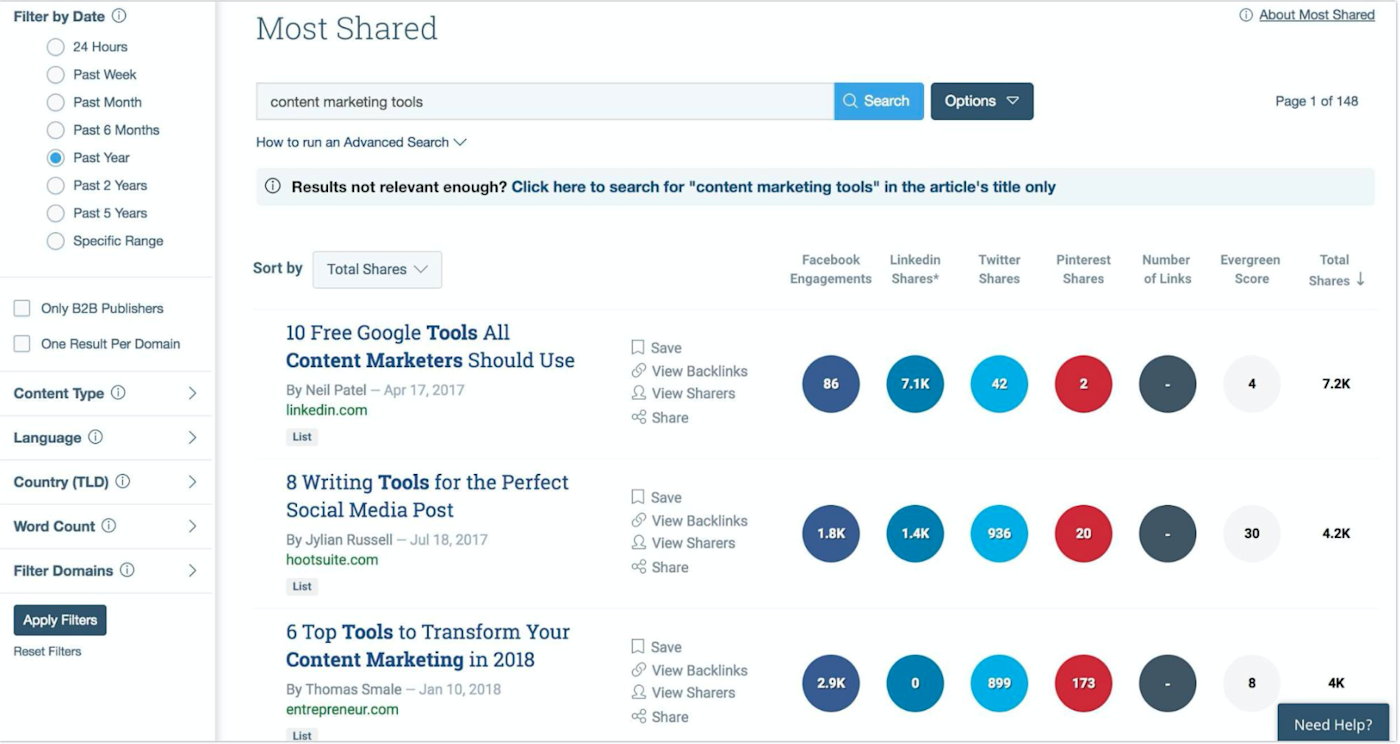
A couple insights immediately jump out:
Everybody loves lists (which we already knew).
The article with the third most shares only lists 6 tools, but it was written in 2018, which suggests that articles geared specifically toward the current year stand a better chance of getting shared.
When you click "View Sharers" next to the article "6 Tools To Transform Your Content Marketing In 2018," you'll see exactly who shared this post on Twitter.
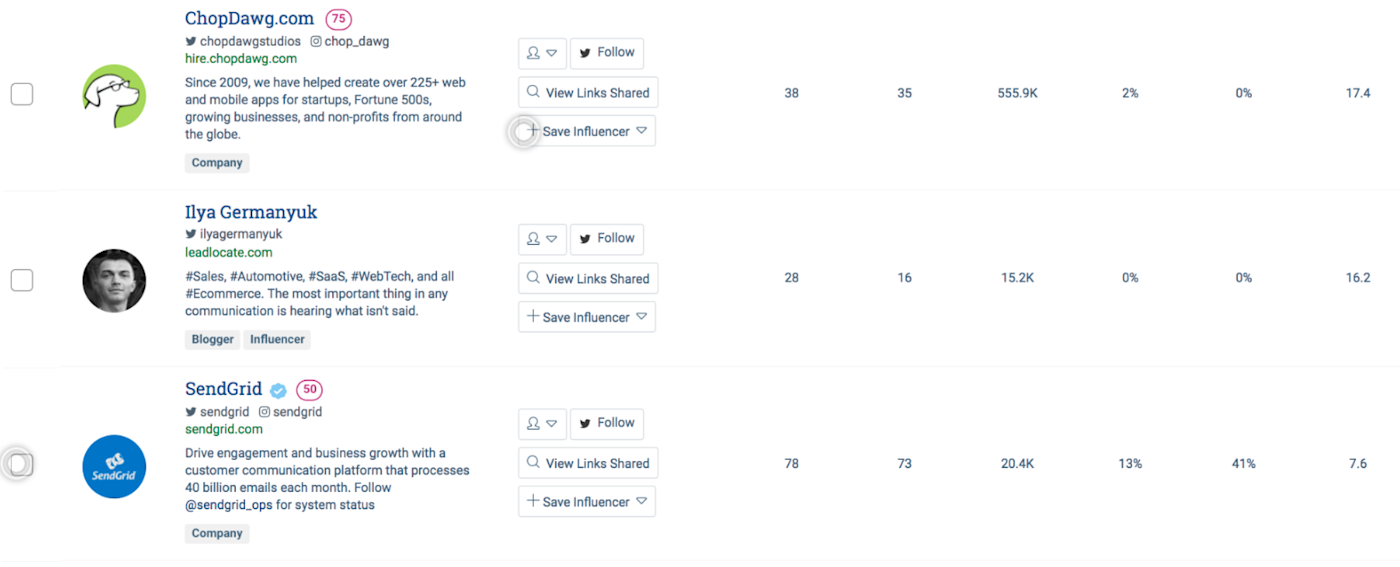
Pro tip: Save yourself some time now by adding each of these accounts to an "influencer" list. After you publish your finished piece, you can then reach out to these influencers on Twitter directly through Buzzsumo.
The goal of your social media research is to get a sense for
who is sharing,
what they're sharing, and
why they're sharing.
Finding out why people are sharing is the hardest part. Did they share it because they tend to share a lot of pieces about content marketing? Were they mentioned in the piece itself? Do they have a connection to the author? Usually a quick glance at their Twitter feed can give you some insight.
Armed with this information, you can create content that will resonate with your audience and generate lots of social media traffic.
Buzzsumo pricing: from $79/month when paid yearly
Alternatives to Buzzsumo include:
Ahrefs (from $99/month). Ahrefs has a powerful social research tool that allows you to see what pieces of content were shared most around any given subject. The main downside: you can't interact with people on Twitter directly from Ahrefs.
Scoop.it (free plan available). Scoop.it is a robust content creation and curation platform geared toward those who are looking to fill their social media feeds and newsletters with the best content out there. Their "Hawkeye Content Intelligence Platform" offers the same type of social media research capabilities as Buzzsumo and Ahrefs, with an additional focus on identifying content that will soon be trending.
Step 3: Craft your headline
You've already done a lot of work, and you haven't even started writing yet. But that's the point: Creating great content is about more than just writing.
Next step: Craft your headline. Ideally, your headline should do two things:
Tell Google what the content is about
Intrigue people enough that they want to click
The first one is relatively easy. As long as your headline contains relevant keywords, you're good to go. "Take This Fun Quiz" won't do the trick. "Take This Fun Quiz to Find out Which Friends Character You Are" is more like it. (Reminder: please don't write that article.)
The second one—getting people to click—is much harder, but the CoSchedule free headline analyzer will do the hard work for you. You simply type in a headline and they give you a score, as well as suggestions for how to improve your headline.
Let's take a look.
An analysis of the bland headline "8 Content Marketing Tools" shows a low score of 24. No surprise there.

To improve the score, you need to add more uncommon, powerful, and emotional words to the headline. Changing the headline to "8 Powerful Content Marketing Tools To Improve Your Workflow" yields a significantly improved score of 66.
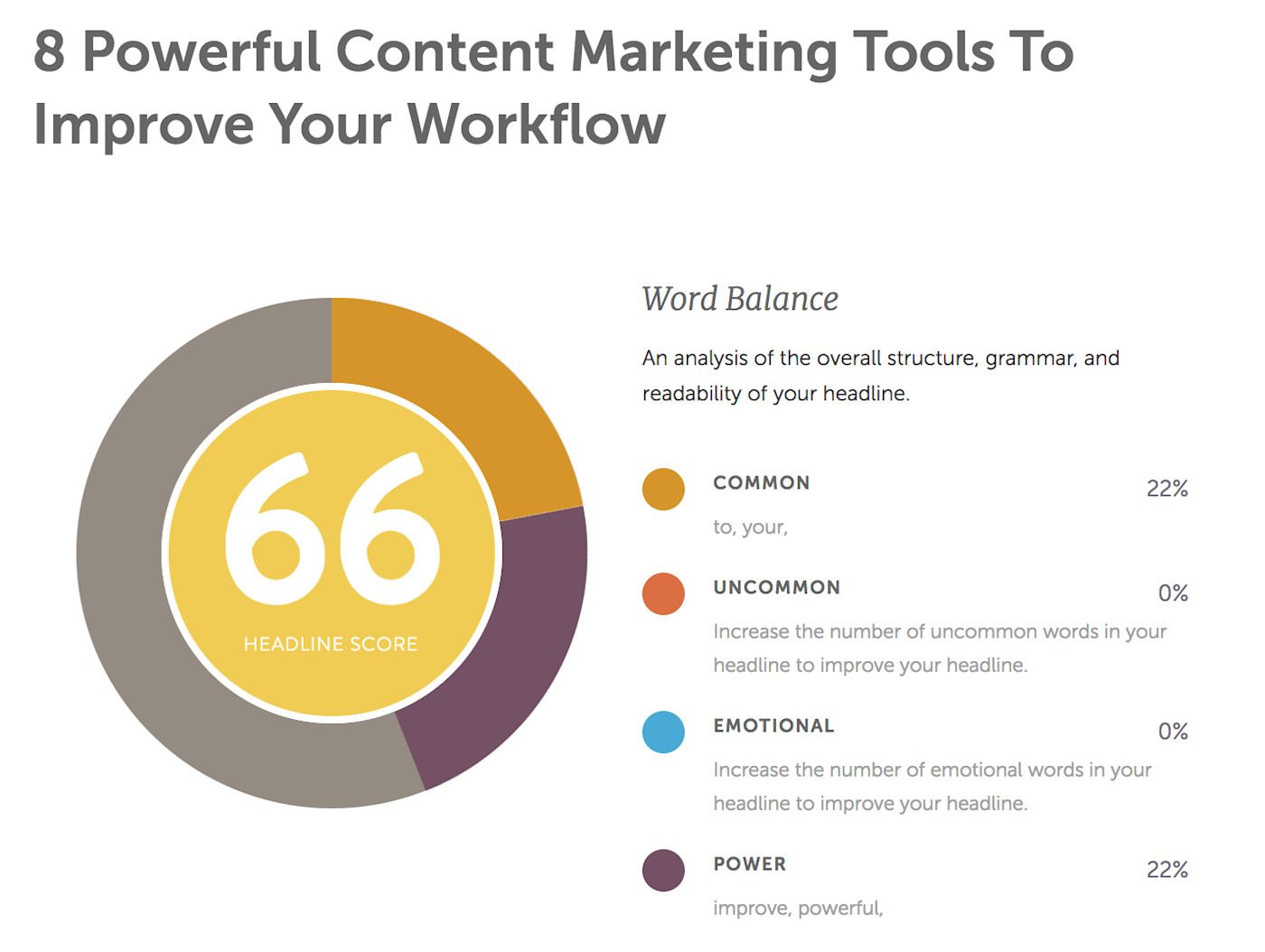
Of course you want that headline score to be as high as possible, but don't play it too fast and loose with those keywords. You need to be honest about the content of your piece or you become clickbait and risk losing your SEO value.
Pro tip: You can craft your headline after you write the piece in case you head in a different direction once you start writing. But doing it before will help you keep your eye on the prize and not lose all your careful keyword research mojo.
Step 4: Write your content
There's no shortage of apps for writing, so ultimately it comes down to preference. You probably already have an app of choice, but if you're looking for more suggestions, take a look at our picks for writing apps and editorial apps, which include tips and tricks along the way.
Let's take a look at Ulysses, a distraction-free editor that's feature heavy and free.
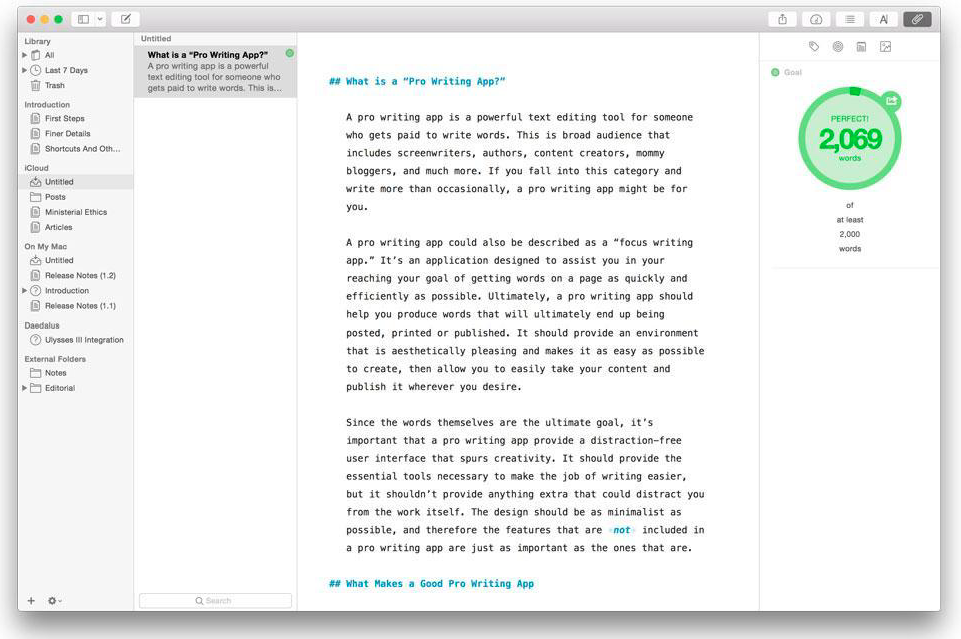
Ulysses allows you to write in Markdown and then directly publish your work to a Wordpress site. It also has extra features for setting word count goals for writing sessions, writing in dark mode, and easily organizing all your documents.
But in the end, it just comes down to finding a writing app you like—and getting to work.
Google Docs pricing: Free Ulysses pricing: $4.99/month
Step 5: Edit your content
There's nothing worse than hitting the publish button and then finding a typo. Or worse—not finding it. Spellcheck is the first step, of course, but there are solid apps to be sure you're catching more than just standard typos.
For grammatical editing, Grammarly is a Chrome plugin and app that scans your content, highlights all the mistakes, and then offers suggestions.
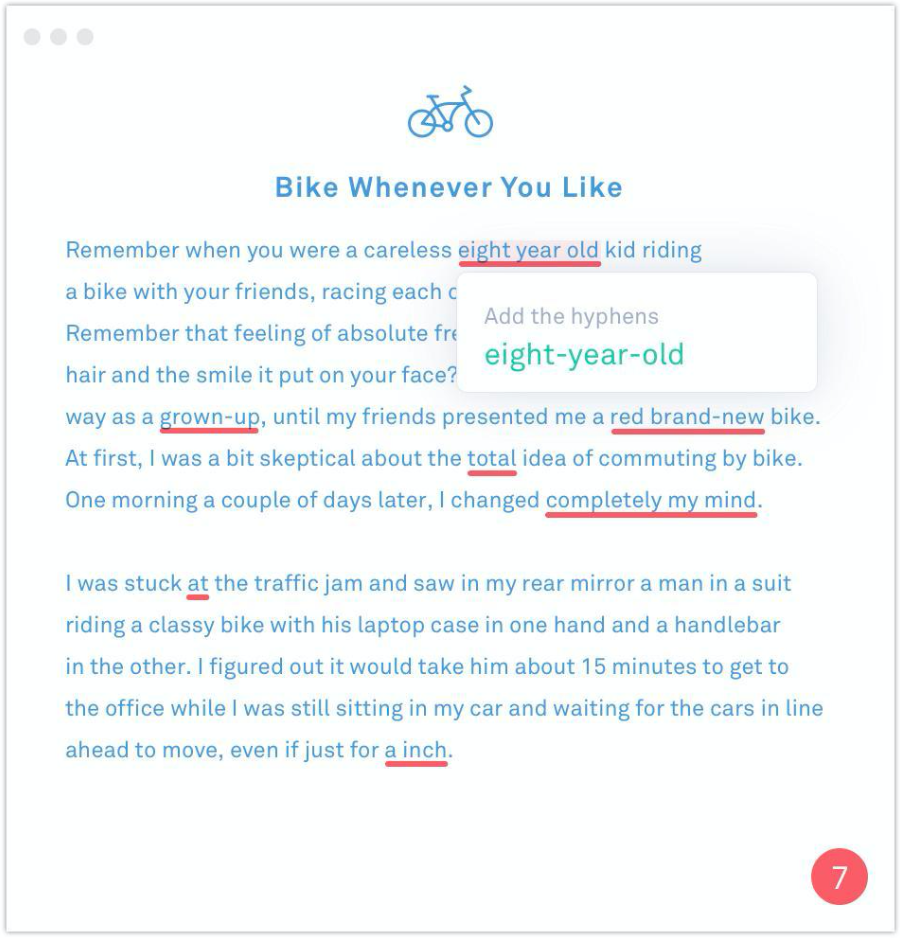
The only downside is that the Chrome extension doesn't work in Google Docs, which means you have to highlight your text and paste it into the app.
For more stylistic issues, the Hemingway Editor helps you eliminate all the unnecessary fluff from your writing. (Ernest Hemingway was known for his sparse writing. He'd have been a Twitter superstar.) Remember that your audience is made up of regular humans who don't want to sift through dense, flowery writing. They're looking to learn, not to award the next Pulitzer.
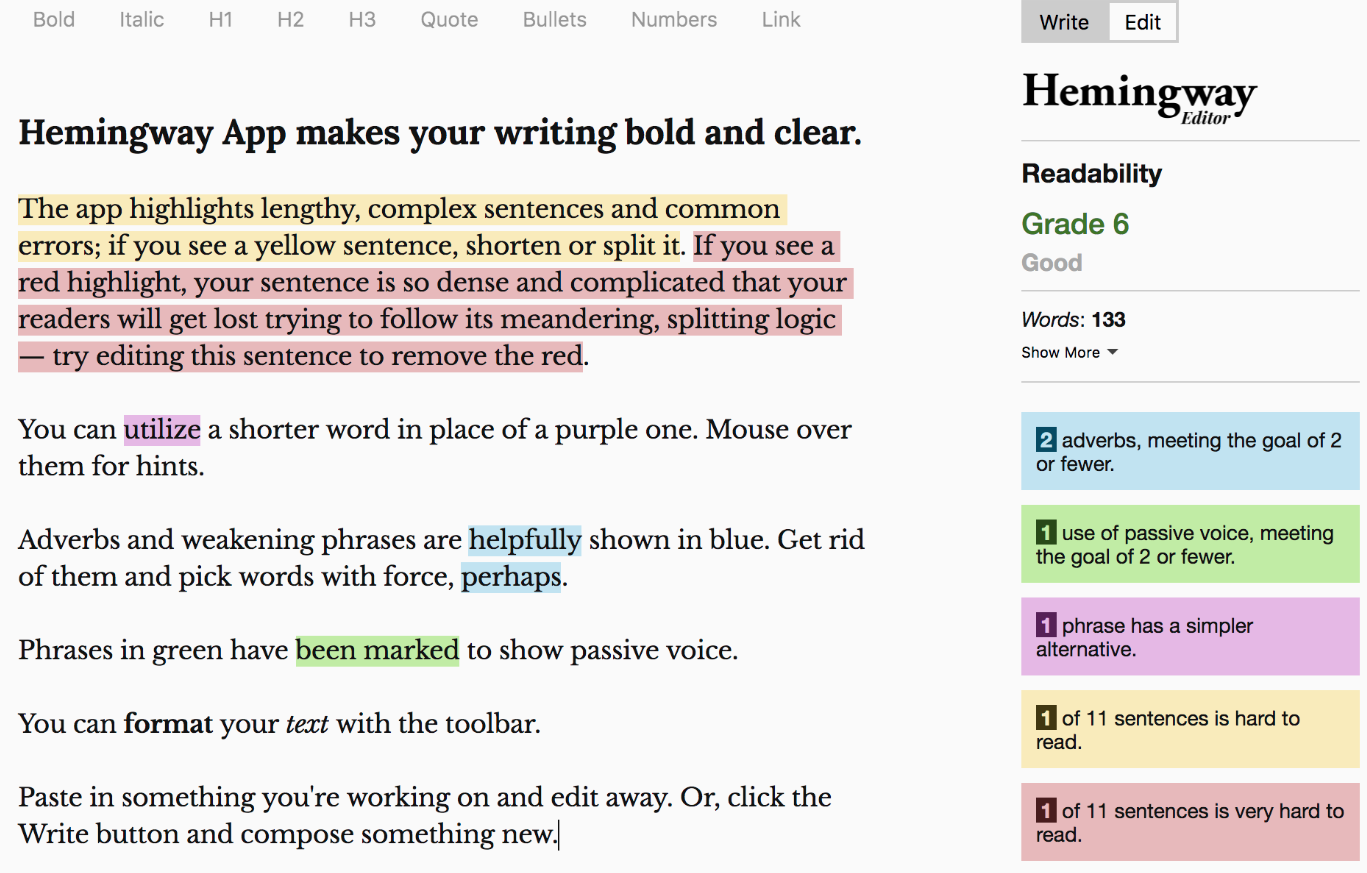
Grammarly pricing: Free Hemingway Editor pricing: Free
Step 6: Create an outreach/link building campaign
But once you've written and published your content, it's time to hit the promotional circuit. Sure, good content might rise to the top on its own, but with so much content out there, you need to put in the effort to make yours stand out. And there's a surefire way to make that happen:
Backlinks.
Google's original algorithm was called PageRank, and it ranked websites based on how many links there were to that page. For example, if your content was linked to from 100 other sites, it was a signal to Google that people cared about what you had to say—so it moved up higher in the search results than if your content was only linked to from 50 sites. Google now uses multiple algorithms, but PageRank is still a major player.
But here's the thing: Google also cares that those links come from the _right _people.
If your coffee shop blog is getting links from an industrial manufacturing website, Google won't place much value on those backlinks. In fact, they may suspect that you're using some sort of shady link acquisition method and penalize you instead. Google wants to see relevant and high-quality sites linking to your content in order to prioritize you in its search.
So how do you get the right people to link to your content? There are numerous ways, but many of them involve reaching out to people directly via email.
It's daunting, but it works.
There are essentially two ways to promote your content: the wrong way and the right way. The wrong way involves blasting people via email to say, "Hey, I wrote this awesome content! Link to it pls!"
...Don't do that.
Tim Soulo, head of marketing at Ahrefs, has some excellent advice that we suggest you read before you do any outreach.
The right way involves developing a relationship with someone: Follow what they do, comment on their materials, and eventually ask if they might be willing to share your content. It's a tedious process, but an app like Ninja Outreach can make the entire process more efficient.
Here's how it works:
Step 1: You start by creating a list of websites you know you want to reach out to. This could include sites you want to write guest posts for, sites that do resource roundups and would be willing to include the content you just created...anything like that.
Step 2: Once you've created your list, you'll search for content related to yours. For example, a search for "content marketing tools" in Ninja Outreach brings up hundreds of relevant blog posts and shows you the author name, email, and social media numbers; the site domain and page authority (measures of how authoritative the sites are); and a host of other information.
Each of these people represents an opportunity to promote your content, so you'll want to add them to your outreach list.
Step 3: Once you've selected people and added them to your list, it's time to contact them. The beauty of Ninja Outreach is that it allows you to use pre-made email templates so that you're not typing a version of the same thing over and over. They've done the bulk of the work for you (using tried and true methods), and you can then customize however you'd like.
For link building, you're probably going to use the "Link Request" template.
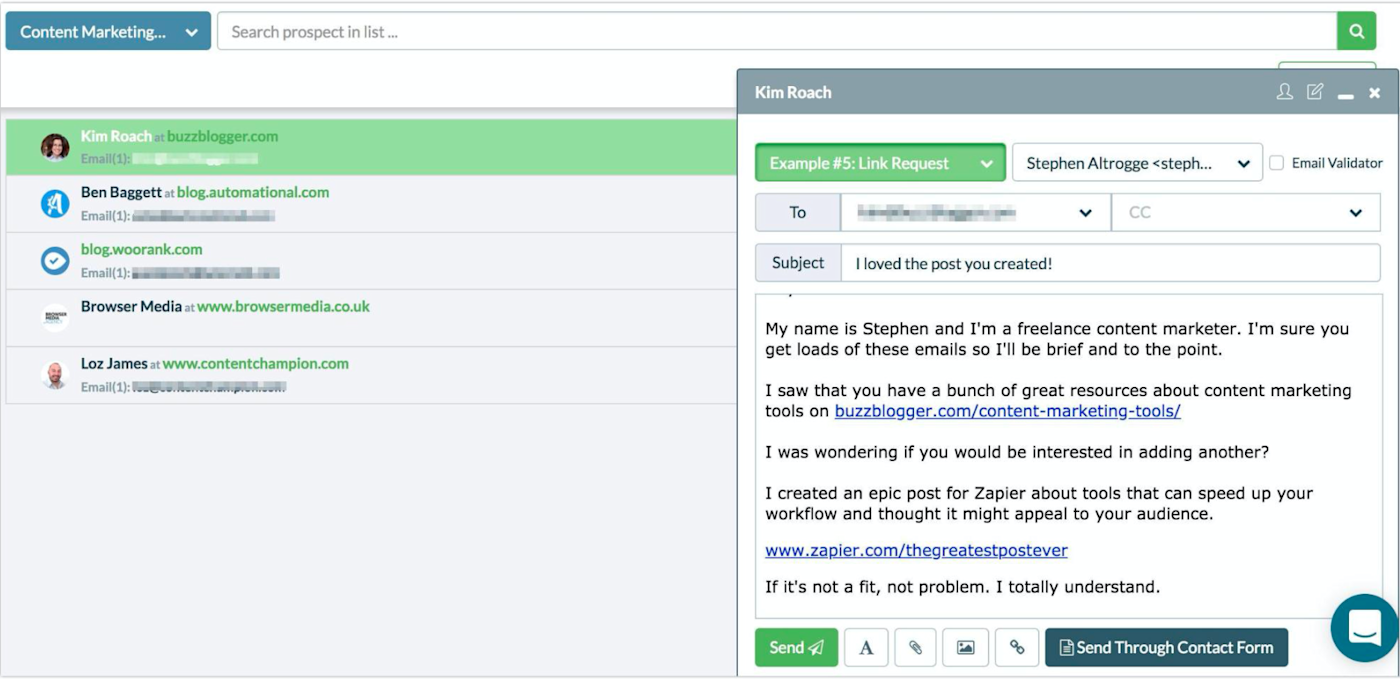
Step 4: Once you've created the template, you'll send it to the people on your outreach list. Simply click on their name, select the template, adjust as necessary, and hit send. From there you can manage all resulting interactions directly in your personal inbox.
Ninja Outreach pricing: from $69/month
Alternatives to Ninja Outreach include:
Pitchbox ($195/month). Pitchbox is a powerful outreach tool that offers all the features of Ninja Outreach and more (like being able to interact with people within the software itself instead of in your email client). Unfortunately, Pitchbox is much more expensive than Ninja Outreach, making it cost prohibitive for smaller businesses.
BuzzStream (from $24/month). BuzzStream has many of the same features as Ninja Outreach, but it's not quite as intuitive or user friendly.
Mailshake ($19/month). Mailshake is a little different in that it's only an email outreach tool. In other words, it doesn't help you identify the people you should be emailing. But if you already have a list of contacts, Mailshake is an excellent, cost-effective option.
Step 7: Create a social media influencer campaign
You can see the finish line, but you're not quite done. The last step in the content marketing workflow is creating a social media influencer campaign. Essentially, this boils down to finding people who might be interested in your content and then connecting with them via social media.
Buzzsumo makes this whole process simple. We'll use Twitter as an example. Using Buzzsumo, you'll search for content related to yours, find out who shared it on Twitter, and then engage with them—on Twitter.
It's really that simple.
Don't forget: You're not simply blasting out social media messages. Rather, you're trying to engage with influencers in a meaningful way. Follow them on Twitter first. Comment on and retweet what they share. Be part of their conversations. Then, when the time is right, you can reach out.
To do this, simply go to your influencer list, click on the profile icon, and then click "@ Tweet [TwitterHandle]."
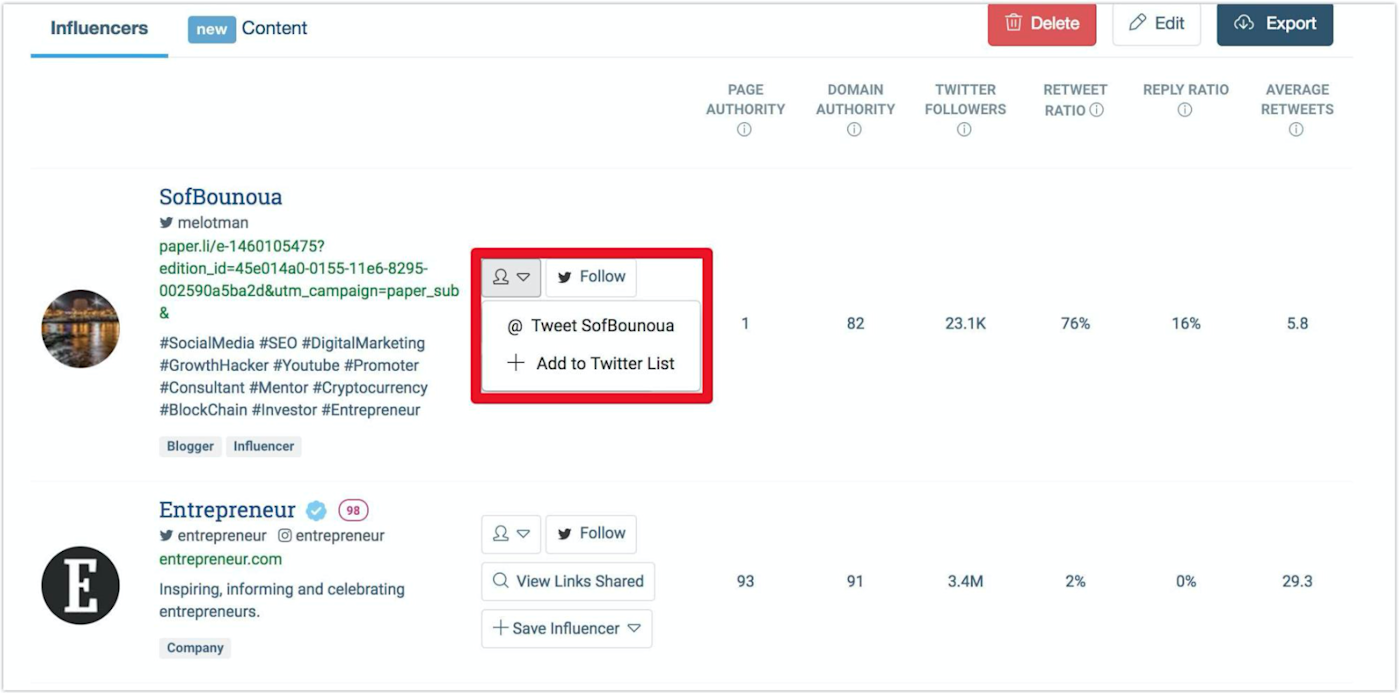
From there, you can mention the content you created and ask, if they like it, if they'd be willing to share it.
Alternatives to BuzzSumo include:
Ahrefs. Ahrefs doesn't allow you to interact with people from within the app, but it does allow you to export a CSV list of everyone who shared a particular article. You can then upload that list to Twitter and create a list of influencers to engage with.
In a perfect world, you'd create a high quality piece of content and people would automatically flock to it. Unfortunately, it doesn't work that way. To be successful in content marketing, you need to research, write, edit, and promote your content.
And then you need to do it all over again for the next piece. And, of course, update the article you just wrote.
But once you get the hang of it—and if you're using the right tools—your content marketing workflow will become second nature. And most importantly, you'll get your content read.
Title image by geralt.