With all the hype around AI, it'd be easy to forget that AI tools have existed for a while. One area where AI has been working its magic for years is in AI grammar checkers.
We're not talking about AI writing generators here—these are purely AI grammar checkers, with broader editing tools designed to correct, refine, and improve your content. I use some of these apps daily as a prompt to make my writing more concise and, hopefully, more enjoyable.
So, if you're looking for an AI grammar checker to help you spot and fix typos, improve your grammar, or take your content to the next level, you've come to the right place. I considered dozens of apps and did in-depth testing on the top contenders to narrow it down to these six apps.
The best grammar checkers
Grammarly for all-around editing
Wordtune for rewriting, shortening, and expanding content
ProWritingAid for informative evaluation reports
Microsoft Editor for Microsoft 365 integration
LanguageTool for multilingual writers
Outwrite for handy writing stats
Paperpal for academic writing
What makes the best grammar checker and AI content editor?
How we evaluate and test apps
Our best apps roundups are written by humans who've spent much of their careers using, testing, and writing about software. Unless explicitly stated, we spend dozens of hours researching and testing apps, using each app as it's intended to be used and evaluating it against the criteria we set for the category. We're never paid for placement in our articles from any app or for links to any site—we value the trust readers put in us to offer authentic evaluations of the categories and apps we review. For more details on our process, read the full rundown of how we select apps to feature on the Zapier blog.
There are plenty of lists of the best AI grammar checkers, so what makes this one different? For starters, many of those lists become intertwined with AI generative writing apps, but this one steers clear and focuses primarily on AI content editing apps. Second, I didn't just read these apps' marketing materials and customer reviews. I spent dozens of hours researching and testing the best AI rewording tools, paraphrasing apps, grammar checkers, and other similar tools.
For transparency, I've used some of these apps for many years in my writing career. But I was also keen to review the competition and see what I was potentially missing out on. For each one, I signed up and ran the editor through its paces, testing various scenarios, like spotting and fixing spelling and grammar errors or cutting fluff to make the text more concise.
I was also mindful that some editing apps do one thing well, like paraphrasing, while others cover several bases. In my experience, I've not found one editing app that does everything well. And that's fine, as long as you know how to use a couple in tandem.
As I was testing the apps, here's what I was looking for:
Spelling and grammar checker. At a minimum, each app needed to have the ability to identify and fix punctuation errors, spelling mistakes, and typos—with minimal false negatives and positives.
Style and tone suggestions. The best apps use contextual understanding to refine or enhance your writing style.
Style consistency. In some situations, especially when working in larger teams, you'll want the option to build a custom style guide so everyone writes consistently. For example, you can get suggestions on style, tone, vocabulary, readability, and even gender neutrality and ensure it's compatible with and accommodates your unique writing style.
Extra features. I was looking for built-in tools like multilingual support, plagiarism checkers, and paraphrasing tools to rewrite, shorten, or lengthen content when you want to write concisely or expand on a point
Integrations. The best apps integrate with other writing platforms, such as Google Docs and Microsoft Word, or offer browser extensions.
Overall, I whittled the list down from 30 possibles to the seven best AI grammar checkers.
The best grammar checkers at a glance
Best for | Standout feature | Pricing | |
|---|---|---|---|
All-around editing | Plagiarism checker | Free plan available; paid plans from $12/month | |
Rewriting, shortening, and expanding content | Spices feature for adding analogies, counterarguments, facts, and more | Free plan available; paid plans from $6.99/month (billed annually) | |
Informative evaluation reports | Custom style guide without a team upgrade | Free plan available; paid plans from $10/month | |
Microsoft 365 integration | Check up to three languages simultaneously | Free plan available; paid plans from $6.99/month | |
Multilingual writers | Auto-detects language and switches accordingly | Free plan available; paid plans from $4.99/month (billed annually) | |
Writing stats | Real-time writing stats and readability/grade level tracking | Free plan available; paid plans from $9.95/month | |
Academic writing | Subject-specific language suggestions for academic work | Free plan available; paid plans from $9/month (billed annually) |
Best all-around grammar checker
Grammarly
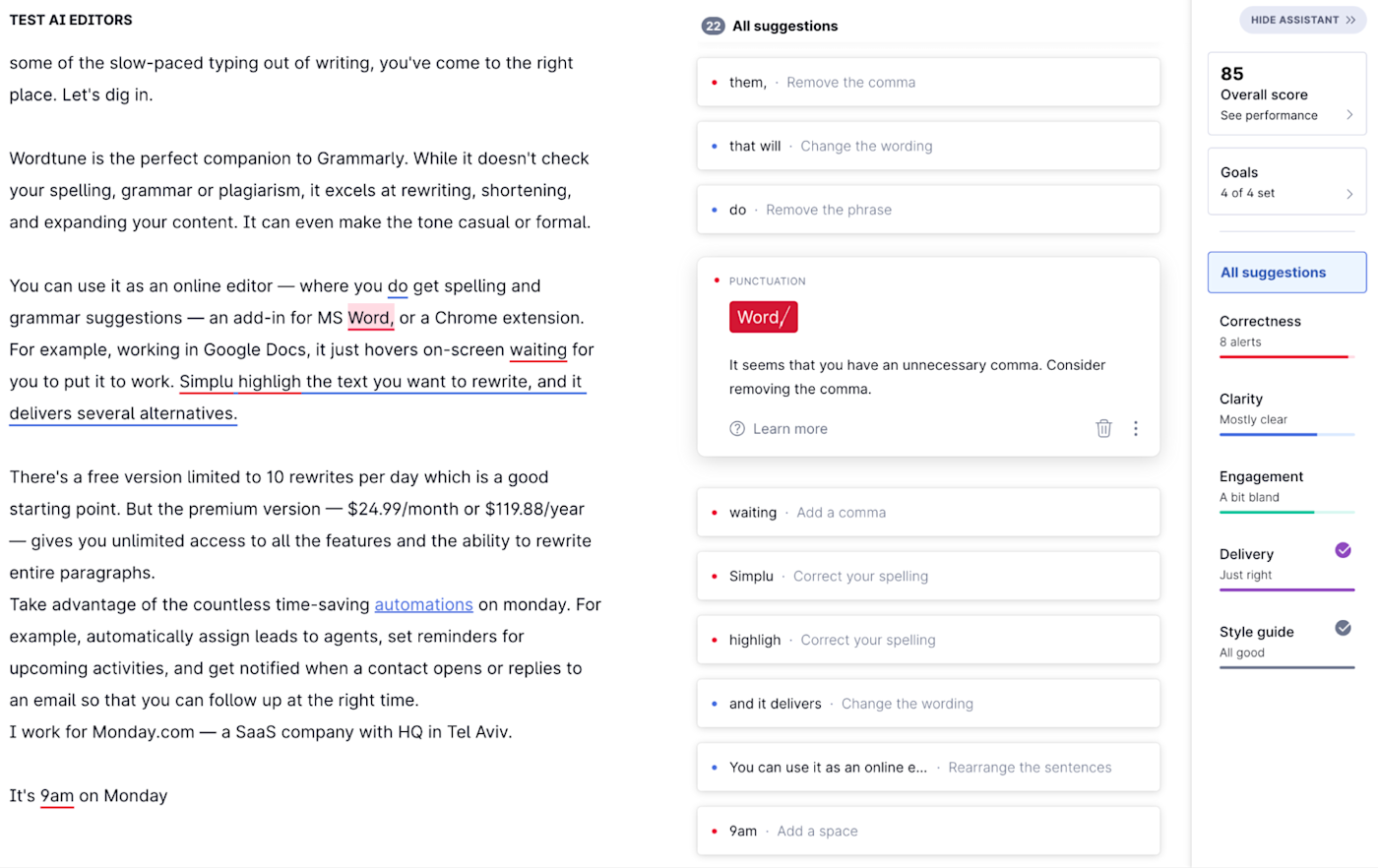
Grammarly works on multiple desktop and mobile platforms, browsers, and apps. It's a comprehensive AI "writing partner" (grammar checker) that covers all my criteria and includes extra features like a plagiarism checker. You can set your writing goals when you start a new document and get tailored suggestions based on your selection. And it also prompts for conciseness, clarity, and engagement automatically.
With the built-in generative AI functionality, you can get more inputs for rewriting your text, like shortening it, making it more descriptive, or adjusting the tone to make it more assertive or diplomatic. Alternatively, if you want to quickly reword sentences, you can use its free online paraphrasing tool.
As a long-time user of Grammarly, I'm familiar with its quirks. Sometimes the suggestions are off or totally wrong—but, hey, it's a machine, not a human, and it suggests more positives than negatives. One thing I like is the flexibility to switch the Chrome browser extension on or off. So, for example, I keep it switched off while writing in Google Docs, so I don't get interrupted with suggestions. I much prefer to copy the text into the online editor afterward and work in editing mode then. The browser extension also doesn't play well in WordPress, so I switch it off there again.
You'll have to upgrade to the business plan if you want to create a style guide for your organization. So, for example, monday.com could specify that employees use "monday.com" when writing about their company.
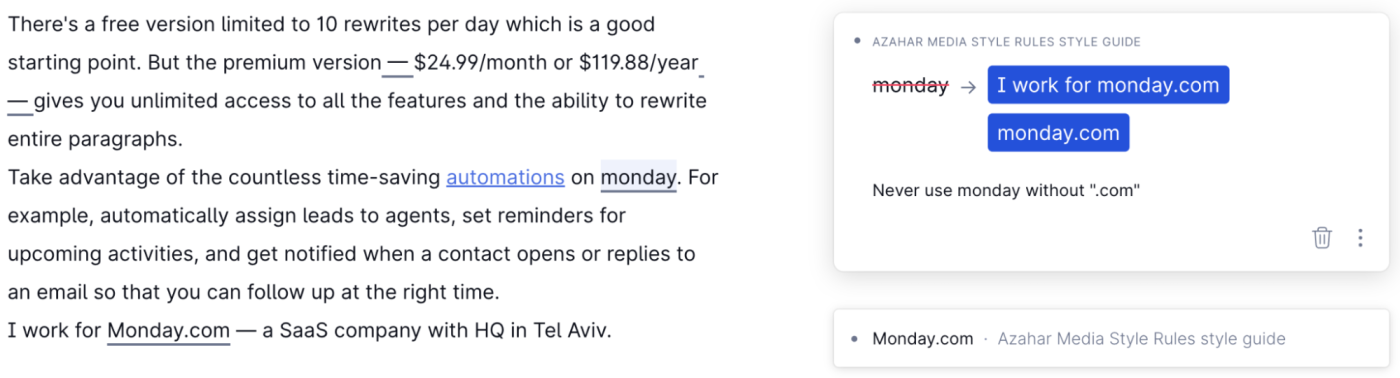
The business plan also lets you configure snippets and brand tones, and provides an analytics dashboard so that you can identify team writing trends.
Currently, Grammarly only supports the English language. But it does recognize a number of spelling, grammar, and punctuation differences in American, British, Canadian, Australian, and Indian English.
Grammarly pricing: Free plan available, then $12/month for the Premium plan and $15/member/month (with at least 3 team members) for the Business plan.
Best grammar checker for rewriting, shortening, or expanding content
Wordtune
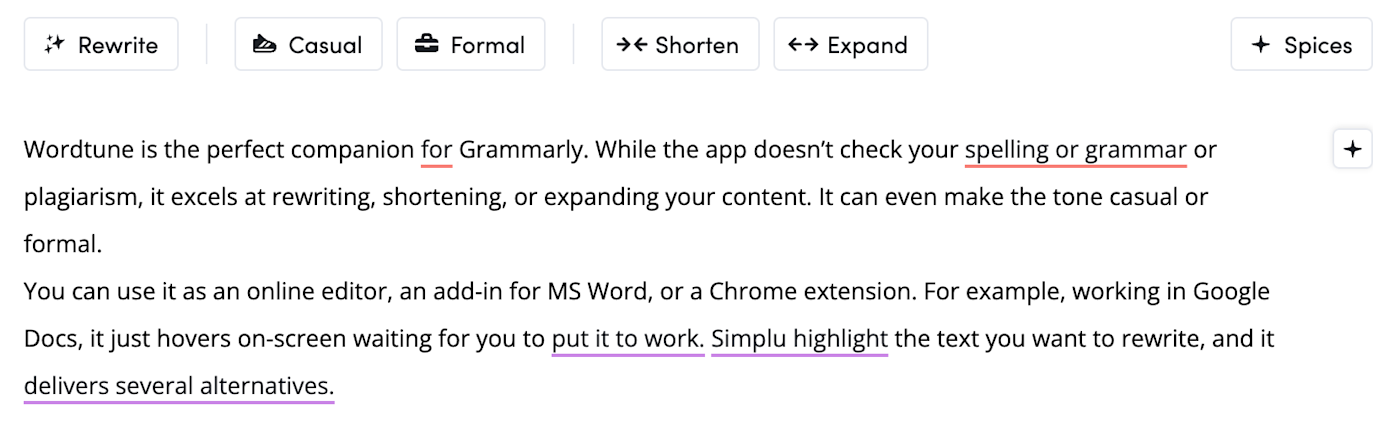
Wordtune is the perfect companion to Grammarly. While it doesn't check for plagiarism, it excels at rewriting, shortening, and expanding your content. It can even make suggestions for a more casual or formal tone.
You can use it as an online editor, an add-in for Microsoft Word, or a browser extension for Chrome and Edge. For example, working in Google Docs, the app's icon just hovers on-screen, waiting for you to put it to work. Simply highlight the text you want to rewrite, and it delivers several alternatives.

It's a great option when you need a fresh take on what you've been working on. With the online editor, you also get a spelling and grammar checker to eliminate mistakes and a proofreader to ensure your writing is clear, concise, and fluent. But there's no option to enforce style consistency like ProWritingAid or Grammarly.
If you want to further enhance your writing, you'll need to use the Spices feature. This functionality can, for example, suggest an analogy, offer a counterargument, provide facts and statistics, or add a conclusion to your text.
Wordtune pricing: There's a free version with unlimited text corrections but only 10 Rewrites and Spices per day, which is a good starting point. But the premium versions—from $6.99/month billed annually—also give you unlimited text recommendations plus extra Rewrites and Spices.
Best grammar checker for evaluation reports
ProWritingAid
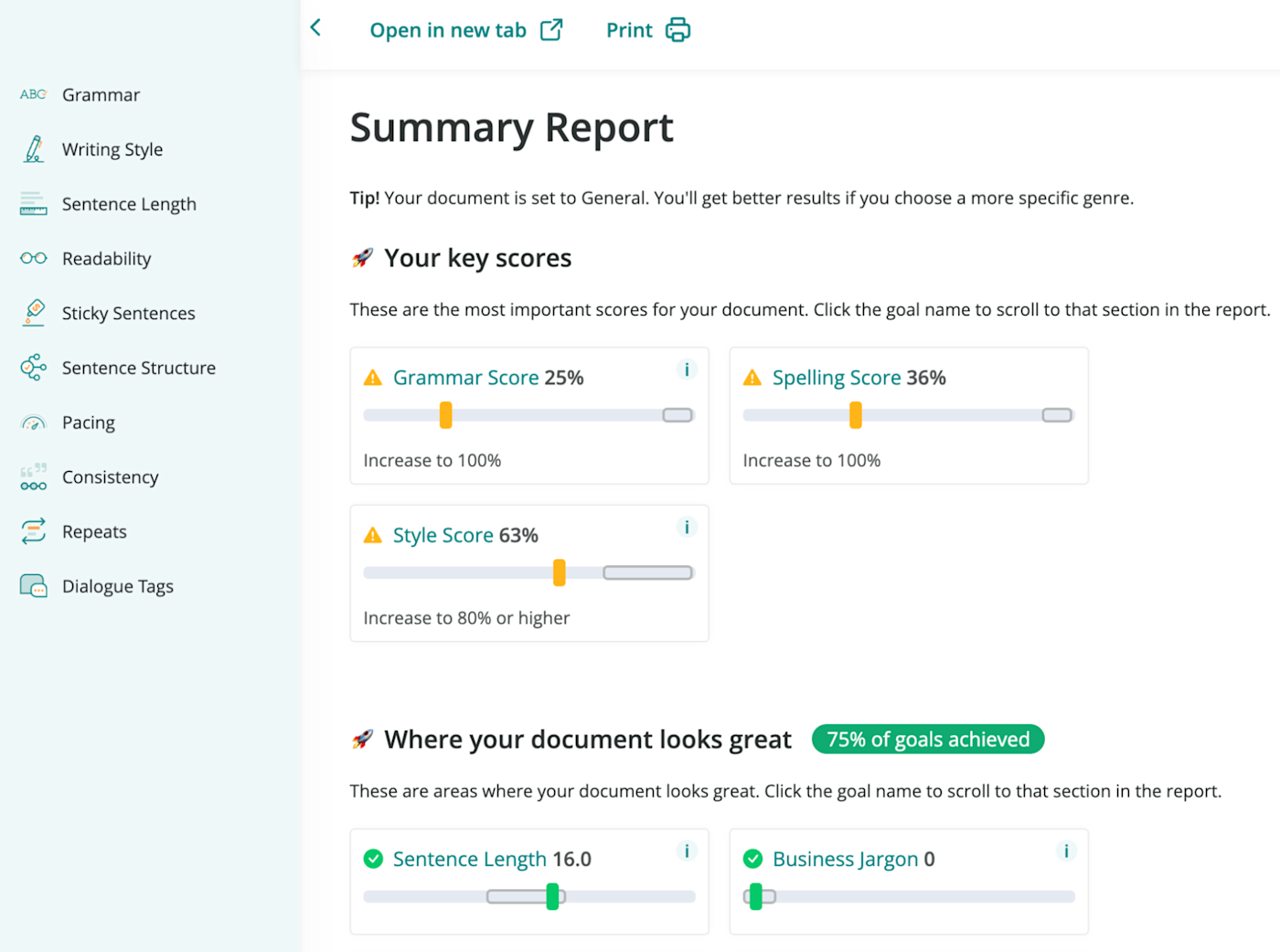
ProWritingAid works along the same lines as Grammarly, including the online editor where you can copy/paste your text or upload a document to work on. The interface is more crowded than Grammarly, with lots of reports and scores in the margins. It can be a little distracting initially, but it did highlight errors that Grammarly missed. For example, it stipulates that en dashes shouldn't have a space on either side.
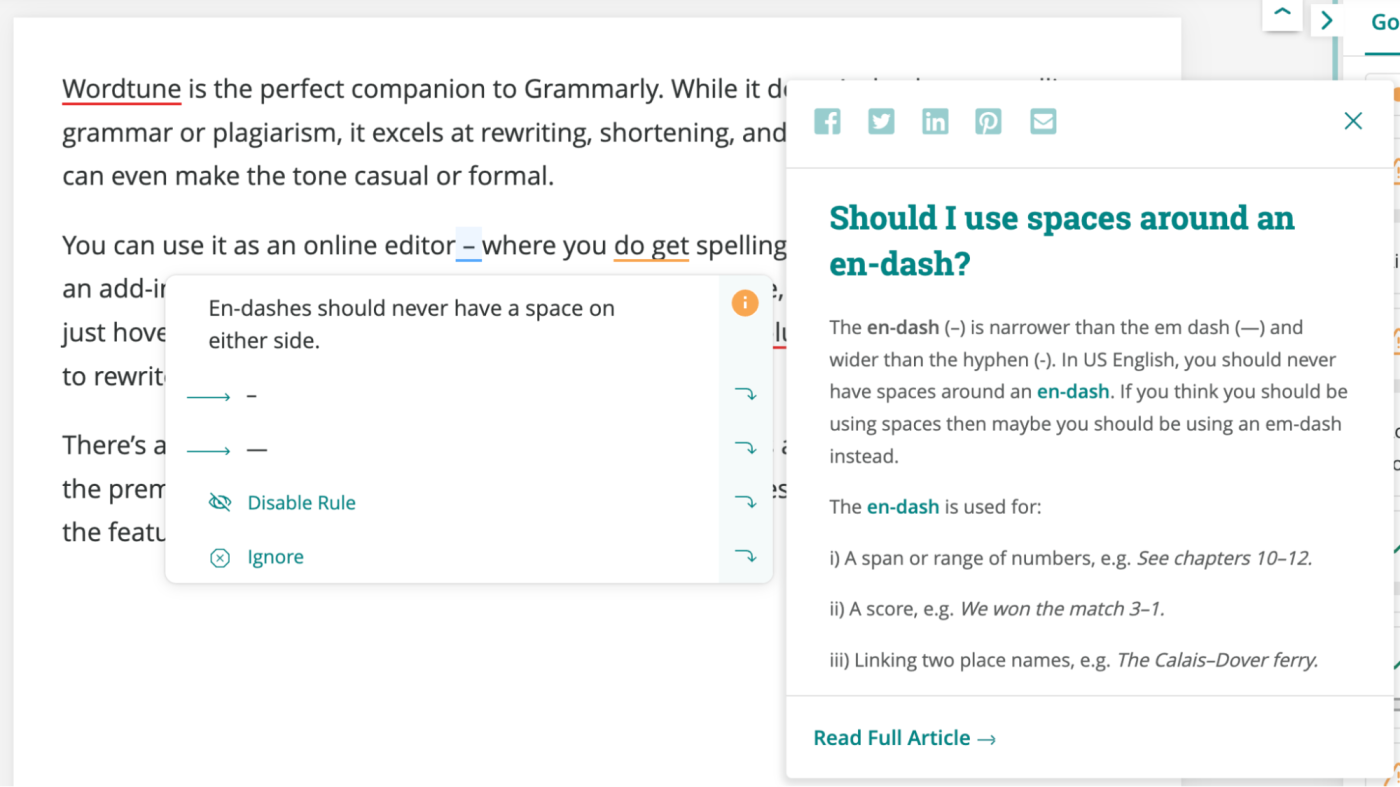
There are also desktop apps for Windows and Mac, browser extensions, and add-ons for Microsoft Word and Google Docs. I couldn't get the Chrome extension to work for Google Docs—I had to install the specific plugin. And even then, you can only generate a Summary Report or an Improve Document Report like you get in the online editor, so it didn't save time by offering in-line suggestions.
One major plus for ProWritingAid is that you can create your custom style guide in the premium version—no need to upgrade further to a team version like you'd need to do with Grammarly. I tested this by adding a rule about not having spaces on either side of an em dash on the Zapier blog. For example:
INCORRECT: You can use it as an online editor — where you get spelling and grammar suggestions — an add-in for MS Word, or a Chrome extension.
CORRECT: You can use it as an online editor—where you get spelling and grammar suggestions—an add-in for MS Word, or a Chrome extension.
ProWritingAid also includes a Rephrase tool to help you rewrite sentences and AI Sparks to help you "edit" or "continue" your writing. But you'll need to purchase plagiarism checks as an add-on starting from $10 for 10 checks.
ProWritingAid pricing: There's a free version limited to 500 words, 10 rephrases, and 3 AI Sparks per day, giving you basic writing suggestions. But you'll want the unlimited premium version with extra functionality—from $10/month—to "edit like a pro."
Best integrated grammar checker for Microsoft 365
Microsoft Editor
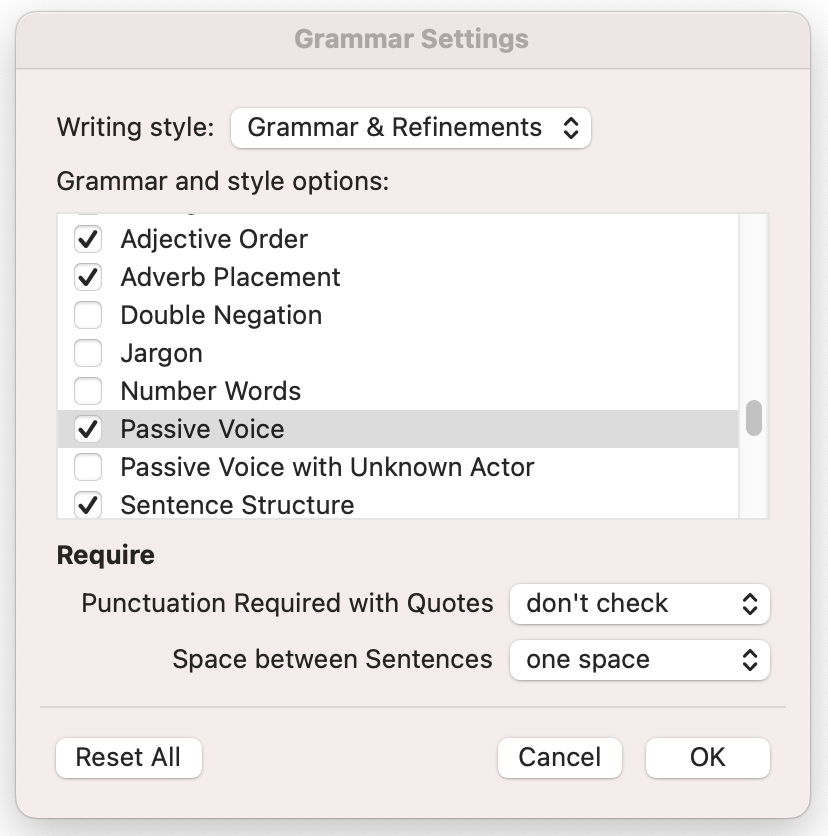
Microsoft Editor is only available on macOS and Windows desktop devices or as a free browser extension for Chrome and Edge. You can use a free Microsoft account to see basic spelling and grammar checks, but for premium features, you'll need to subscribe to Microsoft 365.
Here, you can define your writing style with grammar and refinements. For example, you can check for things like passive voice, adverb placement, and adjective order, or make your writing more formal or concise.
You can use Microsoft Editor in Gmail, Outlook, LinkedIn, and other social media platforms on the web, but for serious editing, you'll want to use Microsoft Word. Here, you can activate the sidebar menu to see an overall score with corrections and refinements, plus an option to check for similarity (plagiarism).
Microsoft Editor also lets you select up to three languages to check spelling and grammar at the same time, including English, Spanish, German, and French.
Microsoft Editor pricing: There's a free version with basic spelling and grammar checks. The premium version is available with a Microsoft 365 subscription, starting from $6.99/month.
WordRake isn't a grammar checker, but it's a useful add-on to the Microsoft Editor that lets you edit for brevity and simplicity. It uses the familiar Microsoft Word track-changes style to highlight possible improvements, which you then accept or reject. WordRake targets professionals, like lawyers, who need to tighten legal briefs. (Imagine a world without legal jargon!) It does a very specific job, but a very important one. And it does it well.
Best grammar checker for multilingual writers
LanguageTool
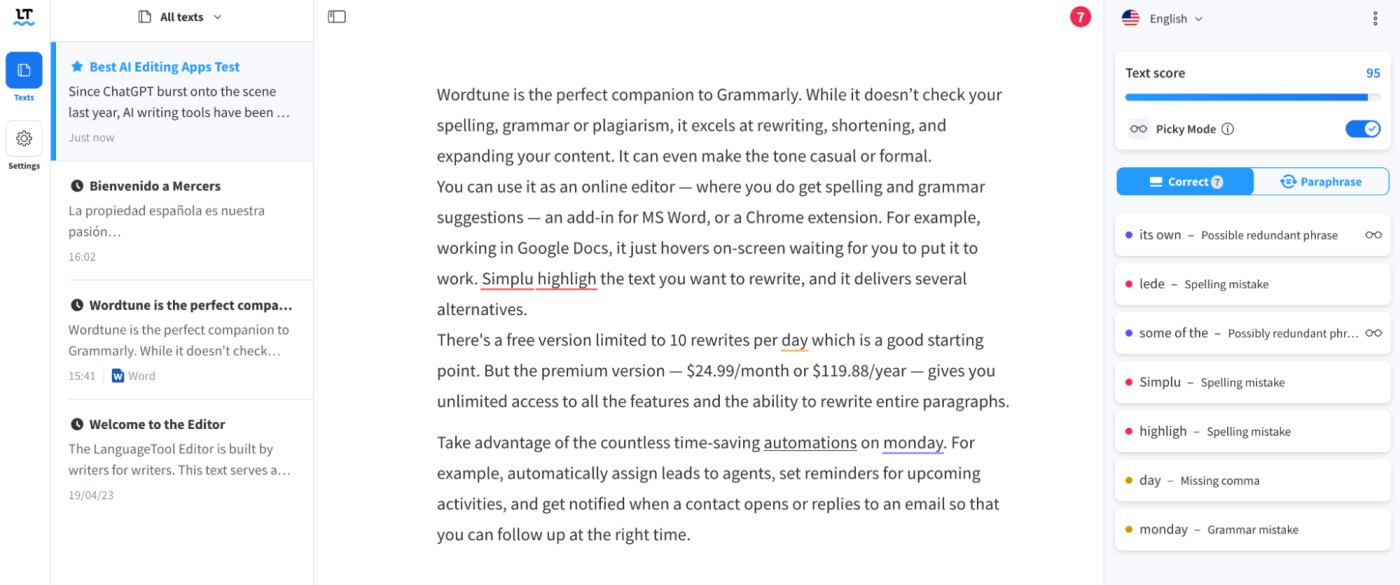
LanguageTool is a multilingual grammar, style, and spell checker with an AI-powered sentence rephraser and custom style guide. The rephrased suggestions are as good as other apps like Wordtune, and the level of grammar and spelling matches Grammarly.
You can copy your text or upload a Word document into the online editor to check and fix errors or paraphrase it. Once you've made your changes, you can export it as a Word document or copy and paste your text back into your doc. Alternatively, you can install the software on multiple platforms, including:
Desktop apps: macOS, Windows
Browser extensions: Chrome, Edge, Firefox, Safari, Opera
Office plugins: Google Docs, Microsoft Word, OpenOffice, LibreOffice
Email add-ons: Gmail, Apple Mail, Thunderbird
Another nice feature in the settings is the option to select the Oxford comma in British English. (It's standard on other English varieties like U.S. and Canadian.) I also found the style guide worked as well as Grammarly and ProWritingAid when I performed similar tests.
Enter a text in one of 30 different languages, and the app auto-detects the change and makes suggestions. For example, I pasted in some Spanish text, and it instantly switched to Spanish and highlighted some spelling and grammar errors.
LanguageTool pricing: Free plan available; then $4.99/month (billed annually) for individuals or $56.90/user/year for small teams of up to 20 members.
Best grammar checker with handy writing stats
Outwrite

Outwrite is an advanced grammar checker that instantly corrects spelling, grammar, and punctuation errors. It works on multiple platforms—including Chrome and Edge browser extensions and MS Word and Google Docs writing apps—and supports English (US/UK/SA/NZ/AU/CA), French, and Spanish.
You can toggle Spelling, Grammar, Style, and Structure settings on/off as required. There's a built-in thesaurus, a passive voice detector, a plagiarism checker, and a rewriter that lets you reword, rephrase, compress, or lengthen the selected text.
There's also a handy writing stats table that keeps you posted on progress in real time. Aside from word and sentence data, you can track the readability (the higher the score, the easier it is to read) and grade level (the lower the score, the easier it is to understand) of your writing.
Despite having all this functionality, Outwrite presents everything in a refreshing, clean interface, which helps you focus on your writing.
Outwrite pricing: Free plan available, with premium versions starting at $9.95/month for individuals or $7.95/user/month for teams (billed annually).
Hemingway Editor Plus is a solid Outwrite alternative. While the original Hemingway app focused on making your writing concise and correct by highlighting difficult-to-read sentences, passive voice, and adverbs, the Plus version introduces AI to highlight and fix your problems. You can select whole paragraphs at once and use the AI tools to change the tone, formality, or length of the text. And you can even adjust the target readability grade level of the editor. The main downside: Hemingway Editor Plus doesn't integrate with other apps, and there are no extra features like a plagiarism checker.
Best grammar checker for academic writing
Paperpal
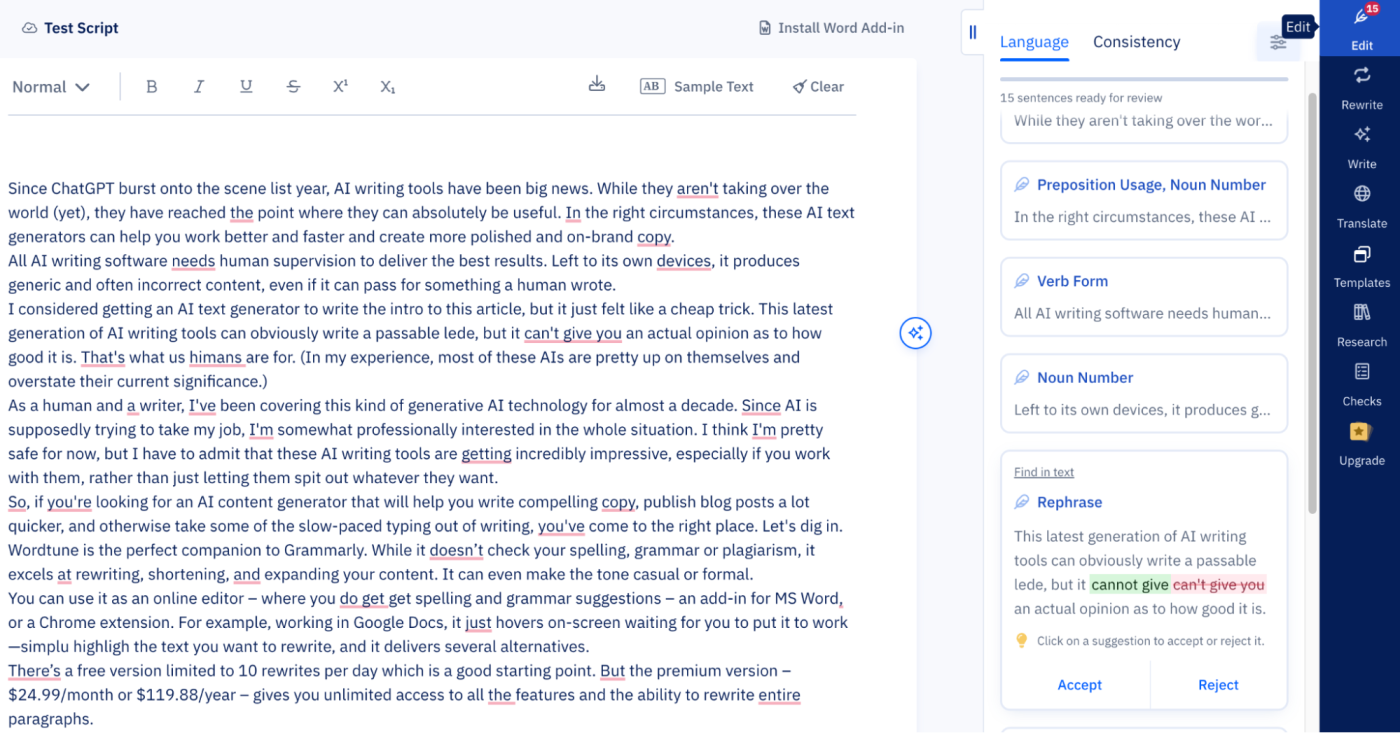
If you're an academic, then you'll want to try Paperpal. It's designed for academic writing and provides subject-specific language suggestions for students, researchers, and publishers. It's trained on millions of research papers that have been carefully edited and prepared for submission by professional academic editors. For example, it doesn't like contractions—it suggests "can't give" should be "cannot give"—and favors more academic words like "however" instead of "but."
The grammar checker covers spelling, punctuation, and vocabulary, although it did miss the "simplu" typo in my test, thinking it was a proper noun. There's also a consistency checker that flags academic conventions and inconsistencies, plus a translator, paraphraser, and plagiarism checker. Aside from the online editor, you can use Paperpal as a Microsoft Word add-in.
Paperpal pricing: Free plan available; then $9/month (billed annually) for the premium plan.
If Paperpal doesn't work for you, Trinka is another solid grammar checker and language correction tool for academic and technical writing. Like Paperpal, the grammar suggestions are more pedantic than those of other tools on the list. It's available as an online editor, browser extension, and MS Word add-in. It also allows you to build your personal dictionary over time and includes checks for inclusive language and consistency to fine-tune your writing.
Do AI grammar checkers work?
As a freelance writer, I rely on AI content editing apps to highlight areas for improvement in my first drafts. Do I accept all the suggestions? No, I don't. And that's the rub.
Grammar checkers are an aid—they're not perfect. But between me and them, I can produce a solid first draft before my editors apply their superpowers. So my advice is to take them for a spin. Most have a free trial or free version to get you started, and then you can choose the premium AI grammar checker that works best for you.
Related reading:
This article was originally published in May 2023. The most recent update was in July 2024.





