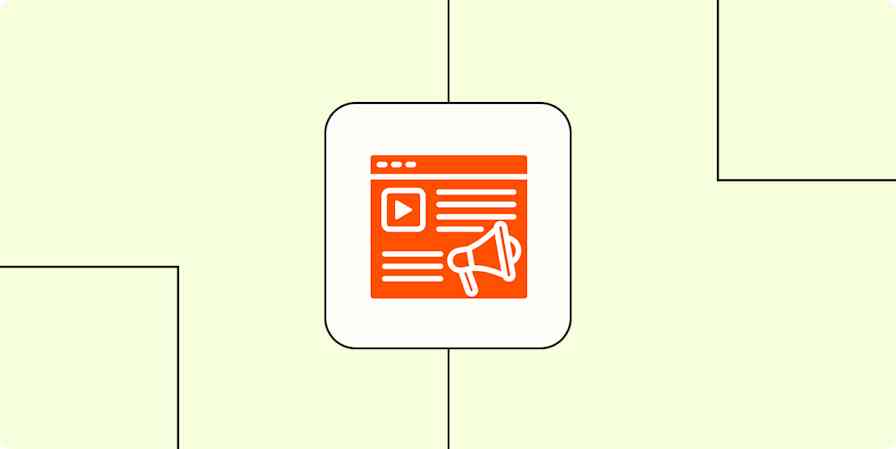You want to use content to capture leads, but the thought of a PDF you worked hard on collecting digital dust on a desktop crushes your soul a bit. That's the gated content conundrum. But as with every other type of content or marketing, a mix of strategic decisions and actions can help you get the most out of your efforts.
What is gated content?
Gated content is content that you lock behind a signup form so that people need to give you something (usually their email address) before they get to see it. Sounds like a win-win, but it comes with pros and cons.
For example, do you want to drive traffic and expand your reach, or drive conversions and increase engagement? Whether or not you use gated content (and how you approach it if you do) varies for each of these goals.
If you've done gated content in the past, be sure you use data from past performance to help guide your strategy. If not, here are some tips.
Use gated content if…
You have a clear plan for nurturing new subscribers. Collecting email addresses that sit around in your email marketing tool isn't the best use of time and energy. There needs to be a clear marketing funnel or plan to leverage signups, whether it's through your general newsletter or your sales sequence.
You can define a piece's place in the buying journey. Gated content can help you expand your reach or capture new leads, but chances are a single piece can't do both. The topic, format, and how many hoops people need to jump through to download should correlate with where they are in their customer journey. Try general topics, short pieces, and uncomplicated downloads at the top of the funnel. Niche, in-depth reports with the option to capture more subscriber data for segmentation are best for the bottom of the funnel.
Skip gated content if…
You don't have other pieces ranking for the keyword. Putting content behind a signup means you can't use that work for SEO. If the topic uses an important keyword that you aren't ranking for yet, consider creating content that Google can find—it won't see anything that's gated.
Traffic is your top priority. If you want to increase impressions on your site or for a particular topic, gated content won't work. Unless you have something like a trend report with highly coveted data that everyone wants to share, you don't want to lock information behind a signup.
In reality, you'll want to do a mix of gated and ungated content (with an emphasis on ungated). With the above in mind, here are a couple tips for how to combine the two.
If you rank for a high-value keyword and have more content on that topic, you can always link the gated content to those SEO-focused pieces. People will find your SEO-focused pages organically and then click through to the gated content to get more.
You might repurpose a few short-form excerpts or infographics for shareability, and lock the full report behind an email signup to capture email addresses for your newsletter.
4 tips for creating gated content worth the download
Once you understand why you want to create gated content and how to align it with your content strategy, you have to make something worth trading an email address for. Here are some gated content best practices to keep in mind.
1. Give the landing page the attention it deserves
You can't leverage gated content for SEO, but you still have the gated landing page to work with. Pick an excellent landing page builder, and then optimize for your keywords and A/B test design and copy to find which drives the most traffic and downloads. It also helps to keep focus on the gated content: don't link to other ungated pieces that will pull attention away.
For example, this landing page for a Zapier eBook is distraction-free and descriptive. The page lists what information readers will walk away with, has a clear call to action (CTA), and doesn't promote any other blog posts to potentially draw people away from that CTA.
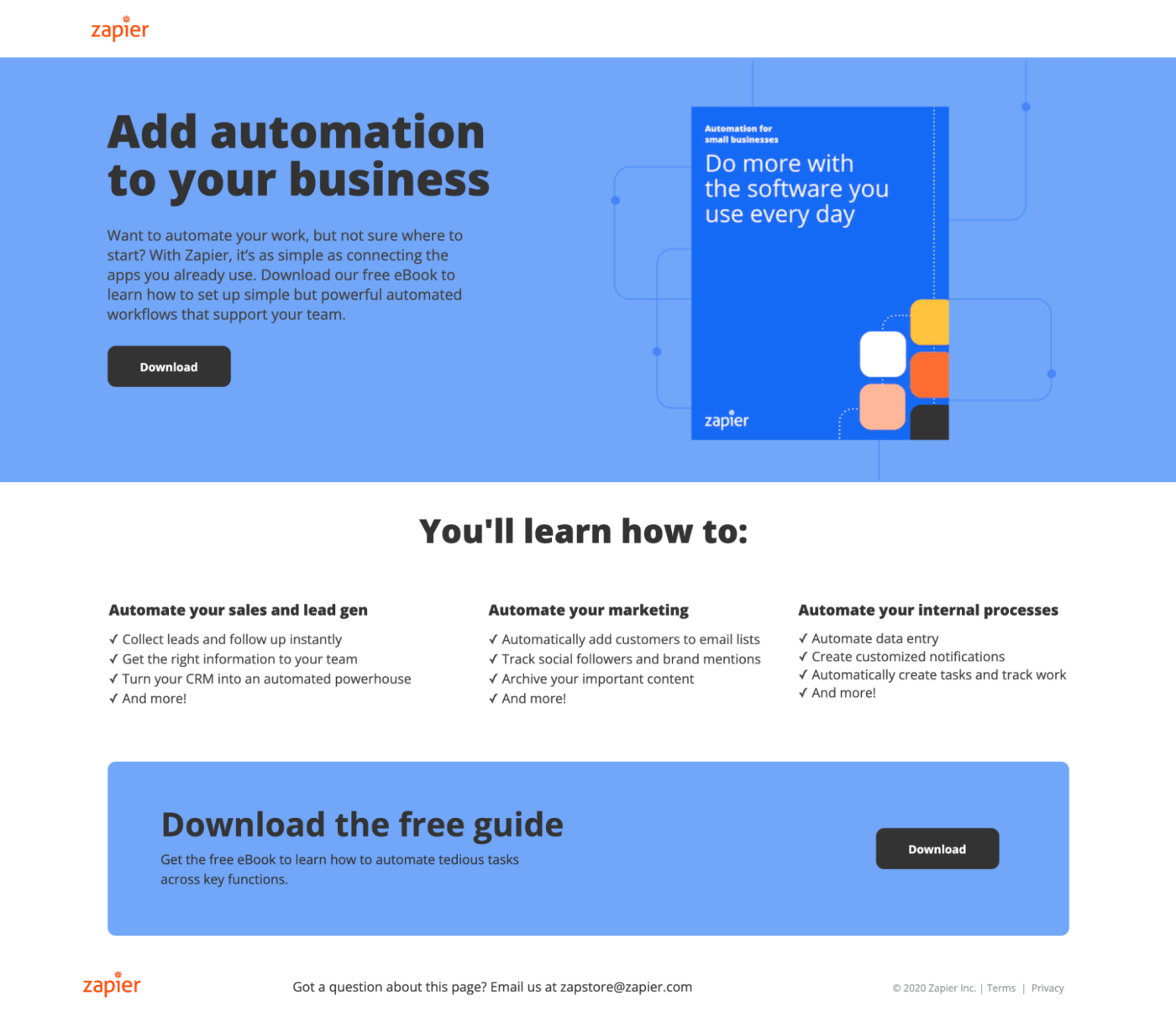
2. Think beyond the PDF
I don't know what happens in your head, but when I think of gated content, a shiny new PDF is what comes to mind. And while a PDF makes sense for large pieces like guides or eBooks, it certainly isn't your only option. Another format may fit your topic and audience better. Some examples:
Secret landing page/mini-site
Exclusive access
Video series
Exclusive community
Access to past webinars
Dripped email series
Template
Litmus's resource library is a prime example of using varied gated content formats. While larger eBooks and reports are still the standard, templates, webinars, and toolkits add variety.
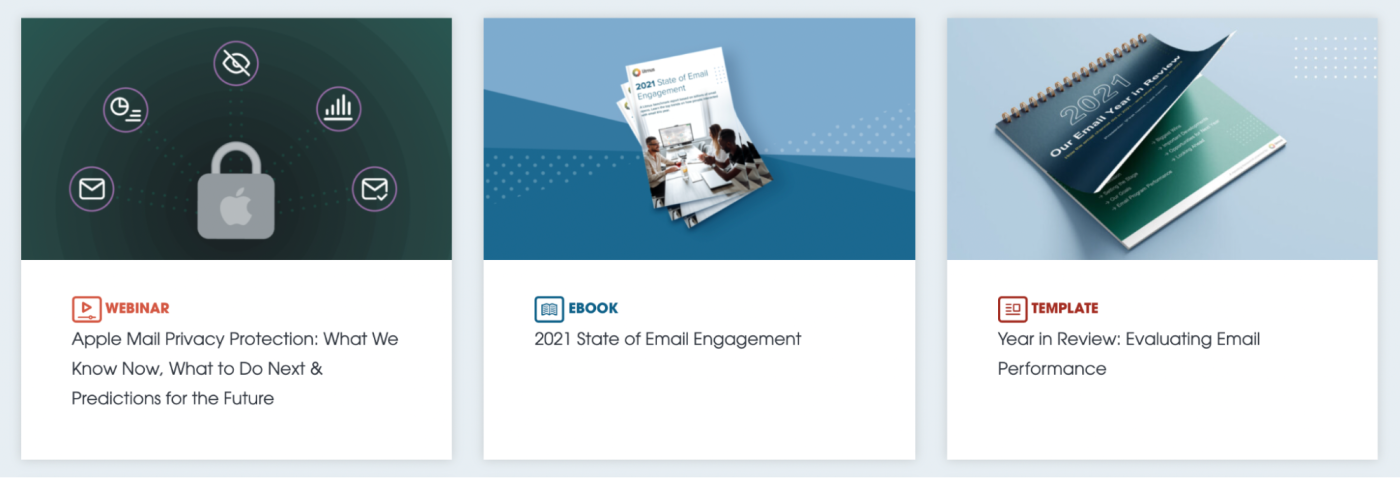
When inspiration strikes, it's tempting to get creative. Don't lose those ideas, but you may want to sit on them until the right moment and initiative come around.
3. Bigger isn't always better
You're a nice person, so you want to make gated content worthwhile. But it helps to remember that more doesn't necessarily mean more. You'll need to follow the same self-editing principles as always to cut unnecessary fluff. People are expecting high quality, not high quantity.
4. Easy navigation helps engagement
If you do plan to create a hefty eBook, make it easy to navigate. A clickable table of contents, summaries, and visual callouts make a big piece easier to digest. If you use a different format, like a template or video series, ensure the content and any associated emails have instructions on how to access and use the information.
Making sure the content you offer is excellent is the first step in nurturing these folks who just handed over their email addresses. If what they get isn't top-notch, they'll unsubscribe right away when they get your first email.
Related content: