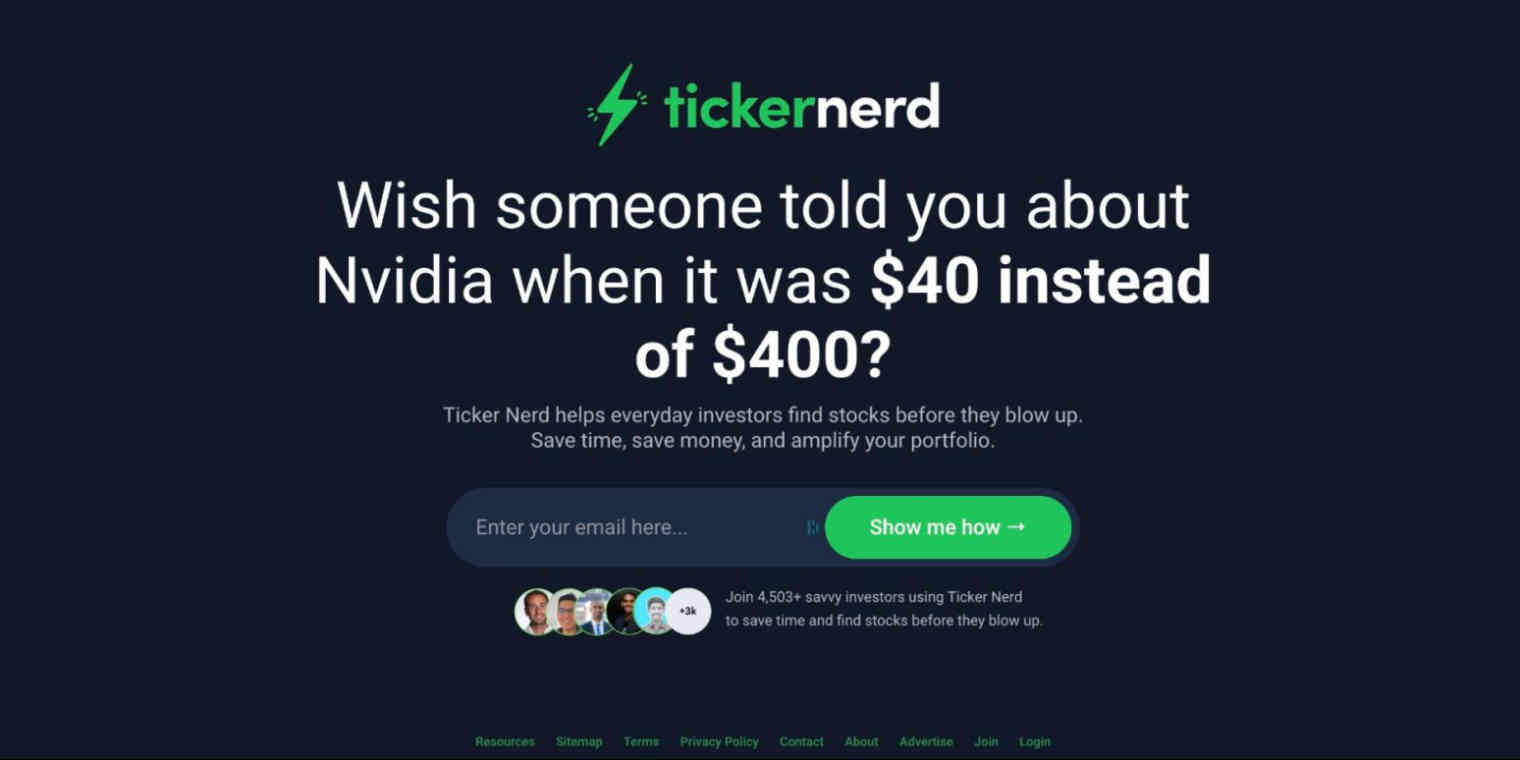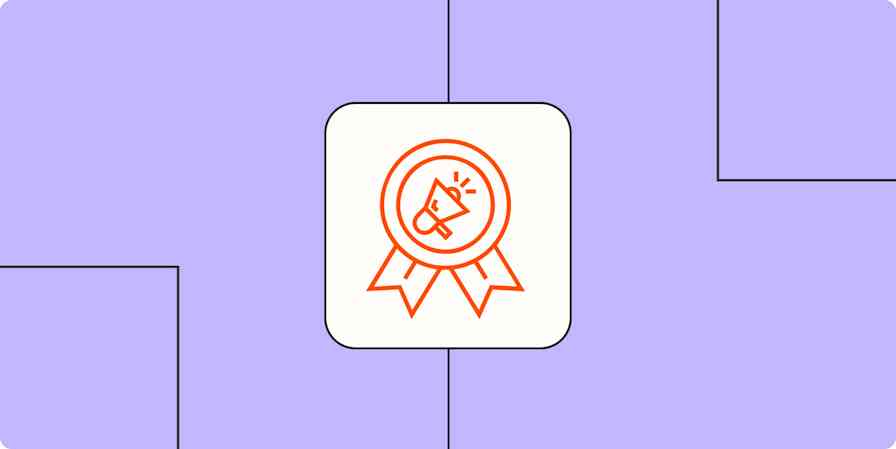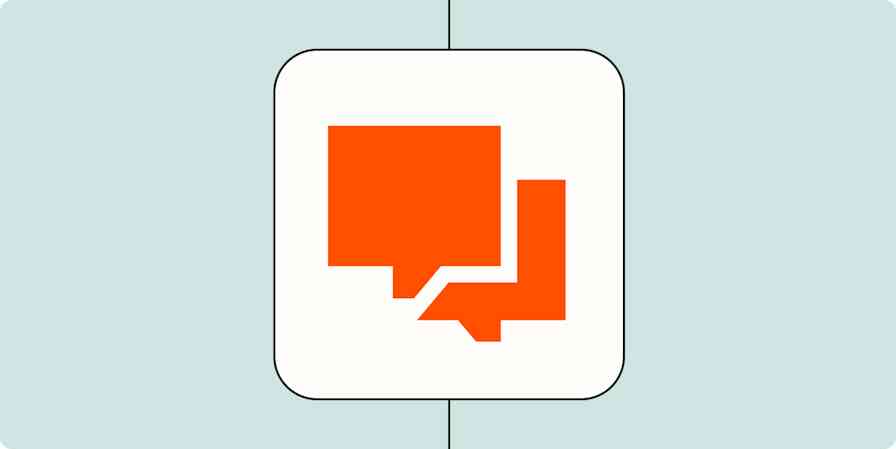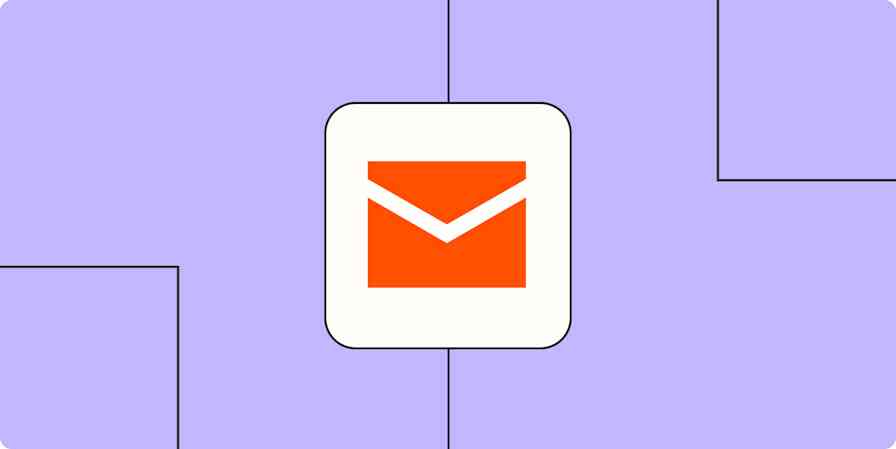Collecting email addresses has always been a challenge for us at Ticker Nerd. And since we're a premium investing newsletter, emails are our most important metric.
We've tried everything from full-page pop-ups to aggressive exit intents. Occasionally they're effective, but we generally avoid them since they tend to annoy our users. Recently, we decided to try a new tactic: we converted our homepage into a squeeze page. And it worked.
Configuration | Email conversion rate |
|---|---|
New (squeeze page) | 44% |
Standard with full-screen pop-up | 9.95% |
Standard with exit intent pop-up | 5.83% |
Here, I'll walk you through how it worked for us and the reasons why you may—or may not—want to implement a squeeze page.
What is a squeeze page?
A squeeze page has the sole purpose of capturing a user's information. It's called a squeeze page because the idea is to "squeeze" information out of your visitors.
In most cases, a squeeze page will offer something of value in return for your information, like an eBook, a free course, a discount, or some other gated content. The main thing to remember is that a squeeze page can only have one goal: to collect user info.
Squeeze page vs. landing page: What's the difference?
A squeeze page is a type of landing page, but it's designed for one purpose: to collect basic information from the visitor in return for something valuable. On a squeeze page, a user shouldn't be able to scroll or take any action outside of entering their details.
Most landing pages, on the other hand, offer detailed information about a product or service. There might be a form for gated content, but there will also be other elements, like videos to watch, testimonials to read, and FAQs to peruse. And often, there will be CTAs that send you to other parts of a website.
So that's the main difference: on a squeeze page, a user can take only one action; on a landing page, they can take many. Because of that, generally, squeeze pages are optimized for email capture, while landing pages are better for conversions (like trials or demos).
Squeeze page examples: What they look like in the wild
Here's the squeeze page we published at TickerNerd.
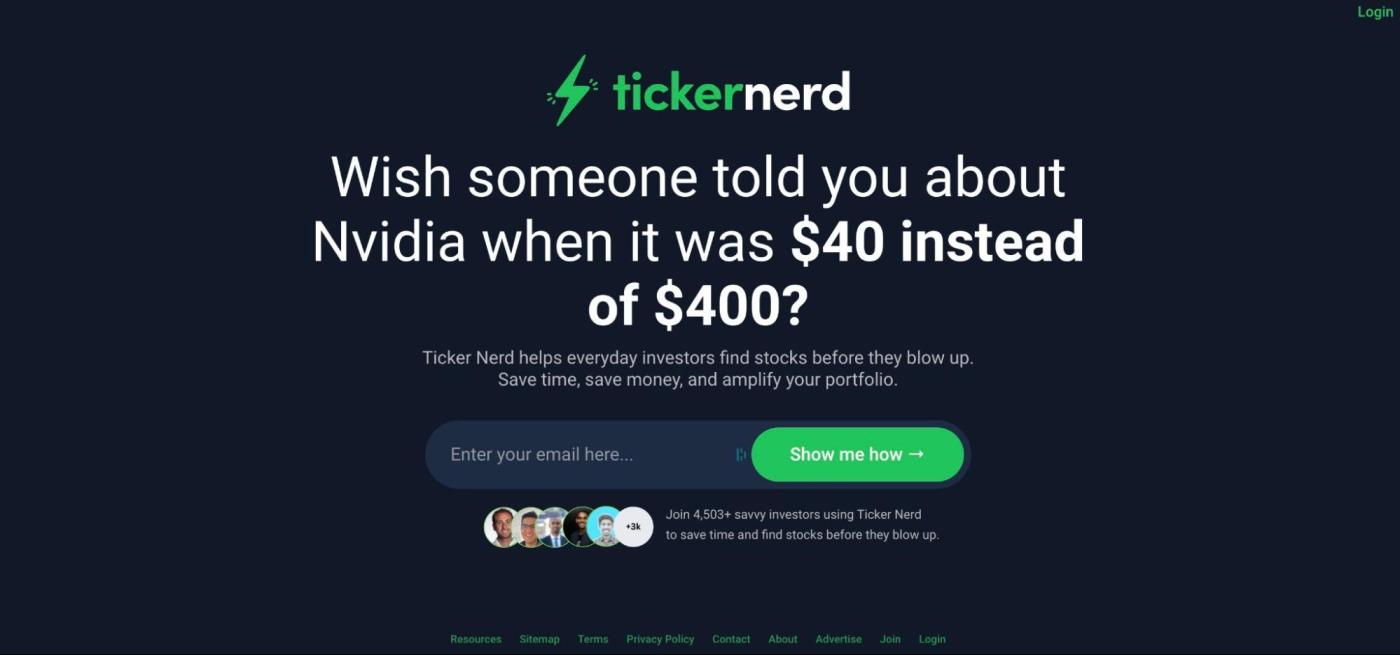
All we ask for is your email address, and you can see that there's nothing else you can do except click "Show me how" (other than the standard footer links).
It doesn't have to be that simple, though. Here's a MuleSoft squeeze page I like to reference because it shows how you can use a squeeze page to collect more information, aside from just an email address. This can be important especially for B2B businesses.
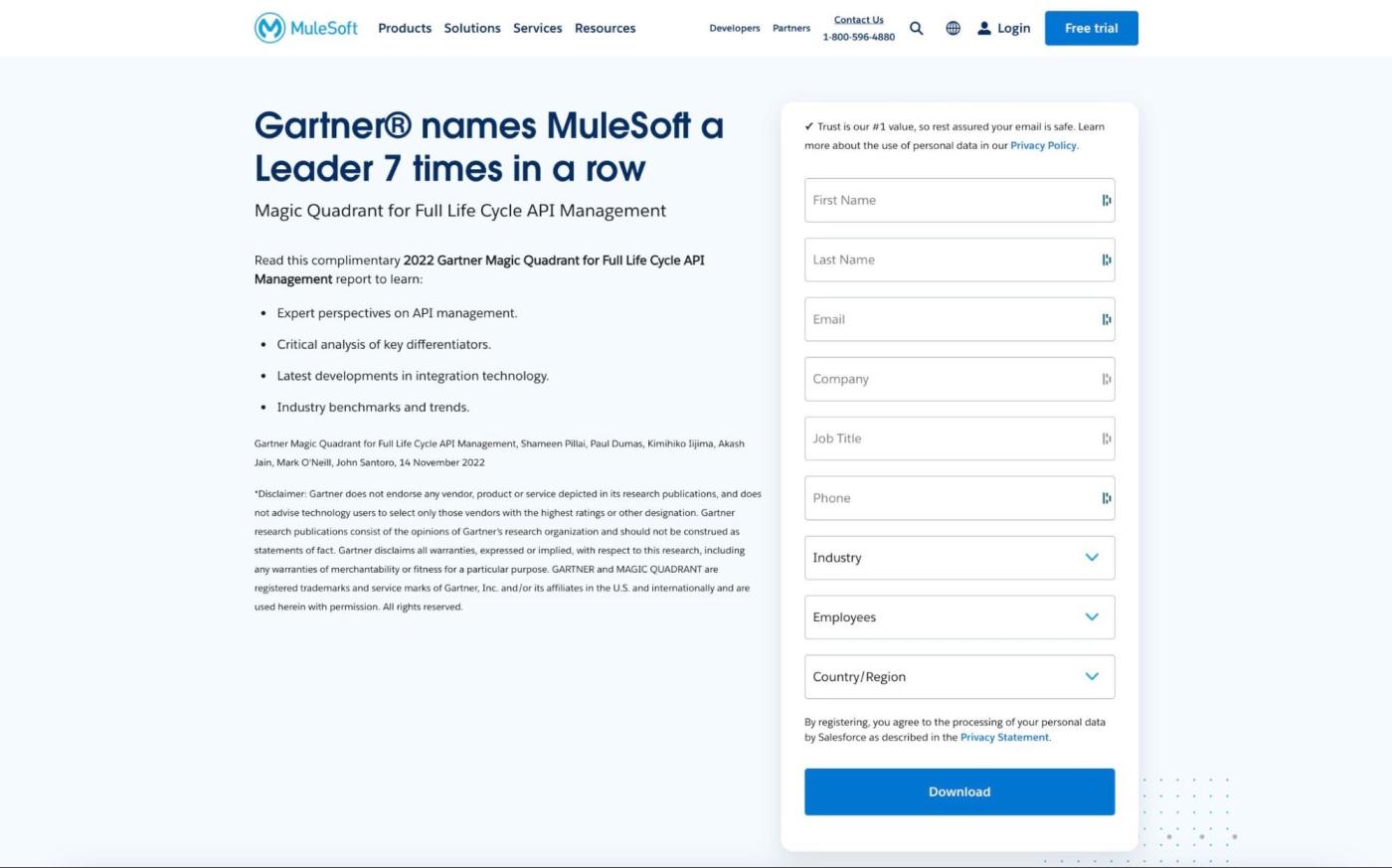
The benefits of a squeeze page
Our plan to use a squeeze page originated from Miles Beckler's ATM Accelerator Sales Funnel, which advocated for email capture before anything else. Now, I wouldn't suggest that every business turn their homepage into a squeeze page. It worked for us, but our primary metric is getting people's email addresses. Still, squeeze pages can be a great addition to your toolkit. Here's why.
Increase in qualified leads. A squeeze page forces (squeezes!) a user to enter their email address if they want to continue. Unlike a pop-up or capture box, squeeze pages can't easily be bypassed. It also means the emails you get will be from qualified leads: folks who were interested enough in what you were offering to give you their information. Of course, this means your offer needs to be enticing—otherwise, people will just click away without having learned anything about your business.
Easier A/B testing. You can see which offers, messaging, and landing page structure work best without having to A/B test a zillion components.
Ability to nurture traffic from paid ads. A squeeze page can help you grab information from people who come to the page via an ad. Similar to a lead ad, you'll get visitor information and can then nurture them—instead of losing them post-click.
Capturing viral traffic. Our investment in organic TikTok content resulted in thousands of website visitors to our homepage every few weeks. Without a proven method of capturing information from these new visitors, we were leaving money on the table. The squeeze page alone made our investment into TikTok more profitable since we could capture more emails and nurture them for longer. So if your marketing strategy involves viral content, a squeeze page could be a good bet.
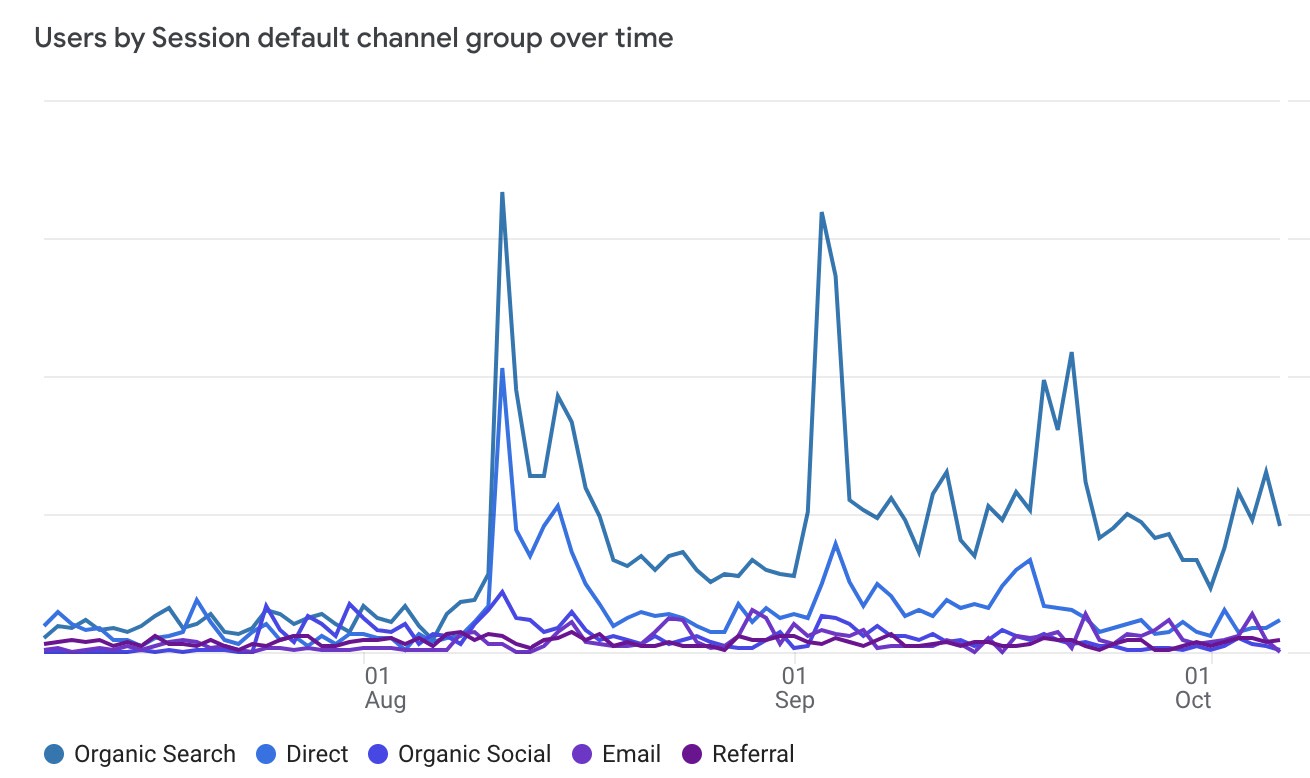
Best practices when creating a squeeze page
A squeeze page looks simple on the surface because there's less content and fewer design elements. But because of that simplicity, they require a lot more thought—and a proven funnel. Here are some best practices to consider when creating a squeeze page.
Create a compelling offer. Like most successful campaigns, it comes down to the offer. Be clear on what your visitors are going to receive, and try to ensure it's something they actually want—and can receive quickly.
Use copywriting formulas. Don't reinvent the wheel. You have limited space, so use proven copywriting formulas to maximize your impact. I like to reference headline formulas from Scrapbook—my favorite is "{Achieve desirable outcome} without {pain point}."
Include social proof—quickly. This is true for landing pages, too, but it becomes even more important for a squeeze page. Social proof enhances credibility and builds trust with visitors, increasing the likelihood of capturing their information.
Keep it short. There should only be a small amount of copy, maybe an image, and a form to collect information. Ideally, it's all above the fold, so there's no scrolling involved.
Redirect subscribers to a relevant page. Your squeeze page gets you the email addresses you want, but you can also do a lot with the landing page that visitors end up at after they click submit.
Optimize your email marketing. Building a squeeze page is almost useless without a lead nurture plan in place. Before you implement your squeeze page, be sure you have a solid email marketing strategy.
Before you take the squeeze page leap
Implementing a squeeze page is exciting, but there are some things to consider before biting the bullet, especially if you're considering it for your homepage.
First, be sure it will actually benefit you. Newsletters, for example, are the ideal businesses for turning a homepage into a squeeze page. Digital products, subscription services, and SaaS companies that serve a niche persona could also make it work. But there are plenty of other businesses that should think twice, like eCommerce brands, professional services, and SaaS companies that serve multiple personas. Those businesses need to share more information, and a squeeze page doesn't offer that luxury.
You'll also want to keep a few other things in mind.
SEO. If your homepage (or any other page) is ranking for specific keywords, turning it into a squeeze page will almost certainly ruin your keyword rankings.
Navigation. New and returning visitors need to know how to navigate your site. Be sure to keep some navigation links and make any login or signup buttons obvious enough.
Data management. If you plan on collecting information from your visitors, ensure that the data is stored securely.
If you still want to give it a try with all those caveats, go for it. Just keep an eye on your numbers—I hope they're up and to the right!
Related reading: