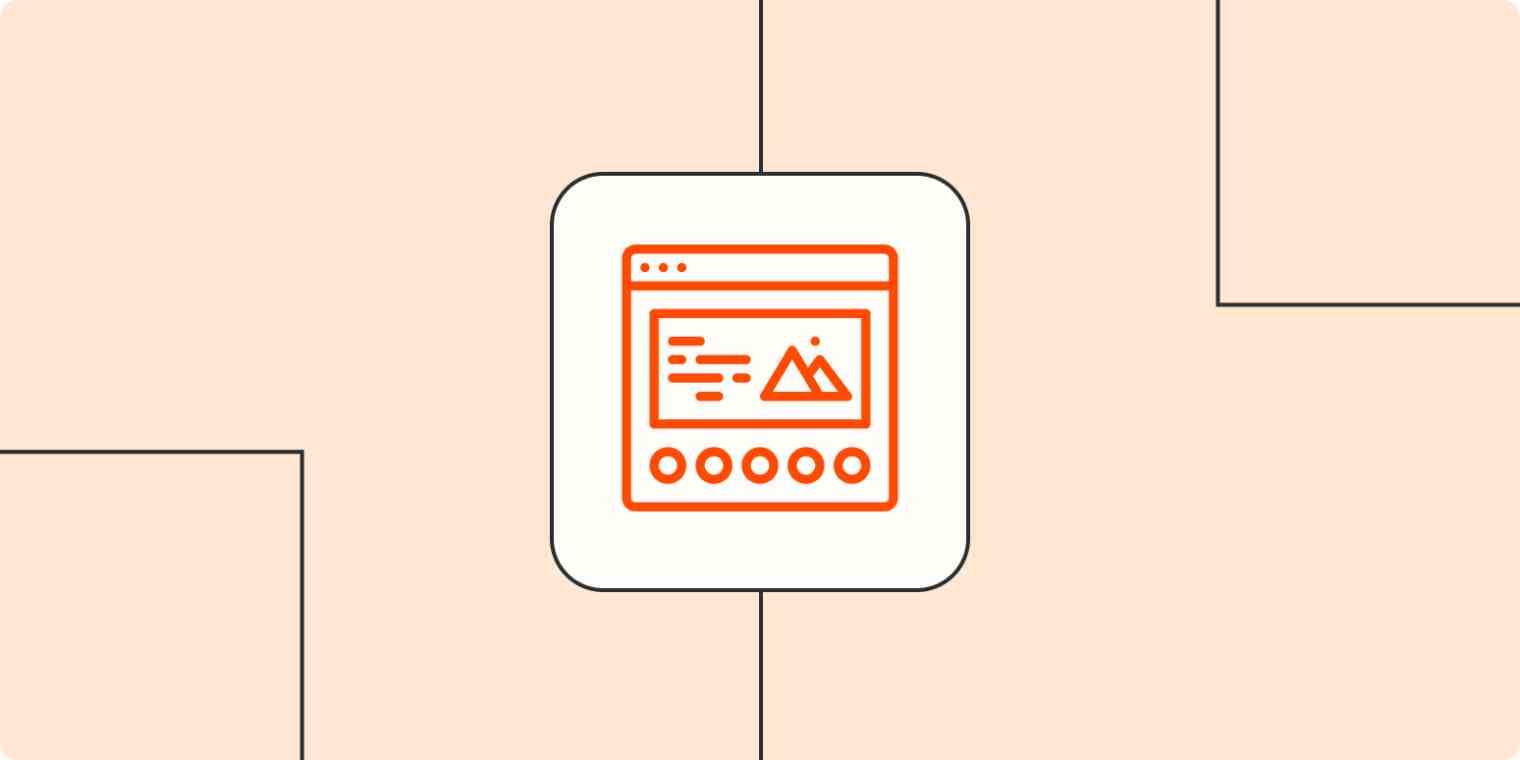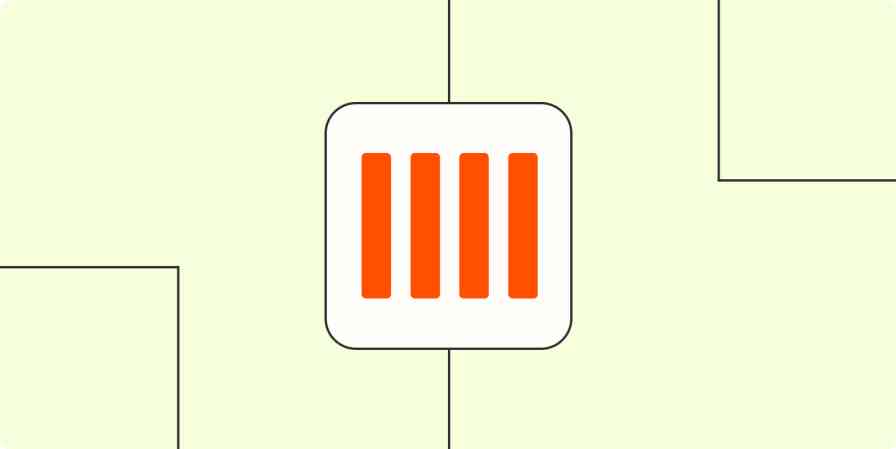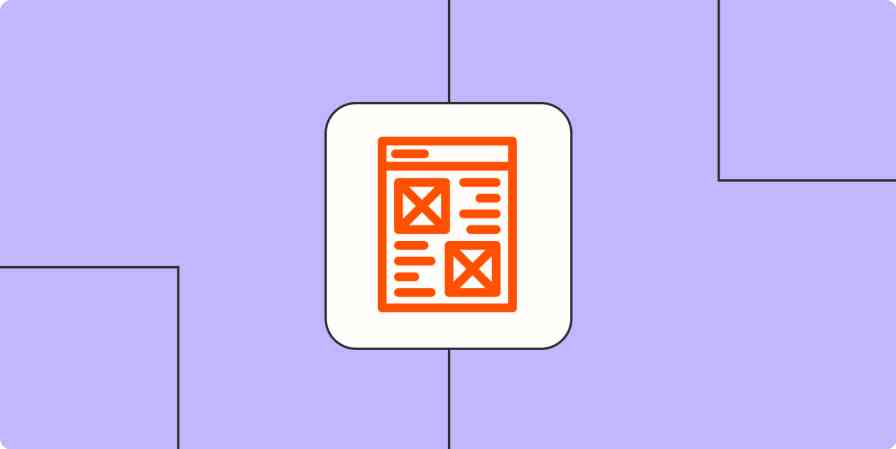Any time I publish a landing page, I'm immediately thinking about what I could do next to make it better. How can I optimize the page to pull in more visitors? What new things can I add to see if we can improve conversions?
Managing a successful landing page involves constantly testing new ideas, keeping an eye on the data, and adapting to whatever seems to resonate with your target audience. It's the beauty (or the drag, depending on how you look at it!) of online marketing.
As you work on your next campaign, here are some landing page ideas to think about, and some examples of how marketers put them into practice.
9 landing page ideas for your next campaign (with examples)
The pages below have more than a well-placed CTA. Take a look, and see which elements from these landing page examples might translate well for your own purposes. (Note: some of these examples come from home pages, but the tactics will work just as well for your landing pages.)
1. Go big with video
As a writer, this is something that's tough to admit: sometimes, copy just isn't enough. I've grown to accept that using video on landing pages can really fill gaps, helping you communicate messages and ideas where copy, images, or illustrations fall short.
There are a few different ways you could go about adding video to your landing pages.
You could embed a product or how-to video to show your product in action and bring a few use cases to life.
You could use a testimonial video to add some social proof.
You could even turn the entire background of your landing page into a video. With health and fitness businesses, for example, communicating the right energy and atmosphere is key to pushing visitors over that line, and in-your-face video is the perfect way to do it.
Here's a great example from Revolution Studio, which is the spin studio I actually go to. I signed up for a membership without even visiting the place because the video did so much to convince me that it was exactly the kind of workout I was looking for. No powerful adjectives would've had the same effect. I'm not even going to embed the page because you won't get the full experience. Go ahead and click—then tell me you still think your copy would be just as impactful.
2. Offer something for free
Sometimes, a free trial of a product or service isn't enough to push prospects to hit that CTA. If you expect a fair bit of commitment from your customers (a substantial monthly fee or annual contract, for example), you might need to go a step further. Give them something for free—and do it on your landing page.
If you're a B2C business selling a tangible product, some sort of free sample will go down a treat. If you're selling a B2B SaaS product, think about offering something that you know will be of value to your target market, like an eBook or an insights report—any sort of lead magnet is a great start to the inbound journey.
Take this example free report from Intercom. That line, "We asked 2,000+ customer service professionals" tells me instantly that I'm going to get a lot of value from this report. I'll get access to Intercom's user base that will give me insights that I can apply to my own strategy. It's enough to make me click that download button—and just like that, I'm a lead in their system.

Another great example is HubSpot's website grader. Enter your website URL (and your email address, of course), and it will give you an overall score and highlight any potential areas of your website that aren't performing well. "Oh, and did we mention we offer websites as part of your HubSpot package?" It's the perfect foot-in-the-door technique.
You can use Zapier's pre-built free offer template to collect customer information through a highly customizable form. After someone submits the form, they'll immediately receive an automated email with your free offer. All this is happening while your leads' data is neatly organized in a connected table.
3. Link to your app (with a QR code)
Capturing leads is one thing, but what if you need visitors to download an iOS or Android app to fully sign up? The more you can connect these two outcomes, the better.
Including Apple and Google Play store buttons on your landing page works, but adding a QR code that takes visitors straight to the app download is way more streamlined (and a bit more fun).
A friend recently talked me into joining the meal-kit company HelloFresh (she would get a free meal box out of it, of course!). Scanning through the landing page, I was pretty convinced, but what made me want to act immediately was the QR code that took me straight to the app. There, I could choose my menu and see the different options available for my area, so it felt personalized (and even more convincing).
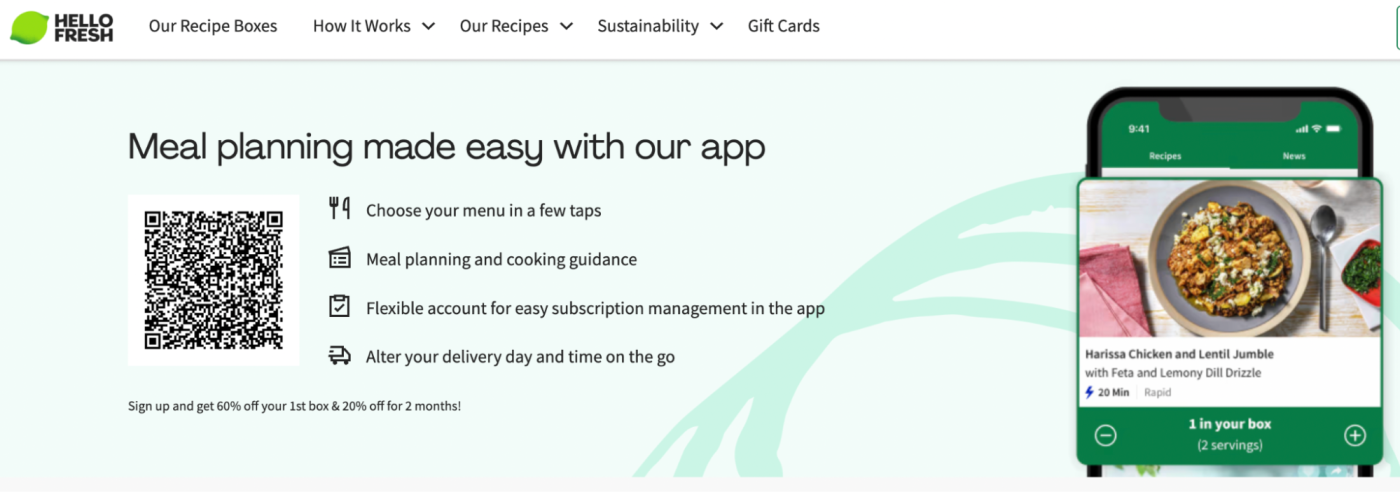
Sure, QR code technology is nothing new, but there's still something kind of novel about it, right? Linking the landing page up to the app also meant I was able to easily sign up using Apple Pay in a couple of phone clicks instead of manually entering my card details—which almost always pushes me over the line.
4. Add social proof
We all know social proof works. Studies have shown it, and the fact that you've probably never bought anything without reading a review first shows it. So it's no surprise that adding social proof to landing pages can do a good job at increasing conversions.
The example below from dog-walking marketplace Borrow My Doggy shows how convincing this technique can be. Here, you have pictures of real customers along with reviews that address the most common buyer questions and objections. This kind of social proof does all the selling for you.
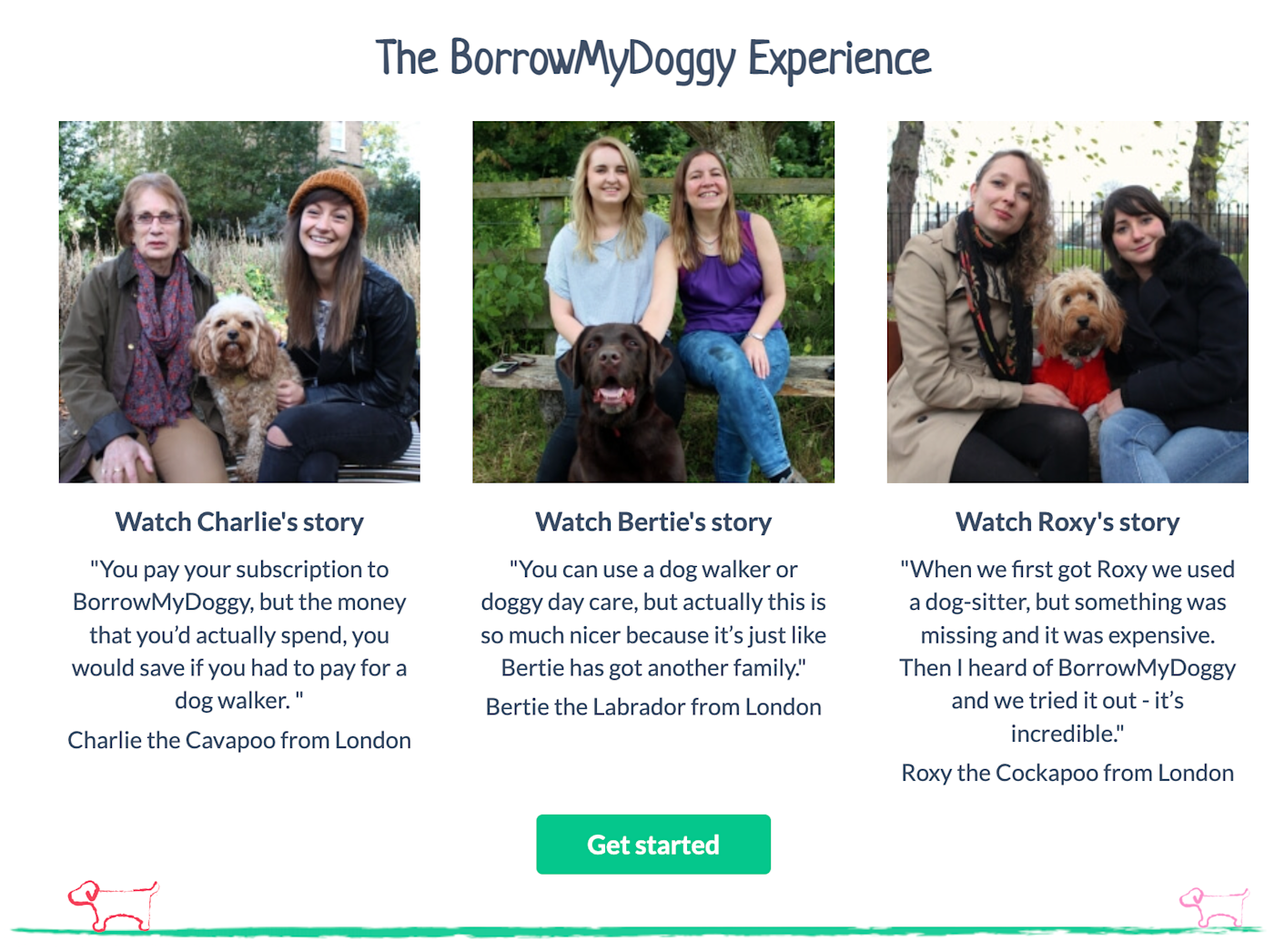
Social proof can come in all sorts of ways: reviews, testimonials, quotes, photos—the list goes on. If other people like what you're trying to sell, a landing page is the right place to show that off.
5. Integrate a social media feed
If your customers are so engaged with your brand that they actually take the time to post about you on social media, you know you're doing something right—and integrating a social media feed on your landing pages is social proof gold. It's raw, unfiltered community showcasing that screams, "you're going to love this brand as much as we do."
Social feeds work so well that lots of brands actually put them on their home page. Here's how Zapier does it.
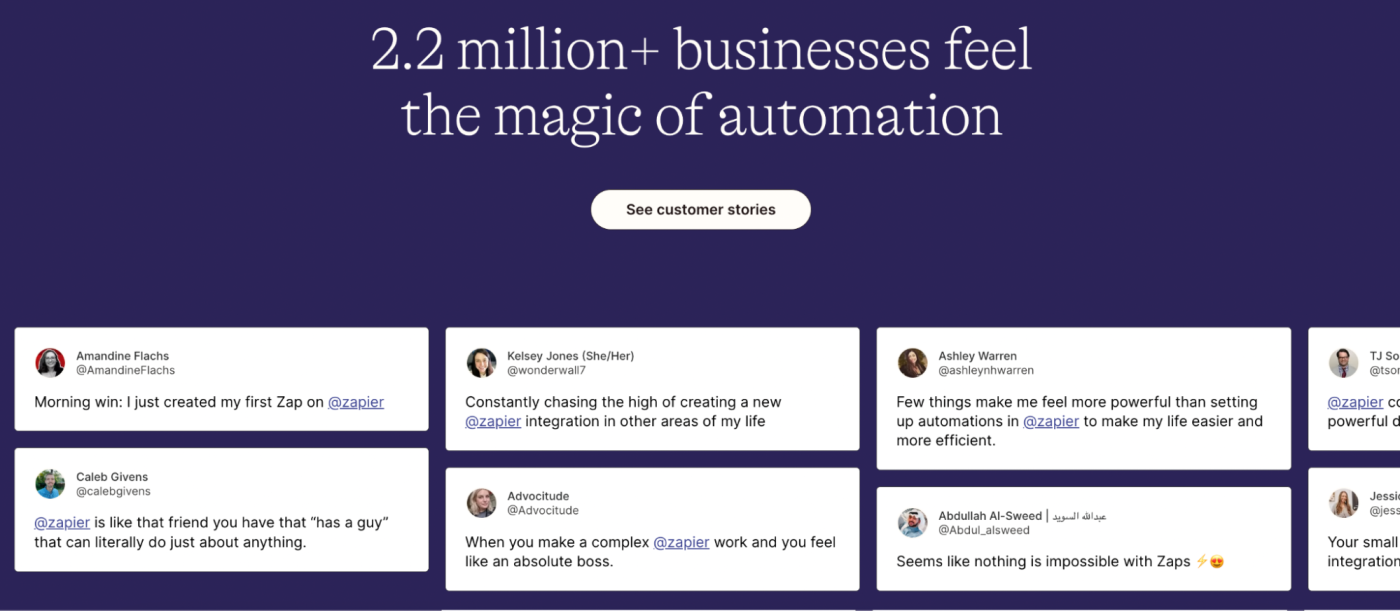
HelloFresh does something similar. They've built a really strong online community through Instagram by encouraging customers to take pictures of their HelloFresh dinners and post them using the hashtag #hellofreshsnaps. Using that Instagram UGC on your landing page is the icing on the cake.
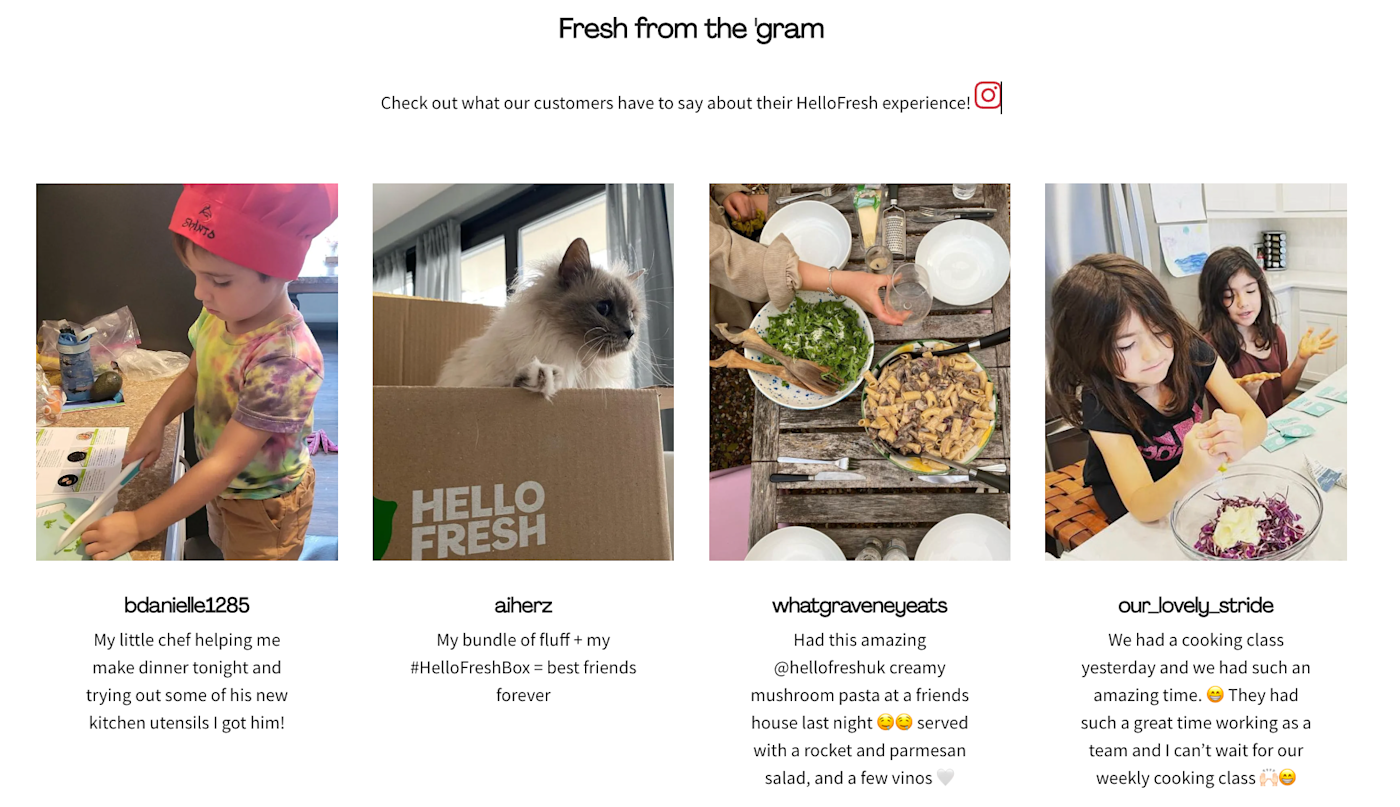
6. Use geolocation to personalize your pitch
A while ago, I visited Neil Patel's website, and something caught my eye in the copy…
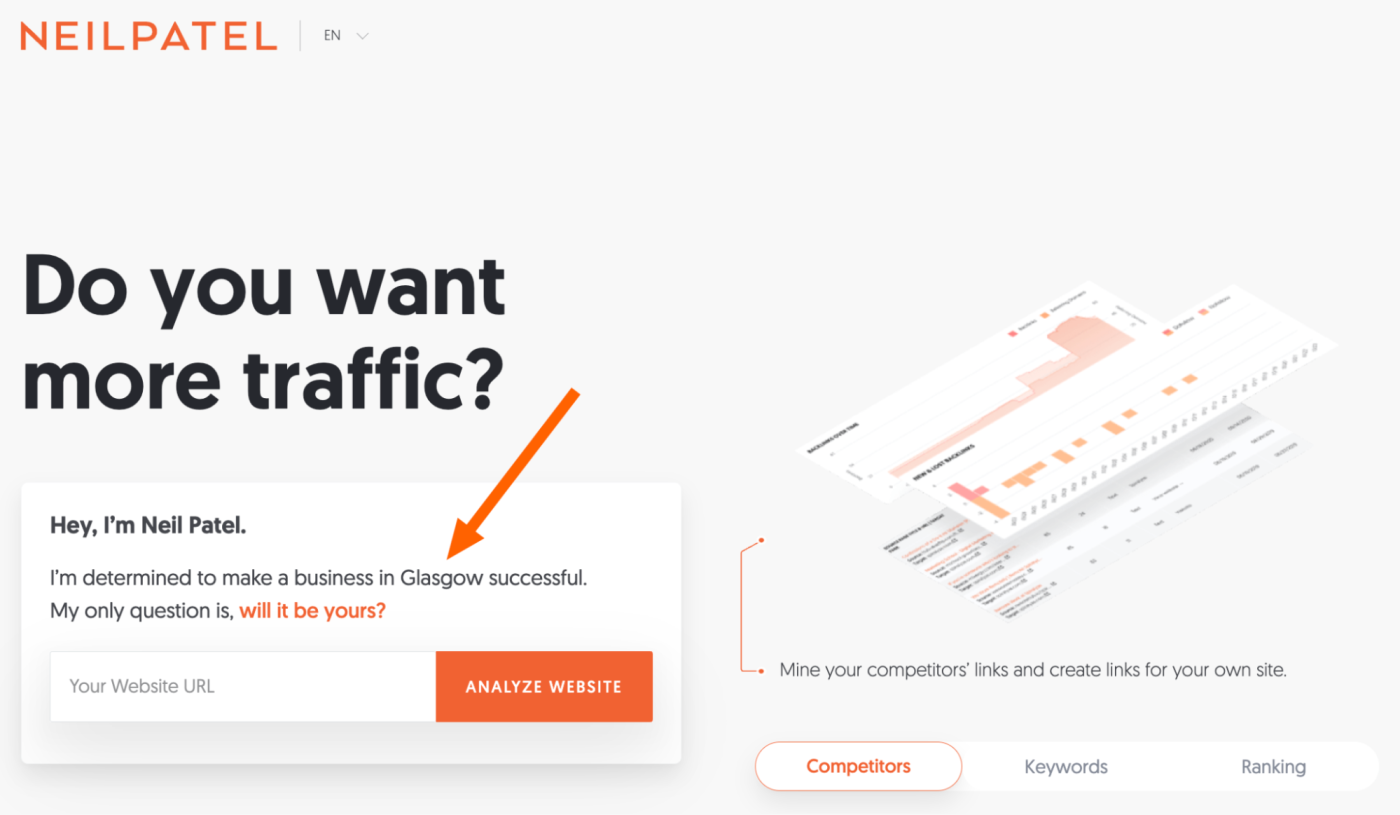
It's a subtle detail, but I'm a sucker for personalization. Seeing "businesses in Glasgow" (where I live) in the copy makes me feel like I've come to the right place. Just by adding a geolocation span class to the HTML, Neil has created a tailored experience for anyone who lands on the page.
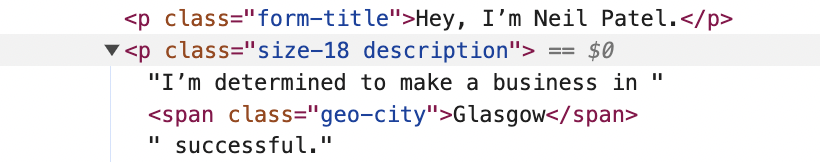
It's subtle, but there's no denying it's effective.
Here's another example from Airbnb. They use geolocation data to automatically generate potential earnings for you based on the last 12 months of booking data for similar listings in your area. You can use the sliding scale to see how much you'd earn from one night up to 30 nights if you were to rent your property through the service.
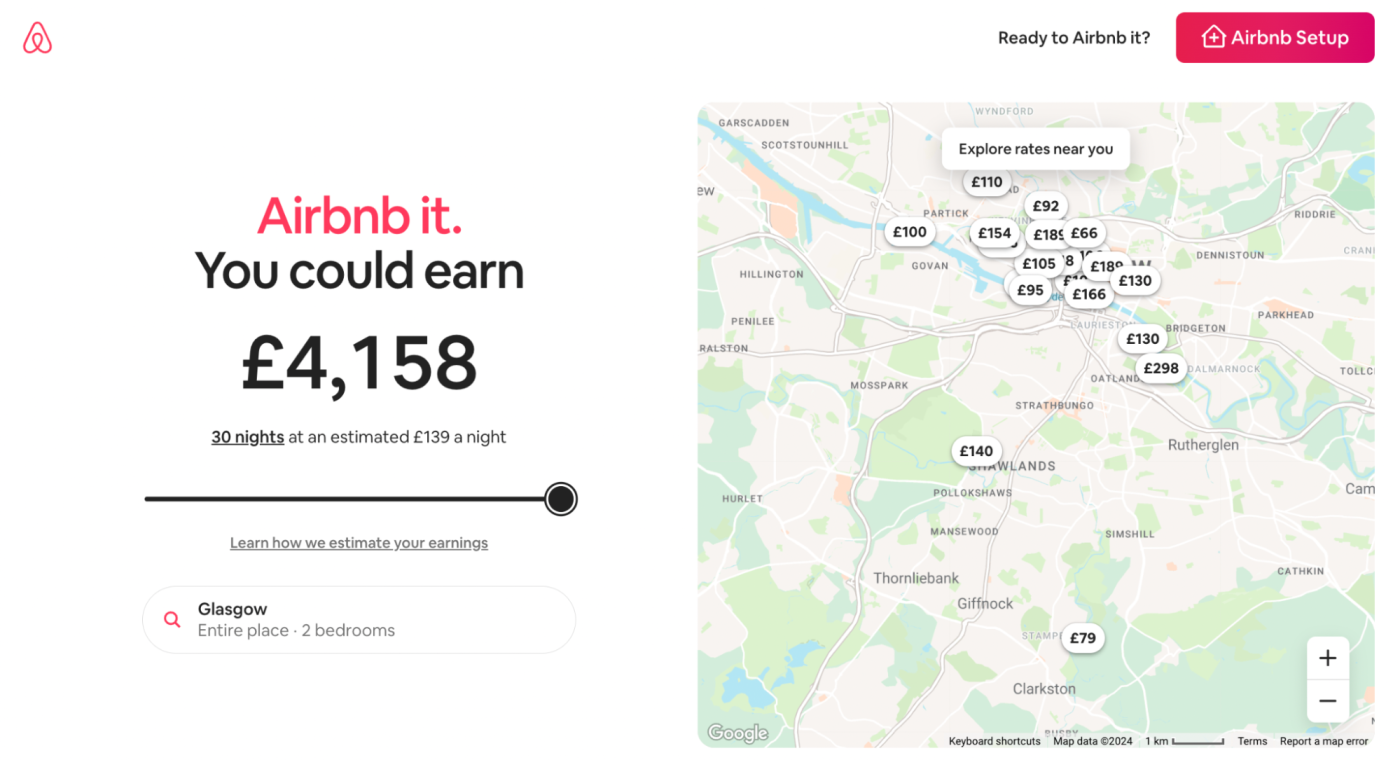
I'd never even considered renting my apartment through Airbnb; I was only on the site to book accommodation for a trip to Prague. Now, all of a sudden, I'm seriously considering becoming a host and moving in with my parents to make some cash. See if your landing page builder offers geolocation options, and you might be able to create something that has the same impact.
7. Provide a "here's one I made earlier"
If, like me, you grew up watching Blue Peter in the '90s, the line "here's one I made earlier" will strike a chord. Even if you didn't, I'm sure you get the idea. This tactic won't work for every landing page, as it relies on your product or service being something you can easily access online. But if you're able to provide a tangible demonstration of what you're offering in action, this is going to be really convincing on a landing page.
AI tools are perfect for this. For example, Suno is an AI tool that auto-generates songs for you based on a simple description like "make a heartfelt song about my postman, Henry." They built a neat introductory landing page where you can scroll through sample descriptions and click to hear the songs the tool has generated.
After listening to the demos, the simple "Make a song" button is so tempting. How could I resist signing up so I can make a song about my favorite cat, Zsa Zsa, who snores like a human and does tricks like a dog? (Yes, he's real!)
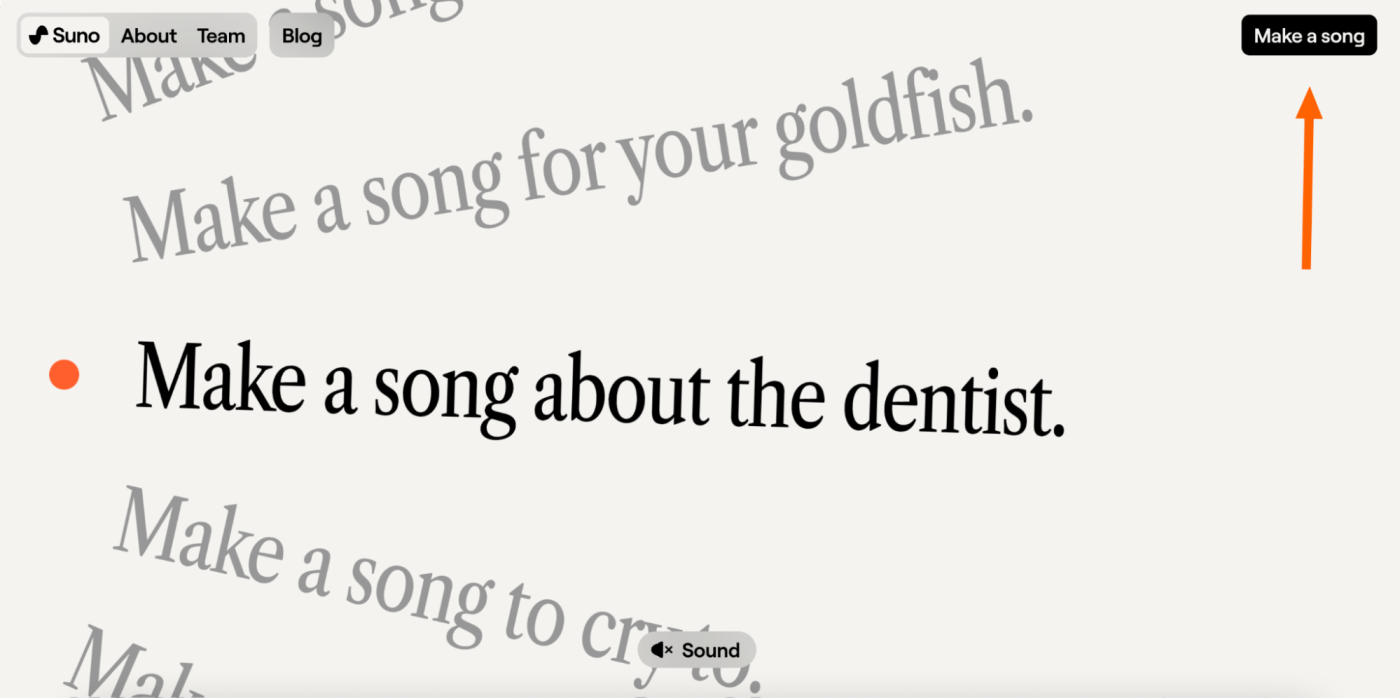
Another example is Alitu's Showplanner tool that generates entire podcast plans and scripts using AI. On the landing page, they include a "Here's one we made for ourselves" demo that shows the entire podcast plan in action, including feedback on the idea and a sample pitch.
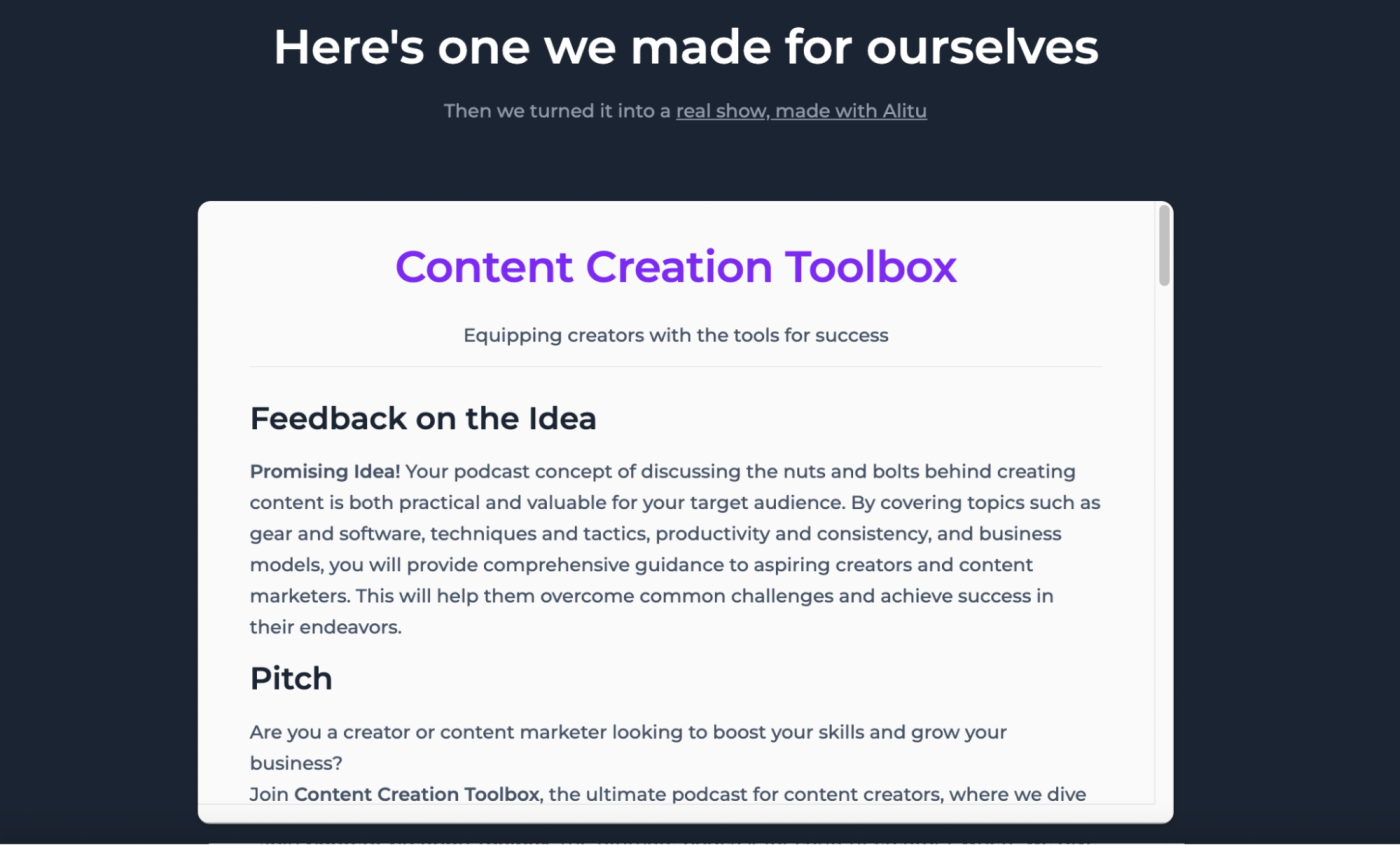
This really works on a landing page because it gives visitors such a deep insight into what the tool can do while at the same time playing on their FOMO. After seeing the sample plan, I obviously had to know what sort of feedback the tool would generate for my podcast idea about the animal psychology of why cats behave like dogs.
8. Add a secondary CTA
We all know the rules when it comes to adding CTAs to landing pages: use one, keep the copy short, and make sure it encourages quick action. But sometimes, a prospect will hit your landing page, and they're not quite ready to "sign up" or "join now." Why should you lose that prospect completely just because they're not sales-ready?
I've noticed a lot of big brands breaking the CTA rules in a way that totally makes sense. They're adding secondary CTAs to landing pages to capture those colder leads, so they can warm them up later.
Take this example from Notion.
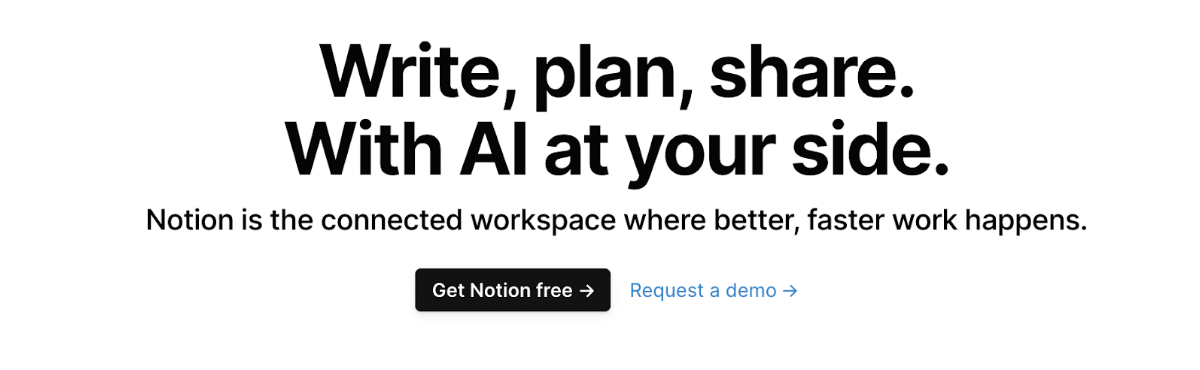
While both CTA options involve seeing the software in action, Notion has likely learned that not everyone is ready to instantly start using the software—even if they can use it for free. Getting the most out of a workspace like Notion can involve a bit of an initial learning curve, so some prospects will prefer to have a demo before feeling their way around themselves.
The colors of the buttons ensure that the secondary CTA doesn't overshadow the primary one (they would rather people tried the tool themselves because demos cost resources), but adding that extra option to the page will undoubtedly improve conversions.
This is why it's so important to consistently A/B test your landing pages with different CTA options to see what resonates with our audience. Sometimes, you find that breaking the rules is exactly what your website visitors want.
9. Use Zapier Interfaces
Some of the landing page examples mentioned in this article probably took a lot of time to create, and some you probably couldn't produce without the help of a developer. If you don't have the time, knowledge, or budget for that kind of work but you still need a landing page that converts, try Zapier Interfaces.
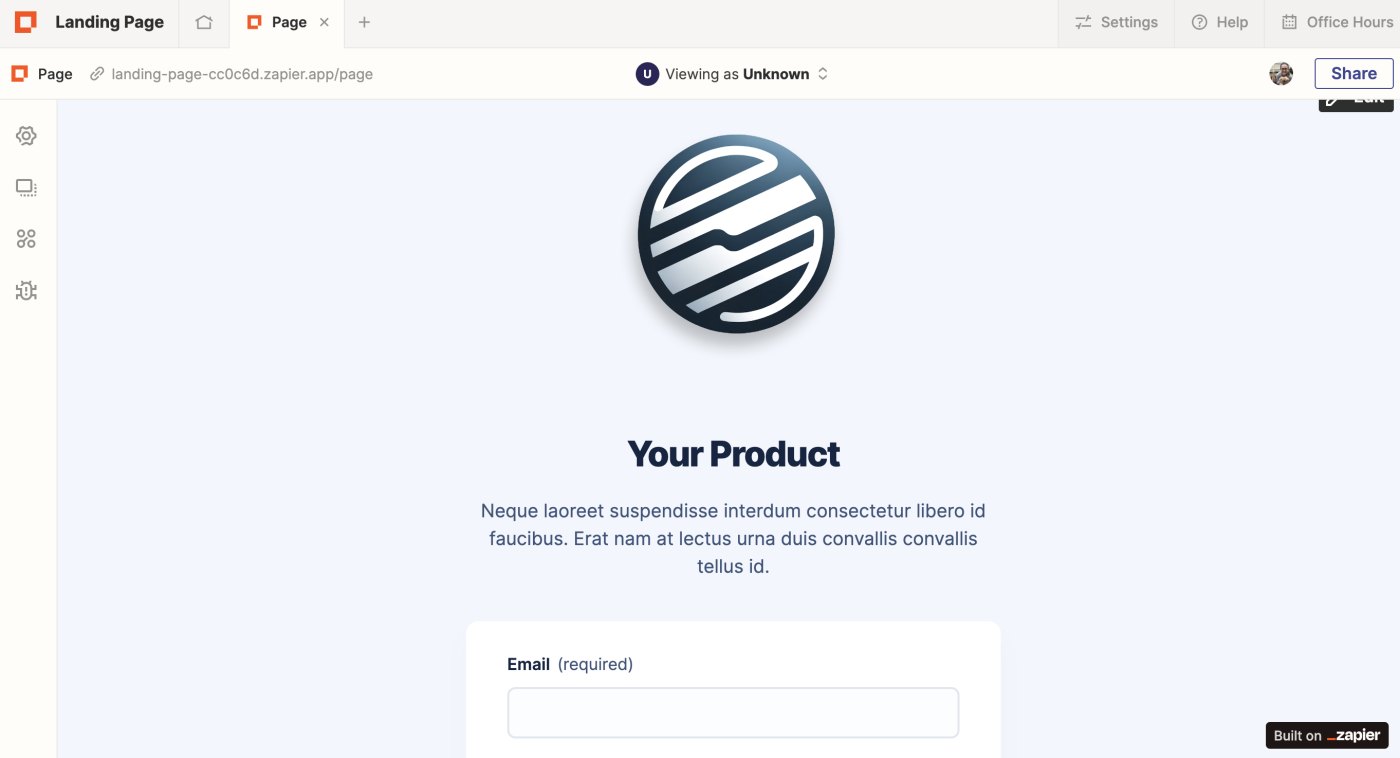
With Interfaces, you can build powerful landing pages using an easy no-code drag-and-drop system (or use this landing page template to make it even easier). Any Interfaces landing page can also be hooked up to 6,000+ different apps, so you can send all the leads you capture directly where they need to be. Learn more about Zapier interfaces.
Automate your landing pages
Whatever route you decide to take with your landing page (for now, at least!), you'll want to automate as much of the output as you can. That way, you can leave the page to work its magic and focus on working the leads it's bringing in.
Zapier's workflows for landing pages (called Zaps) allow you to automate a load of different actions, like sending lead data straight to your CRM, or triggering a personalized email to go out when visitors hit the CTA button. Or maybe you want to get a Slack notification each time a new lead comes in so you can reach out to the prospect directly while the fire is still hot. Whatever tools you already use for lead generation, Zapier will hook them up seamlessly to your landing page.
Related reading:
This article was originally published in August 2022. The most recent update was in February 2024.