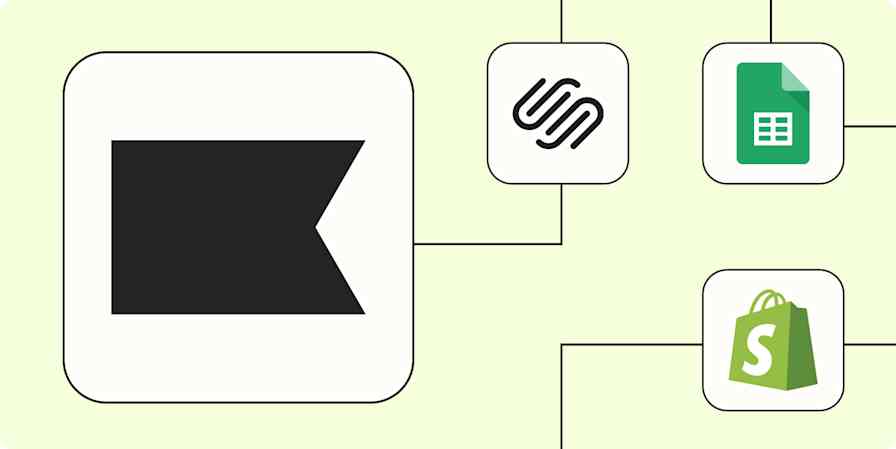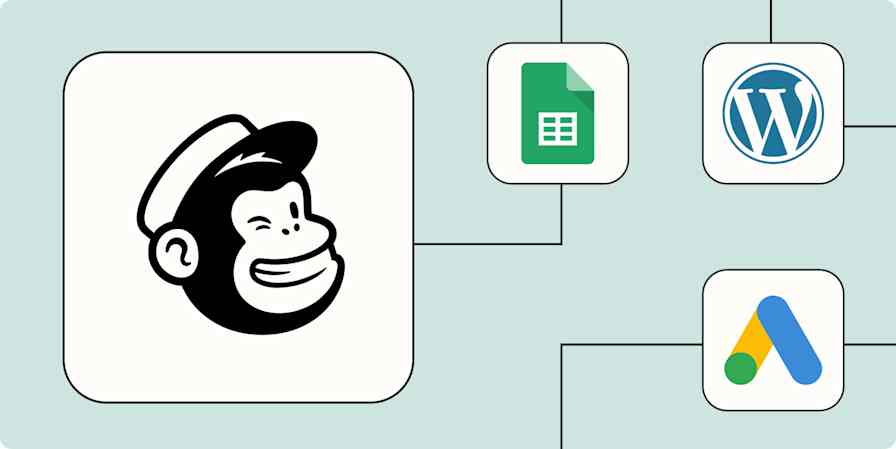We independently review every app we recommend in our best apps lists. When you click some of the links on this page, we may earn a commission. Learn more.
When I offered to help my sister-in-law with her food blog, I thought I was signing up to edit the occasional recipe or set up a contact form. But somewhere between "can you help me set up a newsletter?" and "I want to send a three-part drip campaign for this sourdough eBook," I realized I was now the entire marketing department. Email automation was the only thing that kept us on speaking terms.
The right email marketing automation software can make a world of difference, whether you're running a solo project or managing campaigns at scale. It saves you from being stuck spending hours every week tagging subscribers, copying content between platforms, and scheduling emails one by one.
Our Zapier app testers have explored a wide range of email marketing tools across different use cases, from all-in-one platforms and free options to enterprise-level powerhouses. Here are the best email marketing automation tools I'd recommend, keeping in mind flexibility, ease of use, and how well they help you do more with less effort.
The best email marketing automation tools
Zapier for AI orchestration
ActiveCampaign for advanced drip automations
Mailchimp for managing email, social, website, and SMS together
Omnisend for eCommerce email automation
Loops for free email marketing automation
Brevo for unlimited contacts
MailerLite for SMBs
Kit for creators
What makes the best email marketing automation software?
It's easy to get dazzled by flashy features. But the "best" email marketing tool for you will have the right mix of functionality, flexibility, and fit for your goals. Here's what I looked for when evaluating the tools in this list:
Automation-first mindset. I prioritized email marketing automation platforms that make it easy to build workflows around your customer journey, whether that's welcoming new users, nudging inactive subscribers, or triggering emails from real-time behavior.
Solid segmentation tools. Personalization starts with knowing who you're talking to. Good email software should let you slice and dice your audience based on behavior, traits, or lifecycle stage—without needing to call in a data analyst.
Scalability. No matter if you're sending to 500 people or 500,000, the tool should grow with you. That means flexible pricing, features that expand as your needs evolve, and the ability to plug into your broader tech stack.
Usability. If the interface makes you want to throw your laptop, it's not the right tool. I looked for apps with intuitive builders (email, automation, or both), clear reporting, and helpful onboarding.
Strong value at every tier. Whether you're just getting started or scaling fast, the best tools offer meaningful functionality at every pricing level. I looked for email marketing automation platforms where even the lower-tier plans deliver real utility—not just a limited preview—and where upgrading feels like unlocking potential rather than just paying to remove restrictions.
Integrations that connect your whole marketing stack. Your email tool doesn't live in a vacuum—it needs to sync with the rest of your systems to really pull its weight. I looked for platforms that integrate easily with CRMs, eCommerce platforms, lead capture tools, ad platforms, and customer data sources. Bonus points if they connect with Zapier for broader workflow orchestration.
The best email automation tools at a glance
| Best for | Standout feature | Pricing |
|---|---|---|---|
AI orchestration | Build AI-powered email marketing workflows that connect 8,000+ apps | Free plan available; paid plans from$19.99/month | |
Advanced drip automations | Automations that adapt in real time based on behavior (like opening an email or not), with built-in CRM and customer journey tracking | From $15/month | |
Managing email, social, website, and SMS together | Centralized platform for email, websites, landing pages, social media, and SMS—all in one place | Free plan available; paid plans from $13/month | |
eCommerce marketing automation | Pre-built eCommerce segments and dynamic content blocks like product listings and discount codes | Free plan available; paid plans from $16/month | |
A free option | Unlimited email automations ("loops") on the free plan, plus SaaS-friendly pre-built flows like trial onboarding and upsell emails | Free; paid plans from $49/month | |
Unlimited contacts on a free plan | Generous free tier with no contact limit, A/B testing, CRM features, and a live chat widget | Free plan available; paid plans from $8.08/month | |
Small and mid-sized businesses | Interactive email blocks (like countdown timers, RSS blog pulls, and embedded product info) | Free plan available; paid plans from $9/month | |
Creators and solo entrepreneurs | Tip jar and landing page templates tailored for individual creators and small shops | Free plan available; paid plans from $33/month |
The best email marketing automation software for AI orchestration
Zapier
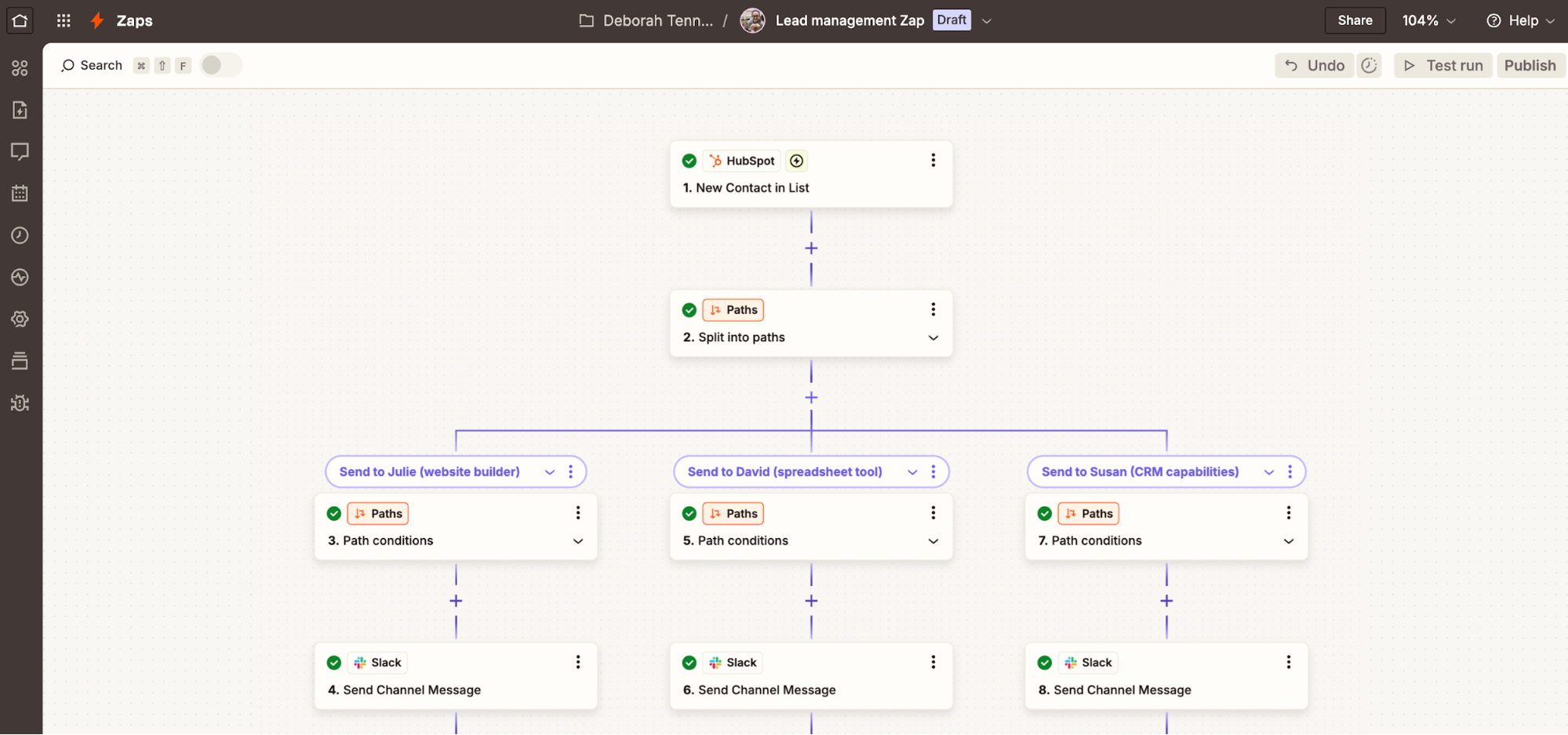
Zapier pros:
Purpose-built for automation
Connects to 8,000+ apps
Enterprise-grade security and features
Zapier cons:
Not a plug-and-play email marketing tool
Zapier isn't your typical email marketing platform. It doesn't send emails, run SMS campaigns, or manage paid ads natively. Instead, it strengthens the marketing tools you already use by making them work together like a well-oiled (and AI-powered) machine.
With 8,000+ app integrations, Zapier turns your disjointed marketing stack into a unified system. You can build automated workflows that send leads from anywhere you get them straight into your email marketing app, personalize campaigns on the fly, and eliminate the copy-paste grunt work that slows everything down. It's especially handy if your marketing team is juggling more platforms and channels than staff members.
Where Zapier really shines is as an AI orchestration platform. You can use Zapier's built-in AI, or layer tools like ChatGPT, Claude, or Gemini into your workflows to do the heavy lifting with things like drafting email copy for specific lead segments, cleaning and enriching contact data in real-time, or summarizing campaign results across platforms. Want to classify contacts by industry, normalize job titles, or flag duplicates as they come in? With AI steps in your Zaps, these kinds of tasks happen automatically, right when and where they're needed.
Pair that with Zapier Tables for lightweight data storage, Forms for branded lead intake forms or internal review hubs, and Chatbots for real-time conversational experiences—and suddenly you've gone beyond simple email automation into running an entire AI-powered marketing command center. You can even add Agents that make decisions mid-workflow based on changing data or conditions.
Zapier is your orchestration engine for scaling personalized, AI-driven email marketing efforts across a complex stack of tools. It's built for marketers who want flexibility, speed, and smart automation without rebuilding their stack from scratch.
Of course, this is Zapier's blog, so don't just take my word for it. We've built dozens of plug-and-play marketing templates to help you see Zapier in action. Or, learn how real businesses use Zapier, like this wedding marketplace that grew 900% with Zapier's email marketing automation.
Zapier pricing: Free plan available; paid plans from $19.99/month
The best email marketing automation software for advanced drip automations
ActiveCampaign
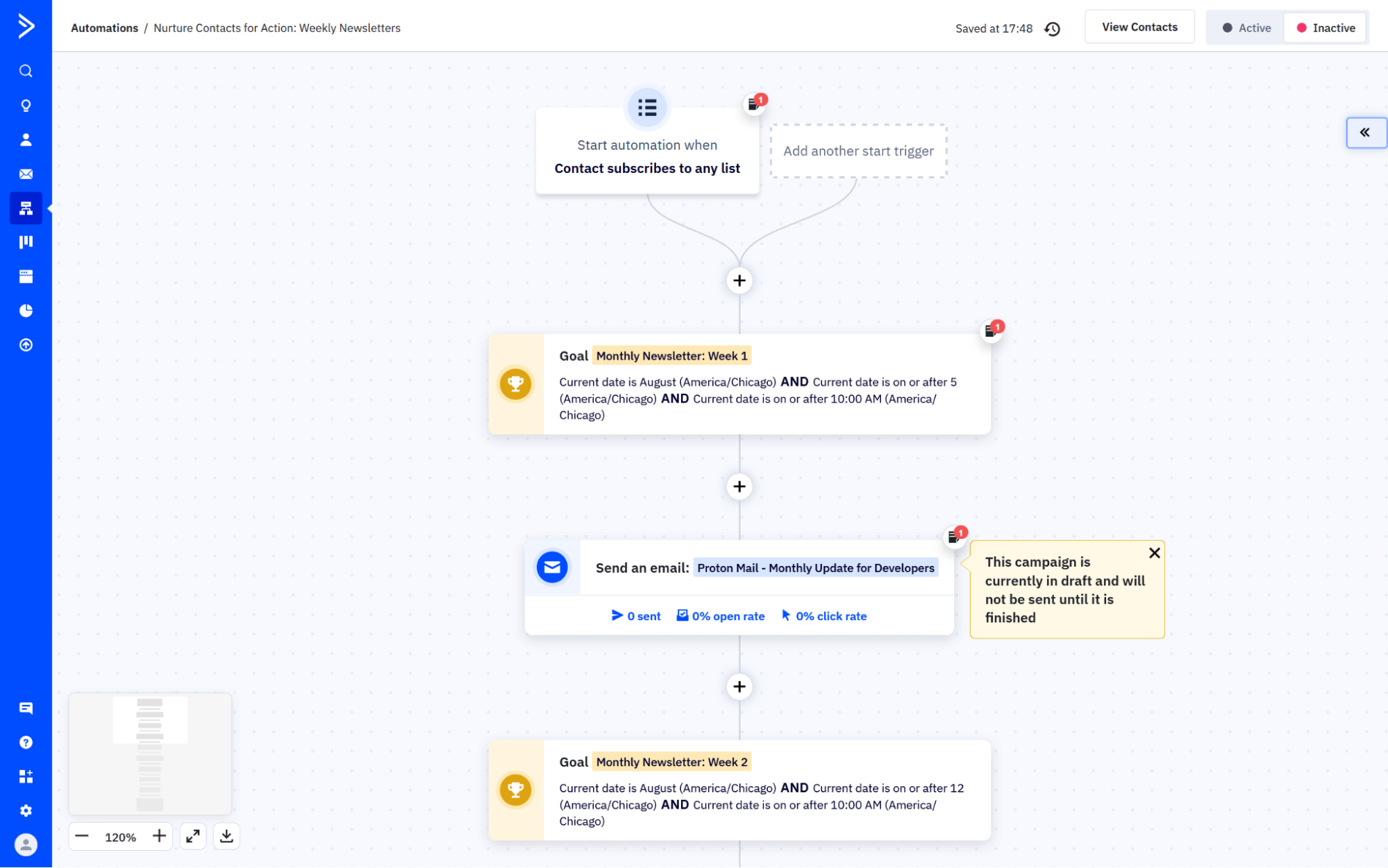
ActiveCampaign pros:
Advanced audience segmentation
Integrated CRM
ActiveCampaign cons:
Steep learning curve
ActiveCampaign gives you the playground and the power tools to build smart, responsive automations that adapt to your users in real time.
The tool's automation builder offers an incredibly wide range of triggers, actions, and conditions. I'm not just talking "send email after form submission" basics, either. There are over 500 pre-built automation recipes to help you hit the ground running. You can fire off a new sequence when someone forwards an email, visits a specific page on your site, or when their lead score ticks up a notch.
Fair warning: ActiveCampaign isn't just an email tool—it brands itself as a Customer Experience Automation (CXA) platform, which means it's packing a lot under the hood. You'll find:
A lightweight CRM to help track deals and sales activity
Website tracking via a snippet of code you can drop onto your pages
Live chat widgets and messenger integrations to capture leads in real time
ActiveCampaign's onboarding flow gives you a taste of the tool's automation capabilities. After you sign up, you get tagged as a trial user and sent a welcome email. The system waits a day, and based on your behavior, the automation adapts. If you opened the email, you're tagged as a sales lead, sent more tailored content, and logged into the CRM for the sales team to follow up. If you didn't open it, you get nudged with content geared toward less-engaged users, including training resources to get you back on track.
This level of conditional logic and behavioral targeting makes ActiveCampaign a top choice for teams who want their drip campaigns to feel a little less drippy. Just maybe block out a little extra time for your first few builds—it's robust, but worth the effort.
Because ActiveCampaign integrates with Zapier, you can connect it to your entire tech stack and orchestrate workflows that respond to customer behavior in real time. For example, you can trigger a personalized email when a lead books a Calendly call, follow up with AI-generated content, and sync the engagement data to your CRM, all with a no-code builder. Learn more about how to automate ActiveCampaign, or get started with one of these templates.
Add or update ActiveCampaign contacts for new Acuity Scheduling appointments
Add or update ActiveCampaign contacts from new activity in ClickFunnels Classic contacts
Add subscribers to ActiveCampaign from new Unbounce submissions
ActiveCampaign pricing: Starter plan starts at $15/month for 1,000 contacts, and pricing scales based on number of contacts ($79/month for 5,000 contacts); for eCommerce, analytics, SMS marketing, and abandoned cart automation, you need to be on at least the Plus plan, which starts at $49/month for 1,000 contacts ($145/month for 5,000 contacts).
Read more: The best email drip campaign software
The best email marketing automation software for managing email, social, website, and SMS together
Mailchimp
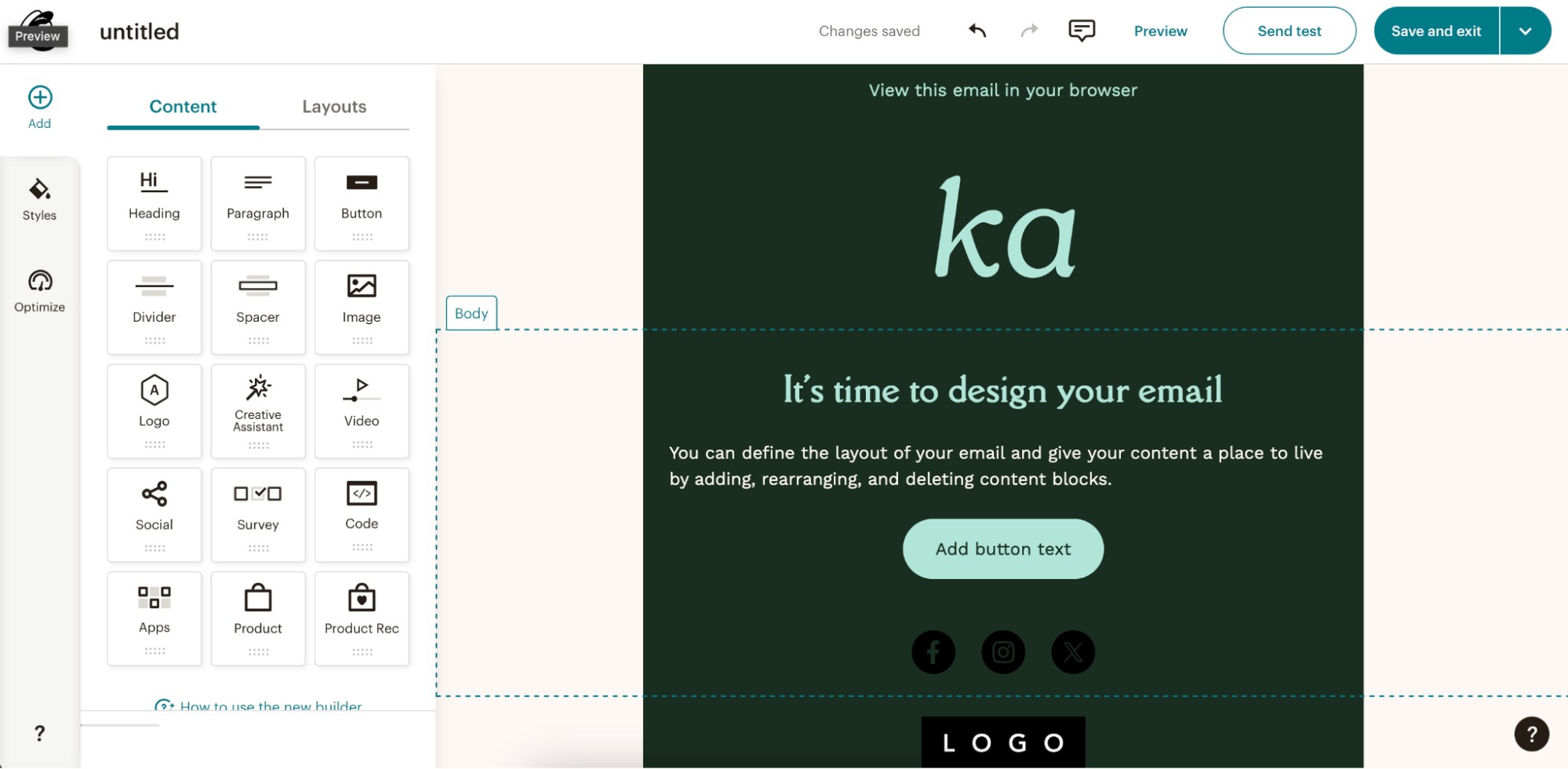
Mailchimp pros:
All-in-one marketing automation platform
Easy-to-use advanced features
Reasonable costs as you scale
Mailchimp cons:
The free plan is much more limited than it once was
When I started managing my sister-in-law's blog, I went with Mailchimp because it's easy to use and comes with all the features you need to manage multiple channels in one place. What may have started as a friendly email newsletter tool has grown into an all-in-one marketing platform that can handle everything from email and SMS to websites and social media. That makes it a solid pick for small businesses or growing teams who want to keep things centralized without giving up creative freedom.
That may sound like a lot (because it is), but Mailchimp doesn't overwhelm you out of the gate. Its email builder is still delightfully approachable for beginners, with simple drag-and-drop templates that give you plenty of creative control. While some templates start off pretty minimal, you can dress them up with Mailchimp's extensive theme library, which is available on any paid plan.
They've also added a few helpful bells and whistles: a generative AI design assistant (surprisingly decent!), and collaborative commenting on email drafts, which is great if your newsletter process involves a few too many Slack messages like "can someone check the second CTA?"
When you're ready to connect your campaigns across channels, Mailchimp lets you manage your website, landing pages, paid ads, social posts, and SMS campaigns from the same place where you're already sending emails. No need to cobble together a Franken-stack of tools if you don't want to.
Plus, Mailchimp's Zapier integration lets you embed it into larger, AI-powered workflows that span departments and tools. For example, you can automatically add contact details from new form submissions from your CRM, use AI to generate a lead score, and then kick off the right Mailchimp campaign based on that score or predicted purchase intent. Here are even more ways to automate Mailchimp.
Add new Mailchimp subscribers to Google Ads customer lists
Add subscribers to Mailchimp for new Google Sheets rows
Mailchimp price: Free for up to 500 contacts and 1,000 sends/month with limited features; from $13/month for an Essentials package that includes access to all email templates, custom branding, limited automation features, and A/B testing functionality.
Read more: The best Mailchimp alternatives
The best email marketing automation tool for eCommerce email automation
Omnisend
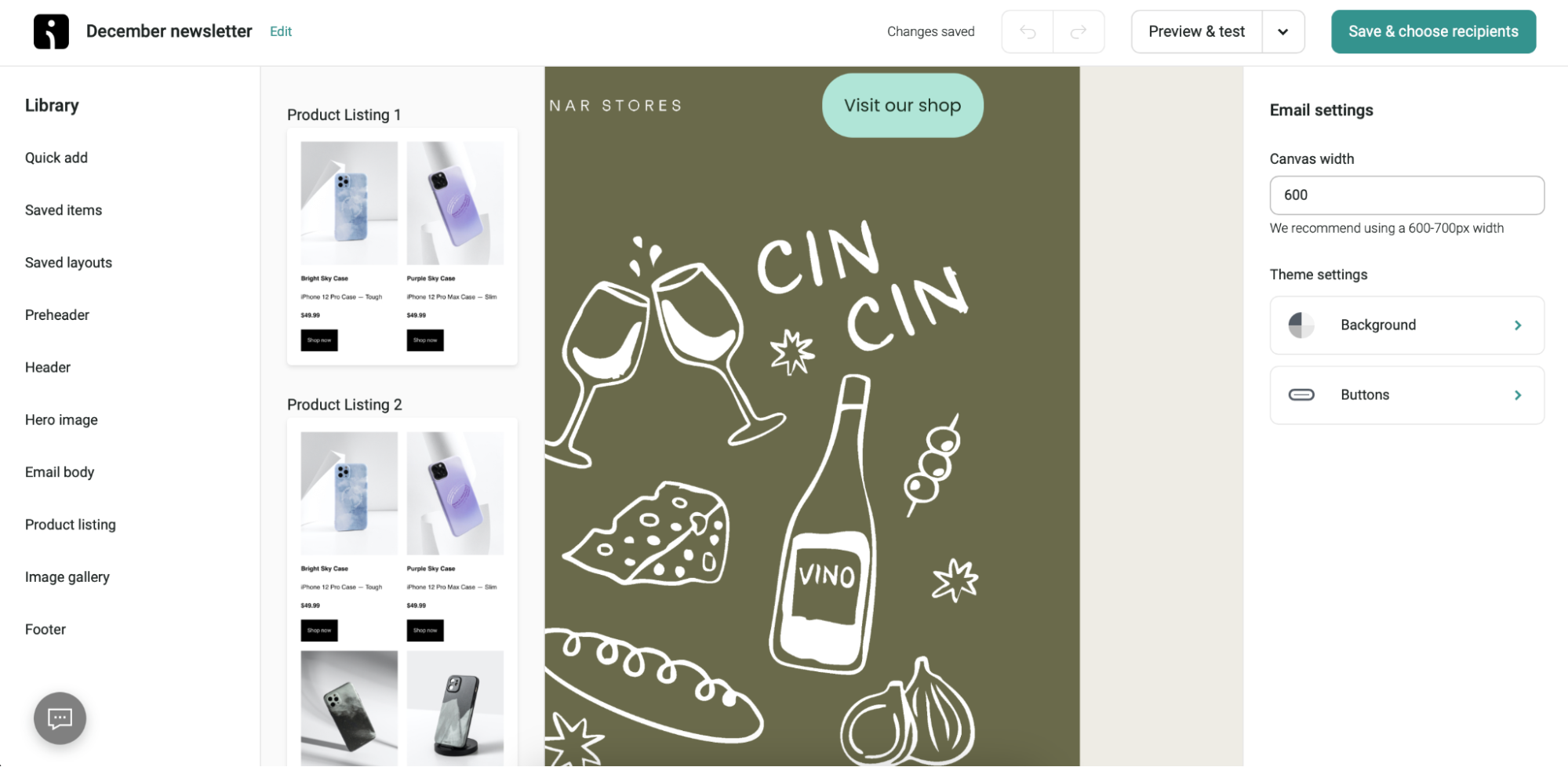
Omnisend pros:
All-in-one transactional emails, newsletters, and automated campaigns for eCommerce
Robust integrations with eCommerce platforms
Thoughtful pre-built audience segments
Omnisend cons:
Limited free plan and pricey to scale subscribers
Fewer template options
Omnisend is designed specifically for retailers, so instead of adapting a generic email platform to fit your shop, it starts with what you need: abandoned cart emails, order confirmations, product promos, and automated flows that feel like a natural extension of your storefront.
Right out of the gate, Omnisend connects to all the major eCommerce platforms—Shopify, BigCommerce, Magento, WooCommerce, Wix—and starts pulling in real-time customer and product data. That means you can automatically segment customers based on behavior, like whether they're high-potential buyers or adherents of the Nicole Method: incessant window-shopping without ever actually clicking "check out."
Omnisend comes with 16 pre-built eCommerce segments, so you can launch personalized campaigns quickly. And design-wise, the editor is sleek and intuitive. You'll get pre-built layout blocks for product listings, discount codes, recommendations, and more—all of which play nicely with the data from your store. And if you want to mix in SMS or push notifications, Omnisend lets you manage everything from the same workflow, so your cross-channel strategy stays tight.
And yes, Omnisend works with Zapier, which means you can layer on even more logic and automation. For example, say someone abandons their cart: you could use AI to generate product recommendations based on what they browsed, send a personalized email via Omnisend, and then log the engagement back to your CRM to update their lead score. It's the kind of orchestration that keeps your marketing both personal and proactive, without needing to babysit every step. Learn more about how to automate Omnisend, or get started with one of these pre-made workflows.
Add new Jotform submissions as subscribers in Omnisend effortlessly
Subscribe new Facebook Lead Ad leads to Omnisend lists
Create or update Omnisend subscribers from new Leadpages submissions
Omnisend price: Free for up to 250 contacts, 500 monthly sends, and access to most features; the Standard plan starts at $16/month for 500 contacts, 6,000 monthly emails, and upgraded support options.
Read more: The best email newsletter platforms and software
The best free email marketing automation software
Loops
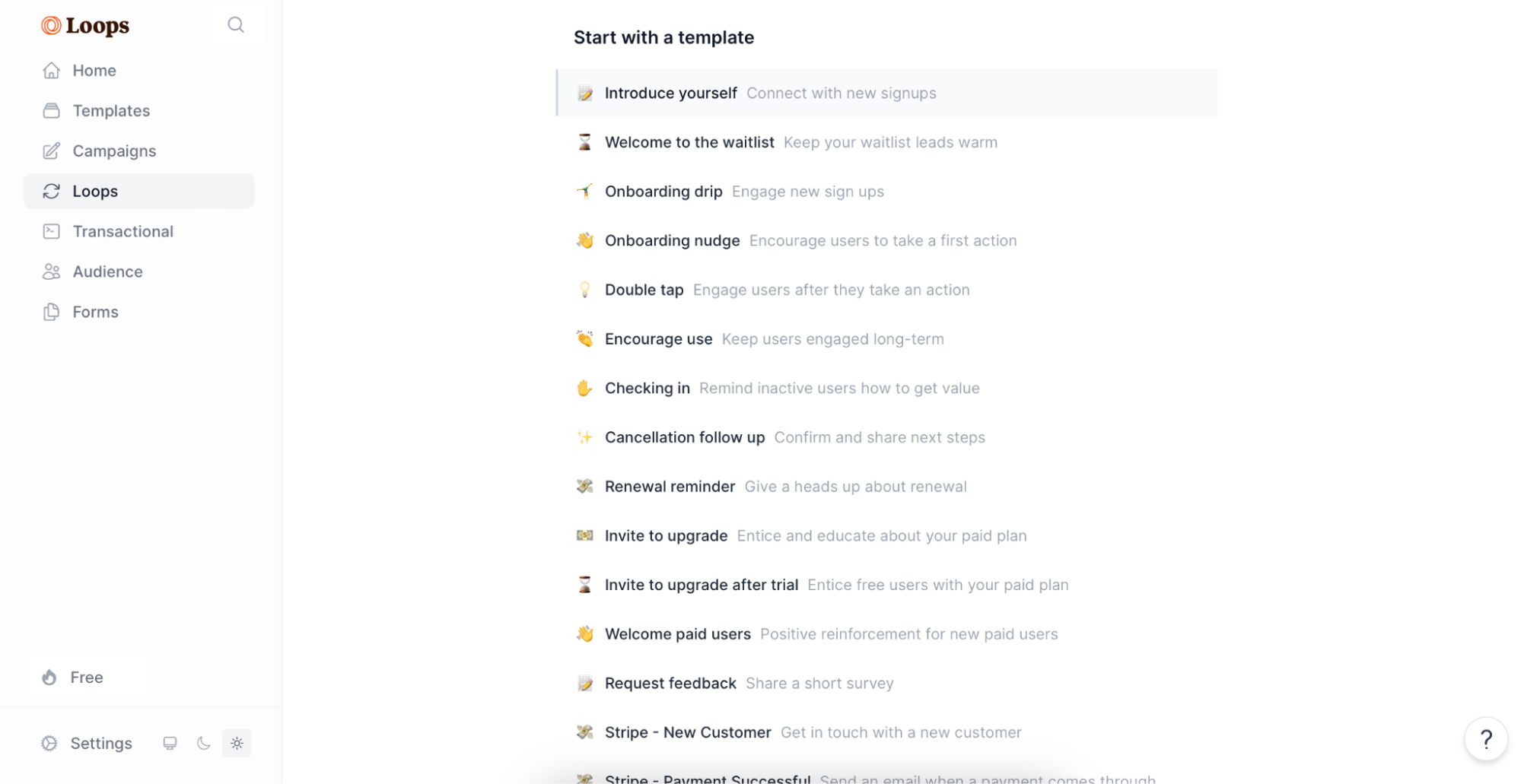
Loops pros:
All features included on the free plan
Lots of pre-built automation templates
Scalable upgrade
Loops cons:
Rich text editor only
Plain text templates
Loops is built from the ground up for automation, and unlike most tools on this list, it lets you build unlimited automated workflows (called "loops"—shocking, right?) even on the free plan.
Loops is especially well-suited for SaaS companies. With 17 pre-built loops out of the box, you can quickly set up common lifecycle campaigns like welcoming new users, nudging trial signups to upgrade, or re-engaging customers who've gone quiet. You can, of course, build your own loops from scratch too—it's all super intuitive and refreshingly lightweight.
The interface is clean and simple, which makes it a great option if you're just getting started or don't want to spend hours figuring out where things live. Segmentation is basic but functional enough to group users based on key traits or behaviors without getting lost in filters and nested logic.
Now for the trade-off: design options are minimal. The editor is rich text only, and there are just a few plain-text templates to work with. That's perfectly fine for SaaS teams focused on high-signal communication (product updates, onboarding flows, etc.), but if your brand thrives on bold visuals or image-heavy promos, this probably isn't the platform for you.
That said, Loops integrates with Zapier, so you can expand your automations beyond just email. For example, you can trigger Loops when users complete actions in other tools, or add new subscribers from your CRM, billing system, or support platform. Here are a few templates to show you how it works.
Update contacts in Loops when new contacts are added to a list in HubSpot
Create new Loops contacts from new Tally submissions
Loops pricing: Free for up to 1,000 contacts and 4,000 email sends per month. Once you pass 5,000 subscribers, plans start at $49/month.
Read more: The best free email marketing services
The best email marketing automation platform for unlimited contacts
Brevo (formerly Sendinblue)
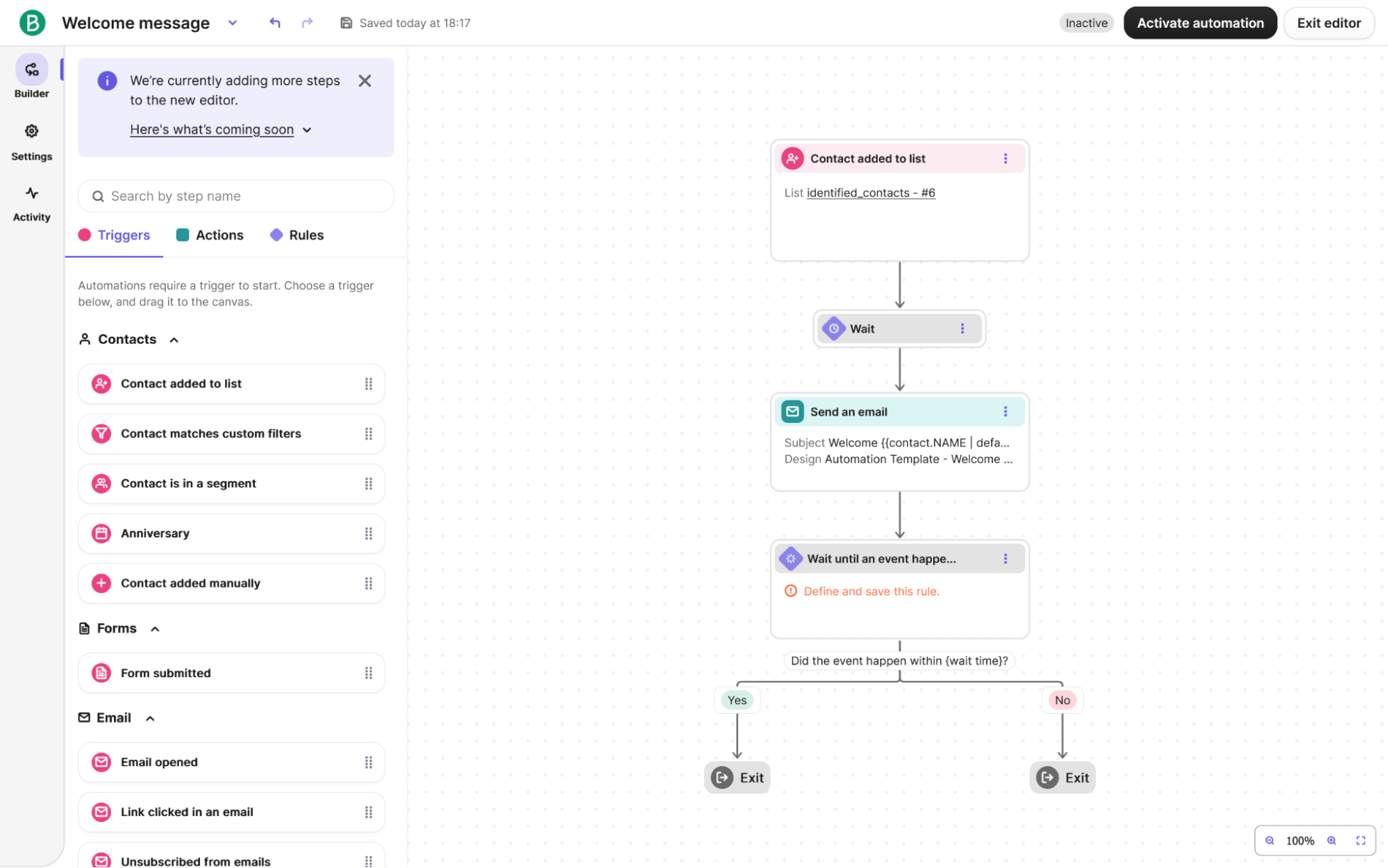
Brevo pros:
Improving at a great pace
Great value for money
Brevo cons:
Limited reporting features, especially on the free plan
Brevo (formerly Sendinblue) is one of the few platforms that lets you have unlimited contacts on the free plan—which is a big win if you want to scale without watching your contact count like a hawk. The trade-off is that you're limited to 300 emails per day on the free tier. But honestly, that's still plenty of runway to test ideas and get cozy with the platform before deciding if it's worth upgrading.
Brevo is surprisingly full-featured for a freemium tool. The automation builder is flexible and intuitive, with a wide range of triggers and logic branches. You can kick off a drip sequence when someone visits a specific page on your site, run A/B splits mid-flow to optimize for conversions, or even jump between automations for more advanced routing.
The interface is clean and gets the job done—maybe not flashy, but fast and easy to navigate. You'll find solid audience segmentation, basic analytics, and a learning curve that's more like a gentle ramp than a vertical climb (what's terrible for roller coasters is ideal for onboarding).
And since you can connect Brevo to Zapier, it's easy to tie your email flows into your broader stack. Bring in leads from form tools, trigger emails from CRM updates, or sync subscriber actions back to your database—all without writing a single line of code. Discover more ways to automate Brevo with Zapier, or get started with one of these templates.
Turn new Stripe customers into SendinBlue contacts
Create Brevo subscribers from new Facebook Lead Ads leads
Brevo pricing: Free plan available; Starter plan includes 5,000 emails/month for $8.08/month (billed annually), and pricing scales based on monthly email volume.
The best email marketing automation software for small and mid-sized businesses
MailerLite
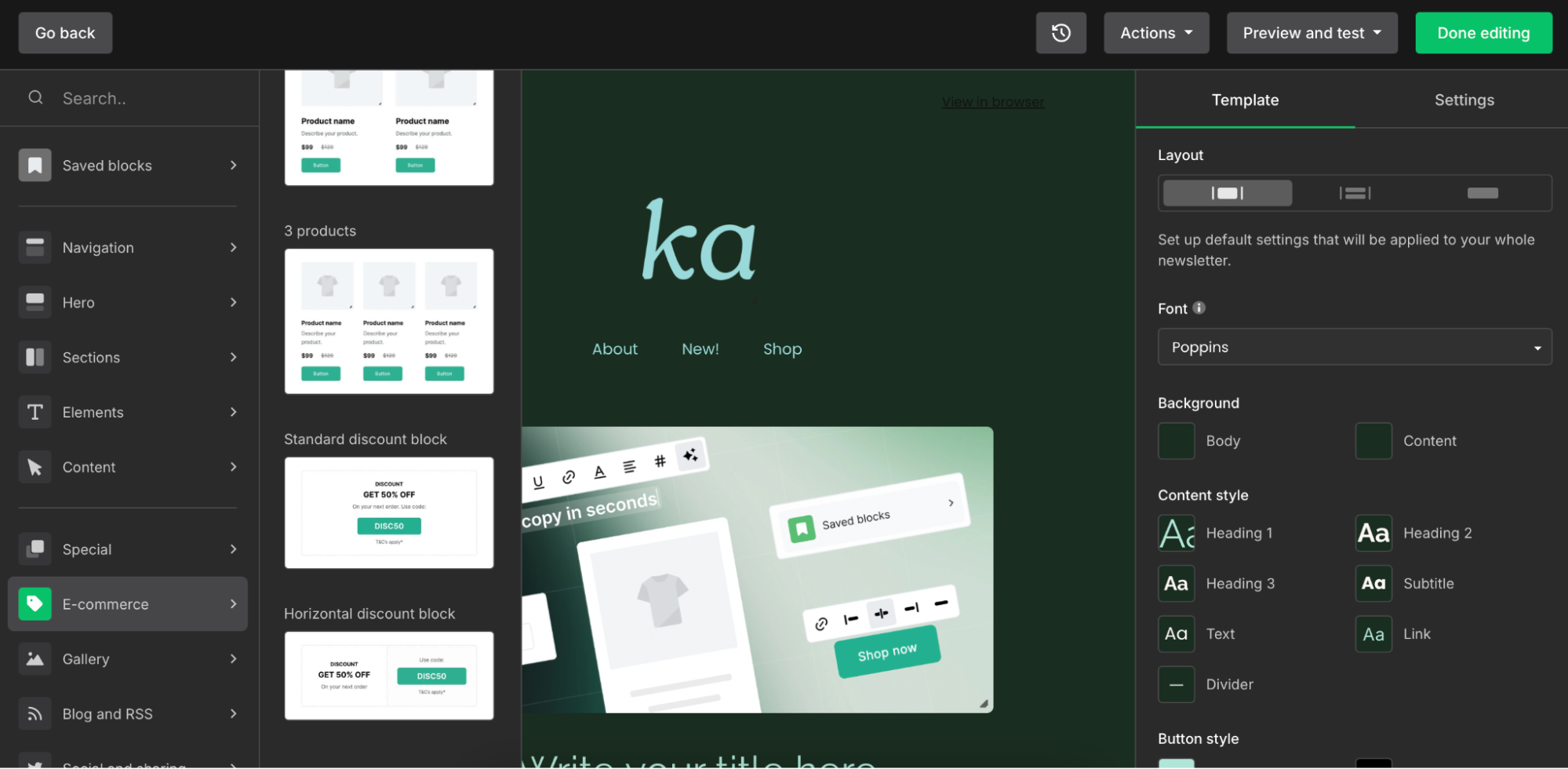
MailerLite pros:
Pre-built content blocks make building emails super quick
Generous allotments for segmentation and automation
MailerLite cons:
No pre-made email templates on the free plan
Basic AI features
While its design templates don't quite compete with Mailchimp's glossy themes, MailerLite makes up for it with smart, dynamic content blocks that let you build interactive emails without breaking a sweat. It's powerful enough for growing teams, but still friendly, affordable, and refreshingly easy to use.
The free plan includes a full-featured automation builder with branching logic, timing delays, and more. You can build flows from scratch or start with a pre-built one, depending on how you like to work. Segments can be one-time or persistent, and you'll get segment-level performance stats to help refine your targeting.
And because you can connect MailerLite with Zapier, you can bring subscribers in from pretty much anywhere—like adding new leads from a Google Sheet, a Typeform survey, or your checkout flow. That makes it easier to keep your lists clean, your automations running, and your team focused on strategy instead of data wrangling. Here are more ideas for how to automate MailerLite, plus some pre-made workflows to get you started.
Create or update MailerLite subscribers with new rows in Google Sheets
Add new Leadpages form submissions to a MailerLite group as subscribers
Create MailerLite Subscribers from New Tally Submissions
MailerLite pricing: Free for up to 500 subscribers and 12,000 emails per month; $9/month (billed annually) for the Growing Business plan, which includes unlimited monthly email sends and advanced features.
The best email marketing automation tool for creators
Kit (formerly ConvertKit)
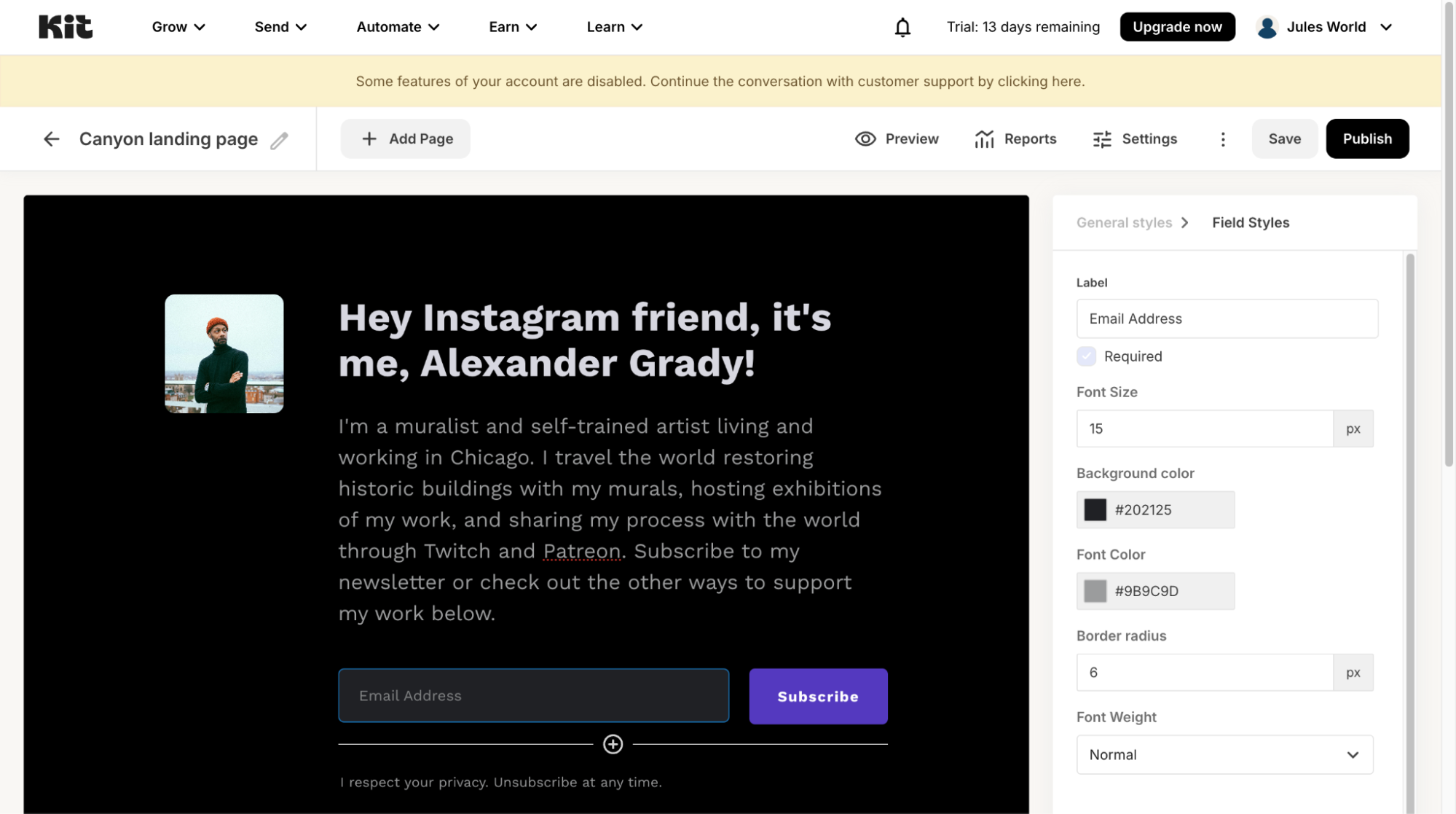
Kit pros:
Flexible tagging allows for easy search and segmentation
Intuitive email editor that works like a web builder
Kit cons:
A/B testing limited to only subject lines
Emphasis on minimal, text-forward newsletters can be limiting
If tools like Mailchimp or ActiveCampaign feel like overkill for where you are right now, Kit offers a lightweight alternative. It's designed with creators and small eCommerce businesses in mind—the kind of users who just want to send clean emails and build a few landing pages.
Kit is pretty minimal by design. The email editor is straightforward (some might say spartan), and unless you're handy with HTML, your customization options are limited. There aren't many templates, A/B testing isn't really a thing, and the reporting is on the simpler side. So if you're a seasoned marketer who lives for granular analytics or pixel-perfect layouts, this probably isn't your next platform.
But that simplicity is also Kit's superpower. It has flexible contact management, a robust collection of landing page templates, and surprisingly capable automation workflows—so you can still build out a full funnel, even if you're a team of one. You can start with Sequences, which let you line up emails based on time delays and list filters (great for things like course delivery or onboarding).
But the real power comes from Kit's Automations tab, which includes 28 plug-and-play templates for everything from welcoming podcast subscribers to launching your next book. These flows go beyond simple emails—you can connect landing pages, trigger actions based on purchases, move subscribers between automations, and even use "if this, then that" logic to dynamically organize your lists based on link clicks or sales activity.
Plus, Kit includes creator-friendly features you won't find elsewhere, like an integrated tip jar. It's a thoughtful touch for creator-first businesses who need to monetize content, take donations, or just want to give your audience a low-friction way to show their support.
Kit also integrates with Zapier, so you can connect it to the rest of your stack. Automate email sends, sync new contacts from other apps, or trigger workflows based on purchases or signups without the need for technical wizardry. Learn more about how to automate Kit, or get started with one of these pre-made workflows.
Add new Jotform form respondents as subscriber tags on Kit
Add tagged subscribers to ConverKit from new Calendly events
Add subscribers to a Kit form from new Jotform submissions
Kit pricing: Free for up to 10,000 subscribers, unlimited landing pages and forms, and audience segmentation; $33/month (billed annually) for the Creator plan, which includes unlimited visual automations and email sequences.
Which email marketing automation tool should you choose?
All the tools in this list are solid. Some are sleek and powerful, while others are simple and scrappy. But the real question is: which one actually fits your workflow, your team, and your goals?
Here's how I'd approach making that choice:
Start with your biggest friction point. Are you drowning in manual sends? Struggling to segment your audience? Losing track of where people are in your funnel? Start with the tool that helps you solve that problem first—and solves it well.
Think about what you're already using. If you've got forms in Typeform, leads in Airtable, or product data in Shopify, pick a platform that integrates smoothly—or lets you automate those connections with Zapier. The less copy-pasting you're doing, the better.
Consider who's actually going to use it. A tool with every feature under the sun won't help if it's too complex to get off the ground. Choose something that matches your team's size and skills, not just your wishlist.
Look ahead. Today, you might be sending a weekly newsletter. A few months from now, you might be onboarding hundreds of new subscribers from a product launch or running multichannel drip campaigns. Find a platform that can grow with you, not one you'll outgrow by Q2.
Match the depth to your needs. If you're mostly sending simple updates, don't overcomplicate things. But if you're juggling lifecycle emails, SMS, landing pages, and lead scoring, go for something that can actually support that level of orchestration without duct tape.
The best email marketing automation tool is the one that makes your life easier—so you can focus on the message instead of the mechanics.
And if you want to connect the dots between your email tool and the rest of your tech stack, Zapier can help. From syncing leads to orchestrating complex, multi-path flows based on user behavior, it's how you turn great tools into great systems.
Related reading: