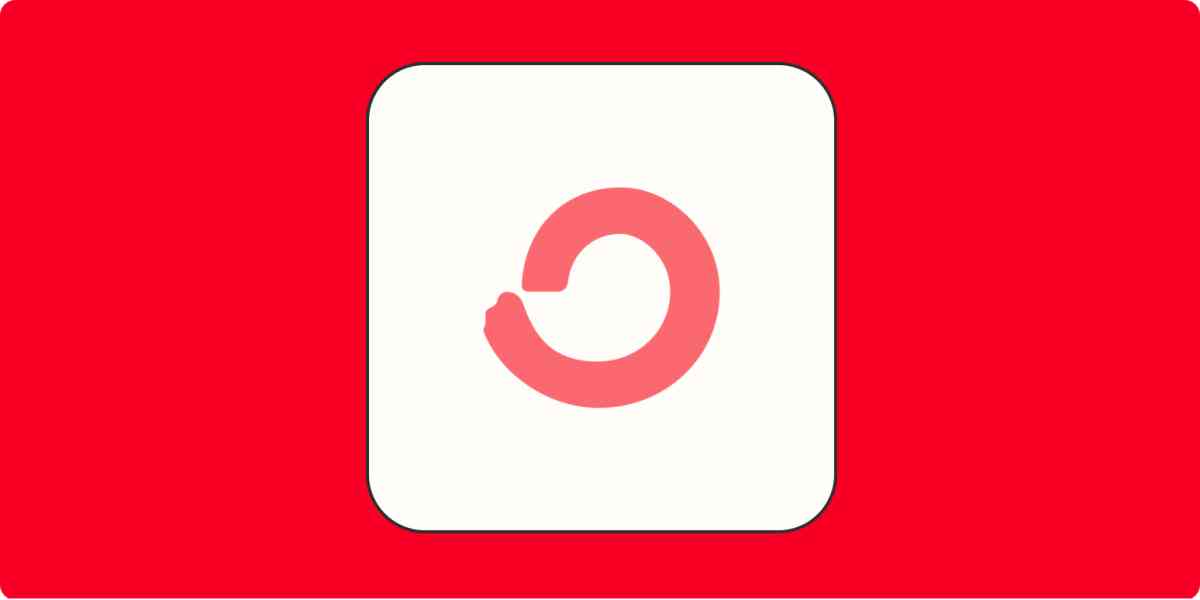As creators, we're always looking for fresh ways to earn a living doing something we love—in my case, that's writing about self-care and personal growth.
Our success comes from our ability to deliver amazing content and grow an audience. Wouldn't it be great if you could let that audience reward you for your hard work? That's where ConvertKit's tip jar comes in.
What is the ConvertKit tip jar feature?
ConvertKit's tip jar feature is exactly what it sounds like: a digital version of that familiar tip jar you might see at a coffee shop. Instead of dropping bills in a glass jar, your fans digitally send you a tip as a thank you for what you do.
With a smooth checkout experience and no signup required, your audience is incentivized to tip. And as a bonus for you, transaction fees are competitive. No need to sign up for yet another platform, and it works seamlessly with all the existing ConvertKit commerce features.
What could you use your tip jar for?
Offering a digital tip jar gives your audience an easy way to give back, express gratitude, or support your work. They're not tied into spending $8 on your preset pack or $200 on your signature online course. Instead, they can give an amount that works for them—and you can decide what to spend it on.
Every creator business is different, but here are some great uses for a digital tip jar:
Get funds to invest in a specific creative project—like a mini-documentary or podcast series
Get paid for sharing your content online—like blog posts and videos
Support your video content without the need for platform ads
Raise money for a goal—like upgrading camera equipment
Give back to your community with a "pay what you can" option for digital products and communities
For new creators, a tip jar also gives you a way to make money from what you do before you've created your first product, service, course, or membership. You don't have to wait until the end of that process: you can ask your subscribers to support you now, so you can give your project the time and dedication it needs to be outstanding.
How to set up a tip jar for your creative business
Like most of ConvertKit's features, creating your own tip jar is a painless experience. I created my own recently, and it only took a few minutes to set up and share with the world. Here's how to create your own tip jar with ConvertKit.
1. Navigate to the tip jar feature section
Once you're logged in to ConvertKit, head to the Earn section. In the dropdown menu, you'll find a link to Tip Jars. Click that, and you'll see this screen in front of you.
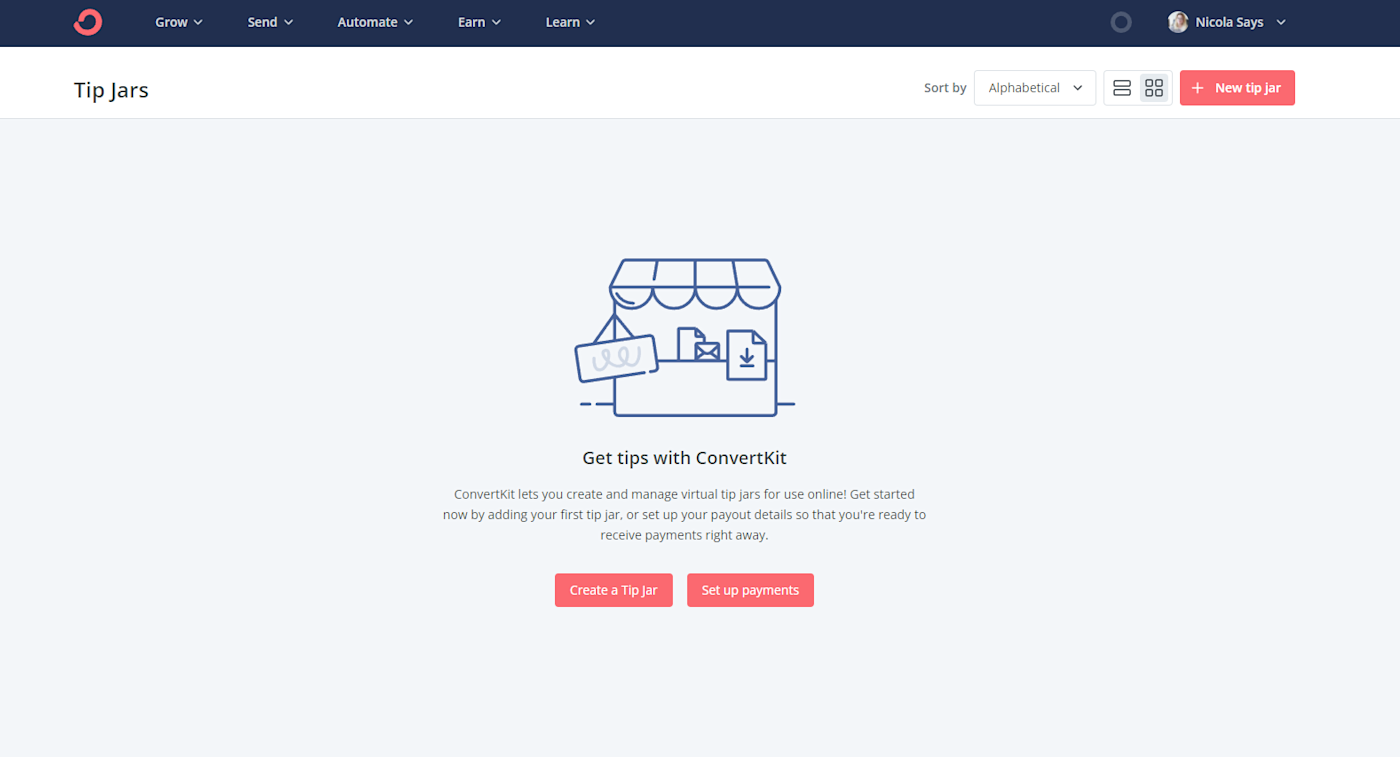
Click Create a Tip Jar, and a simple wizard will walk you through it all until you have a fully functioning tip jar.
2. Add your tip jar details
Add a few details to personalize your tip jar. Give it a name, so you can easily distinguish among multiple tip jars in your dashboard, and set the currency.
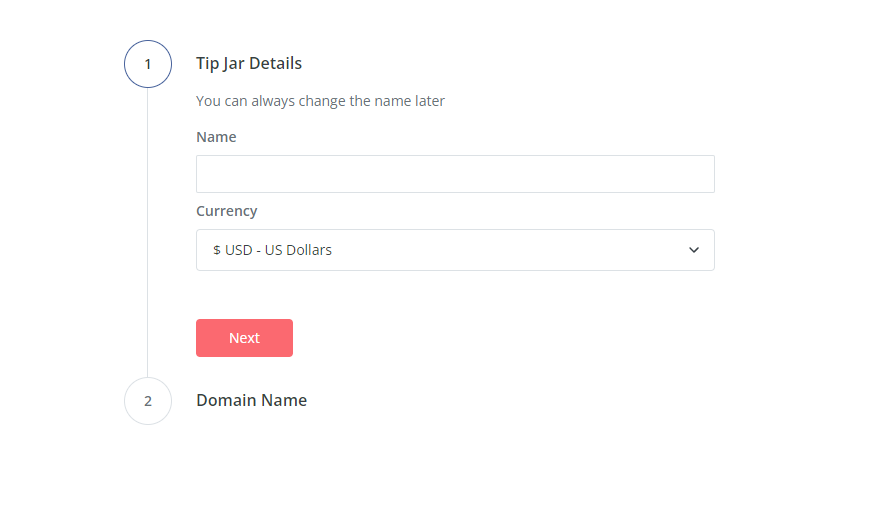
Give your tip jar a custom URL that you can share with your audience, add to emails, and link to from your website and social media profiles. If you use a custom domain for ConvertKit already, you'll have the option to use that for your tip jar too.
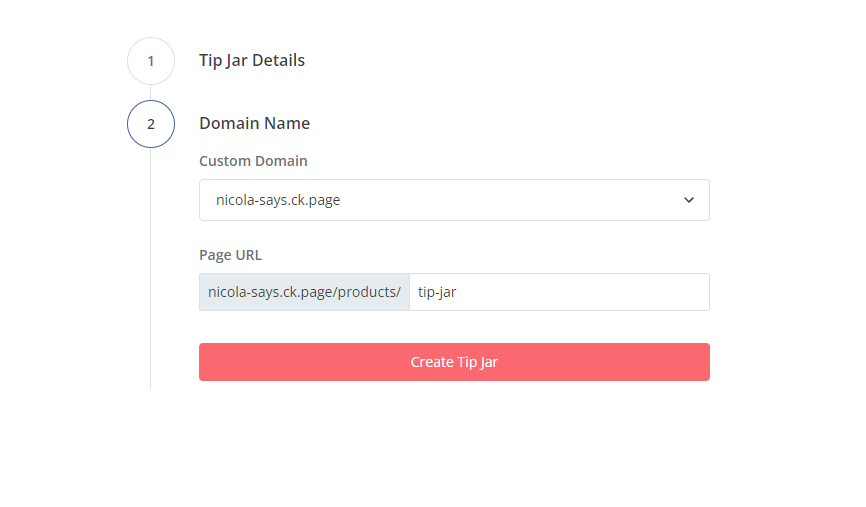
3. Customize your tip jar
Once the basics are sorted, you'll be presented with the tip jar customization screen. Here, you can add and change text, colors, images, and other details.
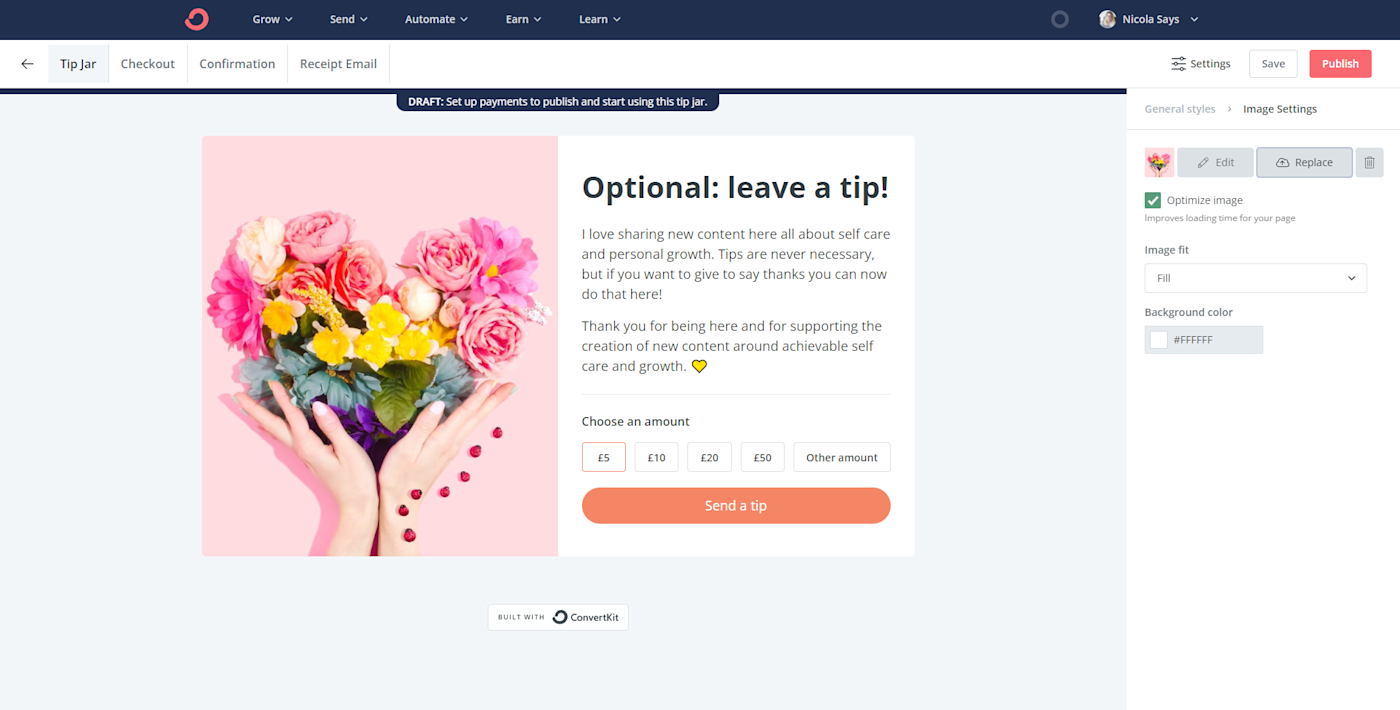
I recommend spending some time crafting your wording so that it's compelling and finding an image that represents your brand. Add plenty of your personality, so your tip jar feels like a seamless part of the experience.
4. Publish your tip jar
Once you're happy with the way your tip jar looks, hit Publish, and you'll be presented with a share link. Copy and paste this link wherever you want to promote your tip jar.
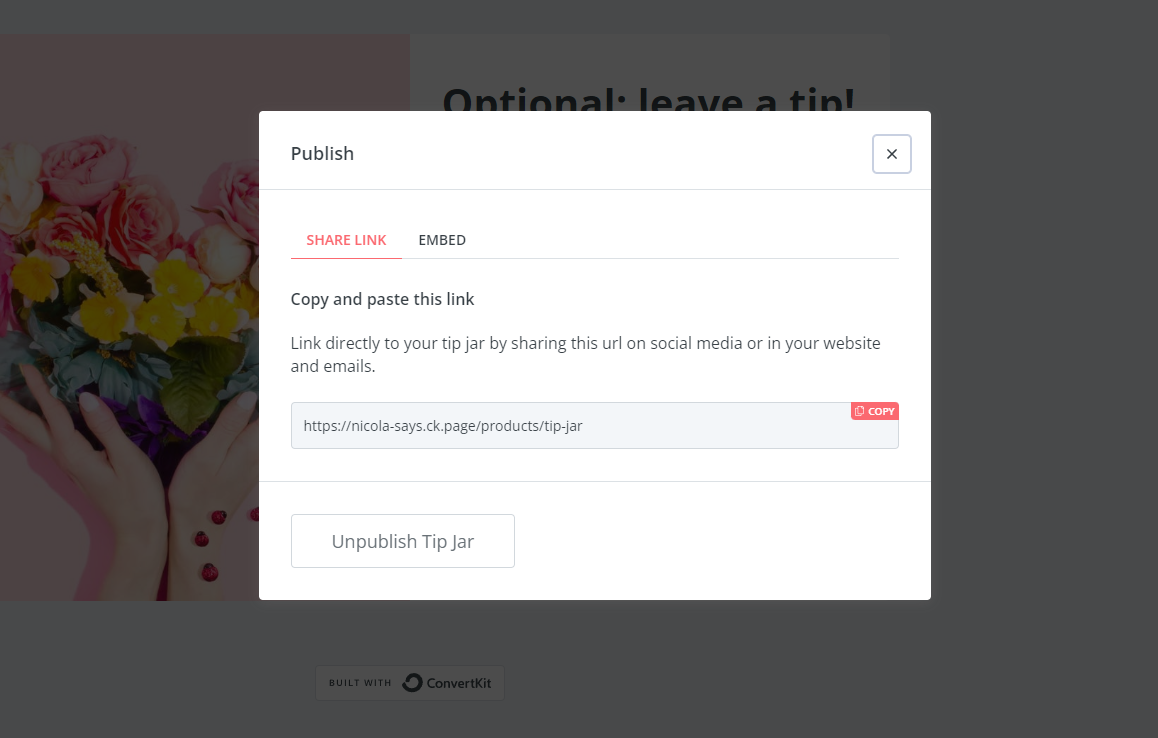
And that's it! You now have a working tip jar where your audience members can support your content and growth.
9 of the best places to share your tip jar to grow your income
Your audience can't send you tips if they don't know it's an option. Here are some of the best places to promote your tip jar, so you can start seeing those tips roll in.
1. At the bottom of every blog post
Someone's just read an incredible article you wrote, and they want to say thank you for it. They can leave a comment or find you on social media, but linking your tip jar here also gives them a way to support you financially.
Add a link to your tip jar at the end of every blog post so that it's within easy reach for anyone that wants to leave a tip. This works especially well for useful long-form content, like a how-to guide or buying guide. If your content can help your reader achieve something, save money, or further their goals—link your tip jar.
You can use a plugin for your content management system to display a standard message at the bottom of every post, but it'll be even more effective if you write a unique note that's tailored to the content of your post.
2. In your website sidebar
Your website sidebar shows up on every page of your blog, so it's a great way to increase the visibility of your tip jar. This can encourage regular visitors and people that have followed you for a while to show some support.
Make sure your theme features a contrasting color for your sidebar links, so your tip jar link really stands out.
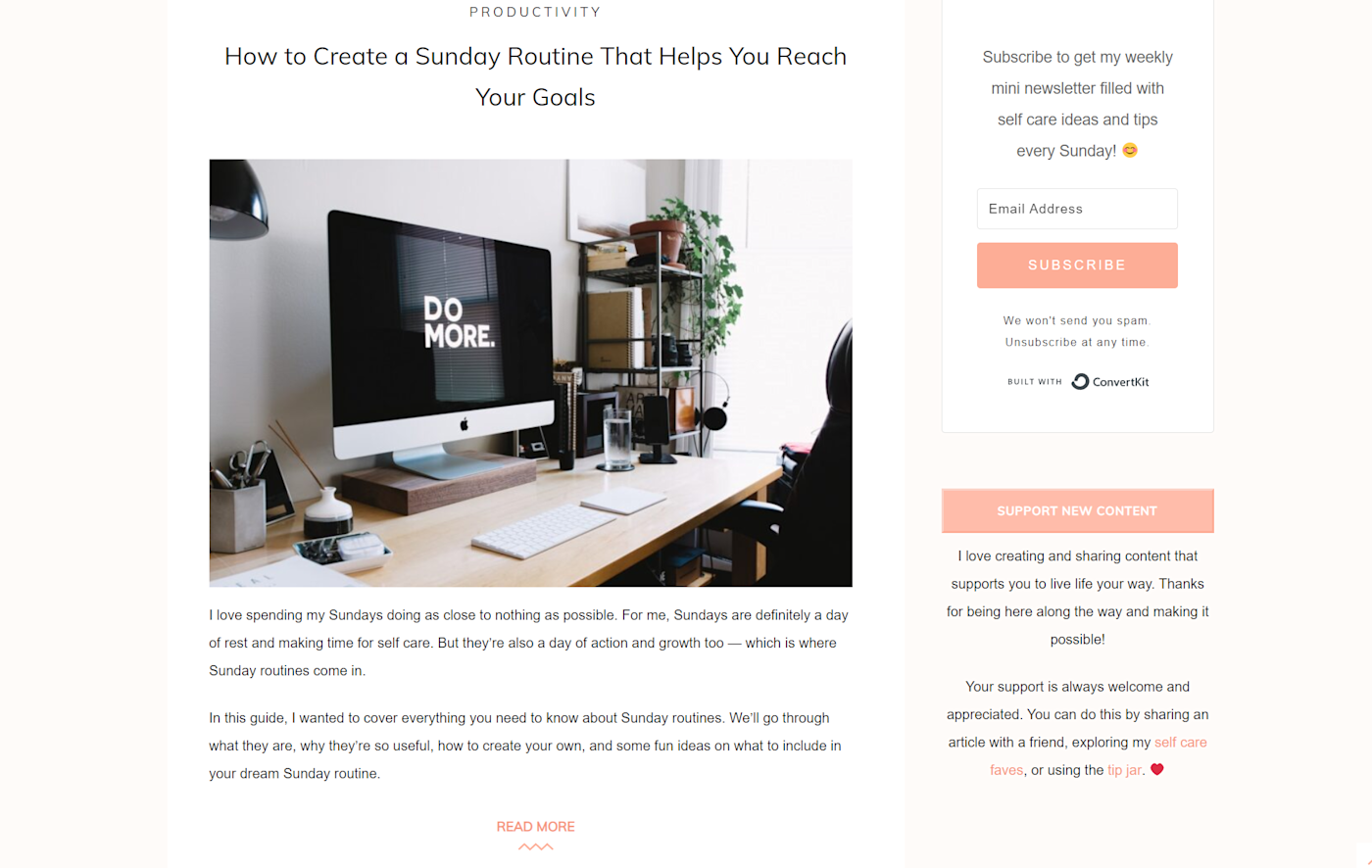
The theme of my blog is accessible self-care, so I've framed leaving a tip as an option alongside other ways to show support. If you have a project goal or specific target, make your pitch more specific to drive more engagement.
3. In your YouTube video description
It's hard to make a living from being a video content creator. Feature a link to your tip jar within your YouTube video description so that it's right there if people want to express gratitude or support your channel.
ConvertKit's Creative Director Charli Marie gives us an example of what this looks like in action. Here's what you'll find in their YouTube video descriptions:
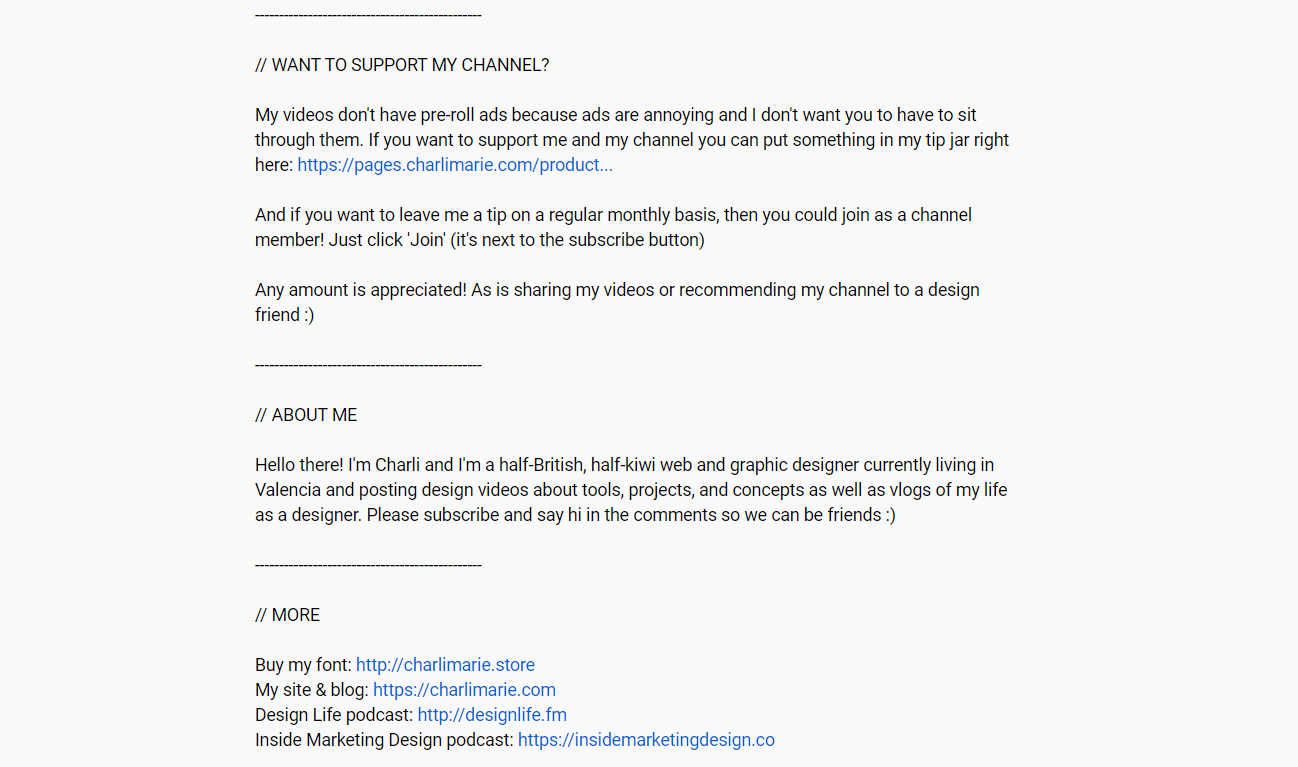
Charli does a great job of highlighting why video ads are so frustrating and offers alternative ways for people to show their support for the channel—including through a tip jar.
Don't forget to ask your viewers to check out your video description at least once in your video, so they know where to find all the resources, information, and links to things you're talking about. While they're there, they'll also see your tip jar.
4. In your social media bio
Leaving a link to your tip jar in your social media bio is perfect if your Instagram, TikTok, or Twitter feed is filled with valuable content. Folks can send you a few dollars for helping them save money on a product they wanted or for sharing a great life hack—all in just a few clicks.
This is also perfect if you're a creator that doesn't have a website. ConvertKit's tip jar feature has its own landing page, so you don't need to build anything or have your own digital real estate to collect tips.
5. In your online community
Whether it's a free community or a paid one, chances are your community members are some of the most engaged people in your whole audience. This means they're more likely to tip than others—so don't be afraid to share the link to your tip jar every now and again.
Add a link to your tip jar to a pinned post in your community, so it's visible to members whenever they want to check out the rules, group information, or important links. You can also link to your tip jar if you're raising funds for a project or equipment upgrade, or if you're offering a digital product on a "pay what you like" basis.
6. At the bottom of your emails
If your newsletter or email service offers value, give your audience a way to express thanks for that. Elise Dopson's Help a B2B Writer shows us how this can be done:
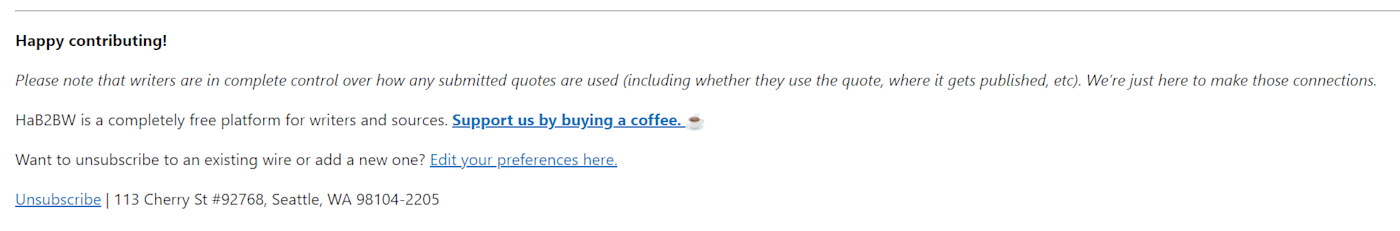
The free service helps connect writers with expert sources, with potential exposure and traffic benefits for both parties. Adding a link to the tip jar at the bottom of every request email gives people a quick and easy way to support the platform's existence and growth.
7. Within your digital products
If you're a creator with a digital product, this is another ideal place to promote your tip jar. If someone's invested in your product and loved it, they may want to send a few dollars your way to express their appreciation.
Link to your tip jar from your online course pages, eBooks, Notion templates, and other digital products you offer. Frame it as a way for people to show their support for your work and to help you develop more great products in the future.
8. In your email signature
There's one place we often overlook as creators that can actually be a great place to promote things—including your tip jar. Your email signature is something that everyone you email sees, so use it to its full advantage.
Pitching your tip jar in your email signature can feel awkward if you're new to it. Here's an example of how to do it effectively:
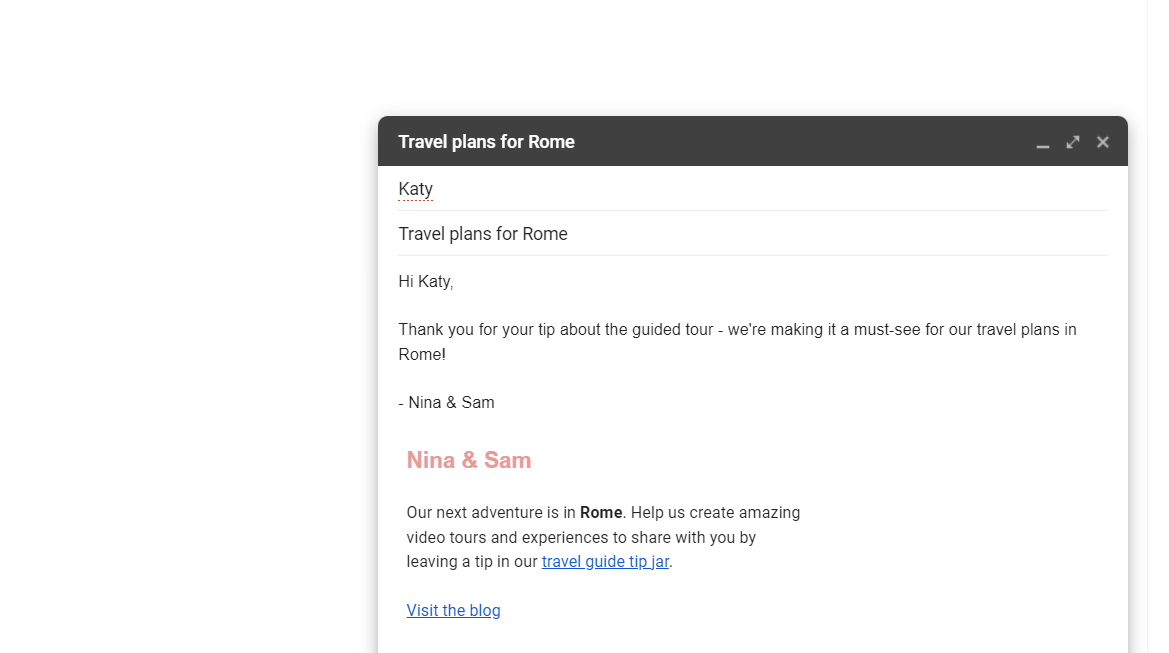
Let your audience know what the benefit is of supporting you. In this case, it's directly tied to video content for a travel channel. This context helps your request feel relevant and encourages people to consider leaving a tip if they want to see more content.
If you regularly email both audience members and potential partners, create an email signature for each. Feature your tip jar on your signature for community members, but swap it out on your signature to brands for a link to your media kit and how they can collaborate on content.
9. On the last slide of your presentation
Events, talks, and workshops are great places to find new audiences and introduce them to who you are. Next time you're invited to give an in-person talk or present at an online event, think about leaving a link to your tip jar on your last slide.
Here's what that could look like:

If your presentation was full of value, it might win you some new fans and supporters for your future work. Make it easy for them to send a tip to either say thank you for an insightful talk or to contribute to your cause, project, or research.
Use ConvertKit's tip jar feature to support your creative work
Whether you're a new creator or want to find fresh ways to bring funds into your creative business, tip jars present you with an exciting opportunity. You can monetize your content across multiple platforms, even if you don't have a digital product to sell.
Take inspiration from the ideas above to create your own tip jar and give your audience a new way to engage with you. If you're looking for more great ways to use ConvertKit, explore Zapier's best ConvertKit tips.
Read more: ConvertKit vs. ClickFunnels: Which should you use?