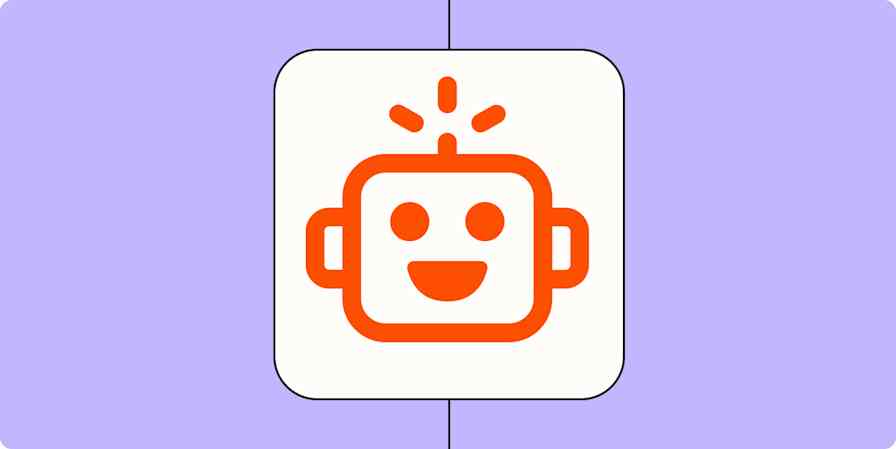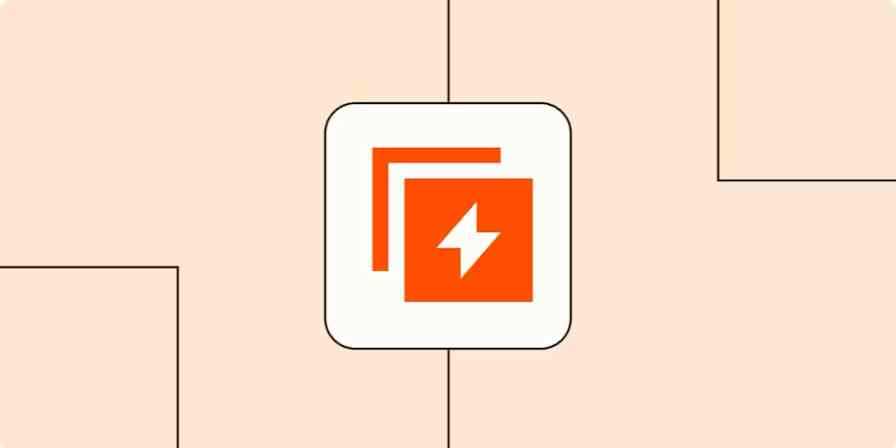Since the dawn of civilization, humans have obsessed over making things flow. And now that we've figured out complex water infrastructure, we've moved on to workflow automation.
As a certified hater of busywork, I dove into workflow automation software to find the cream of the crop. I researched. I tested. And I finally understood what "scaling efficiently" actually means. In the end, I compiled a list of the nine best workflow automation tools.
The best workflow automation tools
Zapier for AI orchestration
monday.com for team management
Asana for task management
ClickUp for custom workspace building
Jira for IT teams
HubSpot for sales and marketing teams
Notion for AI-powered workspaces
Jotform for form building
Airtable for database automation
What is workflow automation software?
Workflow automation software is any app that streamlines and automates a series of repeatable tasks. First, users set the rules and build the workflow, then the software runs autonomously. These products can be automation-centric tools or they can be software with workflow automation capabilities.
No matter the product, workflow automation runs on sets of if/then logic, like:
IF a customer places an order, THEN the software will automatically send a confirmation email.
IF a marketing task is marked as "Done", THEN the software notifies the next owner and moves the project to the next stage.
IF a lead is marked as "Qualified," THEN the workflow creates a deal, assigns it to sales, and adds a follow-up task.
IF someone finishes the last of the break room coffee without starting a new pot, THEN they will be publicly roasted on their team chat app. (The technology isn't quite there yet, but fingers crossed.)
Of course, workflow automation software allows you to build and manage large systems of these workflows that go beyond one-off triggers. With the right tool, you can:
Create custom workflows so you can automate business-specific tasks that you encounter every day.
String together multiple workflows so you can automate multi-step or multi-variable tasks.
Integrate all your tools so you can link your automations with Slack, Gmail, your CRM software, and anything else you use.
What makes the best workflow automation software?
How we evaluate and test apps
Our best apps roundups are written by humans who've spent much of their careers using, testing, and writing about software. Unless explicitly stated, we spend dozens of hours researching and testing apps, using each app as it's intended to be used and evaluating it against the criteria we set for the category. We're never paid for placement in our articles from any app or for links to any site—we value the trust readers put in us to offer authentic evaluations of the categories and apps we review. For more details on our process, read the full rundown of how we select apps to feature on the Zapier blog.
There are two main types of workflow automation software. Some are automation-first platforms like Zapier. Others are platforms built for specific elements of work (e.g., project management, IT management, CRM) that include powerful automation alongside their primary features—and that's what the majority of this list covers. (If you're looking for automation-first options, we of course recommend just going with Zapier, or you can check out our business automation software roundup.)
With that distinction out of the way, here's how I reviewed each workflow automation tool I researched and tested.
Ease of use: Workflow automation is advanced technology, but anyone should be able to build a workflow. Tools need to be easy to operate with a clean interface and no-code automation. Bonus points for walkthroughs, templates, and training tutorials.
Integration capabilities: Every business runs on a unique tech stack. Workflow automation software needs to be able to link email providers, CRMs, and that weird custom software your IT manager made—ideally via native integrations or a no-code tool like Zapier.
Automation logic: Workflow automation tools should be able to go beyond singular if/then processes and provide options like parallel task processing, multi-step flows, and conditional branches.
Analytics and reporting: You won't know if your workflows are working unless you see the numbers. Analytics and reporting tools should show performance, bottlenecks, and success/failure rates so you can see what's working and tweak what's not.
Useful automation offerings: Imagine you want a salad. So you go to a restaurant that advertises having great salads—only to find out that it's really a pizza place, and their "salad" is a bowl of brown lettuce, week-old shredded cheese, and one cherry tomato. I made sure every tool on this list has useful automation features—not some inedible workflow side-dish they included just to hit a quota or keyword.
The best workflow automation software at a glance
| Best for | Standout feature | Starting pricing |
|---|---|---|---|
AI orchestration | No-code workflow building | Free plan available; paid plans from $19.99/month | |
Team management | Text-based automation logic | Free plan available; paid plans from $9.99/seat/month | |
Task management | Asana Academy learning center | Free plan available; paid plans from $10.99/user/month | |
Custom workspace building | ClickUp Brain Chatbot for quick answers | Free plan available; paid plans from $7/user/month | |
IT teams | DevOps triggers for software development workflows | Free plan available; paid plans from $8.60/user/month | |
Sales and marketing teams | Full integration with other HubSpot tools (Sales, Marketing, CRM, etc.) | Free plan available; paid plans from $9/seat/month | |
AI-powered workspaces | Notion AI chatbot that can create projects or automations | Free plan available; paid plans from $10/member/month | |
Form building | Pre-made automations that sync with forms and documents | Free plan available; paid plans from $34/month | |
Database automation | Omni AI assistant for workspace generation | Free plan available; paid plans from $25/month |
Best workflow automation software for AI orchestration
Zapier (Web)
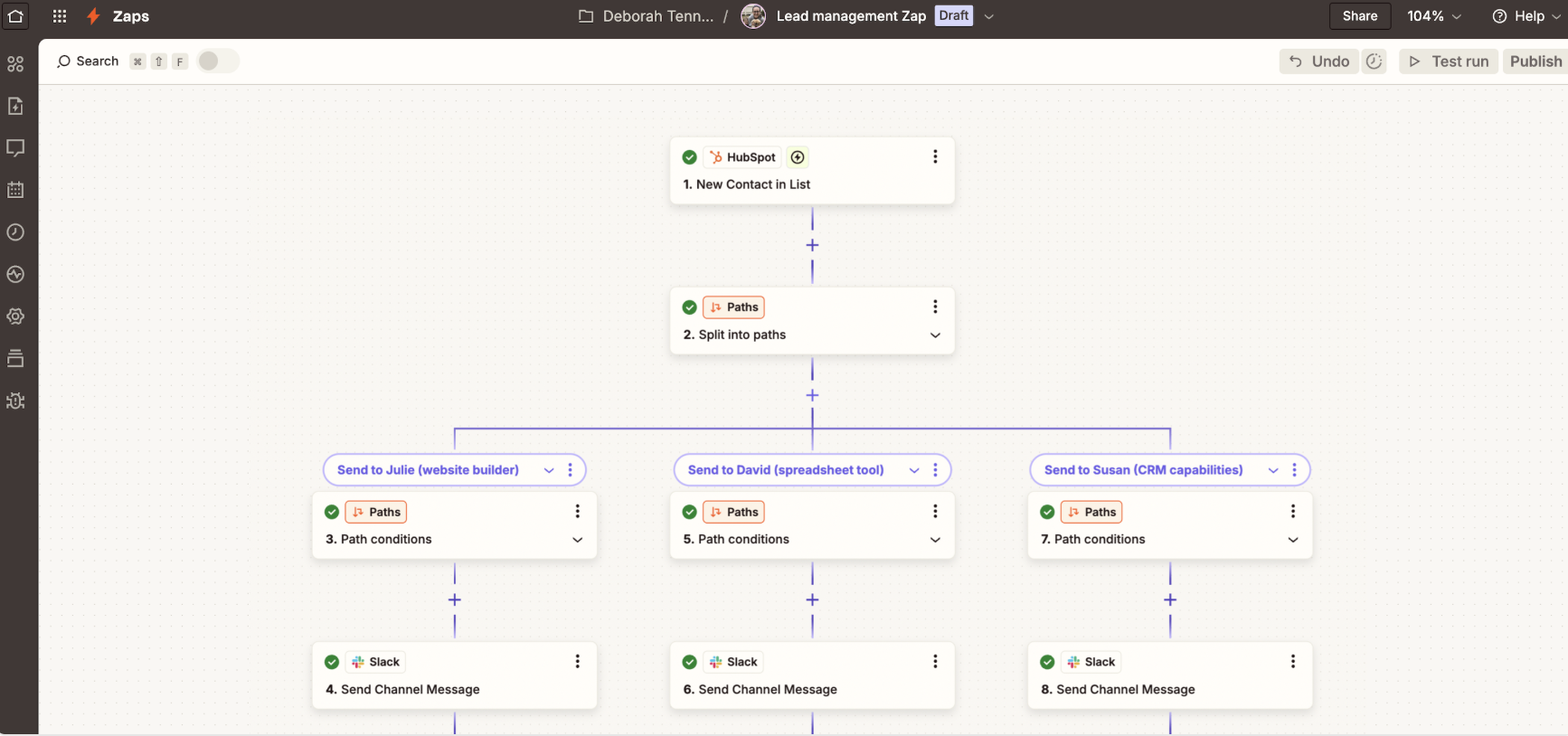
Zapier pros:
Easy-to-use workflow builder and features
8,000+ apps and integrations
AI agents and chatbots
Zapier Copilot lets you build automations with natural language
Zapier cons:
Free plan limited to two-step workflows
When you're setting up a workflow, you need to worry about more than one step. The most impactful workflows aren't single-trigger actions from A to B; they're multi-step processes from A to Z. Zapier is an automation-first AI orchestration tool (the only such platform on this list) that can keep these touchpoints in check, in sync, and in tempo while eliminating silos along the way.
For example, when a customer fills out a lead form on your website, a standard workflow automation tool may be programmed to alert your sales team. But what then? Does your process stop there? (No, I hope.)
With Zapier, you can build a silo-slaying workflow that keeps teams informed. After that lead comes in, your Zapier flow can send a confirmation email to the customer, alert the sales team, input the lead into your CRM, update your analytics report—all without human intervention, all without mistakes.
Take it one step further by implementing an AI agent into the process that can enrich the lead data, summarize and score it, and send it to the right sales rep on Slack. Or, build an AI chatbot and fit it into your flow to help you automate any client interaction if they have an immediate need—no coding necessary.
Unlike other AI orchestration tools on the market, Zapier has 8,000+ apps and integrations to help you build exactly what you need—whether that's an entire employee onboarding process or the aforementioned lead management system. You can also capture data with Forms, automate data flow in Tables, or visually map and optimize your internal processes with Canvas.
If you need a little more help, use Zapier Copilot—a perpetual bat signal at the top of the page that allows you to type what you want a workflow to do, and the AI will build it for you.
Even though Zapier is natively easy to use, it's even easier when you start with a template. Here are a few examples to show you how it works.
Transform chaotic requests and questions into an easy intake process and a knowledge base that grows itself based on your teams expertise.
Consolidate LinkedIn and Facebook Ads and run weekly reports using an AI Agent.
Zapier pricing: Free plan available; Professional ($19.99/month, billed annually), Team ($69/month, billed annually), Enterprise (contact Zapier)
Best workflow automation software for team management
monday.com (Web, iOS, Android)
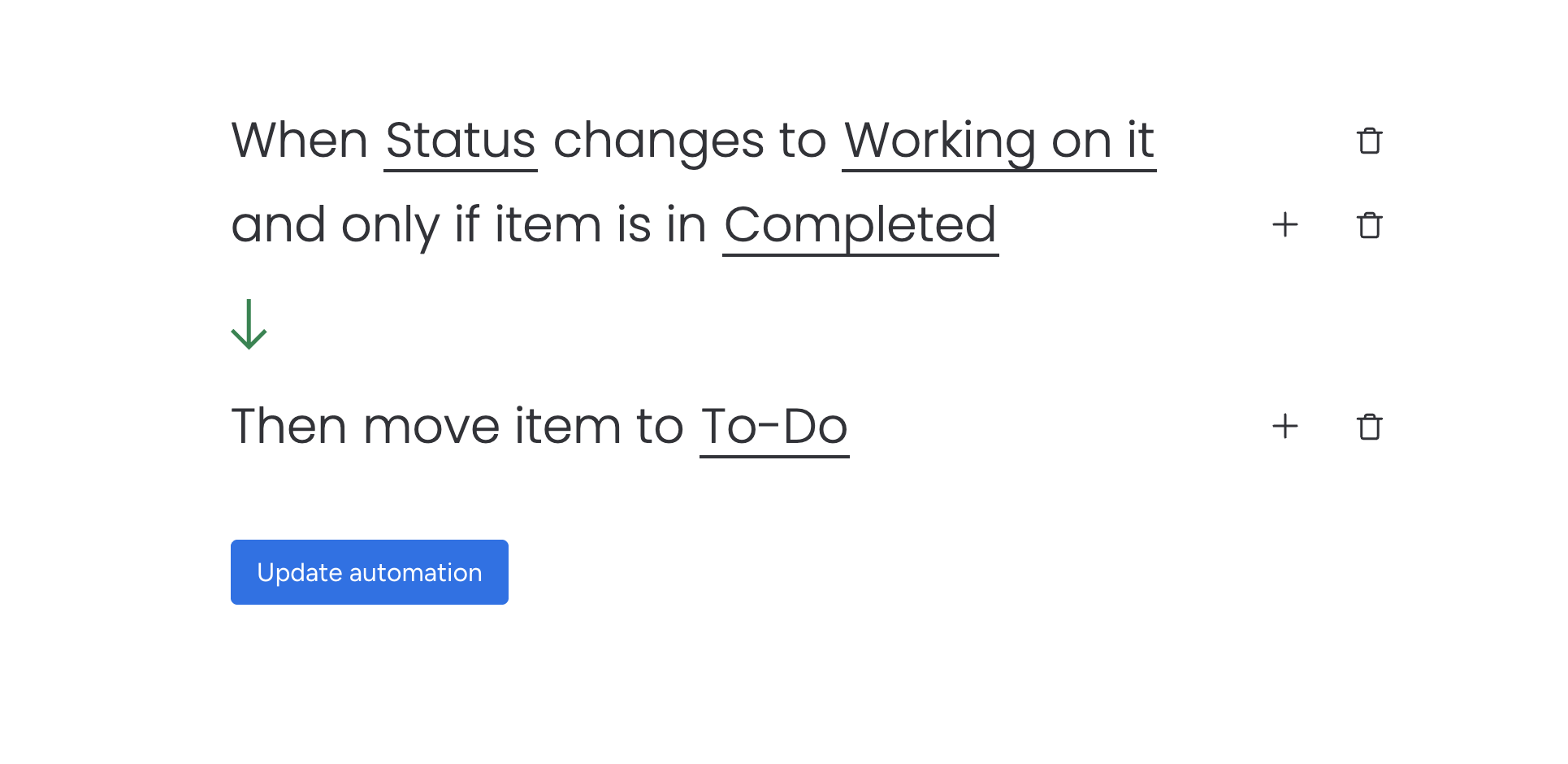
monday.com pros:
Easy-to-use project and task management
Text-based, template-driven automations
No-code interface
monday.com cons:
Automation builder is so simple it's almost confusing
Integration and automation allowance is slim or non-existent in lower-tier plans
monday.com is one of the many businesses that's achieved success despite the name. At the core, it's a project management app, but it's expanded to excel at full-scale team management and automation. It's incredibly easy to create and assign tasks, ping teammates, and communicate project status. Once you establish these tasks, workflow automation comes into play.
The automation builder is easy to use—almost too easy. When I first opened the automation screen, I felt like the confused John Travolta/Pulp Fiction meme. (This can't be it, can it?)
As you can see above, it's literally just a string of text that says "When [blank] changes to [blank] then [blank]". But I suppose simplicity really is bliss, as once I got past the initial shock, it was incredibly easy to configure. You can seamlessly include integrations (all 200+ of them) and even monitor the analytics of the automation right where you would build or tweak it.
The workflow automation in monday.com is slick, but my biggest gripe is that the integration and automation capabilities are very limited in the lower-tier plans. The good news is that you can connect monday.com with Zapier and keep that qualm to a minimum—try syncing Gmail and monday.com to add new tasks directly from your email, or create new columns from Google Ads leads. Learn more about automating monday.com, or try one of these templates.
Create items on a monday.com board for new rows on Google Sheets
Create monday.com items on boards for new form submissions in Gravity Forms
Create columns on monday.com for new Google Ads leads
monday.com pricing: Free plan available; Basic ($9/seat/month), Standard ($12/seat/month), Pro ($19/seat/month), Enterprise (contact monday.com)
Best workflow automation software for task management
Asana (Web, iOS, Android)
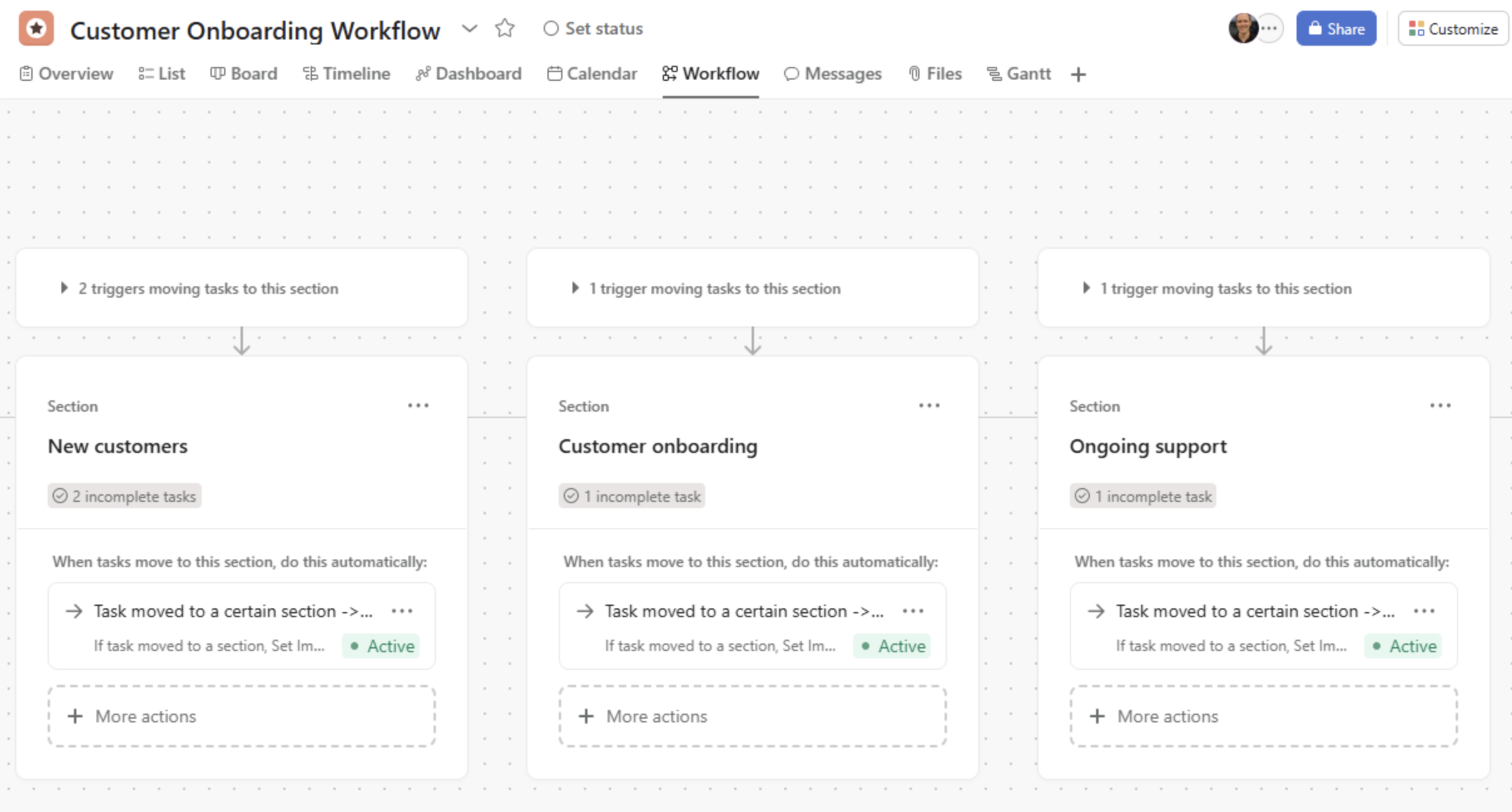
Asana pros:
Comprehensive learning academy
Clean interface
80 pre-made templates
Asana cons:
Initially difficult to learn automation if you want to jump right in
Limited automation and integration capabilities in lower-tier plans
Asana is the yang to monday.com's yin. They're both very similar in function, but Asana leans harder into the task management approach—perfect for people who just want to get stuff done.
Teams can build automations, or "rules" as Asana calls them, in a flowchart-like framework: select an input, an output, variables, and any number of 100+ integrations along the way. The platform also supports various types of automation, like triggers, conditions, and multi-step actions, and has a dedicated reporting dashboard area so teams can monitor automation effectiveness.
For those who are overwhelmed, Asana provides 80 ready-made templates for common workflows that teams can tweak to fit their needs. For those who are still overwhelmed, it includes Asana Academy, an in-depth learning center that helps you learn skills like campaign management, workflow automation, and department strategic planning. In fact, this resource stood out to me as one of the app's highlights.
If you want to do even more with the software (and perhaps forgo the Academy), integrate Asana with Zapier, and build fully automated, AI-powered workflows across your entire tech stack. Learn more about automating Asana, or try one of these pre-built templates.
Create new Asana tasks from new Google Calendar events
Add new Google Calendar appointments to an Asana task list
Asana pricing: Personal (free), Starter ($10.99/user/month), Advanced ($24.99/user/month), Enterprise (contact Asana)
Best workflow automation software for custom workspace building
ClickUp (Web, iOS, Android)
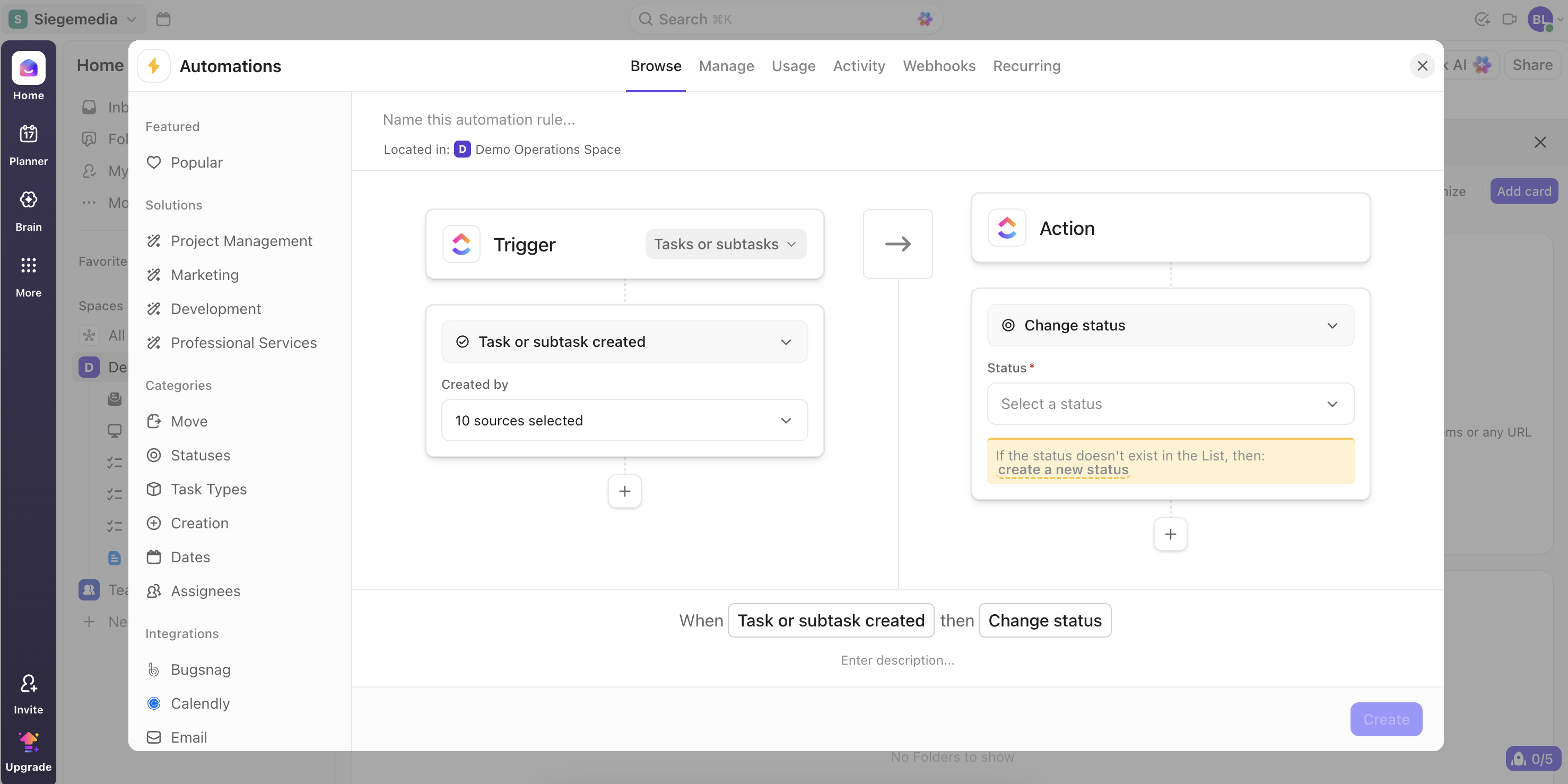
ClickUp pros:
Incredible interface and user experience
ClickUp Brain chatbot for help
ClickUp cons:
Advanced automation conditions are only available in higher-tier plans
Few security features outside of the Enterprise plan
ClickUp dubs itself "the everything app," and honestly, it's hard to argue against that. It definitely falls into the project management category, but the platform is centered on workspaces, where teams can create custom areas to monitor tasks, performance, goals, team communication, AI, automation, and more.
First things first: the user experience is incredible—I mean really incredible. It took me no more than 10 seconds from the first time I opened the app to find everything I would need to set up my first automation. Everything is clearly labeled, and if you get confused, there's an "Ask AI" button that opens up the ClickUp Brain chatbot, which can answer any question in seconds flat.
The automation builder works on a trigger/action format, and it's easy to use templates or start from scratch. Everything is always displayed on the left-hand side of the automation window, so you can cycle between solutions (templates), categories, and 300+ integrations without leaving the automation window.
In the same window, you can cycle through tabs that can track performance and monitor activity. What really shocked me here was the webhooks tab: an extremely easy way to integrate other APIs and external systems, all while—say it with me now—never leaving the automation window.
But if you'd like to leave that window and explore the outside world, connect ClickUp with Zapier to have access to thousands of other apps without webhooks. Learn more about how to automate ClickUp, or use one of these pre-built templates.
Add starred Gmail emails as tasks in ClickUp [Business Gmail Accounts Only]
ClickUp pricing: Free plan available; Unlimited ($7/user/month), Business ($12/user/month), Enterprise (contact ClickUp)
Best workflow automation software for IT teams
Jira (Web, iOS, Android)
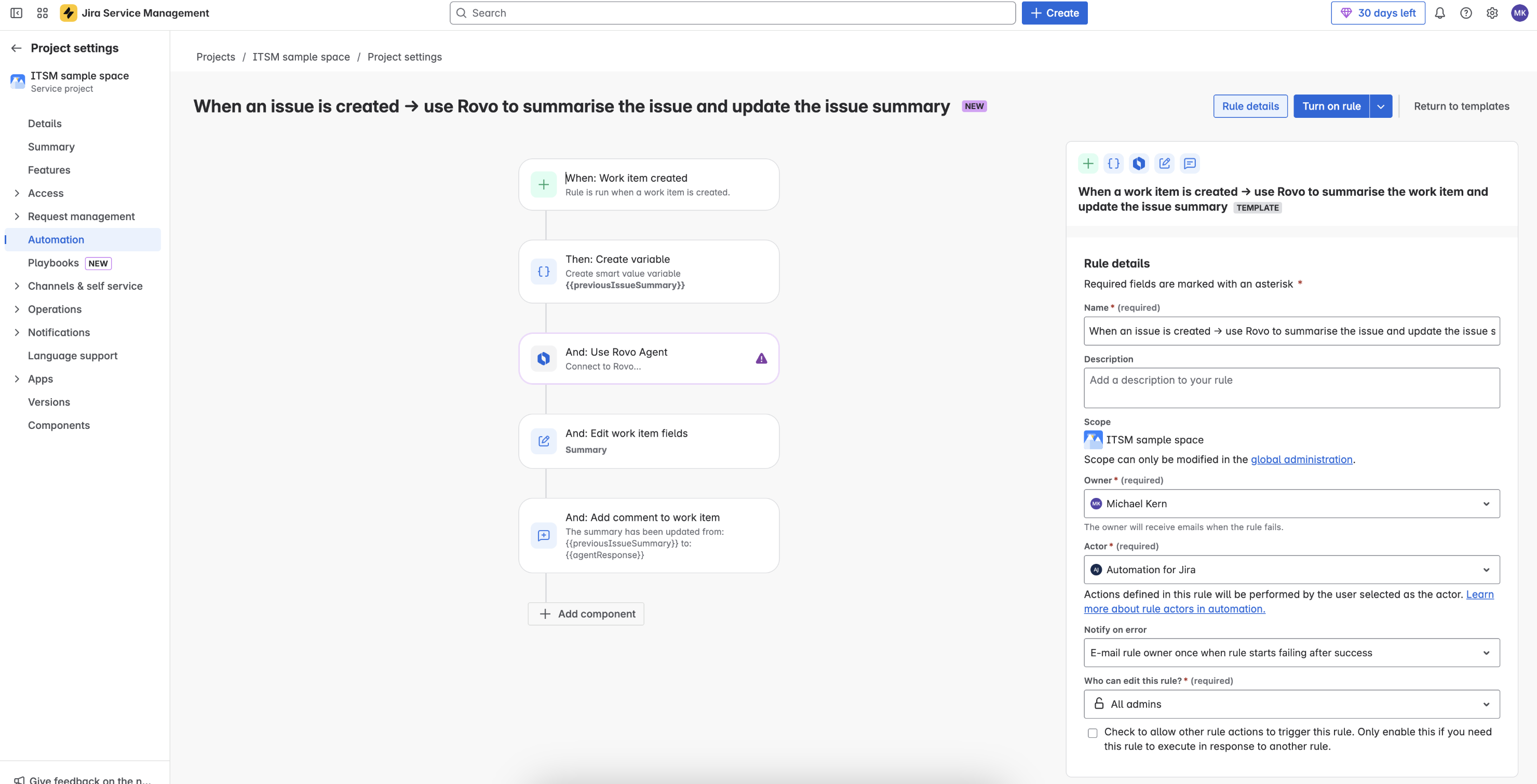
Jira pros:
Rich automation rules and triggers
3,000+ apps and integrations
Jira cons:
Complex automations may have a learning curve
Cross-product Atlassian usage is only available in higher-tier plans
Jira by Atlassian is a project management tool that functions similarly to the options above: teams can plan and organize tasks, collaborate with coworkers, and monitor projects and campaigns. The major differentiator is that Jira is optimized for IT teams, with capabilities geared toward software development, issue tracking, and IT automation.
Jira is straightforward to navigate: the tabs are clear and intuitive, and there's even a perpetual search bar at the top of the page just in case you reach a dead end. And, just like nearly every tech company today, it has its own AI chatbot (called Rovo) that can answer even the dumbest questions (and I can say from experience, it hasn't been programmed to judge).
The workflow automation capabilities are rich—just what I'd expect from a company trying to appeal to the techies. You'll add a trigger and can search based on categories like work items, integrations, or quick actions. One of the most impressive sets of triggers, in my opinion, is the DevOps section: an entire set related to testing and deploying software and general software development.
Once you select a trigger, you'll choose a component, which is either a "then" action, another condition, an automation branch, or an advanced component. I sat there in awe for at least five minutes, just admiring how clear and easy it is to set up even the most complex automations. Now, I will toss a disclaimer your way: learning how to implement these automations does seem like a steep learning curve. But the tools are there to use.
Jira also offers project reports and automation logs, as well as 3,000+ apps and integrations. If you want to add even more, connect Jira with Zapier so you can create Jira issues from any app across your entire tech stack. Learn more about how to automate Jira, or get started with one of these templates.
Generate Jira Software issues from new Typeform entries
Create issues in Jira Software Cloud from new submissions in Jotform
Create Jira Software Cloud issues from new spreadsheet responses in Google Forms
Jira pricing: Free plan available; Standard ($8.60/user/month), Premium ($17/user/month), Enterprise (contact Jira)
Best workflow automation software for sales and marketing teams
HubSpot (Web, iOS, Android)
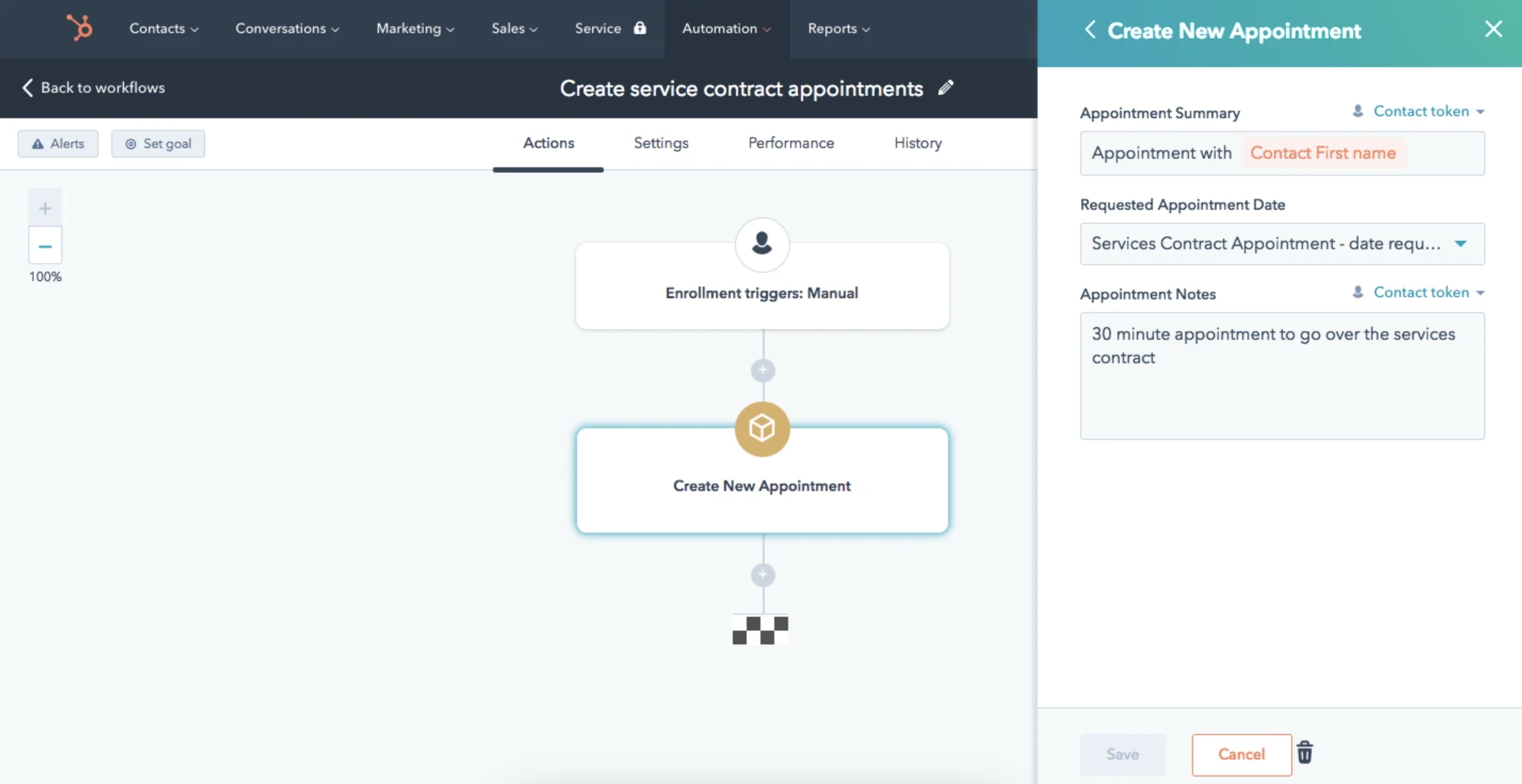
HubSpot pros:
Clean, visual workflow builder
No-code or custom code options
Massive integration ecosystem
HubSpot cons:
It's a massive tool with a lot to learn
Workflow performance reporting is hard to find
HubSpot does so much that it's hard to quantify what it really is. It's a Swiss Army knife for sales and marketing teams, a chameleon of coordination, and probably some third alliterative metaphor that I'll do the favor of sparing you from. However you define HubSpot, know that it will likely have some type of capability for your exact use case.
Because of all the options, the uninitiated (like myself) may spend quite a bit of time digging through it to find what they need. But once you get a feel for it, you'll notice that features are grouped nicely by capabilities (like sales, marketing, CRM, and workflow automation).
The workflow automation features are robust, and you can create your own flows from scratch, use a template, or have AI do it for you. If you create a flow from scratch, you can choose from a multitude of triggers and actions in a flowchart-like builder (which, I will say, is more confusing to operate than other options on this list). If you choose to use AI to create a workflow, a chatbot emerges on the screen asking for specifics, like what the main goal of the workflow is, how it should be triggered, and what actions it should perform.
Like Zapier, HubSpot supports custom JavaScript coding, allowing teams who have some low-code experience to build a workflow that fits their exact specifications. This helps every user find something that works for them (that is, if the thousands of integration capabilities just aren't enough).
HubSpot seems more like a CRM that's trying to keep pace in the marketplace by offering workflow automation. That said, it's a solid choice if you need to automate sales and marketing activities. And it's an even better choice when you connect it with Zapier and start orchestrating complex workflows across all your apps. Learn more about how to automate HubSpot, or get started with one of these pre-made templates.
Create contacts in HubSpot for new leads from Google Ads
Add new HubSpot contacts to Google Ads customer lists
HubSpot pricing: Free plan available; Starter ($9/seat/month), Professional ($90/seat/month), Enterprise ($150/seat/month). Note: HubSpot offers different "Hubs" and pricing can differ if you combine Hubs.
Best workflow automation software for AI-powered workspaces
Notion (Web, iOS, Android)
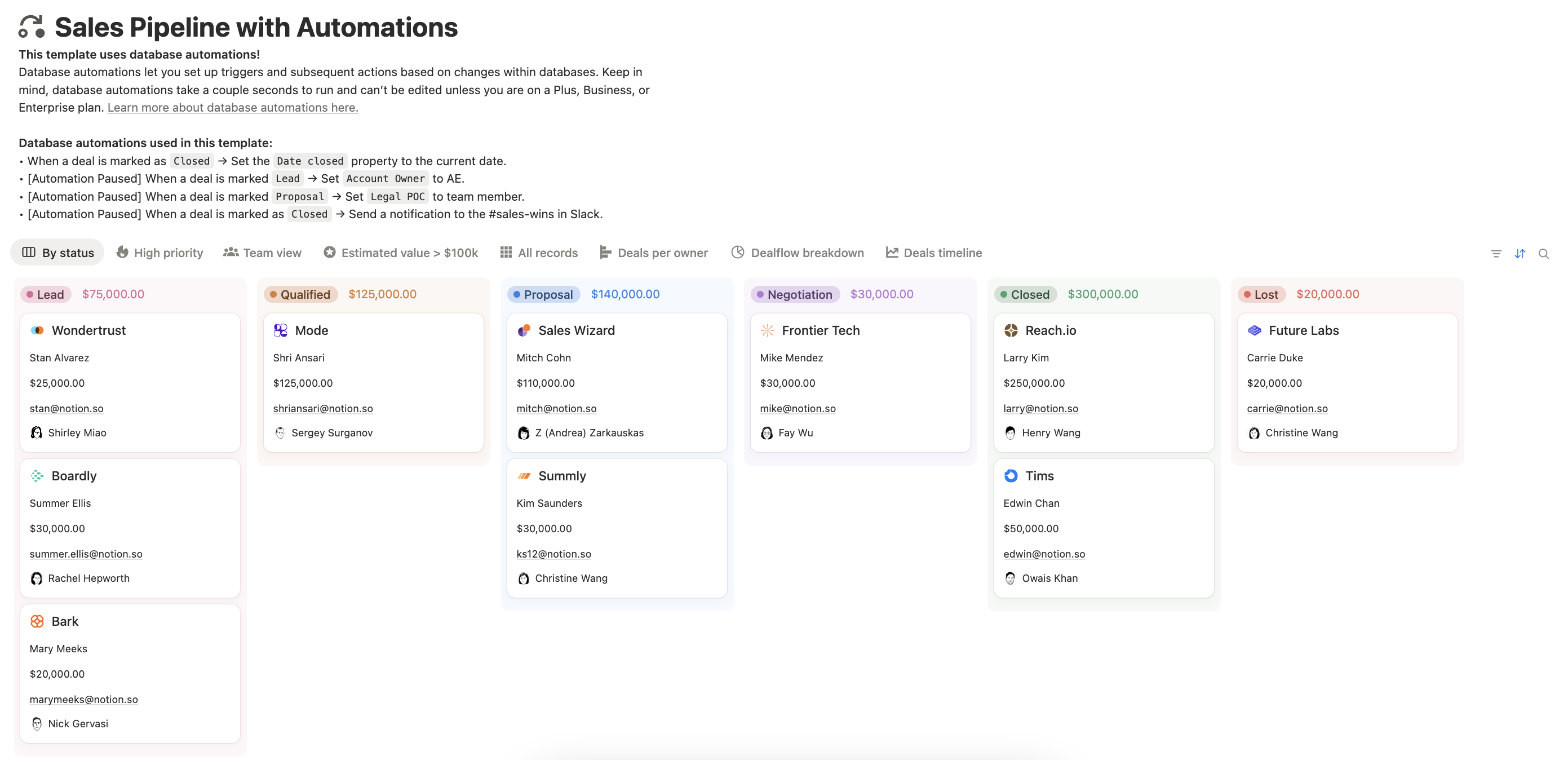
Notion pros:
Notion AI chatbot
Plenty of templates to get users started
Notion cons:
Limited workflow automation capabilities compared to other options on this list
Limited performance analytics
Notion is primarily a note-taking app, but once you spend a bit of time poking around, you quickly realize it's a jack-of-all-trades. You can modify the interface to do almost anything you want: you can use it as a project management tool, a CRM, a writing partner, an automation builder, and so much more. With this software, you're really only limited by your imagination—but to avoid this review going off the rails, I'll focus mostly on the workflow automation capabilities.
Notion AI is a chatbot that helps users find quick answers, create projects, or build automations. You can either construct your own workflow or build from one of the many (and I mean many) Notion templates. For example, you could use a sales pipeline template that incorporates database automations to track deals, contacts, and statuses in real time. Or download an internal help desk template that can automate employee communication, including triage, escalation, and follow-up activities.
In my opinion, the app guides you into using a template rather than building your own workflow, but if you do want to create your own, you can establish rules and multi-action sequences, and it seems pretty easy to integrate with other tools.
Notion doesn't reinvent the workflow automation wheel, but that's ok. If you need a task manager/workspace builder that comes with some cool AI features, it's a solid choice. And because you can connect Notion with Zapier, you can orchestrate powerful cross-team workflows to automate your business-critical work. Learn more about Notion automation, or try one of these pre-built templates.
Add new Google Calendar events to databases in Notion
Notion pricing: Free plan available; Plus ($10/member/month), Business ($20/seat/month), Enterprise (contact Notion)
Best workflow automation software for form building
Jotform (Web, iOS, Android)
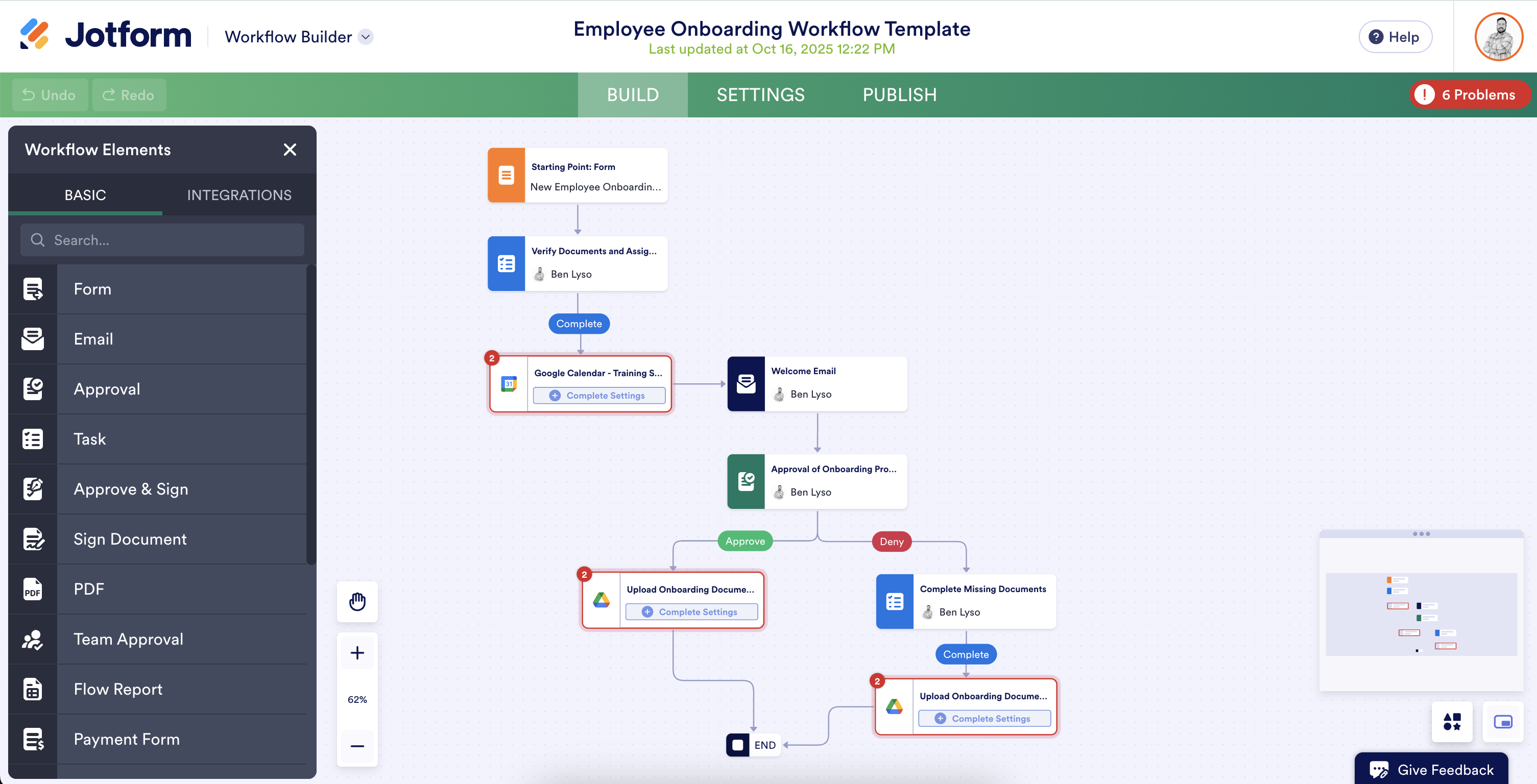
Jotform pros:
Drag-and-drop workflow builder
100+ app integrations and webhook capabilities
Branch merging
Jotform cons:
It might be too simple for some users' needs
Bare-bones analytics
Jotform is a lot like In-N-Out Burger: it only does a few things, but it does them extremely well. And, if you're tapped into the secret menu, a whole new world of possibilities opens up in the form of workflow automation.
To start, Jotform is primarily a form builder. It has form templates, app templates, table templates, PDF templates, and a range of other options that could make your head spin. As a result, the app really only offers automations related to people filling out these forms.
If that's what you're looking for, Jotform is wonderful to work with. The infrastructure is easy to navigate, and I could find everything I needed within a few seconds. The workflow builder is a no-code, flowchart-like format where everything you need is on the left-hand side of the screen.
While playing around with the software, I was pleasantly surprised by the options. You can easily access pre-made workflow automation elements related to approvals, completions, and signatures from the left-hand side of the builder; the app integrations and webhook options live here as well. You can also create workflows based on if/then logic, conditional branching, or split/merge branching.
One of my favorite features is branch merging. If you create a complex enough workflow, you may eventually run into parallel flows, like if three different managers need to approve a form before it can move to the next automation step. With branch merging, Jotform can combine these multiple flow paths and merge them back into a single branch, which helps with organization and automation logic as the workflow becomes more complex.
Yes, Jotform is form-focused. But if it fits your needs, you don't need a product with more frills. If you want more frills, simply connect Jotform with Zapier and build automations that work across your entire tech stack. Learn more about how to automate Jotform, or try one of these templates.
Add new Jotform submissions to Excel spreadsheet rows
Add Google Contacts from new Jotform form submissions
Add new Jotform submissions to Excel as rows in a table
Jotform pricing: Free plan, Bronze ($34 per month), Silver ($39 per month), Gold ($99 per month), Enterprise (contact Jotform)
Best workflow automation software for database automation
Airtable (Web, iOS, Android)
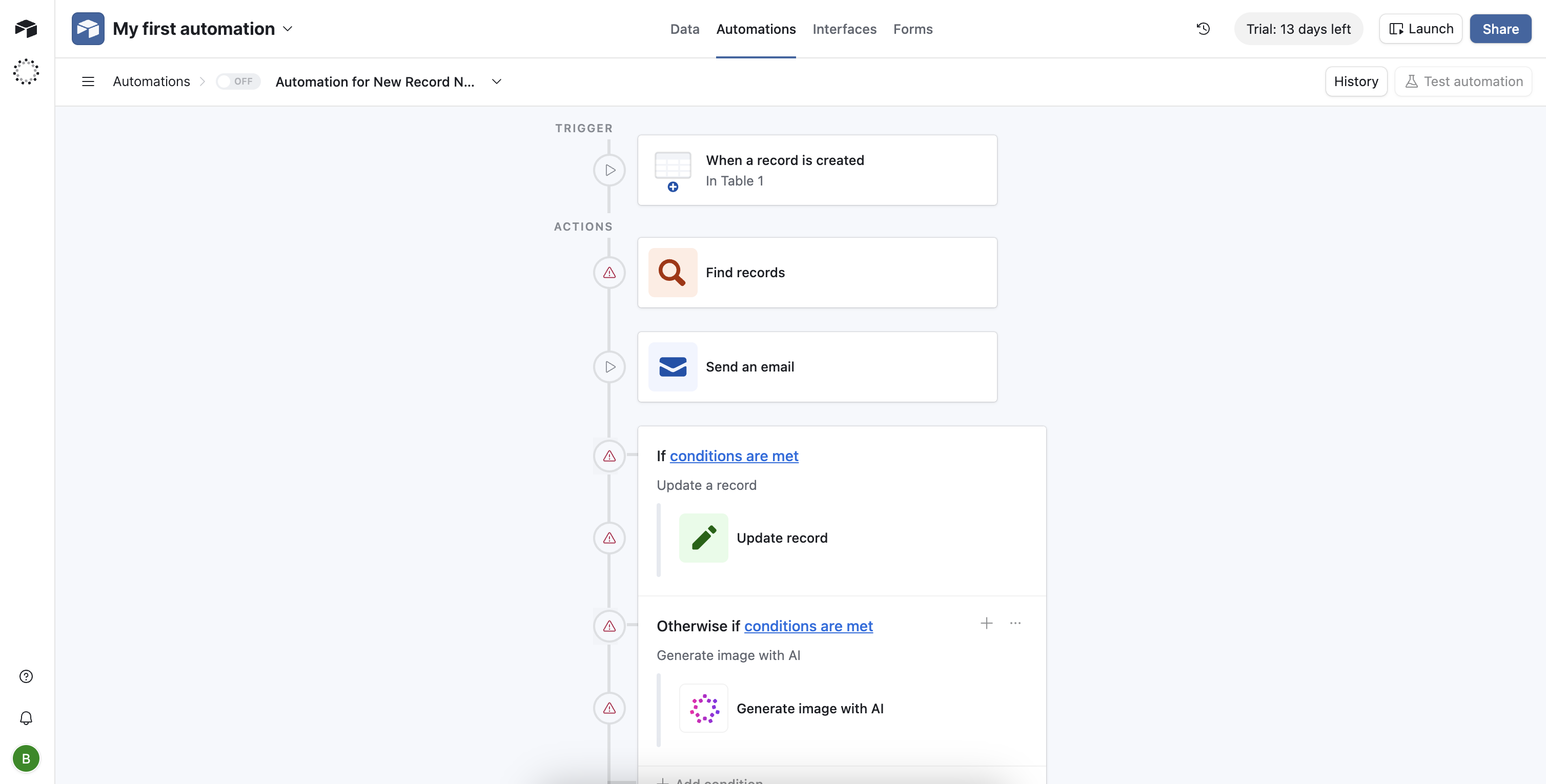
Airtable pros:
Comprehensive database management
Omni AI assistant
Airtable cons:
Slight learning curve
Few integration capabilities in the lower-tiered plans
Airtable starts as a platform for creating and sharing databases, but then takes a hard left turn into "Wait, tell me again what this is supposed to be?" territory. You can do so much with this tool that it's hard to keep up—you can track and organize data, manage a CRM, supervise HR and marketing work, and build workflow automations. For your consideration, I'll focus on that last one.
When you first open Airtable, you're greeted with an all-seeing, all-knowing AI assistant, Omni. You tell Omni what you want, and it'll build it for you; for example, a marketing-focused workspace to manage influencer relationships, outreach status, and campaign results. That said, you could also just work from a template.
No matter how you build it, your Airtable workspace will be a sub-dashboard of sorts. You can do all related work inside of it, and when you want to focus on a different task, you can go back to the main homepage and switch between your apps (this may seem confusing, but it's so easy to navigate once you're inside of Airtable).
General navigation is straightforward: the app has clear tabs and instructions for you to get around, and no matter where you go or what you do, Omni is always lurking on the side of the page to answer your questions or help you build something. That may sound a little Jeepers Creepers-ish, but it's incredibly useful and oddly comforting.
When building a workflow, you have some solid options to play around with. Airtable supports trigger and action logic, conditional logic, AI steps where Omni can generate text or an image, and a host of integrations like Gmail, Twilio, and Salesforce. While it does call itself a no-code platform, you could also add a bit of JavaScript to a logic step to customize it even further.
Overall, Airtable should be particularly useful for teams working with databases, but I do think it falls a bit short on integration capabilities. If you're set on the platform and want to juice your experience, connect Airtable with Zapier to make it worth the squeeze. Try building an automation that passes information between Airtable and Mailchimp to keep your databases and subscriber lists aligned, or an Airtable-Calendy connection that keeps your most important events in sync. Learn more about how to automate Airtable, or try one of these popular templates.
Add subscribers to Mailchimp via new Airtable records
Import new events from Google Calendar into Airtable
Airtable pricing: Free plan, Team ($20/seat/month, billed annually), Business ($45/seat/month, billed annually), Enterprise Scale (contact Airtable)
Automate across all your apps with Zapier
Workflow automation allows you to do more with less. It's a set-it-and-(nearly)-forget-it approach that can help you connect with customers, organize your team, or simply get through the day. But if you want to build truly impactful workflows, you need to graduate from workflow automation to AI orchestration.
Zapier can be your organizational conductor: a powerful platform that keeps your apps, workflows, and outcomes on time and on tempo. Learn more about how Zapier can help your work flow.
Related reading: