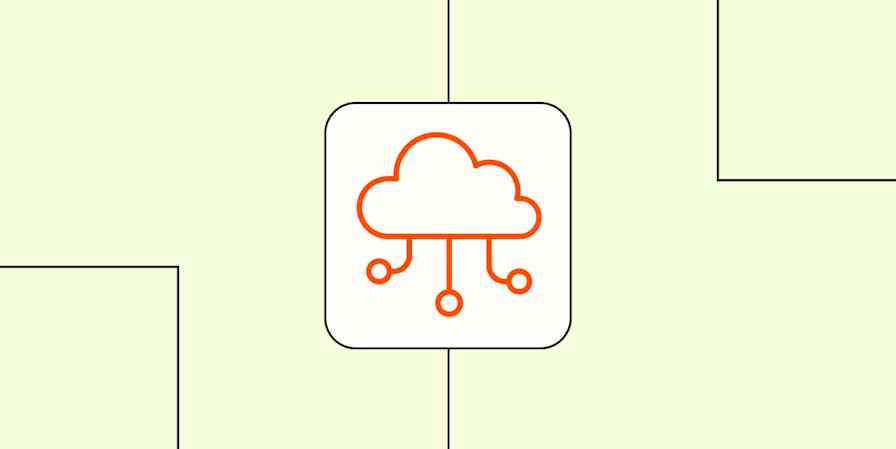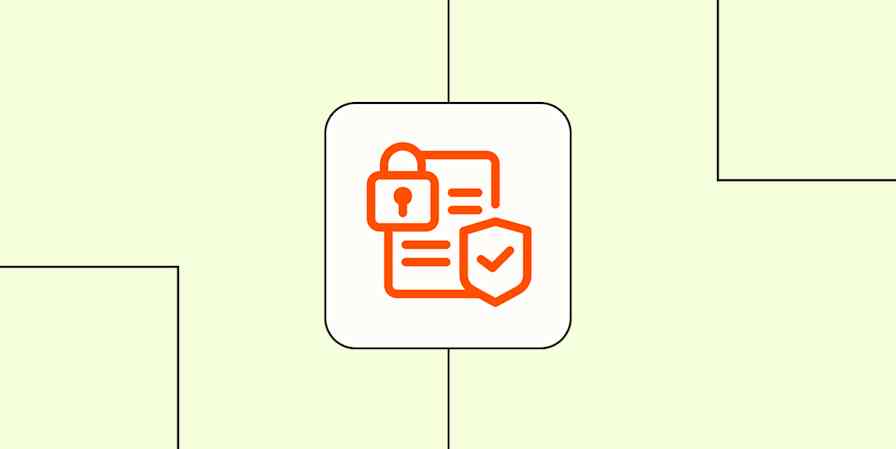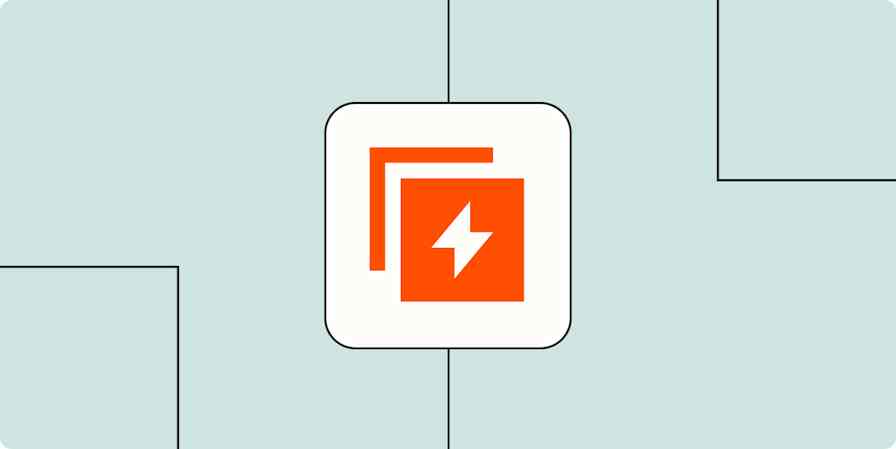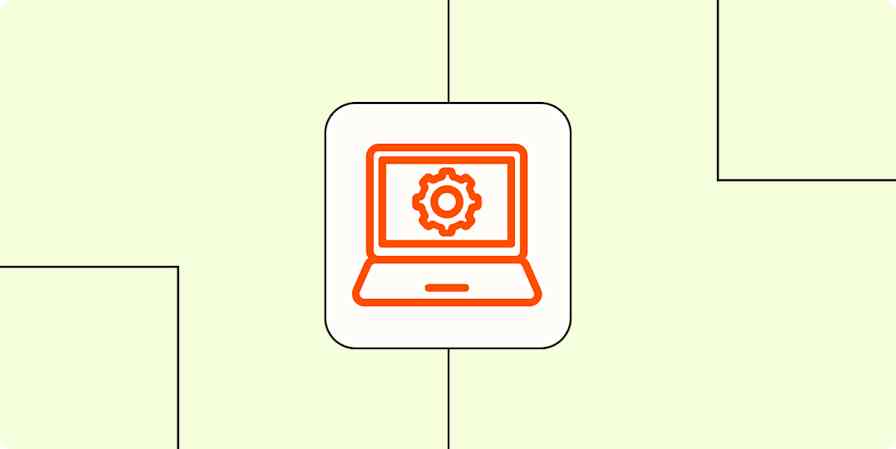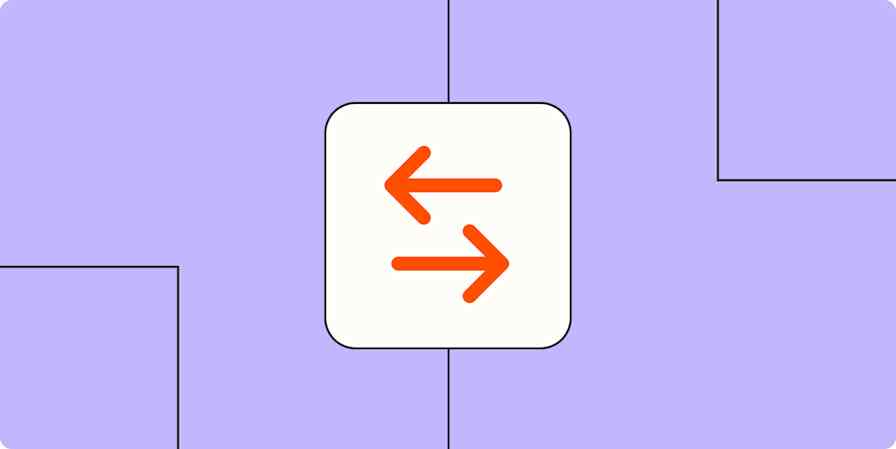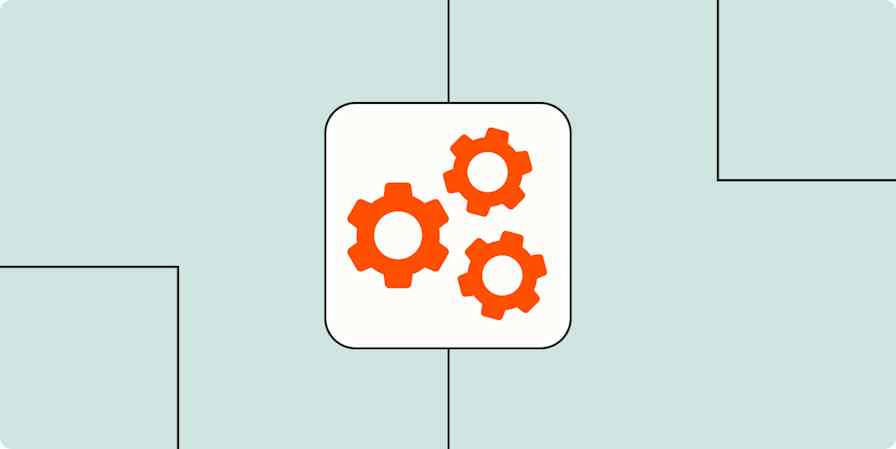The list of mind-numbing IT chores like basic server management and ticketing that we'd gladly hand over to a robot is endless. IT automation software is built for this: it streamlines your IT department and eliminates the things you don't want to do—because who wants to babysit servers or scramble to fix a critical error while your boss breathes coffee fumes over your shoulder?
I've spent more time than I'd like to admit researching and testing the IT automation tools that streamline service requests, server management, and everything in between. Based on all my research and testing, these are the best IT automation tools.
The best IT automation tools
Zapier for AI orchestration
ActiveBatch for low-code integration development
Automation Anywhere for robotic process automation (RPA)
Camunda for experienced technical users
Puppet for server management
Dynatrace for observability and analytics
ignio for AIOps
Atera for ticket management
LogicMonitor for ITOps
What makes the best IT process management tool?
There are some types of software—like form builders or invoicing tools—that feel pretty well-defined. IT automation software is not one of them.
IT is a broad discipline, and some products focus more on systems management and behind-the-scenes work, while others prioritize workflows, ticket management, and AI agents. Even with those differences, I nailed down criteria to include different types of IT process management tools in one slightly civilized list:
IT functionality: Whatever the tool's specialty is, it needed to have genuine IT applications. I didn't want to include, say, a customer service software that you could technically use for tech support. I looked for primary features related to server provisioning, patch management, workflows, AI and automation, and other similar capabilities where IT remains the star of the show.
Ease of use: If your team can't get the hang of a new tool, they'll just throw their hands up and ask why they can't do things "the old way." Many of these tools are complex, but I did extra homework to make sure that teams could realistically master them pretty quickly. I also prioritized features like no- and low-code functionality, automated workflows, analytics, and system monitoring.
Security and control: IT automation platforms link to your internal systems—meaning, your data is at risk if you pick the wrong provider. Every tool here has solid security measures like enterprise-grade encryption, audit logs, and any relevant ISO/SOC certifications.
Scalability: Nothing grinds my gears more than companies "outgrowing" their provider—that just means they chose the wrong one at the start. All entries can handle your growth as you gain more customers, employees, and devices.
I should mention that I couldn't dive in and test every product. For tools I couldn't test, I combed through user guides, demo videos, Reddit threads, review sites, and every page of their website to understand what they do and if they're worth your time.
The best IT automation software at a glance
| Best for | Standout feature | Pricing |
|---|---|---|---|
AI orchestration | No-code automation connected to 8,000+ apps, plus built-in AI tools | Free plan available; paid plans from $19.99/month | |
Low-code integration development | Queue allocation to automatically deploy resources | Contact for pricing | |
Robotic process automation | Multi-bot workflow capabilities | Contact for pricing | |
Experienced technical users | Choice of SaaS or self-managed hosting | Free plan available; contact for further pricing | |
Server management | Proactive drift protection | Free plan available; contact for further pricing | |
Observability and analytics | Deeply integrated virtual AI assistant | Usage-based pricing; contact for further pricing | |
AIOps | Cohesive AI agent system | Contact for pricing | |
Ticket management | Pre-made scripts that teams can use in workflows | Paid plans from $149/month/technician | |
ITOps | Predictive intelligence through Edwin AI | Paid plans from $16/hybrid unit/month |
Best IT automation software for AI orchestration
Zapier (Web)
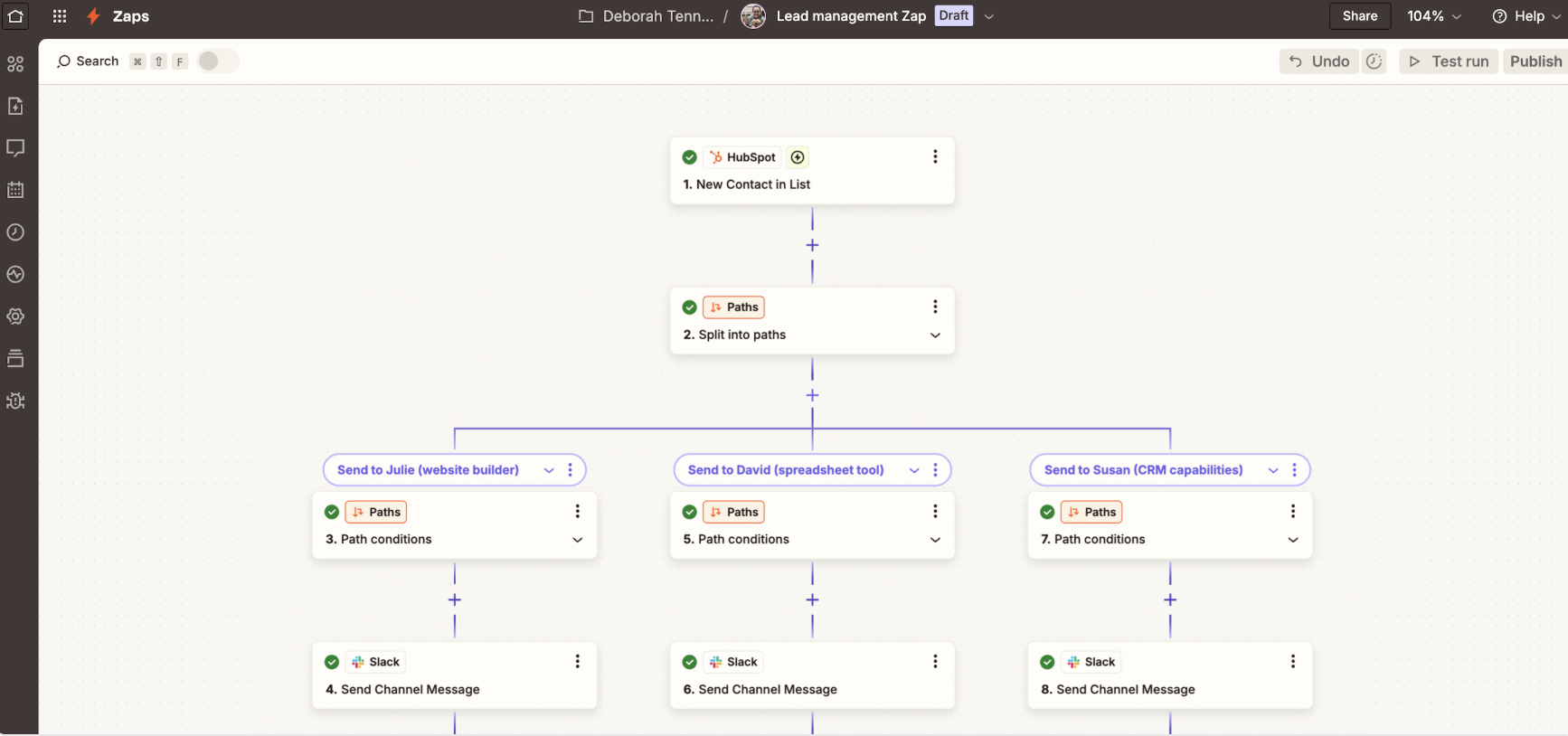
Zapier pros:
No-code IT workflow builder
Connects to 8,000+ apps
AI agents and chatbots that can autonomously handle IT requests
Enterprise-grade security
Zapier cons:
Free plan limited to two-step workflows
Zapier isn't traditional IT automation software; it's an AI orchestration platform. It links all your tools, helps you build complex automations around them, and keeps workflows organized and running smoothly—all without human intervention or a single line of code.
Zapier connects to over 8,000 apps, from ticketing software like Zendesk to identity management software like Okta, to general business apps like Slack, Gmail, or HubSpot. You can use these integrations to build comprehensive and cohesive workflows that span across teams, departments, and IT use cases while eliminating data silos every step of the way.
You can start your Zapier IT automation journey by creating an efficient way to route IT tickets. For instance, when a customer creates a new support ticket in ServiceNow, you can set up a workflow that sends a Slack notification to your company channel, adds an issue in your IT project board, and routes the ticket to the right agent via email.
Technical and non-technical users alike can create custom AI agents and AI chatbots. Agents can accomplish tasks autonomously, taking action across your tech stack. Chatbots can be trained on organization-specific documentation like FAQs, internal docs, and public links, so they can respond to employees or customers with the same confidence and accuracy as a human team member. And it all runs with enterprise-grade security and compliance.
While other options on this list might take some finessing to get used to, Zapier has the benefits of being easy to use, easy to learn, and wrapped neatly in a no-code package. That means anyone at your company can use it to increase productivity and meet your organization's IT needs. It removes the IT bottleneck so your team can focus on the biggest challenges instead of fussing with every ticket.
Learn how Remote built an IT help desk on Zapier, or get started with this template.
Improve your IT support with AI-powered responses, automatic ticket prioritization, and knowledge base updates.
Zapier pricing: Free plan, Professional ($19.99/month, billed annually), Team ($69/month, billed annually), Enterprise (contact Zapier)
Best IT automation software for low-code integration development
ActiveBatch (Web)
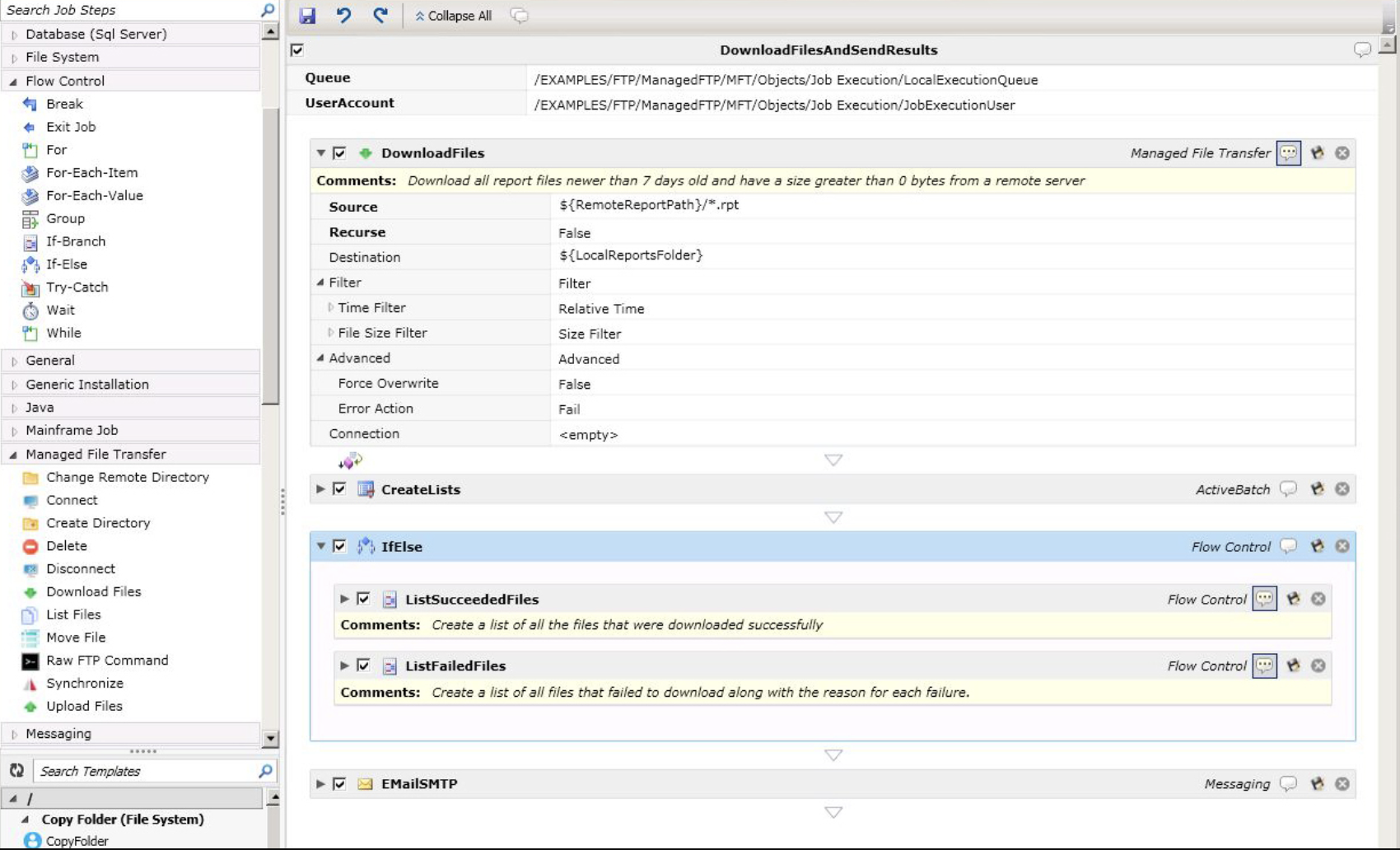
ActiveBatch pros:
No code, low-code, or full-code options
Access to templates via the Job Steps Library
Enterprise-grade security
ActiveBatch cons:
Outdated interface
Pricing isn't transparent
Visually, ActiveBatch looks like it's still preparing for Y2K. The interface is extremely simple, and frankly a bit boring—you won't find any proprietary chatbots hanging out on the corner of the screen or award-winning design. That might sound like a criticism, but in reality, ActiveBatch skips the frills to deliver a product and focuses on delivering a product that simply works.
Building a workflow is easy. A low-code designer and Jobs Steps Library allow teams to drag and drop workflows, link them across applications and databases, and connect them with APIs and integrations. Teams with no coding knowledge can lean more on templates and visual building, while developers can still access coding features to build something more unique. You can also create templates for commonly-used actions, so your IT department doesn't have to scramble to build a workflow from scratch every time leadership finds a new automation opportunity.
Teams can orchestrate multi-step workflows that span across departments to help combat information silos. Smart resource features like Smart Queue or Queue Allocation allow the system to apply the right resources at the right time to help prevent bottlenecks and scale IT automations as your business grows or experiences heavy usage. Other features, like RBAC, encryption, and audit logs, protect your data from leaks and misuse.
ActiveBatch isn't great to look at. But if you look past the dated interface, you'll find a powerful IT automation tool suitable for nearly any business.
ActiveBatch pricing: Contact ActiveBatch
Best IT automation software for robotic process automation
Automation Anywhere (Web)
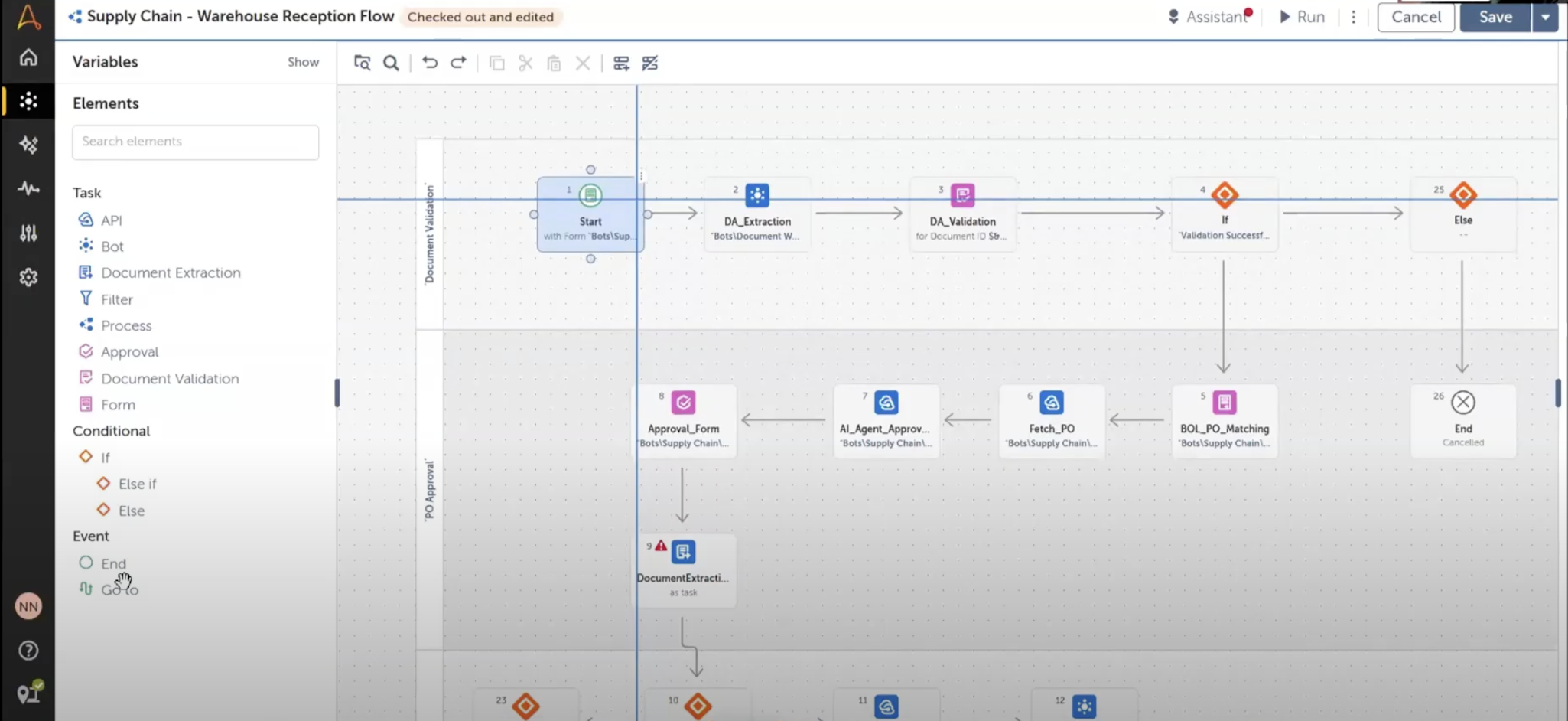
Automation Anywhere pros:
Drag-and-drop workflow builder
Extensive RPA capabilities
Solid user experience
Automation Anywhere cons:
Initial learning curve
Non-transparent pricing
Automation Anywhere is kind of like my first attempt at making a complicated bean salad. After I put it together, there were so many questions: Did I put too many beans in? What's that green stuff again? Once I dug in, though, I realized it was actually quite good—and I hit my fiber goals.
Taking your first few bites of Automation Anywhere is similar. When I first navigated through the product materials, I didn't even know where to start or where to go for information. After tucking into some proprietary material, I started to get the hang of it, and when I found an hour-long product demo on YouTube, things finally clicked.
Building a workflow is (almost) as easy as adding canned beans to a bowl. The low-code visual builder makes it relatively easy to design complex bots and workflows that span across apps and departments. Everything you need—from triggers and tasks to bots and APIs—is housed in the left-hand side of the builder. Even non-technical users can get the hang of it with a little bit of practice and patience.
Where the platform really shines is with its robotic process automation (RPA) capabilities. With it, teams can build multi-bot workflows that eliminate the most boring, repetitive, and time-consuming IT tasks. The cloud-based nature gives you the flexibility to deploy these systems quickly, while seamlessly integrating with third-party apps, APIs, and LLMs. According to the company, these workflows can run across multiple systems and infrastructures—meaning it's easily scalable.
Security-wise, the app does everything you'd expect. Role-based permissions and audit trails ensure you don't have a Cold War-era spy infiltrating your systems, while regular compliance checks and HIPAA and ISO certifications keep your network aligned with industry security standards.
Automation Anywhere is a bit tricky at first, but if you're looking for an IT process automation solution that truly excels in RPA, it's worth the effort.
Automation Anywhere pricing: Contact Automation Anywhere
Best IT automation software for experienced technical users
Camunda (Web)
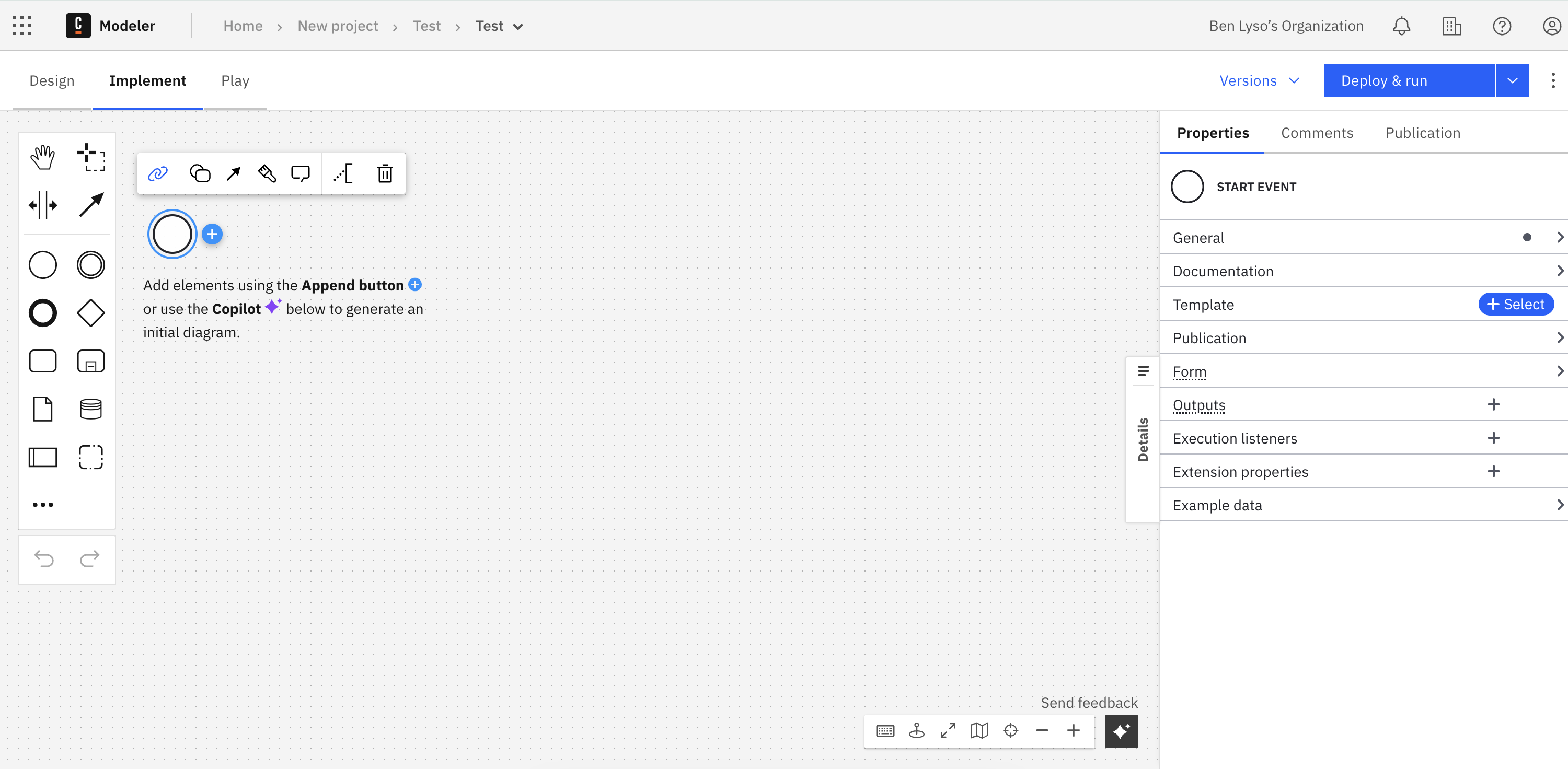
Camunda pros:
SaaS and self-hosted options
Visual workflow builder
Supports custom code
Camunda cons:
Extensive learning curve
It may be too overwhelming for non-developers
There are two ways to use Camunda: web-based or self-managed. I started with the web option.
The visual workflow builder is clean, and everything you need to build a workflow is available for you to drag and drop. Unfortunately, that's where the simplicity ends. After half an hour of exploring the software and reading the how-to guides, I still didn't feel any closer to building something functional. Camunda does have an extensive template library—called Blueprints—and that makes it slightly easier to build something functional like an absence request management workflow.
For experienced developers, the desktop-based interface gives far more flexibility and creativity when building IT automations. You'll need to download Camunda Modeler and use it with a Spring (Java) SDK, or a Node.js (JavaScript) SDK. From there, teams can develop agentic orchestrations that can integrate with other tools, integrations, and APIs—and scale as teams grow or processes expand.
The software secures your data with a variety of features like client-gateway authorization, secure client-gateway communication, and secure cluster communication. If you go with the self-hosted option, you'll have even greater control over your data since everything stays in-house.
Overall, Camunda is confusing for beginners or teams without strong developer support. But for anyone who's made it past CS 101 or has capable computer folks on staff, it's a powerful and flexible option for IT automations.
Camunda pricing: Free plan available; contact Camunda for advanced features and pricing.
Best IT automation software for server management
Puppet (Web)
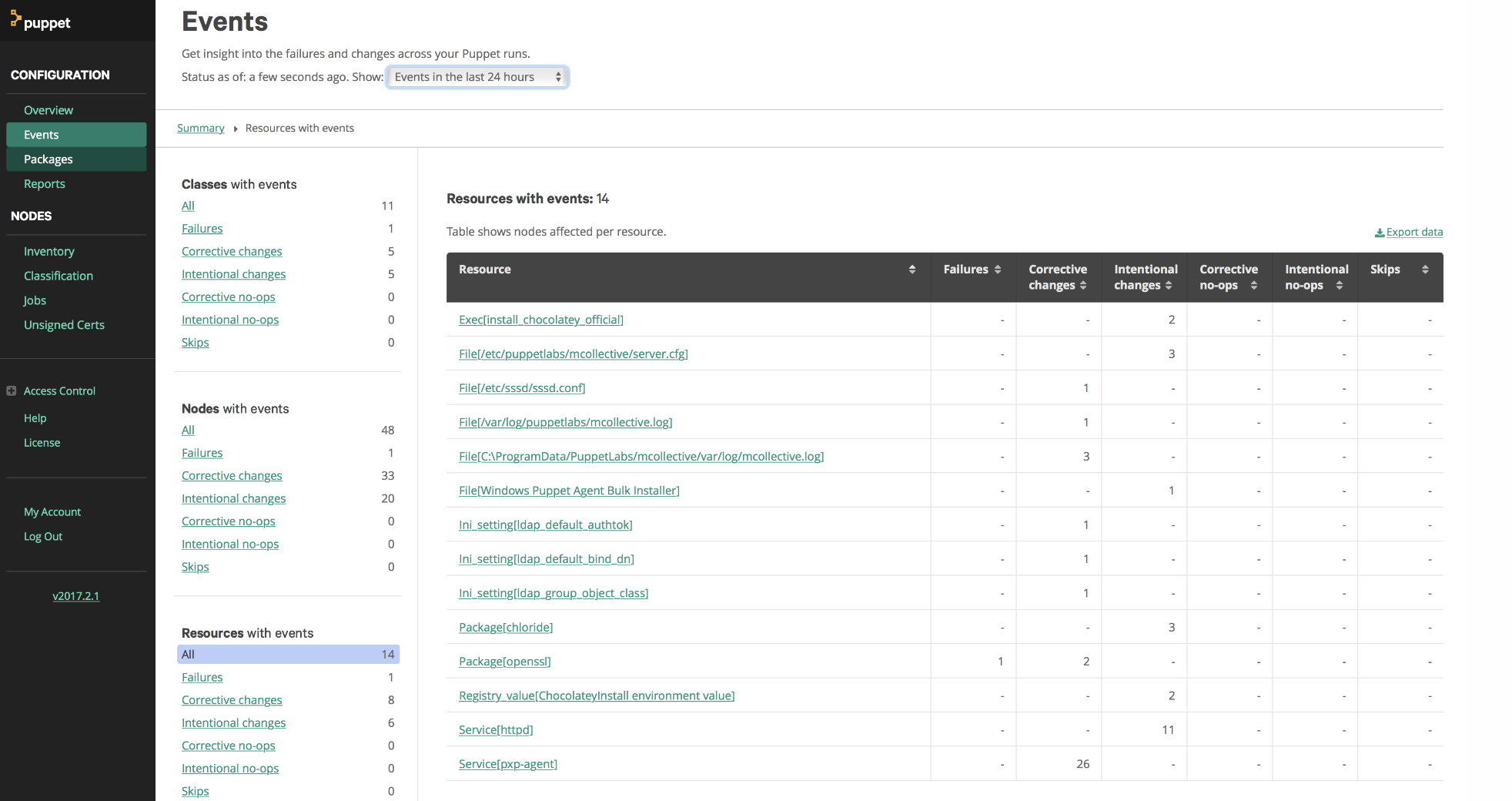
Puppet pros:
Proactive drift protection
Server-focused capabilities
Enterprise-grade security
Puppet cons:
Steep learning curve
It may be too narrow for some IT teams
Puppet by Perforce is an IT automation software that prioritizes automating IT activities and increasing data security. It's a little different than the other options I've reviewed so far; it really emphasizes server security—meaning it focuses less on flashy AI agents that tell that one coworker "try restarting his computer" for the tenth time this week, and more on serious server management.
Once you learn how to move around in the platform, you'll find that Puppet does check many of the IT automation boxes. Teams can connect to internal systems via an API-forward framework and do some comprehensive tasks from there. For example, you can automate configuration management across servers, firewalls, POS systems, and switches; establish proactive drift protection to minimize unplanned downtime; and streamline configuration changes so your team spends less time babysitting servers and more time focused on high-value.
Puppet also promotes security compliance enforcement that aligns with CIS Benchmarks and DISA STIGs, and agent-based automation checks periodically to make sure your data is safe even during network outages. As a vote of confidence, many well-known businesses—like Salesforce—use Puppet. If software is good enough for a multi-million dollar corporation, it may very well suit your needs as well.
Make no mistake, Puppet is complex. It's a server-focused automation tool that takes time to learn, but if you're willing to put in the effort, it delivers truly comprehensive control and reliability.
Puppet pricing: Free plan available; contact Puppet for paid options.
Best IT automation software for observability and analytics
Dynatrace (Web)
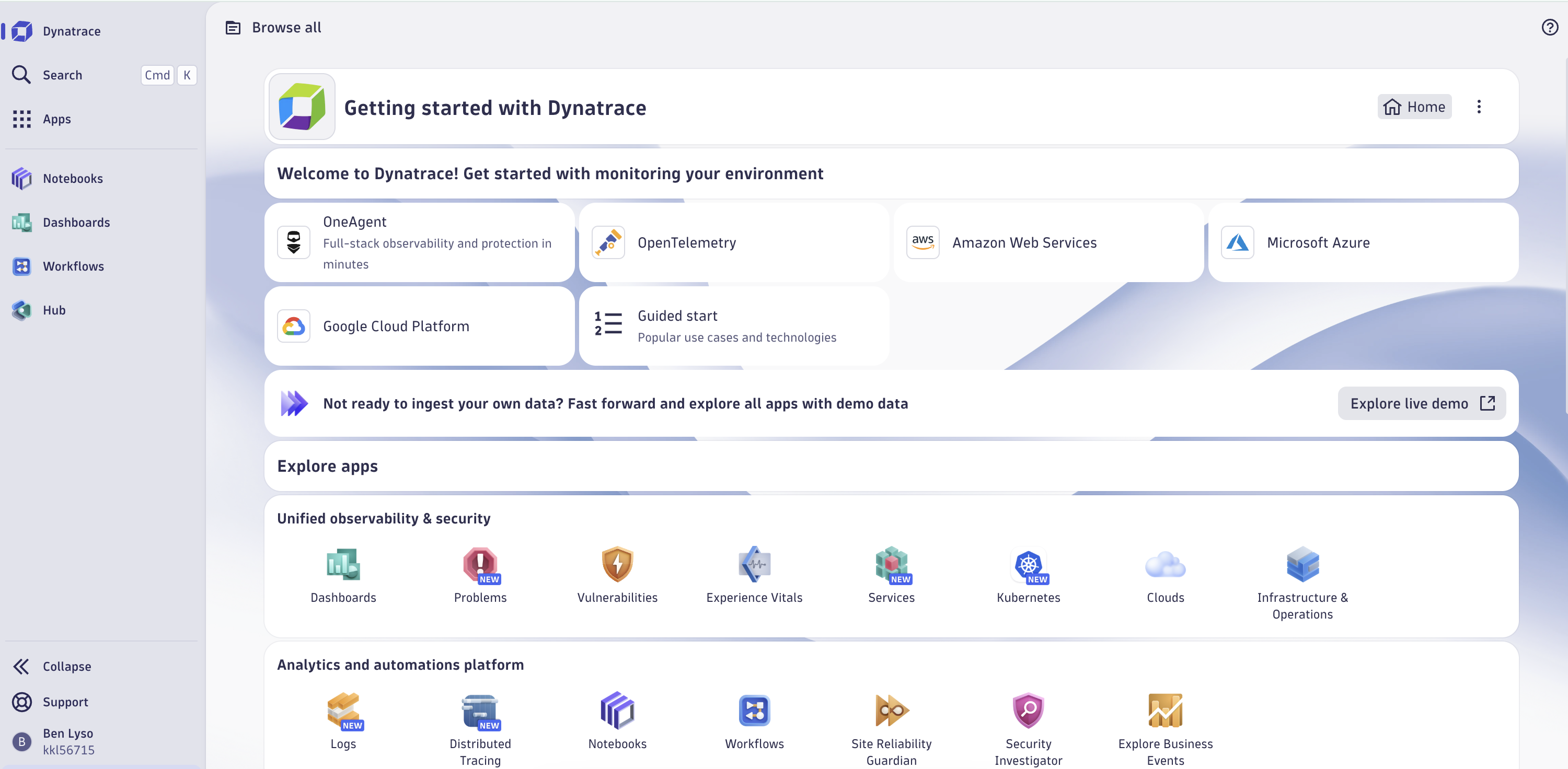
Dynatrace pros:
Straightforward navigation and menus
Davis AI chatbot and forecasting assistant
Advanced analytics in every application
Dynatrace cons:
Could have a bit of a learning curve
Usage-based pricing
Dynatrace is all about data observability—it stitches together AI, automation, and analytics to give teams full insight into what's happening and how to improve it. Think of it as your friendly neighbor who watches your house like a hawk and texts you every time you get a package delivered.
You'll first need to sync all relevant information into the Dynatrace ecosystem, whether you're connecting internal data or using a third-party integration or API. Then, you can develop cloud-native and enterprise workflows, keep an eye on AI agents and tools, and monitor your entire infrastructure with advanced analytics everywhere you turn.
I started with the workflow builder, and it was pretty similar to many of the other options on this list. It has options for multi-step flows, a multitude of triggers and conditions, and agentic AI capabilities. The interface is easy to navigate, but creating a functional workflow was a bit confusing. It's relatively low-code—users will probably need to know some code, but it's nowhere near as complex as building an entire IT automation flow from scratch with an SDK.
What I liked most about Dynatrace is Davis AI. Like Cher, Prince, and all the other singularly-named superstars, Davis is a powerhouse; it's a supremely useful AI tool that can help with forecasting, analyzing, and building. You can ask Davis to analyze business trends, offer suggestions for improvements, or recommend changes to your IT workflow that help them scale efficiently.
Dynatrace has enterprise-level certifications like CSA STAR Level 2, and has a Hub where you can download apps to include in your workflow. For example, the Problems app uses Davis AI to analyze abnormal behavior and alert you to potential data vulnerabilities, while Security Investigator is like your own private Sherlock Holmes that analyzes Grail data and DQL queries.
Dynatrace is a bit complex, and I would expect most users to have a bit of a learning curve during initial implementation. But if your focus is on analytics—why behind your IT automations and workflows—it's a fantastic choice.
Dynatrace pricing: Usage-based pricing, contact Dynatrace for more details.
Best IT automation software for AIOps
ignio (Web)
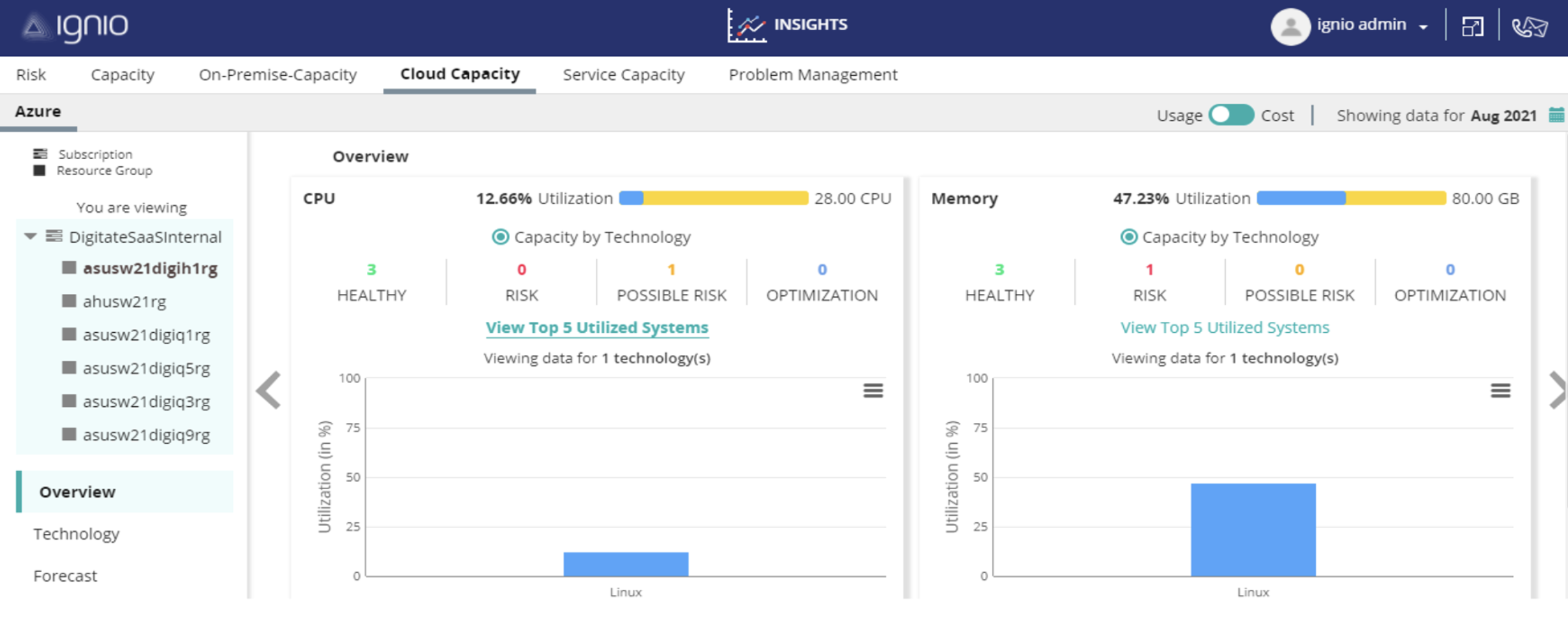
ignio pros:
Agentic AI system
Pre-built automations
Enterprise-grade security
ignio cons:
Less of a workflow-building emphasis than other products on this list
Pricing isn't transparent
ignio by Digigate specializes in AIOps, the implementation of artificial intelligence to automate and optimize IT operations. It's designed to create a fully autonomous IT department and promises to reduce manual IT efforts by 60% (which I find ambitious to say the least).
Despite the statistics that may or may not be accurate, I found ignio to be a useful and efficient tool. Teams connect to the SaaS via out-of-the-box adapters, webhooks, APIs, or custom integrations. After you're linked to the system, you can access AI insights, closed-loop automation, and AI orchestration.
The AI agent system—and by extension, the aforementioned AI orchestration capabilities—is ignio's standout feature. These little technological helpers can do it all: they can diagnose and resolve IT and server issues autonomously, optimize cloud usage costs, prevent recurring issues, reduce alert noise, and predict potential SLA violations.
There are six functions within the AI agent system to assist operations: learning, perception, reasoning, action, internal control, and augmentation. These use cases intertwine to help you build an AI-led IT operation so you can spend less time on busywork and more time improving systems and strategy.
You can also establish your own workflows within the app. ignio offers over 10,000 modular automations—adaptable with 45 different integrations—which you can tweak or customize to your exact use case. The app also has security features like misconfiguration detection, autonomous compliance checks, and context-based patching to keep your data secure and your IT operations on track.
ignio is built for AIOps and agentic AI orchestration. If you'd prefer a team of AI minions doing your daily bidding instead of creating workflows, it's a solid choice for your team.
ignio pricing: Contact ignio
Best IT automation software for ticket management
Atera (Web, iOS, Android)
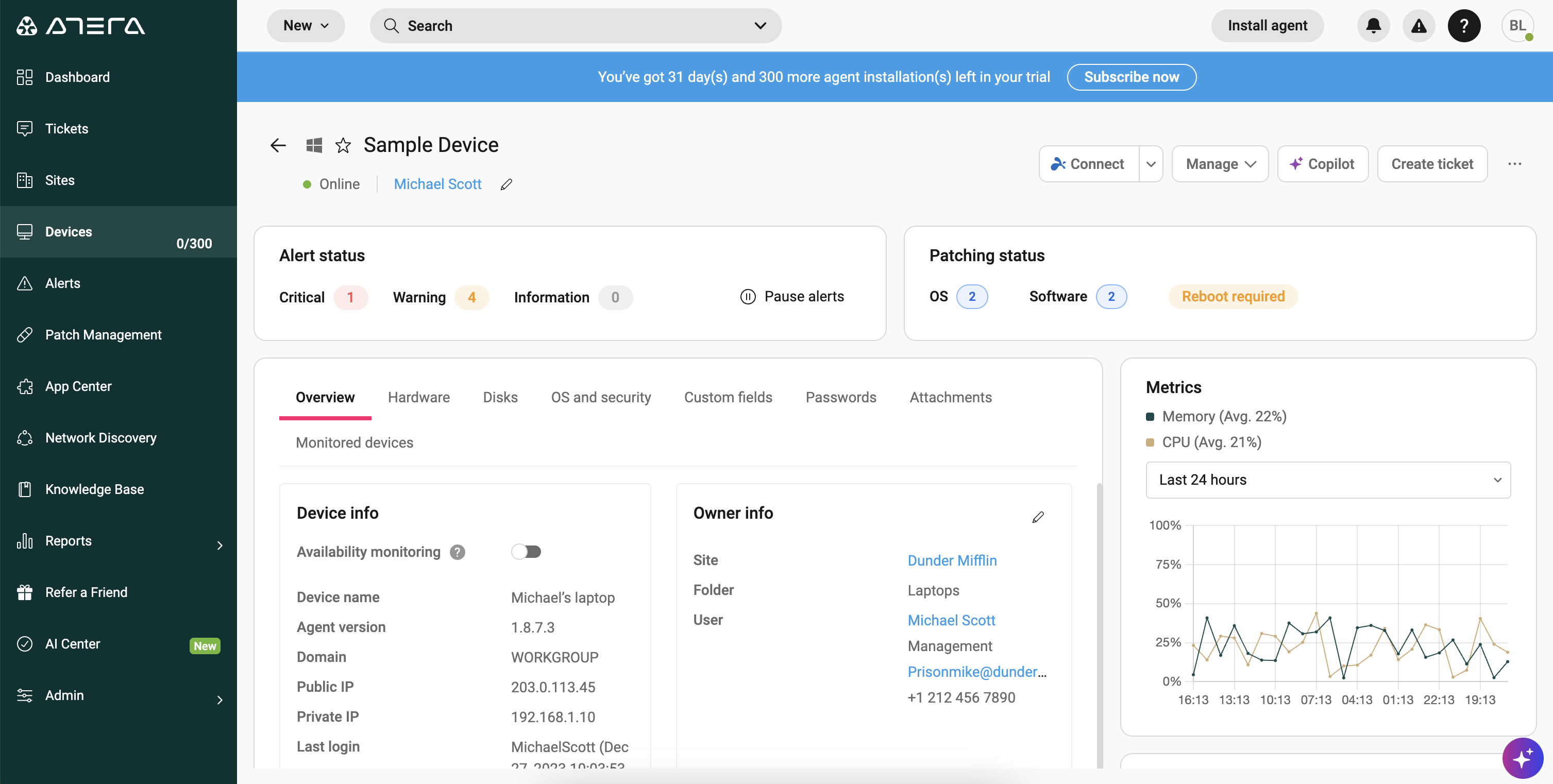
Atera pros:
AI ticketing to streamline service requests
Shared Script Library
Advanced analytics and actionable insights
Atera cons:
SSO and advanced security features are only available in the most expensive plan
It could be costly for teams with multiple technicians
The imagery on Atera's website features futuristic designs of flying cars and intergalactic cities, as if after using this tool, you'll earn a sky-high penthouse and a levitating Lexus. Spoiler alert: you won't, but it's a pretty useful product nonetheless.
While I spent a lot of time being completely lost in some of these tools (looking at you, Puppet), I found this to be a breath of fresh air. You can navigate seamlessly between support tickets, previously-linked sites and devices, alerts, patch management, and a host of other useful subcategories.
What I liked most about Atera is the built-in ticket management capabilities. Most tools on this list focus on IT automations or server management; Atera stands out for its genuine, full-featured ticketing system.
Of course, because this is an IT automation app, you can do a lot in this arena. You can automate the ticket routing process, auto-tag and resolve commonly-asked questions, and establish automations like sending follow-up emails to customers or creating event-based triggers. You can even create a knowledge base to help your internal team answer questions and train your AI agents.
Speaking of AI and automation, Atera's capabilities go beyond ticketing to cover many of the tasks an IT team would face daily. For example, you can establish automated patch management to ensure software is secure and up-to-date. Or you could access the Shared Script Library to use pre-made scripts that can schedule device reboots, delete temporary files, or defragment systems.
The tool also has an AI copilot—priced as an add-on, no matter the plan—that can diagnose devices, generate and modify scripts, generate ticket summaries, and act as a second-in-command to your IT team. If you'd like to add even more AI capabilities, you can integrate Atera with Zapier to automate across your tech stack, like sending Atera tickets directly to Teams or Slack channels. If you go with Atera, you can build your own automated workflow, or start with a template like one of these.
Send chat messages in Microsoft Teams for new tickets created in Atera
Send channel messages in Microsoft Teams for new tickets created in Atera
Send WhatsApp Notifications for new tickets created in Atera
While Atera doesn't go as deep into server management or advanced workflows (which can be mitigated with a Zapier integration), it makes up for it with ticket management. If your team is more focused on the latter, it's a good place to start.
Atera pricing: Professional ($149/month/technician, billed annually), Expert ($189/month/technician, billed annually), Master ($219/month /technician, billed annually), Enterprise (contact Atera)
Best IT automation software for ITOps
LogicMonitor (Web)
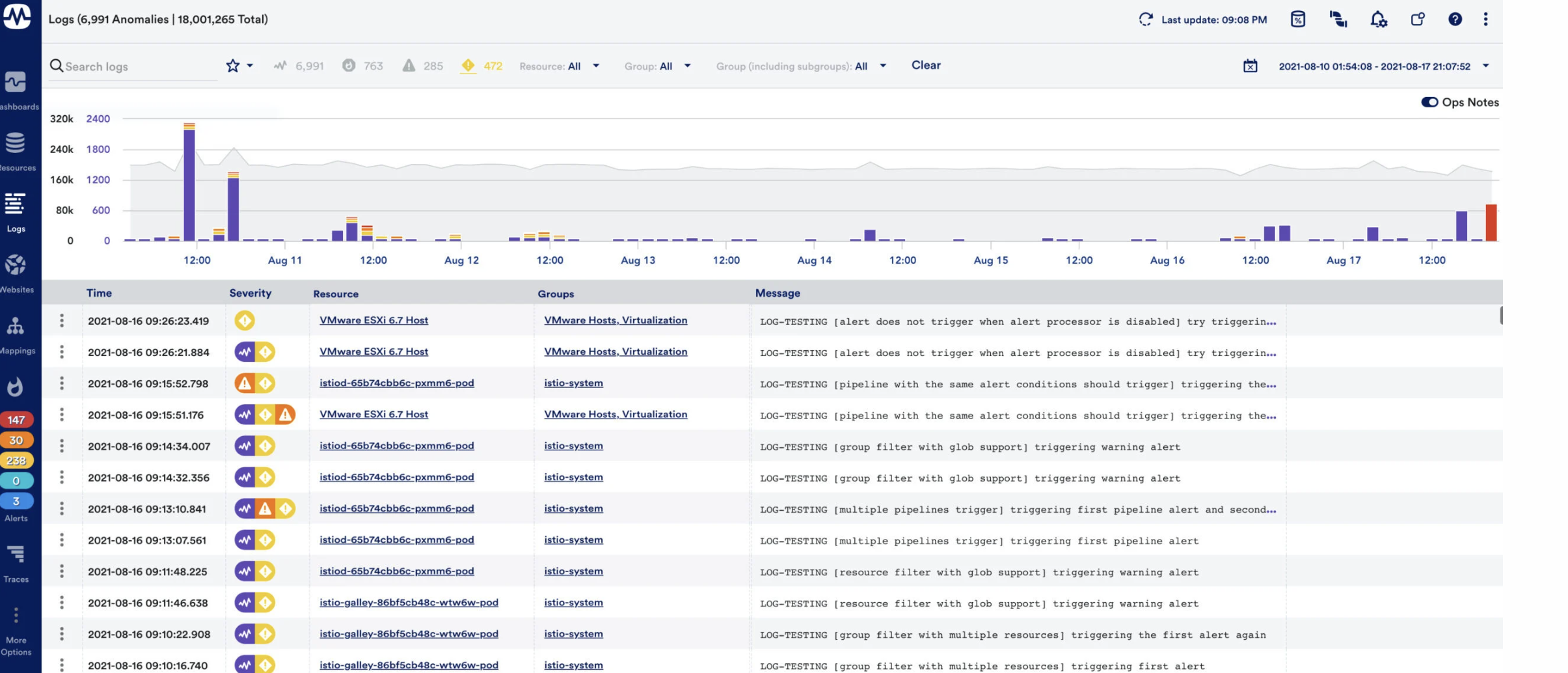
LogicMonitor pros:
AI agents that support predictive ITOps
Pre-built IT automations
Enterprise-grade security
LogicMonitor cons:
Edwin AI is only available in the most expensive plan
The least expensive plan has few features compared to the other tiers
LogicMonitor is an IT automation software that focuses on using AI to improve your ITOps. At first glance, LogicMonitor feels a bit like a relic from the MySpace era—not quite one of the Y2K holdovers on this list, but definitely in need of a modern facelift.
Feature-wise, LogicMonitor's flagship feature is Edwin AI—an AI agent that helps teams engage in predictive ITOps. The marketing video for Edwin AI is pure drama—an all-hands-on-deck system meltdown straight out of an IT disaster movie—but the feature itself genuinely delivers.
Theatrics aside, Edwin AI is legitimately powerful. It detects complex issues in real time, summarizes them, and suggests solutions. It can also predict outages before they happen and route or escalate issues based on severity, context, and scope. All of these will definitely save your team time in the long run.
Beyond Edwin, you can establish a ton of useful IT workflows. LogicMonitor includes preconfigured automation templates that you can use or modify to your exact specifications—tasks related to alert routing, escalation, event-driven automations, and more. These make it easy to keep an eye on your IT operations and allow for more efficient scaling.
Finally, LogicMonitor really seems to pride itself on data security. They hold numerous ISO/IEC certifications and SOC2 Type II, with integrated security checks at every level—from data collection to architecture and operations—to keep your information protected.
LogicMonitor is a sophisticated and useful IT automation software. If your goal is to strengthen ITOps through predictive automation and AI-powered monitoring, it's hard to find a stronger contender.
LogicMonitor pricing: Essentials ($16/hybrid unit/month), Advanced ($27/hybrid unit/month), Signature + Edwin AI ($53/hybrid unit/month)
Build better IT automations with Zapier
IT automation software can be a mixed bag: some focus on server-level issues while others specialize in AI agents, ticketing systems, or automations. The best product for you is the one that fits your team's workflow like your favorite T-shirt right out of the dryer (warm and fuzzy, not shrunken).
There is a way to have your IT cake and eat it too, and that's with an AI orchestration platform. Zapier can connect to over 8,000 apps across your tech stack, from internal communication tools to ticketing platforms and even that weird niche platform your tech specialist swears by. With it, you can build an efficient, connected workflow that sets your IT operations to easy mode.
Learn more about how Zapier can supercharge your IT automation.
Related reading: