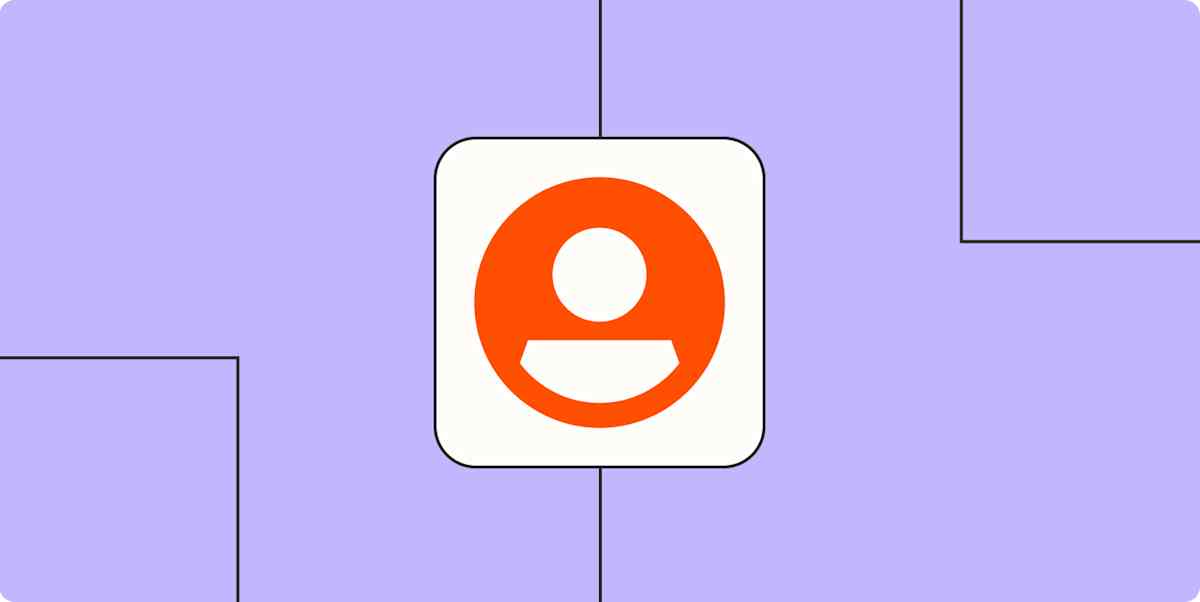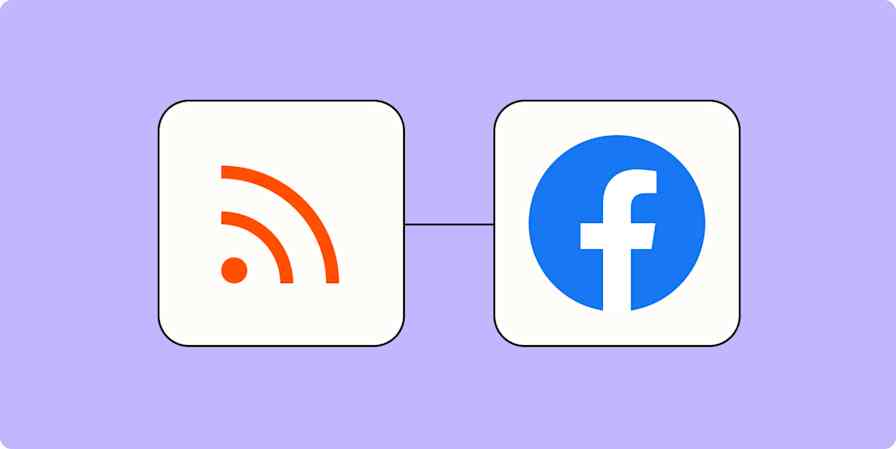Once you catch on to Facebook's standards and publishing tools, creating a Facebook business Page is pretty straightforward. I've managed a few Facebook Pages myself and helped several businesses with content to take care of their own.
Here are six things that I've learned through my experience—it's a combination of how-to tips and strategy suggestions, and they'll help you build a Facebook Page for your business that does more than just collect dust.
1. Start with a basic strategy

Before you do anything with your Facebook Page, establish a game plan. It doesn't need to be complicated: just the goals and methods you want to follow when you post on your Page.
Ask yourself these questions to create your Facebook Page strategy:
Who do I imagine following my Facebook Page? Your answer will establish your intended audience—the people you want to reach with your posts.
What do I want my Facebook followers to do when they see my content? Do you want your followers to click a link, contact your company, or buy something when they read your posts? You might have more than one answer to this question.
What kind of content do I want to post on my Facebook Page? Your options include links, memes, pictures, products, and repurposed content.
What days and times do I want to post content? Your posting schedule should line up with the times your audience checks Facebook. Buffer found that about 9 a.m. to 10 a.m. on Mondays, Tuesdays, and Fridays are good universal times, but they also recommend adjusting your posting times according to the engagement you get.
Now you know your target audience, your conversion goals, your content strategy, and your posting schedule. Fancy terms for simple concepts.
2. Fill out your profile

A Facebook business Page with filled-out page fields has a better chance of answering visitors' questions and appearing in search results than an empty one. So go to your Page's backend from Facebook's Pages menu or your Shortcuts, and complete these parts of your Page:
A profile picture and cover photo that match your brand assets on other parts of the internet. Make your cover photo 851x315 pixels and your profile pic at least 196x196 pixels.
Your hours and location (if applicable).
Your website and contact information, like your business email and phone number.
A call-to-action (CTA) button that matches your Page goal. Facebook offers tons of CTAs for the button at the top of your Page, including contacting you, signing up for a newsletter, booking an appointment, or following your Page.
Your Featured section including the most important events and posts you have on your Page.
3. Consider advertising
Facebook values paid content over organic (non-paid) content. So if you plan on counting on Facebook as a major marketing channel for your brand, you're going to have to think about paying for ads. They're not mandatory for a business Page, but they will absolutely help you boost its visibility.
Facebook ads have a wide range of campaign objectives and formats. The objectives match the stages of the marketing funnel, making it easy to coordinate across your marketing campaigns.
Have a limited budget? That's ok. Facebook lets you set a maximum spend for your ads, so it never goes above what you can afford. Start small if you don't want to spend a lot on ads as you figure them out. Or, if you want to take it slow, you can also turn one of your high-performing posts into a promoted post instead of creating a new ad.
Here are some more tips if you're thinking about diving into Facebook ads:
4. Coordinate with your Instagram page

Facebook and Instagram both operate under their parent company, Meta, which makes it really easy to connect the two and make your social media management easier.
It's actually best to customize your content for each platform. For example, hashtags can boost your engagement on Instagram, but not so much on Facebook. And that's just the tip of the iceberg. But if you only have so much time to commit to social media, I get it—you might need to focus on other aspects of your marketing strategy. In that case, try one of these options:
Use automation to automatically cross-post content to both Facebook and Instagram. This is the lowest-touch option, but it means you'll be posting the same thing on both platforms.
Link your accounts to re-share posts from one platform to another and edit as needed. This option's neat because you can click on one of your existing posts and edit it to fit the other platform's best practices.
5. Try out Facebook's additional features

Facebook's capabilities go beyond feed posts. See if any of these features could elevate your Page:
Facebook Stories and Facebook Live: Facebook Stories and Facebook Live work like their counterparts Instagram Stories and Instagram Live. Stories are pictures and videos that appear at the top of a follower's feed, while Live videos are, well, live videos. They work well for spontaneous and face-to-face communication with your followers.
Facebook Shops: If you own an eCommerce store, you can add an online storefront to your Facebook Page using a Facebook Shop. You can then link to the products in your Shop in your posts and ads.
Events: Facebook Events are probably one of Facebook's most long-lived features. And they aren't just for in-person events now: Facebook also has a paid online events feature to help you get your business out there remotely.
6. Automate your way to success
As you get used to managing your Facebook Page, try using a social media management tool. It'll allow you to schedule your posts in advance and automate even more of the process. You can also connect Facebook Pages to all the other apps you use with Zapier. Automatically post new RSS items, YouTube videos, or WordPress posts to your Facebook Page, repurpose content from LinkedIn or Instagram, or anything else you can think of.
Learn more about how to automate Facebook Pages, or get started with one of these pre-made templates.
Send new YouTube videos in a channel to a Facebook Page
Zapier is a no-code automation tool that lets you connect your apps into automated workflows, so that every person and every business can move forward at growth speed. Learn more about how it works.
Measure and change course as needed
As you manage your Facebook Page, the results you get might not line up with the strategy you established initially. That's totally normal—it's ok to change course.
Check Facebook Business Suite or your favorite social media analytics tool regularly to keep an eye on your Facebook Page's metrics. Then, use those stats to inform the content you post and the features you use. Social media is always changing, but you can change, too.
Related reading:
This article was originally published in Februrary 2022. The most recent update was in February 2025.