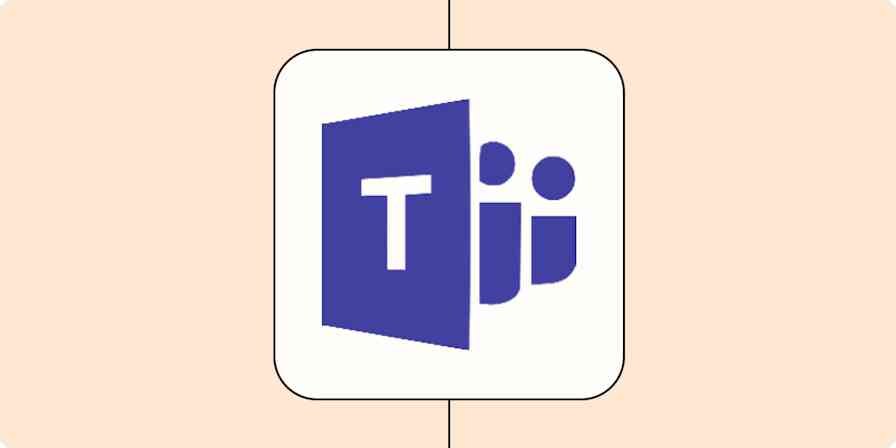As a child of the '90s, I have fond memories of "Don't Copy That Floppy," the Software Publishers Association's attempt to use rap to convince kids that copyright law was cool. Nowadays, it's not only impossible to explain to kids what a "floppy" was, but it's becoming equally impossible to get people to do the opposite of what the video demanded: copy my files.
Please, I am begging you: copy my files.
When you share a file in Google Drive—be it a Sheet, Doc, Slide, or otherwise—you can choose whether you want someone (or a group of someones) to have "Viewer," "Commenter," or "Editor" permissions.
If they only have Viewer or Commenter permissions, they won't be able to edit the file. To edit it, they'll need to make their own copy by going to File > Make a copy.
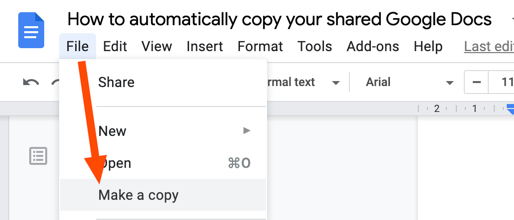
But what if you want to let people skip that step? Or you want to avoid having people ask you for edit permission—which you won't give them because you don't want them to edit your file? What you want to do is essentially force people to copy your Google Doc.
Turns out, you can do that with a little-known feature from Google, which I'm now adding to every document I share until the end of time. This is maybe the most underrated and straightforward tip I've ever written about, so I'm going to put it in a large heading with some emoji to make sure you get your money's worth:
🎉 Change "/edit" to "/copy" 🎉
When you select Share and copy the link that Google gives you, the URL will end in /edit. For example, here's a spreadsheet from an article I wrote.
https://docs.google.com/spreadsheets/d/ 16qfk6DL22LpoilIdaDXCUoGC4NlIs1Xzx3Mrelbtg9s/edit
When you click that, you'll be taken to the spreadsheet itself, and can copy it from the File menu. But if you change /edit to /copy, you get this:
https://docs.google.com/spreadsheets/d/ 16qfk6DL22LpoilIdaDXCUoGC4NlIs1Xzx3Mrelbtg9s/copy
When someone opens that second version, the one that ends in /copy, they'll see this:
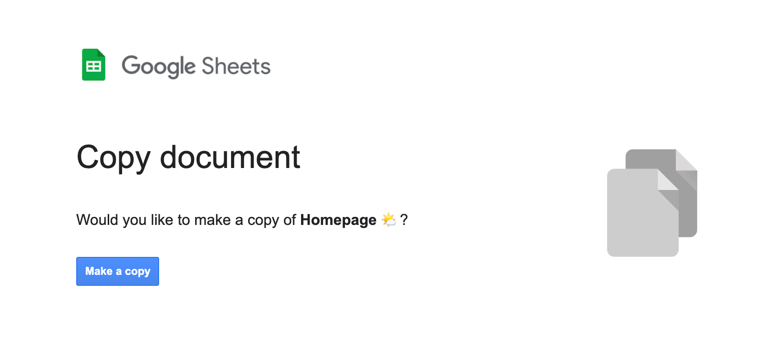
The recipient only has the option to copy.
No more panicking about whether you accidentally gave someone Editor permissions, or having to explain to coworkers, "It's a template! Stop making changes!", or saving "Go to File > Make a copy" as a snippet in your text expander because you type it eight thousand times a day.
Now it's all right there, and it's beautiful.
Automate the process
If you have a Zap (Zapier's word for an automated workflow) with a Google Drive step, you can automatically change the link it provides by adding a Formatter action with the Replace transform function.
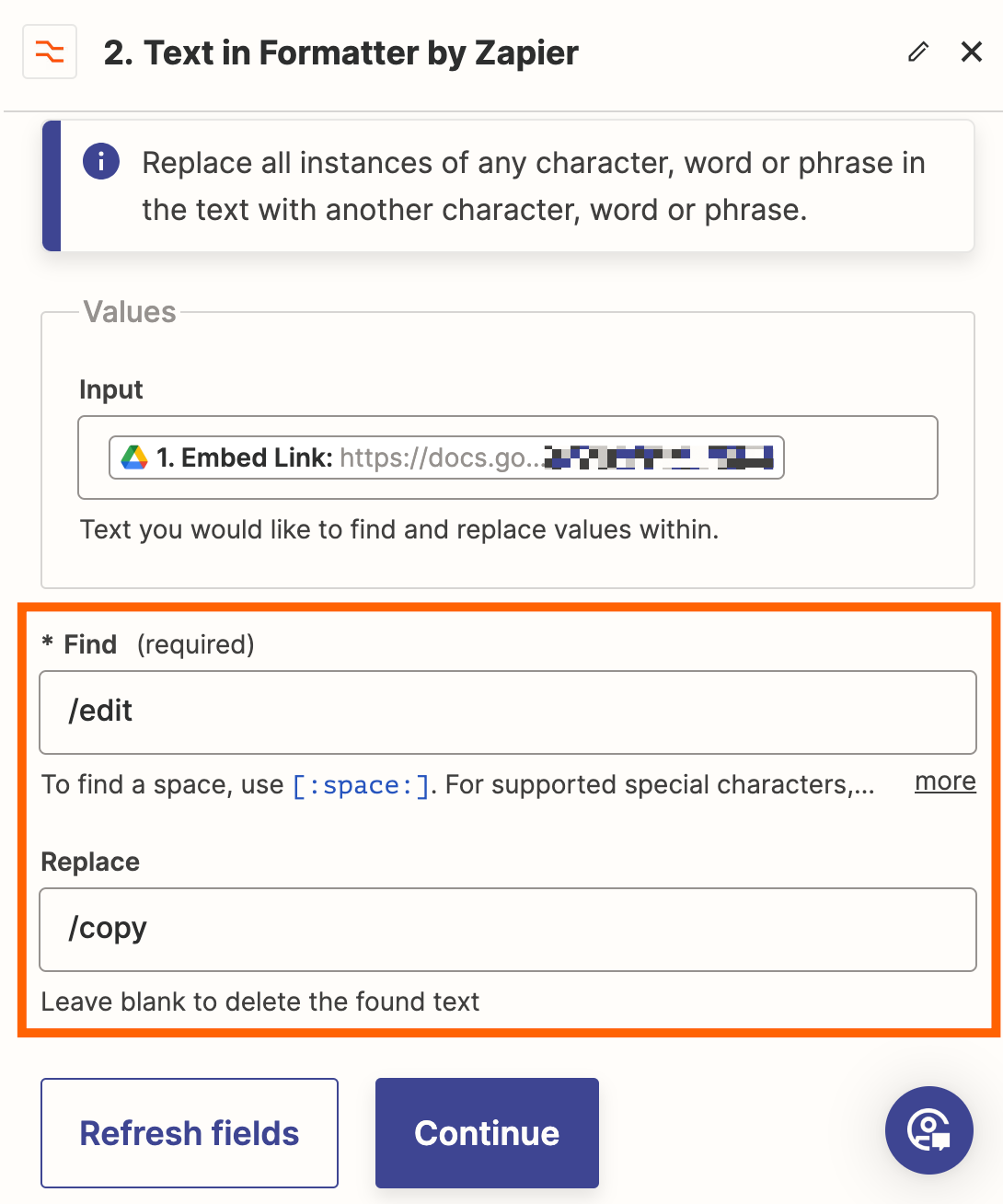
The action's output can then be sent via email, SMS, or direct message, and the link will take the recipients to the hassle-free "Make a copy" page.
Zapier is a no-code automation tool that lets you connect your apps into automated workflows, so that every person and every business can move forward at growth speed. Learn more about how it works.
Want to remove the human element entirely, and let automation do all the copying for you? Zapier can help with that, too.
Why are people still requesting edit access to my file?
So you've shared the /copy link, and you're still getting access request emails in your inbox. What's happening?
Honestly, I'm not sure. My best guess is that people are seeing the "Make a copy" page and not liking it for some reason. Maybe they think they won't be able to edit it? Maybe they think they're copying the "Make a copy" page itself? Either way, I have to assume they're changing copy to edit in the URL.
Do I have too much faith in people's abilities to try to find workarounds for simple app actions? Maybe. But if your link only exists in the wild using the /copy version, I can't come up with any other possible answer. Please tell me if you figure it out.
In the words of MC Double Def DP himself: See ya, I'm out of here.
Related reading:
This article was originally published in February 2021. The most recent update was in December 2023.