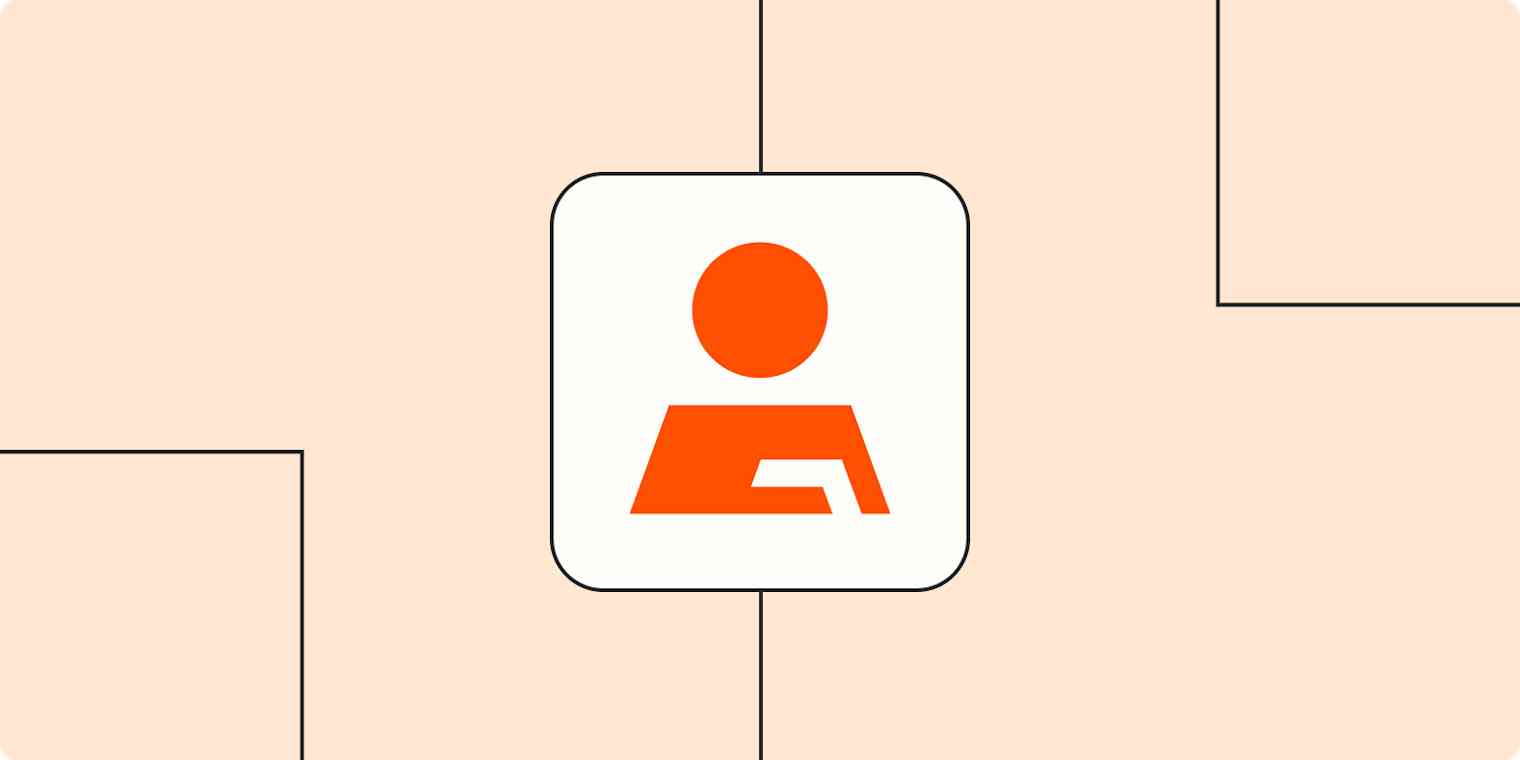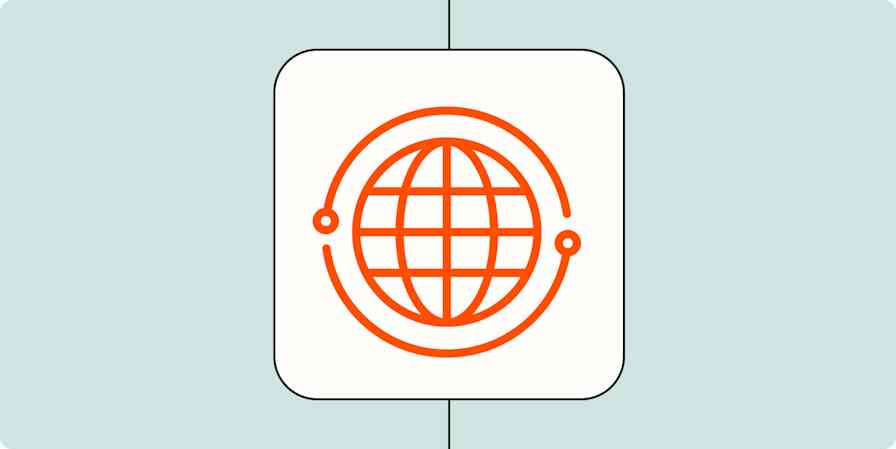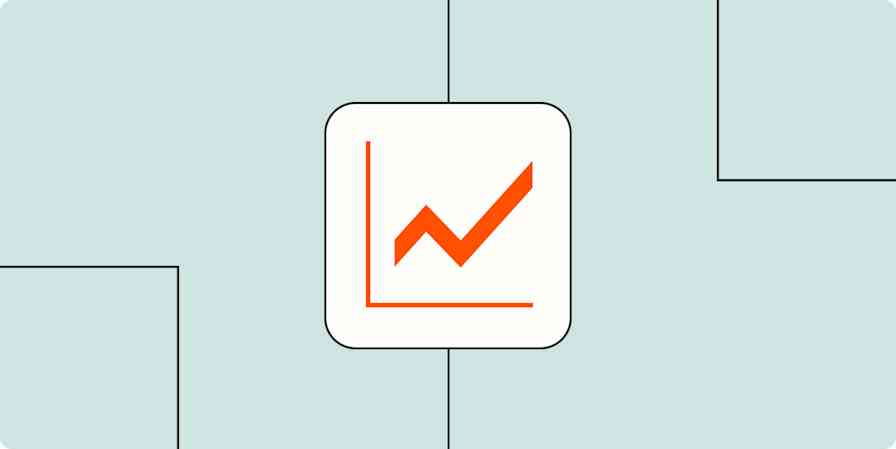Word of mouth is one of the most powerful forms of marketing. When customers are hyping up your brand, it's a great way to influence others' purchasing decisions—and you don't have to do any work.
That's why it's important for any business to monitor brand mentions online. It helps you take the pulse on how others perceive and experience your brand, and you can also course-correct when something goes wrong.
Zapier, an automation tool for apps and software, can help you monitor brand mentions online whether it's on a website, Google review, or social media. Our automatic workflows, which we call Zaps, send information from one app to another, so you don't have to spend all day scouring the internet to figure out what people are saying.
You'll need a Zapier account to use the workflows in this piece. If you don't have an account yet, it's free to get started.
Monitor brand mentions in one place
It's easy to get information overload when you're trying to track who's talking about your brand online. You have too many places to check and not enough time to sift through everything to find quality mentions.
I highly recommend making a list of all the places you want to watch for brand mentions. Then, designate a channel in your team chat app that will solely be used as a live feed for your mentions. For example, my coworker Justin uses a Slack channel to keep an eye on any mentions of our Zapier blog articles.
You can do it too. These Zaps will help get you started, whether you're monitoring social chatter or reviews.
Get an alert in Slack whenever your account is tagged in an Instagram post
Send Microsoft Teams channel messages for new Google My Business reviews
Send Slack channel messages for new Facebook Page recommendations
Do you need to track a site that doesn't have a Zapier integration? If it provides a webhook, you can use Webhooks by Zapier to create your Zap.
Send Microsoft Teams messages from new caught webhooks
Learn more about how to use webhooks with Zapier.
Track mentions in articles and websites
You can go beyond the usual suspects and also track whenever someone's talking about your business on a personal blog or news website.
If you already have Google Alerts set up for your business, you can also track new alerts in your team chat app. Just set up your alert as an RSS feed, and then use this Zap to make sure alerts are routed to a channel you've designated for watching your mentions.
Send new RSS feed items to a Microsoft Teams channel
This will also work for any website that has an RSS feed—and you don't need to create multiple Zaps for each site. If you want to narrow what you're monitoring to specific websites, as long as it has an RSS feed, you can use RSS by Zapier to monitor multiple RSS feeds in your team chat app.
You can use RSS by Zapier's New Items in Multiple Feeds trigger—the event that starts a Zap—to monitor multiple RSS feeds. Learn more about how to use RSS feeds to boost your productivity
Send channel messages in Slack for new items in multiple feeds
Send Discord channel messages from new RSS items in multiple feeds
Send new items in multiple RSS feeds to a Microsoft Teams channel
Log endorsements—and criticism
Now that you've got a good system for watching your brand chatter, you've got to do something with it. If you're selling a product, a good Google Review or getting tagged on social media is the chef's kiss of endorsements. But one bad review can tank your aggregate business rating on Google or devolve into a pile-on thread on Reddit.
These workflows will automatically add new mentions to a spreadsheet, so you can see what people are saying at a glance.
Create new rows in Google Sheets from Google My Business reviews
Add new rows on Google Sheets for new posts or comments matching search terms on Reddit
A spreadsheet workflow is helpful, whether you often repost tagged social media mentions for your brand or you follow up on negative customer feedback. Social media and online discourse is ephemeral by nature and it can be easy to lose track of stuff. Logging your mentions also allows you to spot trends if, for example, customers are taking their frustrations online over a recent product change.
With a Path step—available on our paid plans—you can even send reviews to different tabs in your spreadsheet, based on the star rating.
Turn mentions into tasks
Perhaps spreadsheets aren't your thing, but you do much better with tasks. Need to take immediate action on a two-star review, or a particularly spicy tweet? If you have your monitoring feed set up in your team chat app, you can use an emoji workflow—a Zapier favorite—to automatically create tasks whenever you mark a message with a specific emoji reaction.
Create Asana tasks for new reactions added in Slack
If that feature isn't available for your chat app, no worries. You can still create tasks automatically with these Zaps.
Create new Trello cards from Google My Business reviews
Take care of unhappy customers
We all do it. When we've had a frustrating customer experience with a business, we take it to social media or let our feelings be known in an online review. Don't let that be the last interaction a customer has with you. When a customer leaves a negative review on Google, you can use a Zap to automatically follow up with them via email.
Send new emails from reviews submitted to Google My Business
When you create your Zap, add a filter step to tailor your automated email to low-star ratings. Then, when you draft your email in the editor, be sure to include the email or link to a form to contact customer support.
You may want to skip the intermediary step and create a support ticket automatically. These Zaps will help you get it done.
Create Zendesk tickets from new Google My Business reviews
Create Freshdesk tickets from new reviews in Google My Business
Social monitoring made easy
You can't anticipate what people will say about your business. You can however create a process to track and respond to social media mentions, whether they're positive or negative. With a little automation help, you can stay on top of monitoring social media and know where your brand stands with the public.