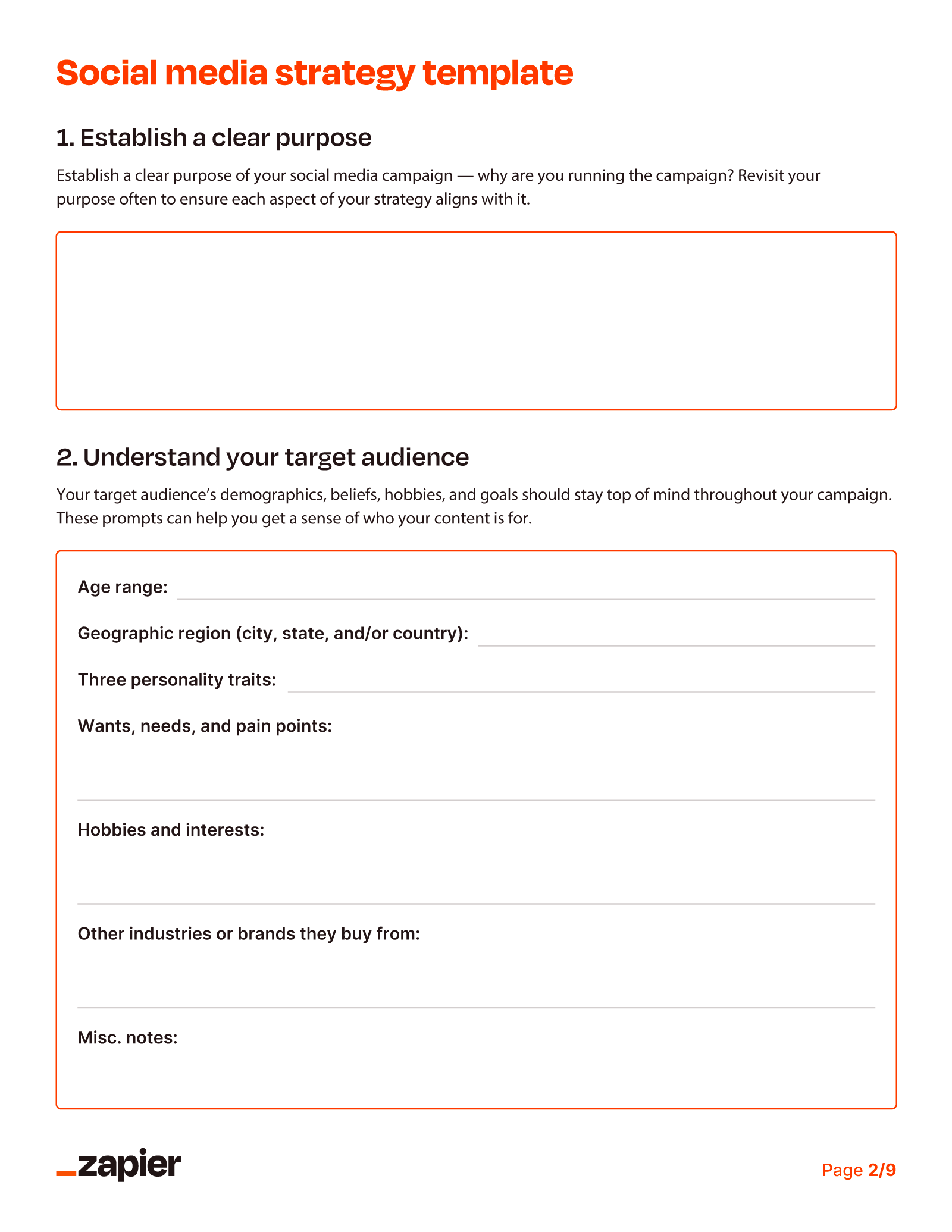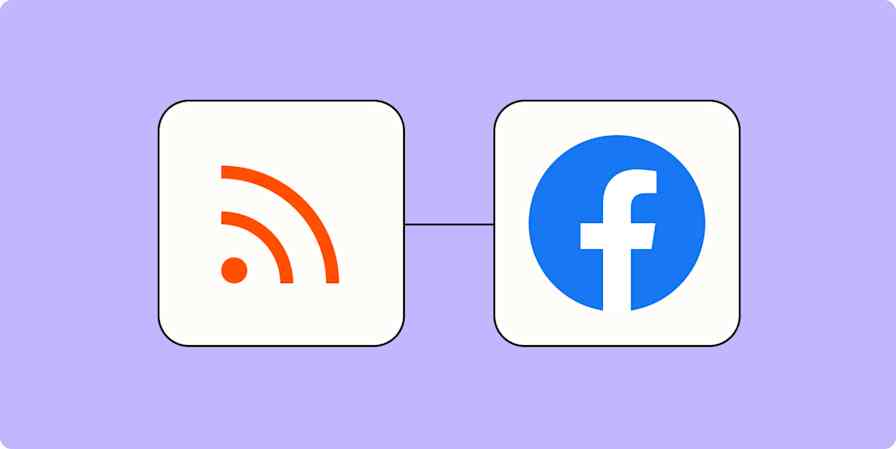I've been in the social media game for years now, and despite the vile cesspool of nonsense on social, there are plenty of decent people looking for what we marketers are offering. But you need to know what you're offering.
The first step for using social media for your business is developing a successful social media marketing strategy. You'll need this strategy before you develop a social media marketing plan (which contains the tactics needed to achieve the goals of the strategy).
To make the process easier, I developed this downloadable social media strategy template. Read on for details on how to fill it out.
Table of contents:
What is a social media strategy?
A social media marketing strategy is a game plan for using social media platforms to promote your offerings and stand out in an oversaturated digital market. It's not just a five-minute whiteboard drawing; it's a comprehensive document detailing how you'll use social media to achieve your business objectives.
Here are three questions to ask yourself when you're getting started, which you'll want to comprehensively answer in your strategy:
What are your goals? Your social endeavors should tie back to your business objectives. Be it driving sales, boosting engagement, or elevating brand visibility—know what you want to get out of it.
Who's your audience? Understand who you're talking to. Tailor your content to resonate with the people you want to reach, ensuring your messages aren't just broadcasted but effectively land.
What's the competition up to? Take a look at your rivals. Learn from their hits and misses, then carve your unique path. Inspiration is good; plagiarism isn't.
Remember, the purpose of this strategy is to guide your online endeavors so that every post, every comment, and every share has a purpose behind it.
Social media strategy template
I love a good marketing template. And by using a template for your social strategy, you can set a comprehensive roadmap up front to hit all the major campaign checkpoints: define goals and KPIs, understand your target audience, assess competitors, select the right social media channels, and determine publishing cadences.
And if your goals and KPIs change when you start a new campaign or marketing plan—no worries. You can reuse this template to outline your new strategy any time you need.
How to develop your social media marketing strategy
I've run quite a few social media campaigns for my personal brand as well as different businesses I've worked for. Each one had different goals, which is to be expected. But regardless of your end goal, you can use the same big ideas to formulate your social media marketing strategy.
1. Set clear goals
I can't tell you how many social media managers I've seen just throw as many things at the wall as possible and hope something sticks: giveaways that get short-term engagement, services that guarantee followers and likes, or jumping on whatever the most recent bandwagon is. What these lack is a clearly defined goal.
To outline how social media marketing will help your brand, write SMART goals, or goals that are Specific, Measurable, Achievable, Realistic, and Time-Bound. Some example SMART goals you might have for your social media strategy could be:
Within six months, achieve a 20% growth in social media engagement through targeted advertising and influencer partnerships to enhance brand awareness.
Within three months, increase website traffic by 15% and online sales by 10% by implementing effective call-to-action (CTA) strategies and conversion tracking on Facebook, Instagram, and X (Twitter).
Within 12 months, identify and hire at least 50 brand advocates who consistently share our content and refer new customers through the implementation of a brand advocacy program.
When you have an overarching goal, the rest of the strategy planning is simple. It also makes it easy to adjust your social media strategy as you go without losing sight of those long-term goals. Each time you make a social media decision, ask yourself: does this align with the goal? Yes? Keep it. If not, get rid of it.
2. Conduct social SEO research
Social SEO involves using classic SEO techniques to make your social media content more discoverable both within the social platform of your choice and through external search engines like Google.
Think of it like this: functionally, all social platforms have a search engine. Even if you primarily rely on algorithms to disseminate your new content via suggested posts, someone has to tell the algorithm what your content is about in order to get those sweet, sweet views.
Here's a breakdown of key components for effective social SEO:
Hashtag research: Hashtags are crucial for categorizing content and making it discoverable to relevant users. To do this, you'll want to explore popular and relevant hashtags related to your industry and get a sense of how the most popular content creators in your field are tagging their posts. Then use those tags. Most social platforms also have hashtag suggestion and research features that can give you a good starting point.
Keyword research: Regular old keyword research is essential for social SEO as well. Identifying high-impact keywords that are relevant to your industry or niche will help you create content that shows up in Google. Tools like Google Ads Keyword Planner, Semrush, and Ahrefs will be critical here.
Trends research: Trends is a fuzzy word, but it really is important to keep your ear to the ground and understand how your audience is posting and consuming content. Pivoting your social strategy to include real-time trends can allow you to create timely and relevant content that quickly engages your audience. Social scheduling platforms like X Pro and tools like Google Trends and TrendSpottr can help identify trending topics and hashtags in real time—but there's really no substitute for just being on the social platform you want to utilize yourself. Most social platforms have their own trending pages you can explore for free.
Any way you slice it, social SEO research will help you position your brand to better capture the attention of your target audience. No one will engage with your content if they can't find it.
3. Research your competitors
As much as we all want to feel like unique, creative geniuses, everything is inspired by something. But don't just copy what your competitors are doing—ask yourself why they're doing it that way and what the thought process is behind it.
Here are some questions you can consider when filling out the social media strategy template:
Who are your competitors trying to target?
Why is their strategy working?
What social media platforms are they using and why?
What social media platforms aren't they using and why?
How often do they post content to each platform?
Are they replying to comments?
What is the ratio of posts trying to sell something compared to fun, interesting, or educational content?
Look for gaps and opportunities that your competitors—whether they're crushing it on social or not—aren't taking advantage of. What are they missing that you think your target customers would enjoy?
Let's say you're a vegan restaurant and other vegan joints only post images of their food. They may have plenty of followers, likes, and sales, but you know you can do more. You can post behind-the-scenes videos, recipe tutorials, and images of your clientele with rich anecdotes as captions, Humans of New York style, to show your audience you're more than a menu.
Or maybe it's even simpler. Let's say a competitor isn't getting a ton of engagement on their posts, and you notice they never end their captions with a discussion question. Try including this simple call to action in your own captions to encourage more comments and drive up your engagement.
4. Research your audience
Outlining a social media strategy without doing audience research first is like going out of your way to get your friend an iced brown sugar oat milk shaken espresso when they hate oat milk, brown sugar, and turns out they drink tea. But unlike your pal, your audience won't just smile and say thanks—they'll keep scrolling.
You need to know what type of content your audience likes, so you don't leave them scrolling for something better. Take these steps to get to know your audience:
Engage in social listening: Use social media management tools that offer social listening to monitor what people are saying about your brand, industry, or competitors. Create a list of relevant keywords (your brand name, industry-related terms, competitors, trending topics) to help narrow your search.
Send surveys and gather feedback: Use survey software to send out market research surveys. Offering incentives like discounts, freebies, or contest entries in exchange for taking your survey can help get responses.
Analyze engagement metrics: Look at posts from your account and your competitors' accounts that get the most engagement. What topics resonate the most? Do they prefer short, funny videos? Or educational deep dives?
Segment your audience: Not all of your followers are the same, so you'll want to divide them into groups based on their behaviors or preferences, like followers who engage more with your trending content rather than business updates. This can help you more precisely target your audience rather than trying to appease everyone with broad messaging.
5. Choose the right social media channels
Just as there's a "right" audience for your content, there's a right channel (well, channels) for it as well. We don't have to spell out what each platform does, but knowing some ins and outs of them will be key when using social media for your business.
Make sure the social platforms you choose are right for your brand. Consider some of the following questions:
Does the platform host your target audience?
Is it working for your competition?
If it's not working for the competition, is it because your target audience isn't there or because competitors are doing something wrong?
Does it fit well with the content you plan on making?
Is it worth your time and effort to create content for it?
Once you've chosen the social media platforms you plan to use, check out these channel-specific guides for more detailed strategy tips:
6. Determine your KPIs
So, what exactly does social media "success" look like? Bringing in more business, sure, but that's a little vague. You want to see that your social media strategy is hitting smaller goals along the way. To gauge how your strategy is paying off, define some quantifiable key performance indicators, or KPIs.
Here are some examples.
| What is it? | Example KPI |
|---|---|---|
Impressions | How many people saw your post | 1,000 unique users per post |
Likes | How many people liked your post | 100 likes per post |
Shares | How many people shared your post | 20 shares per post |
Comments | How many people left comments on your post | Get 15% more comments |
Engagement | Total engagements (likes, shares, and comments) on your post | Boost engagement by 10% |
Click-through rate (CTR) | How many people click your link | Average 40% CTR per post |
View duration
| How much of your video people watched | Average view duration of 20% per video |
Conversions | How many people converted after engaging with your post | 25% of website sales originate from social media |
With easy-to-use reporting tools, you can track your progression toward KPIs.
You need to please the social media algorithms in order to get your content promoted organically, and the algorithms care about engagement. Social media engagement, like shares, comments, and likes directly impact every other KPI due to how the algorithms work, so engagement should be your main focus.
7. Consider influencer marketing and collaboration possibilities
Influencer partnerships aren't just for skincare gurus and athleisure aficionados. By strategically partnering with influencers who resonate with your target market, you can drive engagement, build trust, and boost sales in ways traditional marketing often can't.
Working with an influencer is also less complicated than you might expect. Depending on the field, typically you can find someone who has a wide reach in your target market, ask if they would be willing to promote your product or service (usually for a fee or at least a free product or subscription), and then negotiate the finer points of content creation from there.
Some things to consider if you're going to pursue influencer partnerships:
Choose carefully: Choose influencers who align with your brand's values and target audience. Look for relevance (do they fit your niche?), reach (how big is their audience?), engagement (how active and responsive is their follower base?), and authenticity (is their content genuine and not overly promotional?).
Use tools to find the right partner: Tools like BuzzSumo and Traackr can help you identify the right influencers to work with. You can evaluate audience, niche, reach, engagement rates, and audience demographics—all before reaching out to negotiate with the influencer.
Consider content type: There are various types of content influencers can create to promote your brand, including:
Sponsored posts and product reviews
Giveaways and contests
Social media takeovers and guest content
Long-term brand ambassador post series
Affiliate link promotion
Influencer partnerships can help your team get word of your product out to a much larger pool of people than you could have reached on your own. Plus, because people trust influencers to provide recommendations, the ROI is often higher than other paid channels.
8. Conduct a social media audit
As marketers, analytics are our bread and butter (if you're wondering why you're salivating right about now). A social media audit highlights the data behind your efforts.
It's probably a good idea to audit your accounts before embarking on a campaign to get a sense of where you're starting off. But most importantly, perform an audit after each campaign to ensure your strategy is paying off.
Other than your KPIs, here are some things to track when you audit yourself:
What types of content you're posting and on which platforms
How much engagement each post received
How many followers you have (or gained/lost)
Any positive or negative comments
Whether you're reaching your target audience or not
Whether your profiles are optimized and consistent across channels
For some of these, a human's perspective makes sense. For the more granular work, a social media management tool can help make the auditing process a whole lot easier.
9. Perfect your publishing cadence
If you send me an email at 5 p.m. on a Friday, you can expect a response Monday morning at the earliest. And if you spam me with 11 messages that definitely could've been consolidated into one, there's a chance they're all going in the trash.
The same goes for your social media strategy. When and how often you post can make a big difference in how your content performs.
Here's how to figure out a publishing cadence that works best for your brand:
Analyze peak times: Use analytics tools within social platforms or external tools like HubSpot or Later to find the days and times your audience is most active. Remember, time zones and holidays can affect engagement.
Prioritize quality over quantity: It's better to post high-quality content a couple of times per week than bad content every five minutes.
Test and learn: Conduct A/B tests by posting at various times and days of the week, and monitor engagement to see which posting times perform the best.
Plan ahead with a content calendar: Use a social media scheduling tool to plan your content in advance. Look for a tool that lets you schedule posts and view and adjust how your feed will look.
Stay on top of trends: You have to be able to adjust to changes like trending topics or news that's relevant to your brand. Hold space in your content calendar to create trending content.
10. Plan to repurpose successful content
Repurposing your best-performing content isn't just an option—it's a strategic necessity. Content recycling allows you to provide value to new visitors (they're not digging into your 2019 archives, after all) while making the most of your more current materials. This way, you can keep your audience engaged without constantly having to create entirely new content.
Keep the following in mind when deciding what content to reduce, reuse, or recycle.
Choose wisely: Only repurpose the best of the best. Assess metrics like engagement rates, shares, comments, and conversions when you choose what content to give a second chance, and choose the most successful to get another shot at engaging your audience.
Change channels: Put a different hat on your content, and send it out on stage again. Blog posts can become LinkedIn posts, infographics can be broken down into a series of X posts, and any of those could be talked about in depth on a podcast. If you haven't shared a piece across every channel in every format, it still has life in it.
Plan to repurpose: When you build out your content strategy for the month, quarter, or year, make sure to leave space for repurposing content on the calendar. It's just as important as new content and can be even more valuable.
By repurposing top-performing content, you not only increase the efficiency of your content strategy but also ensure that your social media feeds are constantly filled with valuable material you already know your audience wants to see. It's a win-win.
6 social media campaign examples
Here are some examples of how real-life social campaigns knocked it out of the park. Each one has a clear strategy behind it (which I've teased out based on the campaign itself).
1. Olivia Rodrigo #ShotoniPhone15Pro campaign
Apple wanted to flaunt the iPhone's camera capabilities and knew it had to resonate with the younger demographic obsessed with photography and music. Enter Olivia Rodrigo—a contemporary musical sensation. Through their collaboration, Apple seamlessly blended tech and pop culture, using platforms like YouTube, where both visuals and melodies reign supreme. This helped showcase Apple's camera and Olivia's music while also boosting brand recognition among younger demographics.
Audience: Tech-savvy and pop culture-conscious Gen Z users
Goal: Increase awareness of the iPhone 15 and its advanced camera capabilities
Tactics: Celebrity partnerships; high-quality videography and photography

2. Northumberland Zoo
Northumberland Zoo took the internet by storm by doing one simple thing: letting Gen Z write the marketing script for their older coworkers. The video features the zookeepers standing in front of enclosures assigning the animals various degrees of Gen Z slang, including "Brat" the bat, an owl with "main character energy," and an actual goat deemed… "G.O.A.T."
The video has gained 1.3 million likes, and has been shared 271.5K times at the time of this writing. So, I'd say it resonates?
Audience: Gen Z and millennial TikTok aficionados
Goal: Build brand loyalty and resonate with the TikTok community
Tactics: Appealing to untapped audiences; tapping into trending sounds

3. Zapier
Zapier knows its audience loves being in the loop. By hinting about a soon-to-be-launched product, they weren't just teasing—they were turning product announcements into social media events. By nudging followers to make a guess, Zapier reminded everyone they're not just a tool, they're the ultimate tech community.
Audience: Tech and Zapier enthusiasts
Goal: Generate buzz for an upcoming product and reinforce brand community
Tactics: Interactive teasers; encouraging audience predictions

4. Secret Deodorant
Secret Deodorant used viral social media influencer and Olympic rugby player Ilona Maher's platform to capture audience eyes. In the TikTok, Ilona asks, "Who's the sweatiest person on the rugby team?" while all her teammates name her as the guilty party, one after the other—until finally one hands her Secret's Outlast spray-on deodorant.
The influencer partnership was timely, taking advantage of the recent Olympic games and Maher's time in the internet spotlight. If you want to be an all-star athlete like Maher, the video implies, you will sweat a lot. And for that, you might want a good deodorant.
Audience: Fans of the Olympics and women's sports
Goal: Enhance customer connection to the brand
Tactics: Influencer partnership; content around trending current events

5. Barbie
Ok, the movie was great, but I'd argue the social media strategy was even better. Warner Bros. got social media right, partnering up with big names like Burger King and Crocs, and diving deep into TikTok trends. And the cherry on top? A whopping 25% spike in U.S. Barbie toy sales post-movie release. Coincidence? I think not.
Audience: Kids, teens, and those with nostalgic connection to Barbie
Goal: Promote the Barbie movie and its doll catalog
Tactics: Brand collabs; capitalizing on viral TikTok trends

6. Starbucks
Starbucks knows a thing or two about creating a buzz. Their September ThursYays BOGO on fall drinks was all over social media. And if the long lines post-noon on Thursdays are any indication, their cups—and registers—were overflowing.
Audience: Fall flavor fans and deal hunters
Goal: Drive up sales and increase word-of-mouth promotion of fall flavor release
Tactics: Limited-time deals; heavy promotion of seasonal specials

Benefits of a social media strategy
Having a strategy for your social media isn't about cramping creativity but rather channeling it effectively. Setting a clear direction ensures your online efforts lead to tangible business benefits:
Increase sales: When done right, your social media content should funnel people to your website or store (or sell your products directly via the platform's own store, if it has one). Then, you can use more middle- and bottom-funnel content to turn those visitors into paying customers.
Boost engagement: Strategic content isn't just seen; it's interacted with. And that doesn't just mean more likes. We're talking real engagement, like shares, comments, and conversations. That's what really builds brand awareness and fosters trust within your audience.
Track preferences: Predetermined metrics like reach, engagement, conversion rates, and ROI provide insights into what types of content are and aren't effective, so you can take that content and scale it beyond social media.
Build communities: Your brand isn't just about selling; it's about connecting. A well-honed strategy helps cultivate spaces where enthusiasts can rally around what you offer and get the word out to others.
Gather feedback: Your digital communities also become treasure troves of insights. They're your direct line to what customers adore, desire, or would change.
Support cross-functional efforts: A cohesive social media strategy amplifies other departments' efforts, whether announcing a product launch, amplifying a PR campaign, or driving attendance to a corporate event.
Tips for developing your social media marketing strategy
Creating and executing a successful social media marketing strategy is something of an art form. It's not just about what you post but how and when you do it. Here are some of our tips for crushing a social media calendar:
Consider content type: Every type of content has pros and cons, and you'll want to pick the right one for your team and audience. Videos, for example, typically generate higher engagement rates, but they also require more resources to produce. Pick the right type of content for your campaign, not necessarily the one everyone else is doing.
Be realistic: Speaking of resources, if you only have one social media specialist, don't expect them to whip up a multimillion-dollar marketing campaign alone. Be realistic about your resources and what you can accomplish.
Post regularly: Consistency is key, and nowhere is that truer than on social. Posting on a regular schedule helps keep your audience engaged, ensures consistent visibility, and feeds the algorithm gods. Use social media scheduling tools like Hootsuite or Buffer to make this task easier.
Plan to evolve: Social media is constantly changing, so be prepared to pivot on a dime if a trend pops up or a platform changes an algorithm. There's no set-it-and-forget-it in social media management.
Automate your social media strategy
Using a solid social template to set clear goals, zero in on your audience, and pick the best platforms will make execution infinitely easier.
As you execute your strategy, it never hurts to use social media automation as much as possible for promotion, so you can focus on content research and creation. Here are some tips for getting started with social media automation:
Automatically post to Instagram for Business with these workflows
How to automate your business Facebook Page for easier marketing
Tip: Use Zapier's pre-built social media planner template to create captivating posts for different social channels, schedule them effortlessly, and track their posting status—all in one centralized tool.
This article was originally published in November 2020 by Tierney Mosier and has also had contributions from Michael Kern and Abigail Sims. The most recent update was in October 2024.