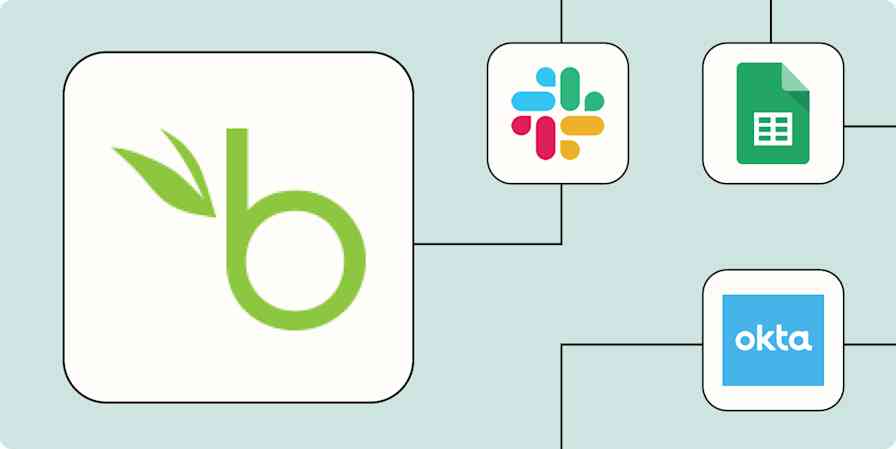Social media is a core part of any marketing strategy, but it's often the most misunderstood. After all, how hard could posting to Facebook or Twitter be?
If you're a social media manager, though, you know the truth: Maintaining a strong social media presence is a lot of work. From curating content to engaging with users, there's so much to do—and it's easy to feel like you're just treading water.
Thankfully, automation is an easy way to streamline your social media management. With Zapier, you can create automated workflows that handle crucial tasks so you don't have to. Let's take a look at how social media automation can supercharge your work—and some of the most popular social media workflows you can create with Zapier.
New to Zapier? It's workflow automation software that lets you focus on what matters. Combine user interfaces, data tables, and logic with 6,000+ apps to build and automate anything you can imagine. Sign up for free to use this app, and thousands more, with Zapier.
Table of contents
When you should automate your social media management (and when you shouldn't)
If you're new to social media automation, the idea of including automation in your work might feel a bit daunting. But it doesn't have to be hard.
A good strategy is to start by automating repetitive tasks that tend to dominate your to-do list. For example, if you regularly share blog posts on social media, automatically promoting them on all of your social accounts after publication—without your team needing to schedule and publish it manually—would save lots of time.
You can automate lots of similar social media tasks too, like pulling content from RSS feeds to share, automatically promoting events, and sharing your content with a wider audience. Taking advantage of these time-saving hacks can give your team back time to focus on tasks that require a more human touch—like genuine customer interactions.
Sometimes, however, automating your social media posts can be a little challenging. Some services don't work well together (maybe the image formatting doesn't quite match up), so manually posting on some sites can lead to better engagement. Before implementing, it's worth testing your automation a few times for unexpected outcomes. Also make sure to read the app terms of service, as well, so you're sure you're following each service's rules about automation.
Automation can also be inappropriate during times of local, national, or global tragedy. While other users are expressing their grief over an event on social, your account could be continuing to promote a product. If you're going to use automation, you should know how, if needed, to quickly turn it all off. In general, just think about what you like (and don't like) on your favorite social networks, and behave in the way that you'd want others to.
Now that you're aware of the risks—and know how to avoid them—let's look at some of the most popular ways to automate your social media management with Zapier.
To get started with a Zap template—what we call our pre-made workflows—just click on the button. It only takes a few minutes to set up. You can read more about setting up Zaps here.
Share new RSS items across your social channels
If you have a thriving content marketing strategy, you know it's not enough to just publish new content to your blog or keep up with industry articles. You also want to share that content with your audience on social. But it's time-consuming to manually repost content across Facebook, LinkedIn, and other social networks—especially at a high volume.
To lighten the load and streamline your social media management, you can use Zapier to automatically share new RSS items across a wide range of platforms.
Share new RSS items as company updates in LinkedIn
Add pins to your Pinterest boards from new RSS feed items
If you don't want to share new content right away, you can also use automation to add new RSS items to the queue in your social media management or content curation tool.
Repurpose content more effectively
We already looked at how you can use Zapier to automatically share RSS content across channels, but
what if you want to share blog content directly or repurpose other content—like text from an email about your latest promotion? Good news: Zapier can automate that aspect of social media management, too.
You can create a Zap that creates posts on social every time there's new content from a wide range of sources—from new items on your blog to the latest campaign in your email marketing app.
Create LinkedIn company updates from new Mailchimp campaigns
If you don't want to interrupt your carefully crafted posting cadence every time there's new content to share, you can use Zapier to add those posts to the queue in your social media management app.
Add new published posts from Ghost to Buffer queues
Sometimes, API restrictions prevent you from posting to a social channel (such as Instagram) using your social media management app. As a workaround, you can use Zapier to automate the process.
Reshare media across platforms
Another challenge social media managers know all too well is resharing media from one social platform to another. If you're heavily investing in high-quality YouTube videos, for example, it makes sense to share it with your audiences on other platforms. But once again, manually resharing can quickly become a huge amount of work.
Thankfully, you can use Zapier for social media automation across platforms, too. You can create a Zap that reshares media—like photos and videos—from one channel to another.
Share your new Instagram posts to your Facebook page
With Zapier, you can also automate your favorite social management tools, like Buffer. You can add new videos and photos to your queue, publish content, and more.
Add new YouTube videos to Buffer queues automatically
Publish photos in Instagram for Business for new SocialBee posts
Publish new Instagram posts in Outfy as photos to Instagram for Business
Stay on top of customer messages
Social media management isn't just about posting proactively—it's also a key way to stay engaged with your audience, field questions, and gauge customer sentiment. But nothing's more challenging than staying on top of an influx of messages, especially if customers reach out asking for something social media managers can't provide, like technical support.
Thankfully, automation can help. For example, you can create a Zap that automatically sends a response when followers send you new messages on social. It's a great way to redirect customers to an email address or phone number, so they can get the help they need.
Send messages from pages for new messages sent to pages in Facebook Messenger
If you're using a chatbot to interact with your social media audience, you can automate the process of following up to those messages as well. You can use Zapier to both send follow up messages and to update the user's profile as needed, eliminating the tricky handoff between the social media team and customer support or sales.
Send a text message through ManyChat every time a chatbot triggers an event
Set custom field values for new tagged users in ManyChat
Set custom fields in Manychat when new invitees are created in Calendly
Streamline your content calendar
Social media content comes from so many different sources, and keeping your calendar synced up with new content can be a nightmare. Even if you're using a social media management tool like Buffer, you still need to add new content into that app. But that means keeping an eye on your content team's work so you know when it's ready to share publicly.
For example, you can add a new post to your Buffer queue whenever a Trello card is moved to a specific list—like a "Published" list—or when there's a new row in a Google Sheet.
Move Trello cards to list and add to Buffer queues with ease
Add new or updated Google Sheets rows to Buffer queues
If you want to share content at very specific times—or add content to Buffer on a regular cadence, like once a day—you can also use Zapier to automate that repetitive process.
Schedule daily additions to Buffer queues with Schedule by Zapier
Social media automation is better social media management
So much of social media management comes down to repetitive tasks: Posting regularly, resharing updates across platforms, and fielding similar questions from your customers. By using Zapier to automate that work, you can give your team time back to create truly magical social media moments through valuable content, stunning photos, and meaningful interactions.
Related reading:
This article was originally published in August 2017, written by Matt Guay, with previous updates by Ana Gotter. It was most recently updated by Hannah Herman in July 2024.