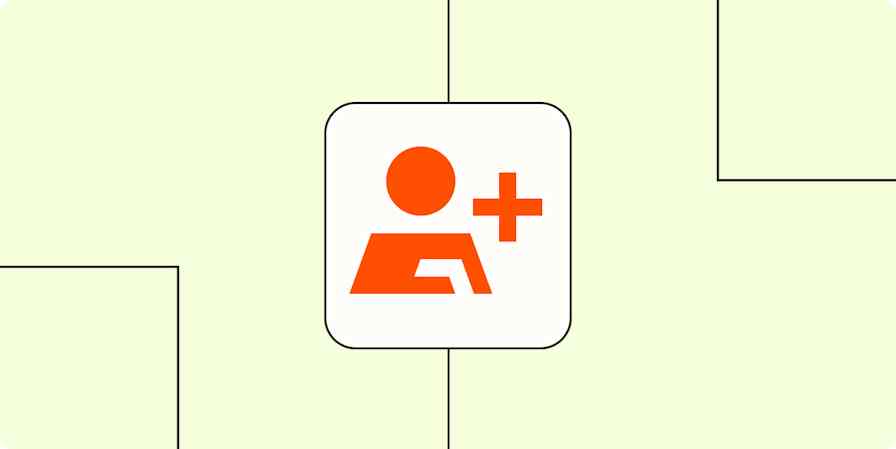Pipedrive and Trello both let you use a Kanban-style board to move things through a pipeline. And, honestly, that's kind of where their (meaningful) similarities end.
I've used Trello for collaborative projects in the past, and I've spent a lot of time testing Pipedrive. I revisited both for this article, testing each one in depth to see where they overlap—and how they compare—and my understanding was confirmed: these two apps aren't quite in the same category.
Table of contents:
Pipedrive vs. Trello at a glance
Pipedrive and Trello share some features, but in the end, they belong to two distinct categories and serve two different audiences. Here's the gist:
Pipedrive is a customer relationship management (CRM) tool for salespeople.
Trello is a task management app to help individuals or small teams manage projects.
If that answers your question, then you can head out. If, on the other hand, you want a deeper understanding of each app, read on.
Pipedrive is a CRM built for sales teams
Pipedrive is a CRM, a tool to help sales teams keep track of their leads' contact information, activity history, and associated deals. The objective? Building an in-depth database of customer data to streamline your company's communication and improve business processes.

The day-to-day in Pipedrive involves adding contacts to the database, filling all the relevant fields. You'll then use that data to reach out to your prospects, understanding which of them are better fits for the product or service you're offering.
Once you have a few interested leads, you'll start building deals for each of them. Deals detail what you'll provide for how much, along with special requests your clients have or other relevant project specs. Depending on your industry, these deals may take some time to be greenlit—there may be multiple stakeholders involved in the purchase decision, for instance—so Pipedrive offers a sales pipeline in a Kanban board layout to help you visualize the process.

This pipeline includes the stages the deal goes through, from qualified to closed won. When you click on a deal, you have all the information about the offer and the client, so you can move back and forth easily while you're on the phone or sending out emails. As you may have more than one person working on the same deal, Pipedrive keeps all the communication activity centralized in the contact and deal pages, helping your team pick up where you left off.
Pipedrive is equipped with deep reports and analytics, showing your performance and providing goal-setting features to keep everyone on track. It also helps you look into the future with revenue forecasting, predicting what's coming based on past performance.

While most CRM apps have all the features mentioned so far, Pipedrive shines because of its attention to detail. It understands the challenges sales teams have to face. The interface is clean and uncluttered, offering all the critical information upfront. The sales pipeline cards have a dynamic icon that provides an at-a-glance status update, letting you see if the deal has a call scheduled or if it's overdue. If you're adding a duplicate contact to your database, the app will let you know right away, keeping your records clean. And automation templates target common repetitive actions that your team has to carry out every day; you can set them up easily with a couple of clicks.

In addition to the core CRM features, Pipedrive has been developing a range of add-ons to help your business find more leads and close more deals. Here's a quick rundown of the whole offering:
LeadBooster adds live chat and chatbots to your website, so your sales team can pick up the ball right there with your visitors. It also introduces prospecting features, letting you browse a 400-million contact database and set filters to find the right people.
Web Visitors identifies who's browsing your website. It can tell which company the visitor works at and helps you rank these visitors, so you know who you should contact first.
Campaigns introduces email marketing features into the platform, helping you set up email campaigns and send them out en masse.
Smart Docs handles documents like quotes and eSignatures, and even generates filled document templates automatically.
Projects adds project management to Pipedrive. Once you set a deal to closed won, you can convert it into a project right away. (It feels a bit like Trello here, but not as flexible.)
AI is present in Pipedrive, but it's working its magic under the hood. The AI sales assistant processes your CRM data to help you improve your sales workflows: it tracks your team's performance and lost rates, predicts the likelihood of winning a deal while providing guidance on how to increase the odds, and gives you progress updates so you know how strong the needle is moving forward. You'll interact with these features mostly through the notification tab, as Pipedrive's AI pings you from time to time whenever it finds something actionable.
Soon, Pipedrive's AI will go from behind the scenes to something you can interact with directly. With Pipedrive Pulse, you'll have access to AI lead engagement scoring, AI-powered task prioritization, bullet-point deal summaries, and the now-classic generative AI for writing outreach emails.
Pipedrive doesn't have a free plan—but you can try everything out in a 14-day trial—and the pricing starts at $24 per user per month to unlock the basic features. Add-ons are paid, too, each going for an average of $25 per month. While not the most expensive app in the CRM market, it's a noticeable financial commitment.
Smaller businesses and freelancers may fail to see the point in investing in Pipedrive, at least while ramping up revenue and building the first relationships with prospects—and there's nothing wrong with that. After all, you can always switch to Pipedrive when you're ready to focus on sales. For those of you that have a more established business and want more consistency and efficiency on your sales processes, then Pipedrive will be a really good companion.
Trello is a productivity tool focused on project management
Trello is the internet's Kanban temple, offering a range of features to help you manage information using lists and cards.
Its top strength is project management, as you can label each list based on project status—to do, doing, and done, for example—and add cards with tasks to each of them. Once you map what needs to be done, you can move the cards from left to right as you complete them. This visual approach is great to let you know what's next, reducing overwhelm and improving productivity. It also breaks linearity, letting you tackle a project with multiple individual parts from any entry point.

There's more than project management, though. If your data benefits from being in a Kanban board at all, you can use Trello to organize it. Social media marketing planning? Check. Keeping an inventory of office assets and their locations? Also possible. Rounding up all design references to start a new project? You get the idea.
Trello cards are powerful and really versatile. They sit on each list with a summary of their contents, quietly waiting to be clicked. When you click one, you can add a lot of information to it: descriptions, comments, attachments, checklists, deadlines, the list goes on. You can add all the information you need to complete a task here, so you can use your Trello board as the starting point to getting everything done. And if you have a team to do it with you, they can pick cards up, work on them, and move them over as they complete tasks.

Need stats? Trello has them. When you switch to the Dashboard view, you can see how your board is changing. You can view numbers of cards per column, due date, member, and label. If you want more, explore the Power-Ups: you can install add-ons that will keep track of other stats and give you more visibility into your productivity efforts. There are dozens of add-ons to explore, adding features such as threaded conversations on cards, a board wiki, or voting.
Kanban is Trello's trademark, but you're not locked in on that view. In addition to the dashboard, you can choose from the following views:
Table view shows your cards in the classic rows and columns fashion.
Calendar view displays dates on your cards and is useful to keep track of deadlines.
Timeline view is for cards that have a period of time and works great to understand when each person is working on each task and when it will be finished.
Map view. When you add locations to your cards, you can see those locations spread around the map. It's great for running inventory across multiple sites—or keeping track of your favorite restaurants.

You can customize a lot about your boards, such as backgrounds and color schemes. It's artsy and pleasant. Moving things around adds a little fun to even the most dreadfully boring admin work.
But Trello isn't just fun: it's also smart. Butler, an AI assistant, gives you suggestions on automation to implement: automatically complete subtasks when a card is marked as complete or set up a super card-sorting button, for example. These suggestions are based on your board activity, tailored to the way you use the app.

This is all AI behind the scenes, but it's also at center stage. Trello is connected to Atlassian Intelligence, its parent company's generative AI engine. It's present on most of Atlassian's Cloud software, helping you brainstorm, generate action points, and clean up your English. It's not activated by default: go to Workspace Settings and tick it on. With that out of the way, type /ai to begin or click the corresponding icon in the rich text editor bar.
Since Trello is a more generalist productivity app, you can keep track of more things than you can with Pipedrive. This can be useful for freelancers or small companies where everyone does a bit of everything. The fact that it has a generous free plan—letting you add unlimited cards and access all templates and add-ons for free—is also a good incentive if you're just getting started with productivity apps.
Trello as CRM: Yea or nay?
Hey, if you want to build your own mini-CRM and sales pipeline, using Trello as a CRM isn't out of the question. It won't have the perfect-fit feeling of Pipedrive, but it could be powerful enough while you take the first steps in building relationships with your prospects. Once you're working with more than a few clients or your sales funnel becomes even a little complex, you'll want to ditch your Trello CRM for Pipedrive or another purpose-built tool.
And if you're into tinkering your way to a solution, be sure to check out Zapier Interfaces. It's a no-code tool for optimizing processes with apps and automation, a solid option whether you're building a custom CRM, a project management tool, or an AI-powered flow. Here are the highlights:
You can start from a range of templates, including a simple CRM or a simple project plan.
You can set up Zaps to automate any part of the workflow: adding contacts, pulling data from another app, or starting a chain reaction inside your tech stack.
You can store your data in Zapier Tables. It's in the cloud, ready for access, and it's the best way to feed your information into Zapier Interfaces.
There's a free plan to use two interfaces for free, with advanced features starting at $20 per month. Take a look to see if it fits what you're looking for.
Both apps connect with Zapier
Whichever you choose, be sure to automate the app to make the most of it. Both Pipedrive and Trello integrate with Zapier, so you can connect them to thousands of other apps. This means doing things like automatically adding leads to your CRM from lead ads, form submissions, or anywhere else you capture information.
Learn more about how to automate Pipedrive and how to automate Trello, or get started with one of these pre-made workflows.
Create Pipedrive deals for new leads in Google Ads
Add new Unbounce form submissions to Pipedrive as deals
Create new Trello cards from new Google Calendar events
Zapier is a no-code automation tool that lets you connect your apps into automated workflows, so that every person and every business can move forward at growth speed. Learn more about how it works.
Pipedrive vs. Trello: Which is right for you?
Bottom line: you should go with Pipedrive as a Trello alternative if you need a specialized CRM tool to support a dedicated sales team. Trello is your best choice if you're looking for a more generalist tool with project management features.
Related reading:
This article was originally published in January 2023. The most recent update was in January 2025.