Simple Project Plan Template
Keep your project on track and your team informed—all from one Table.

Overview
Get your project planning process up and running quickly with our Simple Project Plan Template. It's designed to help you manage tasks, foster collaboration, and keep your team in the loop with automated Slack updates. With a click, you can use this project plan today.
Why you should use this template
This template makes project management simple. By centralizing all your tasks in one spot, you'll be able to monitor progress and facilitate teamwork. Plus, with automated Slack updates, your team will always be informed and on track with their tasks. If your project plan requires additional fields, you can easily add them in.
How the template works
The template combines the power of one Zapier Table and one Zap to create a seamless project management experience. The Table allows you to manage major tasks, complete with category, owner, start and end dates, and notes, giving you a comprehensive overview of your project's progress.
With the click of a button within the Table, the Zap will automatically send your team a Slack update for any task that includes all the record’s details, keeping everyone informed and on schedule. And, thanks to Zapier's integration capabilities, you can easily connect this template with other tools and apps to further enhance your project plan.
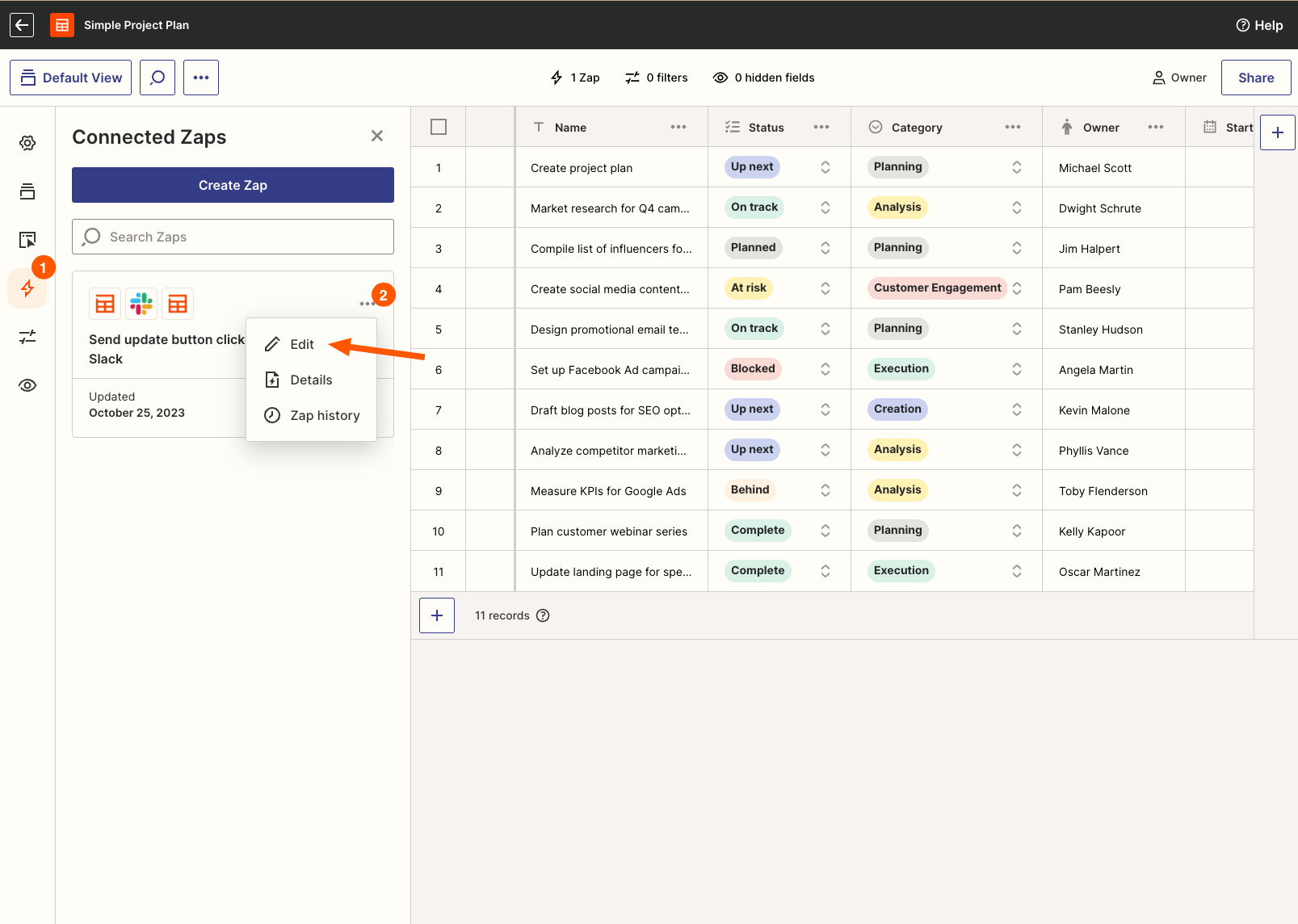
To configure the template, simply click the Zap called “Send update button clicked, send update in Slack” in the left-hand menu in the Table. From there, you can navigate to the Slack message step to authenticate your Slack account or use one of the 6,000+ other apps that integrate with Zapier.
You can configure your Slack step but then simply skip the tests for both the trigger and last action. Then hit publish on the Zap and navigate back to the Table to start using your project plan template.
Who should use this template
This template is ideal for project managers, team leaders, and anyone seeking a simple way to manage tasks and collaborate with their team. Whether you're tackling a small project or overseeing a large team, this template will help you stay organized and ensure project planning is easy and automated.
Key benefits of the template
This template comes with numerous benefits, including:
- Unified task management in a single, user-friendly Table
- Automated Slack updates with a click to keep your team informed and on track
- Effortless integration with other tools and apps on Zapier
Frequently asked questions
How do I kick off with the Simple Project Plan Template?
To get the ball rolling, just hit the "Use template" button on the template page. This creates a copy of the Simple Project Plan Template in your Zapier account. From there, you can tweak the Table and Zap to fit your project needs and hook it up to your favorite tools and apps.
Can I tailor the template to match my specific project needs?
You bet! The template is super flexible, letting you adjust the Table columns and Zap actions to better align with your project demands. Plus, you can connect the template to other tools and apps through Zapier to take your project management game up a notch. Use another chat app besides Slack? No problem.
How do the automated Slack updates work their magic in the template?
The automated Slack updates are driven by a Zap connected to the template. When you tap a button within the Table, the Zap springs into action and sends a Slack update to your team about the specific task. This keeps everyone in the loop and on track.