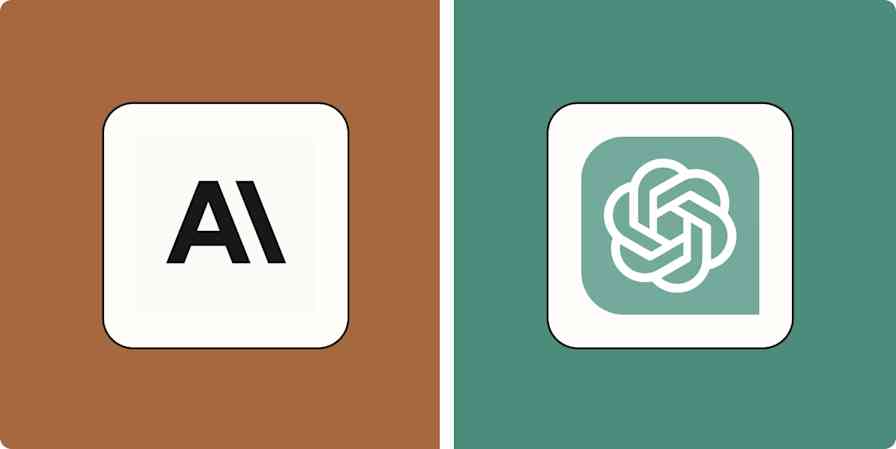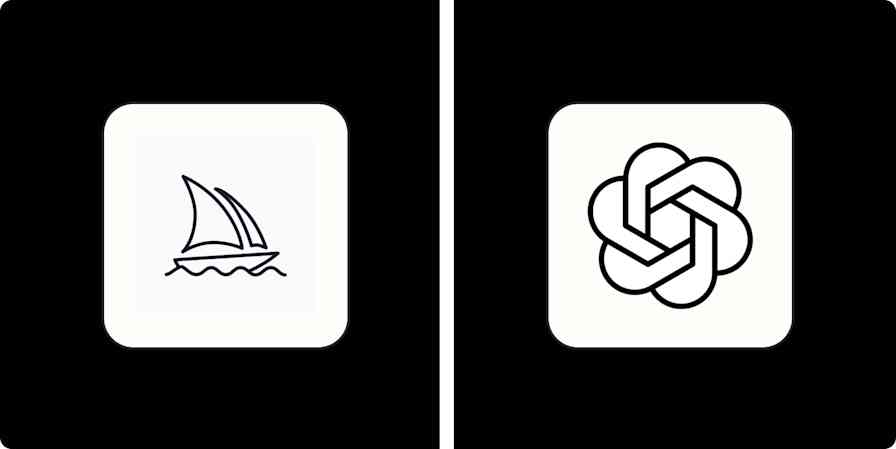CRMs bring structure to your sales process, store your data, and centralize your operations. If you've narrowed your CRM choices down to Pipedrive and Zoho CRM, welcome to the final consideration stretch.
I've spent time in all sorts of CRMs, but this time, I'll unpack Zoho and Pipedrive to help you figure out which one will fit your business best.
Zoho CRM vs. Pipedrive at a glance
Here's the short version:
Zoho CRM is a more generalist CRM app, with features across sales, marketing, customer support, team management, and business process design.
Pipedrive is a CRM built by salespeople, specializing in tackling sales challenges with ease and efficiency.
Take a look at this comparison chart, and then keep reading to learn more about my experiences with each app.
| Zoho | Pipedrive |
|---|---|---|
Ease of use | ⭐⭐⭐ Complex navigation in some sections; lots of clutter | ⭐⭐⭐⭐⭐ Clean, intuitive user experience |
Sales/CRM features | ⭐⭐⭐⭐ Includes all the core features | ⭐⭐⭐⭐⭐ Includes all the core features, optimized for sales productivity |
Extras | ⭐⭐⭐⭐⭐ Marketing campaigns, customer support, sales playbooks, self-service portals, company feed, gamification, AI | ⭐⭐⭐⭐ Email marketing, documents, prospecting, project management, web tracking |
Integrations | ⭐⭐⭐⭐⭐ 500+ native integrations plus the Zoho software suite; integrates with Zapier | ⭐⭐⭐⭐ 250+ native integrations; integrates with Zapier |
Affordability | ⭐⭐⭐⭐ Has a free plan; advanced plans are more affordable | ⭐⭐⭐ No free plan; not the priciest in the category, but not as affordable by comparison |
AI | ⭐⭐⭐⭐⭐ Grounded on your company data, offers a chatbot for retrieving insights and AI-powered tools for data analysis | ⭐⭐⭐ AI sales assistant offers timely notifications on next-best actions to take, along with AI-powered revenue forecasting |
Zoho is an all-in-one CRM, while Pipedrive is focused on sales
Zoho is a well-known software provider, offering over 70 (!) different apps to help you run your business. Among these is the CRM—what we're focusing on here—which specializes in gathering leads, keeping up with your contacts, and pushing deals along the sales pipeline.
Instead of going laser-like to solve a few critical problems, Zoho has a wide range of features that let you do more in one place. Even if some are better developed than others, they're all useful, making it great for teams suffering from tool fatigue or larger businesses that have a painful SaaS bill at the end of the month.
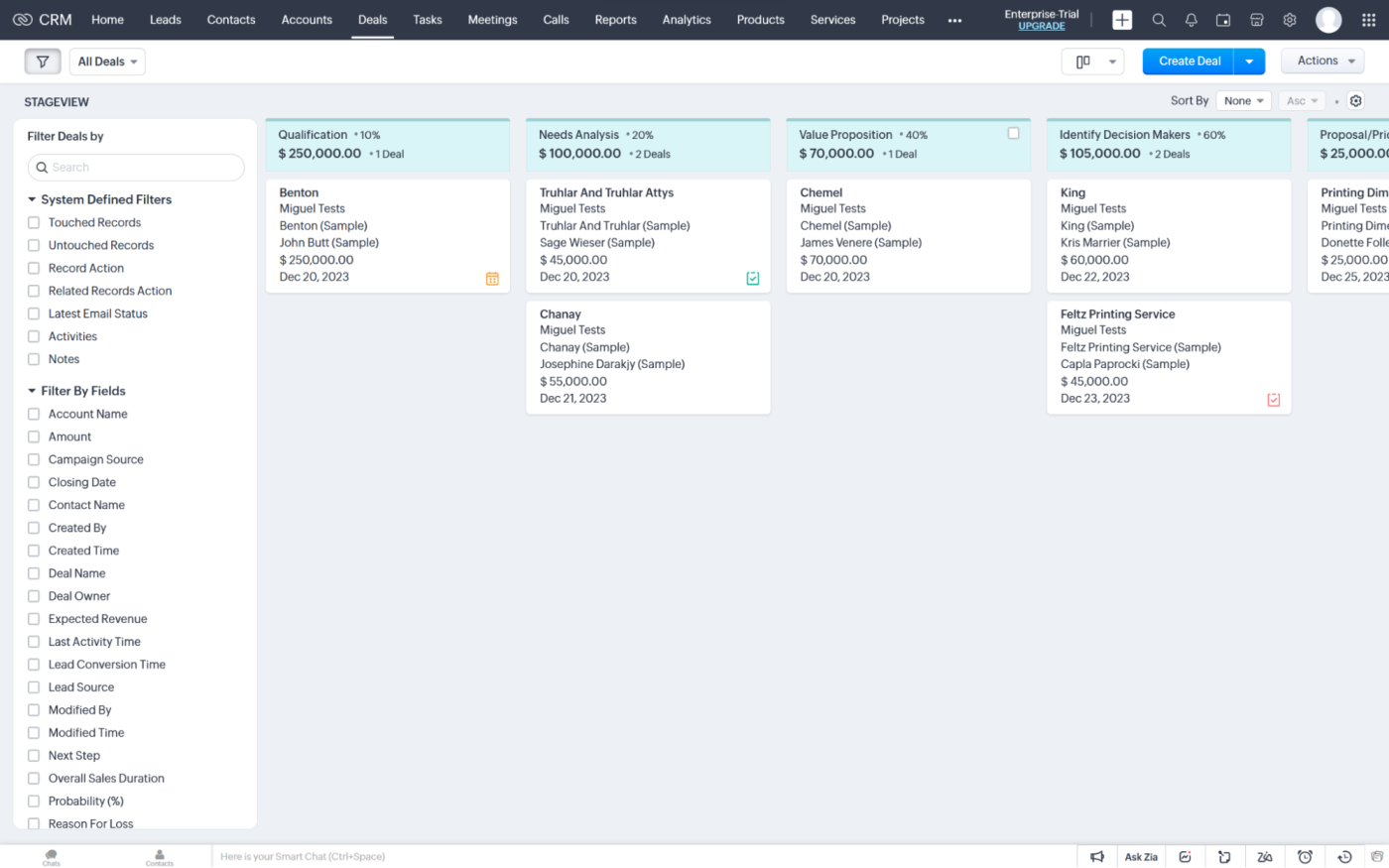
Let's take a tour of Zoho's feature highlights. Pardon the long list—it's a really comprehensive app:
Core CRM features: add contacts to the database; reach out to your leads via phone, email, and live chat; keep track of deals in a fully customizable sales pipeline with multiple views
Connect your social media profiles to gather leads and keep track of interactions
Capture new leads using web forms
Offer a self-service portal to your customers, where they can update their information and access documents you're exchanging with them
Marketing campaigns, helping you manage trade show appearances or the new webinar you're offering
Customer support portals, where your clients can create cases and your reps will be notified to help
Company and team feeds, so everyone can post news or share important activities or deal changes
Gamification, where you can set KPIs, create games and trophies to keep employees motivated, and even set up a company TV with an overview of key metrics on loop
Blueprints—also known in this field as sales playbooks—which are useful to map out the sales process from beginning to end, setting rules to help your sales team be more consistent
Automatic lead scoring and automatic predictions of whether a lead is right for your business or not
Extensive AI features (I'll talk about those in-depth in a bit)
Zoho's already in all-in-one territory with all the options it offers, and if you choose to integrate it with other Zoho software (some of the integrations, like with Zoho Projects, are seamless), it could be the one place where you solve everything.
Pipedrive works differently. Instead of blanketing a large area of business problems, it focuses on challenges that sales teams face. The feature set isn't as wide, and though it's growing, it's a much more specialized tool.
You can engage with your leads via email, phone, and live chat and capture new ones using web forms. And there are a lot of time-saving workflows you can implement from templates with a couple of clicks, helping you keep information up to date without effort.
The sales pipeline page in Pipedrive is clean, with all the relevant data visible at a glance. In addition to the general details about a deal, there's a dynamic icon on each card showing the health of the deal, letting you know if there are activities scheduled or already overdue. If you reach out to people to talk about things other than sales—for instance, if you apply for funding and need to keep track of relationships with potential investors—Pipedrive lets you create as many pipelines as you need, and you can customize each stage to fit the process.
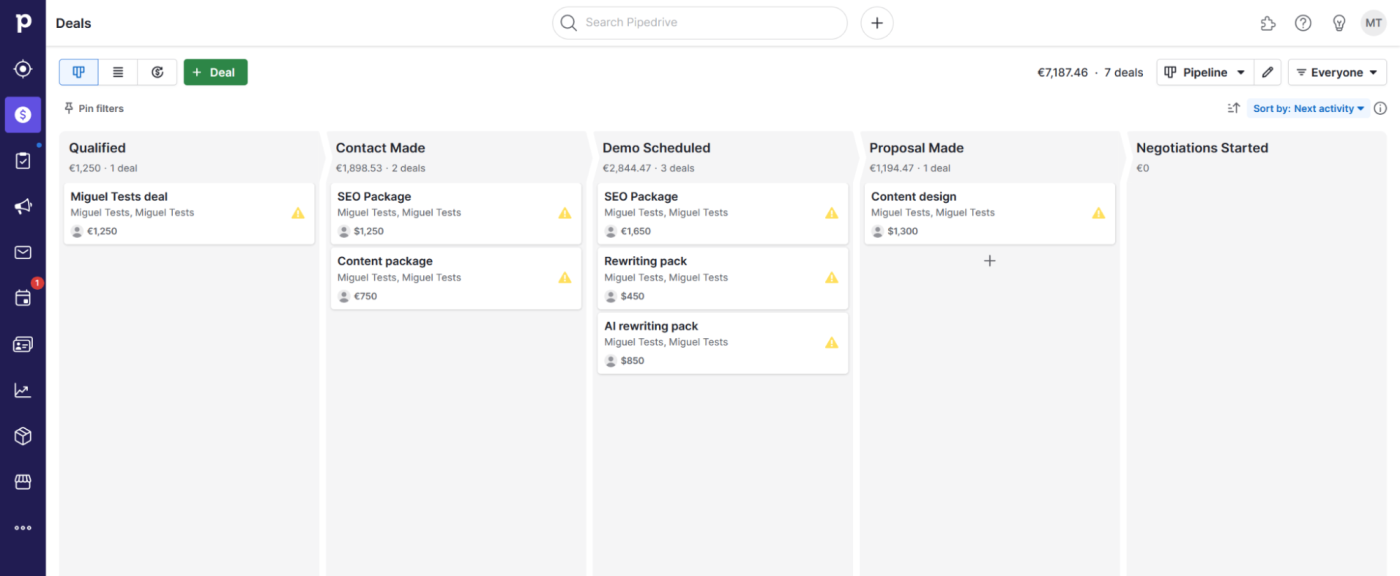
The laser focus continues: the pop-up to add new leads isn't overcrowded with inputs, making the entry process more agile; the platform detects duplicate contacts just as you type them in; and you can check out the communication load by taking a look at the contact timeline, so you can ease or increase the pressure as necessary.
Pipedrive is strong in the CRM/sales features, and it offers add-ons to expand its kit. There are currently five, adding prospecting, web tracking, email marketing, documents, and project management to the platform. Since CRMs are part of the digital backbone of a company, I'm guessing this add-on list will keep growing, but for now, it doesn't have the breadth of Zoho.
Pipedrive has a much better user interface, but Zoho's is customizable
We're dealing with established software brands, where all the features work as they should—and that means user experience can be what sets an app apart. Pipedrive wins here, with a better user interface and much more intuitive experience overall.
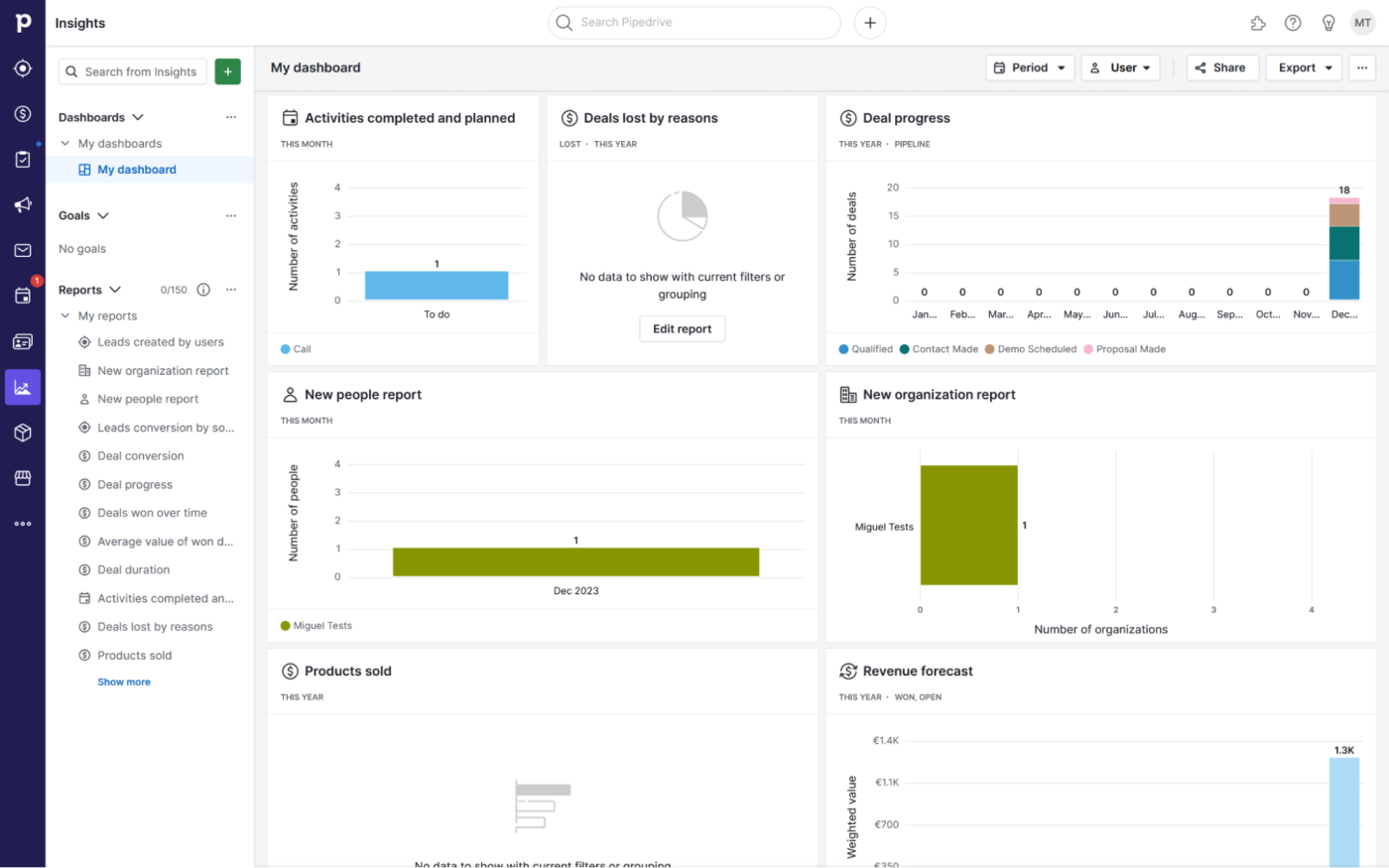
You'll find all the sections in the left-side menu with the expected icons. The navigation flow is great, as the interface is made to be read from left to right: you can always expect general information on the left side and the nitty-gritty actions on the right side of the screen. Even the color scheme makes sense: there's great contrast between positive and negative information, so you can take a quick look while on call to know how things stand.
Zoho's interface isn't entirely unappealing, but it does require you to explore and learn where things are. The top menu has too many text links without clear separation, making it a bit hard to glean what's what with a glance. You'll have to spend some time reading the documentation to set up everything as you want. And take your time with the settings section: it's deep and there are lots of hidden controls there.
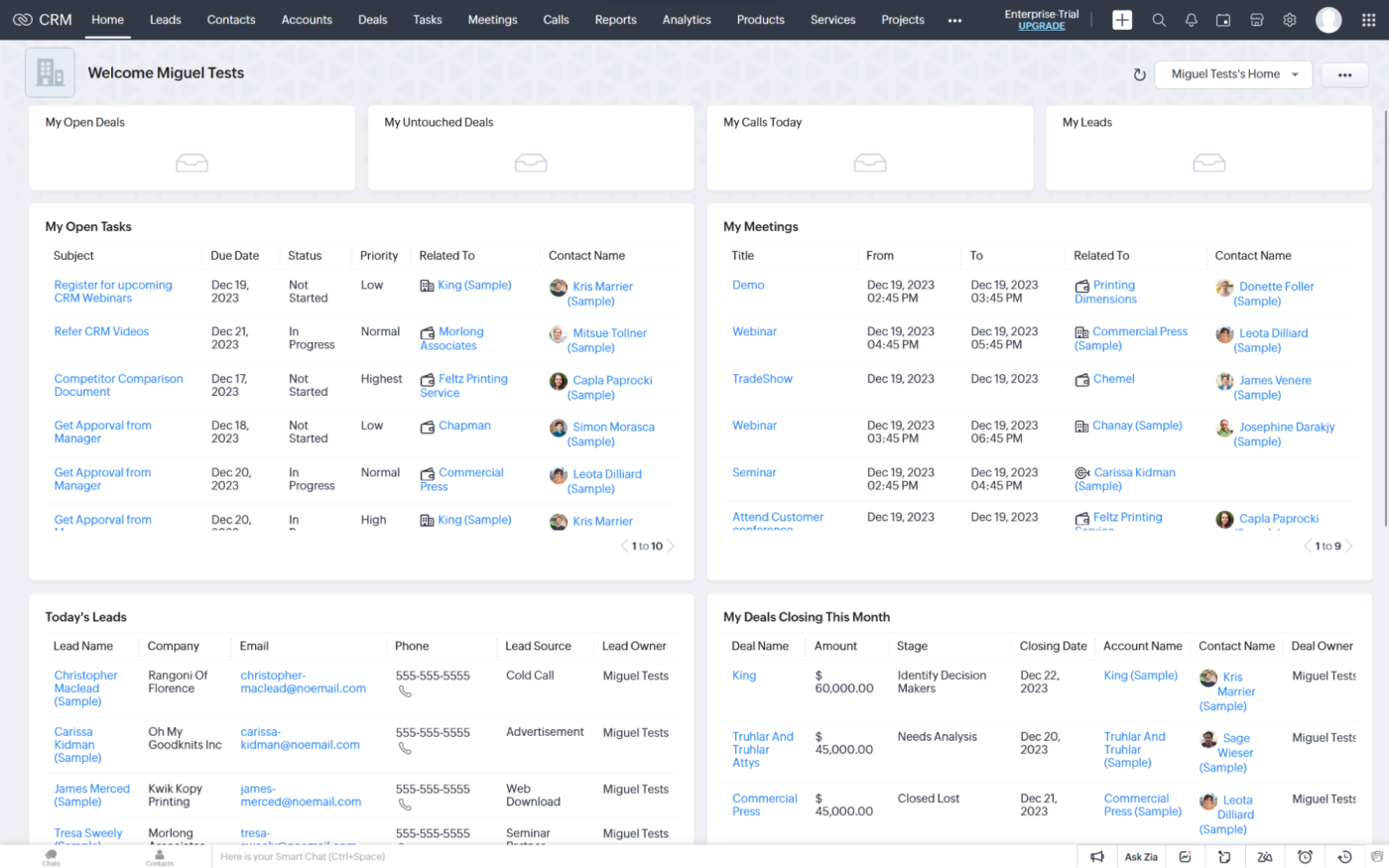
I get it: building a user interface for an app with so many features is challenging. And there's a welcome silver lining on this issue in the form of Zoho Canvas, a no-code interface design tool. You can redesign the entire CRM interface using visual controls, either starting from scratch or from one of the templates. Each employee can create their own views and screens to have all the information they value at their fingertips. This may be extremely motivating for the tinkerers among you, but like all powerful things, it comes with setup time and a learning curve.
It's like iOS vs. Android. Pipedrive is iOS, with the polished user experience and made-to-fit features. Zoho is the robust Android, tackling lots of problems with efficiency but remaining a bit rough around the edges.
Zoho has a free plan and is more affordable (but has no AI on the lower paid plans)
Let's get the bad news out of the way: Pipedrive doesn't have a free plan. You can hang out in a 14-day trial, and then you'll have to subscribe to one of its paid plans.
When you do, you can start out at $19.90 per user per month, with higher plans unlocking better analytics and more automation features. This is just for the CRM/sales portion of the app—the add-ons go for an average of $30 per month each. While it isn't the priciest on the CRM market, Pipedrive isn't as affordable as Zoho.
The upside is that Pipedrive offers most of its features across all plans: for example, you'll have access to AI right at the start. The newly-introduced Professional plan at $49.90 per user per month provides the best balance here, unlocking nearly everything without squeezing your wallet dry.
On the other side of the fence, Zoho has a free plan for three users, offering basic reports and space for 5,000 records—this is anything you add to the database, be it contacts, deals, or companies, for example. To help you leverage this free plan for longer, the settings section has a contact management tab, where you can click to merge duplicate contacts and clean the database from inactive leads.
When you're ready to unlock more features, you can hop on Zoho's Standard plan, going for $20 per user per month (on par with Pipedrive). This will give you most of the basic features. But if you want to unlock AI, you'll have to hop on the pricier Enterprise plan at $50 per user per month (also on par with Pipedrive).
But wait, didn't I say that Zoho was cheaper? While Pipedrive's first two tiers are comparable, the difference increases sharply for the higher. Pipedrive's most advanced features go for $119.90 per user per month, while Zoho offers everything for $65, making it much more affordable if you need all the advanced features.
The tune changes when comparing the top paid plans. For full access, Pipedrive requires $99 per user per month. Zoho is more competitive, opening all its doors for $65 per user per month, making it more economical, especially if you're running a large team.
Zoho's AI features are more developed
Both Zoho and Pipedrive have AI features: both read your company data to provide reports and suggestions on how to improve workflows and close more deals. But the way each one does this is different. Zoho offers a chatbot and tools to generate AI insights, while Pipedrive has an AI sales assistant in the background that provides a few tips from time to time.
You can interact with Zia, Zoho's resident AI, in multiple ways. The simplest one is by opening its chat window and asking things like "what's the number of leads created this month?" Zia will fetch the data from the database and reply with text, or with a graph if it makes more sense.
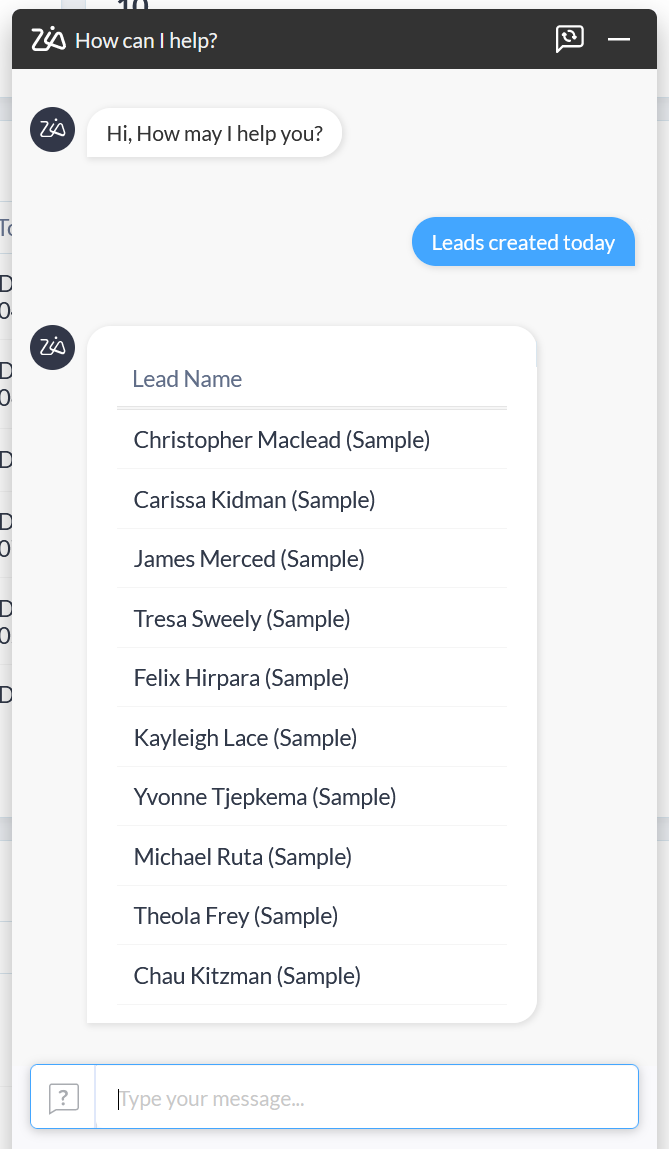
When Zia isn't chatting with you, it's looking through your database to check data accuracy for your contacts, leads, accounts, and deals, suggesting updates if it finds discrepancies. If you like to watch the real-time blow-by-blow sales report, you can take a look at forecasts, trends, and anomalies in your sales process as it happens.
Don't have time to sort customer service emails? That's ok. Zia will read those emails, analyze the language, and tag complaints or information requests, so you can forward them automatically to whoever can tackle them best. It can even tell you if your leads mention the competition—and how they're feeling about them.
It suggests the best times of the day to talk to each contact, assigns tasks to sales reps based on their success history with each particular task, and even has some basic machine vision features, recognizing improper pictures attached to emails. And if you have an in-house dev team, they can build scripts to add new features to Zia.
The Zoho team is on the right track in building great user experience for AI features. The latest one to drop, called Strategy Influencer, lets you pick a goal and track the contributing factors that are helping or hindering you on your way to it. This way, you can look at data in a much more focused way, improving the quality of your decisions. Based on these insights, you can let your sales team know if they should focus on generating more leads, be more aggressive on negotiating current open deals, or plug a pipeline gap if you didn't get as many trade show contacts as you originally expected.
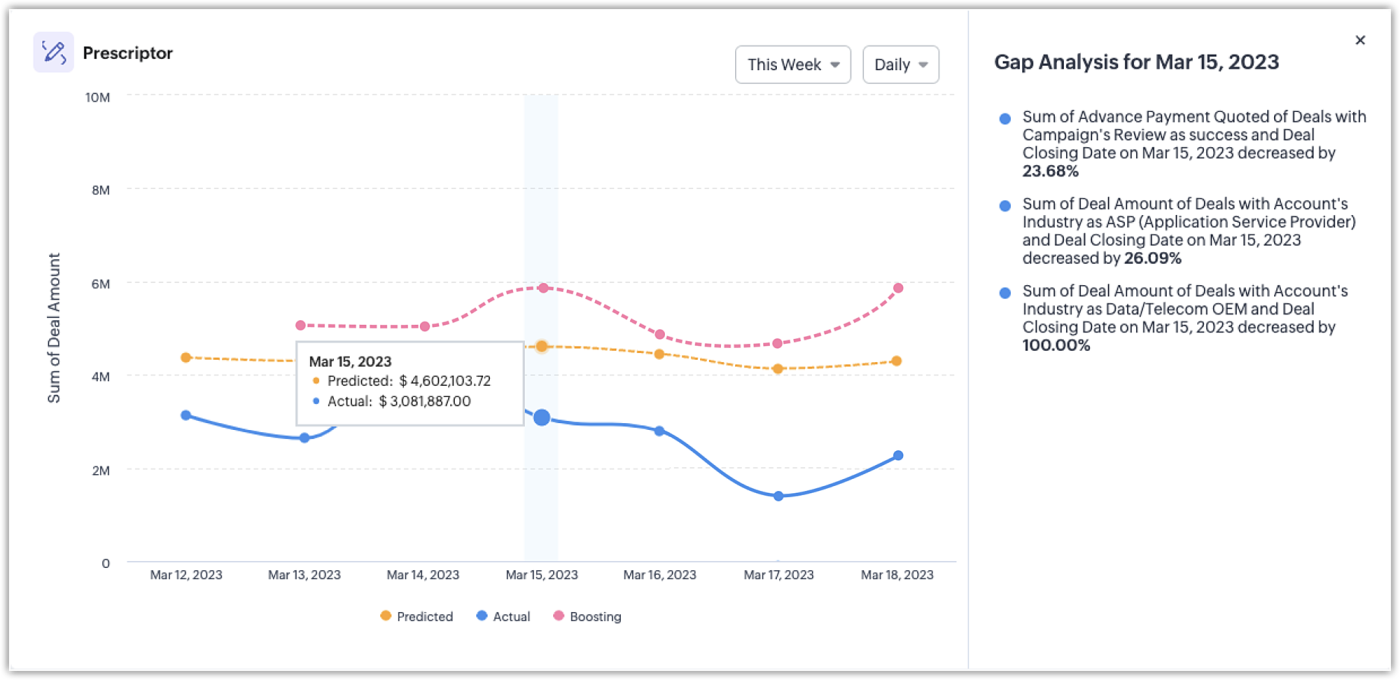
Pipedrive approaches the problem only from a sales point of view: which analytics and tips would best help a sales team? The Sales Assistant doesn't have the AI vibe that Zoho's Zia has, since the tips it gives are more bite-sized, pertinent, and focused on improving performance.
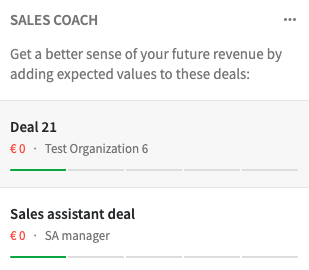
You'll get reminders to act on deals that haven't been active for a while, next best actions to keep relationships warm, and a set of revenue forecasting tools that help you see how present decisions impact future outcomes. This kind of user experience is better for rank-and-file sales reps. It's a low-overwhelm way to make better decisions by following a set of well-timed tips in the notifications area. But this approach may lack the thoroughness that managers and strategists need, which makes Zoho's Zia a much better option if you care about data and AI.
Zoho has more native integrations and a huge software suite, but both tools integrate with Zapier
On a pure numbers game, Zoho has over 500 native integrations, whereas Pipedrive has closer to 250. But both Zoho and Pipedrive integrate with Zapier, which expands those pools to thousands more. You can do things like create new contacts from lead gen forms or eCommerce orders, or track new deals wherever you spend your time.
Learn more about how to automate Zoho CRM and how to automate Pipedrive, or get started with one of these pre-made workflows.
Create contacts on Zoho CRM from new leads from Facebook Lead Ads
Create Zoho CRM modules from new WooCommerce orders
Send emails in Gmail when new deals are added to a stage on Pipedrive
Zapier is the leader in workflow automation—integrating with 6,000+ apps from partners like Google, Salesforce, and Microsoft. Use interfaces, data tables, and logic to build secure, automated systems for your business-critical workflows across your organization's technology stack. Learn more.
Now, while Pipedrive expands its feature offering with paid add-ons, Zoho CRM has the full might of its enterprise software offering at its back. That's dozens of apps integrating seamlessly with one another, most of them with free plans and competitive pricing—a digital Swiss army knife. Here's the shortlist of some I recommend based on what I've tested and used in the past:
Zoho Invoice—completely free, helping you send beautiful invoices, get paid online, and see a basic breakdown of income and expenses
Zoho Books—Invoice's big sister, introducing more advanced accounting features to the mix
Zoho Projects—the project management app that you can access directly within Zoho CRM
Zoho Creator—a low-code app builder that helps you build powerful apps without having to do that intensive JavaScript bootcamp
Pipedrive's customer support is available 24/7 across all plans
No matter how well-established a software brand is, hiccups are always around the corner—if not with the app itself, then perhaps with someone having trouble adopting the new tool. When this happens, it's better to have an experienced human on the other side to guide you through the trenches back into productivity bliss.
In this category, Pipedrive is in a much better position: live chat is available 24/7 for all paid plans. You can open a chat window and talk it out with one of their representatives, no matter if trouble strikes at 2 p.m. or 2 a.m.
Zoho isn't as good here. It offers two tiers of customer support across email, chat, calls, and self-service:
Classic Support is available by default, for free. It's available 5 days a week, 8 hours per day, with an initial response time of 8 hours. You can schedule up to three 30-minute one-on-one sessions with Zoho reps to discuss anything about your CRM or to get app walkthroughs.
Premium Support, available for an extra 20% of your total subscription fee, is also available 5 days a week but 24 hours per day, with an initial response time of 3 hours. In addition to the perks of Classic, it adds step-by-step guided setups and a dedicated onboarding specialist.
If being supported all the way through using your CRM is important for you and your team, consider Pipedrive's approach, as it can save you a lot of headaches in the long run.
Zoho vs. Pipedrive: Which should you choose?
Zoho CRM is better if you're looking for pure functionality and don't care too much about user experience. It has better AI features, even if you can't access them in the lower paid plans. If you want to unlock everything, it's much more affordable than Pipedrive—but the customer support isn't as widely available. It's an all-in-one CRM, offering all the features to close more deals.
Pipedrive is more polished, with a user interface that simplifies the day-to-day of sales. It supports your team through every stage of the sales pipeline with timely AI-powered notifications, available on all paid plans. It may turn out to be easier to adopt and use, but it lacks the breadth of Zoho and its depth of AI features.
Related reading:
This article was originally published in January 2023. The most recent update was in January 2024.