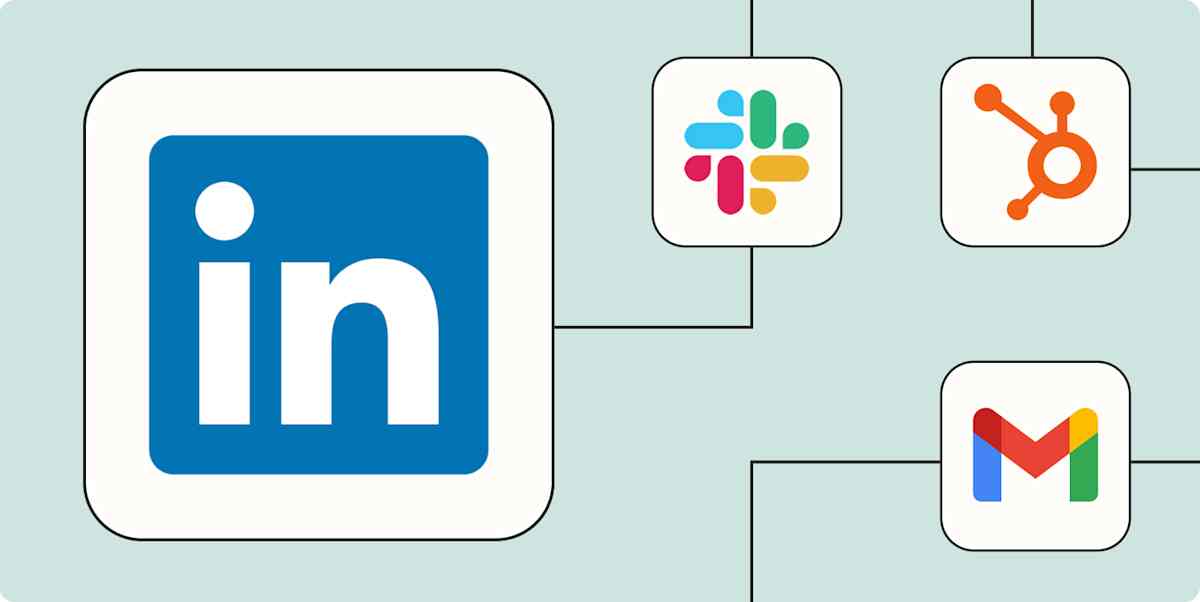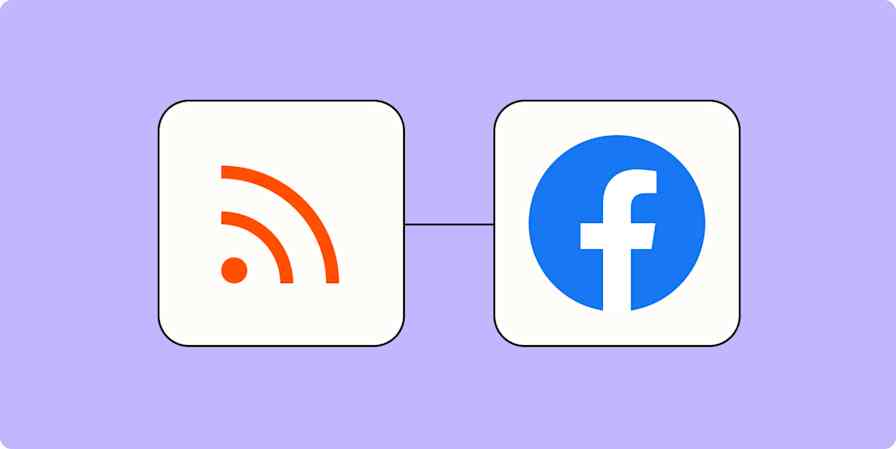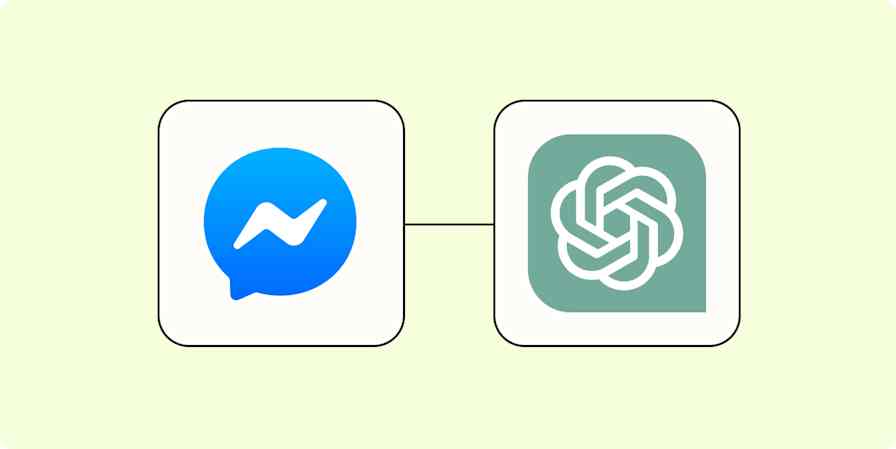LinkedIn has been my lifeline as a content strategist for B2B SaaS companies—it's where I find clients, build relationships, and establish credibility in my field. But maintaining a consistent LinkedIn presence while juggling client deadlines is absolutely exhausting.
Some weeks, I'm on fire, posting daily and engaging with my network. Other weeks, my LinkedIn marketing efforts get pushed to the back burner while I scramble to meet project deadlines.
I tried every productivity hack in the book, but the constant switching between "client mode" and "personal brand mode" was burning me out. That's when I started experimenting with LinkedIn marketing tools to find a sustainable rhythm that actually works for lead generation and business growth.
After testing lots of different LinkedIn marketing tools, here are the ones I liked the most.
The best LinkedIn marketing tools
Collabwriting for saving content to read later
Taplio for AI-powered content ideation and generation
AuthoredUp for formatting LinkedIn posts
Will for turning voice notes into posts
Shield for analytics
Aware for optimizing engagement
Creator Match for monetizing LinkedIn
Dripify for automating outreach
HeyReach for building custom lead lists
LeadDelta for organizing LinkedIn contacts
LinkedIn Sales Navigator for advanced prospecting
The best LinkedIn marketing tools at a glance
| Best for | Standout features | Pricing |
|---|---|---|---|
Saving content to read later | Highlight, save, and tag LinkedIn posts | Free Personal plan; paid Team plans from $15/month or $150/year | |
AI-powered content ideation and generation | Robust library of viral LinkedIn posts | Free trial available; paid plans from $32/month (billed annually) | |
Formatting LinkedIn posts | Rich text formatting tools | Free trial available; Individual plan for $16.63/month (billed annually); Business plan from $12.36/profile/month | |
Turning voice notes into posts | Voice/text-to-post via WhatsApp | Free trial available; €25/month | |
Analytics | Lifetime post analytics | Free trial available; Personal plans from $15/month (billed monthly); Team plans from $20/profile/month (billed annually) | |
Optimizing engagement | Custom feeds | Free trial available; from $18/user/month (billed annually) | |
Monetizing LinkedIn | Detailed analytics for other creators' posts | Free | |
Automating outreach | Multi-step automation and CRM sync | Free trial available; paid plans from $39/user/month (billed annually) | |
Building custom lead lists | Campaign templates let you target competitor followers | Free trial available; from $79/sender/month (or $59/sender/month if you connect 10+ LinkedIn accounts) | |
Organizing LinkedIn contacts | CRM-like dashboard with advanced filters | Free trial available; from $9.80/user/month (billed annually) | |
Advanced prospecting | Connections filter helps identify shared contacts | Paid plans from $99.99/month (billed annually) |
The best LinkedIn marketing tool for saving content to read later
Collabwriting
Instead of taking endless screenshots of LinkedIn posts that inspire me or could work for client campaigns, I use Collabwriting—a browser extension that lets you highlight and save snippets from web pages and PDFs—to capture the actual content with automatic links back to the original posts for my LinkedIn marketing efforts.
For example, I used Collabwriting to save Ryan Baum's post about using AI as a creative partner rather than a replacement (shown below) so I could reference it later for a client's LinkedIn content strategy about responsible AI use.
All saved posts end up in Collabwriting's Inbox, which you can organize further using themed boards and tags like "AI positioning" or "Thought leadership."

I can also share saved posts directly with my virtual assistant, which makes it easier to collaborate without sending a million Slack messages.
The only downside: there's no drag-and-drop feature to quickly rearrange things, so if I misfile something, it takes a few extra steps to fix.
Collabwriting pricing: Free personal plan; Team plan for $15/month, which includes 3 seats.
The best LinkedIn marketing tool for AI-powered content ideation and generation
Taplio
If you've ever opened LinkedIn to write a post, stared at the blinking cursor for five minutes, and closed the tab—same. That's why I keep coming back to Taplio. It's hands-down the best LinkedIn marketing tool I've used for turning vague ideas (or no ideas) into scroll-stopping posts with the help of AI.
Taplio's biggest draw is its content ideation engine. It pulls from a massive library of viral LinkedIn posts across industries, so you can quickly see what formats, angles, and hooks are resonating with your audience without getting sucked into the LinkedIn doomscroll.

Once you've got a direction, Taplio's AI steps in to help you write. Feed it a prompt or swipe a trending post format, and it'll generate a draft that you can tweak to match your tone. For example, I asked the AI to draft a post about content strategy lessons using the "Things I wish I knew earlier" format, which saved me 20 minutes of staring at a blank page.
Taplio also lets you schedule posts, track performance, and resurface high-performing content all in one place, so you can double down on what's working for your LinkedIn strategy instead of guessing.

But Taplio's not perfect. You'll occasionally get some AI-sounding content and left-field search results. And at $32/month for the lowest paid tier, it's not cheap. But if you need help generating content for LinkedIn and actually writing it, Taplio delivers.
Taplio pricing: From $32/month (billed annually) for the Starter plan.
The best LinkedIn marketing tool for formatting LinkedIn posts
AuthoredUp
LinkedIn's native post editor is…fine. But if you want your posts to look good and perform better, AuthoredUp is a major upgrade. It lets you bold text, italicize for emphasis, and structure carousels. Then you can preview your posts across desktop and mobile, which can help you catch any awkward line breaks and formatting mishaps.

It also includes a library of hook and ending templates, which are useful for nudging you out of a blank-page moment. But I wouldn't rely on them too heavily—they can get repetitive.

On the analytics side, AuthoredUp gives you a timeline view of content engagement over time and breaks down your post data by impressions, reactions, and engagement rate. I've used it to pinpoint posts that had high reach but low interaction (and vice versa) so that I could edit the post accordingly.

AuthoredUp doesn't offer a free plan, but if you care about formatting polish and performance insights, it's worth it.
AuthoredUp pricing: Individual plan for $16.63/month (billed annually); Business plan for $12.46/user/month (with 3 profiles minimum).
The best LinkedIn marketing tool for turning voice notes into posts
Will
Some of my best LinkedIn ideas come when I'm nowhere near my laptop—on a walk, in the car, or in the shower. With Will, you can jot your thoughts into WhatsApp, and Will will turn it into a structured, LinkedIn-style draft. It's perfect for the days when your brain's bursting with ideas but zero sentence structure. Just ramble into WhatsApp, and Will will make you sound like a thought leader on purpose.

After you connect your LinkedIn profile, Will also analyzes up to 50 of your most recent posts to learn your writing style and tone so it can match its outputs—but you may need to remind it every now and then to use your writing style.

It is a single-use tool, though—there's no scheduling, analytics, or templated AI prompts. So if you want control and complexity, it's not for you. But for quick, low-effort content, it gets the job done.
Will pricing: €25/month.
The best LinkedIn marketing tool for analytics
Shield
Shield is a LinkedIn analytics tool that tracks all the usual metrics—like views, comments, and engagement rate—but it adds more depth and context. For example, it told me that I posted less than usual one month, which was reflected in my earned media value.

Shield shows your top-performing posts in one dashboard, making it easy to spot patterns in what's working—whether it's the hook, post format, or timing. It also offers audience insights like job titles, industries, and locations so you can tailor your content to the people actually reading it.

If you have an eye for analyzing data and turning them into actionable next steps, Shield is great.
Shield pricing: Personal plan from $15/month (billed monthly); Team/agency plan from $25/profile/month.
The best LinkedIn marketing tool for optimizing engagement
Aware
Aware is a personal brand growth tool that helps you maintain your LinkedIn presence without spending all day on the platform. It gives you custom feeds with profiles and posts you want to engage with, lists of suggested influencers to connect with, and AI-powered comment suggestions (though they can be quite generic).
One feature I really like is the Comments waiting for your response tab. It keeps me from missing replies on busy posts and makes it easy to re-engage without getting lost in notifications. For example, Aware flagged comments I'd missed on my post about internal linking guidance, which helped me re-engage before the momentum died.

You can also build custom lists of LinkedIn prospects—like leads, collaborators, or potential clients—and track how often you're engaging with them so you can stay intentional with your outreach efforts.
Aware's pricing starts at $37/month, which might be steep if you have a limited budget. But if your goal is to boost engagement and actually sustain it, Aware gives you the right nudge at the right time.
Aware pricing: From $37/user/month for the Professional plan which includes analytics and AI-powered content generation.
The best LinkedIn marketing tool for monetizing LinkedIn
Creator Match
Creator Match is a free Chrome extension that connects brands with LinkedIn creators. I find it particularly useful for discovering which creators are landing brand deals, what kinds of posts they're getting paid for, and how their engagement compares to yours. The level of transparency makes it easier to pitch brand partnerships—especially if you're trying to monetize LinkedIn—and refine your content strategy.

It also gives you more detailed analytics than LinkedIn's native tools, breaking down post types, engagement rates, and even publishing schedules. This way, you can understand which post formats are working, how often top creators post, and what their sponsored content looks like.

Creator Match is really only useful if you're actively pursuing LinkedIn brand partnerships or sponsored content. If you're just trying to grow organically or generate leads, most of the monetization insights won't be relevant to your goals.
Creator Match pricing: Free.
The best LinkedIn marketing tool for automating outreach
Dripify
I didn't realize how much mental energy I was spending on sending LinkedIn connection requests and manually following up until I tried Dripify. It automates the entire outreach workflow, complete with personalized messages.
The interface is straightforward and easy to use, with no complex setup or steep learning curve required. Here's an example of an outreach campaign I built to connect and follow up with content managers at SaaS companies:

You can kickstart your workflows with pre-made templates, but they're pretty basic. And you can't set up conditional logic—for example, if they don't respond to message A, then send follow-up message 2 instead of 1—which limits personalization.
Dripify also gives you campaign-level analytics like acceptance and reply rates, which can help you modify your campaign strategy based on what's actually starting conversations. And if you store your prospect data in a CRM tool, like HubSpot or Salesforce, you can connect them with Dripify to make lead handoffs easier.
Dripify pricing: Basic plan from $39/user/month (billed annually).
The best LinkedIn marketing tool for building custom lead lists
HeyReach
HeyReach is another LinkedIn marketing tool for automating outreach, building lead lists, and engaging your network. While many of its features overlap with tools like Dripify, it does offer a few standout features that make it worth considering, depending on your workflow.
One of my favorites is the ability to build custom lead lists based on post engagement: you can generate a list of people who've interacted with a specific post—either yours or a competitor's—and then do targeted outreach.

HeyReach also lets you search your own network by job title, which is particularly useful if you don't have a LinkedIn Sales Navigator subscription. I use it to resurface content leads I'm connected to but haven't followed up with.

Another nice touch: HeyReach campaign templates include smart options like targeting competitor followers and helping you spot missed opportunities or gaps in your outreach strategy.
The one hiccup I ran into was connecting my LinkedIn account. It took a few tries to get it running smoothly. But once it was set up, the experience was fairly intuitive.
HeyReach pricing: From $79/sender/month for the Starter plan.
The best LinkedIn marketing tool for organizing LinkedIn contacts
LeadDelta
Most people treat their LinkedIn connections like a growing pile of business cards. LeadDelta turns that pile into a searchable, filterable CRM you can actually work with.
You get a clean dashboard of your entire network, complete with insights like top industries, job titles, and locations. I use the advanced filters to sort contacts by things like "last messaged," "client type," or "location." This way, I can quickly view who I've connected with, who I need to follow up with, and who might be a fit for a project down the line.

You can also add notes to LinkedIn profiles and perform bulk actions like tagging or unfollowing to keep your lead data organized.
I also use LeadDelta's Enrich feature to pull verified business emails so I can pitch to prospects I've connected with but who aren't active on LinkedIn.
LeadDelta doesn't support automated messaging or deep analytics, so it's not built for full-scale outreach campaigns. But if you're looking to treat your network less like a contact list and more like a pipeline, it's incredibly useful.
LeadDelta pricing: From $9.80/month (billed annually) for the Starter plan.
The best LinkedIn marketing tool for advanced prospecting
LinkedIn Sales Navigator
LinkedIn Sales Navigator is LinkedIn's premium prospecting tool, built for sales and marketing professionals running outbound-heavy workflows. It gives you access to advanced search filters, lead lists, account tracking, and real-time activity alerts.

I use Sales Navigator when I need to build a very specific list of prospects. The Connections filter is particularly helpful for this because it helps me find warm paths into accounts through shared contacts.
If you rely on relationship-first growth, LinkedIn Sales Navigator can feel like overkill, especially at $99/month for the lowest paid tier. But it's worth a look if you're running large-scale outbound campaigns.
LinkedIn Sales Navigator pricing: From $99.99/month (billed annually) for the Core plan.
Automate your LinkedIn marketing
Chances are, LinkedIn isn't the only social media platform where you're trying to grow your brand. But coming up with scroll-stopping content—not to mention remembering to cross-post it across different platforms—is time-consuming and easy to forget. With Zapier, you can connect LinkedIn with the rest of your tech stack so you can automatically cross-post updates from Facebook and YouTube to LinkedIn. But it goes beyond that. Use Zapier's LinkedIn Ads integration to connect your ads with your CRM, get notified about new leads, and follow up with them.
Check out these guides for more inspiration, or get started with one of the pre-made workflows below:
Add new leads in LinkedIn Ads to Google Sheets rows
Add LinkedIn Lead Gen Form leads as new contacts in ActiveCampaign
Post new LinkedIn Lead Gen Form leads to Slack channels
Zapier is the most connected AI orchestration platform—integrating with thousands of apps from partners like Google, Salesforce, and Microsoft. Use interfaces, data tables, and logic to build secure, automated, AI-powered systems for your business-critical workflows across your organization's technology stack. Learn more.
Related reading:
This article was originally published as a guest post by Chris Mitchell, the Founder of Intelus Agency—a LinkedIn marketing Agency helping B2B companies put their LinkedIn content, outreach, and LinkedIn advertising on autopilot. The most recent update was in June 2025.