Six months ago, if you had told me, "Hey, Rochi! LinkedIn would be a great platform to accelerate your career and scale your business," I would've rolled my eyes. All I could associate with the platform were cheesy personal stories loosely connected to professional lessons and spammy lead generation messages.
Until something happened. I published a random post about influencer marketing that barely got any impressions, but it led to one of my dream clients reaching out to me. This was my top-tier wishlist client, and one LinkedIn post turned them into an inbound lead.
Turns out, LinkedIn is a goldmine of potential career opportunities for everyone—whether you're a freelancer hunting for new clients, a co-founder trying to establish thought leadership, or an accountant looking for a remote job.
Here's the nitty-gritty on how I leveled up my LinkedIn game (and, by extension, my career) and how you can too.
Zapier is the leader in workflow automation—integrating with 6,000+ apps from partners like Google, Salesforce, and Microsoft. Use interfaces, data tables, and logic to build secure, automated systems for your business-critical workflows across your organization's technology stack. Learn more.
Step 1: Update your LinkedIn profile
Before you get started with advanced steps like cold messages and regular content production, you need to update your LinkedIn profile. A dusty LinkedIn is an instant turn-off for potential clients and employers.
Instead of telling you what to do, I'll show you what the best ones look like—use these LinkedIn profile examples as inspiration to whip up your own.
LinkedIn profile picture: Katelyn Bourgoin
Use a professional profile image without being too over-the-top. You don't need to be in a black business suit, but don't go as casual as a lying-on-the-beach either. A good middle ground is a distraction-free photo that clearly shows your face.
A great example is Katelyn Bourgoin. Her profile picture pops without being too laid back. And that yellow background is no surprise—Katelyn uses color psychology to make people remember her. You might not be familiar with Katelyn, but if you see her on your feed enough times, you'll start to associate her as "the yellow gal." A solid way to build familiarity with your audience.
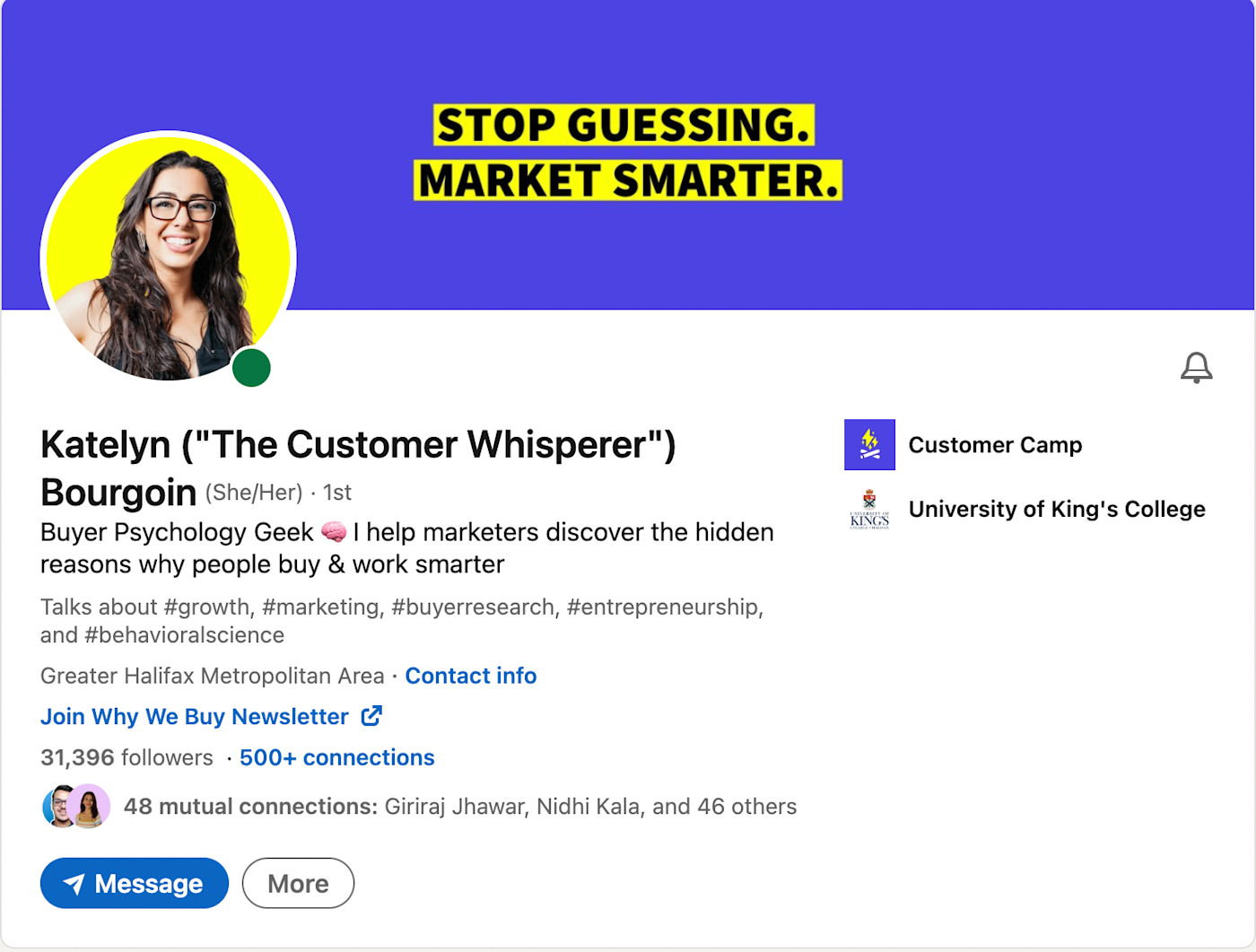
You can use a tool like Profile Pic Maker to insert a clear background and instantly make that random cafe-click good enough for a LinkedIn profile picture.
LinkedIn headline: Sara Stella Lattanzio
A headline is where you show people what you do for a living (your job role). I've seen many creative headlines on LinkedIn, but I'd recommend prioritizing function over fancy. You don't want to miss out on the opportunity to come up on organic searches when potential employers or clients are searching.
Sara Stella Lattanzio is an excellent example of balancing both style and straightforwardness in a headline.
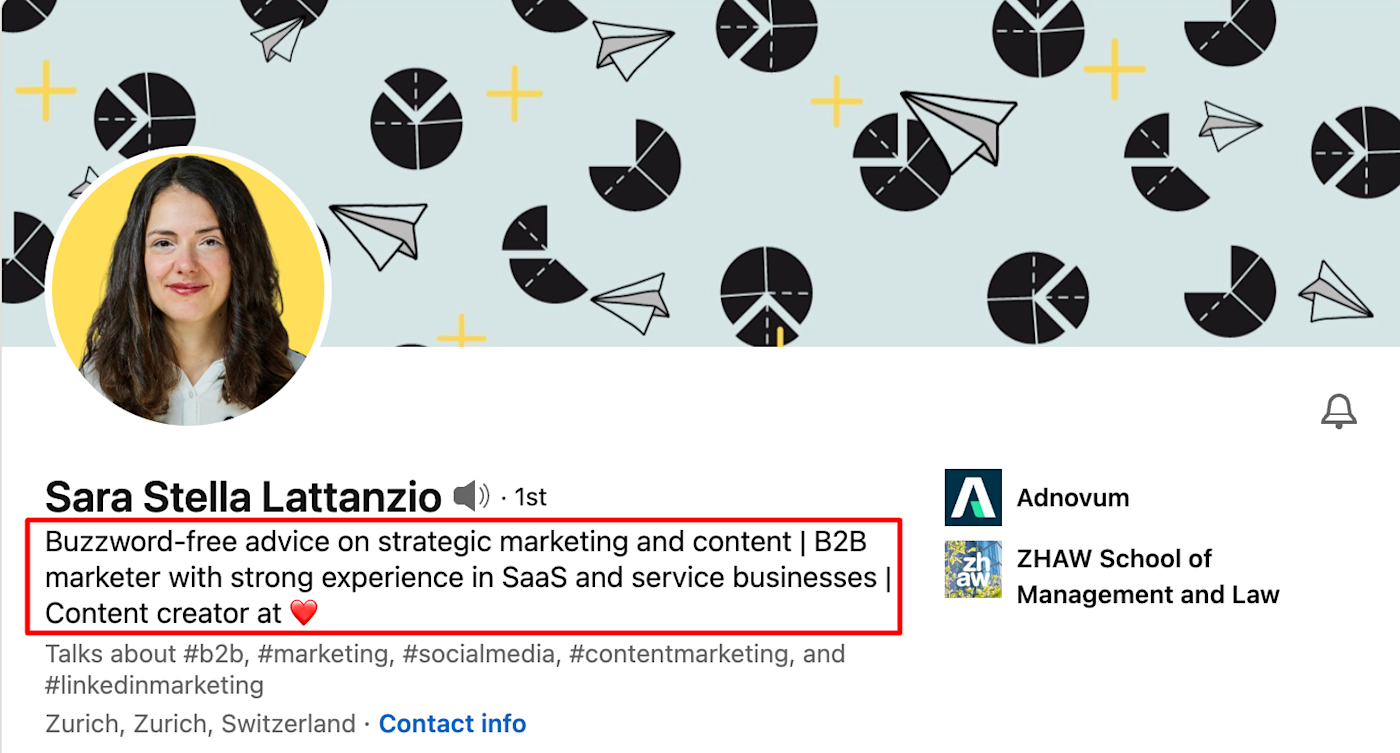
First, she clearly states she's a B2B tech marketer (using all the right keywords). With that out of the way, she adds what's unique about her and what people can expect from Sara's LinkedIn (buzzword-free content).
LinkedIn contact info: Shreya Pattar
If you want to be more reachable, I'd recommend adding your email address in the contact info section. You can also link to your other social media profiles, like Twitter, if you have a wider presence there.
LinkedIn also gives you the option to add any website of your choice. Link to:
Your portfolio if you're a freelancer
Your landing page if you're a creator
Your about page if you're a consultant
Your personal website if you're job-hunting
Tip: customize the text of this site hyperlink. Instead of the vague "Learn more," be more specific. For example, see how Shreya Pattar writes, "Join my newsletter"—making it 100% clear what you can expect once you click the link.
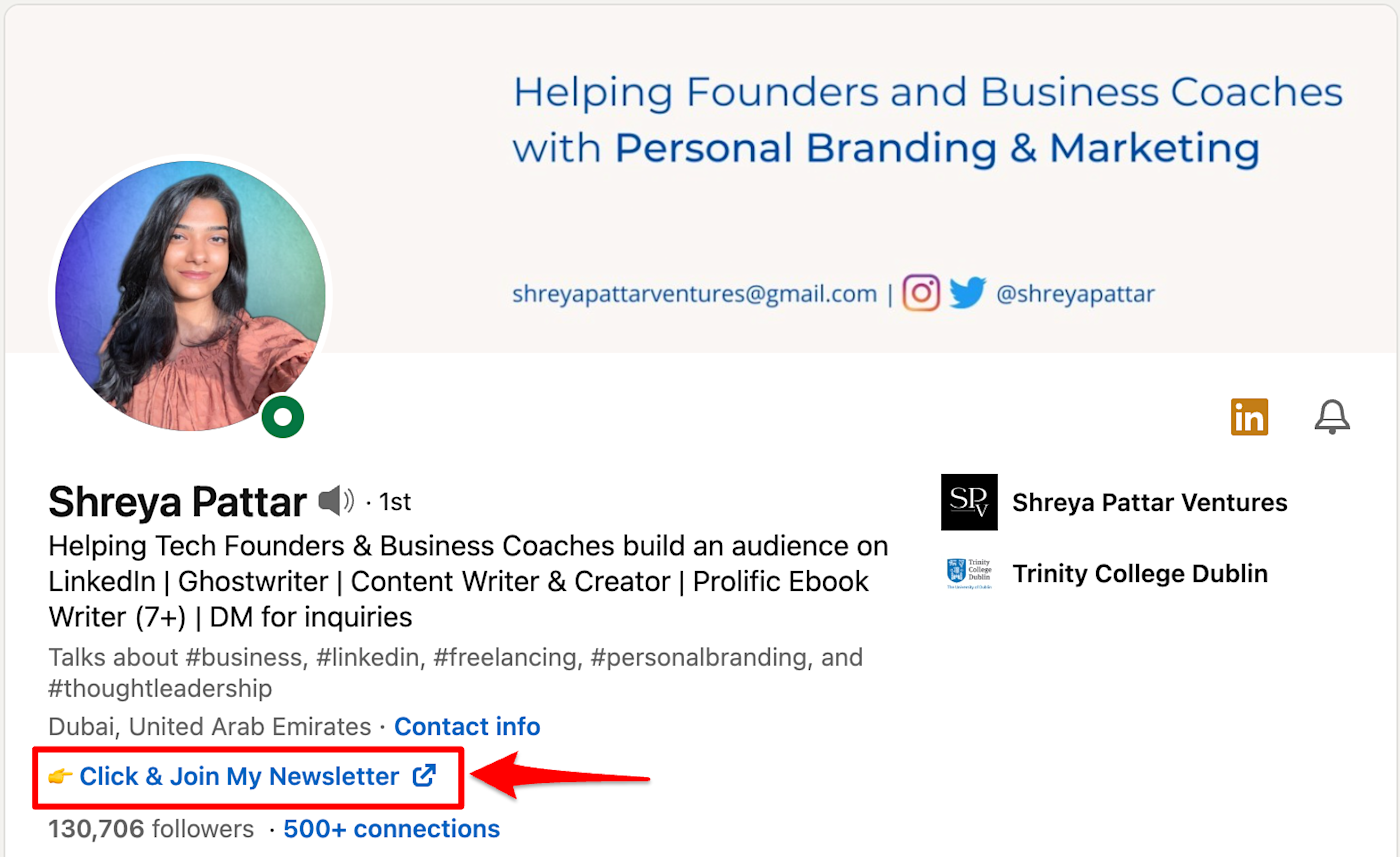
LinkedIn about section: Liz Willits
The summary section is your chance to take the mic. Short-and-sweet is more my jam, but you do you. Just ensure to keep your story engaging, highlight all your major achievements, and make your content more readable using bullet points and emojis.
My favorite about section comes from Liz Willits. She shares why she began her own business, exactly what she does, who she does it for, and the results you can expect.
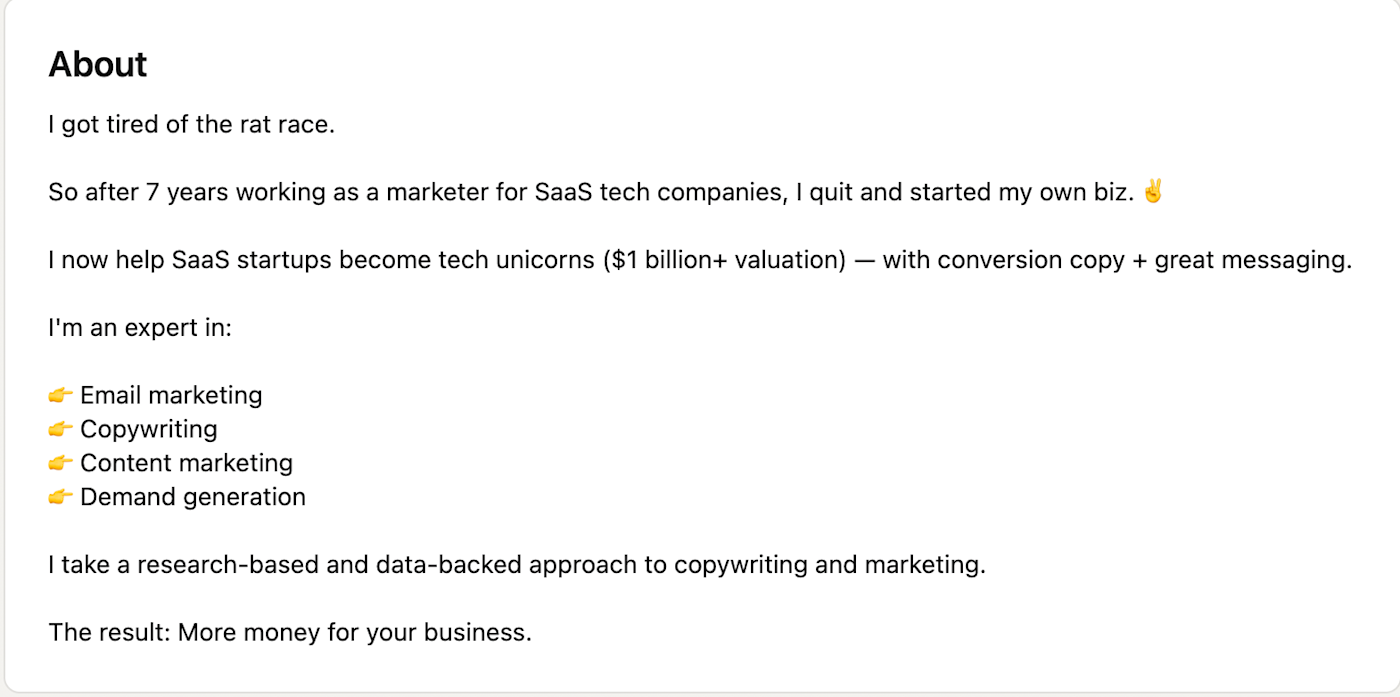
Succinct, sharp, and straightforward.
LinkedIn professional history: Meredith Metsker
Update all your previous positions and your current role to ensure clarity for potential employers. I also recommend adding a bit more about your job responsibilities and underlining any significant accomplishments, as you'd do in a resume.
Meredith Metsker does this well by elaborating on every role she's taken up.
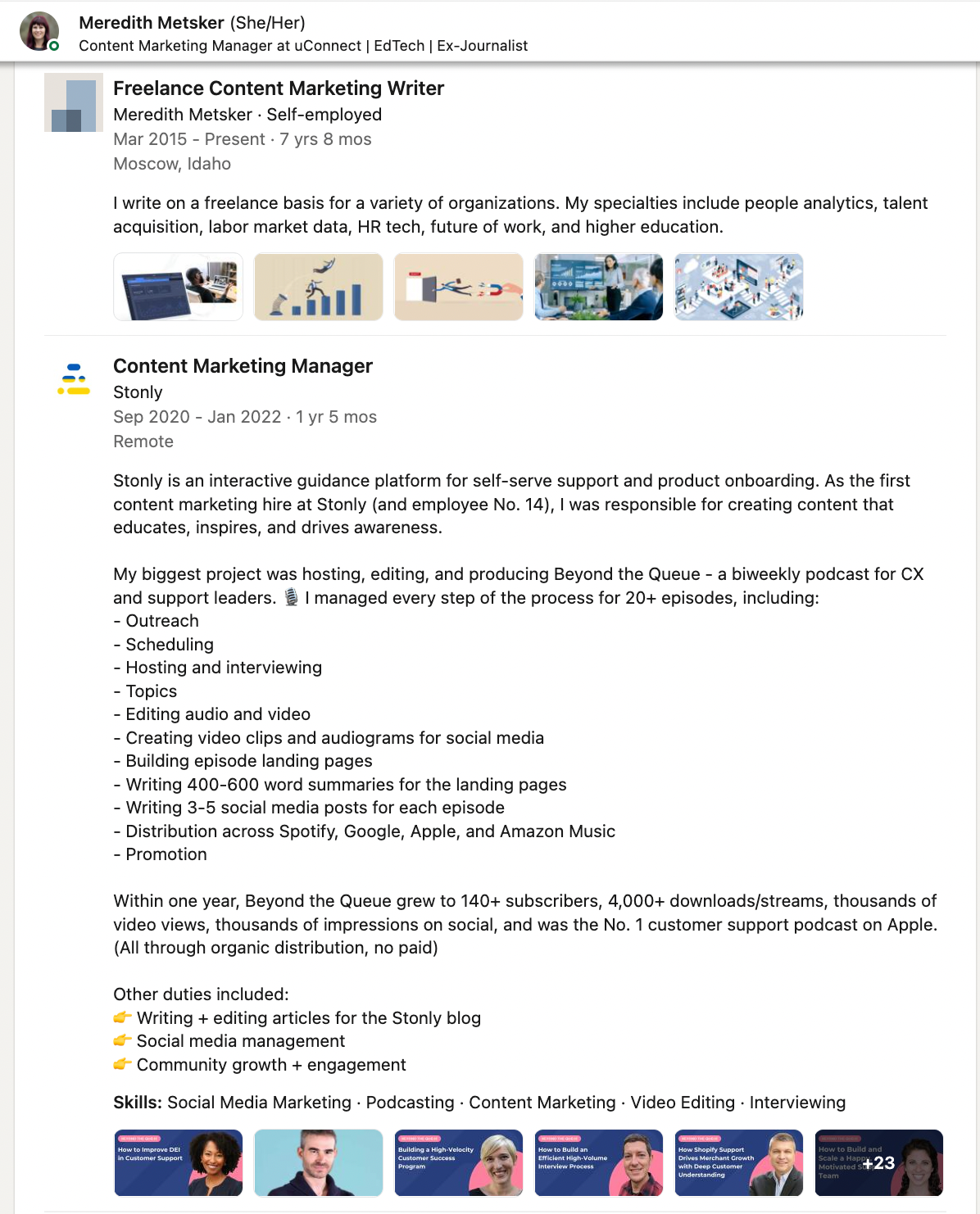
The result? Since getting active on LinkedIn in 2019, she's increased her income by 71%.
LinkedIn featured content: Ashley Cummings
LinkedIn allows you to add your favorite native posts, external links, articles, or a newsletter to your profile. You don't want to pass up this opportunity—especially if you're a business owner. Incorporate your digital products, show off your top-performing posts, or promote your newsletter. This stuff comes at the top whenever someone opens your profile, so use the space well.
Ashley Cummings is a good example of how to mix and match—she features her recent LinkedIn posts, her latest article, and her old (but well-performing) native content.
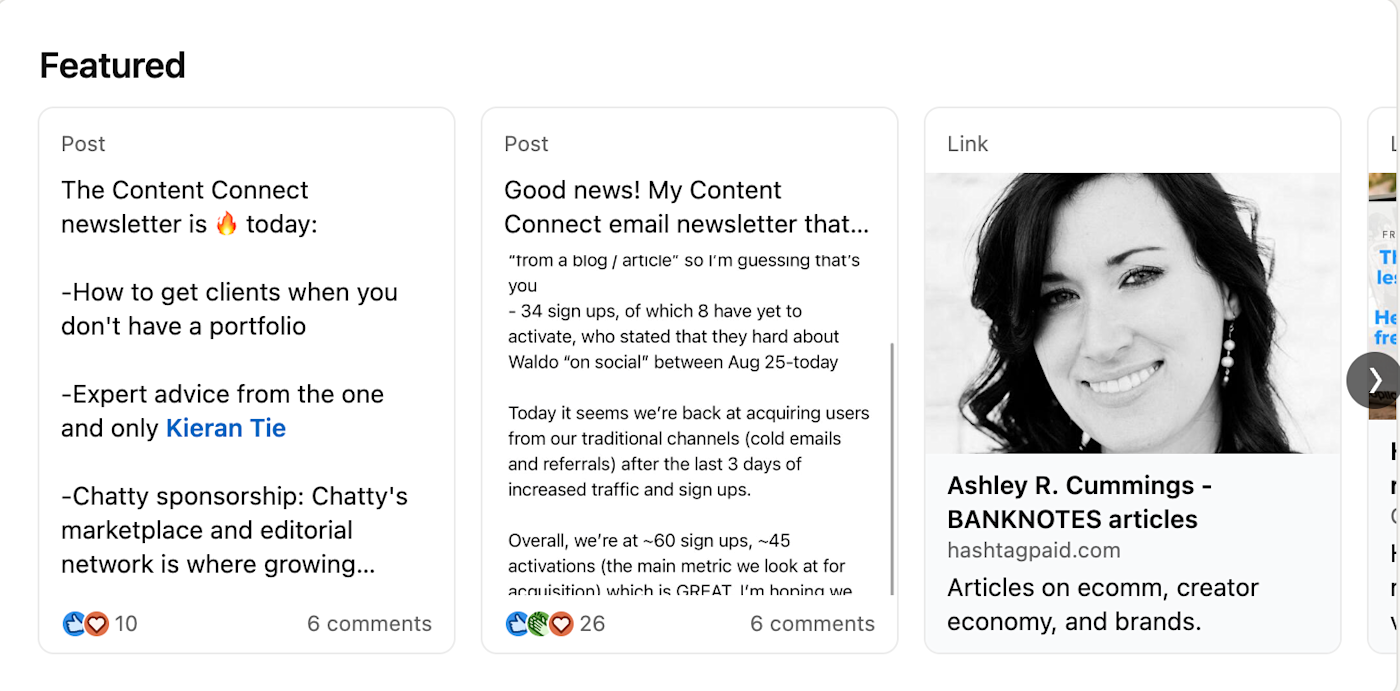
LinkedIn personality points: Diana Briceño and Matt Barker
The video and voice feature is a relatively new and underutilized tool on LinkedIn. It's optional (I haven't used it yet), but if you're someone who likes to get creative, I'd recommend experimenting with it. You can add your name's pronunciation, what you do, and more using video or audio, which would appear on your profile. It's an opportunity to introduce yourself in actual flesh and bone and add that extra oomph to your profile.
An introductory video I love is from Diana Briceño. It has the right sound effects and is a perfect platform fit with solid video editing.
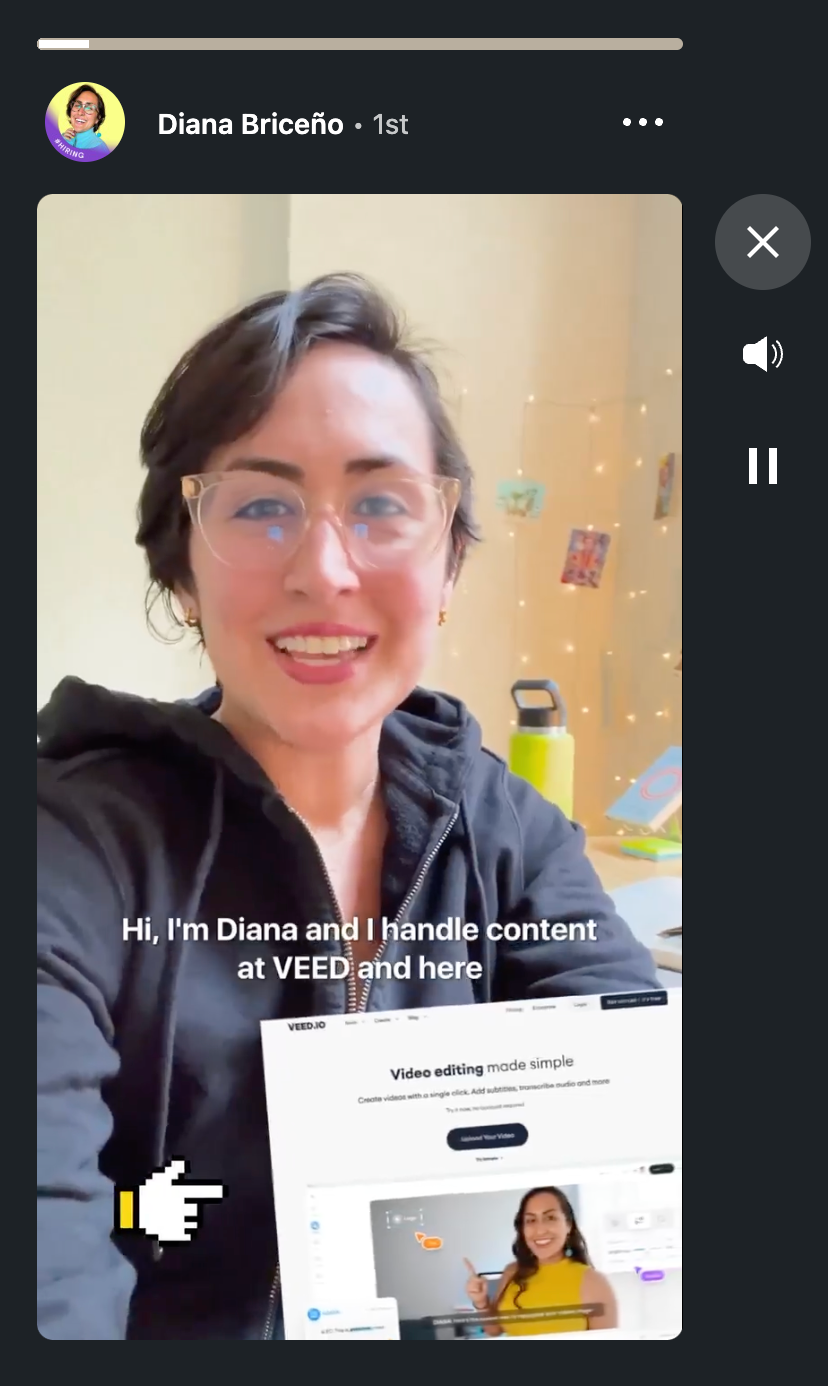
There's also the LinkedIn banner photo—the cover photo at the top of your profile. If you work at a company, you can add its logo and mission. Or you can make a customized banner, with a picture of the city you live in, a description of the services you provide, or anything in between.
Someone who does this well is Matt Barker. He puts the spotlight on how he can help you save time in three ways—instantly grabbing your attention and helping you learn what he does.
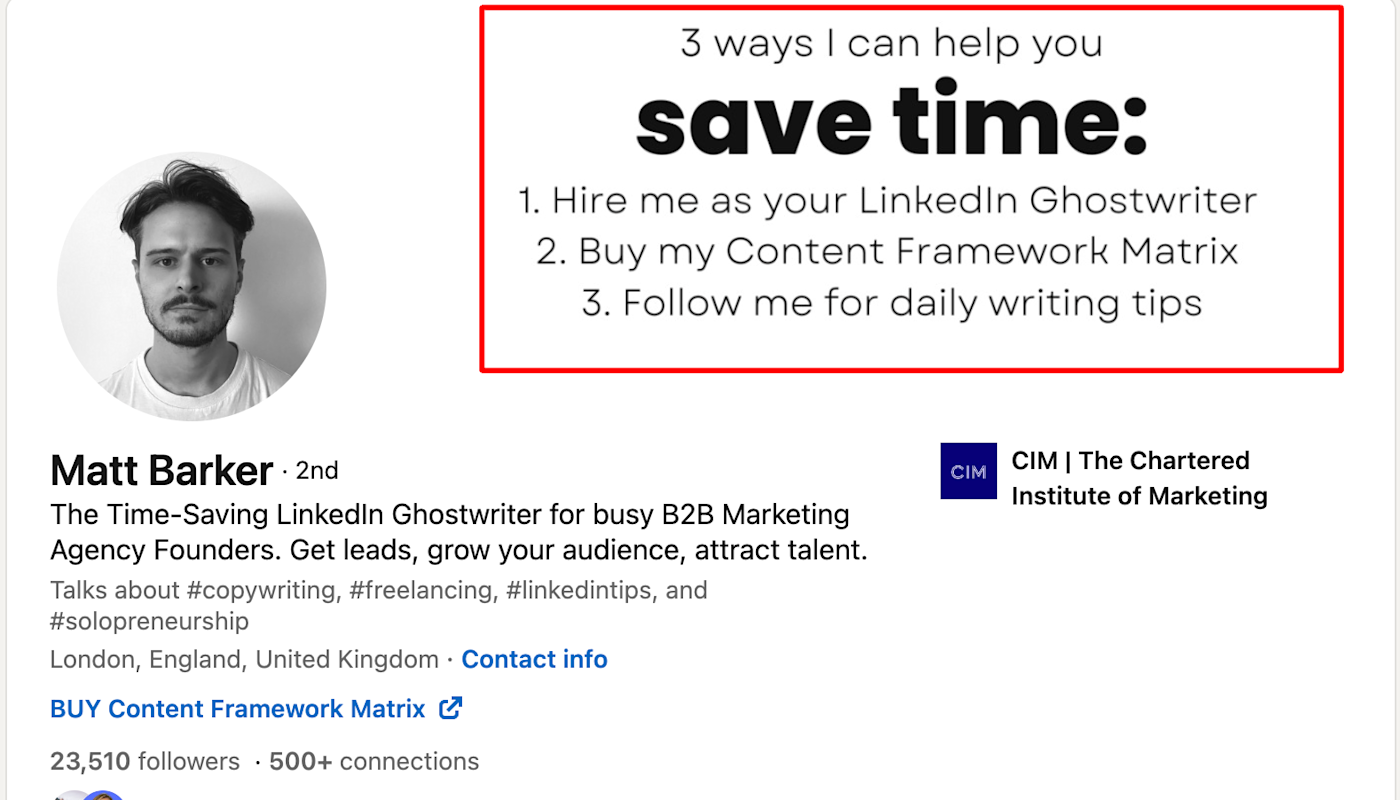
Again, the cover photo is an optional addition—I do completely fine without it. But if you want that extra spice in your LinkedIn profile, using these personality-rich features is your best bet.
Optimizing your profile is just the bare-bones first step when you enter the world of LinkedIn. If you really want to shine, the next step is making engagements and building relationships.
Step 2: Run a fine-toothed comb through your connections
When I first started getting serious about LinkedIn, I'd always see content I wasn't excited about, get discouraged, and close the app. I'd see updates from schoolmates in starkly different fields or posts from former colleagues about growing in a job role I no longer worked in. I had accepted all my connection requests, followed anyone and everyone, and never cared to curate the content I consumed. My feed was a mess.
So I did the unglamorous task of running a fine-toothed comb through my LinkedIn connections—one by one. A distant college acquaintance who now works in accounting and is a complete misfit for my profile? Connection removed. An old coworker who posts unhelpful "company updates" five times a week? Out you go. A travel influencer I don't know why I added? Gone.
You can also do this exercise while scrolling your feed, removing anyone whose posts or interactions don't align with what you want to see on your LinkedIn homepage.
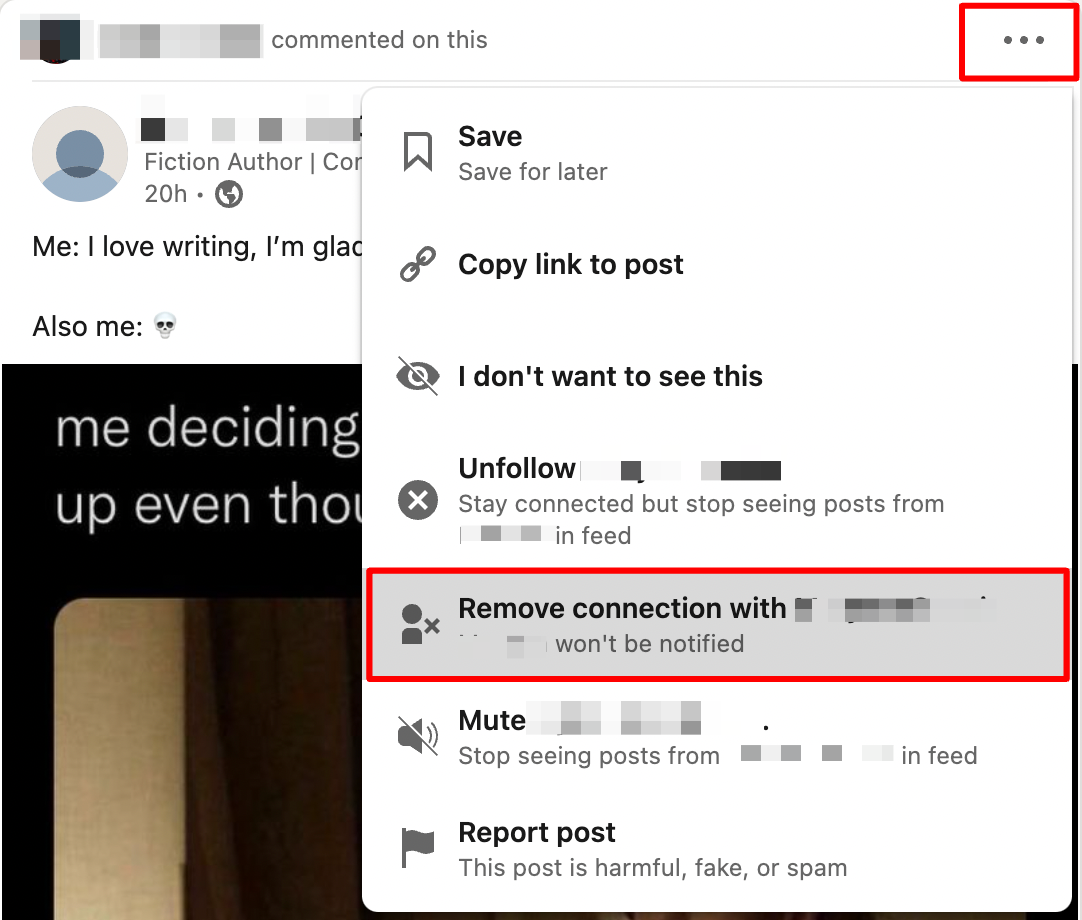
Of course, there are some people you want to stay connected with, even if their content doesn't resonate. In those cases, use the unfollow option. The connection stays intact, but they won't pop up on your homepage.
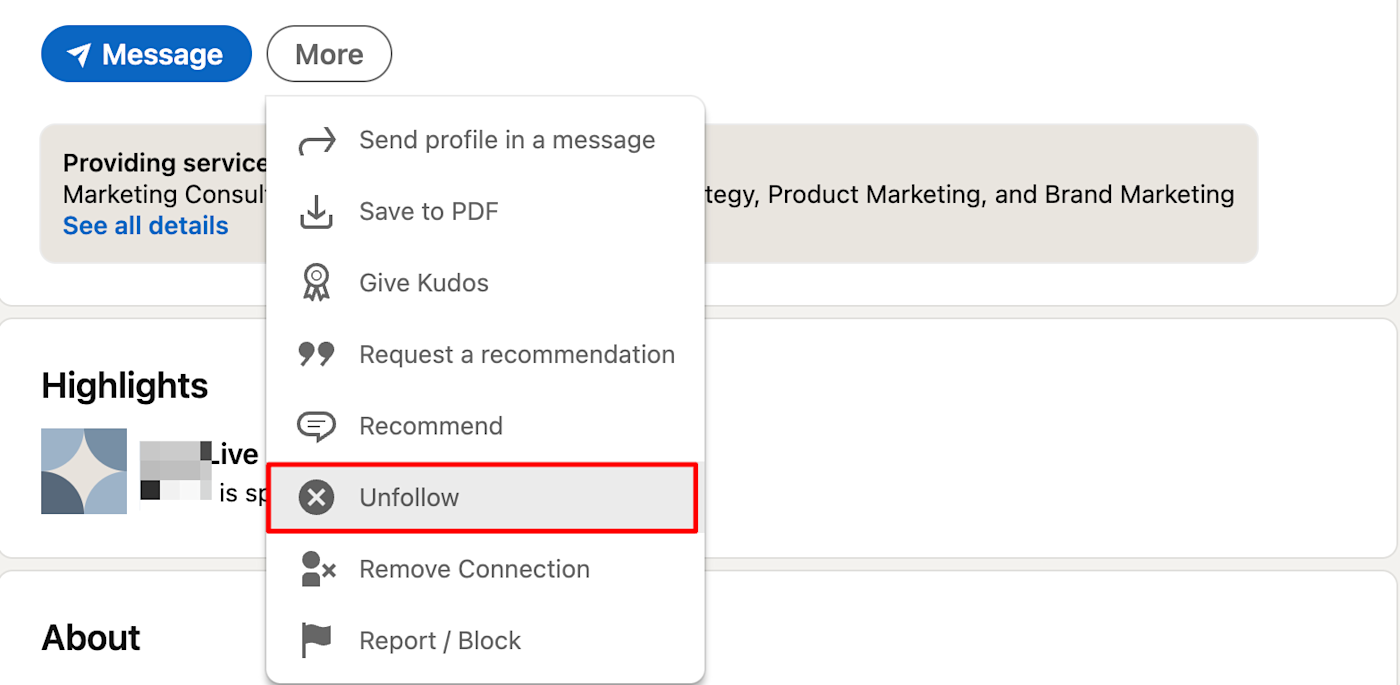
I'll admit this task was painfully cumbersome and manual. I didn't particularly enjoy it, but the result was worth it: a LinkedIn feed I enjoyed, learned from, and wanted to return to.
Step 3: Build relationships through thoughtful comments and genuine DMs
Let me set the scene: you come across a thought leadership post from one of your potential employers on LinkedIn. You think, "I'll interact on this post to get into their radar," and you leave a dry comment about how you found their insights helpful. They react with a thumbs up and promptly forget you exist.
Been there. Done that.
But low-effort (albeit well-meaning) comments don't cut it anymore. You need to put a little more thought into your comments and interactions if you want someone to notice you. Three easy ways to do this:
Ask questions about the post. Don't ask something just for the sake of it—insincerity shows. Instead, ask a question you actually want to know the answer to. For example, I asked a follow-up question on MK Getler-Porizkova's post about why marketers should have an active LinkedIn profile.
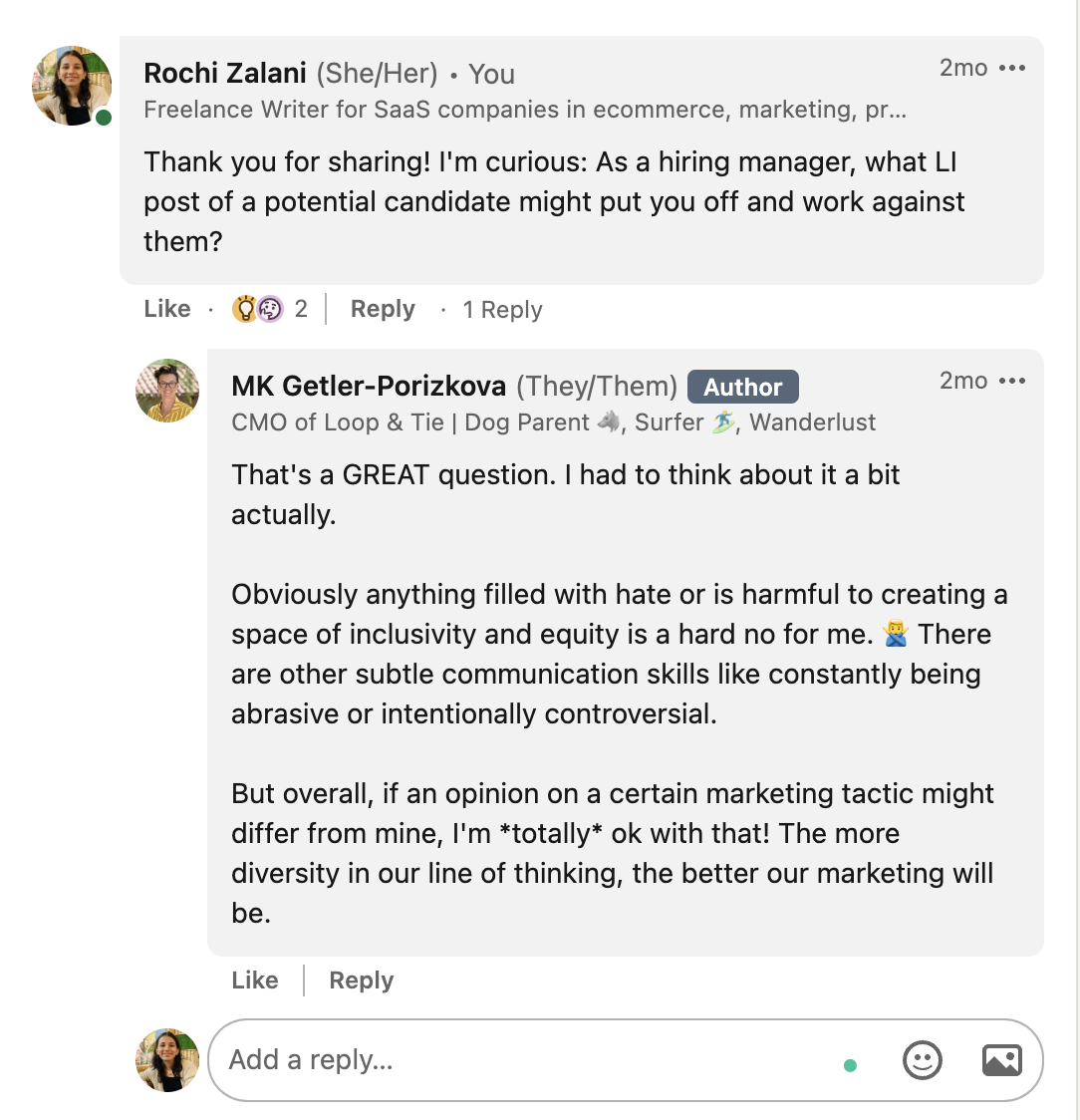
Share a detail-oriented compliment. A detailed compliment comes easy when you've read someone's content with full attention. What did you like most? Which idea sparked your interest? What's your favorite takeaway? For instance, I commented about a precise point on a post from Erica Schneider that had really helped me.
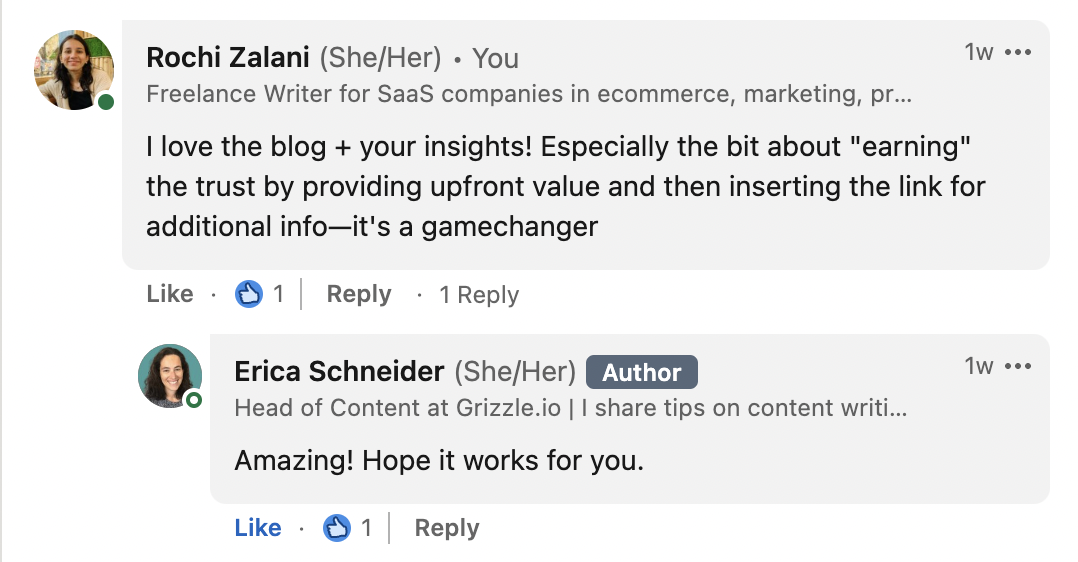
Add to the conversation: If you see a post asking for suggestions, chime in. If you have an opinion or a different experience, be (respectfully) vocal about it. For example, when Nick Bennett asked his audience what they thought about an anonymous marketing podcast, I added another idea to the discussion.
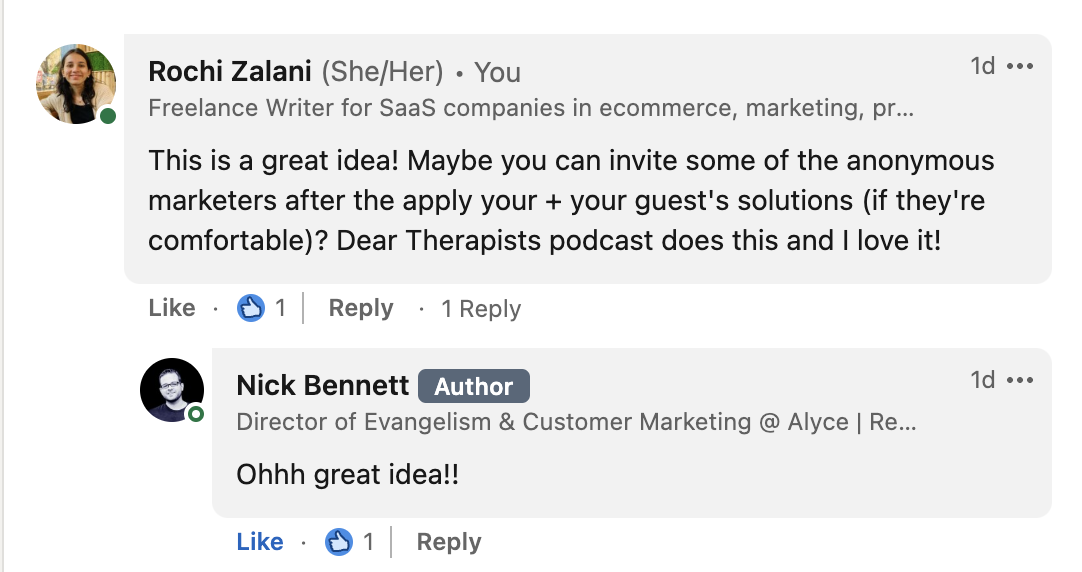
But remember, your relationship-building shouldn't be transactional.
Don't interact with someone's posts only to get something (a referral, a job, a free consultation) in return.
Don't make an ask after sharing a single comment on someone's post.
Don't be spammy and stalk someone's every LinkedIn footprint to get their attention.
It's gross (and painfully obvious) if you only interact with someone to capitalize on using them in the future. But how do you make a connection request with someone you've never met and start building a professional relationship?
How to make connections on LinkedIn without being cringey
Connection requests without context can come across as…weird. Think about it: would you go up to someone at a professional event and ask them to become pals with you just cuz? No. You'd find a mutual friend to introduce you, compliment their work, or find common ground before reaching for a handshake. LinkedIn works the same way with its personalized connection request feature.
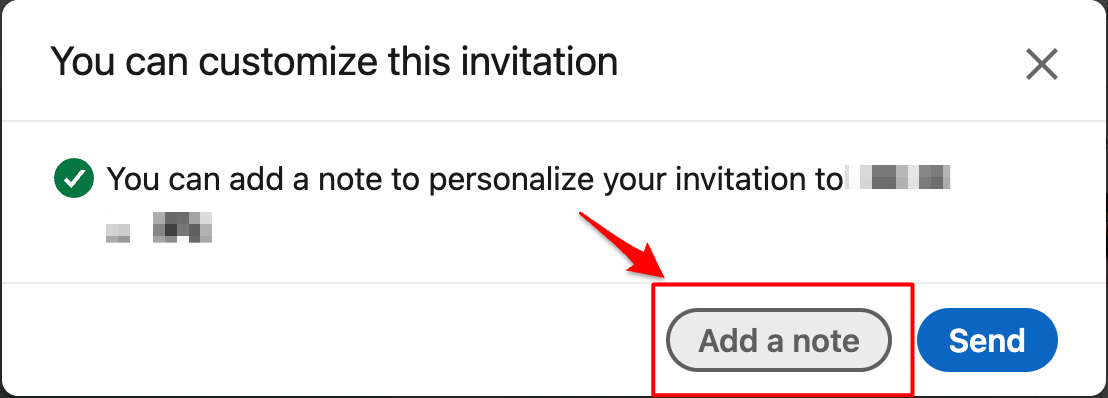
In my experience, there's a fair amount of nuance about how you should approach this. Here are my playbook rules:
If someone is a regular LinkedIn creator: I follow them without sending a connection request. They show up on my feed, I engage with them, and after I become a familiar name, I send a connection request sharing a specific compliment about their posts.
If someone doesn't create on LinkedIn: I dig into their work outside of LinkedIn and send a highly personalized connection request applying the same principles as the comments—ask a thoughtful question, share a genuine compliment, or provide free value. Don't skimp on the note in this case, mainly because you're cold DMing: the more customized your note, the more you increase your chances of forming a connection.
If we have mutual connections: If there's someone I want to connect with and we share a fair number of shared connections, I reach out using the relatability factor of being part of a common community.
These are overarching rules I try to follow, but there are always exceptions. For example, if I've interacted with someone many times on Twitter, I'll send a connection request to them on LinkedIn without a highly detailed note since we already know each other.
The only non-negotiable is to be intentional with your connection requests. Don't send them in bulk to potential employers or hot-shot names simply to get on their radar—form connections like a human.
Step 4: Create content for LinkedIn
Awful LinkedIn content is everywhere. The self-congratulatory narratives. The not-so-subtle humblebrags. The weird series of one-line incomplete sentences broetry. It's so bad that The State of LinkedIn Twitter account that exists simply to make fun of these distasteful LinkedIn posts has more than 200K followers.
And yet: regularly posting on the platform is a no-brainer if you want to enhance your career trajectory via LinkedIn. It's how you establish expertise, show potential prospects your skillset, and get more eyeballs on you as a professional.
I've gotten 20 inbound leads from LinkedIn in the last month alone, and I don't even have 1,500 followers yet. I can attribute it all to regular content production because leads come to my inbox whenever I post something new.
To come up with post ideas, I suggest picking three content pillars and posting only about them. Mine are:
Content marketing (the industry I work in)
Providing excellent services as a freelancer (my role in the industry)
Marketing (the niche I write about)
If you're struggling to make these content pillars, ask yourself the following questions:
What do you know well?
How do you solve your target audience's (i.e., potential prospects and/or employers) pain points?
What's a topic you're passionate about?
If you've been engaging with other folks on LinkedIn, you can even turn one of your thoughtful comments into a post of your own. For instance, I shared my two cents about researching for an article in a comment that resonated with a good number of people. So I turned it into its own post.
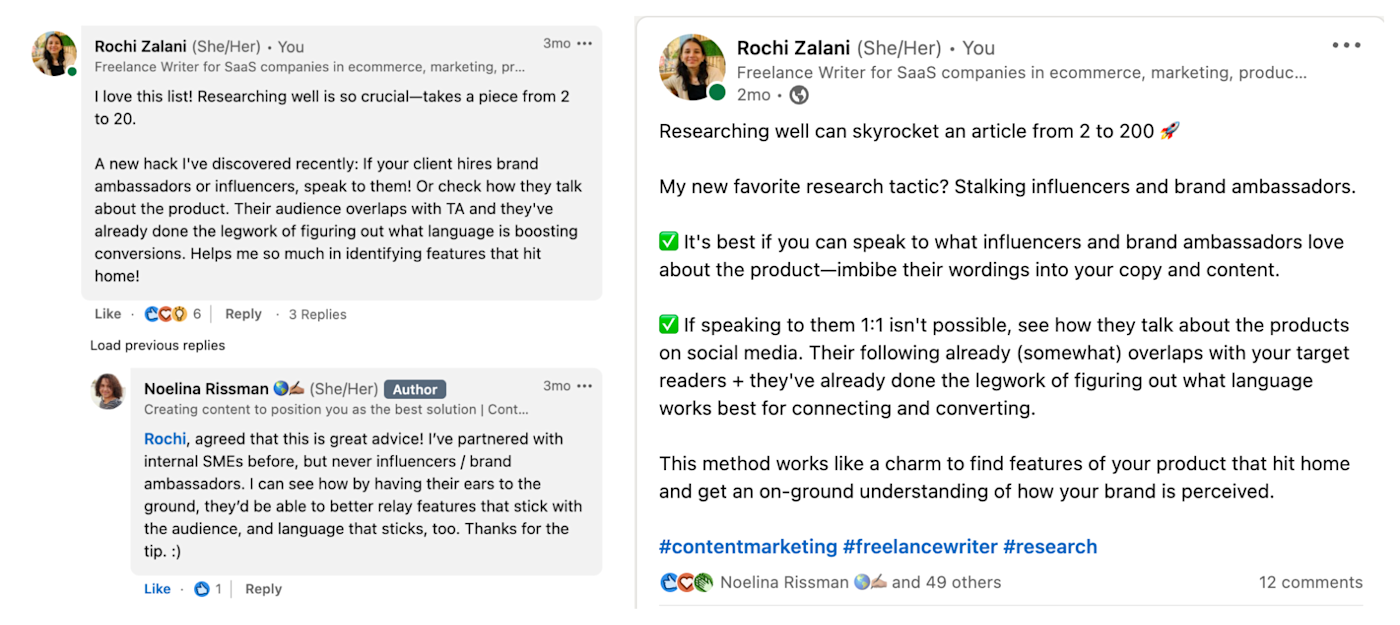
Aim to do at least one of these three things with each post you publish:
Entertain: Share a work story (pay attention to storytelling!) that people might enjoy reading.
Educate: Made a mistake in the office and learned something new? Share it with your LinkedIn followers.
Inspire: Show your accomplishments without showing off. Outline exactly how you did it—so others can do it too.
When my inspiration well runs dry, I repurpose long-form content into a social media post for LinkedIn.
Learn from my mistake: don't create content that would resonate with your coworkers instead of your employers. For example, if you're in customer service, don't publish posts that'd help other customer service employees—like how to categorize customer query tickets. Your potential hiring managers don't relate to it or care about it. Instead, talk about your skillset, show how you solved an itchy problem at work, and showcase your know-how in the industry you work in—like how you set up workflows to improve your response time by 50% or how you approach upselling to a happy customer.
In the beginning, creating on LinkedIn can seem like screaming into the void. But trust the algorithm: continue making connections, thoughtfully engaging with others in comments, and regularly sharing your own posts. Besides, numbers can be a facade. Most clients who reach out to me on LinkedIn rarely interact (or even like) my posts. People are watching even when you think they aren't.
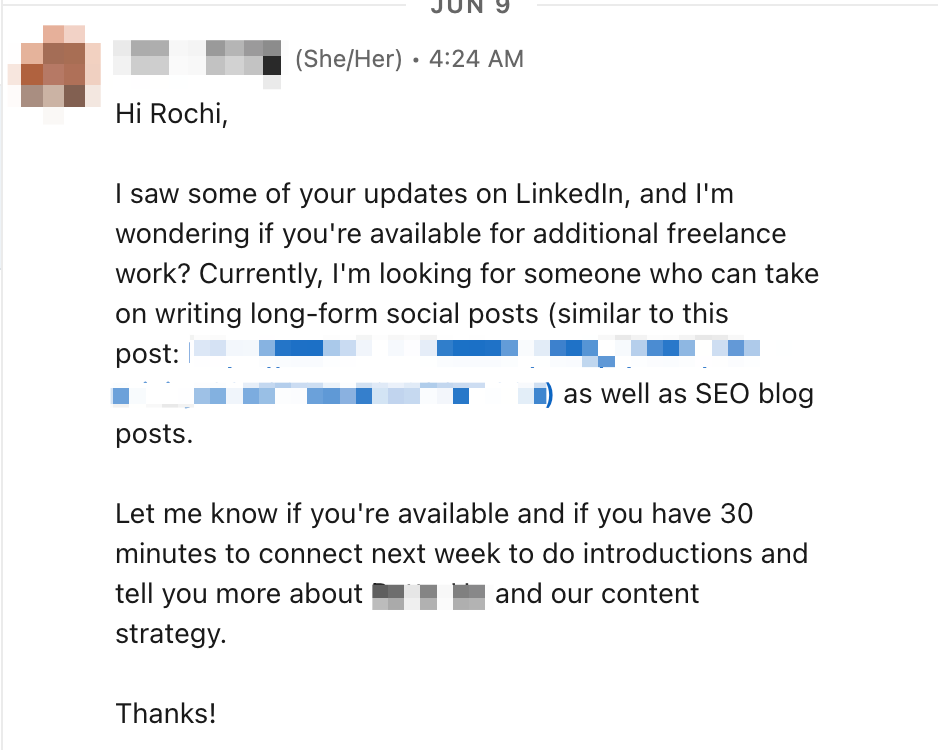
Personally, the LinkedIn algorithm prefers my opinionated posts and content with solid data-driven results. For instance, this post about when freelance writers should consider writing for free has 12K+ impressions, and another post about a client adding an extra $100 for my work garnered 7K+ views.
But this is just an observation—the LinkedIn algorithm rarely works so straightforwardly. Your engagement also depends on your writing skills and the post's topic—my post about a SaaS company using TikTok to acquire customers also got 7K+ views.
There's no hard-and-fast rule about how often to publish, but I try to stick to at least three times a week. Choose a frequency you're comfortable with and can live up to. Automate processes where you can, and use tools to streamline production. It's better to post once a week consistently for six months and see positive results than posting every weekday for one month, not seeing overnight success, and giving up (guilty).
Some final tips that might help you write better LinkedIn posts:
The first line matters a lot: Spend some time crafting your hook—it should be attention-grabbing and promise value. It's what decides whether or not people click "see more."
Use three niche hashtags: The LinkedIn algorithm prefers specific hashtags, but no more than three.
Include a conversation-starting CTA: The call-to-action (CTA) comes at the end of your post. A thoughtful question can encourage people to comment (which LinkedIn loves) and improve the reach of your post.
Step 5: Experiment, test, and double down on what works
LinkedIn analytics are great for understanding what's working well in your strategy and what's not. Check if you're reaching your desired audience, which content is doing well, and what's missing the mark.
Don't be afraid to experiment with the kind of posts you publish, especially in the beginning. Want to test if shorter posts receive just as many impressions as longer posts? Do it. Wondering how adding videos to your posts would perform? Test it out. Experimentation will give you a wide variety of data to work with and analyze. Observe the data, and double down on what's working.
LinkedIn is a platform that'll help employers see you beyond your resume. I dissed it for the longest time and regretted it—so give it a real shot before ruling it out.




