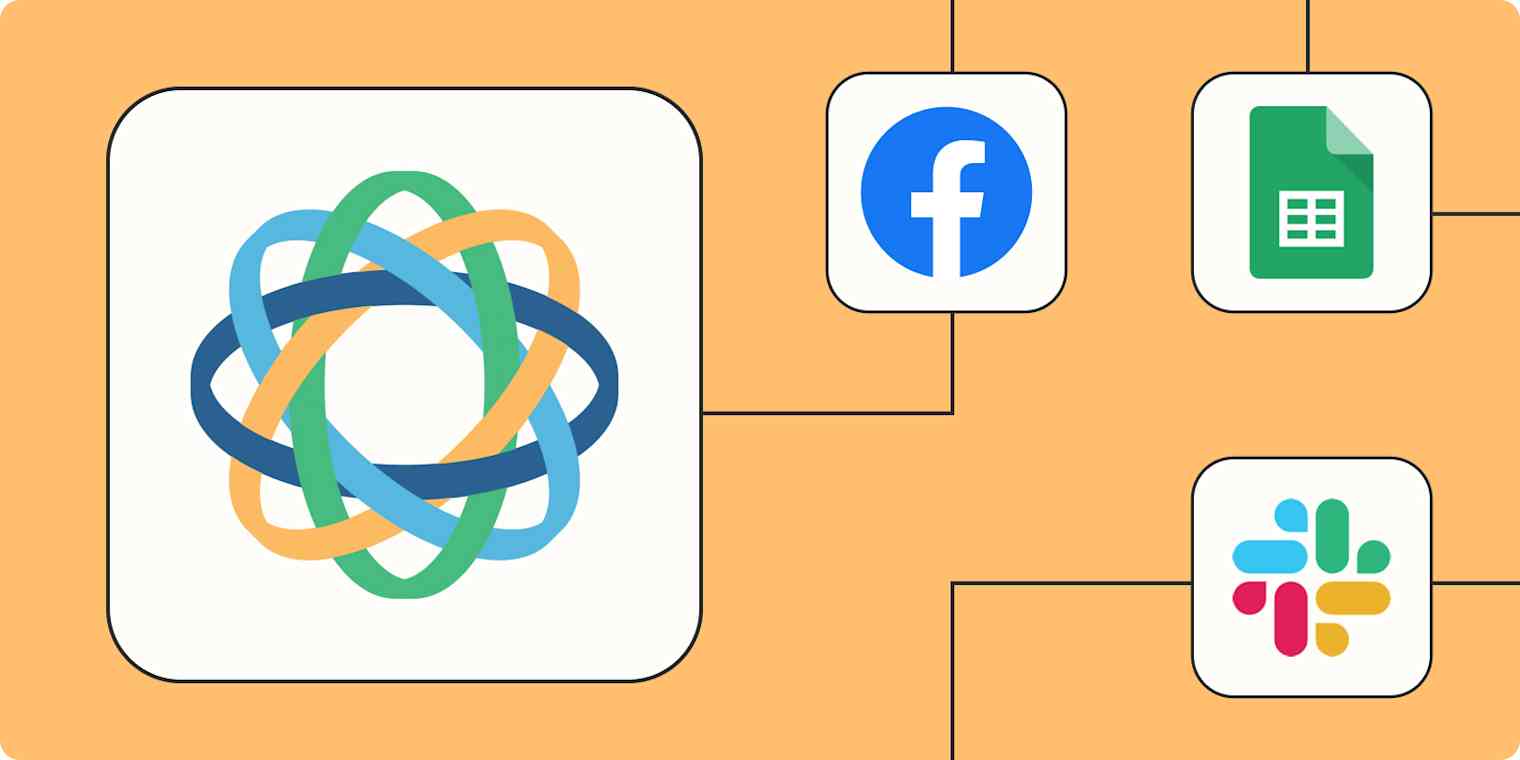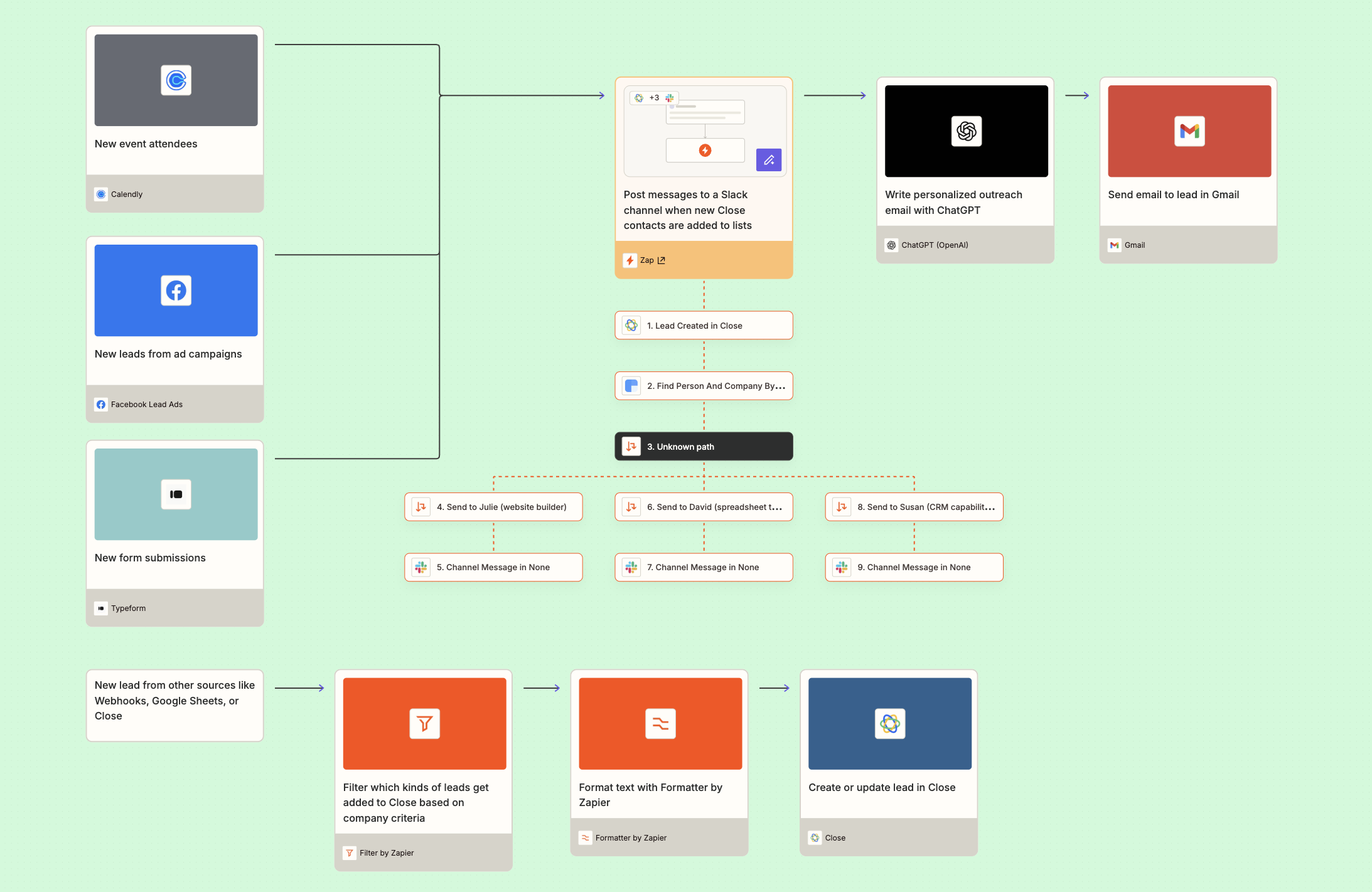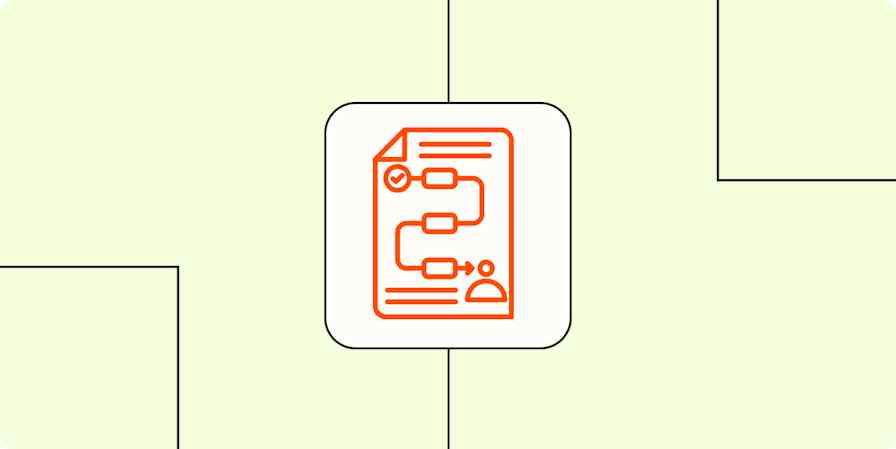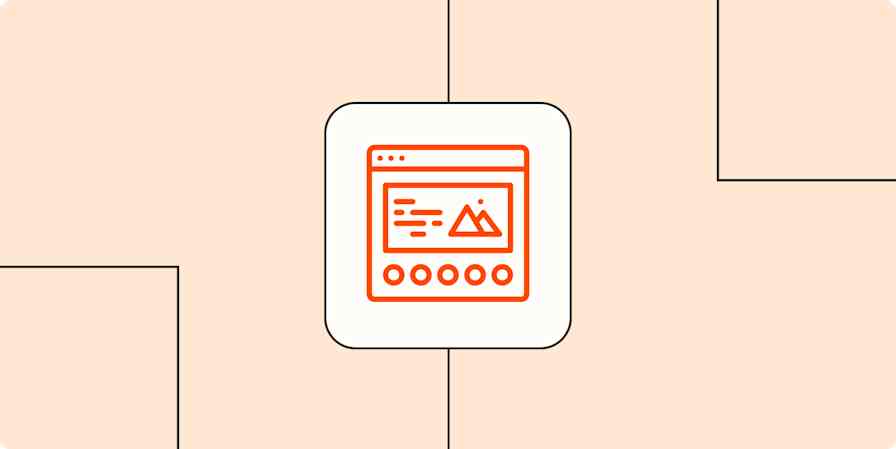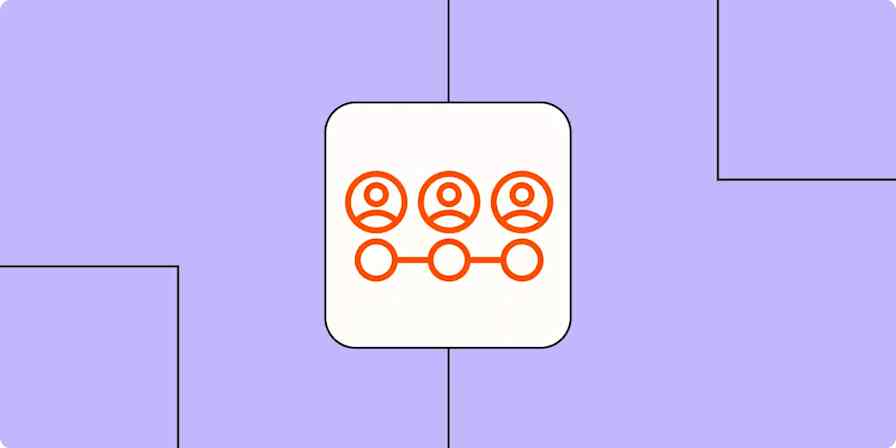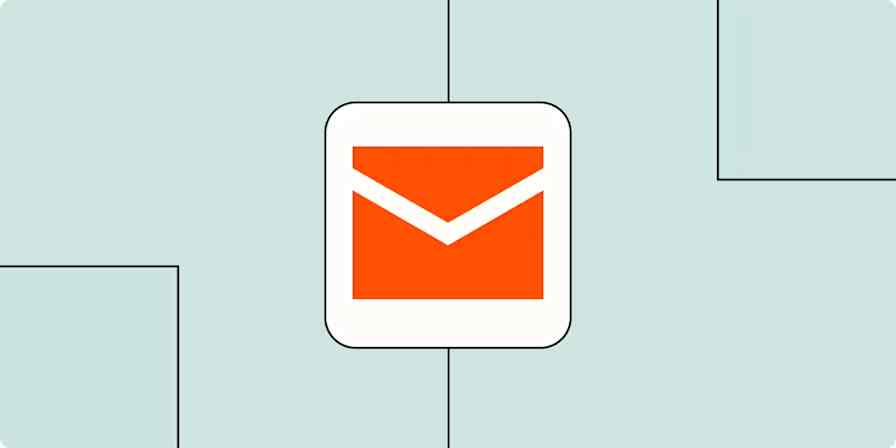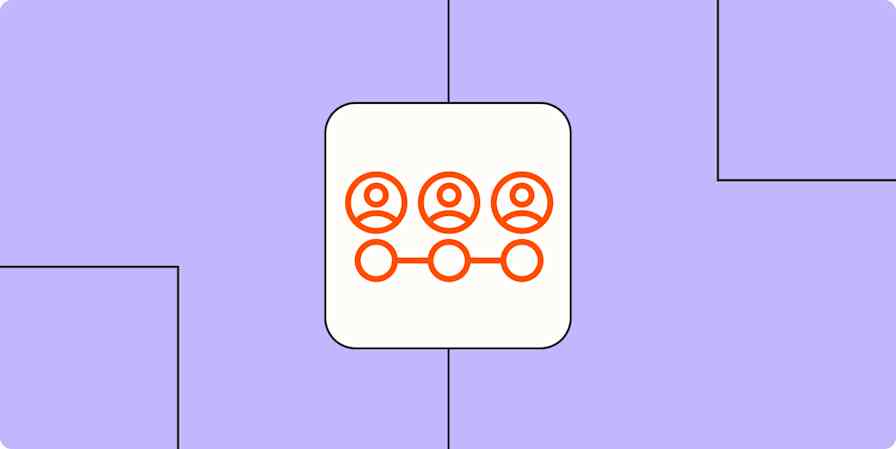If you're in sales (or any role that interacts with potential customers), you know things move pretty fast. It's crucial to keep your customer communications and lead contact information organized and on-hand, which is why a CRM tool like Close can be a powerful ally.
But when relationship-building is your priority, collecting that customer info is probably the last thing on your mind. Even something as simple as pulling contact details from leads or notifying the right sales rep can fall through the cracks when you have a high volume of sales calls.
To get the most out of Close, you need to integrate it with the rest of your tech stack and connect it automatically with your most essential revenue-building workflows. Here are six of the most popular ways to automate Close.
New to Zapier? It's workflow automation software that lets you focus on what matters. Combine forms, data tables, and logic with thousands of apps to build and automate anything you can imagine. Contact sales for more info on how to use this app, and thousands more, with Zapier.
Table of contents
To get started with a Zap template—what we call our pre-made workflows—just click on the button. It only takes a few minutes to set up. You can read more about setting up Zaps here.
Capture important lead information
You probably find leads in lots of places, like when they book a call with you, click on a Facebook ad, or submit a form on your website. You can copy lead information into your Close database manually, but that process is slow—which limits how much you can scale your sales follow-up. Not to mention that data entry also leaves room for human error.
Capturing accurate lead information is essential to a good sales process, but keeping tedious data entry to a minimum is also important. These workflows let you set up automatic lead creation across your channels, wherever customers find you.
From events and meetings
When a new prospect books a call with you or attends a webinar, they should always be added to your CRM. That way, every lead is accounted for in your records—and it's that much easier to ensure you're following up with all potential customers.
These Zaps create new leads and opportunities (or update existing ones) in your Close account anytime a new invitee is created in apps like Calendly or GoTo Webinar.
Update leads in Close for new Calendly invitations
Create new leads in Close for every new registrant in GoTo Webinar
Pro tip: You can even add a filter step to specify which Calendly meeting types (like those tagged as sales) should trigger the Zap. Then once your Zap is set to your preferences, you can focus on your meetings without worrying about whether your CRM is up to date.

From ad campaigns
Lead generation and lead outreach are two separate beasts—and maintaining updated records in both systems is a monster of its own. When a prospect clicks on your ad and submits their info, you'll want to save that in your CRM.
But the more activity you generate with your ad campaigns, the harder it is to keep up with manually entering leads into Close. These Zaps help streamline your lead management by automatically creating new contacts in Close from activity in apps like Facebook Lead Ads or TikTok.
Create new leads in Close from Facebook Lead Ads submissions
Create Close contacts from new Facebook Lead Ads leads
Create leads in Close from new LinkedIn Ads lead gen form responses
Are other teams also in charge of collecting leads from different sources? If you have a shared spreadsheet or database tool where they store those new leads, you can automatically send them straight to Close, so your sales teams are always in the know. You could even add a formatter step to automatically reformat your lead data so everything precisely matches the format your CRM needs.
Create new leads in Close from new rows in Google Sheets
Create lead in Close from formatted Google Sheet entries
Create formatted leads in Close from new Zapier Tables records
From forms
One easy way to collect information is to use a form builder like Typeform or Google Forms. These forms can easily be embedded in your website or linked in a social media post to let interested prospects submit questions, request a callback, or sign up for a demo.
And once that form has been submitted, you can easily funnel that information to Close using automation. These Zaps automatically create new leads in Close for every form submission in tools like Typeform or Zapier Interfaces—keeping your CRM up to date without any manual data entry.
Create Close leads from new submissions in Jotform
Create new Close leads from Google Forms responses
Create new leads in Close from new form submissions in Zapier Forms
Not every lead should be entered into your CRM the same way (or at all). To route only qualified leads to Close, you can use an AI step (with tools like ChatGPT or AI by Zapier) to determine which leads are most qualified based on criteria you set. Then, a filter step will automatically allow only the qualified leads through to Close.
Create leads from Typeform in Close with ChatGPT and Filter by Zapier
Create lead from Facebook Lead Ads in Close with ChatGPT and Filter
Enrich leads before they reach your CRM
No matter where you source new leads from, you won't always get a clear picture of your leads right away. Extra information, like job roles or company insights, can really help your sales team get ahead before following up with new leads. But they probably don't have the bandwidth to spend all day searching online for detailed information or verifying email addresses. That's where enrichment tools like Clearbit or Seamless AI can help.
With these Zaps, anytime you receive a new lead through your lead collection tools, Zapier will find the prospect and add any missing gaps to Close. That way, your sales team will have the most complete information to hand.
Create new leads in Close for new contacts in Seamless.AI
Add new Eventbrite attendees to Close with additional personal/professional information from Clearbit
Enrich Facebook leads with Clearbit and add to Close
Keep your team informed of new opportunities and leads
When it comes to sales opportunities, it's crucial to act fast. Your team should stay aware of any new leads and have a system in place for reaching out to potential customers as soon as possible.
But when your business uses dozens of apps to do your job, it's easy for notifications to fall through the cracks. It's better to consolidate all your messages in one place than rely on logging into Close daily to check for updates.
The Zaps below send an email or Slack message when new activity (like opportunities, tasks, and leads) is detected in Close. That way, your sales team can see incoming leads in real time—or even celebrate with each other over big wins.
Send Slack channel messages for new opportunities in specific status in Close
Send direct messages in Slack for new leads from search queries in Close
Learn more: Build a custom notification bot for new leads
Pro tip: If you need to route certain kinds of leads or deals to different sales reps, you can use a paths step to notify specific team members based on criteria like deal size, territory, product interest, or lead source—making sure each opportunity always lands with the right rep.
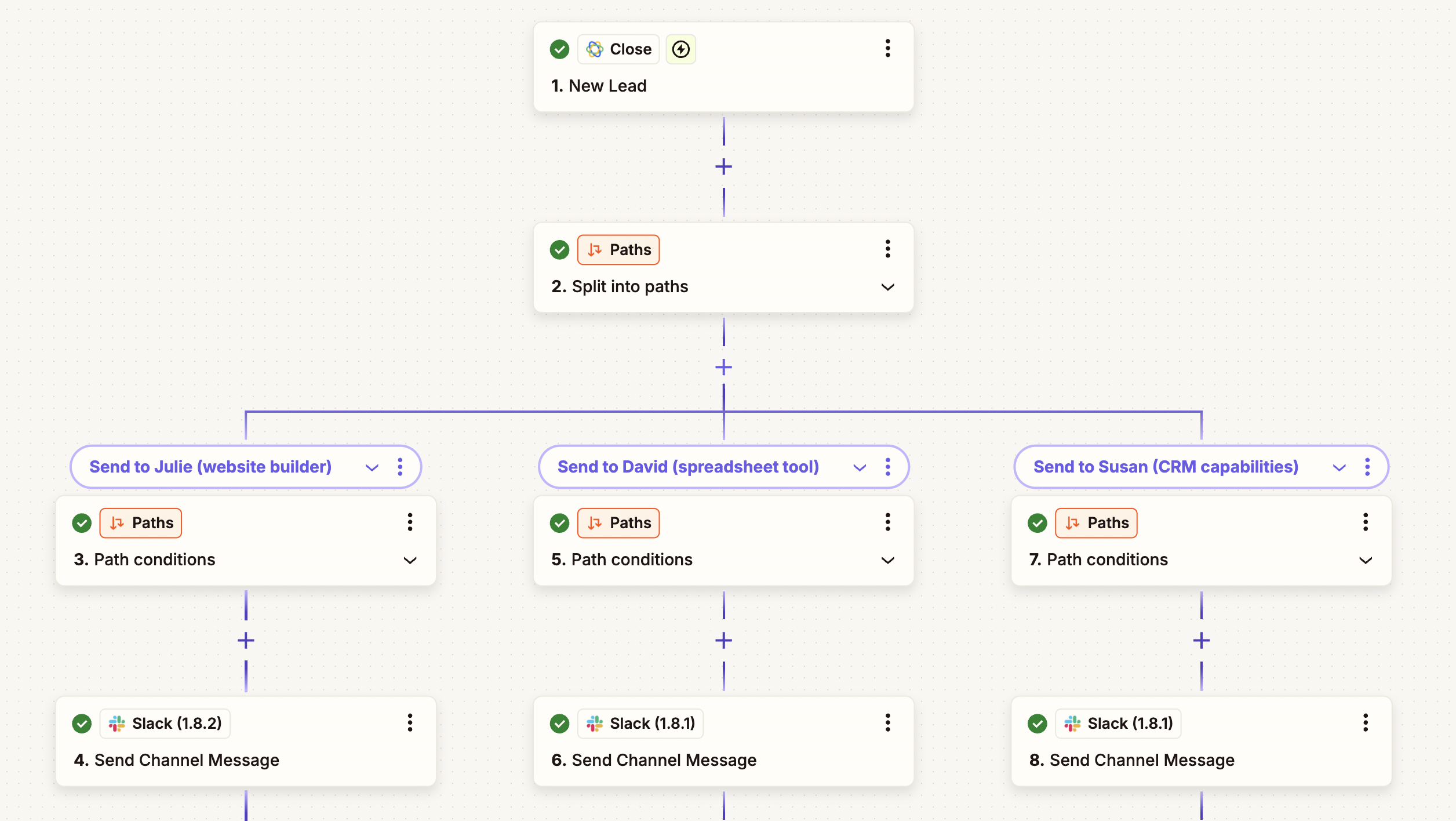
Connect Close to even more apps with webhooks
While Zapier integrates with thousands of apps, there's still a chance the tool you want to connect to Close doesn't (yet) have a native Zapier integration. If that's the case, you can use webhooks to create your own custom workflow.
Webhooks might sound intimidating, but they're a relatively simple and powerful way to send information from one app to another. For example, if you use an obscure form builder, you might use a webhook to submit form information to Close as a new lead. Or you might send notifications of new activities in Close to a database or project management app.
Find or create leads in Close with new caught webhooks
Create Webhooks by Zapier posts for new or updated Close custom activities
Create Webhooks by Zapier posts for new Close meetings
Use AI to send sales outreach at scale
Want to personalize your sales outreach at scale? These Zaps automatically use tools like ChatGPT or Synthesia to write custom email drafts and personalized sales videos whenever new leads are added to Close. The AI-generated output is then added to each lead's profile in Close—ready for your sales team to review and send. That way, your team can engage more prospects with highly personalized messaging without sacrificing speed or quality.
Write personalized emails to new Close leads with Claude
Generate personalized videos for new Close leads with Synthesia
Generate email draft in Close for new messages using ChatGPT
Automate repetitive tasks within Close
Did you know you can create Zaps to automate workflows within the same app? With Close, this means you can set up customized w
orkflows to streamline repetitive work, like creating new tasks when a lead's opportunity status changes or randomly assigning leads to salespeople on a regular basis.
Perhaps you need to update each lead with additional notes or custom activities once it's moved to a new status. Or maybe you'd like to automatically update a lead when a related email appears in your Close inbox. You can do all these things and more with automation.
Supercharge your CRM with automation
Close is a powerful tool for managing customer relationships, but it can be almost impossible to scale your lead generation efforts when you rely solely on manual processes. Thankfully, Zapier allows you to automate your entire lead lifecycle—from capturing leads, adding it to Close, routing it to the right team, and then triggering the appropriate outreach.
And you're not limited to two-step Zaps, either. In fact, when you build an automated system to manage your sales processes, you unlock even more potential.
For example, here's how a hypothetical sales team might visualize their automated lead management system (diagrammed with Zapier Canvas):
In this example, leads are brought in from multiple sources (like ad campaigns and website forms), enriched and scored, then added to Close for the sales team to track.
From there, a conditional logic flow sends leads to the right sales rep in Slack, and ChatGPT writes a personalized email to send to the lead. And if new leads come from other sources (like webhooks or Google Sheets), each one is formatted and filtered according to certain criteria and added to Close automatically. That way, every sales team can keep their records up to date while letting them focus on actually turning leads into customers.
This is just the start of what you can do with Close and Zapier. What will you automate next?
Related reading:
This article was originally published in October 2022, with previous contributions by Nicole Replogle. It was most recently updated in May 2025 by Elena Alston.