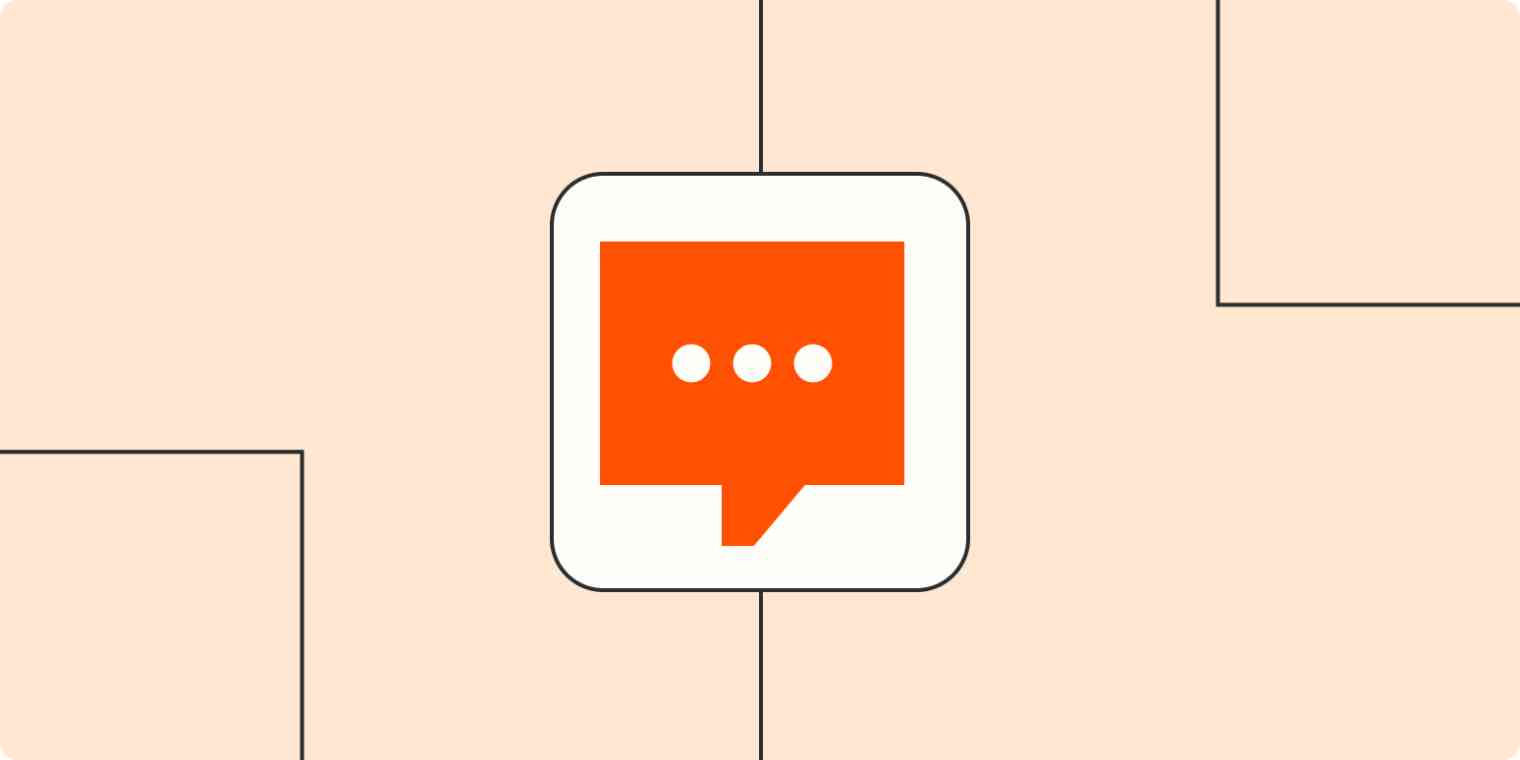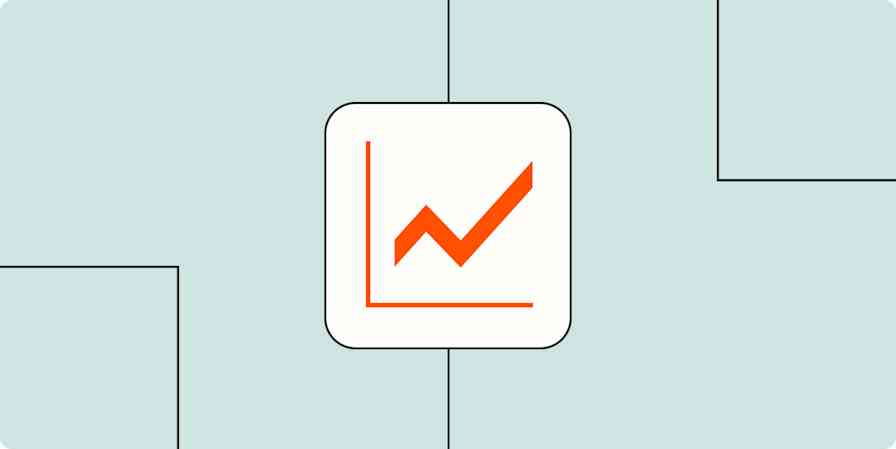According to techjury, mobile users check their phones 63 times a day, and millennials spend 48 minutes texting every day. There's no doubt that SMS messaging is a powerful way to connect with consumers to drive engagement and generate sales.
But how do you get the most out of your SMS messaging platform? From instantly acknowledging feedback to keeping your team informed, there are impactful ways to use SMS messaging to take your business to the next level. We've collected a few of our most popular automatic workflows—called Zaps—to help you get started.
Promptly follow up with new leads
Every Monday morning, I dread having to check my email—because I know it's going to be full of emails that I might be interested in, but don't have the time to wade through. Plus, I know that if I respond to one of those emails with a question, it will take days to get a response.
Two-way SMS messaging changes all of that, allowing businesses to promptly follow up with leads and engage in meaningful conversation. Check out a few Zaps that can help you optimize sales with quick responses.
To get started with a Zap template—what we call our pre-made workflows—just click on the button. It only takes a few minutes to set up. You can read more about setting up Zaps here.
Send messages on EZ Texting for new Google Ads leads
Send text messages via EZ Texting to new Shopify customers
Send SMS messages via SimpleTexting to new Facebook Lead Ad leads
SMS messaging also allows you to easily follow up with leads. Instead of sending another email, reach out via SMS message to engage your customers and make more sales:
Send SMS messages via SimpleTexting to Shopify customers with abandoned carts
Instantly acknowledge feedback
Feel like you are drowning in customer service emails? Maybe it's time to discover how SMS messaging can help you provide personalized and thoughtful support to your customers—while minimizing repetitive tasks on your part.
SMS messaging opens up a whole new way to connect to your customers. Discover a few of our most popular workflows allowing you to take your customer support to the next level:
Send TextMagic SMS messages to follow up on feedback sent via Typeform
Send SMS messages via SimpleTexting for new Google Form submissions
Create Zendesk tickets for new incoming TextMagic SMS messages
Get notified of Jotform submissions with a Twilio SMS message
Keep yourself & your team informed with ease
Working with a team comes with its fair share of challenges. Communication is often one of the most challenging items. However, SMS messaging can be a helpful way to keep yourself and your team informed.
Set up automatic workflows that connect your platforms so that you never miss something important. For example, push notifications to Slack when you get new SMS messages. That way, you can easily stay on top of customer support and new orders.
Get your TextMagic SMS messages in your email inbox
Post new incoming texts from SimpleTexting to Slack channels
Log new incoming SMS messages from Salesmsg to a Google Sheet
Stay one step ahead of your meetings
In this day and age, it feels impossible to stay on top of all the weekly meetings. I found helpful ways to automate my meeting action items—the next step was figuring out how to automate calendar event reminders so that I actually remember to show up to the meeting. Enter: SMS messaging automation.
To ensure you (or your attendees) arrive promptly to your meetings, set up a workflow to send an SMS message for any approaching calendar event.
Send SMS reminders via SimpleTexting for new approaching Google Calendar events
Send Salesmsg text messages when Calendly invitees are created
Send Twilio SMS messages for Google Calendar events
Missing the days when you could get an SMS notification for upcoming Google Calendar events? See our tutorial on how to recreate that feature using Zapier.
Get the most out of your SMS messaging tool
SMS messaging is a powerful way to connect to your customers and clients. With Zapier, you can automate repetitive tasks and focus on the more important things—like making connections with your community that have an impact.
New to Zapier? It's workflow automation software that lets you focus on what matters. Combine user interfaces, data tables, and logic with 6,000+ apps to build and automate anything you can imagine. Sign up for free to use this app, and thousands more, with Zapier.
Related reading: