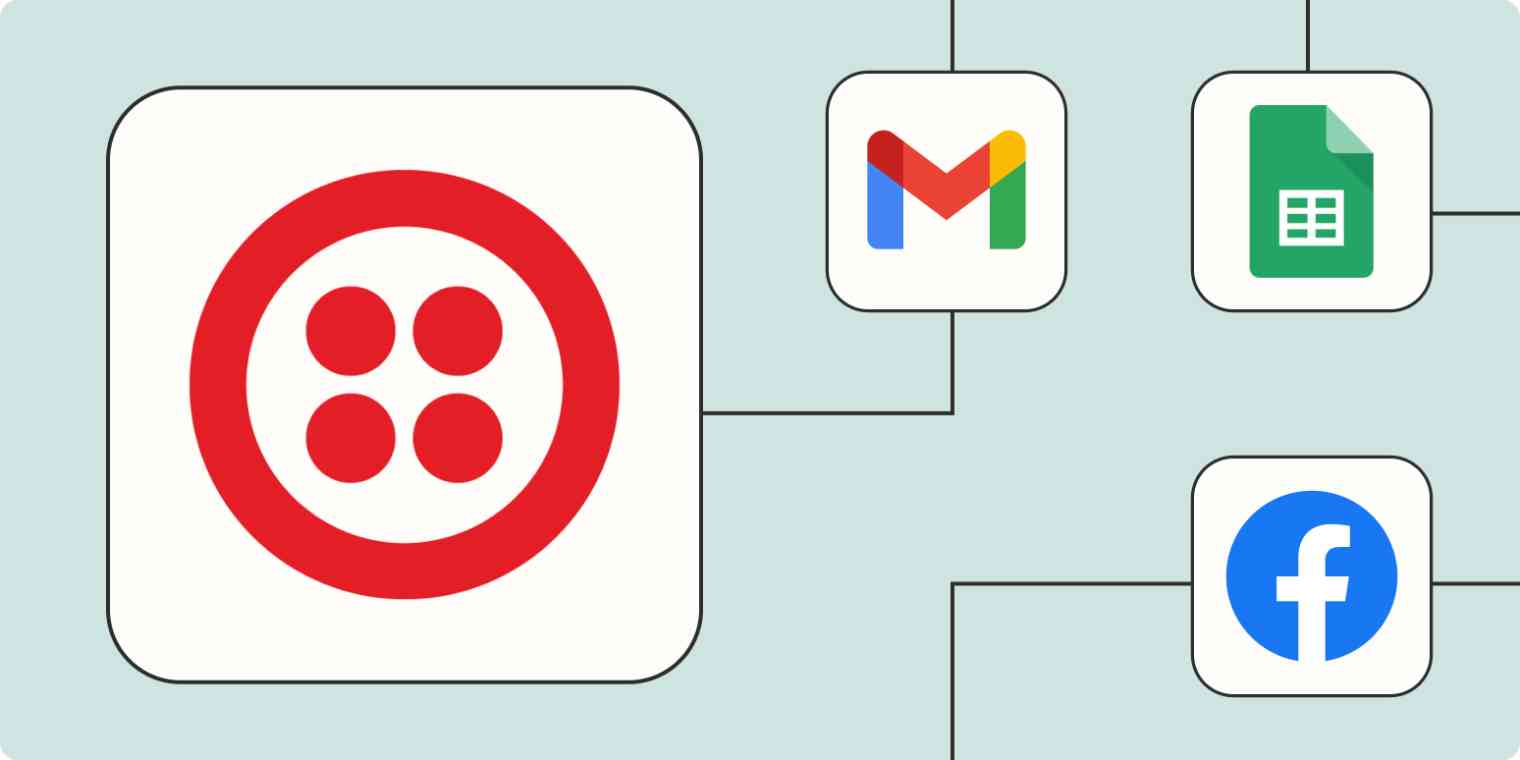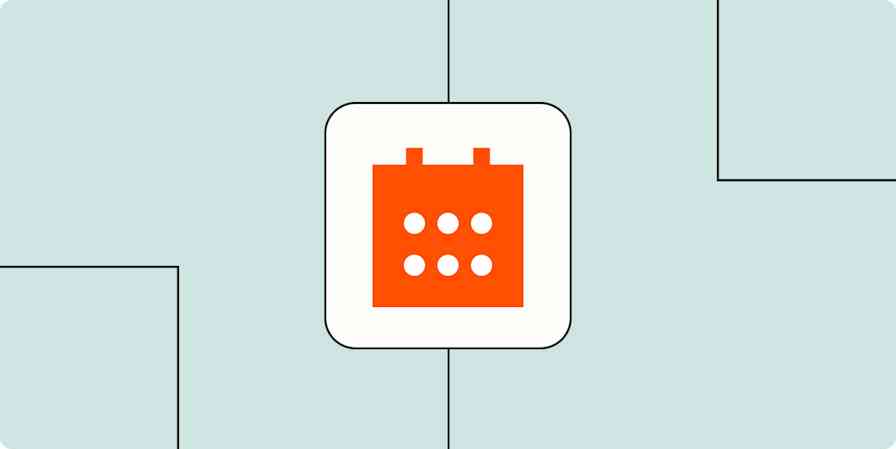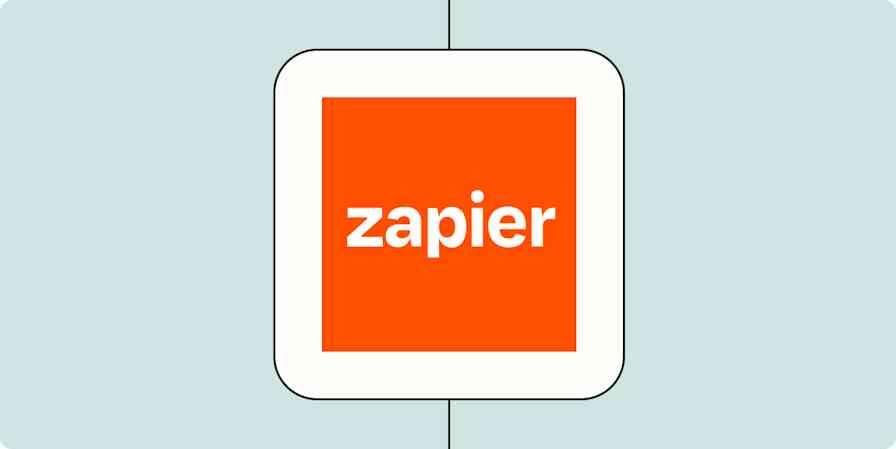Communication has come a long way from the telegraph. (Heck, it's come a long way from the telephone.) From email to texting to app-based chat and notifications, there are nearly unlimited ways to get in touch with your customers and leads. And staying organized while using these tools presents quite a challenge.
Twilio lets brands organize a messaging strategy by sending and receiving omnichannel messages in one central hub. But while Twilio makes it simple and convenient to communicate with leads and customers in their preferred channels, it's possible to simplify your work even further.
Messaging is a big job that covers everything from reaching out to leads, sending reminders, or working from another database. By automating information transfer between Twilio and the rest of your tech stack, you can save precious time and create automatic workflows that ensure no lead or customer goes un-contacted.
New to Zapier? It's workflow automation software that lets you focus on what matters. Combine user interfaces, data tables, and logic with 6,000+ apps to build and automate anything you can imagine. Sign up for free to use this app, and thousands more, with Zapier.
Table of contents
To get started with a Zap template—what we call our pre-made workflows—just click on the button. It only takes a few minutes to set up. You can read more about setting up Zaps here.
Trigger texts from your other apps
If you're like most brands, leads find you from several starting points. They may first express interest by clicking on a Facebook ad or filling out a form on your website.
New interest from leads can evaporate quickly without a fast follow-up—but tracking all your different lead sources can be time-consuming, and you risk the occasional lead falling through the cracks.
Instead, set up a Zap to send new leads or form responses directly to your (or a teammate's) phone via Twilio SMS. From there, you can reach out to each new lead from one consolidated place.
Get Twilio SMS messages with new Facebook Lead Ads leads
Get notified of Jotform submissions with a Twilio SMS message
Send SMS messages in Twilio with new WPForms entries
Send a Twilio SMS when a Typeform form is filled out
But feel free to get creative with the auto-SMS possibilities. If you want to skip the middleman, you can also use the integration to follow up with the lead via a friendly SMS template to get the ball rolling. Or, if you use forms to collect survey responses or feature requests, you can use these Zaps to send quick and reliable confirmation messages to form-fillers.
You can also integrate Twilio with your ClickFunnels account to send leads texts based on their specific place in the sales funnel. Whenever the lead takes a specified action (like viewing a landing page), this Zap will send them an SMS via Twilio.
Send Twilio SMS from new contact activities on ClickFunnels
Send texts from emails
It's easy to lose important emails in an overstuffed inbox. If you're worried about missing important notifications, messages from leads, or urgent reminders, set up a Zap to send specific inbound emails directly to your phone. These Zaps send Twilio SMS messages from new emails in Gmail or your own custom zapiermail.com email address.
Get Twilio SMS messages for new Gmails matching a search [Business Gmail Accounts Only]
Or, if you'd rather have a personal assistant read your emails to you—but for free—you can use this Zap to trigger a phone call via Twilio anytime you receive an email matching your specifications. It's an easy way to process your most important messages on the go without being glued to a screen.
Get new email messages via phone calls with Twilio
And if you're ready for a more advanced integration, you can use Email Parser by Zapier to trigger SMS messages based on data in template emails. Email parsers let you choose which pieces of an email to extract and send as data to other apps—from names to purchase information and beyond.
Send Twilio SMS for new Zapier Email Parser emails
Send event reminders and confirmations
You can also use Twilio as your own personal notification center, sending custom texts for important event reminders.
While apps like Google Calendar and Calendly have their own notification systems, they may not be as customizable as you need—or you may not like your phone blowing up with a million different app notifications. Instead, consolidate the most important event reminders in text form.
You can also use these Zap templates to send automated SMS confirmations and reminders to invitees. Whenever a new event or appointment is created, these Zaps can send the details via Twilio SMS to any recipient you choose.
Send Twilio SMS messages for Google Calendar events
Send sms notifications for new Microsoft Outlook calendar events with Twilio
Send texts from a spreadsheet
Spreadsheets are endlessly useful tools for data management, but most don't come with their own notification functionality. You may want to be notified when your Google Sheets spreadsheet gets a new addition, such as when you find a new lead or your team members add important information to a project.
Opening your spreadsheet several times a day to check for updates wastes your time. Instead, use these Zaps to send yourself (or your team members) an SMS via Twilio anytime a record is added to your spreadsheet or database automatically.
Send Twilio SMS messages from new rows on Google Sheets
Send Google Sheets row updates as Twilio SMS texts
Send Twilio SMS messages with new Airtable records in view
Respond to or keep track of texts
One useful aspect of Twilio is that it gives you a local phone number and supports SMS messages in several countries. But managing multiple applications and phone numbers introduces its own logistical challenge.
Instead of checking multiple apps daily for messages, use Zapier to send your Twilio SMS messages to your inbox of choice. Whether you'd prefer to read incoming texts in your email, over Slack, or on your personal phone, these Zaps can automate that data transfer. That way, you don't have to check Twilio to see if you have any new messages from customers or leads—and you can respond quickly.
Receive new Twilio SMS Messages in your email inbox
Send new Twilio SMS messages as email messages via Gmail
Forward Twilio SMS Messages to Your Cell Phone Number
Or if you'd like an easy way to keep track of incoming messages for your business, use these Zaps to store incoming Twilio SMS messages and calls in a Google Sheets spreadsheet or Airtable database. Easily track your customer interactions from one central location.
Add Twilio SMS text messages Google Sheets as new rows
Save new Twilio calls to Google Sheets as new rows
Use webhooks with Twilio
What if your automation idea involves an app that doesn't (yet!) integrate natively with Zapier? Never fear—you can use a webhook to create your own custom Zap.
Webhooks can initially feel overwhelming to new users, but they're extremely powerful. Simply set up a trigger in your initiating app, and whenever that action takes place, your webhook will send information to your designated software. For example, you might create a webhook that sends you a custom SMS message via Twilio whenever a lead fills out a custom form on your website.
Ready to try it for yourself? Use this template to get started:
Send SMS messages via Twilio with newly-caught webhooks
How will you automate Twilio?
There are endless ways to use Twilio's omnichannel messaging in your business—but with every new messaging platform comes additional complexity.
Thankfully, a little creativity can save you hours of time spent checking various messaging apps. With the time you save, you can spend more effort where it matters most: building relationships with leads and customers.
This is just the start of what you can do with Twilio and Zapier. What will you automate?