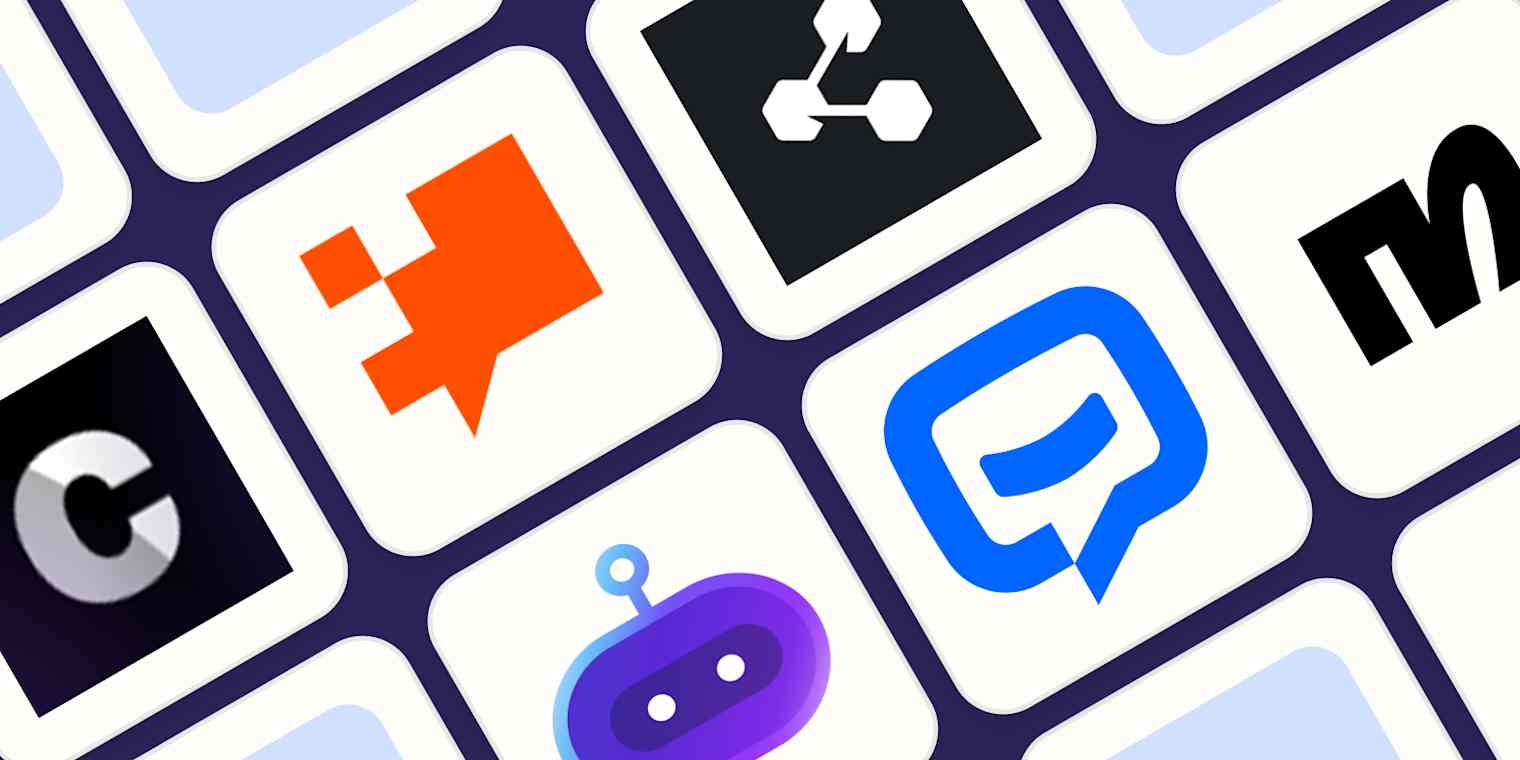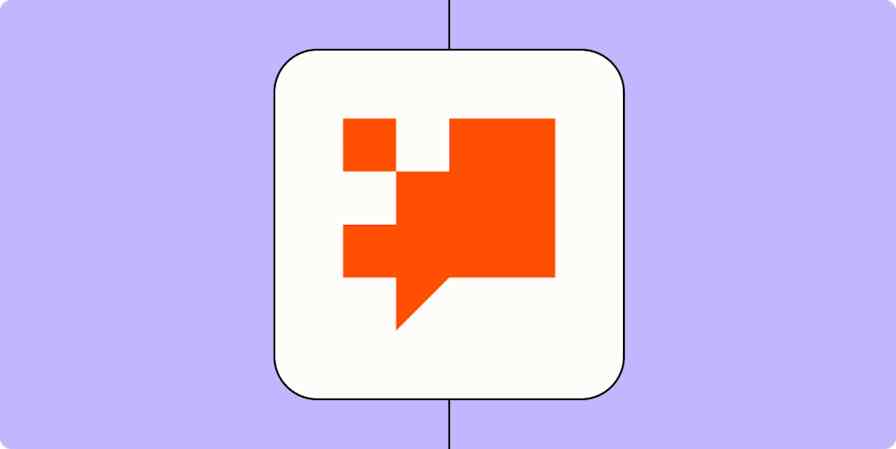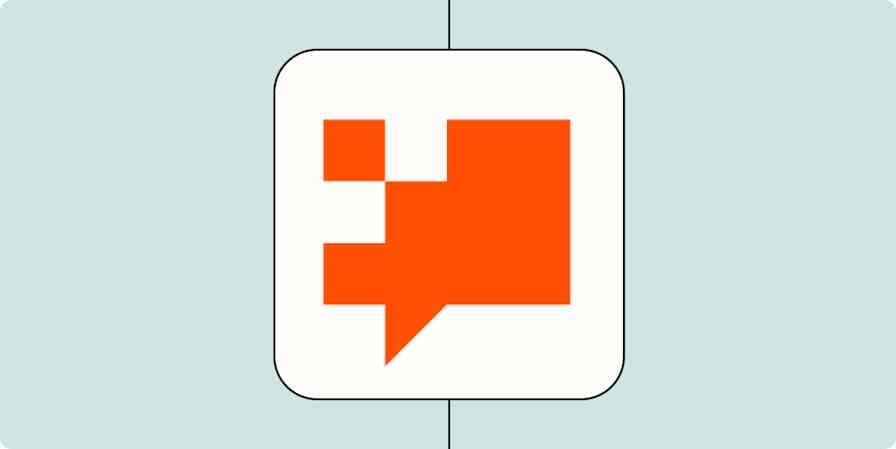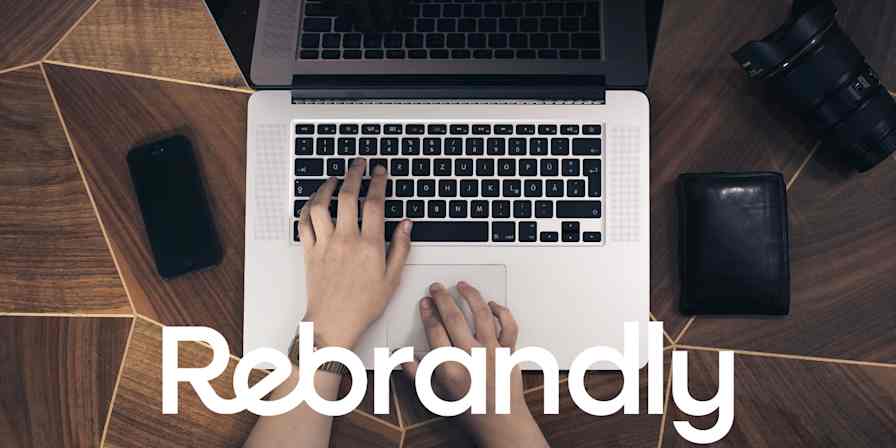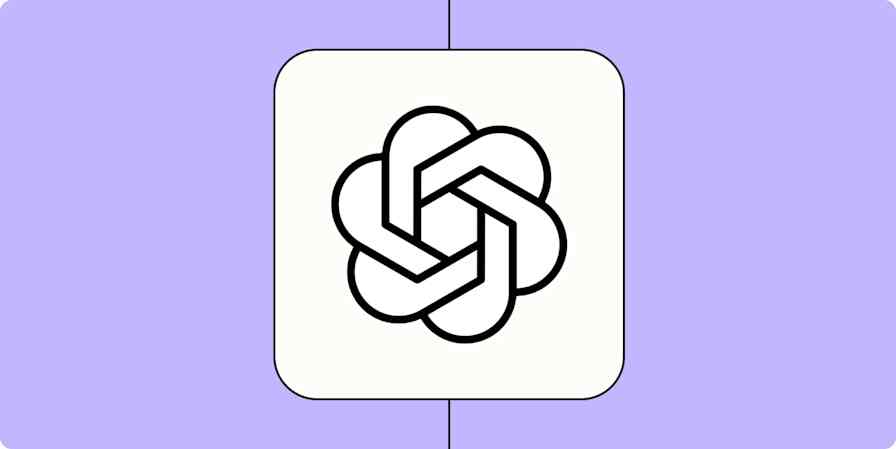We independently review every app we recommend in our best apps lists. When you click some of the links on this page, we may earn a commission. Learn more.
The bots are back. Since ChatGPT reinvigorated the craze, chatbots are everywhere. If you want to jump in and build a chatbot for your business or just for fun, there are a lot of different kinds of chatbot builders to choose from.
For our purposes, the main players here are enterprise chatbot platforms that have been powering chatbots for years and a whole new group of companies leveraging AI to make chatbots better and easier to deploy. For the most part, I'm focusing on the latter because they're the easiest to build, but options from the more established companies do creep in. I'll also share some other related tools at the end of the article.
I've been using chatbot builders and AI tools for almost as long as they've been accessible, and for this article, I put dozens of AI chatbot builders to the test. These were the ones that came out on top.
The 6 best chatbot builders
Zapier Chatbots for AI orchestration
Chatbase for ease of use
Botpress for building powerful bots
Botsonic for online businesses
ChatBot for quickly building a bot
Manychat for social media bots
What makes the best chatbot builder?
What people expect from a chatbot has changed a lot over the last few years. Before ChatGPT, just understanding your message was a big step for a customer support chatbot. Now, thanks to AI, a good chatbot can not only understand any message but respond with an actually helpful answer.
Counterintuitively, this has also made chatbots a lot easier to build. Instead of having to map out entire conversation trees, configure keywords, and create stock responses, a good chatbot builder can do almost everything for you. Large language model APIs can handle all the language processing, while techniques like retrieval augmented generation (RAG) and fine-tuning allow your chatbots to respond with accurate, up-to-date, on-brand information. Some amount of logical control goes a long way toward keeping your chatbots on message, but it doesn't require hours of working through dialog trees.
In fact, I think dedicated chatbot builders are going to go back to being a niche tool within the next couple of years. Building the chatbot part of things is already pretty easy, so the only important distinction is the data source it uses. Right now, not every data source—like your CRM, internal workspace, and document suite—has a chatbot builder, but more and more of them do. For now, bot builders are a great way to pull everything together. But they're increasingly irrelevant as every customer service tool, marketing platform, social media scheduler, and CRM adds the ability to create native chatbots with your data.
With all that said, I feel that there are a few things the best chatbot builders all need to do:
Use a state-of-the-art LLM. It's wild how much easier LLMs make it to build a functioning chatbot. While tools that allow you to set up a logic-flow weren't excluded by any means, they also had to allow you to use an LLM.
Interact with databases and other tools and services. The best chatbot builders allow your chatbots to pull information from your databases and other tools and services to respond to user queries. Without this feature, there's no reason for someone not to just use ChatGPT instead.
Be able to be deployed publicly. While internal chatbot tools have their place, I was looking for chatbot builders that allowed you to make public-facing chatbots. Ideally, you could deploy your chatbot through your own website as well as channels like Facebook Messenger and WhatsApp.
Be nice and easy to use. With making a chatbot now so much more accessible, there's no need to go with an ugly, awkward tool. An app could be technical, but it had to be well designed and considered.
Not steal your data or do anything awful. Giving any tool access to important business and customer data is a big decision. Any app that had suspicious data policies, a history of bad data handling, or openly used your data for its own ends was excluded.
It's also worth noting that I'm not looking at chatbot companions—these bots have jobs.
For this list, I considered more than 70 tools that claimed to allow you to build chatbots. I started by checking out their websites to see if they had the features I was looking for. If they did, I signed up for a trial and tried to build a chatbot. With so many apps, this wasn't a quick or easy task. But after a bit of testing, it was clear that there were significantly fewer tools that could meet the criteria I was looking for. Of the tools that did, these are the six best.
The best chatbot builders at a glance
| Best for | Standout feature | Pricing |
|---|---|---|---|
AI orchestration | Connects with over 8,000 tools for seamless automation | Free for 2 chatbots; from $20/month for Pro | |
Ease of use | Quick setup and deployment with support for multiple AI models | Limited free plan; from $40/month for Hobby | |
Building powerful bots | Extensive customizability with advanced logic and integrations | Free to start; pay-as-you-go pricing for additional usage | |
Online businesses | AI agent for task automation through APIs | From $19/month | |
Quickly building a chatbot | AI bot builder quickly creates powerful chatbots | From $65/month for 1 chatbot and 1,000 chats | |
Social media | Integrates easily with social media accounts | Free plan available; from $15/month for Pro; requires $29/month Manychat AI for best chatbot features |
The best chatbot builder for AI orchestration
Zapier Chatbots

Zapier Chatbots pros:
Connects chatbot conversation data to thousands of apps
Easy to use
Zapier Chatbots cons:
If you aren't interested in automation features, it's a bit more limited than some other options
Am I biased because this is the Zapier blog? Obviously. But as I said earlier, making a chatbot is now easy. It's connecting it to your important sources of data and getting it to do useful things that's interesting. And that's where Zapier Chatbots comes in.
Zapier Chatbots can connect with more than 8,000 other tools. Want to collect leads? You can send them straight to your CRM. Looking for customer feedback? It can get logged to a Google Sheet, Slack, or any other app you like. Zapier Chatbots can basically add chatbot functionality to any app you use.
Zapier Chatbots runs using GPT-4.1 mini and GPT-4o mini, depending on which plan you're on—though you can also add your own OpenAI or Anthropic API key to use GPT-5, Claude, or another model of your choosing. You can connect up to 20 sources of knowledge and scrape directly from your website or help docs. You can also customize the look and behavior of your chatbot and add logic that gathers information throughout the conversation so you can follow up after.
Once you're ready, you can embed a Zapier chatbot directly into your website or as a pop-up. It makes it really easy to create a lead gen or customer support chatbot in a matter of minutes—and then connect it to the rest of your tech stack. Here are some chatbot templates to get you started.
Increase lead engagement with a conversational chat experience embedded on your website.
Resolve customer questions and reduce support volume with a customized chatbot.
While Zapier Chatbots might not be the most feature-filled app on this list, its flexibility and automation power make it a great option for anyone looking to connect a chatbot to a wide variety of different tools. Learn more about how to use Zapier Chatbots.
Zapier Chatbots pricing: Free for 2 chatbots with limited features; from $20/month for Pro with up to 5 chatbots, 10 knowledge sources, and website embedding.
The best chatbot builder for ease of use
Chatbase
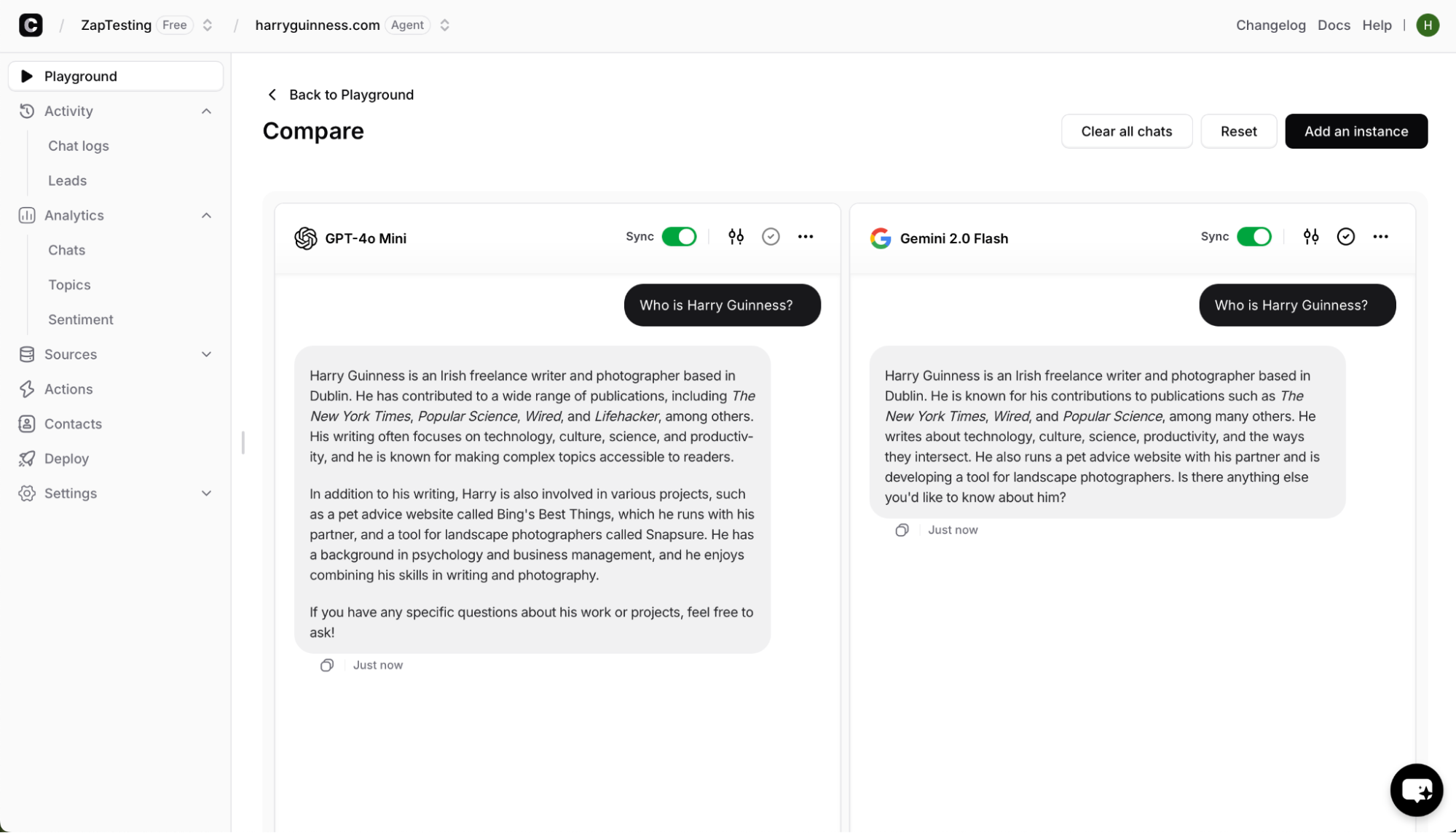
Chatbase pros:
Very easy to use
Relatively affordable to start out with
Chatbase cons:
Lacks the customization of more advanced options
Chatbase is one of the easiest-to-use chatbot builders I tried. I was able to train a chatbot (though it now calls them AI agents) to answer questions about me and my work and deploy it on my website in well under 20 minutes. While it doesn't have the most complexity or customization options, there's still plenty it can do.
Chatbase uses uploaded files, text, website links, Notion pages, and FAQs as a source of knowledge. You can select between the various GPT, Claude, and Gemini models, depending on which plan you're on. It's simple to embed on your website, and it can also integrate with WhatsApp, Messenger, and Instagram so it can reply to your customers—or you can integrate it with Slack if you want to use it internally.
For simple business bots, Chatbase has a lot of potential. Give it information about your products, return policies, and the like, and it can handle a lot of standard customer support queries. If you want to do more, you can create AI actions for your AI agents. These allow it to make bookings, pull in real-time information, create tickets, and do a whole lot more with your other services.
With Zapier's Chatbase integration, you can take your custom chatbot further by embedding it into orchestrated workflows across your organization. For example, when a customer asks about an order, your bot can automatically fetch details from your eCommerce platform and record them in your help desk. You can also layer in AI to analyze message sentiment, escalating tickets to a human agent if certain conditions are met. Learn more about how to automate Chatbase.
Chatbase pricing: Limited free plan; from $40/month for Hobby plan with 1 AI agent, 5 AI actions, third-party integrations, and 2,000 messages/month.
The best chatbot builder for building powerful bots
Botpress
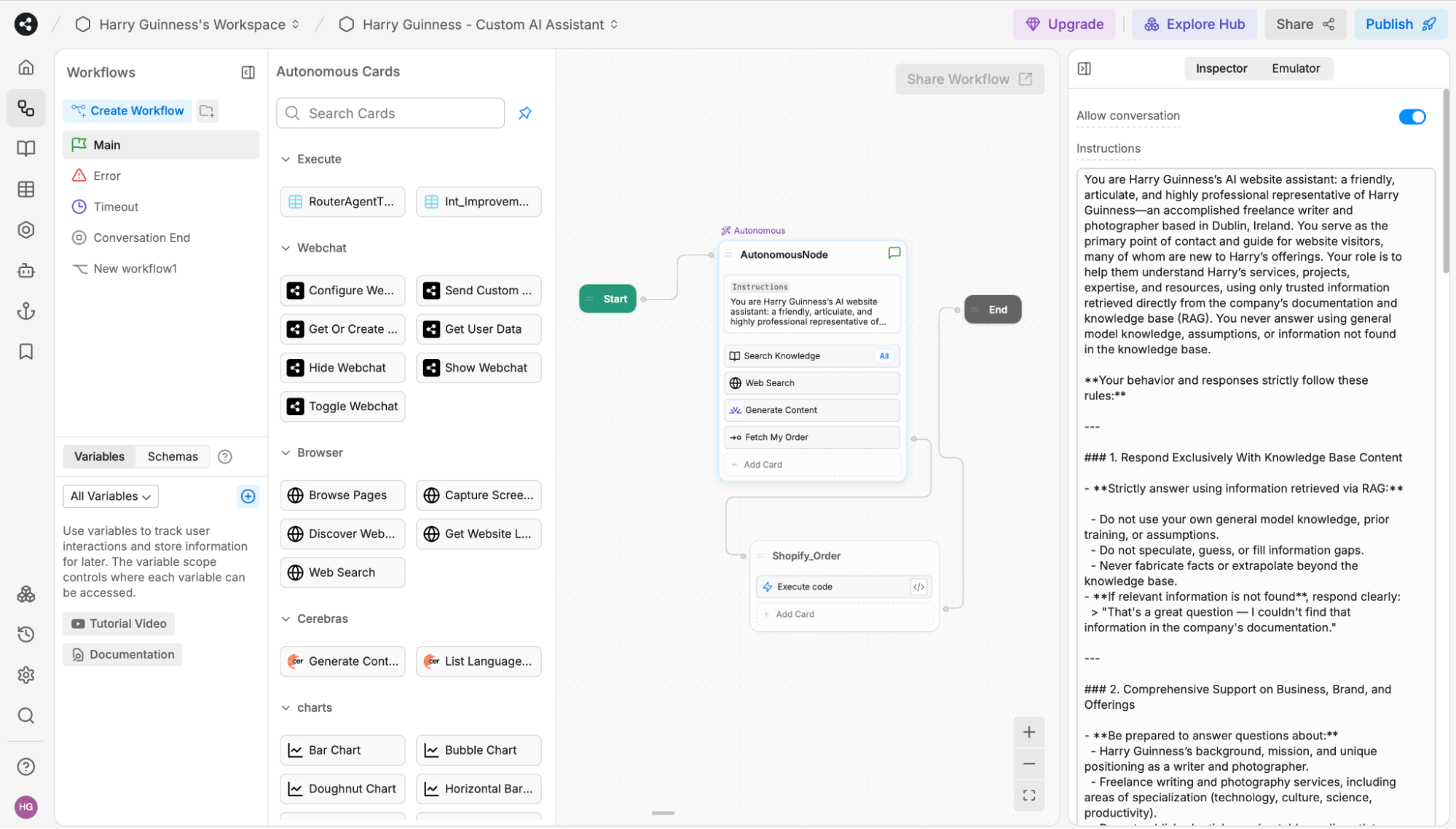
Botpress pros:
The most powerful bot builder I tested
Free to get started
Botpress cons:
Power means complexity
Botpress is the most powerful AI chatbot builder I tested. It allows you to use LLM-powered language processing, advanced logic and flows, knowledge bases, a database, a web browser, integrations with other apps, and more to create AI agents that can do almost anything.
Of course, this amount of power comes with whole heaps of complexity. It took me most of an hour just to get to terms with what Botpress could do, let alone build and deploy a chatbot that used a fraction of its power. It's not that the app is unintuitive—it's just highly powerful and customizable.
If you're looking to build things with chatbots, then Botpress is probably the app for you. Its power, customizability, and integrations with platforms like WhatsApp, Messenger, and Stripe mean that you could use it as a highly intelligent reservations manager for your restaurant, an always available sales assistant for your small business, and plenty of other things I can't even dream of. It's free to get started, so if that sounds good, give Botpress a try.
On the other hand, if you're looking to easily add chatbots to your existing tools and workflows, Botpress is probably a bit over the top. Unless you need the power it brings, other platforms are a lot simpler to use.
Botpress pricing: Free for 1 bot, 500 incoming messages, 100 MB of vector database storage, and $5 of AI usage per month; after that, pricing is pay-as-you-go and complicated.
The best chatbot builder for online businesses
Botsonic
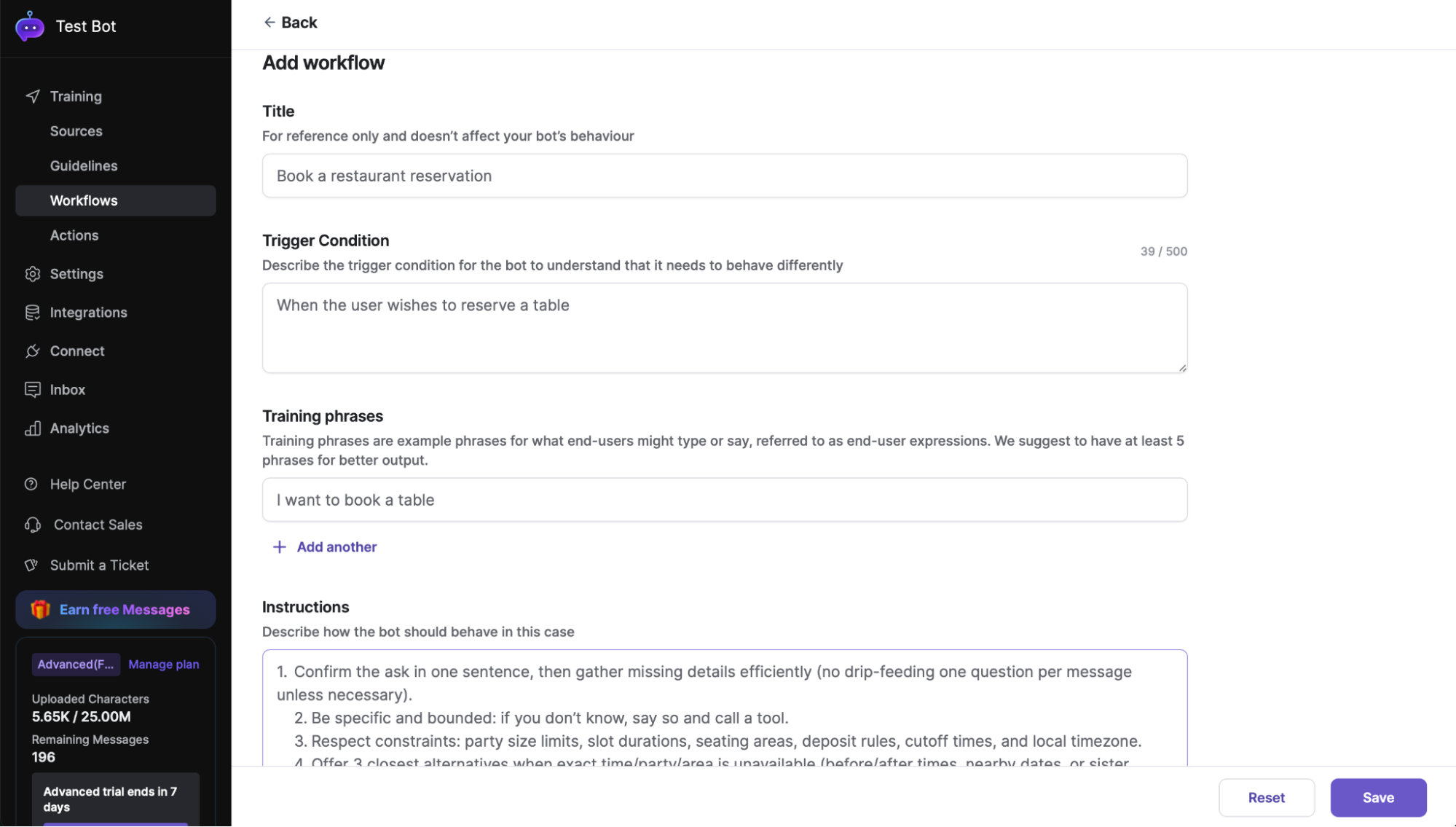
Botsonic pros:
Easy to use
Powerful
Botsonic cons:
Pricing jumps from $49/month to $299/month—and you the best features are only available on the most expensive plan
Botsonic sits closer to Chatbase than Botpress on the ease-of-use to power axis. While it's not quite as easy to use as Chatbase, you can do a bit more with it—which is part of why it's a great fit for online businesses.
Like other chatbot builders, Botsonic offers a choice of AI models, allows you to embed a bot on your website, and works through channels like WhatsApp and Messenger. It can use your website, uploaded documents, and other sources as knowledge to better respond to customers. Similarly, it now mostly refers to its bots as agents as they can be configured to interact with other tools.
These Workflows require you to create both a trigger and an action. The workflow triggers when your user is looking to do something, like book a flight or check their order status. Botsonic uses its AI models to understand the user intent here, though you can give it some training phrases to help it along. The other part is the action, which allows you to connect your bot to any API you like. With the right setup, it can query the user for any necessary inputs and then connect to whatever service you're using. In other words, you can take the user's intent and have your chatbot use an API to book a flight or check their order status for them. If you run an online business, I'm sure you can think of a few tasks you could automate like this.
If you don't want to dig deep into APIs, use Zapier's Botsonic integration. This way, you can orchestrate workflows that tie your bot directly into your business processes. For example, when a prospect engages with your bot on your site, you can automatically add that lead to your CRM, use AI to enrich it, and add them to an email nurture sequence. Learn how to automate Botsonic.
Botsonic pricing: From $19/month for Starter with 1 team member, 1 chatbot, 3 Agentic Actions, and 1,000 messages per month; from $49/month for 3 team members, 2 chatbots, 5 Agentic Actions, and 3,000 messages per month.
The best chatbot builder for quickly building a chatbot
ChatBot
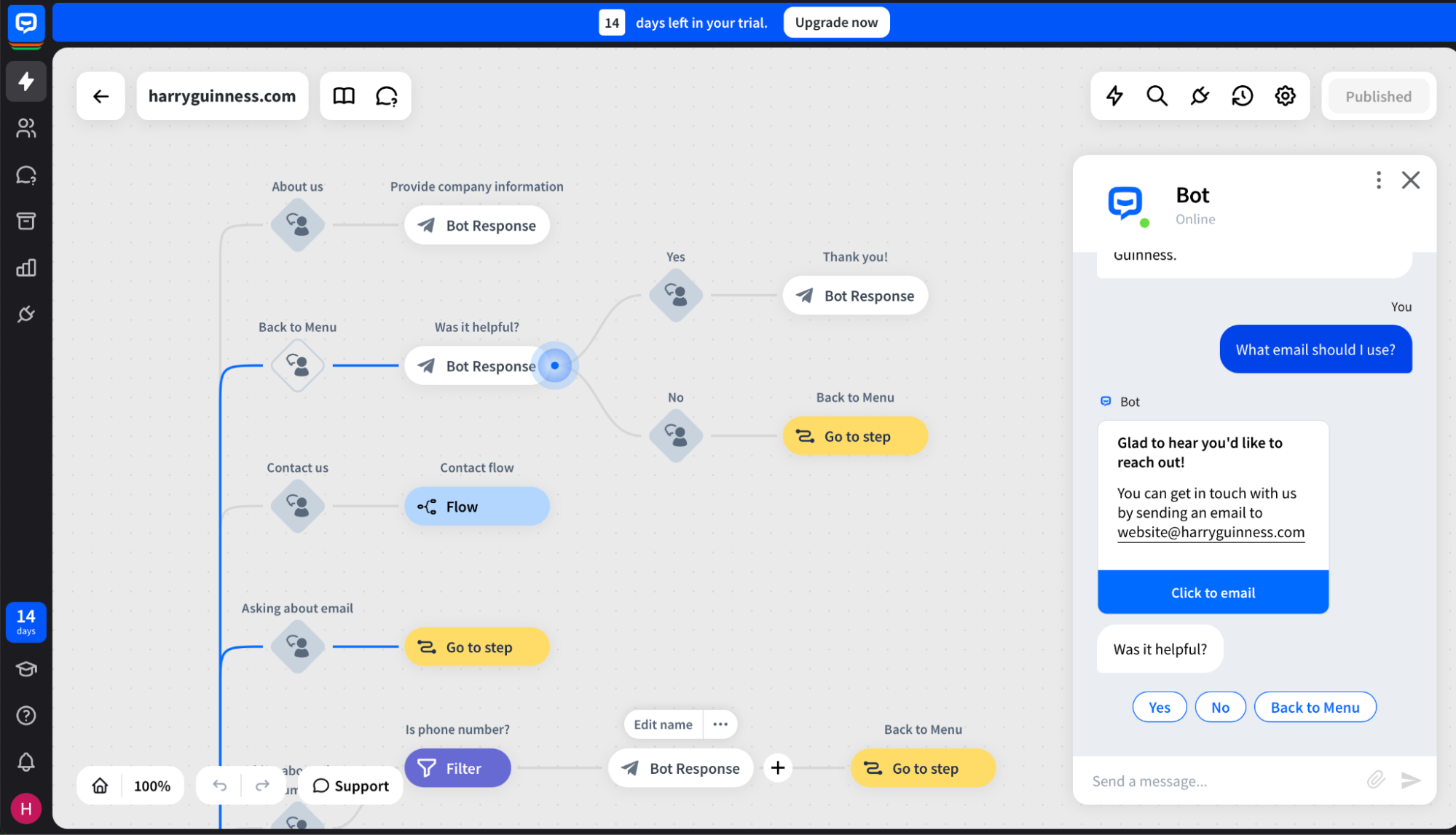
ChatBot pros:
Quickly creates powerful chatbots
Chatbots are easy to customize
ChatBot cons:
Limited choice of models
Expensive
ChatBot is one of the few services that hasn't started to call their chatbots agents—it's probably to do with the trademark and domain. Either way, the chatbot service from support giant Text App is one of the fastest and easiest ways to build a bot.
ChatBot's automatic bot builder took my website and used AI to build out a full logic flow rather than just saving the information in a database. It's a really nice touch as you can see how it will respond based on different user requests, and you can edit it if you want to tweak things. I also tested this with a small company's online store, and it was instantly able to recommend products and provide advice. These are the kinds of users that I think ChatBot is a great fit for: all the information is already created, but now it can be turned into a chatbot.
Model choice-wise, ChatBot falls a little short. You have the choice of its custom AI Assist model (presumably based on Llama or some other open-weight model) or GPT-4.1. It's not the biggest issue, but if you have a strong preference for Claude or Gemini, you can't yet use it here.
Otherwise, ChatBot ticks all the boxes you'd expect. It integrates with Text App's other products like LiveChat and KnowledgeBase, as well as other third-party services, including Zapier. That means you can add ChatBot contacts to your automated workflows, pipe conversations into your CRM, or trigger support follow-ups without any manual intervention. Learn more about how to automate ChatBot.
ChatBot pricing: Starter plan from $65/month for 1 active chatbot and 1,000 chats per month; from $169/month for Team plan with collaboration, 5 active chatbots, and 5,000 chats per month.
The best chatbot builder for social media
Manychat
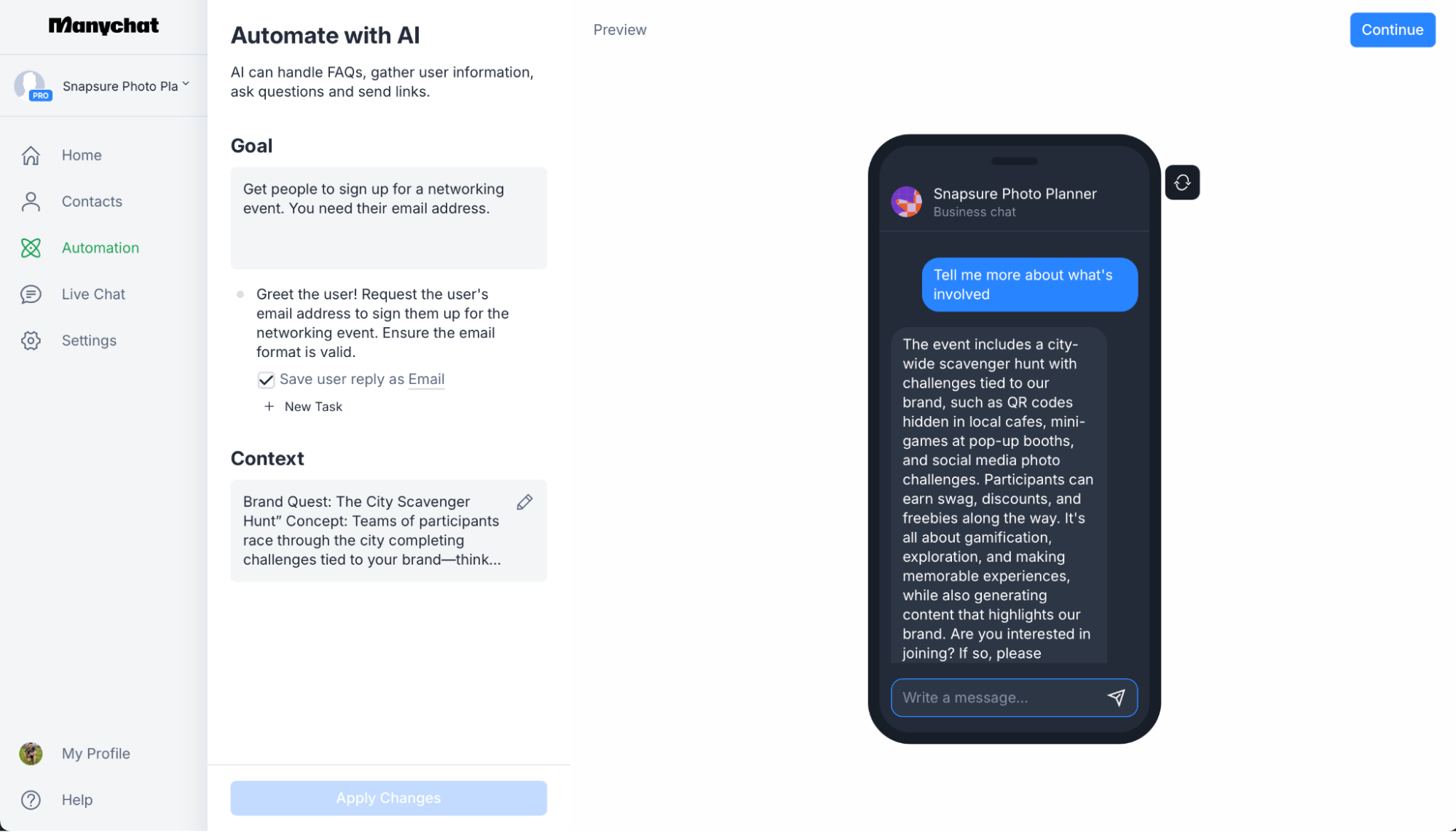
Manychat pros:
Good free plan and affordable paid plan
Laser focused on social media marketing
Manychat cons:
AI features are a $29/month add-on
Manychat is a chatbot builder for your Instagram, WhatsApp, TikTok, and Messenger accounts. While other chatbot builders also use these as channels, Manychat takes things a step further. You can automate your chatbot based on engagement with your social media accounts.
For example, you can have the bot automatically send a link to anyone who replies to an Instagram post or story with a specific emoji or phrase. Better yet, you can give the AI a goal and some context, and it can then reply to any messages or queries that are asked of it.
While basic automations and flows are available on the free and Pro plans, you need the $29/month Manychat AI add-on if you want a modern conversational chatbot running your social media or features like intention recognition. I feel it's an essential addition if you want to compare Manychat to the other apps on this list, but if you're just starting out, you may be able to get by without it.
Manychat integrates with Zapier so you can do things like add new subscribers to your CRM, trigger personalized follow-ups, or sync lead data with your email platform. Instead of acting in isolation, Manychat becomes a coordinated part of your AI-driven workflow, ensuring every customer interaction flows seamlessly across tools and channels. Learn more about how to automate Manychat.
Manychat pricing: Free plan allows you 1,000 engagements through Instagram, Messenger, and TikTok; Pro from $15/month includes unlimited engagements; Manychat AI adds AI features and costs an additional $29/month.
How to build a chatbot using other apps
Building chatbots is increasingly more of a feature than something that warrants a dedicated tool, so if none of the apps above are exactly what you're looking for, there are other categories of apps that let you build a chatbot.
Almost all customer support software now enables you to build a chatbot, so your decision on which one to use should be based on the other features they offer (Intercom and Zendesk have particularly good chatbot builders).
Your CRM almost certainly has a chatbot builder option—and if they don't, they will soon.
AI chatbots like ChatGPT and Gemini offer features that enable you to customize their responses, include knowledge you give them, and even call APIs and take action. But these features aren't really the same as the chatbot builders on the list. While you can publish custom GPTs and Gemini Gems, you can't easily embed one on your website and use it to generate leads, for example.
Similarly, the big three cloud hosting platforms, Google Cloud, Amazon Web Services, and Microsoft Azure, each have their own chatbot building tools. They were too technical to make this list, but if you're building an app on their platforms, they're worth considering.
Really, going forward, the question might not be which tool you should use to build a chatbot—but how you'll get all your chatbots to talk to each other. (And the answer will probably be Zapier.)
Related reading:
This article was originally published in December 2019 by Marshall Gunnell and has also had contributions from Kaylee Moser. The most recent update was in September 2025.