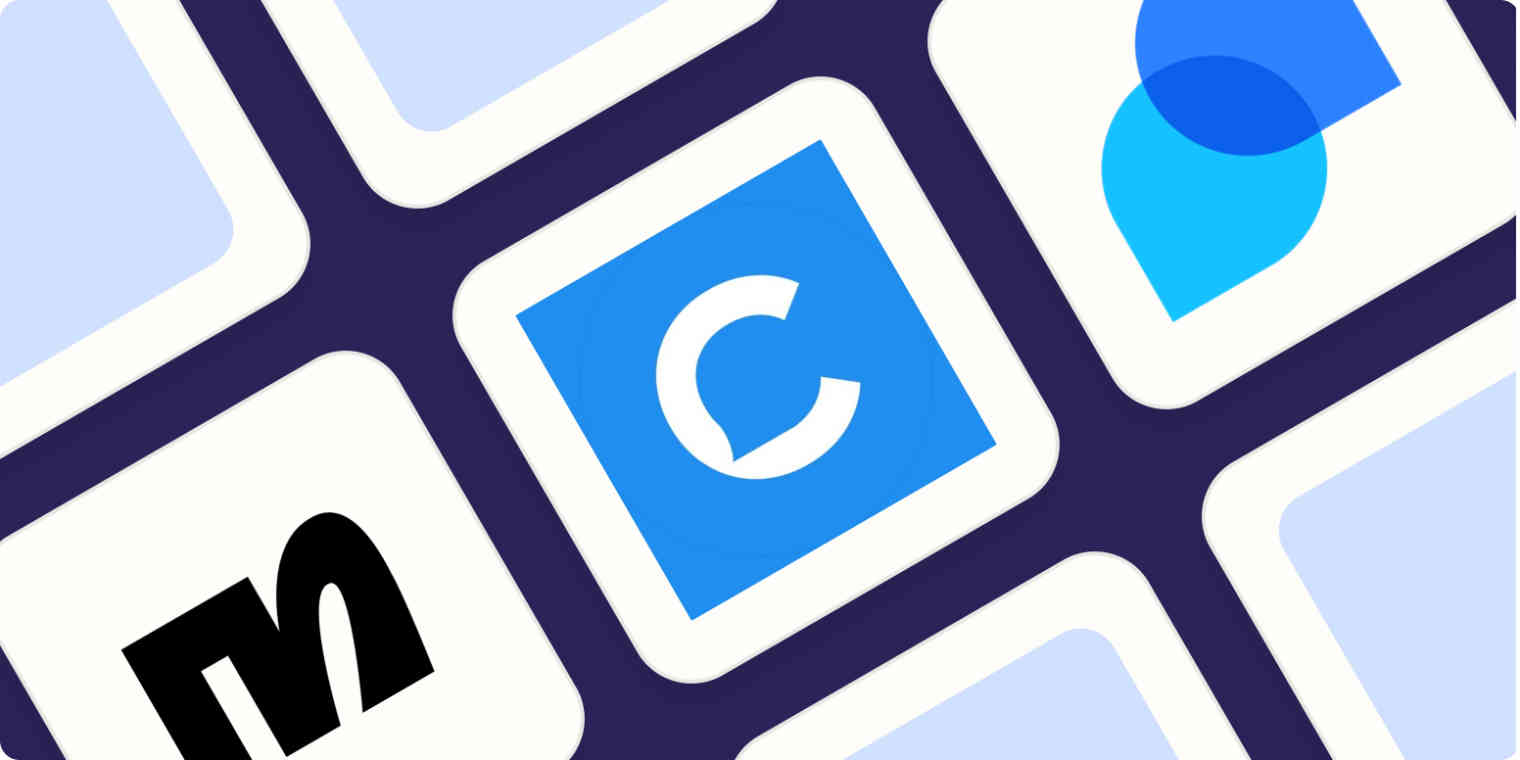The bots are back in business. After a rocky few years, ChatGPT and AI have chatbots making headlines again—for the right reasons. They've always been a great way for businesses to provide quick and effective solutions to common customer queries and problems, or even do things like track orders and calculate shipping rates. But recent developments in artificial intelligence and machine learning promise to make bots even more capable (though I'll discuss whether any apps really deliver on the potential yet a little later).
When it comes to chatbots, there are a few different categories. There are the large, enterprise-focused automation options; older, pre-GPT natural language processing computer programs designed to create bots that can pass the Turing test; and live help platforms that offer built-in chatbots to handle some of the most common questions. While these all have their place, here, I'm focusing on dedicated chatbot software aimed at small and medium-sized businesses. A well-configured chatbot can do a lot more than get your customers' email addresses and pass them on to support, and they certainly don't have to cost thousands of dollars per month.
I spent time researching and testing several dozen bot builders, and based on my experiences with each of them, these are the four best chatbot builders.
The 4 best chatbot platforms
Manychat for the best price point
Chatfuel for simple setup
Tidio for a mix of AI and traditional chatbots
Botsonic for a taste of what AI can do
What is a chatbot builder?
A chatbot builder is a no-code tool that helps you create your own computer program that people can have conversations with. Chatbot builders let you customize the flow of your bot—indicating how it should answer certain questions based on keywords, for example, or when it should direct you to a different channel. Some chatbot builders are really simple, while others can manage incredibly complex flows and conversations.
What makes a good chatbot builder?
How we evaluate and test apps
Our best apps roundups are written by humans who've spent much of their careers using, testing, and writing about software. Unless explicitly stated, we spend dozens of hours researching and testing apps, using each app as it's intended to be used and evaluating it against the criteria we set for the category. We're never paid for placement in our articles from any app or for links to any site—we value the trust readers put in us to offer authentic evaluations of the categories and apps we review. For more details on our process, read the full rundown of how we select apps to feature on the Zapier blog.
When making this list, I considered more than 40 platforms capable of making some kind of chatbot. Remember: you won't find any of the big enterprise chatbot companies or great live chat customer support platforms on this list—only dedicated chatbot builders for smaller operations.
As I started my research and testing, some apps were too expensive, others required too much technical know-how, and yet more were just kind of bad. To narrow the list down a little more officially, I assessed them all on certain criteria.
The best chatbot builders will meet these criteria:
They're easy to use and get started with. Sure, if you're a seasoned developer, you can probably whip up your own chatbot with an API and some PHP, but that shouldn't mean you need to know your GETs from your POSTs to build one. All the traditional tools on this list have both a drag-and-drop interface, which makes laying out the logic and response trees of your chatbots easy to manage, and some templates to get you started (the AI tools are a little different). This doesn't mean there's no learning curve, but it does allow anyone who's moderately computer literate to watch a few tutorial videos, read a how-to doc, and build a chatbot. Any coding requirements had to be limited to copying and pasting snippets into HTML headers or adding API keys to easily manage settings pages. Basically, if as an experienced tech writer, I couldn't get a grasp on how to use the tool in 10 or 15 minutes, it was out.
They integrate with the systems you use. Chatbot solutions are supposed to take the hassle out of repetitive tasks and questions. In practice, this means they need access to the tools you use most often. Is a customer wondering where their order is? Then your chatbot should be able to check their order status on Shopify. If it can't answer their question, then it should be able to ping your team on Slack. To make this list, each bot builder had to integrate with as many popular apps and services as possible—whether directly or through using an app like Zapier as a bridge.
They work on multiple channels. Support queries can come in from multiple sources, like Facebook Messenger, Instagram DMs, WhatsApp, email, and a live help box on your website. Not every app had to support every channel, but they had to offer enough options that you could comfortably steer your customers to a popular chat service that they like (or your website).
They're affordable. There's nearly no limit to the money you could spend on chatbots. Hire a developer, pick one of the enterprise options, and you could easily be looking at a bill of $250,000 per year. That's a tad out of the price range of most small and medium-sized businesses. While affordable means different things to different companies, where two apps offered similar services, I went with the one that charged less. I also had a cap of around $120/month for any service, though most don't come close to that. Having considered the options out there, I don't feel most small businesses need to spend huge sums of money to start using chatbots.
With all this in mind, I was able to narrow the field down to 15 or so apps that could potentially meet the criteria. To test them, I connected them to some test social accounts and used them to build an FAQ or signup bot. This process took anywhere from 10 to 45 minutes, depending on how easy the app was to use and what sort of features it offered. Quicker didn't necessarily mean better, as the apps with more features were naturally a little harder to get to grips with. This was a surprisingly effective test of all the chatbot services: some apps flew through with easy-to-use chatbot builders and helpful docs; others crashed and burned in a mire of terrible user interface decisions.
At the end of all this testing, I was left with four standout chatbot builders, each of which has its own strengths and weaknesses. We'll get into them in a moment, but first, let's address the elephant in the room.
What about AI chatbots?
ChatGPT is one of the most impressive technology demos that has been released in the last decade. While it has its limits, the underlying AI technology has the potential to revolutionize customer support chatbots. If your bot is capable of understanding what your customers are asking and is trained on your help docs, it should be able to address any concerns they have almost as well as a human.
Unfortunately, none of the AI chatbot builders I tested yet lived up to this promise. Some are pretty close, but it feels like AI is just too new for these apps to be able to offer the full feature-set and polish I'd require for an app list like this.
Broadly, there are two ways that apps integrate AI into their chatbots.
The first is to tack ChatGPT onto an existing support bot. If it doesn't know the answer to a customer query, it will use whatever answer ChatGPT generates. While it works, this way runs the risk of your support bot going super rogue.
The second way is to allow you to train your AI chatbot on some specific data, such as your FAQs or your site as a whole. This is the approach that Zapier takes with its free AI Chatbot service, and it's much more effective. I was genuinely blown away by how well some of the chatbots trained this way worked.
Unfortunately, even the most impressive AI apps I tested fell short in other areas, particularly around integrating live data sources, being available through different channels, or even being available for anyone to sign up. I've no doubt in my mind that these apps will be incredibly capable and competent soon, but if you're looking to build a great chatbot right now, going the full AI route likely isn't the best approach.
And now, let's talk about the apps.
The best chatbot builders at a glance
Best for | Standout feature | Pricing | |
|---|---|---|---|
A great price point | Nice combination of ease of use and power | Free plan for up to 1,000 contacts; paid plans from $15/month | |
Simple setup | Excellent templates | Free plan for up to 50 contacts; paid plans from $15/month | |
Mix of AI and traditional chatbots | Integrations with a wide variety of site builders and CRMs | Free plan limited to 50 chatbot conversations and 50 AI chatbot conversations per month; paid plans from $29/month | |
A taste of what AI can do | Quick and easy to train on your own data | Free as part of Writesonic for one bot; included in Writesonic business plan from $19/month |
Best chatbot maker overall for the price
Manychat (Web)
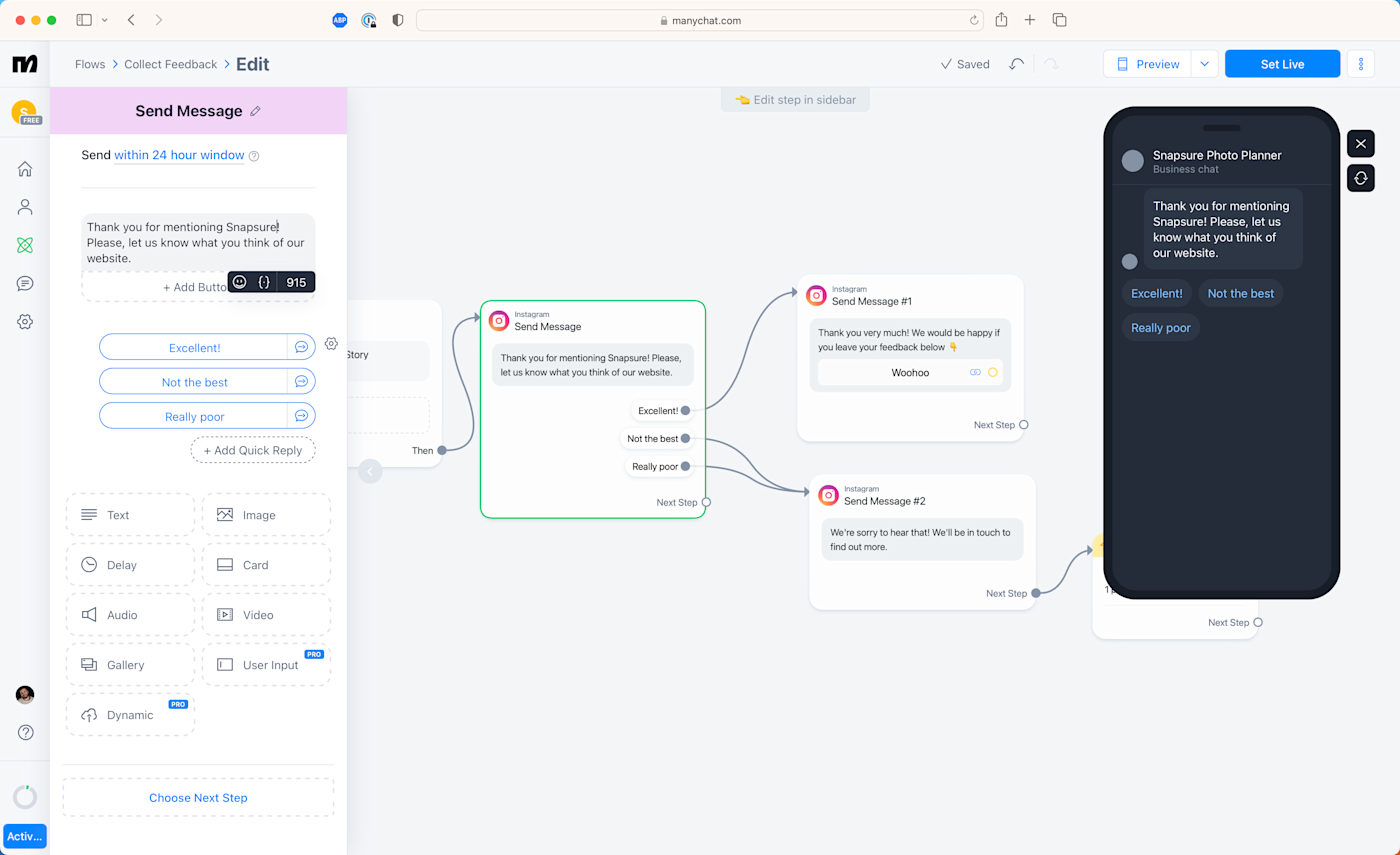
Manychat pros:
Really easy to use to build powerful bots
Generous free plan
Manychat cons:
No AI features yet
Manychat is a chatbot builder that puts ease of use first. From the sleek design of its drag-and-drop editor to the extremely reasonable price point of its paid plan, Manychat is one of the best chatbot builders I tested. It works on many common channels, such as Facebook Messenger, Instagram, email, and SMS, and it has over 25 templates to help you get started. The only quibble I have is that the website widget simply redirects people to Messenger, rather than offering a built-in chat box.
Building chatbots on Manychat is a pleasure. It's easiest to start with templates and customize from there, using Manychat's wide range of triggers and actions. Depending on how complicated you wish to get with your chatbot, you can also add conditionals, kick off other flows you've made, and more. Manychat's interface makes designing, understanding, and changing the flow of your app especially simple with its use of non-rigid diagrams and buttons for duplicating and deleting elements on hover.
The free plan is a great place to get started as it includes many features that most other chatbot builders charge for: things like audience segmentation, growth tools, unlimited chatbot flows, and up to 1,000 contacts. It's the best free chatbot you'll find on this list. If you're looking for more channels, analytics, more integrations, and to remove the Manychat branding, upgrading to the Pro version is only $15/month, though that scales up with the number of contacts you have.
For now, Manychat doesn't offer any built-in GPT-powered features—though you can still integrate it yourself. That may change in the future, but it currently remains mostly a traditional chatbot builder. Still, it's easy to use to make great chatbots.
You can also use Zapier to connect Manychat to the other apps you use every day to get even more out of it. You can automate the connections between your chatbot and other apps like your email marketing tool, CRM, team chat platform, or calendar. Learn how to automate Manychat with Zapier, or get started with one of these pre-made workflows.
Get Slack notifications for new ManyChat subscribers
Manychat pricing: Free plan for up to 1,000 contacts; from $15/month for Pro with more features.
Best chatbot platform for simple setup
Chatfuel (Web)
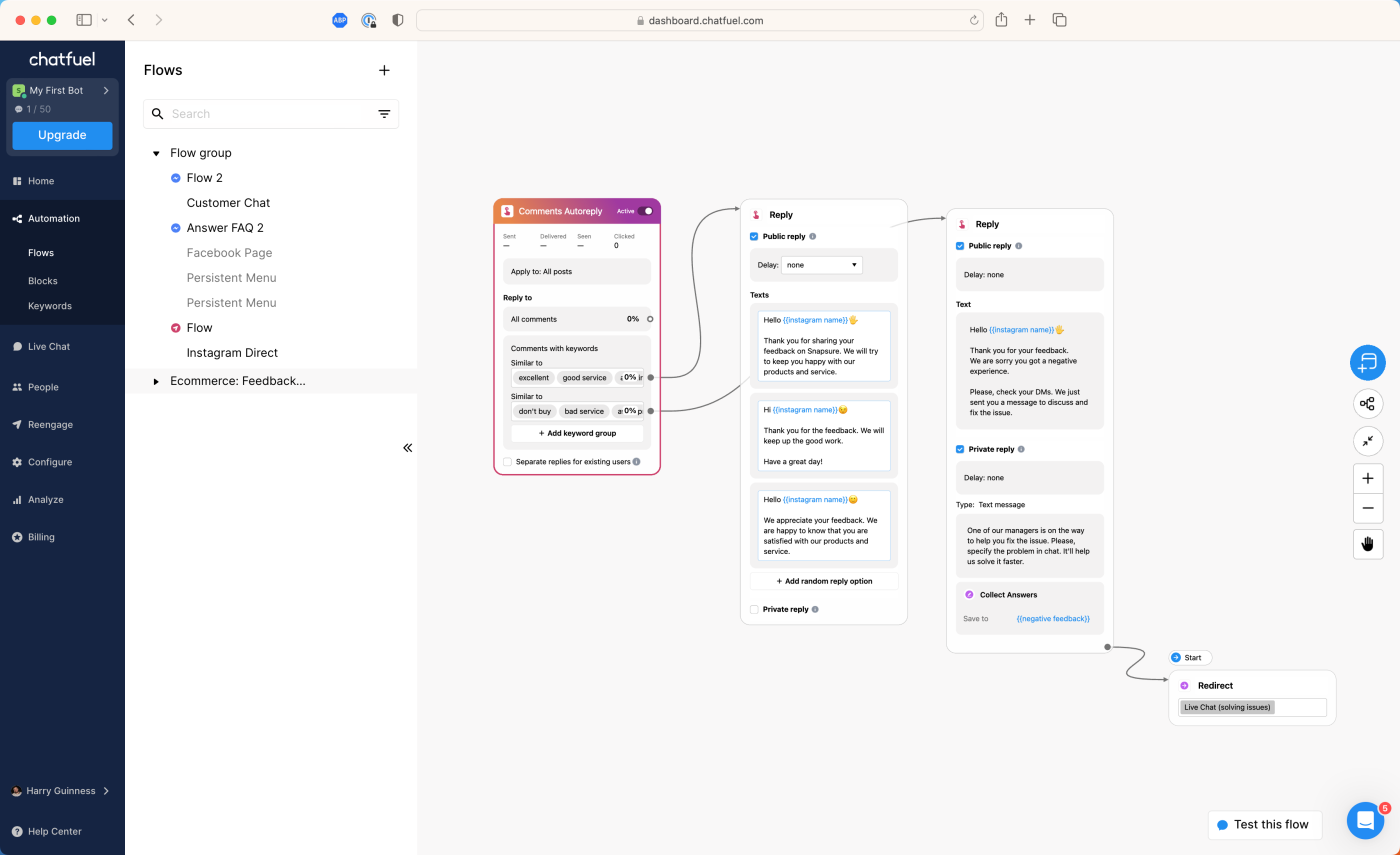
Chatfuel pros:
Fast and simple to set up
Solid templates show you how to build a more powerful bot
Chatfuel cons:
ChatGPT integration could go rogue
If you're looking for an easy-to-use chatbot builder with a simple setup process that's specifically designed for Facebook Messenger, Instagram, and WhatsApp (though it can also be embedded on your website), Chatfuel is a great option. Chatfuel is a great Manychat alternative, and it provides a large library of pre-made templates. They're mostly general-purpose templates that any type of company can use, but they also provide several industry-specific templates as well, including automatic appointment booking with Calendly.
Another thing that makes Chatfuel stand out? Setting up a Chatfuel bot takes only a few minutes. Once you've connected Chatfuel to your WhatsApp account or Facebook account and linked it to your desired Page or Instagram profile, all that's left is creating automated responses to common keywords from your users.
You can choose to respond to keywords with simple text responses, or you can configure custom automated flows. If you choose to design your bot using the latter, you'll see a responsive drag-and-drop editor with arrows connecting each element of your bot flow. Each element consists of actions your bot can take—like a typing animation, a message, or a menu—and a response from the user, usually an input box or menu. You can even send prompts to ChatGPT and send its replies to your customers—though as I mentioned, this does present the opportunity for your chatbot to go rogue.
For safer automation, Chatfuel also integrates with Zapier, opening the door to a wide array of integration possibilities, like updating Shopify inventory after a purchase through Chatfuel and creating Chatfuel broadcasts from new RSS feed items.
Update Shopify inventory after purchase in Chatfuel
Chatfuel pricing: Free plan for up to 50 contacts; from $15/month for Pro with more contacts and features.
Best chatbot builder for a mix of AI and traditional chatbots
Tidio (Web)
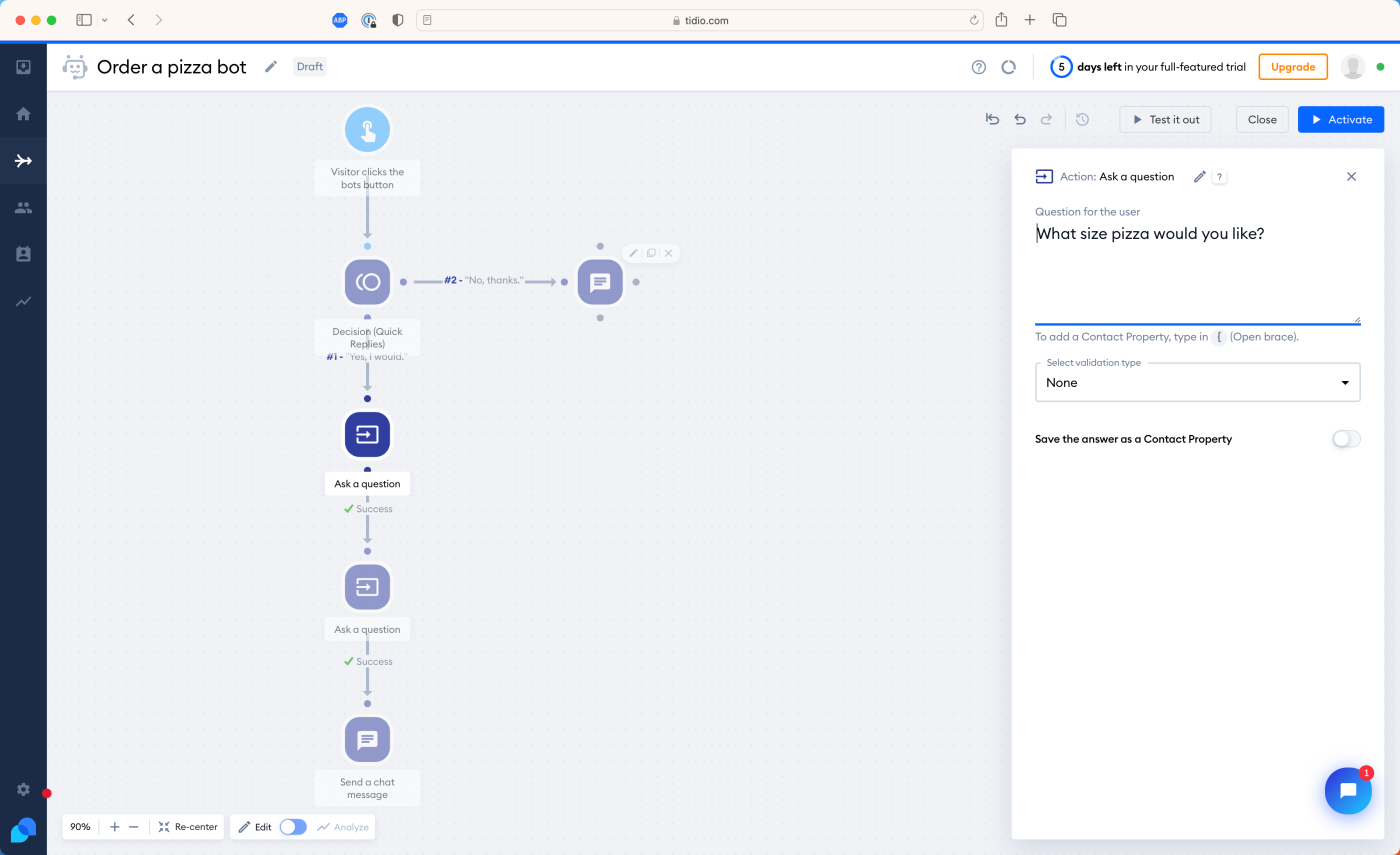
Tidio pros:
Great integrations with a wide variety of site builders and CRMs
Lyro AI is safe to use—and can be genuinely useful
Tidio cons:
Pricing is now less generous
Tidio's chatbots work on websites, email, Facebook Messenger, and Instagram. It easily integrates with platforms like Shopify, WordPress, and Wix, and CRMs and other customer management services like HubSpot, Zendesk, and Mailchimp. The drag-and-drop editor is simple to learn, plus Tidio has over 42 templates to help get you started, including abandoned cart, customer satisfaction surveys, and more.
Like many chatbot builders, Tidio is now trying to pivot to AI. Its Lyro chatbot uses Claude, a "helpful and harmless" alternative to ChatGPT, and has to be trained on a series of FAQs. It can then competently and coherently answer your customers' questions, but there's no risk that it will start telling tech journalists it wants to be alive. This genuinely works, but it's still more limited than the kind of bots you can build with the drag-and-drop editor.
With the addition of AI, Tidio's pricing plan has changed for the worse. While $50 used to get unlimited chatbot conversations, it now limits you to 5,000 unique visitors—though pricing now starts at $29/month. Still, its combination of a functional AI FAQ chatbot and a great chatbot builder is well worth a look, even if it isn't the awesome value it once was.
Tidio's regular chatbots can use Zapier to connect to the other apps you use every day, and do things like adding new contacts to your email list or tracking new contacts on a spreadsheet.
Add Mailchimp subscribers for new Tidio contacts sent from a bot
Create rows in Google Sheets for new Tidio contacts sent from a bot
Tidio pricing: Free plan limited to 50 chatbot conversations and 50 AI chatbot conversations per month; Chatbots plan starts at $29/month for up to 2,000 chatbot conversations and 50 AI chatbot conversations per month. You have to request a quote for more AI conversations.
Best chatbot app for a taste of what AI can do
Botsonic (Web)
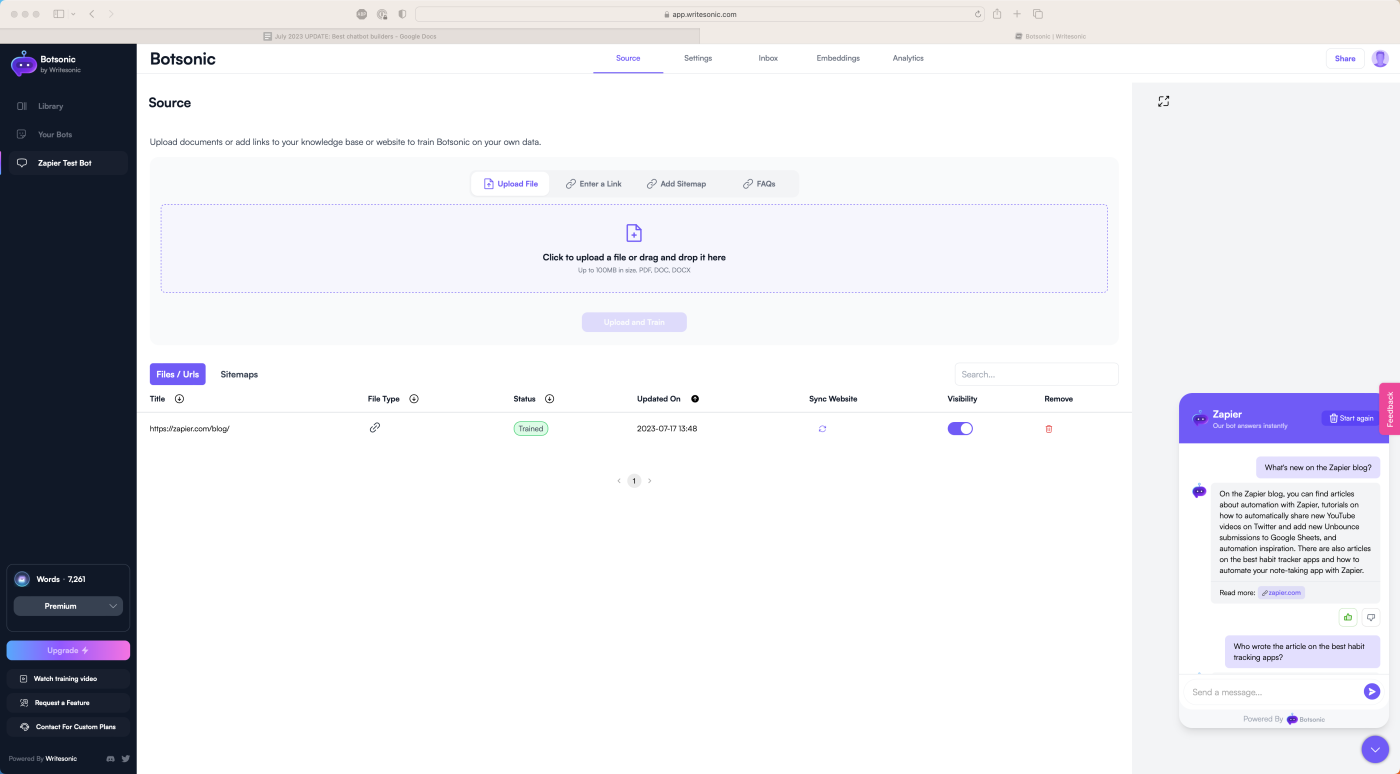
Botsonic pros:
Really cool demonstration of where AI chatbots are going
Quick and easy to train on your own data
Botsonic cons:
Doesn't yet have all the features necessary to be a full chatbot solution
Botsonic is a new no-code AI chatbot builder from Writesonic, one of our favorite AI text generators. It allows you to quickly train a ChatGPT instance on your own data to create a support chatbot for your website. And, to be honest, it kind of pulls it off.
With Botsonic, you aren't limited to a rigid set of training data. You can upload support documents, FAQs, or even just a few web links. I was able to train a bot using the Zapier blog home page in just a few moments, and it was able to answer questions about the latest content, what Zapier does, and who writes for it. If you keep your training data up to date, it could genuinely handle a lot of support queries.
You can also customize how the chatbot appears, give it directions on how to help and what language to use, and collect information from your customers.
Where Botsonic falls short is, well, everywhere else. At present, if it can't answer a question, the best it can do is ask customers to email support, and it doesn't integrate with Zapier, Shopify, or anywhere else. It's not yet a complete support chatbot, but it is the most complete AI chatbot I tested. So, if you're looking to be on the cutting edge, it's worth checking out.
Botsonic pricing: Free as part of Writesonic for one bot; included in Writesonic business plan from $19/month.
What's the best chatbot builder?
Chatbot services are changing fast as AI chatbots trained on your own data become increasingly popular and attainable. Right now, traditional chatbot makers like Manychat have the edge on features—but it's not clear for how long.
While most of these apps offer some kind of live chat support, if you want a dedicated live chat app that has chatbots (rather than a chatbot app that has live chat), check out our roundup of the best ones.
Alternatively, check out Zapier Chatbots, a free Zapier AI chatbot builder that lets you build your own chatbot in minutes. You can connect your chatbot to your own knowledge sources to tailor the responses for your business or project, restrict your bot from using outside data sources and set custom responses when information doesn't exist, and combine your own data with the power of OpenAI models to generate on-brand responses. Then, make it visually match your brand, and embed it on your website.
This article was originally published in December 2019 by Marshall Gunnell and has also had contributions from Kaylee Moser. The most recent update and review of apps was in July 2023.