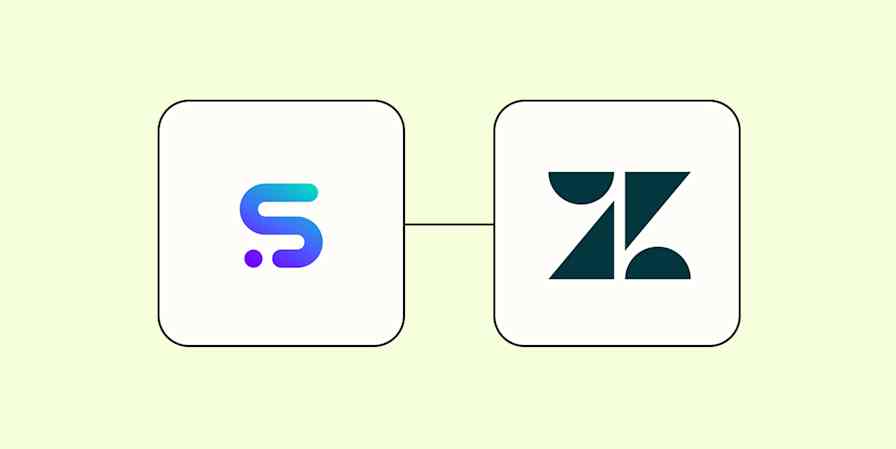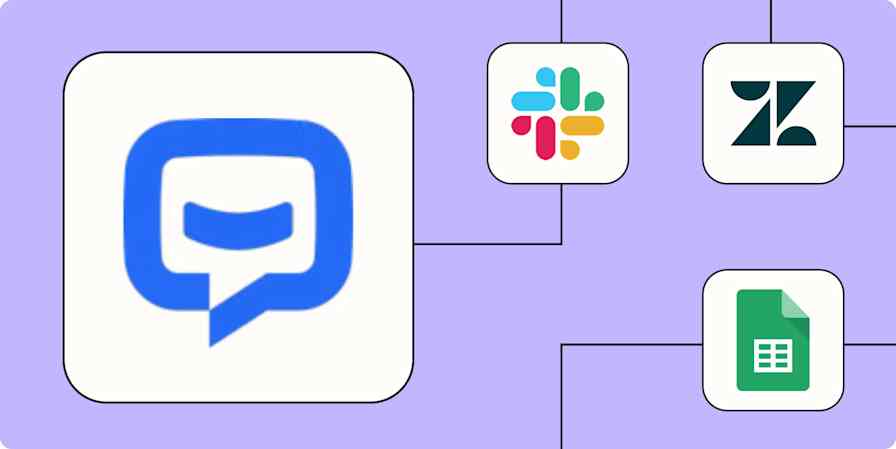Whether you're a small business with a single customer service specialist or a large corporation with dozens (or even hundreds) of support team members, we're almost positive those specialists are busy.
Customer service is more important than ever before, and using automation helps you better deliver top-tier service. Some businesses resist automation in customer service because they worry that it means relying on chatbots instead of the human-to-human experience. But automation actually frees up your team to provide high-quality service that benefits your customers at every touchpoint.
Here are four ways support and service automation can benefit and delight your clients.
You can use automation to improve work for support team members, too, by making it easier for them to create tickets from social media mentions, be notified about new tickets, develop a knowledge base, and more.
Table of contents
New to Zapier? It's workflow automation software that lets you focus on what matters. Combine forms, data tables, and logic with thousands of apps to build and automate anything you can imagine. Contact sales for more info on how to use this app, and thousands more, with Zapier.
1. Customer service issues are addressed quickly across all platforms
Today's customers have high expectations across the board, which can directly impact how they perceive their experience with your business. One of those expectations is speed.
One study found that 90% of consumers want to see "immediate" responses (defined as a response within 10 minutes), and another found that 48% of consumers expect a response on social media within 24 hours.
When you take advantage of automation, you can deliver on these expectations more easily.
Create new Zendesk tickets from parsed emails by Zapier
Create Trello cards from new Facebook Page messages
2. Complex customer service concerns can be resolved completely
Some customer questions or concerns are relatively easy to address. If someone needs an update on a shipped package or information about a return policy, for example, those are simple exchanges.
Sometimes, however, customers have complex concerns or issues. Maybe a client using your SaaS software has continually had complex technical issues that need attention, or someone insists their products have repeatedly arrived damaged.
You may need to tag in other team members or escalate the issue to a different team for more complex concerns—while keeping your clients calm. Automation can help you send tickets to the appropriate teams and summarize the current status for a smoother handoff.
The more thoroughly and efficiently you're able to handle customer concerns, the better, and automation can ensure nothing gets missed.
Create GitHub issues for updated tickets on Freshdesk
3. Customer follow-up is streamlined
Seamless omnichannel support is the ideal, so you need to know how and when to follow up with your customers.
When you reach out to customers to follow up after a support issue, a few things happen:
They know that your business cares if the issue has been resolved
They get a chance to tell you if there are still problems, which they may not have done without the extra outreach
You get another opportunity to make a connection with the customer
Following up can be difficult, however—your support team likely doesn't have the time or resources to call or email every person they've helped.
Consolidating multiple communication channels automatically to a single tool can help.
Update or create Intercom contacts with new HubSpot contact property changes
Add contacts to HubSpot workflows from Zendesk tickets
4. You can offer personalized service at scale
You want to provide a stellar customer experience, but personalized service on a massive scale sounds almost impossible. You pride yourself on knowing your customers' needs, after all. However, you can use automation to consolidate customer info in one place, freeing you up to provide that personal touch.
For example, you can update contacts in your Customer Relationship Management (CRM) tool with interactions from support tickets, or enroll a new customer in a nurture to address frequently asked questions.
Add notes in ActiveCampaign for new Help Scout customers
Give the benefits of automation
Automation allows your customers to receive faster, stronger, and more well-rounded support across multiple platforms—and helps your team stay on top of everything, too.
Consider taking some time to explore how automation can help take some of the burden off your support team while simultaneously increasing the quality of customer service across the board.
Related reading:
This article was originally published in January 2021. It was most recently updated in April 2023 by Krystina Martinez.