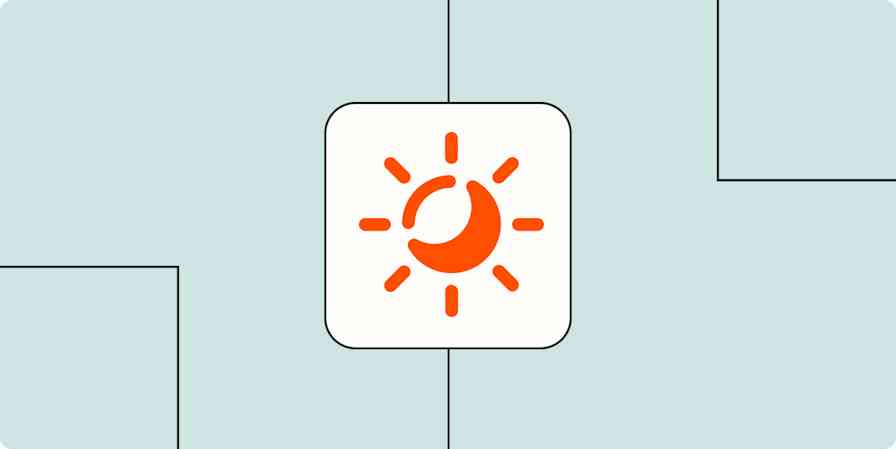We are the people you never want to talk to.
We know that when you’re contacting customer support, something is likely frustrating you. Something is broken, something is confusing, something is just…not working. Your guard is up, and you just want to get back to work without having to spend 20 minutes debugging with customer support reps. You might be a bit grumpy.
And that’s okay. That’s what we signed up for. In fact, part of the challenge and the reward of our job is turning upset users into enthusiastically satisfied customers.
But there are a few things we’ve been keeping quiet on. We want you to know more about the people you’re communicating with via phone, chat, or email. Here are five things we think you should know so you can get better customer support every time:
1. Calling Us Isn’t Always the Best Way to Get Support
Talking on the phone is comforting. You pick up the phone, dial a number, and we’re right there for you!
But it’s not always the best way to get help.
The last Zap (what we call an automated workflow between apps at Zapier) I created was a somewhat complicated workflow designed to push PagerDuty alerts and updates into JIRA for further investigation. But, as much as I played around with it, I couldn’t get the JIRA issue to format quickly. It was a complicated question, and I wanted an instant answer.
So I sent a quick screenshot, along with details, to Zapier support via email. They tried out the Zap to see what was going wrong, based on that information. I got back detailed steps on how to fix the problem, which I could go through in my own time. It worked!
If I had picked up the phone and called support, I would have likely sat on hold for a few minutes before trying to explain my issue to a helpful agent. I would have had to read out the Zap step by step, in painful detail. They might have put me on hold while they tried it on their side. Eventually, we’d walk through the solution, slowly, together.
That’s a ton of wasted time for me and the agent. Time is money when it comes to staffing a contact center. Forrester estimates that providing phone support can cost a business about $12 per call. Compare that to $5 per chat contact or even less for email support.
These are some of the reasons companies like Squarespace have moved away from offering phone support. Not only is it cheaper for companies to offer, chat and email support is often a better experience for the customers in the long run. Also, having a written thread of conversations about an issue gives both you and customer support reps something to refer back to later, so you don't have to try to remember everything in the conversation.
So instead of searching for a customer support phone number, head to the company’s Help Center. We usually publicize it on our home page. Not only does the Help Center contain helpful information about the best way to get in touch, it also has a full knowledge base of common questions and issues, so you can possibly help yourself and be back to work that much faster! And if you don't find what you're looking for in the help docs, we'll happily answer your questions over email.
2. How to Take a Proper Screenshot
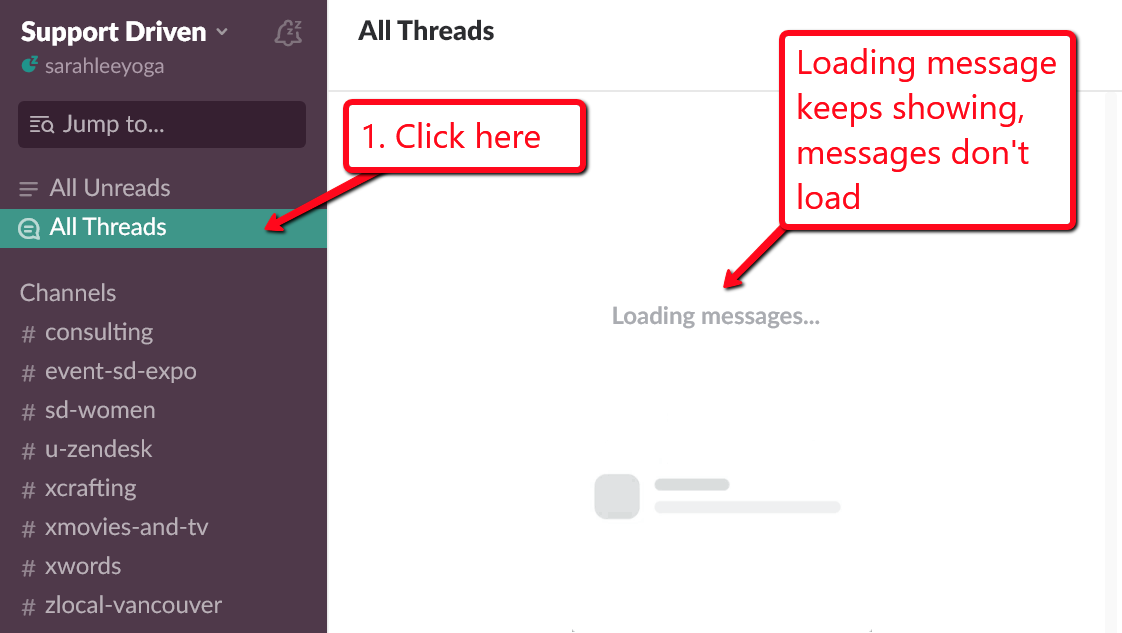
It might be surprising that this is at the top of many customer support reps' wish lists, but we do wish more people knew how to take a screenshot. Screenshots are such a big part of our day that we want to make sure everyone knows how to take a good one.
These images of what's on your screen while you're using the product are incredibly helpful for troubleshooting, so we often ask for them. A picture is worth a thousand words, right? We can see exactly what you’re seeing, which helps us start our investigation in the right place.
However, we know most people don’t take a lot of screenshots in their daily tasks, so here’s what we like to see:
Don’t:
Send us a Word or Google document with screenshots copied and pasted in. Often support reps don’t have Microsoft Word installed on their computer, so it’s difficult for us to open the file and, more importantly, the embedded images tend to be small and hard to read.
Take a picture of your computer screen with your phone. This causes a lot of interference and quality loss on the image, making it difficult for us to see.
Do:
Attach image files directly to the email. JPG, PNG, and GIF images are all displayed nicely within the software we use to answer emails. Or share a link to the images hosted on a cloud storage service like Dropbox or Google Drive.
Highlight what we should be looking at. If you can draw our attention to the button that isn’t responsive, or the error message you’re seeing, it can really help.
Here’s how we take screenshots:
On a Mac: On your keyboard, press
Command+Shift+4, all at the same time, then drag your cursor over the area you want to capture.On a PC: Open Snipping Tool, click New, then drag your cursor over the area you want to capture.
Dedicated screenshot apps give you more control, with options to annotate or mark up screenshots. Here are our favorite screenshot apps you can use not just for customer support but possibly your other work as well.
3. We Really Love GIFs, Especially of Cats

Making us smile makes our day better, which can also make your day better.
Our job revolves around making you happy and helping you find success with our product. You know those pesky customer feedback surveys that you get after every customer support interaction? Someone on our team (it might not be us) actually reads every comment left for us. If we went the extra mile, mentioning us by name means a lot. Your happiness is a big reason why we work in support!
Customer feedback helps us do our jobs better, so don’t be shy about filling out those surveys. If you include a gif, we’ll love it even more.
We also love puns. And cookies.
4. "It Doesn’t Work" Doesn’t Help
Every customer support agent has received an email that simply states: "It doesn’t work."
We get it, that’s probably why you’re writing into support. If you can be more descriptive of the problem you are having, though, we will be able to work with you to fix it faster.
When writing into support, think of the acronym WHIP:
What’s Happening? Describe in detail what you’re seeing, and what you were trying to do. Instead of "it doesn’t work," try explaining what isn’t working.
How does it happen? What actions did you take to make this happen? Does it happen every time you take those steps?
Is it urgent? Tell us how this bug affects you. What are you trying to do? How urgent is it? We might be able to find another way to do this for you.
Pictures? Screenshots are super helpful. We can see exactly where you are in the app, and what’s going wrong.
For example, here’s an ideal email from a customer:
Hi Support!
I was trying to update my password today by clicking on the "forgot password" link. However, every time I did, an error flashed up saying "You are not authorized to do this" and nothing happens. I’ve attached a screenshot to show you what I see.
I really need to log in to get some reports for my boss today. Can you help me reset my password?
The more information you can provide, the faster we’ll be able to help. Just remember to WHIP!
5. Customer Support Isn't Entry-Level Work
I often hesitate to tell new acquaintances that I work in customer support. Or I’ll make sure to clarify, "I’m a manager." That’s because, generally, most people don’t think of customer support as a long-term, respectable career option.
But those of us who’ve worked in support for many years know that just isn’t true. For us, customer support isn’t a stepping stone to other jobs. Many of us even come from other roles in programming, user experience, or data science. Using these skills in customer support helps us provide better service to the customer and to the company.
Customer support also provides a lot of room for growth. Sandeep Kaur, a customer advocate at Kayako, shares how her skill-set has expanded through her work in customer support. She’s developed marketing and communication skills by writing on the Kayako blog and presenting customer webinars. To become more independent in troubleshooting customer issues, she’s dug into API calls and product releases. "Just by being in support," Sandeep says, "you learn and achieve a lot because the desire to help people pushes you to become more knowledgeable."
There’s a lot more to support than meets the eye. Answering customer questions requires a deep knowledge of the product and problem-solving skills, along with a superhuman ability to communicate clearly.
In fact, most people only realize how difficult providing great support is when they first provide support to customers. This is one of the many reasons Zapier loves All Hands Support. It’s an invaluable experience to get more team members closer to the customer.
We aren’t support professionals because we can’t find other work; most of us really love what we do. For us, customer support is our career—it’s very rewarding, and we spend lots of time and effort becoming excellent at providing great support.
The main thing we want you to know is that we're people, just like you. (Well, except for those customer support chat bots. We promise we're real people.)
Even though we’re behind a computer screen, customer support agents are just as human as the colleague sitting next to you. (But pro tip: We prefer Tinder and Match.com versus customer support tickets for requests for dates. And even if a ticket is answered by someone with a traditional female name, our answers are likely just as good if we faked using a male name.)
That humanity comes with its own set of problems. We make mistakes sometimes. We get burnt out. We take things personally. But at the end of the day, we really just want to do the best job we can and help you and our other customers be successful.
So the next time you encounter a bug and need to contact support, know that you’ve got someone on your side trying to help. Send us a cat gif, a screenshot, and as much patience as you can muster, and you’ll get the best customer support in town.
Title image by Freepik