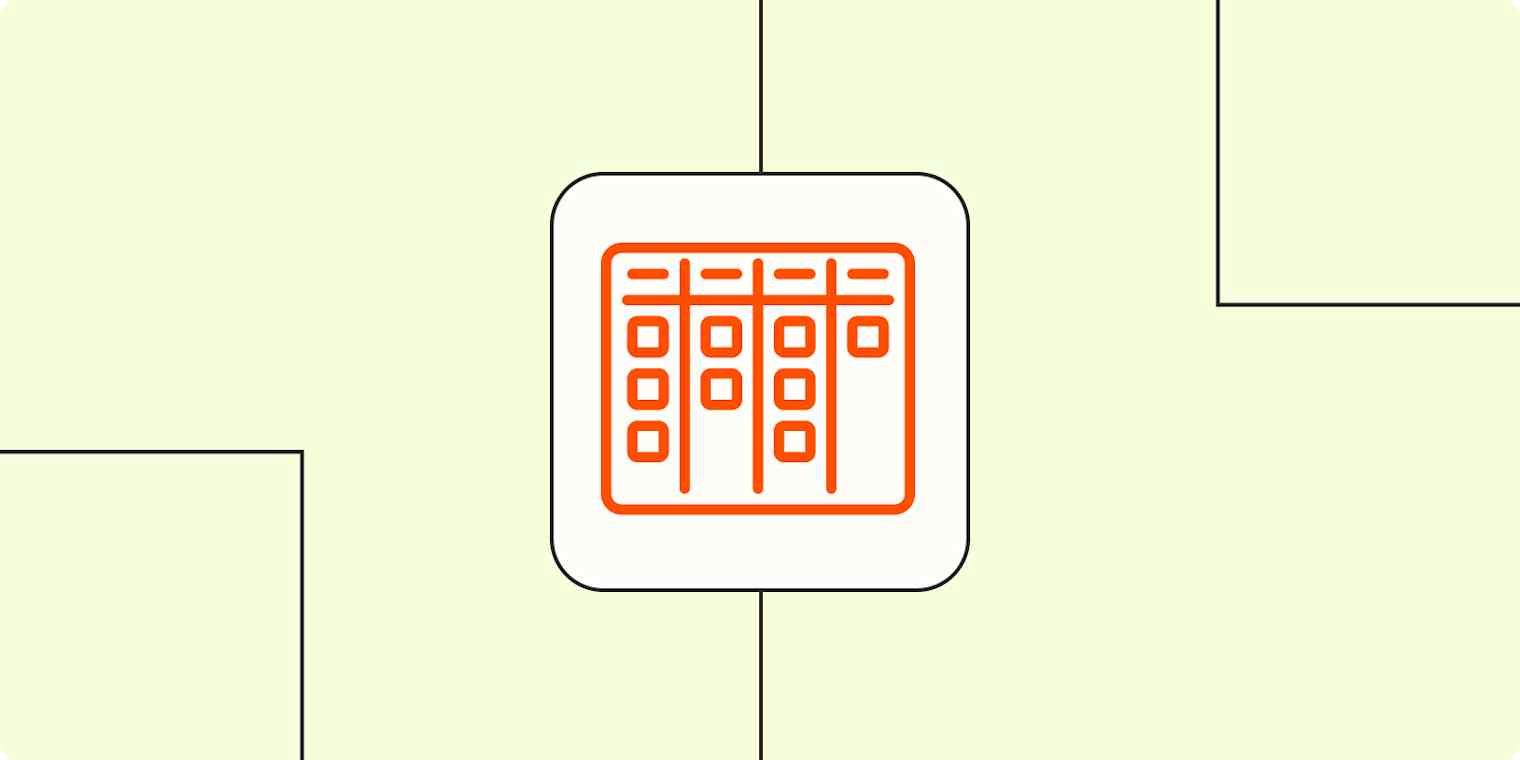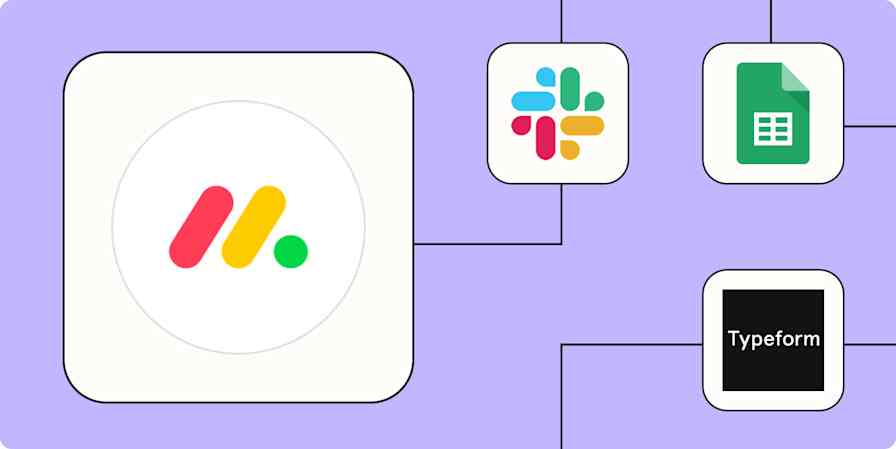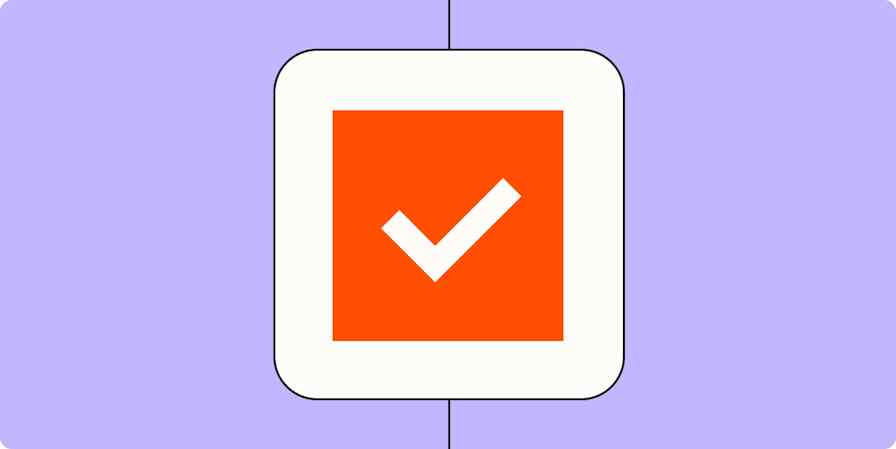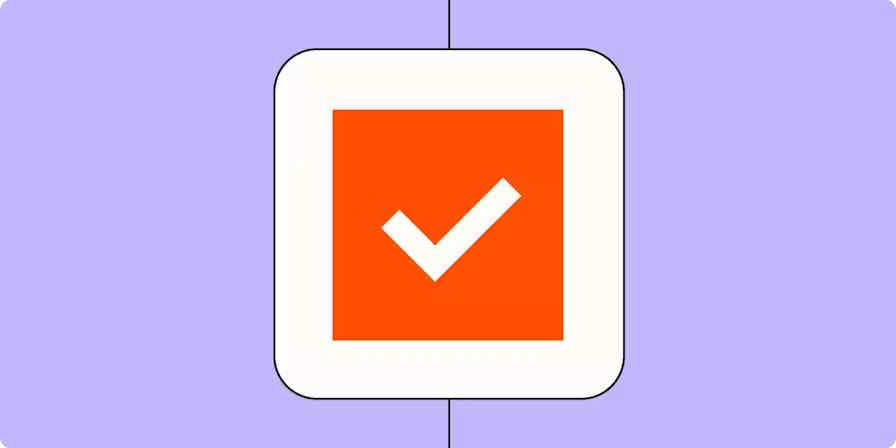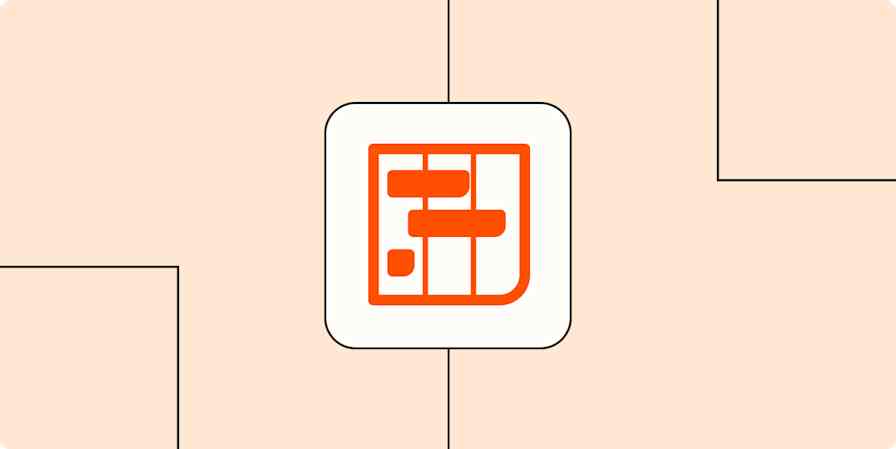If I learned anything from my borderline unhealthy obsession with "The Price is Right," it's that you can't underestimate the power of a good plan. Convinced I was just a hop, skip, and a "Come on down!" away from Showcase Showdown glory, I drafted a meticulous battle plan for how I would crush all the people who think a toaster oven costs the same as a Camry.
Even if the most meticulously laid plans are at the mercy of a capricious host with a skinny microphone, starting with a project plan template lays a foundation of order and direction in a world where the rules are made up and the points don't matter. (Wait, wrong show.)
In this post, I'll show you how the right project plan template can bring that same level of preparedness to your professional projects.
Table of contents:
What is a project plan?
A project plan is a formal document that details how a project will be executed by outlining the purpose, resources, scope, timeline, and deliverables required to complete said project. It guides teams on what the project is supposed to achieve, helps them communicate, keeps track of goals, decisions, and changes, and monitors progress.
The project plan isn't just a roadmap for how to proceed; it's also a vital tool for managing risk, ensuring clarity and transparency, and serving as a communication medium between all stakeholders. It provides a foundation for subsequent detailed planning, such as resource allocation and scheduling, and is essential for maintaining control over the project's progression.
Put simply: imagine trying to whip up a soufflé for the first time without a recipe. You might end up with a deflated mess and egg on your face (possibly literally). A project plan ensures you won't need a towel.
Zapier Interfaces, a no-code app builder, has a simple project plan template that lets you store data, create an interface for users to interact with, and set up workflows to automate the plan.
What does a project plan look like?
A project plan can take various forms, depending on the project's needs and complexity. It might be a comprehensive multi-page document detailing every phase, milestone, and activity or a succinct one-pager for smaller projects. Visual representations like a Gantt chart are often used to depict task sequences and dependencies, highlighting how different tasks interlink and the project's overall workflow.
Who crafts a project plan?
The project manager or a dedicated project planning team is responsible for crafting a project plan. This team must deeply understand the project's objectives, constraints, and the steps required to complete it successfully. Creating a project plan involves a series of strategic decisions, such as defining project phases and milestones, setting up timelines, and breaking the project into bite-size pieces, so the team doesn't choke on ambition.
What is a project plan template?
A project plan template is a pre-formatted document that serves as a starting point for outlining the approach to a project. It typically includes sections for the project scope, objectives, timelines, resource allocation, risk assessment, and communication strategies (unless telepathy is in the budget).
These templates are vital, as they offer a structured framework ensuring consistency and thorough planning. They help avoid overlooking critical elements, streamline the planning process, and increase productivity, all while facilitating clear communication, aligning stakeholders, and setting a clear path to project completion. By using one, you're basically copying off the smart kid in class—you'll hit all the marks without having to think too hard.
14 free project plan templates
Why reinvent the wheel when someone else has already done the heavy lifting for you? In a gracious act of charity, I present to you not one, not two, but 14 free project management templates. Feel free to use them as is or customize them however you want.
1. Simple project plan template (interactive)
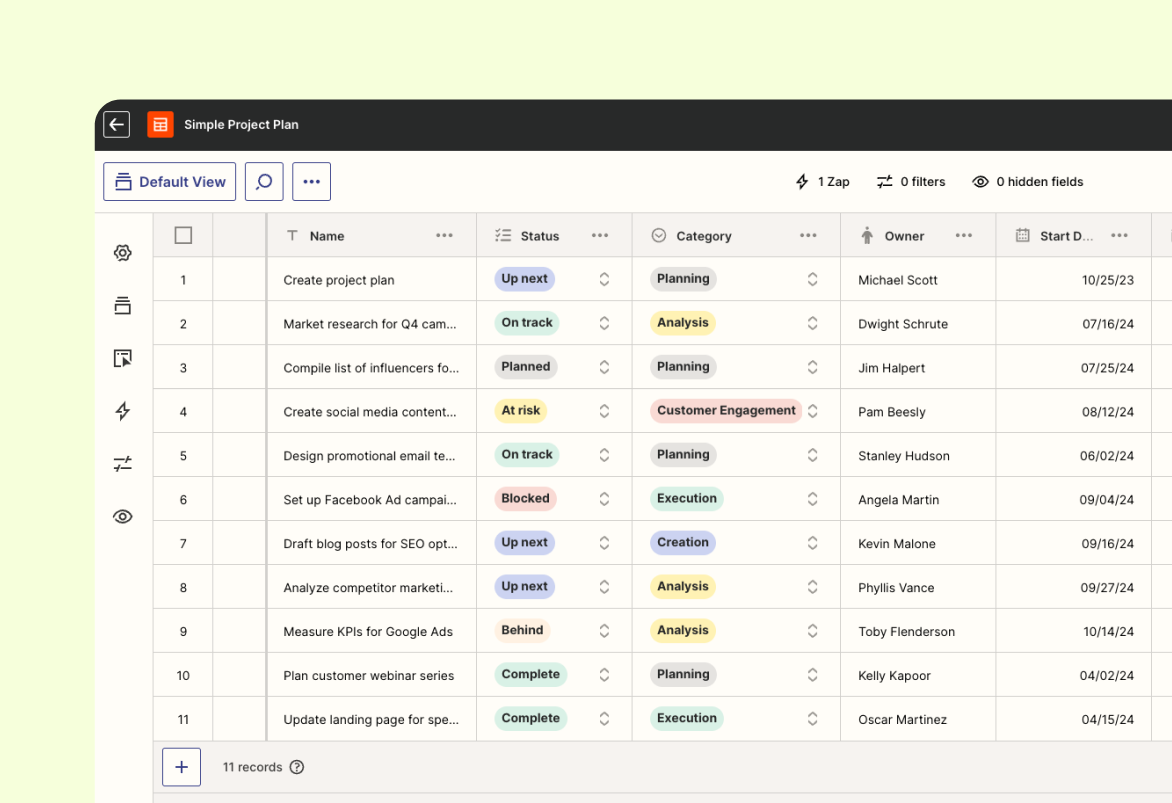
With this template, you can track tasks, assign owners, and set deadlines in a clean Zapier Table, then hit a button to send updates that keep everyone in the loop. You can customize it however you want and connect it to 8,000+ tools across your tech stack.
2. Project proposal template

A project proposal template provides a standardized format for outlining a project's objectives, scope, methodology, and resources. Aimed at persuading stakeholders or clients to approve and fund the project, think of this project management plan template as your first date outfit—designed to impress, communicate your best attributes, and get a "yes" to that second date or, in this case, the green light on your project.
3. Project kickoff meeting template

A project kickoff meeting agenda is a guide that outlines the important topics to tackle during an initial meeting with project stakeholders to align goals, expectations, roles, and timelines for a new project. It's your project's pilot episode, where you introduce the cast of characters, set the scene, and tease the drama that'll unfold as your plan comes to life.
4. Project brief template

A project brief template is your project's elevator pitch on paper—a short, snappy document that tells everyone on the elevator (team members and stakeholders) why they should care about what you're doing before they reach their floor.
5. Gantt chart project plan template

A Gantt chart project plan template is a visual tool that outlines a project schedule, showing the start and finish dates of elements within the project and how they relate to each other over time. It's like a time-travel map for your project, visually plotting out your tasks in a way Doc Brown would appreciate.
6. Project communications plan template

A project communications plan template outlines the strategies, methods, frequency, and responsibilities for all communications within a project, ensuring no wires get crossed.
7. Business case template

A business case template is a bit like your project's resume. It highlights the skills (benefits), experience (costs), and special zing (risks and rewards) to convince the big bosses to hire (approve) your project.
8. Risk management project plan template

A risk management project plan template is designed to identify potential risks in a project, analyze their impact, and outline mitigation strategies to ensure project continuity. It's your project's horror movie survival guide, except instead of avoiding chainsaw-wielding maniacs, you're sidestepping budget blowouts and timeline traps.
9. Project activity template

A project activity template is like a chore chart for grown-ups, detailing who's doing what, where, and when—hopefully without the bribery of gold stars and ice cream.
10. Project budget allocation template

A project budget allocation template provides a structured approach to estimate the costs associated with various aspects of a project, helping to manage and distribute financial resources appropriately.
11. Project status report template

A project status report template summarizes a project's progress, risks, and issues, keeping stakeholders informed about its current state. It's basically your project's report card.
12. Resource management project plan template
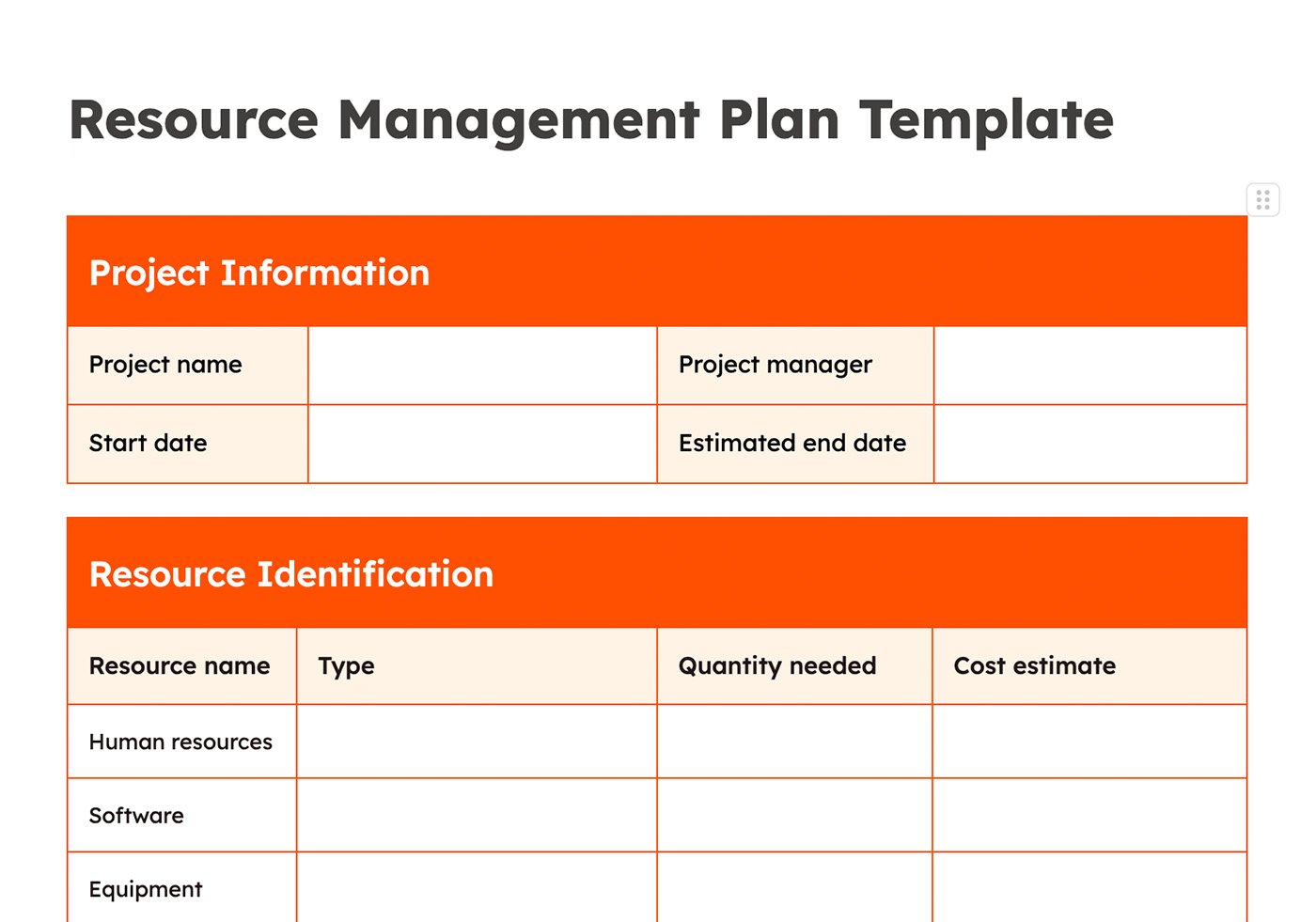
A resource management project plan template helps plan, allocate, and schedule the resources needed to complete a project.
13. Project monthly monitoring template

A project monthly monitoring template is used to track the project's progression, financial status, and performance metrics systematically every month. It's like a monthly diary entry for your project but with fewer feelings.
14. Project change request template

A project change request template is a formal document that outlines a request for a change in the project, detailing the nature of the change, its impacts, and justification. This is the polite way of saying, "Hey, I know what we agreed on, but I've had a better (or more terrifying) idea, and here's a form filled out in triplicate about why we should do it."
Who uses the project plan template?
A project planning template and the resulting project plan are used by a bunch of folks involved in the project's lifespan.
Project managers: Armed with a template and a dream, project managers are responsible for creating a clear and comprehensive project plan. They're constantly checking the plan like it's a newborn baby to make sure everything's on track and no one has accidentally dropped the project on its head.
Project team: These are the folks in the trenches who use the plan throughout the project execution phase. It helps them understand their roles, responsibilities, and timelines, providing a clear path to follow.
Subject matter experts: These are the brainiacs you call when you can't figure out how to fit that last puzzle piece. Their expertise helps in creating an accurate and feasible plan.
Stakeholders: These are the people, like clients and executives, who rely on the project plan for progress updates and a glimpse into the future of the project. It's as if they're trying to read tea leaves, discerning the fate of the project from the swirling patterns of tasks and deadlines.
Other departments: Depending on the nature of the project, departments like Finance, Marketing, or HR might also use the project plan template to align their activities with the project's scope and timeline.
The more these groups are involved in the plan creation and execution, the more collaborative and inclusive the project environment is. This effort also increases the likelihood of catching and rectifying any potential issues early in the project lifecycle, like a safety net made of collective brainpower and teamwork.
How to create a project plan in 7 steps
If you're the sort who likes to prep for a zombie apocalypse with a well-stocked pantry and a blunt object near every door, then you probably know the power of a good project plan. But drafting your own is a different story. These seven steps to banging out a project plan will make you feel like the boss of everything, including the undead.
1. Define the project scope and objectives
The project scope outlines the boundaries and limitations of the project, serving as a guideline to ensure the project doesn't deviate from its intended path. It helps in preventing scope creep, the sneaky goblin that eats your budget and poops out deadline delays.
Well-defined objectives offer a clear vision of what the project aims to achieve. They serve as a motivating factor for the project team, encouraging them to work toward a common goal. It's like gathering a group of first-graders and challenging them to build the world's tallest LEGO tower. Suddenly, their chaotic energy transforms into focused determination.
Additionally, objectives provide a benchmark against which you can measure the project's success. Making objectives as clear as my grandma's moonshine ensures that every decision and action taken aligns with the project's ultimate goals.
2. Identify key stakeholders and team members
Identifying key stakeholders and team members during project initiation is about as crucial as remembering to put on pants before leaving the house. Sure, you could wing it, but you'll likely encounter some uncomfortable situations and potential embarrassment along the way.
Stakeholders, like senior management and investors, have a vested interest in the project, and their input can be invaluable in shaping the project's direction. They provide resources, unique perspectives, and the uncanny ability to spot potential disasters from a mile away.
Team members are the fine folks who will bring your project plan to life, so make sure you know who's who and what they're responsible for. By doing this, you'll foster a sense of ownership and promote a collaborative work environment where everyone understands how their role contributes to the project's success.
3. Develop a work breakdown structure
A work breakdown structure (WBS) is a visual tool that breaks down all the work a project needs into smaller, more manageable parts. It's like that weird quote about eating an elephant. You wouldn't just shove the whole thing in your mouth, right? You'd start with small bites. The WBS is your fork and knife in this elephant-sized project feast.
Starting with the top level representing the overall project goal, each step down the hierarchy gets more detailed. The last level of the WBS is where you'll find measurable, actionable tasks.
4. Create a project timeline
Once all tasks have been created and organized in the WBS, you'll have to start estimating how long each task is going to take. It's a bit like guessing how many jelly beans are in the jar at a carnival, but with more spreadsheets. Assign a time frame to the project and create a schedule, making sure to include a buffer to account for any potential delays and prevent the plan from falling apart.
It's always wise to use a Gantt chart or another form of a project flow chart for time planning. That way, you can spot task dependencies quickly, track progress like a pro, and shuffle things around when the project gremlins inevitably throw a wrench in your plans.
5. Allocate resources and set a budget
Proper allocation of resources—be it human or material—is of the utmost importance in any project. Identifying these resources for each task helps ensure the project runs smoothly and efficiently.
When it comes to human resources, it's about assigning the right people to the right tasks based on their skills and expertise. Think of it as a less romantic, more productivity-focused version of Tinder: swipe right if their skills match the task at hand, swipe left if they think Excel is a brand of gum. Material resources involve physical supplies or equipment required to complete each task. Basically, if it's tangible and you need it to get the job done, put it on the list.
You've got to make sure your financial ducks are in a row, so you're not left scraping the bottom of the piggy bank. This means predicting all the expenses likely to be incurred—from salaries and equipment to software licenses and those pesky overheads. Just imagine a crystal ball, but instead of mysterious smoke, it's filled with receipts, invoices, and the occasional moth flying out of your wallet.
6. Identify risks and communication strategy
In order to effectively manage the project, it's important to identify potential risks and develop a communication strategy. Some challenges or threats that could arise include budget constraints, resource limitations, and unforeseen technical issues. Conducting a risk assessment is like planning a picnic and assuming it'll rain, there will be ants, and at least one seagull attack. Once you've got your list of potential project-ruining catastrophes, come up with a contingency plan to either stop them from happening or deal with them if they do.
You should also determine your communication strategy, whether through emails, seances, yelling across the room, or other means. Decide how often you'll check in and who needs to be in the loop.
7. Review, approve, and monitor
At this stage, all aspects of the project plan are reviewed and scrutinized to ensure that every detail has been considered, including whether Mercury is in retrograde. The approval process involves sign-offs from key stakeholders to ensure everyone is on the same page.
Once your project is up and running, keep those plates spinning with regular check-ins because if one crashes, everyone's going to hear it. If something isn't going according to plan, be ready to whip out your duct tape and make some adjustments.
Automate your project plan
Once you've built out your project plan, you can use Zapier to orchestrate your project management workflows across all the apps you use. Learn more about how to automate project management, or use one of these pre-built workflows to automate the project plan templates above.
Create Trello cards from new or updated Google Sheets rows
Create Asana tasks from updated Google Sheets rows
Copy data from new Google Sheets rows to a Google Doc template
Create Google Docs from a template for new Airtable records
Zapier is a no-code automation tool that lets you connect your apps into automated workflows, so that every person and every business can move forward at growth speed. Learn more about how it works.
Related reading:
How to DIY Google Sheets Kanban boards (or use one of these templates)
How to use Excel for project management (with 11 free templates)
This article was originally published in December 2023. The most recent update was in July 2025.