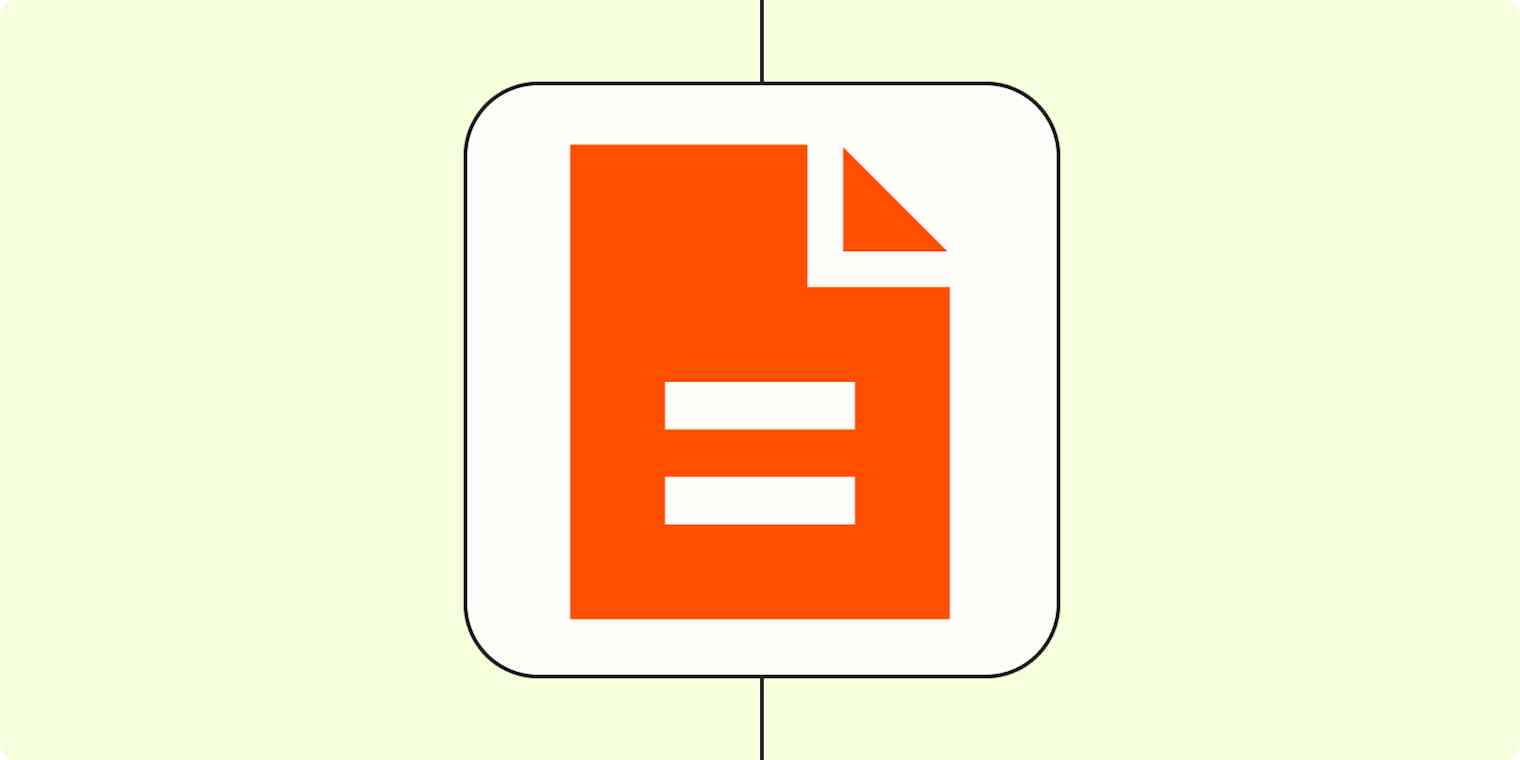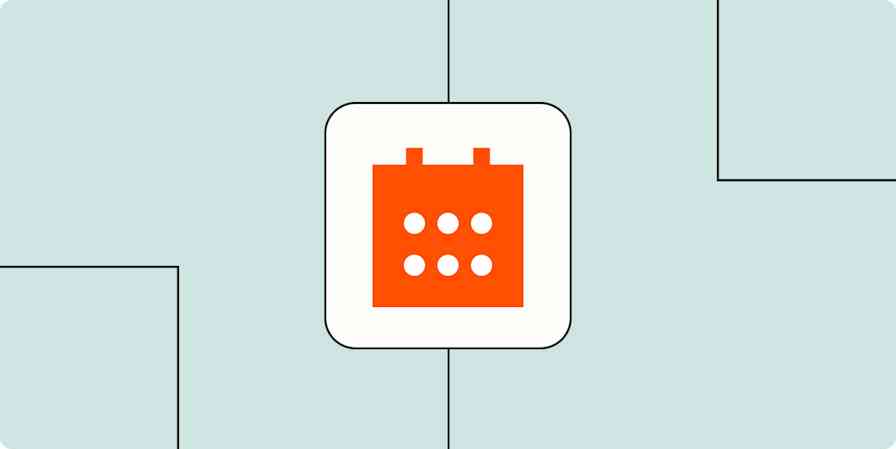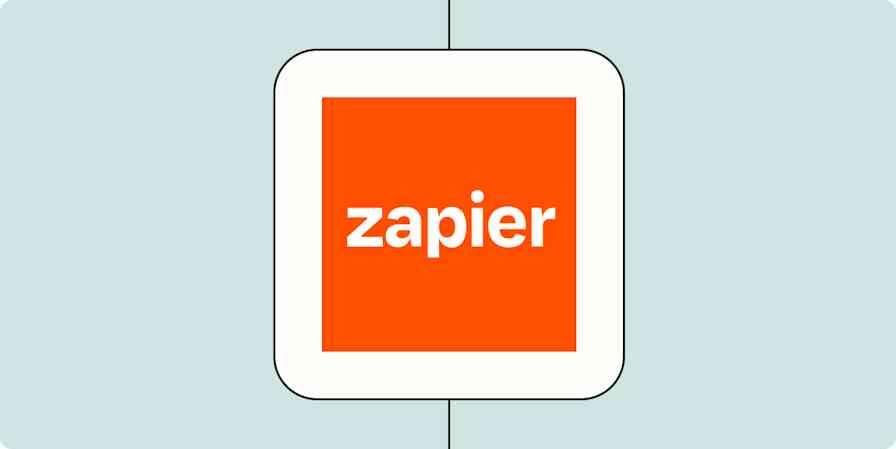The printing press was a pretty cool invention. Imagine it: One day, you're scribble-copying manuscripts with your tired, achy hands. The next, you're putting a few letter blocks together, smudging it with ink, and voila! As many copies as you like.
That was 600 years ago. So, if you're still manually creating fresh documents with those achy hands, it means we've made no progress as a species. Building a customer invoice by manually typing in the details? Creating onboarding documentation with zero personalization, requiring more work on the backend? It doesn't add up. Humanity has already been to the moon and back. We can do better.
Fortunately, you can use Zaps—Zapier's automated workflows—to automate document copying and creation. Whether you need to populate pitch decks and presentations from existing information or simply log new transactions in a Google Doc, you can turn your docs into a modern-day printing press—no ink required. Here's how.
New to Zapier? It's workflow automation software that lets you focus on what matters. Combine user interfaces, data tables, and logic with 6,000+ apps to build and automate anything you can imagine. Sign up for free to use this app, and thousands more, with Zapier.
Table of contents
To get started with a Zap template—what we call our pre-made workflows—just click on the button. It only takes a few minutes to set up. You can read more about setting up Zaps here.
Automatically build documents when someone fills out a form
No one wants to fill out a form and then manually click-and-drag or copy and paste the same information until they've filled out a second form. It's the very definition of superfluous work. You should only have to fill out a form once, letting the technology handle the act of duplication.
Done right, you can shuffle the necessary details from a form into an appropriate place in a fresh document. Let's say you're onboarding an entire team of freelancers for a new project. Build your application within Google Forms, send it to PandaDocs, and you've created customized contracts for every freelancer. The relevant information is added to each contract for easy signing—and easier onboarding at scale.
You can use form responses to output just about anything you want in fresh documents. Once you link them via Zapier, you can do it all.
Create PandaDocs for new Google Forms spreadsheet responses
Create Google Slides presentations from new Google Form submissions
Create Google Slides presentations by customizing templates from new Typeform entries
Create document merges in Formstack Documents from new Typeform entries
Create document templates from Google Sheets
Data entry is tough enough without having to do it twice. But if you use an app like Google Sheets, you may never have to perform manual data entry at all. You can populate a Google Sheet with data from another app, creating specific formulas or templates to organize the information in your fresh sheet. Then, with a Zap, you can automatically send that information over to another app to create customized contracts, presentations, and fresh documents.
These Zaps can also be handy in documenting your business processes. For example, say you have data in a Google Sheet pointing to what every new employee needs to input to onboard with your company. You can send that data to create a fresh document with Google Docs. You can also use that data to send personalized instructions to employees, forward HR information to your staff, or simply document when there's been a change in your business.
As long as the data fits in a spreadsheet, Zapier can use it to populate a document.
Copy data from new Google Sheets rows to a Google Doc template
Create PandaDoc documents for new Google Sheet rows
Create Google Slides presentations from templates for new Google Sheet rows
Send updated Google Sheets rows to WebMerge document templates
Generate documents from your favorite project management app
Project management tools work best when they form a single dashboard for all the work you're planning. One login should be enough. Ideally, a project management tool functions like a cockpit: containing all the buttons, knobs, and switches you need to handle the entire plane.
But if your project workflow tool doesn't affect anything outside it, you don't have as much control as you should. It will feel a bit more like a journal. Sure, it will help you track your work, but if you don't keep updating the journal manually, things will get messy quickly.
You can remedy this by setting specific triggers to create documents. Create a template for new Airtable records and spit it out as a fresh Google Doc. Or generate an assignment document from the text when you add a new card in Trello.
Create Google Docs from a template for new Airtable records
Create presentations from templates in Google Slides from new records in view in Airtable
Create Google Slides presentations from templates from new items in Notion databases
Create document merges in Formstack Documents from new records In view in Airtable
Create Google Docs text files from new or moved Trello cards
Copy attachments from new Trello cards into Google Docs
Create documents from completed sales
Tired of manually creating invoices for every sale? Use a Zap to connect your sales software to a document tool.
If you get a new sales invoice in Xero, for example, you can send it to Formstack Documents to merge this new data into an existing document. Suddenly you have more than a sale—you have a system keeping tabs on who's buying what.
Generate document mergers in in Formstack Documents for newly-completed courses in Teachable
Create Personalized Documents from Xero with WebMerge
Create document merges in Formstack for new PayPal sales
Create Personalized Documents from QuickBooks with WebMerge
And you don't have to stop there. Use Zaps to keep tabs on your entire sales flow. Once you have sales data at your fingertips, you can send it to even more applications to handle automated follow-ups, removing yourself entirely from the workflow.
Who's just completed a Teachable course and is ready for a coaching upsell? Add a step to your Zap so once you've created a document for a completed course, you can also send that document in an email.
Create fresh documents from file storage
If a file storage app like Dropbox or Google Drive is your single source of truth for important assets like contracts, you can easily set up a Zap to generate new documents from your client files. Try one of these Zaps below to connect your cloud storage tool with your document app of choice.
Generate documents from CRM and lead generation apps
The best kind of workflow is one that handles manual tasks. And if you aren't careful, managing your client relationships can become complex manual work. For example, if a potential client enters the portion of your CRM pipeline when it's time to sign the contract, you can move them from LeadConnector to PandaDoc without any intervening work. Simply run the LeadConnector trigger to a fresh PandaDoc document, and you're ready to send over a contract.
Create documents in PandaDoc for new changes to LeadConnector pipeline stages
Create Google Docs documents from updated HubSpot contact properties
Add new Facebook Lead Ads leads to Google Docs documents as appended text
Create proposals for new leads from Facebook Lead Ads with WebMerge
Stop manually generating documents
Contracts. Onboarding documentation. Google Slide shows. It's a lot of heavy lifting if you do it all yourself, particularly if you're trying to scale your business. But with the appropriate Zaps in place, you can automate document generation from information you predetermine and personalize.
Yes, there's always copy-and-paste. But these Zaps go above and beyond the manual work and configure your favorite apps so you never even have to bother. The result is a bevy of fresh, updated, and personalized docs based on customized inputs. This removes another pipeline from your to-do list and gets you back to focusing on bigger-picture tasks.
And this is just the start of what you can do. Discover more ways to automate your document apps with Zapier.