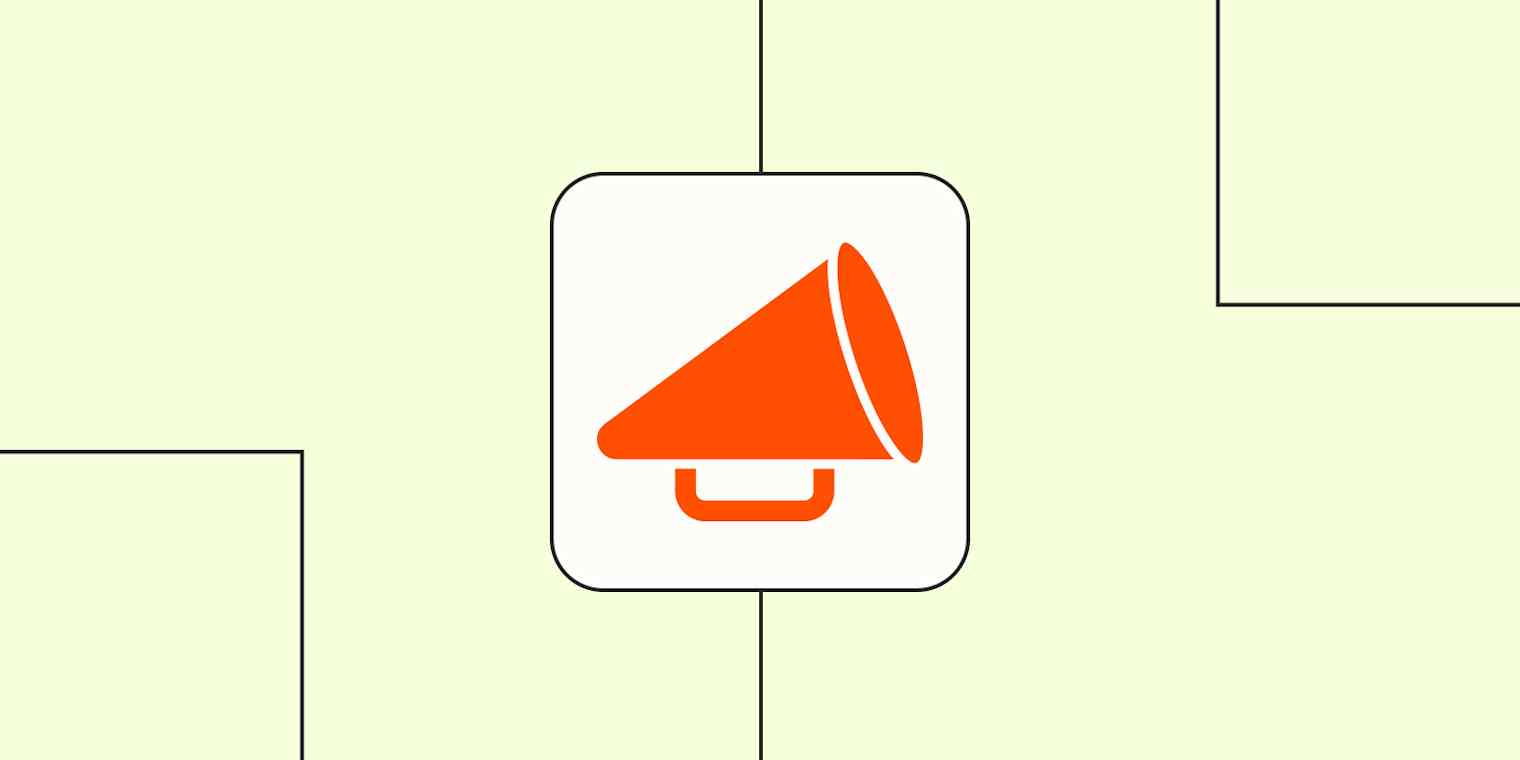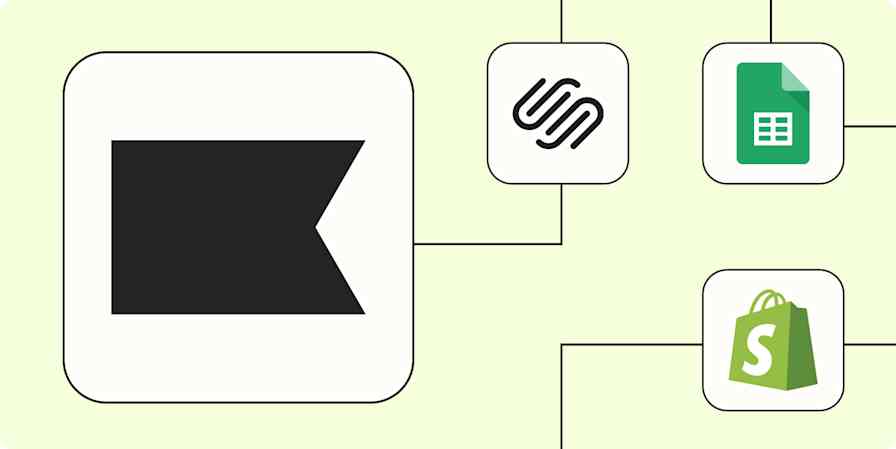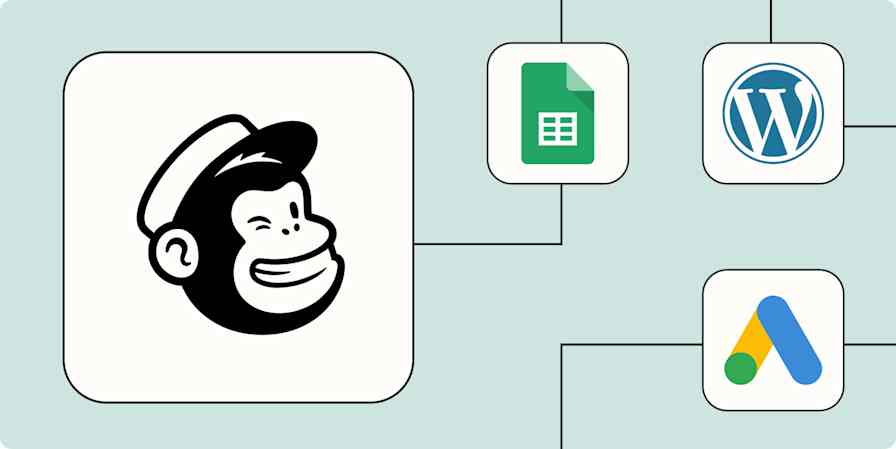I spend a lot of time looking at marketing examples for my work, so you can't pull the automation wool over my eyes—I know that you're not speaking directly to me.
But when post-purchase marketing automation is done well, it doesn't matter. Logically, I know it isn't a one-to-one conversation and that they're sending this message to everyone who made a purchase. But emotionally, marketing automation makes me feel like I'm a valued customer and that genuine thought was put into creating a personalized experience.
A little forethought and help from automation tools gives you the opportunity to really wow your customers after they've made a purchase.
What is post-purchase marketing automation?
Marketing and sales teams are juggling all sorts of tasks, and the focus often ends up on leads, which means existing customers can fall by the wayside.
Marketing automation can help by taking care of your post-purchase marketing communication: after a customer places an order or engages with your product or service, you can use automation to keep them engaged with your brand, build trust with your company, and even upsell or cross-sell. Creating triggers to send emails, push notifications, in-app alerts, and SMS messages enables you to connect with existing customers, at scale, without losing the human touch.
4 post-purchase marketing automation examples
If you want to automate post-purchase communication with customers, it's best to start simple. I've roughly ordered the examples below from simple to complex, but feel free to embrace the strategy that works best for you.
1. Send educational content while they wait
Welcome emails are the perfect way to thank subscribers for joining your list or making a purchase. It's a simple automation (someone subscribes/purchases → send email), but it's what you do with that welcome email that makes the difference.
I recently ordered a handful of sample-size perfumes from Etat Libre D'Orange (I fell victim to a TikTok ad!). While I waited for my order to arrive, the company sent tips on the right way to take a fragrance for a trial run.

You can use this strategy—teaching new customers how to use your product or sending related content—whether you offer a physical or digital product. If customers interact with something, you can always teach them the best way to do so. Ideally, the better they're able to use their first purchase, the more likely they'll come back for more.
Get started: Pick a product category, and brainstorm tips or content you could send. Then create an automation to send the message each time someone makes that order.
2. Ask for feedback
Sending a prompt to leave a review or provide feedback serves two goals. First, you generate social proof you can use on your website and in marketing materials. Second, you find excited (and annoyed) people that need a follow-up.
Pacsafe sent me a pretty standard review request email—take a look.

I like that the company mentions its philanthropic efforts. The only thing I'm unsure of is if the review email is the best place to suggest additional products. What if I hated the first one? Regardless, it gave me space to tell them if something was wrong without having to put in any effort on my end.
You can follow Pacsafe's strategy and use a review tool (they used Okendo) to collect feedback. Or you can simply ask people to respond to the email with their opinions. Either way, be sure to use automation to personalize the email, using their name and mentioning the specific item they purchased, so they know what they're reviewing.
Get started: There are a variety of review apps you can use to gather customer reviews (Google reviews are pretty standard too), and they should offer automation options to send emails like this. You can even create an automation to save new review responses to a spreadsheet, so you can pull from it when you need social proof in marketing materials.
3. Let customers know what comes next
Finding the "aha" moment and supporting it with an automated message can encourage customers to make another purchase or use your service again.
One of the ways the American Red Cross keeps donors coming back is by letting people know when a hospital uses their donation. My boyfriend recently donated blood for the first time, and the alert about where it was going made the impact feel tangible.

If you work for a non-profit, let people know how you use their donation. If you have a software service, congratulate users at a milestone. Even product-based companies can use this strategy by sharing how customers use and enjoy the item in their everyday lives.
Get started: If you want to include dynamic content in your message like Red Cross does, you'll need an email marketing tool or CRM, like ActiveCampaign, that offers that feature.
4. Keep customers involved in the entire process
If your customers have to wait a while for their order, and you want to really wow them, send them an update each time their account status changes.
When I sent off my dog's DNA to Embark for analysis, I already planned on obsessively checking my account for updates. But Embark beat me to it and sent a message at every step of the process.

Each email explained what they were doing with the sample, where it would go next, and how long I'd need to wait for another update. Instead of experiencing silence during the month-long wait, I had my anticipation built up with every alert.
Get started: Make a list of the possible update points and account changes your customers might be interested in. If you use a CRM to manage customer accounts, it likely has built-in automations for sending messages to customers, or you can create your own CRM automations.
More post-purchase marketing automation examples
All of my favorite recent examples happen to be email, but marketing automation applies to any of your channels. You can set up marketing automation for SMS, in-app notifications, push notifications, or even physical mail. If there's a channel you already use, start adding automation there.
Here are a few extra ideas to get you started:
Send a physical coupon two weeks after a customer buys something from your local business.
Send a push notification if a SaaS user hasn't logged in for a few days.
If a person opens your post-purchase email but doesn't make another purchase, follow up with an SMS with a discount offer.
Send a "happy anniversary" in-app message after someone has been a customer for a year.
Send a text to customers about a new product launch based on their past purchases.
Send a push notification asking customers to vote on your next product or feature.
Mail a birthday postcard with a coupon to local customers who have made at least two purchases in the past year.
Take automations one step at a time
Seeing unique marketing tactics can give you that kid-in-a-candy-store feeling. There's no rush to try everything at once, though. Before you design your first automation, there are a few things to consider:
What are your goals? Strategizing is easier if you have a primary marketing goal or metric to focus on.
What data or triggers do you have? A condition or event sets the automation in motion, so make a list of data points or triggers you can use, and go from there.
Which tools do you need to connect? Lots of apps offer built-in automations, but if you need your apps to talk to each other, Zapier helps you connect thousands of apps to create marketing automations with your existing tools.
Looking for more marketing automation inspiration? Take a look at Zapier's guide to marketing automation tools.