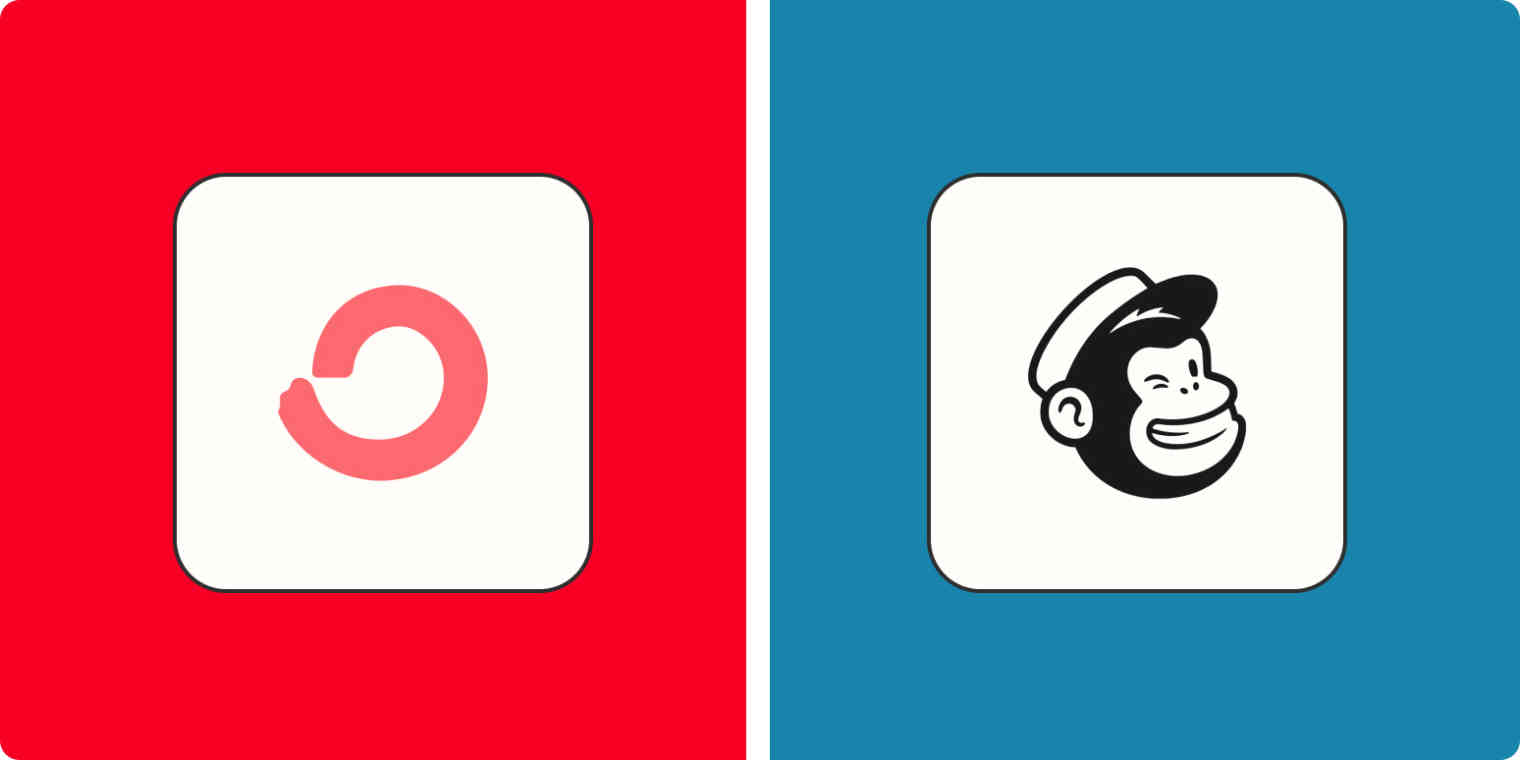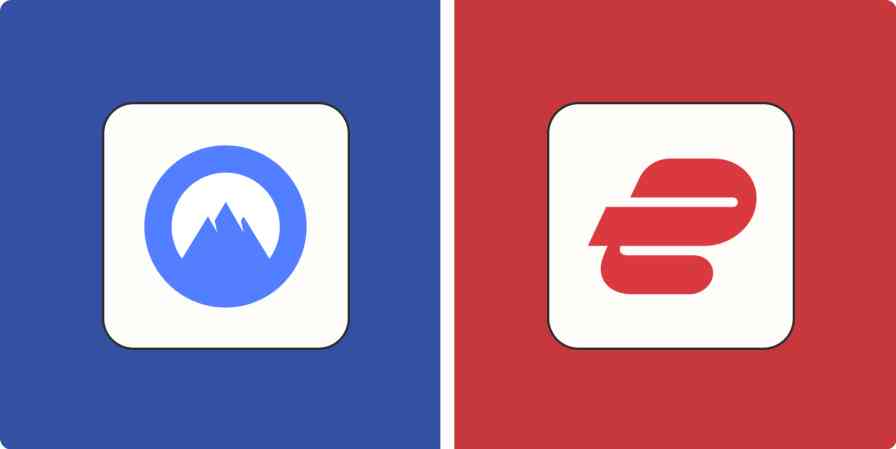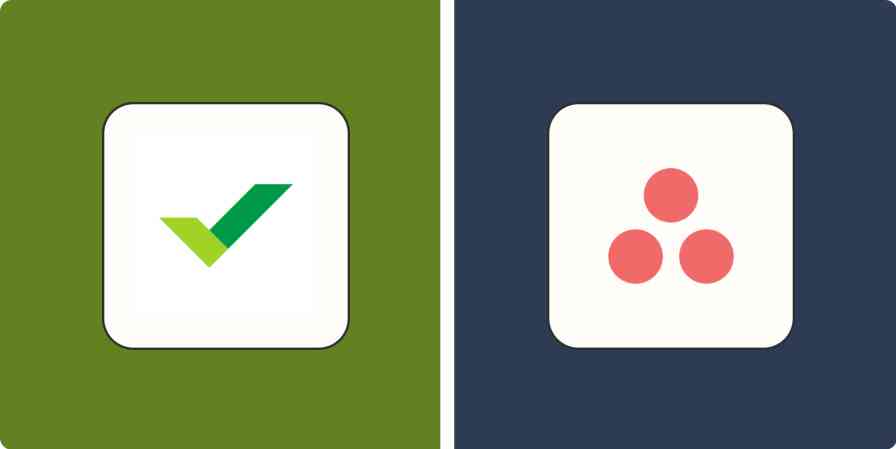As an email marketer, I've used my share of email marketing software. ConvertKit and Mailchimp are two of the most popular, and they both speak to a small business audience, which can make it hard to decide between the two.
Here, I'll break down the pros and cons of each app and talk about the differences between using ConvertKit and Mailchimp for your next email campaign.
ConvertKit vs. Mailchimp at a glance
If you're just looking for top-line takeaways, here's a condensed version of this features comparison:
ConvertKit is best for creators and small eCommerce business owners. It offers more automation flexibility than Mailchimp, but its reporting capabilities leave a lot to be desired.
Mailchimp is best for small- to medium-sized businesses. Its wide variety of well-designed templates makes branding a breeze, and detailed reports allow marketers to gather essential performance data.
| ConvertKit | Mailchimp |
|---|---|---|
Pricing | ⭐⭐⭐ Limited free version for up to 300 subscribers and unlimited email sends; Creator and Creator Pro versions start at $15 and $29/mo for 300 subscribers, respectively, and prices increase proportionally with subscriber count | ⭐⭐⭐⭐ Limited free version for up to 500 contacts and 1,000 email sends per month; Essentials and Standard plans start at $13 and $20/mo for 500 contacts, and prices increase incrementally up to 50,000 and 100,000, respectively |
Email creation | ⭐⭐⭐ Basic email creation in WYSIWYG editor using your own templates or based on premade Starting Points | ⭐⭐⭐⭐⭐ Choose between the classic drag-and-drop editor, templates, a code-your-own option, and a new AI-enhanced email builder |
Design and templates | ⭐⭐ Text-and-image-only capabilities with 15 basic template options | ⭐⭐⭐⭐⭐ High design customizability plus 13 common layouts, 100 pre-designed templates, and AI-based creative assistance |
A/B testing | ⭐⭐ Can only test subject lines | ⭐⭐⭐⭐⭐ Not available in free plan, but all paid plans enable subject line, design, content, and send time testing |
Contact management | ⭐⭐⭐⭐ Flexible tagging allows for easy search and segmentation | ⭐⭐⭐⭐⭐ Tagging system is similar to ConvertKit but with more options to segment based on contact activity in addition to contact tags
|
Automation | ⭐⭐⭐⭐ Goes beyond the standard email sequence setup; you can automate actions triggered by subscriber purchases, form fills, and more | ⭐⭐ Templates are more limited in their functionality and more difficult to edit than ConvertKit's simple and familiar "if this, then that" automation format |
Best for | Creators, solo sellers, and users that prioritize highly customizable automations | Small businesses and brands that prioritize design and detailed reporting |
The even parts of the playing field
First, let's talk about what's not different between the two email marketing platforms. If you're looking for a tie-breaker, none of these categories will be it.
Ease of use: Sure, some people will find one or the other more intuitive, but at the end of the day, both ConvertKit and Mailchimp are purpose-built to be user-friendly.
Customer support: Both companies are accessible via email or chat (for users with paid plans), and both provide similar levels of assistance. Free users, however, might appreciate Mailchimp's help bot.
Email sequencing: Both platforms have options for automating email sequences and drip campaigns that are functionally very similar. (Automations beyond email sequencing are a different story, which I'll discuss below.)
Deliverability: Though each provider may suggest they have superior deliverability rates, actual tests show the two platforms have nearly identical performance.
ConvertKit: pros, cons, and details
ConvertKit is a meat-and-potatoes dinner to Mailchimp's fully catered buffet. It forgoes many of the "bells and whistles" features that other email tools offer and invests that energy in more powerful contact management, automation, and page-building tools.
Experienced marketers who are comfortable with email platforms and will utilize all of the extra features a tool provides may feel limited by ConvertKit's simplicity, but beginner and intermediate users will find that ConvertKit offers everything they need to get the job done.
ConvertKit strengths
Flexible contact management: While Mailchimp includes optional tagging functionality, ConvertKit's contact management system replaces the traditional contact list with tags and segments, which makes the subscriber database searchable and allows users to create "lists" customized to their specific needs at the moment. For example, let's say I'm the email marketing director at a major wildlife conservation fund. My contact tags might look something like this:
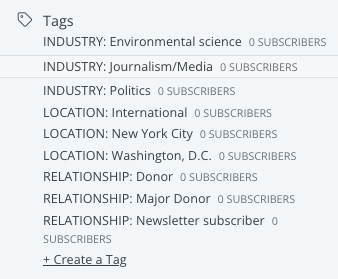
Instead of creating a list for major political donors in each city, past attendees in each city, journalists in each city, etc., I can just use my tags to pull up the segment I want to target with whatever campaign I'm working on right now.
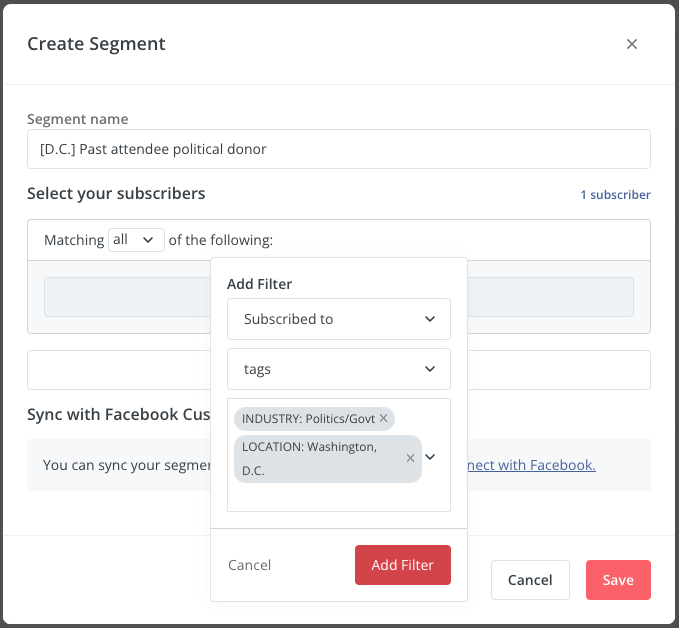
Increased automation capabilities: ConvertKit's visual automation tool goes beyond the standard email sequence setup and allows users to easily create automations based on events, actions, and conditions that seamlessly incorporate existing contacts, tags, templates, and other elements.
The automation builder itself is extremely intuitive, even for creating relatively complex funnels with lots of conditions. Plus, users can integrate other platforms like Facebook, Patreon, Shopify, and Zapier into automation sequences.
For paid users, another stand-out automation feature is the ability to create one-off "if this, then that" rules outside of a full templated workflow. Technically, users can set up triggers like these in the visualizer, but it's a great way to quickly create some of the most common one-step triggers.
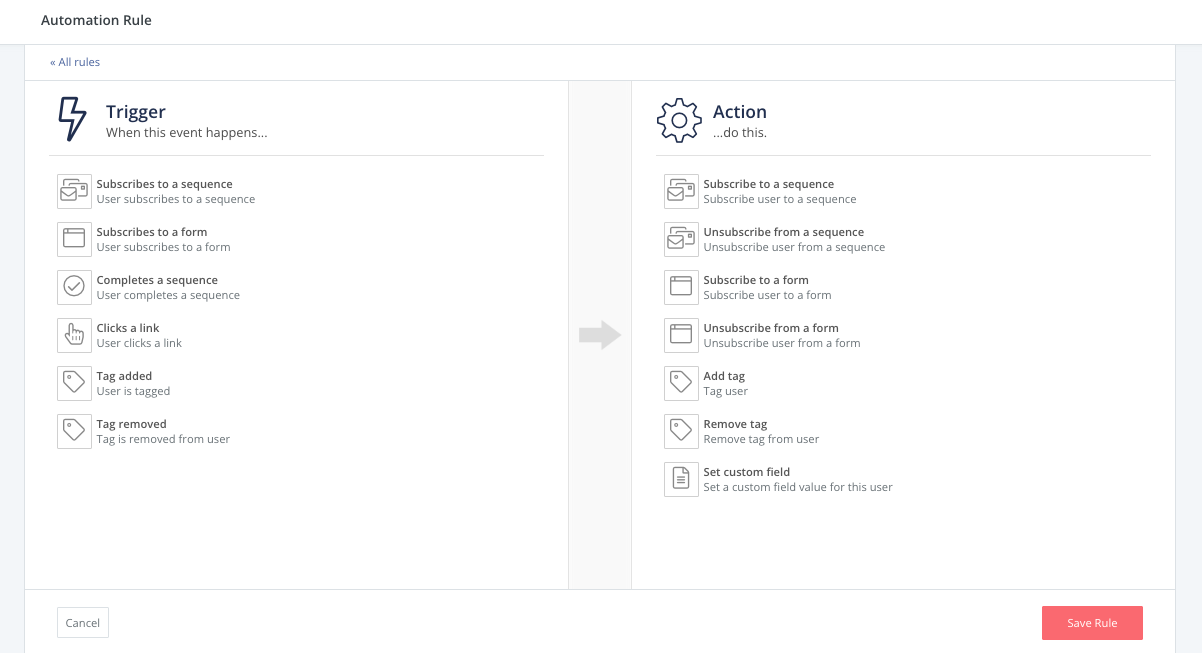
More landing page templates: ConvertKit offers over 50 landing page templates, which can be readily tweaked with an easy-to-use editor. Customizability is limited, but since there's so much template variety, that shouldn't be a big drawback for most basic users.
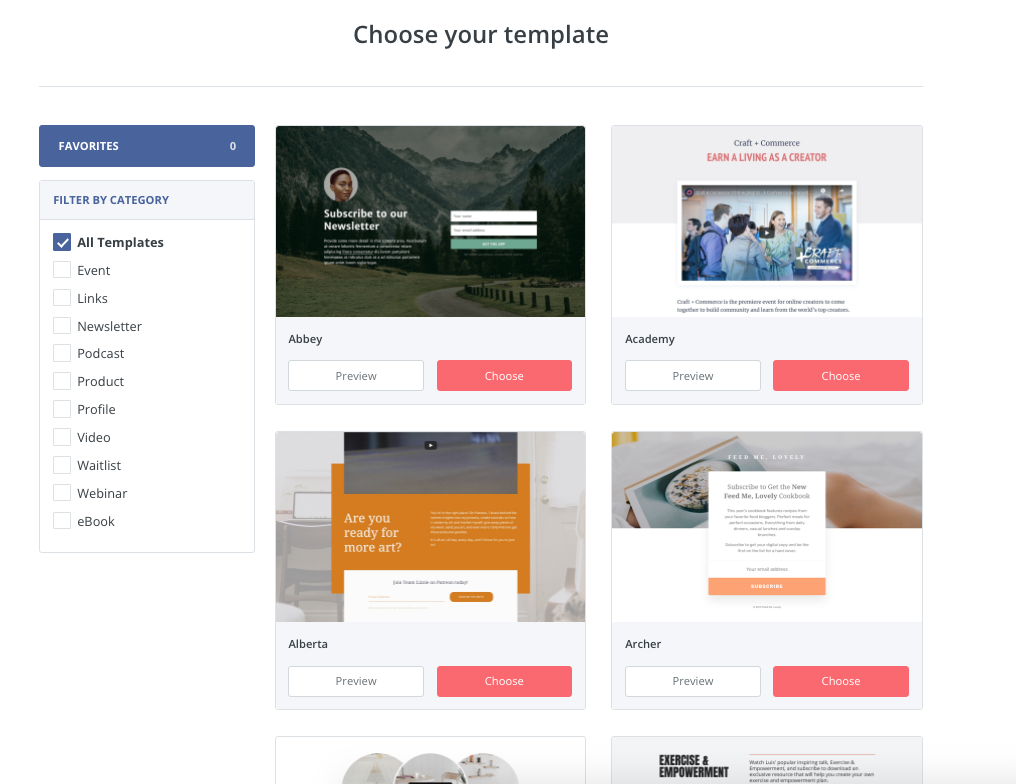
Value for moderate use: For marketers, sellers, and creators who just want to manage contacts, create quick templates, and easily add automation to their campaigns, ConvertKit is a solid value. Its free version offers a lot of utility, and paid users will appreciate its more straightforward pricing with only two tiers that can come out much cheaper than Mailchimp's premium offerings.
ConvertKit weaknesses
Bare-bones testing: Testing capability is extremely bare-bones. ConvertKit only lets you A/B test subject lines, not email content, images, or send times.
Few reporting options: ConvertKit's reporting options are limited to basic metrics like deliverability, open rates, and click-throughs (though advanced deliverability reporting is available at the Creator Pro level). By comparison, Mailchimp offers highly detailed options for email marketing reporting, automation reporting, and campaign comparison reports. However, commerce users will appreciate the recent addition of detailed transaction views, which can be exported for sales reporting.
Limited design capability: The platform only offers about a dozen email templates that are essentially different variations on a text-plus-image-only format. You can also use HTML to write a completely custom template, but unless you're dev-savvy, this isn't particularly useful.
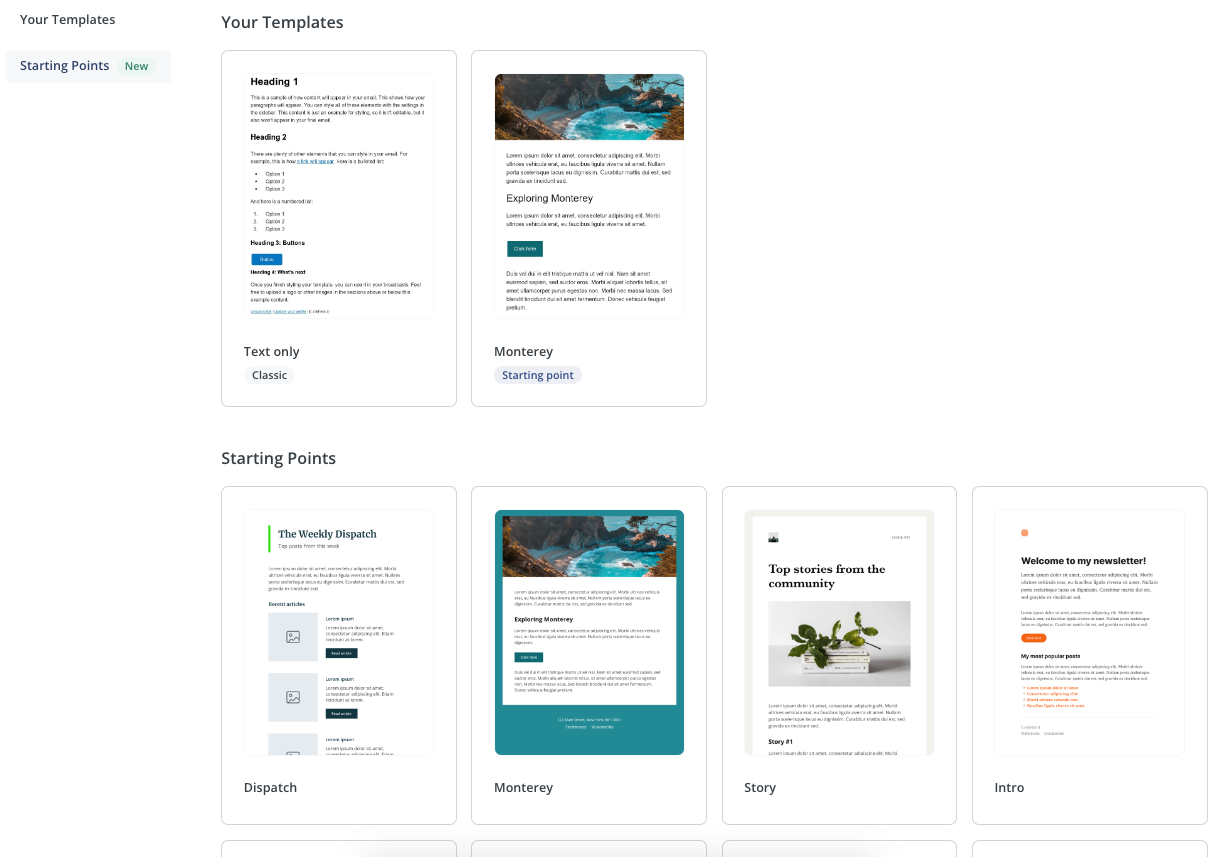
ConvertKit is best for:
Users who prefer a text-and-image-only email style
Marketers who are looking for advanced automation options
Solo bloggers, newsletter writers, and entrepreneurs
Mailchimp: pros, cons, and details
Mailchimp is the preferred email marketing platform among more established small businesses and full-time marketers at small- to medium-sized companies. Its paid version offers better testing, more customization, more templates, and more integrations with other marketing tools. For smaller businesses and solo creators, these cherries-on-top might be a bit much, but for experienced email marketers who want premium tools, Mailchimp is the way to go.
Mailchimp strengths
Highly customizable design: Mailchimp completely outstrips the competition when it comes to email design.
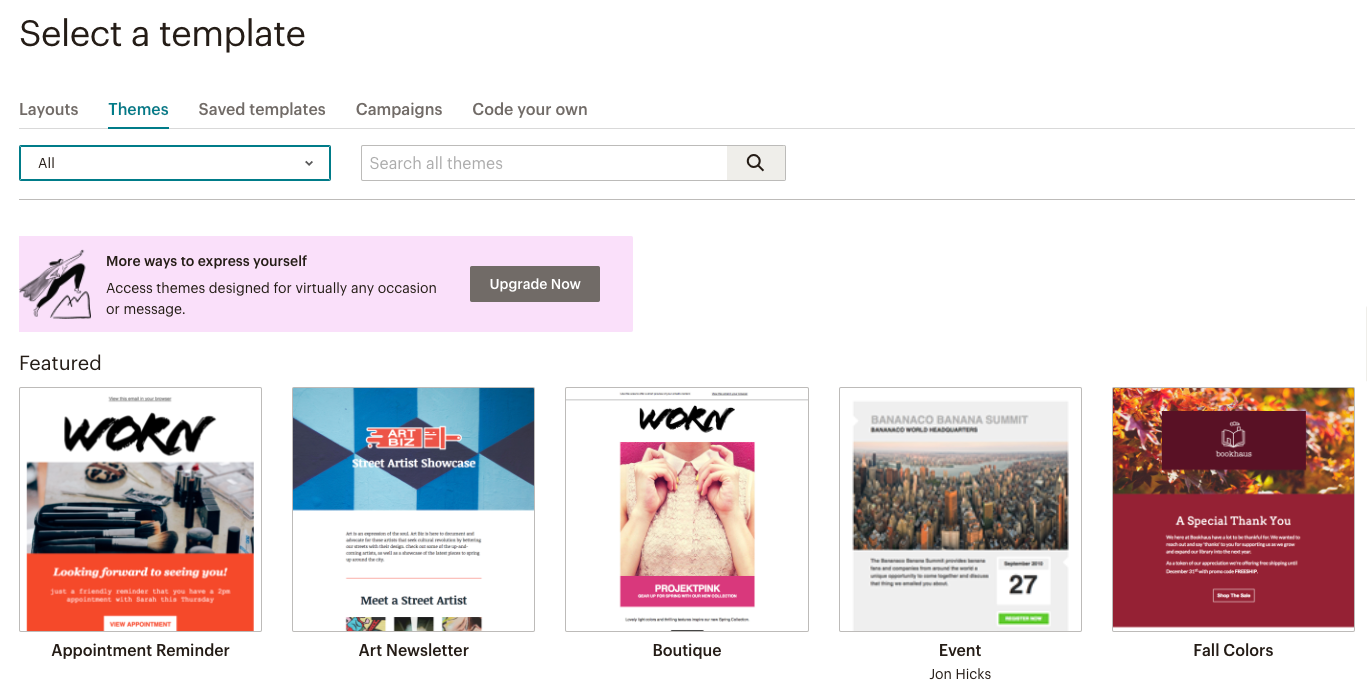
Mailchimp is known for its super-stylish design templates that users can customize to send highly polished emails with very little design skill of their own. It offers nearly 100 themed templates with options for newsletters, welcome emails, reminders, photo showcases, and more.
What I personally think is even more useful, though, are the layouts, or skeleton-structured templates that help users build their own templates from the ground up. For those who want something completely original but don't have the design skills to build a template from scratch, Mailchimp's layouts tool is a lifesaver.
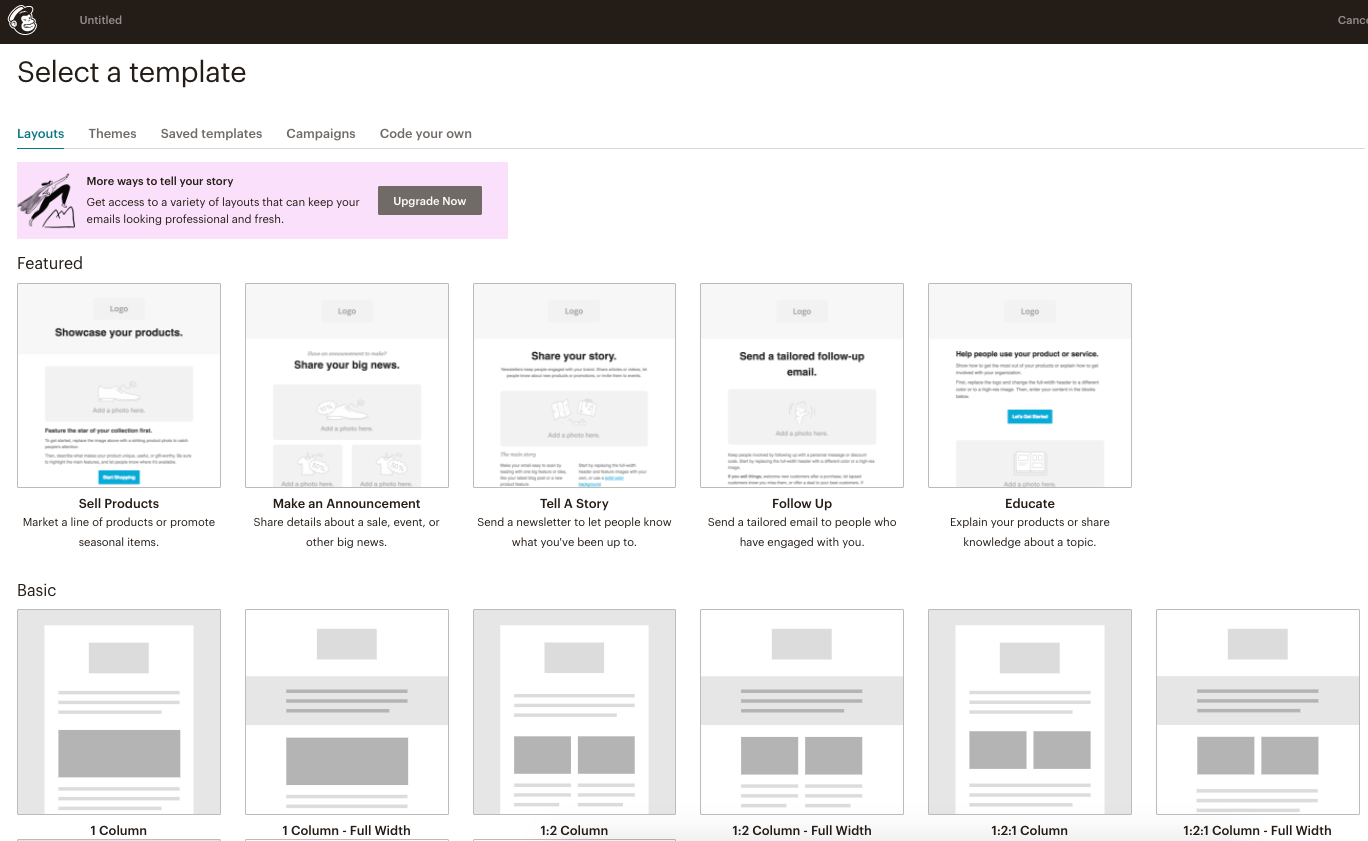
What's even more interesting for Marketing Standard plans or higher is that Mailchimp has recently added a new builder option (currently in beta) that incorporates an "AI-powered creative assistant" to automate branding customization.
Like the traditional builder, this lets you start a template from scratch, code your own, or build off premade templates and layouts (just over 30). This feature automatically applies your brand's essential design elements, like logos, colors, and fonts to custom templates that fall under common categories like announcements, product features, and newsletters.
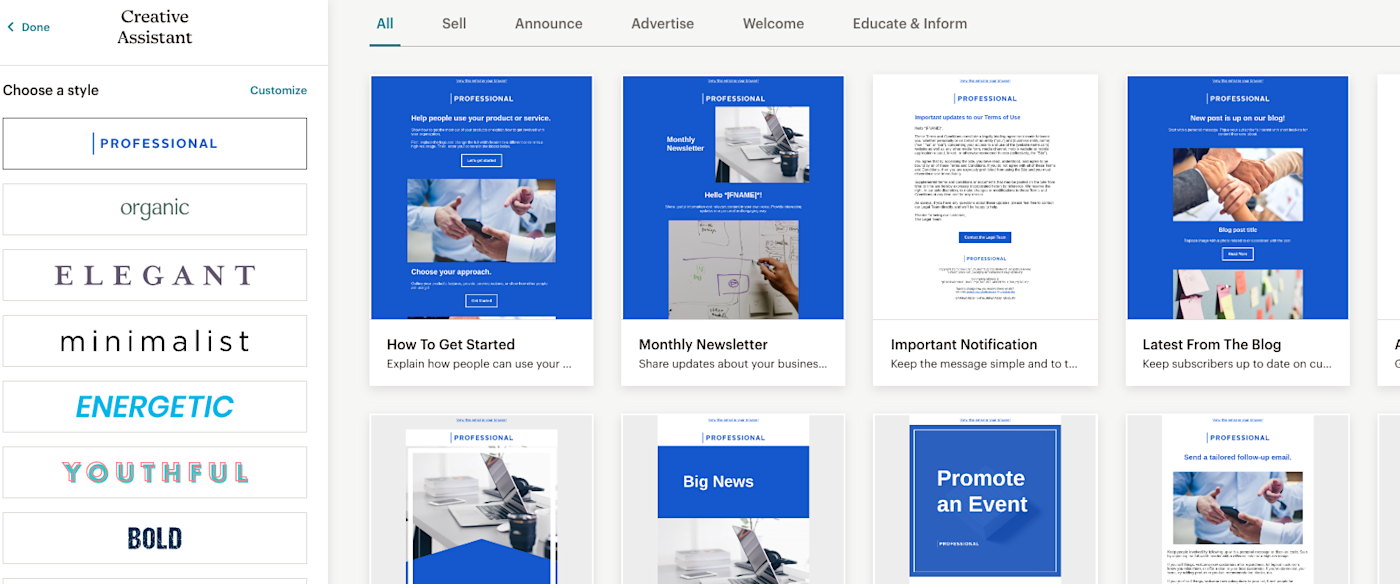
More robust testing options: Whereas ConvertKit only allows users to test subject lines, Mailchimp users can A/B test subject lines, sender names, email content, images, and send times.
Dynamic reporting: Mailchimp easily takes the cake (or, in this case, monkey bread) when it comes to reporting. With custom analytics and AI-powered monitoring, its basic reporting is much more robust than ConvertKit's and is available at all tiers. Premium users even get access to comparative reporting for analyzing data across multiple campaigns and creating shareable reports.
Far more integrations: Mailchimp offers native integrations with over 300 applications, enabling some promising use cases like Shopify's Customer Journey Builder and Typeform's answer tagging. While ConvertKit does integrate with a lot of programs, Mailchimp offers more. Of course, both apps integrate with Zapier, so you can connect them to thousands of other apps.
Learn more about how to automate Mailchimp with Zapier.
Mailchimp weaknesses
Limited automations: Mailchimp's automation templates (or "Customer Journeys") are more limited in their functionality and more difficult to edit than ConvertKit's simple and familiar "if this, then that" automation format. Its journey building platform is pretty intuitive in its own right, but I ultimately found it to be a little less so than ConvertKit's and a bit less useful.
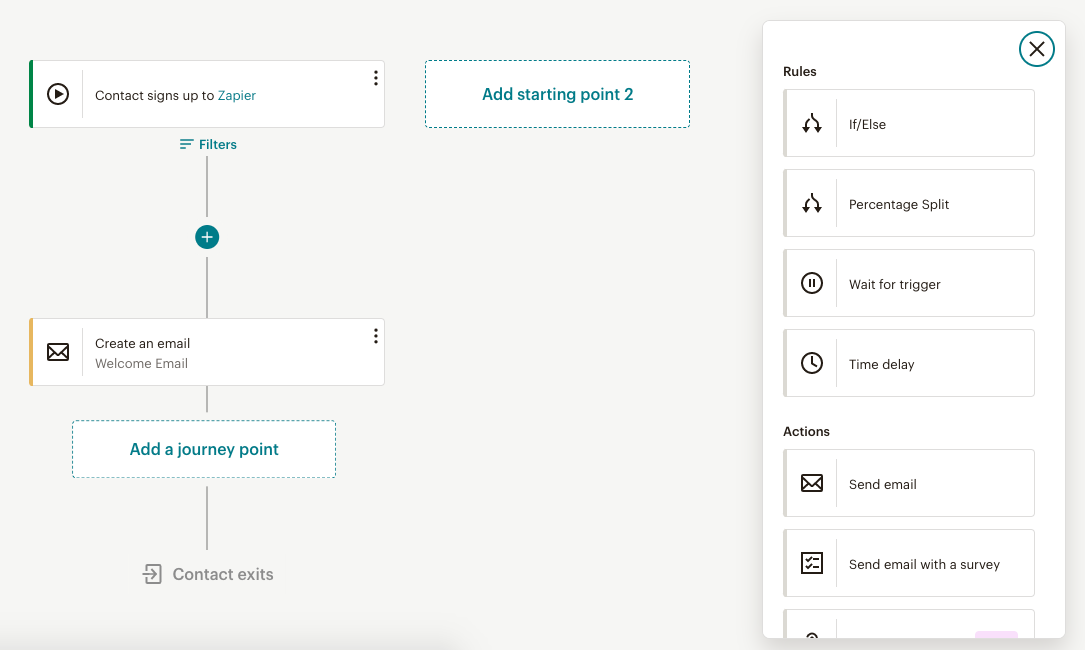
Send limits: Whereas ConvertKit charges by subscriber only, Mailchimp has subscriber limits and it limits the number of emails you can send per month. (Presumably, this is less about money and more about preventing people from using Mailchimp to send spam, but it can still be inconvenient.)
For paid users, this is less of an issue. The send limits start at 10 times your plan's contact limit, which is a higher frequency than most campaigns (at least, most campaigns that don't immediately annoy the heck out of their subscribers and end in a deluge of unsubscribes). But for free users, the send limit can actually be, well, limiting, at just 1,000 sends per month for a max of 500 contacts.
It's worth noting these free plan limits became active in March 2023 for non-legacy accounts (aka, free plans started after their previous free plan change on May 15, 2019). Legacy free plans are much more generous, allowing users to hold 2,000 contacts in their account and send up to 12,000 emails per month. So without a time machine, prospective free users these days are stuck with the new limits.
Mailchimp is best for:
Users with larger audiences and higher subscriber counts
Small- to medium-sized businesses with design-intensive brand identity
Marketers looking for maximum extra features
ConvertKit vs. Mailchimp: the bottom line
Neither Mailchimp nor ConvertKit is the obviously better choice for email marketing, and neither is so limited in any category that it should be disqualified for use in any campaign. In other words: there are no "wrong" choices here, so rest easy.
If you're a small business owner or first-time email marketer, ConvertKit is definitely the way to go. Its free version offers a full suite of tools for creating, sending, and automating emails to smaller audiences, and design and testing limitations aren't as big of a deal in smaller campaigns.
If you're launching a larger campaign and already know you're going to need a paid plan, Mailchimp is likely going to offer the greater bang for your buck. With more integrations, stronger reporting, and greater design flexibility, you'll be able to customize and scale your campaigns more easily than you would using ConvertKit.
Related reading:
This article was originally published in August 2019 by Emily Esposito and has also had contributions from Amanda Pell. The most recent update was in May 2023.