If you spent an hour working on a client project, but no timer was around to track it, did you even do any work? (That's how that saying goes, right?)
As a freelancer, I'm responsible for every aspect of my business, from client work to marketing to record-keeping and admin. I keep detailed records of how long every business task and client project takes me, which helps me price my services accurately and avoid overbooking my schedule. But whether you're a solopreneur like me or a 9-5 office worker, knowing how you spend your time gives you crucial insight into—and control over—where you spend your energy.
Time tracking apps make it easier to record billable hours, streamline your business processes, and improve your personal productivity. The best time trackers have built-in timers but also let you edit or add time manually. Some of these apps even incorporate AI for a hands-off tracking process, so you can focus on deep work and leave the analytics for later.
After several weeks of in-depth testing, I've rounded up the best time tracking apps for individuals and teams so you can choose the app and features that match your work style best.
The best time tracking apps
Toggl Track for a free time tracking app
HourStack for integrating with your team's project management software
Timely for automated time tracking for large teams
Memtime for simplified automated time tracking
TrackingTime for visualizing time differently
RescueTime for reducing distractions
What makes the best time tracking software?
How we evaluate and test apps
Our best apps roundups are written by humans who've spent much of their careers using, testing, and writing about software. Unless explicitly stated, we spend dozens of hours researching and testing apps, using each app as it's intended to be used and evaluating it against the criteria we set for the category. We're never paid for placement in our articles from any app or for links to any site—we value the trust readers put in us to offer authentic evaluations of the categories and apps we review. For more details on our process, read the full rundown of how we select apps to feature on the Zapier blog.
When you know how you spend your time, you can analyze your work trends and make smarter business decisions. Whether you're working solo or in a small team, time tracking software can give you a complete overview of your daily, weekly, monthly, and yearly work.
What do you do with this information? Perhaps most importantly, project time tracking can help you get paid, allowing you to feel confident about your invoices rather than trying to estimate how much time you worked after the fact. If you're part of a team, time tracking can help you answer the question, "What have you been working on this month?"
When evaluating the best time tracking apps, I considered the following criteria:
Real-time tracking. Nearly all time tracking apps let you track in real time, meaning they give you a running clock that you launch when you start a task, and that you can pause or stop when you finish.
The ability to edit time tracked or manually add time blocks. The best apps let you correct time tracked after the fact, such as if you accidentally leave a timer running while you take off for lunch. You should be able to edit the time log to subtract however many minutes you weren't working. You also want an app that lets you enter a block of time post hoc in case you forget to launch a timer at all. For example, if your phone rings and you jump into a 20-minute consulting call, you might not start a timer, but you do want to log and bill for those hours worked.
Reporting features. The most powerful time tracking apps offer dashboards and reports that let you break out daily, weekly, or monthly time spent per project, per person, or per client.
The ability to create an invoice or export data. Once you aggregate all your time spent on your work, you have to be able to take action on it. All these apps let you either automatically create invoices from the time tracking data stored in the app or export that information into PDFs, CSVs, or Google Sheets to share with the right people.
Multiple points of access. The best time tracking tools make starting a timer easy and convenient. They have the versatility to let you start a timer from wherever is most convenient to you, whether that's your browser, a desktop app, or your mobile device.
Bonus: AI features. Artificial intelligence is automating and simplifying workflows across tools of all industries, and time tracking apps are no exception. I gave special consideration to time trackers that use AI to auto-track your time or use machine learning to automatically assign time blocks to related tasks and projects.
What's not included in this roundup
Here, I focused specifically on finding a time tracker for freelancers, individuals, and small teams. I didn't consider employee monitoring software, which often includes some type of time tracking. I did include two automated tracking tools that monitor users' activities—but the data is for each user's eyes only. With these tools, you choose how much (if any) data to share with your supervisors. If you're looking for more team-focused apps, take a look at Zapier's picks for the best free timesheet software.
Additionally, I haven't included project management, invoicing, or accounting apps that come with an add-on or built-in time tracker. While time-tracking clocks can be very helpful inside these tools, I assume if that's what you need, you're likely shopping for a more robust solution.
Looking for ways to make tracking time even easier? Add automation to your time tracking app and automatically start events, create projects, and notify your team when you start work on a task.
The best time tracking apps at a glance
Best for | Standout feature | Pricing | |
|---|---|---|---|
A free time tracking app | Easy accessibility from anywhere | Free for up to 5 users; from $9/user/month | |
Integrating with your team's project management software | Simplicity in planning and tracking a team's workload | From $12/month for 1 user | |
Automated time tracking for large teams | AI assistant for categorizing activities | From $9/user/month for up to 20 projects and 5 users | |
Simplified automated time tracking | Minimalist interface | From $12/user/month (with a 24-month subscription) | |
Visualizing time differently | Robust task management features | Free for up to 3 users; from $5.75/user/month | |
Reducing distractions | Focus sessions to block distracting websites | Free Lite plan for individuals; from $12/user/month |
Best free time tracking app
Toggl Track (Android, iOS, Windows, macOS, Linux, Web, and browser extensions)
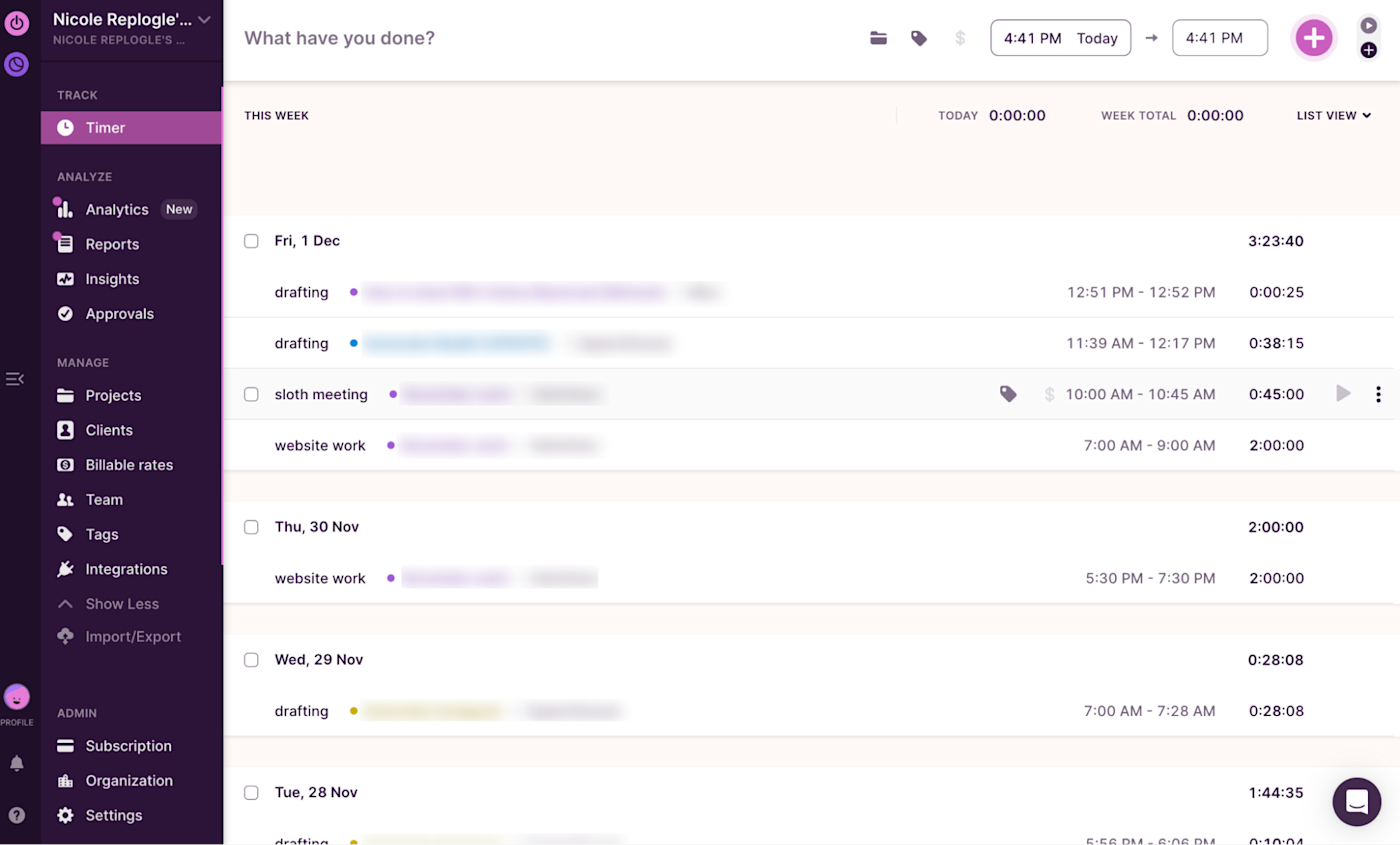
If you need a time tracker tool but can't pay for one, you should use Toggl Track. In fact, until I found my new favorite timer while researching for this article, Toggl has been a daily part of my freelance workflow. The time tracking tool has a generous free tier of service that gives you access to all its apps (Android, iOS, Windows, macOS, Linux, Web, and browser extensions) and includes all the core functionality you'd expect in a time tracking app.
Toggl Track works so effortlessly primarily because it doesn't ask much of you when you start timing a task. With many time tracking apps, you have to have a client, project, and task entered into your account before the app will let you track time. If you don't, you have to set your task aside for the time being and enter them. With Toggl Track, you can track your time right away, view your tracked time entries in a grid or calendar format, and worry about the details later.
Additionally, when you use Toggl Track through the Chrome or Firefox browser extension, a Toggl timer button shows up in just about every web app you could imagine, from Google Docs (and other Google apps) to Help Scout. Because you always see the Toggl Track button while you're working, you have a continual reminder to track your time. I also like keeping the desktop app open on my computer, so even if I start a timer from my browser window, the running clock will appear on my Mac's menubar. The easy accessibility from wherever I am makes Toggl's timer one of the most flexible and easiest-to-use tools I've tested—and it's why I've used it regularly for over three years now.
Toggl Track also has some of the most detailed options I've seen in a time tracking app. For example, in the Toggl Track Chrome extension, you can automatically start and stop tracking time based on whether the browser is open or not. It also has excellent idle detection, which helps you maintain high accuracy across your records. When the app detects your computer has been idle but a timer is still running, it offers ways to correct the recorded block of time. That way, if you're interrupted while working and get sucked into a 20-minute conversation, Toggl Track can knock out those 20 minutes from your record. Toggl Track even has a Pomodoro Technique setting, so that you can work for a set amount of time on a project that requires your focus and then take a short break, all with simple stopwatch-like reminders.
Toggl has also recently upgraded its dashboards and reporting features for even more in-depth data analysis. You can create customized dashboards to see weekly stats or team summaries, and then generate reports filtered by team, tag, or client.
For even more flexibility, use Toggl Track's Zapier integrations to connect Toggl Track with your favorite apps, so you can start new time entries in Toggl Track when calendar events start, add new entries to a spreadsheet, and more. Learn more about how to automate Toggl Track, or get started with one of these pre-made workflows.
Create detailed Google Calendar events for new Toggl Track time entries
Create Google Sheets rows for every new time entry in Toggl Track
Create new Notion database items from new Toggl Track time entries
Who Toggl Track isn't right for: While the free plan is simple and easy to use for basic time tracking and reporting, you'll need to upgrade to Premium if you want granular insights into your work, saved reports, or billable hours. For your money, another app on this list would probably work better for you. And there's no free task management or planning feature, so if you're looking for a way to schedule and track your team's workload, you'll need to look elsewhere.
Toggl Track pricing: Free for up to 5 users; $9/user/month when billed annually for the Starter plan, which includes time rounding, billable rates, saved reports, and more.
If you're looking for a simple time tracking app without extra bells and whistles, consider Clockify. While the free plan doesn't offer the same level of functionality as Toggl Track, it does include unlimited tracking, unlimited users, unlimited projects, and unlimited reports—all for free.
Best time tracking app for integrating with your team's project management tool
HourStack (Web, Chrome, Firefox, Microsoft Edge)
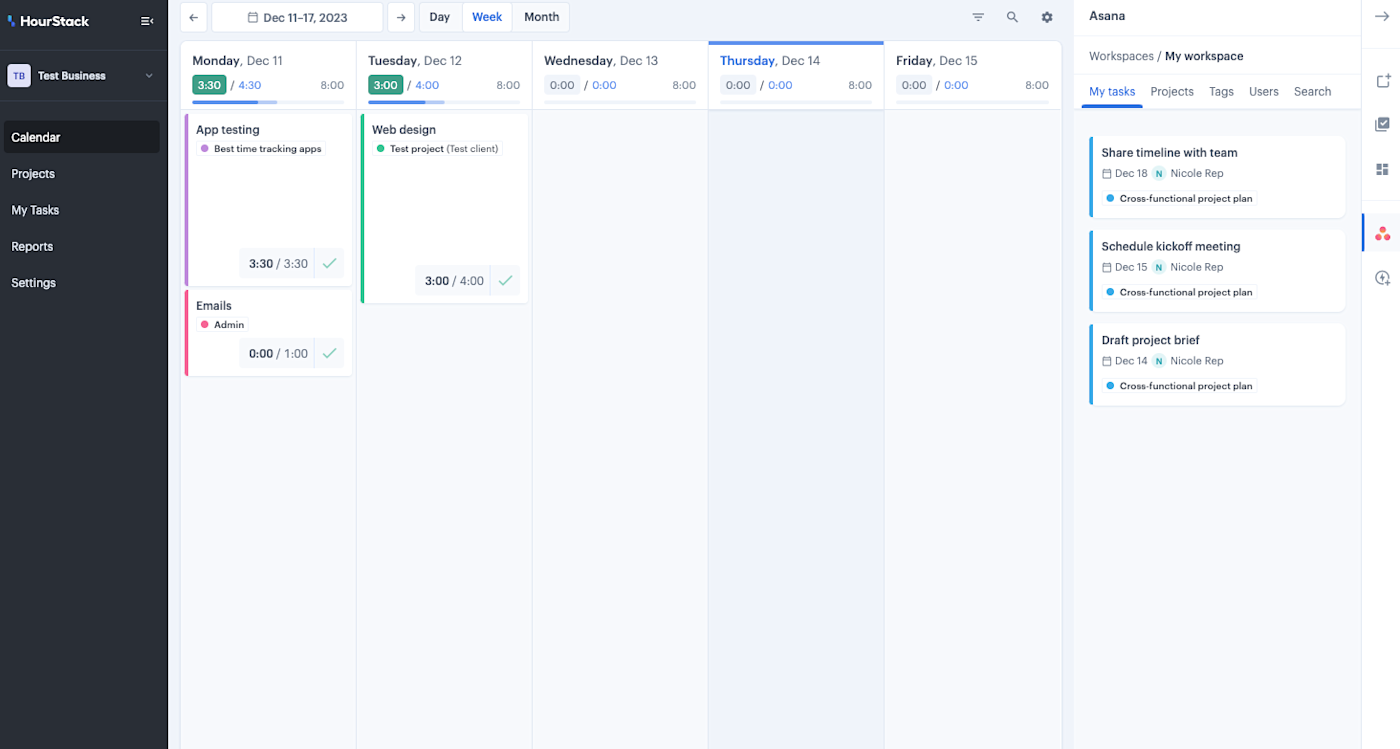
If you're looking for a project time tracker that integrates smoothly with your favorite project management tool to help your team both plan and track your time, HourStack is worth exploring.
HourStack is a sleek and easy-to-use combination calendar and time tracker that continues to impress me. The app has native integrations with popular project management tools like Asana, Google Tasks, Trello, Todoist, and even Google Calendar. When you connect to one of these apps, you can view your tasks from a sidebar from within HourStack—and drag and drop them directly into your HourStack calendar to schedule your team's workload.
And the best part? The integration works both ways, so you can mark tasks completed from HourStack, and they'll update in your project manager. As a productivity tool nerd, I was impressed and excited by this feature.
The power of HourStack is in its simplicity. There's no danger of being overloaded or distracted with complicated settings or interfaces. The Calendar page shows you your planned tasks and lets you schedule and record work time. The Reports page, which is filterable by clients, projects, and labels, displays your scheduled vs. logged hours, along with how many tasks you've completed. And with the browser extensions for Chrome, Firefox, and Microsoft Edge, you can quickly add or start tracking project time without needing to input a task or project first.
If you need to connect HourStack to a tool that isn't supported natively, you can make your own HourStack integrations using Zapier. Connect HourStack to thousands of apps, so you can coordinate your time tracking however it's most useful. Here are a couple of examples.
Who HourStack isn't right for: Those who want a desktop and/or mobile app. HourStack works in your browser and through browser extensions, and while it's very responsive for mobile, some users might feel constrained by the limited points of access.
HourStack pricing: $12/month for one user; $15/user/month for teams.
If you're in the market for time tracking apps optimized for team project management, I'd also recommend Harvest and Everhour. Both apps are built to handle collaborative workloads reliably and easily. Harvest works offline and has a robust free plan, and both tools have multiple native integrations that make it easy to incorporate your team's project management tool for scheduling.
Best automated time tracker app for teams
Timely (Web, macOS, Windows, iOS, Android, Chrome, Firefox)
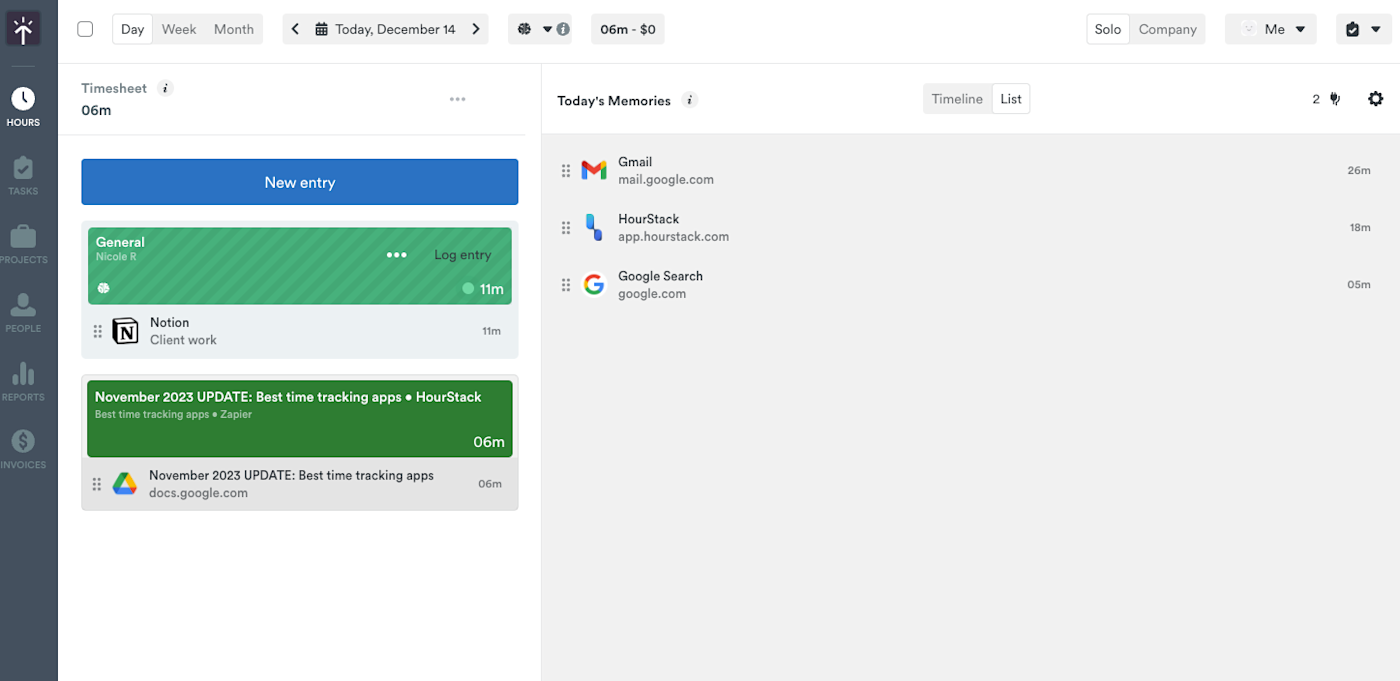
The best time tracking apps make it as painless as possible to capture an accurate record of how you're spending your time. What's more painless and accurate than an automated time tracker?
Timely is a time tracking app from Memory AS that makes "Memories" of every software and website you use during the day. Then, whenever it's convenient, you can drag and drop these Memories into their assigned tasks or projects to create a Timesheet.
If you're a part of an organization, a tool like this might seem a little scary—but Timely isn't an employee surveillance app. All the data it collects is private to you, and only you decide how much to share on your Timesheet. And if you don't want the app to track your activities at any point, you can easily toggle off the app from your menu bar.
The great thing about Timely is how easy it is to start using it. After downloading the desktop app, you'll be prompted to connect to your calendar and/or conferencing tools so that Timely can incorporate your meetings into your work schedule. You can also easily add projects, tasks, and clients and set up your hourly rate for people and projects.
Then, just let the app work in the background. There's no need to remember to start and stop a timer—just spend a few minutes at the end of the day dragging and dropping activities into their respective projects on your time sheet, and you'll have an accurate and detailed accounting of how you spent your time.
It even records when you're in a Chrome tab group—which I love, since I use tab groups to organize different projects I'm working on at the same time. This thoughtful Timely feature makes it easy to assign tracked web activity to projects. And the new AI assistant also learns patterns in your time tracking and, after the first day or so, starts making suggestions for categorizing activities as projects.
Timely offers very detailed and customized reports. Easily view unbilled hours and reports for the whole workspace or just a specific project. You can also create report templates for customized views, filtered by clients, projects, people, tags, or teams. Then, when it's time to invoice, Timely connects to QuickBooks to create invoices and push them to QuickBooks Online when they're ready to send.
And if you like planning ahead, Timely also offers a task planner feature for an additional $5 per month. You can plan out tasks by the assignee or the project. Then, every day, drag and drop your activities into their respective tasks on your Timesheet to compare planned vs. tracked time for each task.
What makes Timely such a great choice for teams is its emphasis on team scheduling and project management. You can click on the People tab to see a dashboard overview of planned vs. logged time, a breakdown by user, and an activities report for the team. Timely makes it easy to see who's at capacity and who's over-scheduled—and you can even filter for missing or overtime hours.
To get the most out of the app, you can integrate Timely with Zapier. Connect Timely to the rest of your tech stack to streamline processes like creating new clients or projects in Timely.
Create Timely clients for new Pipedrive organizations
Who Timely isn't right for: Users who don't want an AI tool to track their every move on their computer. Also, if you do a lot of work off-screen, Timely may not be the right fit for you; it's focused primarily on tracking and categorizing computer-based work.
Timely pricing: $9/user/month for the Starter plan (up to 20 projects and 5 users). The Premium plan is $16/user/month for unlimited projects and 50 users.
Best time tracking app for simplified auto-tracking
Memtime (macOS, Windows, Linux)
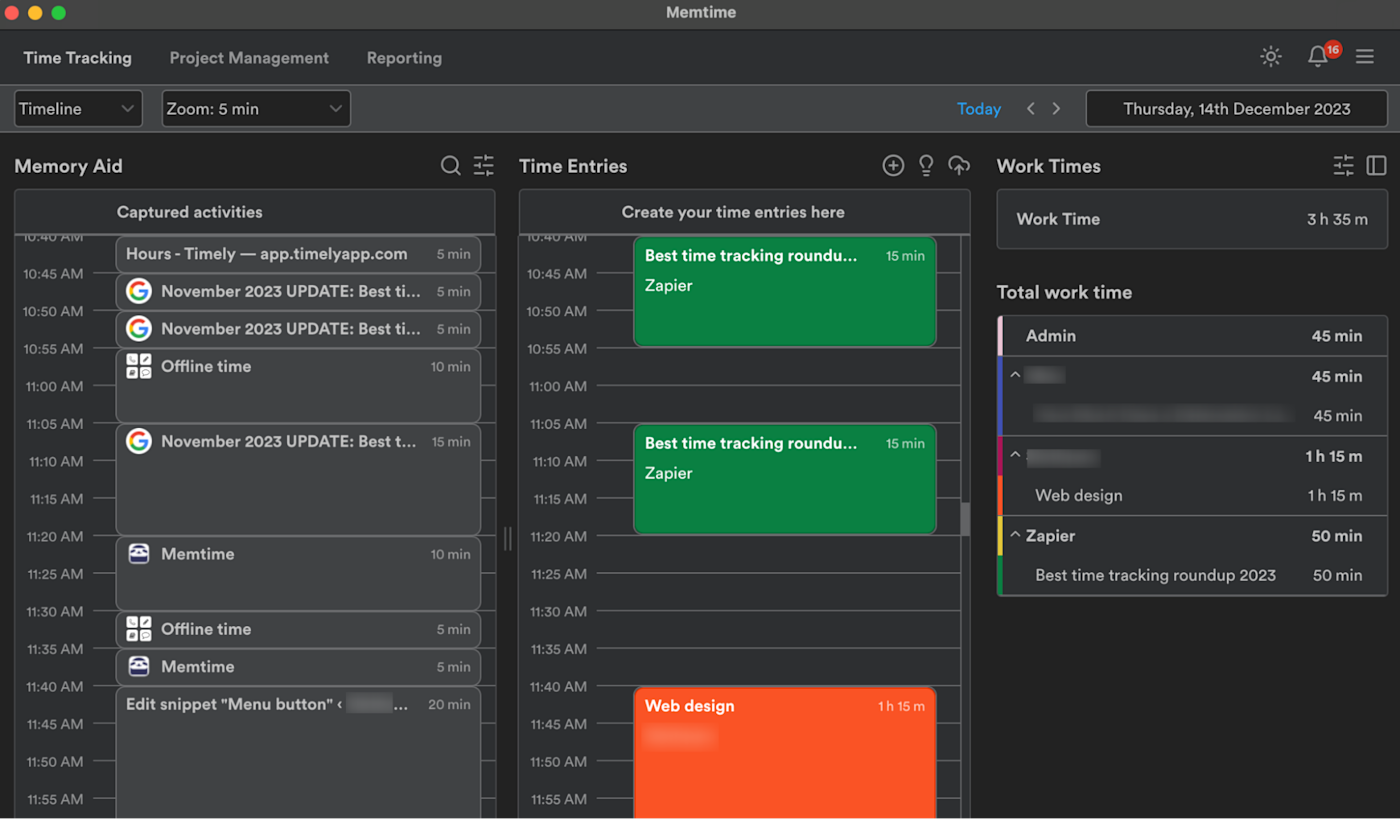
Memtime (formerly timeBro) is a relatively new automated time tracking tool that has quickly become my new favorite. I may give up my years-long Toggl reliance after spending a few weeks letting Memtime run in the background of my work.
Much like Timely, Memtime is a desktop app that keeps track of your computer activity, so you can categorize it later. No more remembering to start or stop a timer; just visit the app at the end of your workday to review and categorize what you've done.
What I love so much about Memtime is its simplicity. The other auto-tracking tools I tested (including Timely) have so much emphasis on team project management and timesheet creation that it's easy to become overwhelmed. If, like me, you're not collaborating on projects with others or planning to submit detailed timesheets to your supervisor, tools like Timely might be overkill. Memtime's interface is much more minimalist, with a running log of your activity, a space where you can create entries with a click, and an overview of your day's work. There's also a page for project management—where you can add clients and projects manually or import them from your other apps—and a reporting page with your productivity stats. You can also sync Memtime with your calendar to view events alongside captured activities.
To create new time entries in the Timeline view, it's easy to click on the timeline and drag your cursor to adjust the entry's duration. The display is broken down into five-minute intervals (or you can choose a one-minute breakdown if you prefer to be more granular and don't mind scrolling). Alternatively, you can use List view, which lets you drag and drop activities to log new entries.
One thing to keep in mind is that Memtime only works in a desktop app; no mobile app or web access. And since Memtime uses five-minute intervals by default in the Timeline view, I found the total logged work time to be less precise than Timely. But since I'm just tracking for my personal use, the simplicity of Memtime is worth the sacrifice.
If you're looking to dip your toe into automated time tracking but don't want to be overwhelmed with team or project management features, I absolutely recommend trying Memtime.
Who Memtime isn't right for: Users who don't want an AI app tracking their computer activities. Also, the tool is a little too minimalist for teams—and if you're looking for multiple integrations or a mobile app, look elsewhere.
Memtime pricing: $12/user/month (with a 24-month subscription) for the Basic plan, which comes with fully automated time tracking and calendar sync. The Connect plan starts at $18/user/month for project management software integration.
Best time tracking app for visualizing time differently
TrackingTime (Android, iOS, Windows, Mac, Web, Chrome, Firefox)
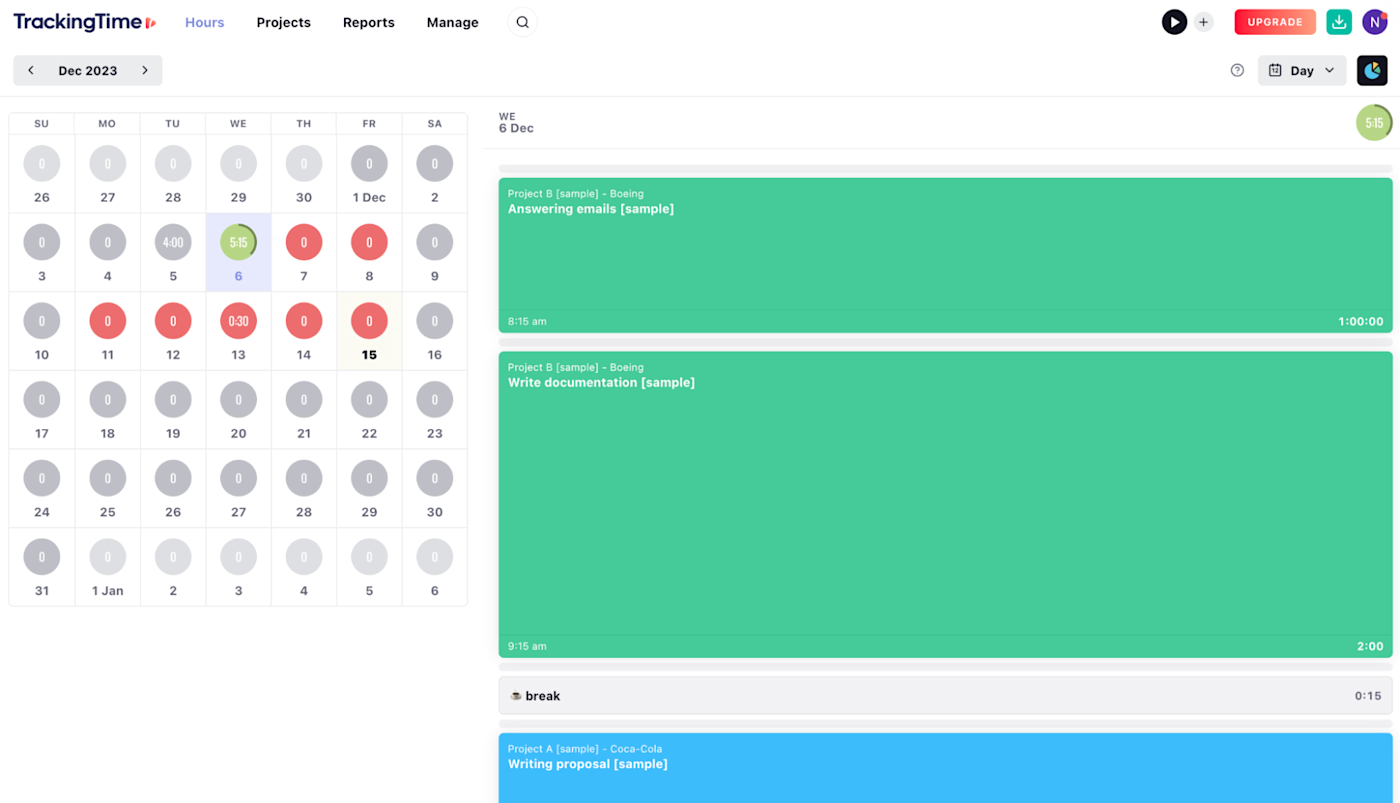
TrackingTime is a collaborative time tracking tool that looks different from many other time tracking apps. It represents time in blocks or windows, just as if that working time were an event on your calendar. It's not the only app that lays out your time in this fashion, but it does offer the most opportunities for customization. For example, you can choose between a day, week, month, or team view.
The daily view has the most helpful layout I've seen, showing the full month's calendar on the left (with each day displaying an icon to show the amount of time tracked) and the day you select on the right, color-coded and organized by blocks of tracked time.
TrackingTime also puts more emphasis on planning your time before you start working compared to other apps. For example, you can schedule blocks of time on your calendar for tasks you intend to work on later in the week or for recurring events, like meetings.
The Projects tab is the closest to a traditional project management tool that I've seen, with a sleek and user-friendly interface. It looks similar to an Asana list, where you can view tasks broken down by project, client, priority, or date. Clicking on a task expands a side panel where you can view tracked time, add attachments or subtasks, and set custom fields. If you're looking for a time tracker that doubles as a relatively robust task manager, TrackingTime is worth checking out.
If you'd rather keep your task manager separate, TrackingTime's Chrome extension integrates with several productivity tools, allowing you to start a timer directly from apps like Airtable, Asana, and Notion. Or you can connect TrackingTime to Zapier to help it talk to all the other apps you use. Here are a couple examples to get you started.
Add rows to Microsoft Excel for new or updated time entries in TrackingTime
Create tasks in TrackingTime for new Discord channel messages
Who TrackingTime isn't right for: Users who don't care about time blocking or scheduling specific tasks in advance.
TrackingTime pricing: Free for up to 3 users; $5.75/user/month for the Pro plan for unlimited collaboration, advanced reporting, and team management features.
Best time tracking app for reducing distractions
RescueTime (Android, iOS, Windows, macOS, Linux, Chrome, Firefox, Brave)
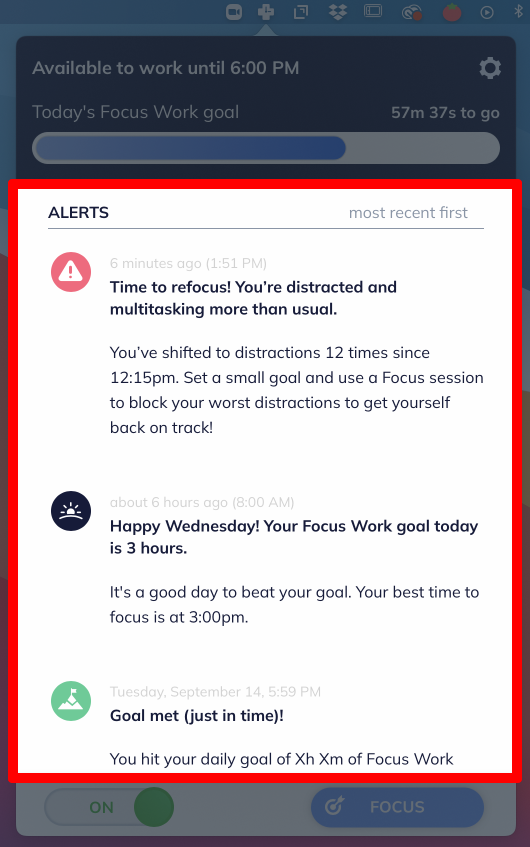
RescueTime is an automatic time tracking app that prioritizes mindfulness, deep work, and reducing distractions throughout your workday.
To start using RescueTime's (far superior, in my opinion) "Focus" version, you'll first install a small monitoring app on your computer. This software works in the background to observe your computer usage and powers the RescueTime Assistant, "a digital wellness coach."
The Assistant is accessible on your desktop's menubar, taskbar, or system tray, and helps you manage your daily work progress, goals, and reports. For example, it may alert you when you're distracted and multitasking more than normal.
RescueTime's most interesting set of features are designed to help you focus and take on deep work—high-value, mentally-demanding projects. RescueTime refers to this type of work as "Focus Work." You can determine the activities that qualify as Focus Work in your settings and set goals for how much Focus Work you want to complete in a day.
When you're ready to tackle this kind of deep work, you start a "Focus Session." During this session, RescueTime blocks all websites that you've identified as personal activities (like social media sites or YouTube). It keeps track of how well you're concentrating, and at the end of the session, it will give you a detailed report.
There's a learning curve with RescueTime. You have to familiarize yourself with all these terms and how RescueTime defines and categorizes certain activities. But once you feel comfortable with the vocabulary and the settings, you won't have to tinker with much else and can immediately dive into your deep work.
This is also the only app in this roundup that does not let you export your hours or automatically create an invoice. RescueTime is for the person who wants to track their hours worked for their own benefit, learning more about their working habits and how to optimize their productivity.
One word of warning: when you sign up for RescueTime, you're given the option to choose your priority ("Focus" or "Analytics"). RescueTime's strengths lie in its focus-friendly features, so if you try it, I recommend choosing Focus when you sign up. I tried Analytics at first, and I wasn't impressed. Going that route, I missed out on the active coaching included in the desktop version of the Focus app. Instead, the desktop app was very minimalist, directing me to a browser dashboard where I could see a list of my activities—but without the easy categorizing and exporting functionality that I found with an app like Timely.
Also, while RescueTime has recently implemented a new "Timesheets AI" feature that lets you categorize your tracked time into projects, I found it to be a little too clunky for daily use. Maybe after a few updates, RescueTime will become the perfect dual distraction reducer and timesheet log. But for now, it's a great choice for reducing distractions and gamifying focus.
You can do even more with RescueTime by using RescueTime's Zapier Integrations. Zapier can connect RescueTime to all the other apps you use, so you can spend more of your time on that Focus Work.
Add new rows to Google Sheets with daily RescueTime summary reports
Who RescueTime isn't right for: Users who want to easily track time for individual projects and tasks.
RescueTime pricing: Free Lite plan for individuals, which doesn't include activity blocking, advanced reporting, goal setting, or offline time entry. RescueTime Premium starts at $12/user/month.
What makes the best time tracker?
The right time tracking app takes the guesswork out of scheduling and accounting for your workday. Easily start and stop timers, add or edit time entries manually, and export or review your data for more accurate invoicing and planning. And you can save even more of your valuable time by automating the data flow between your other apps and your time tracker of choice. That way, you're spending your time where it matters most.
Related reading:
This article was originally published in September 2018 by Emily Esposito. The most recent update was in December 2023.





