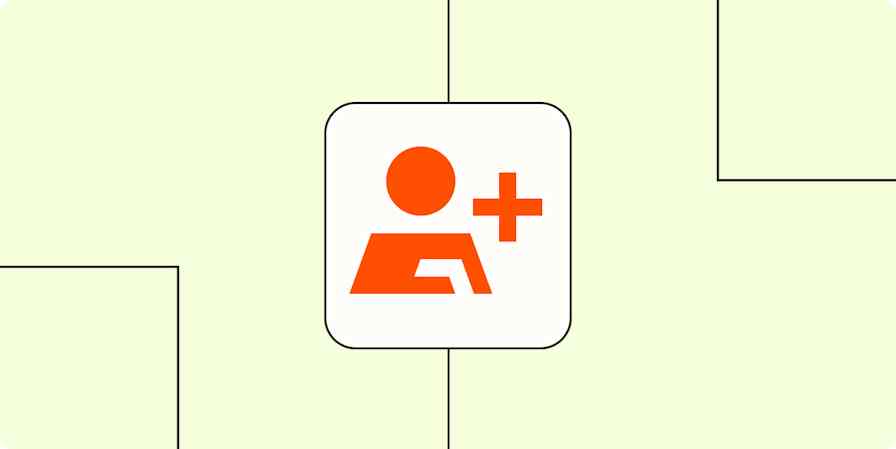We independently review every app we recommend in our best apps lists. When you click some of the links on this page, we may earn a commission. Learn more.
As a small business, you're no longer in the early days of figuring out how things work. You have a good client base, your metrics are solid, and now you're looking to scale. To do that, you need CRM software that's not too basic but not too expensive, a blend of useful features and competitive pricing. Efficiency is the name of the game.
I know you didn't start a business to shop around for the perfect apps to help you grow. I'm taking some of the load off: I rounded up over 140 apps on the market, filtered out the expensive or clunky ones, and tested the worthy possibilities to find the best CRM software for small businesses.
The 12 best CRMs you'll read about below will help you ramp up your sales, streamline your processes, and keep an eye on the results. Let's make "closed won" the expression you'll hear most this year.
Looking for a free CRM to start your business? If you're not quite ready to pay for your CRM, you still have options. Check out the best free CRM software, where you'll find plenty of picks to help you close your first clients.
The best small business CRM software
Vtiger for an all-in-one solution
Flowlu for an affordable all-in-one solution
Zoho CRM for scaling your business
HubSpot for building a content-rich business website
monday.com for a customizable, flexible CRM
Nutshell for robust marketing, sales, and engagement features
Salesflare for automatic contact enrichment
folk for simple, ultra-personalized emails
Kommo for multi-channel sales
Salesmate for phone and SMS outreach
NetHunt for managing your Gmail inbox
Zapier for building your own automation-first CRM
What makes the best CRM for small business?
How we evaluate and test apps
Our best apps roundups are written by humans who've spent much of their careers using, testing, and writing about software. Unless explicitly stated, we spend dozens of hours researching and testing apps, using each app as it's intended to be used and evaluating it against the criteria we set for the category. We're never paid for placement in our articles from any app or for links to any site—we value the trust readers put in us to offer authentic evaluations of the categories and apps we review. For more details on our process, read the full rundown of how we select apps to feature on the Zapier blog.
A CRM is one of the core sales apps in your tech stack. It contains all the data about leads and deals you're building for them, complete with a timeline of past and planned interactions. It helps you be productive by letting you know what to do next and coordinating your sales team. And since all your data is centered here, you can take a look at reports to find opportunities to improve.
But what's important in client relationship management software for small business, in particular? You don't want a tool that's too basic, too focused on the CRM side of things—something that will limit you later on, forcing a switch. At the same time, the subscription price needs to fit your budget as you grow, starting at a fair enough point on the lowest plan, and keeping a reasonable scale for the advanced features that you get on the higher plans. Lastly, you need a tool that gives you visibility and control over your business processes, so your team can get the insights they need.
With that in mind, here's what I looked for as I was testing the best customer relationship management software for small business:
User experience. I looked for small business CRM systems that you can set up quickly, that offer easy ways to access help content when you need it, and that are simple to use every day.
Sales features. As the center of your customer data and sales productivity, your CRM will help you keep track of contacts and activity, and see how your deals are moving forward with a visual sales pipeline.
Reporting and analytics. How do you improve if you can't measure how you're doing? Any good CRM system for small business will provide a set of reports to help you do just that.
Integrations. A CRM that plays nice with your other apps is key. More integrations means more functionality you can access from your dashboard, more data moving back and forth seamlessly, and more opportunities for automation.
Value for money. I was looking at the price you'll pay now—and as you grow. The maximum price on the lowest paid plan is $35 per user per month. I also excluded apps with a sharp price increase toward the upper tiers.
If any of my picks don't fit these constraints neatly, I mention it in my review to give you a heads-up. In some cases, the unique approaches were compelling enough to include, even if it was missing one or two typical features.
Out of the 140 CRM apps I researched, I tested the 28 best fits. After signing up for each, I added my contacts, created deals, and moved them along the pipeline, logging fictional phone calls and emails as I went. Then, I headed over to the reports section to see what insights were collected. Finally, I tested the unique features of each app to see if they were useful or just nice to put on the marketing page.
One final note: all prices below refer to monthly subscriptions, where available. There are discounts for annual billing, so refer to the pricing page of each app to get the full cost breakdown.
Integrating your CRM with other apps helps you get the most out of your investment. Learn how to get started with CRM integration and ways to add automation to help your team be even more productive in your system.
The best CRMs for small businesses at a glance
Best for | Standout feature | Monthly pricing | Website | |
|---|---|---|---|---|
An all-in-one solution | Highly customizable modules | From $15/user | ||
An affordable all-in-one solution | Invoicing and finance features | Free plan available; from $6.13/user | ||
Scaling your business | Powerful AI and wide range of features | From $20/user | ||
Building a content-rich business website | Content marketing workflows | Free plan available; from $20/user | ||
A customizable, flexible CRM | Access to work management, dev, and service features too | From $15/user (3 user minimum) | ||
Robust marketing, sales, and engagement features | Add-ons allow you to access only what you need | From $19/user | ||
Automatic contact enrichment | Sidebars available for Gmail, Outlook, and LinkedIn | From $35/user | ||
Simple, ultra-personalized emails | Contact enrichment feature | From $25/user | ||
Multi-channel sales | Supports multiple configurable pipelines | From $15/user | ||
Phone and SMS outreach | Customizable screen layouts | From $29/user | ||
Managing your Gmail inbox | Supports chatting on multiple channels | From $30/user | ||
Building your own CRM | Automation-first mindset | Free plan available; from $19.99 |
Best all-in-one CRM software for small businesses
Vtiger (Web, iOS, Android)
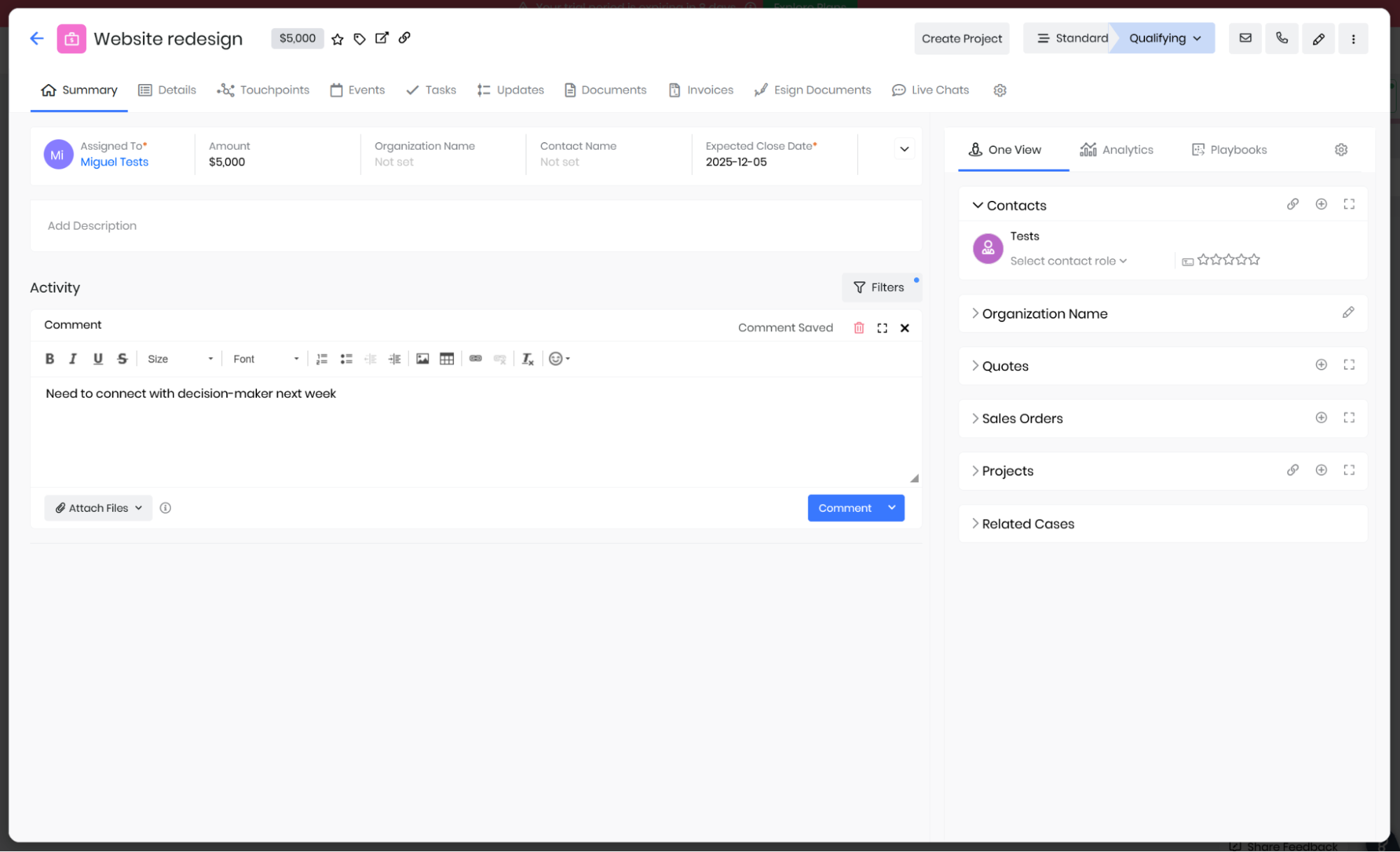
Vtiger pros:
Each module is highly customizable
Two-tier pricing based on user access needs
Vtiger cons:
Learning curve is a bit steep
Vtiger takes the crown as the best all-in-one CRM software for small businesses. It'll keep all your contacts and deals organized, bringing inventory, marketing, help desk, project management, and documents into the mix.
You'd think the user interface would be a mess trying to cram all this in. But Vtiger keeps everything clean: there's a screen for every major feature set, with simple navigation at the top. If you need to switch screens—say, you're looking at your inventory and want to get back to your sales pipeline—click the hamburger icon on the top-left. That will open a big menu, letting you jump straight to where you want to be.
Another risk with all-in-ones is having some features that are great and others that are just ok. Vtiger impresses on this front—here are some examples:
The sales screen has a visual pipeline to help you keep track of your deals. Clicking on a deal lets you see the next task, along with all the detailed information about the data connected to it.
The help desk screen keeps track of open cases submitted by your customers, a live chat tab, and the possibility of building your own FAQ section to help your support team.
The projects page lets you organize your projects, queue tasks inside, and assign them to anyone. It has its own activity feed where you can send messages or post updates. You can attach and link everything here to make this your single source of truth.
The best part? All these modules are connected. Just closed a deal? Click to convert it to a project. Want to add the most common products or services that a contact usually requests? You get the idea.
With such a wide feature set, it's hard to extend all tools with the latest AI technology. Still, Vtiger's Calculus AI offers plenty of useful features. It adds generative AI features to suggest replies to emails and case messages, recommending relevant documents for each interaction. It also packs predictive analytics such as deal score and next best action, and AI chatbot configuration to smooth out customer support.
In case there's a critical feature that Vtiger doesn't have, you can connect it to Zapier to cover your use case. Learn more about automating Vtiger, or use one of these pre-made workflows to get started.
Add or update leads in Vtiger CRM and add contacts to a customer list in Google Ads with email
Send funnel events to Facebook Conversions from Vtiger CRM
Add new Facebook Lead Ads leads as leads in Vtiger CRM
Vtiger price: One Growth starts at $15/user/month. When you grow, the higher plans offer two pricing tiers based on user privileges. For example, in the One Professional plan, users with access to all modules will pay $42/user/month, while access to a single module costs $28 instead.
Best affordable all-in-one CRM software for small businesses
Flowlu (Web, iOS, Android)

Flowlu pros:
Includes invoicing and finance features
Good match for teams that work with the Agile framework
Flowlu cons:
No native AI, only available via external integrations
Flowlu brings decent power at a decent price, as long as you have at least eight people working with you. With a sharp user interface and a thorough onboarding task list, you can combine sales with projects, financial features, collaboration, client portals, and knowledge bases. It's an all-in-one CRM leaning toward the project management and business side of things.
When you log in every day, you'll see a feed of recent messages. You can run a quick poll or type in announcements to get everyone on the same page. From there, the menu on the left side can take you anywhere you need, with shortcuts to create new tasks, deals, or contacts without having to click two or three times to get it done.
The contact and sales management features are all here. There's a filterable list view for all activities that you can use to organize your work or see how your team is performing. Another detail I like is how you can set automations for each stage of the sales pipeline: set the rules, and focus on your sales tasks, not on admin.
As an all-in-one, Flowlu focuses on project management, helping you connect projects with the contacts you're building them for, and keeping all the information in one place for easy access (with both waterfall and Agile methodologies available).
Flowlu pricing: There's a free plan available. If you outgrow that, Flowlu's lowest plan (Team) starts at $49 for 8 users, bringing the cost to $6.12/user/month. The price is per fixed number of users, so that may be beneficial depending on your roster. If you ever go over 25 users, you can upgrade to the Enterprise plan ($329/month), unlocking all the features for a fixed price, not a per-user rate like most of the competition.
Looking for another inexpensive all-in-one CRM with a different set of features? EngageBay is another excellent option in terms of affordability, bringing marketing, live chat, and customer service together with the core CRM features.
Best CRM for scaling your small business
Zoho CRM (Web, iOS, Android)

Zoho CRM pros:
Powerful AI
Wide range of features
Zoho CRM cons:
User interface can be too cluttered at times
When choosing software for your company, you don't just consider the short-term. Sure, this app fits my needs now, but what happens when we double or triple our client roster next year? Will it still support me through the increased workload without siphoning away my hard-earned money?
Zoho CRM will definitely support you without holding your wallet hostage. The free plan is good. The lowest plan is fair. When you move to the pricier tiers, it stays affordable considering the full range of features you'll get: advanced reporting and AI, to mention the notable ones.
The user interface isn't as appealing as some of the competition, but Zoho makes it up to you by offering robust features. In addition to sales, it includes email marketing and a company activity feed to improve communication between teams. There's support for creating self-service portals for your customers, help desk features, and automatic lead scoring too. As you can see, Zoho is close to all-in-one territory too.
If you want to track your projects, you can set up a seamless integration with Zoho Projects, letting you access your tasks from the CRM dashboard once you complete the configuration. And that's just one of the dozens of other Zoho apps that the CRM integrates with—and most of them have either a generous free plan or accessible paid plans. You can upgrade and downgrade as your budget expands or shrinks.
In terms of AI, Zoho's Zia offers one of the best feature sets on the market. Here's a taste of what it does:
Upgrades your data input and management with enrichment using email data and automatic classification of uploaded files
Offers predictive analytics for conversion likelihood, next best action, best time to contact, forecasting, and a predictive model builder
Augments CRM automation with macro, workflow, and record assignment suggestions
Runs sentiment and intent analysis on emails, summarizing and extracting activities while detecting competitor mentions
Tracks data anomalies, provides real-time change alerts, and does sales strategy analysis
If there's a feature that the Zoho software suite doesn't offer, you can connect Zoho CRM to Zapier so it plays nice with all your other apps. Learn more about how to automate Zoho CRM, or try one of these pre-made workflows.
Add new Unbounce form submissions to Zoho CRM as leads
Create or update module entries in Zoho CRM for new Google Ads leads
Create contacts on Zoho CRM from new leads from Facebook Lead Ads
Zoho CRM pricing: The lowest plan available, Standard, starts out at $20/user/month for basic features; Professional ($35/user/month) brings more automation and process management; Enterprise ($50/user/month) unlocks more data analytics and ways to customize the interface and functionality; Ultimate ($65/user/month) unchains Zia, Zoho CRM's resident AI model.
Best CRM for building a content-rich business website
HubSpot (Web, iOS, Android)

HubSpot pros:
Advanced features available when you're ready to grow
Plenty of help content
HubSpot cons:
Complex pricing
HubSpot is a big name in the CRM world. It's an all-in-one with features spanning sales, marketing, customer service, operations, and B2B commerce. But what sets it apart is how you can build your business website—with or without AI—and manage your content marketing workflows in the CMS Hub.
The process is simple even if you have zero web design experience. It was already easy to build a site using their step-by-step builder; the AI builder addition makes it even easier, as you just need to write a prompt and adjust simple settings. You can edit the generated results in a no-code interface, with the right balance between power and complexity.
Once you add all the information to your main website pages, you can head over to the blog section. Here, you can start writing content that matches your main keywords, so prospects can find you in online searches. It's a good opportunity to talk in-depth about your business and how you solve your customer's problems, creating a relationship with your audience based on transparency and trust. And if you hate writing first drafts, you can generate one with AI and edit it from there.
That's not the end of AI features in HubSpot: Breeze Copilot (formerly ChatSpot) lets you access generative features anywhere inside your CRM. You can ask questions about your deals, quickly add new contacts or tasks, and even ask to generate images. It's available across multiple hubs within the app, with tools tailored to help you succeed in each task. If any important tool is missing, you can integrate HubSpot with Zapier. Learn more about how to automate HubSpot, or get started with one of these templates.
Create contacts in HubSpot for new leads from Google Ads
Add new HubSpot contacts to Google Ads customer lists
HubSpot price: Generous free plan available with unlimited contacts. HubSpot has a good entry-level package starting at $20/user/month, offering all the basic features across most of its Hubs—be sure to click the For individuals & small teams tab to see it. The pricing changes whenever you want to unlock more in any Hub. It can get a bit confusing (and pricey) since there are a lot of combinations, so be sure to spend some time studying the pricing page.
Best customizable CRM for small business
monday CRM (Web, iOS, Android, Windows, Mac)

monday CRM pros:
Intuitive, with plenty of help
Access to work management, dev, and service feature sets
monday CRM cons:
Lacks advanced CRM features
monday is primarily work management software, but monday CRM has been improving a lot over the years, now deserving a spot on this list. When you install the module, you'll get customizable views for contacts, deals, leads, and more. This is just the starting point: you start a new view from scratch, import data, or browse templates to extend the original.
You'll find that it does more than tracking your CRM data. At the top left, you can start and manage email sequences to automate communications and mass emails, for example. There are also templates for extra functionality you can add to the workspace, such as a whiteboard, a marketing feature pack, or a set of forms and docs to improve data collection and management.
This modular vibe helps you start from a solid base, with extensions to progressively move most of your work into the platform. The interfaces are intuitive and always follow the same philosophy, no matter what you're looking at. That's a bonus if you struggle with minimalist interfaces that keep you guessing, but potentially a drawback as some features aren't as differentiated as in other apps.
The bulk of AI features are present in the work management part, not so much in the CRM. I dug around to see if I could add AI columns to views to summarize a row, but no luck. All I found was a generative AI tool and summarizer when writing a new doc on monday.
If you'd like to expand the toolkit, you can connect monday to Zapier, linking it to thousands of other apps and integrating it with a Zapier AI Agent, for example. Here are a few suggestions to get you started, or you can learn more about how to automate monday.
Create items on a monday.com board for new rows on Google Sheets
Create monday.com items on boards for new form submissions in Gravity Forms
Create columns on monday.com for new Google Ads leads
monday CRM price: Basic plan at $15/user/month (for 3 seats minimum) unlocks all the basic features with unlimited pipelines, contacts, and boards. Standard ($20) and Pro ($33) plans unlock more automation, AI credits, and advanced email features.
Best small business CRM for robust marketing, sales, and engagement features
Nutshell (Web, iOS, Android)

Nutshell pros:
Good pricing for features offered
Optional marketing services available
Nutshell cons:
Lots of add-ons that can add up quickly in cost
Nutshell feels like the perfectly balanced toolbelt: it has everything you need to succeed, and it's as intuitive as picking the right tool without having to look down. It combines a lot of feature sets together, with sales, marketing, and engagement being the strongest and most integrated.
Despite having lots of controls, the user interface has great contrast between each zone, making it easy to lock your eyes and decide where to go next. The feeds help you see your account data at a glance, so you can navigate tasks and notifications without too much trouble.
The left-side menu starts with the three core hubs at the top. You can dive into action-oriented menus for:
Sales, where you can access the dashboard, meeting scheduler, and prospecting interface, review your Zoom meetings, access quotes, set up automation, and keep up with quotas.
Marketing, where you can take care of your email, SMS, and website channel, as well as starting an SEO audit or segmenting your audiences.
Engagement, where you can connect chat, SMS, Facebook Messenger, and Instagram to your CRM, managing your conversations from here.
Below these three top buttons, you can access your CRM data: companies, people, leads, and an in-depth report section. These sections let go of the action to focus on analysis, but you can always interact with the data here and get things done if you remember anything as you browse.
Nutshell's AI features will summarize timelines and Zoom call transcriptions, helping compress millions of words into digestible insights. The writing assistant will help you start writing and edit your work, while the notetaker has a voice-to-text feature to spare your hands from having to type. Finally, Nutshell Intelligence will fill your people and companies records with extra data—AI-powered enrichment at its best.
Such a good all-rounder, and for a decent price too. If it lacks anything, connect Nutshell to Zapier and automate it across thousands of apps. Here are some examples to get you started.
Add Nutshell people from new Gravity Forms submissions
Create persons on Nutshell for new Google Ads leads
Create Google Contacts for new Nutshell person entries
Nutshell price: Foundation plan starts at $19/user/month, offering unlimited storage, contacts, and accounts, as well as all the core features across sales, marketing, and engagement. Higher paid plans progressively unlock more analytics, automation, and pipelines.
Best small business CRM for automatic contact enrichment
Salesflare (Web, iOS, Android)

Salesflare pros:
Robust automation tools
Sidebars available for Gmail, Outlook, and LinkedIn
Salesflare cons:
Limited customization
In B2B sales, good research is the name of the game—but there's never enough time to go deep. When you show up equipped with insights about your leads that others miss, you position yourself as the mind-reading problem-solver, which is sure to land new business. Salesflare is the perfect tool for this, elevating reactive tactics to strategic closing.
Every time you add a new contact onto the platform, Salesflare will look up its details in the background, using web sources to find social media accounts, websites, and other relevant signals. The biggest data sources it uses are LinkedIn and company websites. This will take you from "who are you" to big-picture view in just a few minutes, no Googling required.
Even if you don't add the contact manually, it can detect email conversations you're having with real people (no-reply inboxes stay out) and suggest adding those as accounts, enriching the record with email signature data. As you trade emails with leads, Salesflare automatically tracks email opens, clicked links, and what pages people are visiting on the website.
Salesflare is packed with these under-the-hood smart features. Here's a unique one: it offers relationship intelligence features to track who your team knows at each company and how well. For each contact, you can list your team members and find who has the strongest connection, so you can have them take point and close the deal.
Many of the above are powered by AI combined with smart algorithms and rulesets. The app doesn't have generative AI like others, instead using the technology to give you more knowledge and insights. This helps you act strategically, winning more deals not because of increased volume, but because you're fully aware of client needs, objections, and conditions as they move through the pipeline.
If you like having apps doing smart things for you, connect Salesflare to Zapier to automate in tandem with your tech stack. Get started with one of these templates.
Create contacts in Salesflare from new Google Contacts
Create contacts in Salesflare from new Calendly invitees
Create contacts in Google Contacts from new contacts in Salesflare
Salesflare price: From $35/user/month for the automated enrichment CRM, with tracking features, LinkedIn sidebar, and 25 email-find credits. Higher paid plans add more email credits, governance, and analytics features.
Best small business CRM for simple, ultra-personalized emails
folk (Web, Windows, Mac)

folk pros:
Supports multiple pipelines
AI available for personalizing messages
folk cons:
No mobile apps
Heads up: folk has a different vibe when compared with others on this list. It doesn't do complex sales pipelines or flashy reports with pie charts. It doesn't want you to think about your business relationships as numbers on a dashboard. Instead, it offers a simple way to handle all your contacts and send ultra-personalized emails to your lists at scale, replacing robotic templates with the unmistakable charm of the human voice.
If you use Notion, you'll feel right at home. On the left side, you can click to start a search of your contacts database, see a breakdown of your emails, and access the settings. A little further down, you can see all your contact lists. folk is useful for keeping track of multiple kinds of relationships: you may deal with clients on a classic sales pipeline, but also with investors who have different relationship stages. If you need more ideas, you can explore the template gallery, as there are 50 different templates you can start from.
So what are these ultra-personalized emails? Click on a contact list and, on the top-right, click to compose a new dynamic email. As you write, type a forward slash to add any of the contact's data fields to the body of the email. You can add their name, company, or any other custom text field that you have for your contacts. Once done, you can review your work to make sure that the static parts of the email fit with the dynamic tags, and click to send to the entire list.
But you can't personalize a lot if you don't have data. That's why folk has a contact enrichment feature, automatically filling the gaps in contact information to give you a more complete picture of who you're talking to. It can find companies, job titles, and phone numbers, among other bits of information.
AI in folk combines dynamic emails with contact enrichment, helping you use the data the CRM finds about your leads to generate an on-point draft. This saves all the mental calculations you do to weave personal acknowledgement with moving your sales strategy forward. This is the only AI-powered feature, though, so look elsewhere if you need fancier machine intelligence tools.
folk is hanging out wherever you are: you can take it with you to LinkedIn, Instagram, and Gmail by installing the Chrome extension. That's a nice collection of integrations to start the party, but if you want to keep it going, you can connect folk to Zapier and bring thousands of other apps in too. Here are some examples.
Add people to folk groups from new Typeform entries
Add people to folk groups from new Webflow form submissions
folk pricing: The Standard plan starts at $25/user/month, offering 500 enrichments and 2,000 emails per month. The next and highest-paid plan, Premium, is $50/user/month and raises the cap to 1,000 and 5,000, respectively. This kind of feature set and pricing seems a better fit if you sell high-ticket products or services with a long sales process.
Best small business CRM for multi-channel sales
Kommo (Web, iOS, Android)

Kommo pros:
Supports multiple configurable pipelines
AI keyword detection to automate conversations
Kommo cons:
Limited task management tools
Instead of sticking to the traditional emails and phone calls, Kommo helps your messages land on multiple platforms, so you can connect with people where they like to be. This includes Meta's big 3—Facebook, Instagram, and WhatsApp—Viber, Skype, Telegram, WeChat, and Apple Messages. To pad this varied list, you can also send messages via SMS or to Slack channels.
As you connect them, you'll see the conversations line up in the Chats section of the app. You can talk 1-on-1 with any of your leads on this screen. If you want to send a marketing message to a lot of people at the same time, you can use Broadcasts to fire it out and track performance. Your CRM updates with actions and signals as comms come and go, saving you the time of having to retype information as you keep talking.
With so many texts flying around, you have to automate to stay sane. Kommo offers Salesbots, which let you set up automatic replies to new messages, notify a member of the team if a client is left on seen for more than five minutes, or set up actions based on keywords in the message.
AI is in the mix in Kommo, too. You can use generative tools to write, rewrite, or edit any piece of text before sending it out. And as you chat, it will detect sentiment so you can steer the conversation, as well as detect tasks that you can add to your list. If you're strapped for time, deploy the Kommo AI agent to pick up the chats while you're working elsewhere.
Most of the feature set is built around multi-channel sales. That's particularly clear in the dashboard, where you'll see stats like median reply times and number of active conversations. For deeper sales reports, head to the Stats tab to find screens that'll show you win-loss analysis and call reports, among other useful insights.
If you love chatting with your leads but not the admin work, you can connect Kommo to Zapier to automate your CRM workflows. Here are some examples to get you started.
Send funnel events to Facebook Conversions from Kommo
Create Kommo leads with contact from new Jotform submissions
Kommo price: Free trial available. Base starts at $15/user/month (6-month commitment) for unifying all your sales channels (including email) in the platform. Advanced goes for $25/user/month, offering salesbots and automation. The top tier Enterprise plan is $45/user/month, and it unlocks lead scoring and raises the caps on metered features.
Best small business CRM for working with phone and SMS
Salesmate (Web, iOS, Android)

Salesmate pros:
AI chatbot assistant included
Customizable screen layouts
Salesmate cons:
Call costs could be better
Emails are the standard for a lot of CRM communication. But what about the good old phone call? Or that well-timed SMS? Salesmate offers the tools to connect those channels to your CRM, building features around them to make sure you get a lot out of these interactions.
The user interface is appealing, topped off by a great onboarding sequence and useful mini-tutorials on each page. Salesmate explains itself well, so it won't take you long before you're on the phone with your next lead. It doesn't completely shun emails; in fact, it rounds them up in a Team Inbox. You can route any emails you get at hello@yourbusiness.com to it and have your team work through them together.
The good stuff starts happening when you connect the phone. You have to fill out a form and submit your company for consideration before unlocking these features (and remember that call rates apply on top of your regular subscription). Once you jump through those hoops, though, you can start sending and receiving SMS messages right on the platform, having them appended to the activity log of each contact. You can also start calls from the dashboard or—I find this really handy—from your sales pipeline's deal cards. And when you get an incoming call, that contact's page opens up on the screen so you can start the conversation without hesitating.
Salesmate's Sandy AI supports these features really well with transcription and conversation intelligence, helping you debrief your sales calls and improve your strategy. Beyond that, you'll get summarized timelines, recommended next best actions, generative AI to write or rewrite anything, and an AI agent to automate chats with your leads.
Salesmate also integrates with Zapier to expand its capabilities even further. Here are some examples of how it can work with your other apps.
Add new Salesmate contacts to Google Ads customer list with email
Create Salesmate contacts from new Facebook Lead Ads leads
Overall, Salesmate is a well-rounded tool, with a dedicated interface to set up marketing automation, another for customer support chats, and a reports section that helps you create as many viewing angles over your data as you need. If you end up consulting a few of these reports many times a day, you can add them to your dashboard.
Salesmate pricing: Basic goes for $29/user/month, already offering built-in calling, texts, and workflow automation. The mid-tier, Pro at $49/user/month, unlocks team management features and custom reports. One step further, Business($79/user/month) unlocks phone features such as the Power Dialer (automated voice calls) and Voicemail Drop (a kind of reverse voicemail: if your contact doesn't pick up the phone, you can leave one pre-recorded message on their voicemail).
Want to focus more on phone calls? Take a look at Ringy, a CRM that goes even deeper into the phone-calling world, offering local caller IDs dynamically based on the receiver's location, so your leads pick up the phone more often. It also has a fixed price per month, not per user, which could make more sense if your team is growing fast.
Best small business CRM for managing your Gmail inbox
NetHunt (Web, iOS, Android)

NetHunt pros:
Connects to LinkedIn
Supports chatting on multiple channels such as WhatsApp or Telegram
NetHunt cons:
Steep price scaling from plan to plan
What if there was a CRM that you could use while you go about your day in Gmail? You know where this is going: it's NetHunt. And unlike most other CRMs for Gmail, NetHunt has a separate dashboard you can access to make big-picture decisions and fine-tune the controls.
Getting started is easy: sign up with the Gmail account you're working with, and NetHunt instantly sorts itself out. You can then access it when on Gmail (make sure to install the browser extension first), or fire up the web app, which has a similar user interface to Gmail, so you won't be bothered by the seams. The web app lets you check deals, update and create contacts, fire email campaigns to your lists, and create workflows to automate the repetitive stuff.
There are simple reports available for user activity, pipeline, and time in stage. If you want to take a dip in the business intelligence software category, you can feed your data to Looker Studio via the available integration. This will let you build interactive dashboards and reports that update in real-time, helping you keep a finger on the pulse. Or you can connect NetHunt to Zapier and bring thousands of other apps in. Here are some examples.
Create records in NetHunt CRM for new leads in Facebook Lead Ads
Create NetHunt CRM records from new Google Sheets spreadsheet rows
Create records in NetHunt CRM for new leads in TikTok Lead Generation
NetHunt pricing: NetHunt's pricing was overhauled this year, offering two more pricing tiers, so you can scale without making your wallet miserable. Basic starts at $30/user/month, offering all the basic CRM features in your Gmail account. As you move up the tiers, you unlock integrations with other messaging channels, better reports, and automation. The price points are at $42, $60, $84, and $120, all on a per user per month basis.
Looking for a more affordable CRM for Gmail? Streak doesn't pack as many features as NetHunt, but it's easier on the wallet to start with. It has a good free plan, so take it out for a spin if money is an issue. Or, if you're looking for a CRM for Outlook, eWay adds CRM features to Outlook for desktop. It's not very deep, especially in reports or analytics, but if you're looking to keep everything in one Microsoft-focused place, it could serve you very well.
The best tool for building your own AI-powered CRM
Zapier

Zapier pros:
Build a simple solution from scratch
Automation-first mindset
Zapier cons:
Lacks advanced CRM features
Zapier's product line is growing. Together, you can use Zaps, Forms, and Tables to create custom apps to tackle business problems with an automation-first mindset.
With Zapier's Simple CRM template connected to a set of Zapier Tables to hold your data, you can adapt it to match the exact needs of your sales processes. You can create screens to view data, include forms to record deal updates, and add pages to edit contact details as needed.
Then, it's easy to transform your data using step-by-step Zaps. You'll never have to input a single line of code if you don't want to. And, since you can connect to thousands of other business apps, you can choose the perfect tech stack to handle SMS, phone calls, or email marketing. Once they're integrated, you can trigger changes across all your apps from a button inside your Zapier CRM.
When you're ready to add AI, Zapier offers maximum flexibility:
Build workflows, augmenting classic Zaps (automations) with the power of AI. Add steps to generate content or make a decision based on your workflow goals.
Set up chatbots to support leads as they learn more about your offers or to help your existing customers with pressing questions.
Deploy agents that automate actions based on a prompt, with self-testing procedures to make sure every action is executed accurately and to your specifications.
Inspired? Learn more about Zapier Forms, or get started with this simple CRM template. Because you're reading this on the Zapier blog, try it out for yourself for free to see if you agree with my assessment.
Zapier pricing: Free plan available; paid plans from $19.99/month
Zapier is the most connected AI orchestration platform—integrating with thousands of apps from partners like Google, Salesforce, and Microsoft. Use forms, data tables, and logic to build secure, automated, AI-powered systems for your business-critical workflows across your organization's technology stack. Learn more.
What is the best CRM software for small business?
You're running a small business today, but that doesn't mean you should settle for inferior software or burn your runway by joining the big players and their expensive enterprise software club. If any of these picks speak to you, they're all free to try, so take your time exploring the best one for you and your team.
Or, if you need something more powerful, you can check out our picks for the best CRMs overall, which brings together the best of the best of the category, including tools you can trust to navigate the business stratosphere.
Related reading:
Originally published in 2018, this article has had contributions from Jamie Irish and Chris Hawkins. The most recent update was in May 2025.