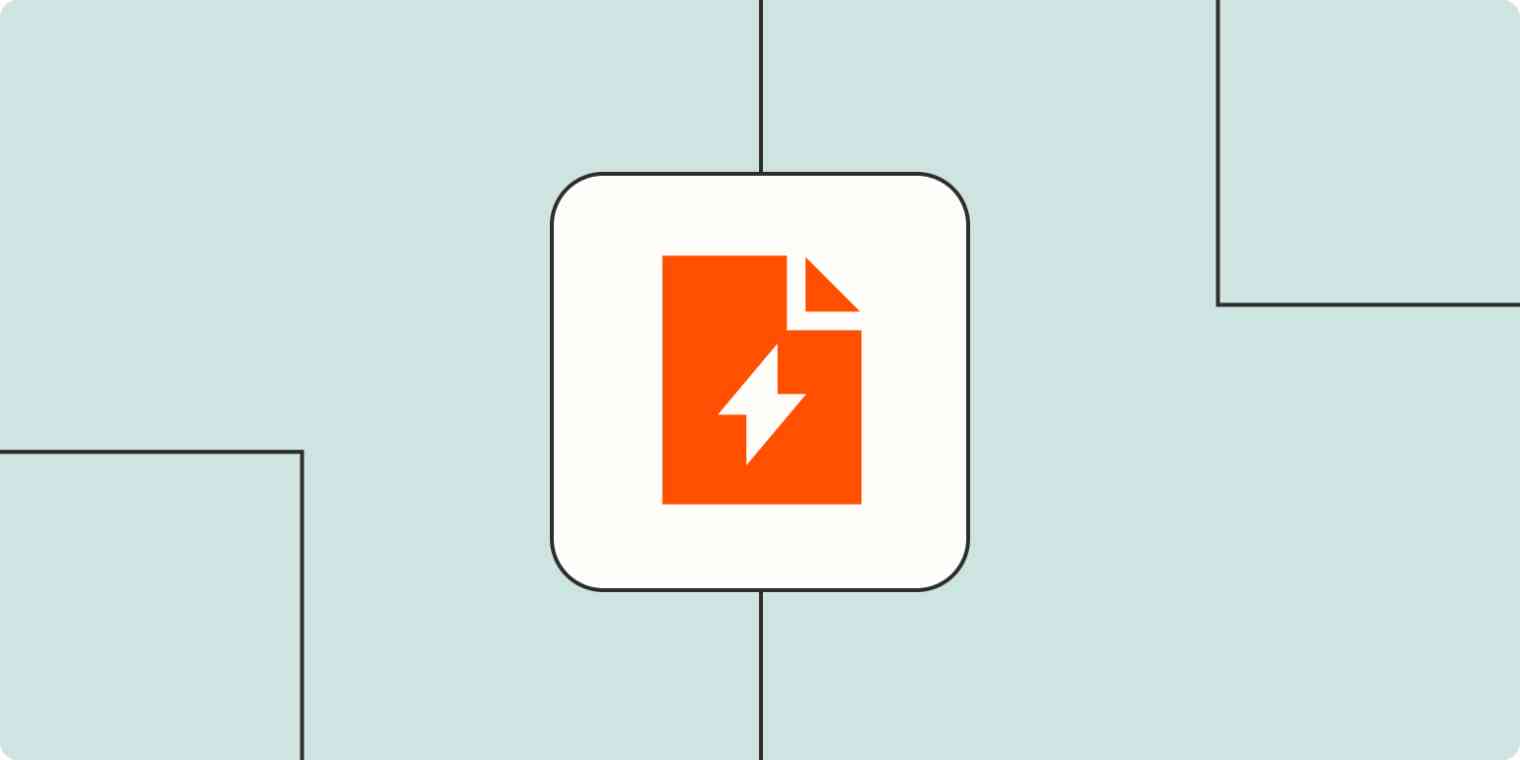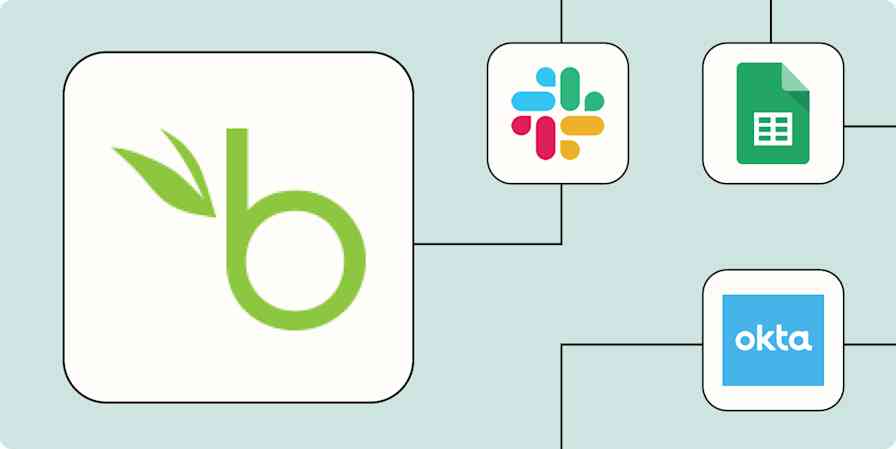Every company has a tech stack, even if they don't know they do. A tech stack is simply the apps, tools, and software a company uses to run its operations. Your tech stack can include a few crucial tools or 20 different apps across your various departments.
The right tools in your tech stack are essential to scaling your business. But even the best apps have gaps. And if the apps in your tech stack don't have up-to-date data in an easy-to-access format, they may need a hand.
Fortunately, that's where automation can help. With Zapier, you can fill the gaps in your tech stack and ensure your apps have the right information at the right time.
Zapier is the leader in workflow automation—integrating with 6,000+ apps from partners like Google, Salesforce, and Microsoft. Use interfaces, data tables, and logic to build secure, automated systems for your business-critical workflows across your organization's technology stack. Learn more.
When does your tech stack need a boost?
You can determine if your tech stack needs a boost by asking yourself a few simple questions:
If you answered yes to any of these questions, you should add automation to your processes. Automation allows you to keep data updated across apps so everyone on your team has the correct information when they need it—allowing you to create a seamless customer (and backend) experience.
To get started with a Zap template—what we call our pre-made workflows—just click on the button. It only takes a few minutes to set up. You can read more about setting up Zaps here.
Gap: Your data isn't up to date in all of your apps
Data is most useful when it's accurate, up to date, and synced across tools. If you use the right data at the right time, your customer experience will benefit—helping you make more sales. But if you use multiple tools to track or analyze your customer data, the information you need may not be where you need it, when you need it.
Manually copying and pasting between your apps is an option, but it quickly becomes unfeasible as your customer database grows. It also opens up the opportunity for the wrong info ending up in some of your apps from the human errors inevitable when you copy and paste.
Enter automation. You can send data to the right place instantly, giving you up-to-date information across your tools.
Need to move your data in a one-time bulk transfer? Use Zapier Transfer to do just that.
Update your CRM in real-time
Some updates in your CRM might need to be manual (like a sales rep adding notes after a call), but others should be automated (like when a new lead fills out a form). Create a Zap that instantly updates info in your CRM based on customer behavior so you have accurate lead data at a moment's notice.
Add new Facebook Lead Ads leads as leads in Salesforce
Search for or create Salesforce contacts and create new opportunities from PayPal sales
Create or update HubSpot contacts from new entries on Typeform
Add new Unbounce form submissions to Microsoft Dynamics as leads
Create or update HubSpot contacts from new Mailchimp subscribers
Discover how to get more out of your CRM in our ultimate guide to CRM automation.
Instantly send data to your email marketing tool
If your tech stack includes an email marketing platform, your goal is to send leads the right cultivation messages. With automation, you can instantly add new leads or update tags in your email marketing platform—ensuring your customers get the appropriate message for their current status.
Add or update ActiveCampaign contacts with new Facebook Lead Ads leads
Create or update Mailchimp subscribers from new Google Forms submissions
Add new or updated ActiveCampaign contacts as people on Pipedrive
Discover 4 ways to automate your email marketing for better communication for an even bigger boost.
Track engagement from your email marketing campaigns
Once you've sent those cultivation messages, you also want to make sure they're working. Add engagement details to your CRM so you can easily keep track of which customers connect with your marketing message. These details also help you more easily qualify leads so your sales team can reach out to those most likely to convert.
Create new HubSpot contacts from ActiveCampaign email opens
Create or update a HubSpot contact when a Mailchimp email is opened
Update contact activity in Pipedrive when leads open a new campaign in ActiveCampaign
Update contact activity in HubSpot when leads open a new campaign in ActiveCampaign
Send information from your payment processing app to the right place
A lead turning into a customer is a critical lead lifecycle update. Create a Zap that connects your payment processing app with your CRM and email marketing tool. That way, lead data gets updated automatically, and your customers get the right upsell (or cross-sell) message.
Add new PayPal customers to ActiveCampaign as contacts
Create or update HubSpot contacts with new Square customers
Get more automation tips on streamlining work across departments.
Keep your payment processing app and accounting tool on the same page
Tired of manually updating your accounting tool with new payments? With Zapier, you can instantly update your accounting tool whenever you get a new payment in your payment processing app. Viola! Bookkeeping just got that much faster (and easier).
Create QuickBooks Online customers with sales receipts for new Stripe payments
Create invoices for QuickBooks Online customers from new Shopify orders
Gap: Your data is in the wrong format, or it's the wrong data
Even if the apps in your tech stack keep track of your customer info, if it's not in a format you can use or the wrong info—it's useless. Fortunately, Zapier has built-in tools to help you filter and format your data, filling that tech stack gap.
Filter data based on certain criteria
With Filter by Zapier, you can set rules for your Zaps so they only run when they meet certain criteria. For example, if you only want to track leads with email addresses, you can use a filter step in your Zap to only send leads with that information to your CRM. This helps keep your data clean and your apps filled with the information you actually want.
Instantly format your data
When one app uses data in a different format from another, it can be difficult to transfer information across tools. With Zapier, you can do things like instantly split text, capitalize text as needed, and extract specific information when sending data between your apps. This helps ensure your data is accurate and formatted in a way that's actually useful.
Here are a few ways you can use Zapier's built-in Formatter tool:
Gap: Teams miss out on information
We've covered how to fill your data information gaps. Now it's time to make sure your teams seamlessly get that info. Whether you work at a remote or in-person company—or a mixture of both—automation will help boost communication between your teams so everyone knows what's going on in your apps.
Get notified about new leads
Making sure your sales reps know about new leads can be the difference between winning or losing a sale. Create a Zap to notify your team about new leads instantly. That way, they can reach out while the lead is still hot.
Send emails in Gmail when new deals are added to a stage on Pipedrive
Send Microsoft Outlook emails for updated Microsoft Dynamics CRM opportunities
Discover how to build your own custom notification bot for new leads.
Keep track of upcoming meetings
Adding client calls to your calendar is a great first step, but if you routinely forget to check your calendar app, you might still drop the ball. Use Zapier to send reminders for upcoming meetings, keeping you on track and ensuring you come to every client call fully prepared.
Create Google Calendar events from new scheduled Calendly events
Send an email with Gmail when Acuity Scheduling appointments start
Send Slack channel messages for new Google Calendar events
Post to Microsoft Teams channels when new Google Calendar events start
Get more ways to automatically manage your meetings with Zapier.
See new customer messages in the right place
Promptly replying to customer messages is critical to maintaining a smooth customer experience. But when you don't know a message has even come in, it's impossible to send a prompt response. Get notifications about customer messages in the right app so you can respond in a timely manner.
Share new Help Scout assigned conversations in Slack
Customer support is the frontline of every business. Here are 5 ways automation can help your customer support team.
Get more out of your apps with automation
Using automation to fill your tech stack gaps allows you to get the most out of every app. You can ensure data is accurate, customers get the best experience, and everyone on your team knows what to do next.
Related reading: