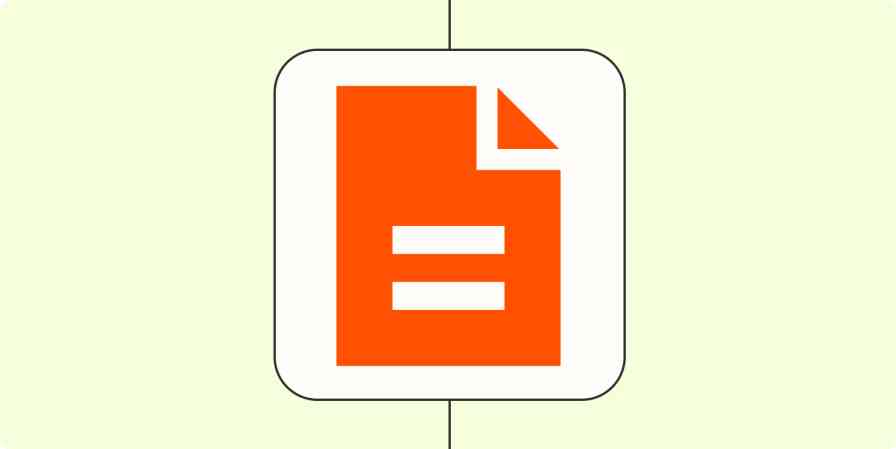You may have heard promising estimates that a CRM can be nailed down in a month's time. In reality, a week after a long-awaited CRM implementation started, you're bumping into the first roadblock: what do you mean I need to pay that much for extra users?
As the president and CEO of CRM consulting firm Ascendix Technologies for 26 years, I've sold, implemented, and supported hundreds of CRM implementations. I know the pitfalls and opportunities surrounding the process, and I want to share with you some of the not-so-obvious costs you're about to encounter—and some tips for how to go into it prepared.
It's a journey, not a sprint
The initial setup and onboarding for a new CRM are traditionally viewed as the most expensive stages in CRM implementation. But there will inevitably be upgrades and customization happening over time that can also cost a pretty penny.
Especially if you're switching from an Excel spreadsheet or other simple database before migrating to a mature CRM, you won't be able to absorb that many changes at once, which means it'll be a slow burn.
For many of my clients, creative ideas and improvement opportunities start to become clearer only after they've experienced some of the simple benefits of a CRM tool. For example, until you have all your data in the system, it's hard to define what a meaningful dashboard should contain. The perspective and inspiration to design actionable dashboards will come with time.
Bottom line: remember that your CRM will evolve, and you'll need to continue to nurture it.
Engage early
Nobody knows better than you and your teammates how your business functions, and the best CRM platforms are the ones that most closely reflect the company culture and business processes. That's why it's important to engage early with the software. Make sure all the primary stakeholders and users are involved in the implementation—even if you've hired an implementation partner—not only so you have buy-in, but also so the new system reflects your business environment.
Let's say your company values transparency and encourages the sharing of data on prospects and clients across the organization. In that case, the system should be designed to remove or minimize the "security walls" that can inhibit this type of cross-user sharing of data. Conversely, if internal policies or agreements with clients prohibit this type of open sharing, that needs to be respected in the design of the security model as well.
It's all about the data
Your data is the lifeblood of your CRM system—everything else is just gravy.
That's why this need for internal engagement with CRM implementation extends to data preparation before a migration. Identifying, scrubbing, and deduplicating data requires a lot of focused internal oversight to be sure you're starting off with high-quality data and you don't lose anything in the process.
There are plenty of tools available to help clean up your data, from low-tech apps like Excel to more advanced data grooming tools like those within Microsoft Dynamics CRM.
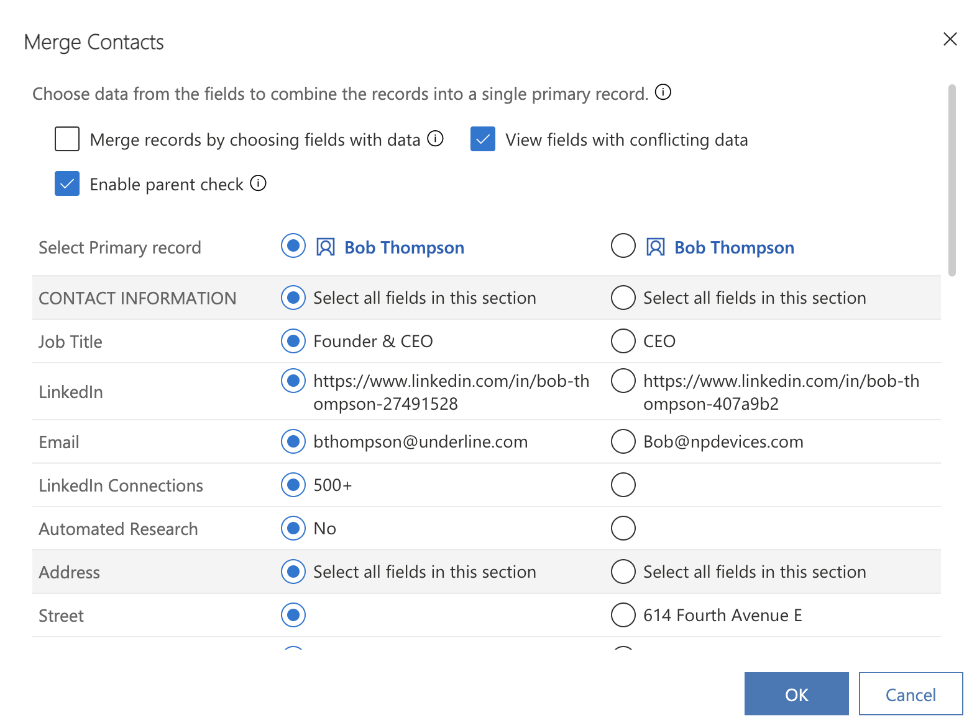
Once you've finished cleaning your data, you'll want to assign someone who's intimate with your data to assess the value, accuracy, and completeness before you import it into your new CRM. It's a big time investment, yes, but absolutely worth it to avoid major headaches down the road.
Lean on third-party tools
No matter what their marketing says, there's no such thing as an all-in-one CRM system that accommodates all your present and future needs.
Mature CRM software providers have a vibrant ecosystem of third-party tools that solve for more niche use cases and bridge any feature gaps. Sometimes that means automating CRM processes across apps, and sometimes it just means adding a missing feature to your existing CRM.
For example, our Ascendix Search app for Salesforce lets teams incorporate maps to search by location within Salesforce.
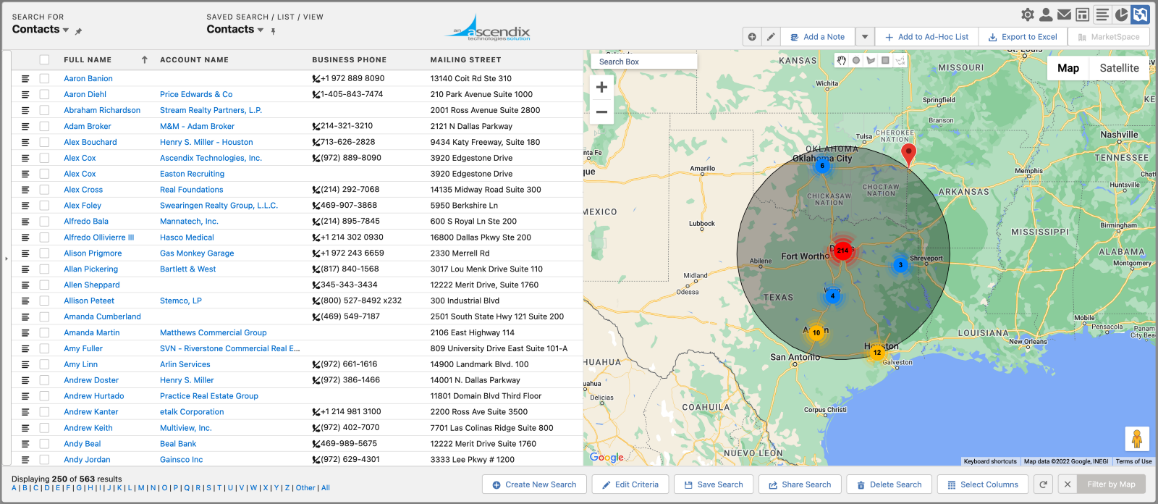
Another helpful Salesforce app is PhoneIQ, a phone dialer built specifically for Salesforce that allows you to click to dial and helps you track calls easily within the app.
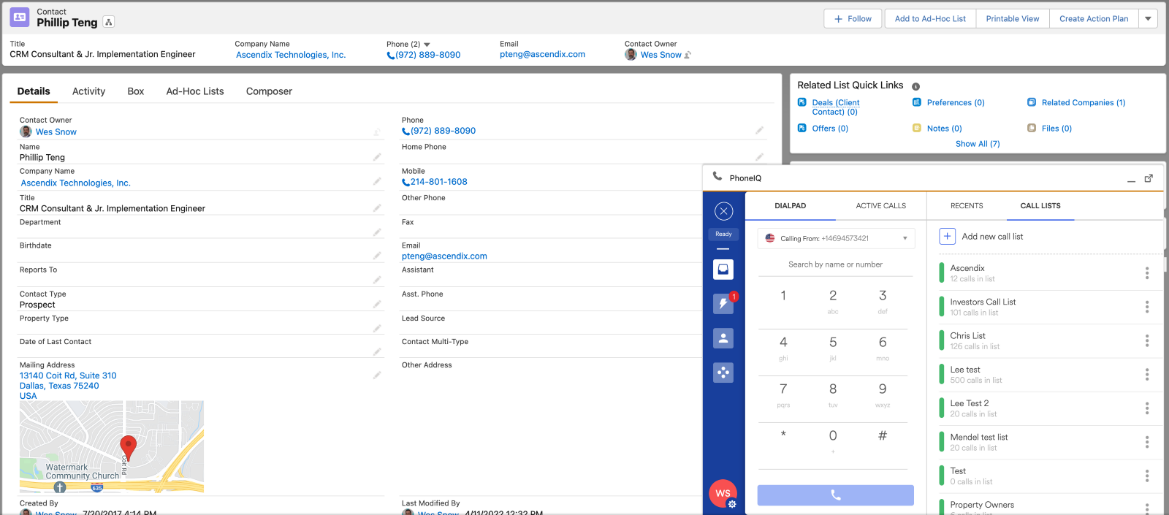
You can also use a tool like Zapier to connect your CRM to your other apps to reduce manual data entry and avoid human error.
You won't know exactly which add-ons or integrations you need right away—so be prepared to add things as your CRM usage evolves. And as you select a CRM, make sure to distinguish between the core features you need and the flashy—and expensive—features that could be easily and more affordably addressed with a third-party tool.
Consider your cloud storage needs
CRM implementation means migrating your files too—documents, spreadsheets, and PDFs will all live in your CRM as a single source of truth. But that kind of storage space can cost quite a bit.
There are two primary data storage options, each with its costs:
Cloud-based CRMs. In cloud-based CRMs, your data lives in the cloud on your CRM provider's servers, so you don't need to invest in on-premises data storage. Most CRMs offer some storage on every tier. But to access more storage, you'll need to upgrade your plan, which might be unreasonably pricey and packed with features that you don't need. This storage option usually works best for smaller businesses with limited volumes of data.
External storage via API. If you have an endless flow of data that's being fed into your CRM system, you may choose to integrate with external storage systems via the platform's API. But the flow of traffic between those systems is monitored, and when it exceeds certain limits, there are additional fees incurred. Be sure to check with your provider on how these fees are assessed and what triggers a billable event.
If you're not sure which option to go with, an experienced third-party CRM implementation partner can help you figure that out.
Focus on change management and buy-in
Implementing a CRM is more than just installing and customizing a new system and telling your employees to make the switch. It also involves altering processes, changing job duties, and educating employees. These changes can cost you a fortune if they're not managed wisely.
I recommend to all my clients that they start with change management in parallel with—not after—their CRM implementation. Here are my primary tips for overcoming resistance:
Tell your employees about the upcoming changes, and highlight how the new system will improve their day-to-day work.
Educate your teams. Simple end-user training sessions aren't enough: to proactively communicate and promote the benefits of your new system, you'll need a thorough onboarding process and documentation.
You might appoint a "change manager," who will oversee how the company adopts the new software and how efficiently internal processes react.
A successful CRM implementation isn't an overnight process. With everything that goes into it and all the new habits you'll need to form, you might even have a period of decreased productivity. That's expected—it's one of the first steps in the technology adoption lifecycle, when your new CRM transitions from the early adopters (a few team members who started using the new system soon after its launch) to the early majority (core departments start using the system). Change management and employee education can help bridge the gap between productivity and adoption more quickly.
How to get started
There are three main ways you can get started with your CRM implementation:
DIY. CRM implementation isn't an obscure process anymore. There are tons of self-help tools available: YouTube videos, documentation from the CRM itself, and data transfer software. If you have a manageable number of users and contacts, and you don't have any sophisticated requirements for your CRM, you can go the DIY route.
Quick-start programs. Somewhere between DIY and hiring a large-scale implementation partner is what's often referred to as a quick-start program: small, pre-packaged service offerings that provide the fundamentals for a proper implementation, including things like data migration, light configuration, and training.
CRM implementation partners. If you plan to make your CRM the hub of your workflows, it might be wise to involve an experienced consultant to avoid some of the pitfalls that come with the increased complexity.
Whichever route you choose, be sure to keep in mind the tips above. It's a long process, but it's worth it.
This was a guest post from Wesley Snow, co-founder and CEO of Ascendix Technologies. Want to see your work on the Zapier blog? Read our guidelines, and get in touch.