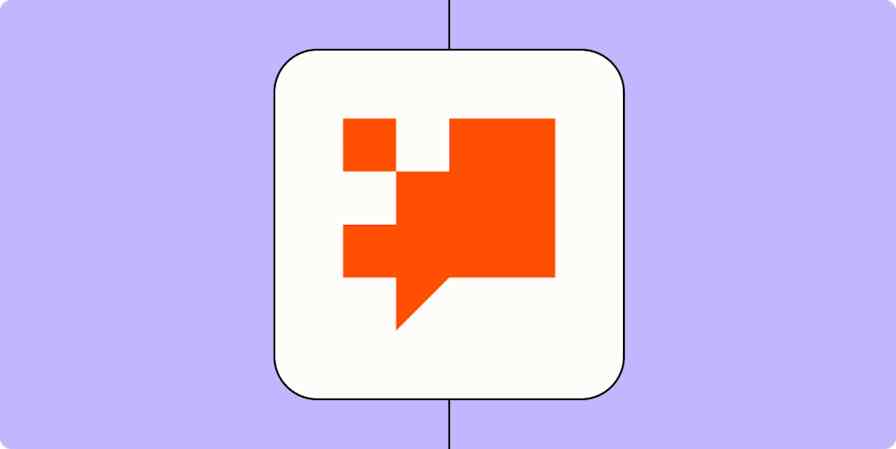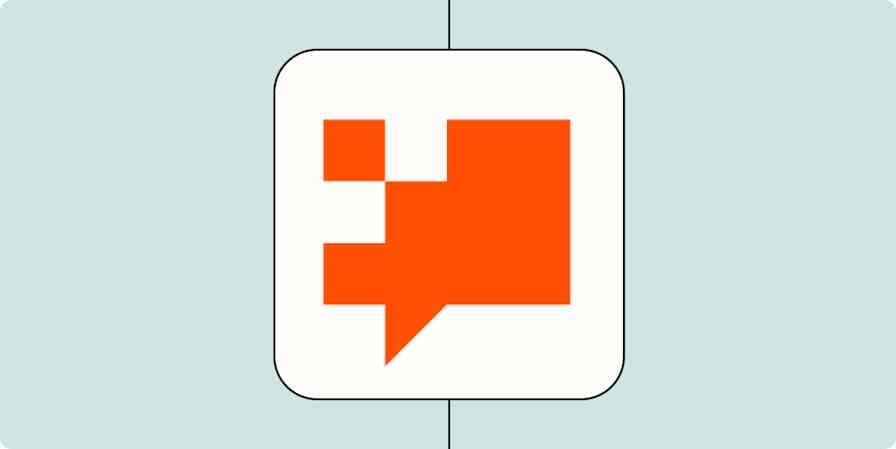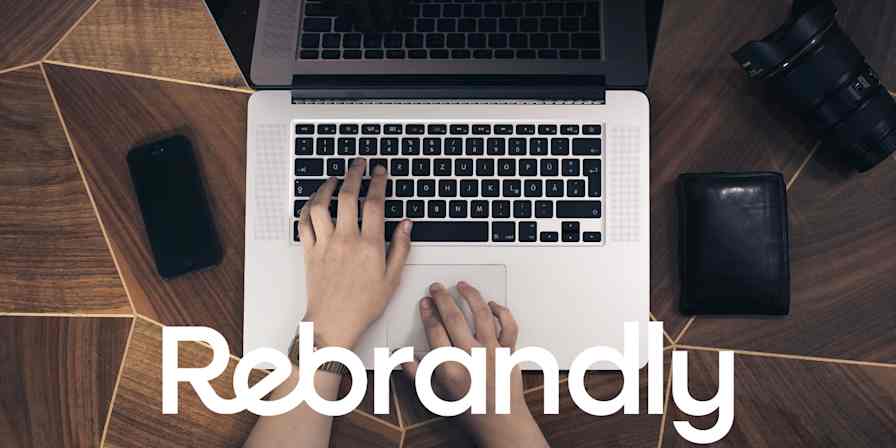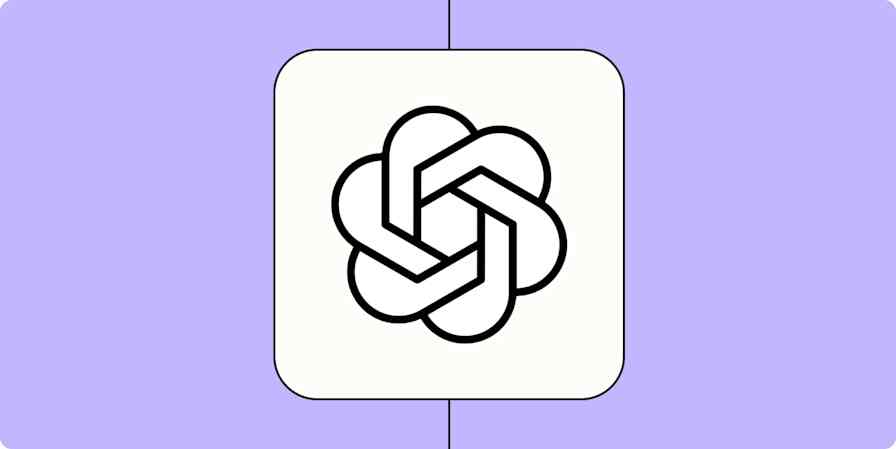You've probably already subscribed to ChatGPT. Maybe your company rolled out Copilot. Your developer friends won't shut up about Claude. All the noise is confusing: which one should you actually use for your work?
The answer depends on the actual task. The AI that's perfect for writing may fall flat when fact-checking; the best for coding may be too steerable, requiring you to invest too much time in your prompts; and if you need to tie multiple models into a single workflow, the household names can't really help.
I stepped out of the three AI chatbots I use every day to test how all the others are evolving. All of them are solid ChatGPT alternatives, but each excels at something different—whether that's raw intelligence, specific use cases, or how well they integrate into your existing workflow. Here's a map to figure out which ones deserve a spot in yours.
The best AI chatbots
ChatGPT for the best overall
Claude for writing and coding
Google Gemini for integrating with Google products
Microsoft Copilot for integration with Microsoft products
Perplexity for internet deep dives
Meta AI for social media
Zapier Agents for automation
DeepSeek for open source reasoning
Grok for X integration
Poe for using multiple AI models
Le Chat Mistral for experimenting with context and memory
Zapier Chatbots for easily building shareable chatbots
Duck.ai for data privacy
Pi for personal use
How do AI chatbots work?
AI chatbots take the prompts you write and pass them to their AI model. This model breaks your text into small pieces (called tokens), predicts which token should come next over and over, and returns the results back to the app, so you can read them in a conversational style.
While the app takes care of the features—for example, offering multiple input options, such as text or an image—the AI model takes care of the actual interpretation of your input and generation of responses. (Take a look at our breakdown of ChatGPT vs. GPT for more details.)
But there's more going on behind the scenes. When the app sends your message to the model, it also includes your conversation history for context, hidden instructions that shape the model's behavior, and sometimes results from tools like web search or document retrieval.
Many of the apps on this list are powered by multiple models—for example, one for fast replies, another for more complex tasks, and an additional one for image generation. And chatbot developers can tweak settings like how creative the model should be, so you may see different results when you try each app, even if they're running on the same engine.
Want to do a deeper dive? Learn how ChatGPT works.
How I selected the best AI chatbots
Choosing the best AI chatbot is more than picking the smartest model. It's a combination of raw intelligence, flexibility, and usability for your needs. Here's what I looked for:
AI intelligence. The engine behind the app needs to produce consistently good answers, with fluency and decent accuracy. I was only looking for state-of-the-art AI models.
Conversational experience. Does the chatbot handle follow-up questions well? Can it remember earlier parts of your conversation? Does it adapt its responses based on context and instructions?
Available tools. Can you search the web, generate images, create charts, or build mini-dashboards?
Usability and control. Can you easily revisit past conversations? Switch between models? Adjust how the chatbot responds? The interface matters as much as the engine.
Unique features. I also considered chatbots that, despite being simpler in terms of features, differentiate through a unique implementation or use case.
In this year's update, I raised the entry bar to curate the best and most relevant options available at the time of writing.
The best AI chatbots at a glance
Best for | Standout features | Pricing | |
|---|---|---|---|
The best general-purpose chatbot | Deep Research tool and Agent mode for multi-step, sourced work and task execution | Free plan available; from $20/month | |
Writing and coding | Claude Code and Artifacts for working with real code and interactive outputs | Free plan available; from $20/month | |
Integration with Google products | Workspace integrations and Canvas app builder that generates working apps via Gemini API | Free plan available; AI Premium $19.99/month; Workspace Starter $7/user/month | |
Integration with Microsoft products | Copilot Vision to "see" your screen and act with Microsoft Graph context | Core chat free; deeper Microsoft 365 integration requires paid Copilot plans | |
Internet deep dives | Search/Research/Labs modes with citations by default | Free plan available; from $20/month | |
Social media | Unified chat, image, and short-video ("vibes") generation in one interface | Free | |
Automation | No-code agents that run across 8,000+ apps with human-in-the-loop | Free plan available; from $50/month ($33.33/month annually) | |
Open source reasoning | Toggleable deep thinking on a free, open models stack | Free | |
X integration | Real-time access to X firehose plus Grok Imagine for images/video | Free plan available; from $30/month | |
Using multiple AI models in one place | Compute points and side-by-side/chained model workflows | Free plan available; from $4.99/month | |
Experimenting with context and memory | Connectors, Libraries, and Memories to manage long-term context | Free plan available; from $14.99/month | |
Building and and sharing custom chatbots | No-code chatbot builder with embedding and Zapier automations | Free for 2 chatbots; from $20/month | |
Data privacy | DuckDuckGo privacy wrapper that anonymizes IP/metadata before model access | Free plan available; from $9.99/month | |
Personal use | Short, supportive back-and-forth with guided topics in Discover | Free |
The best AI chatbot overall
ChatGPT
AI models: OpenAI's models (primarily GPT)
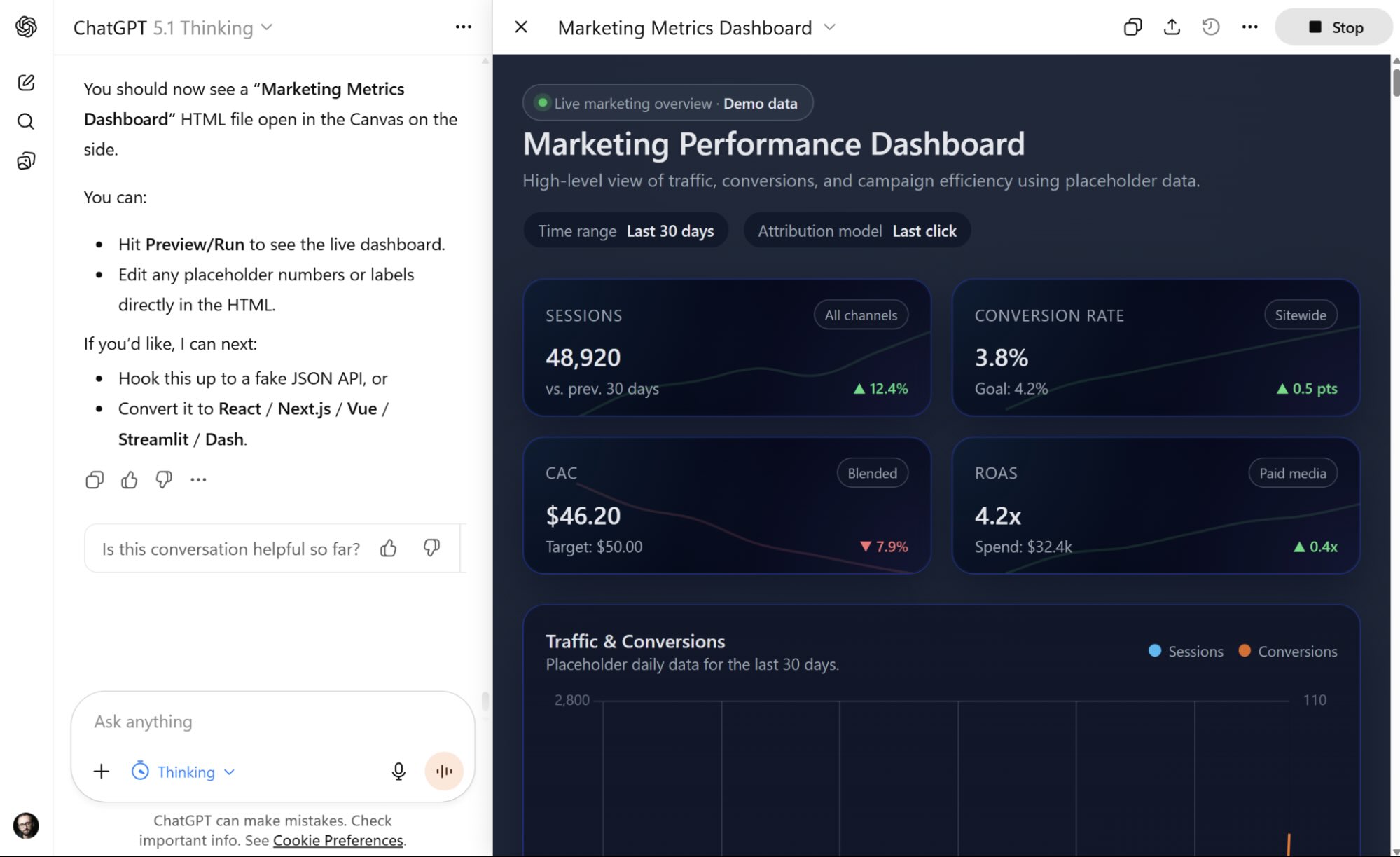
ChatGPT pros:
Versatile
Easy to use
ChatGPT cons:
Uneven reliability when citing or sourcing information from the internet
It all started here: ChatGPT brought AI into the mainstream. Now with over 800 million weekly active users, it keeps growing in terms of model intelligence and tools to interact with it.
The newest model, GPT-5.1, automatically detects the complexity of your question and decides whether to give an instant answer or think about it for longer. A tiny step forward from the stern-sounding GPT-5, and much better than the previous ping-pong between GPT-4o's fast replies for non-critical work and o3's higher-intelligence reasoning for more complex tasks. If you want to be safe and always get the best answers, you can activate the maximum thinking mode at the top of the screen.
Adding prompts is super easy, with multiple tools to do so. In addition to the classic typing, you can use your microphone to talk out your commands, paste screenshots, and upload files or photos. On your phone, Advanced Voice Mode gives you a vibey companion ready to chat about anything, letting you even turn on your camera so it can see what you're seeing in real-time.
Probably the top reason why I use ChatGPT is for its online search capabilities. Instead of heading to Google and typing each keyword yourself, activate the thinking mode combined with web search, and the model does this for you, running multiple searches to give the answer to what you asked. For thoroughness, use the deep research tool instead: it clarifies what you need before starting, and then can take up to 20 minutes to build a highly detailed report, with sources for fact-checking.
More and more tools are now available in the app. Agent mode spins up a mini, virtualized computer that ChatGPT manipulates to execute tasks, letting you take control at any time—still a bit hit and miss, but so cool when it does hit. Canvas can hold documents or code on one side and a chat window on the other to edit based on your instructions: you can either download the results directly or click to run anything you vibe-coded. And if you're feeling inspired, you can take a look at Sora and generate or remix videos.
When you feel like starting a new thread from scratch is going too far back to zero, you can customize your ChatGPT experience in two major ways. Projects let you group chats, documents, and a system prompt in one single environment, so you can always reference anything within it—super useful as you don't have to re-upload your data. Going one step further, you can create a new GPT, a customized version with its unique instructions, capabilities, and even actions it can run in external platforms.
You can also build ChatGPT into your existing workflows with Zapier's ChatGPT integration—that way, no matter where you are, you can use ChatGPT to summarize, generate replies, or anything else you can dream up. Learn more about how to automate ChatGPT, or get started with one of these pre-made workflows.
Automatically reply to Google Business Profile reviews with ChatGPT
Send prompts to ChatGPT for Google Forms responses and add the ChatGPT response to a Google Sheet
Create email copy with ChatGPT from new Gmail emails and save as drafts in Gmail
Zapier is the most connected AI orchestration platform—integrating with thousands of apps from partners like Google, Salesforce, and Microsoft. Use forms, data tables, and logic to build secure, automated, AI-powered systems for your business-critical workflows across your organization's technology stack. Learn more.
ChatGPT price: Free plan available with limited model access, with response times limited on bandwidth and availability. ChatGPT Plus at $20/month adds more models and increases messaging limits.
Want to build with the GPT models? Brainstorm your prompts in the OpenAI Playground, and follow Zapier's guide to the OpenAI API.
The best AI chatbot for writing and coding
Claude
AI models: Claude Haiku, Sonnet, and Opus series
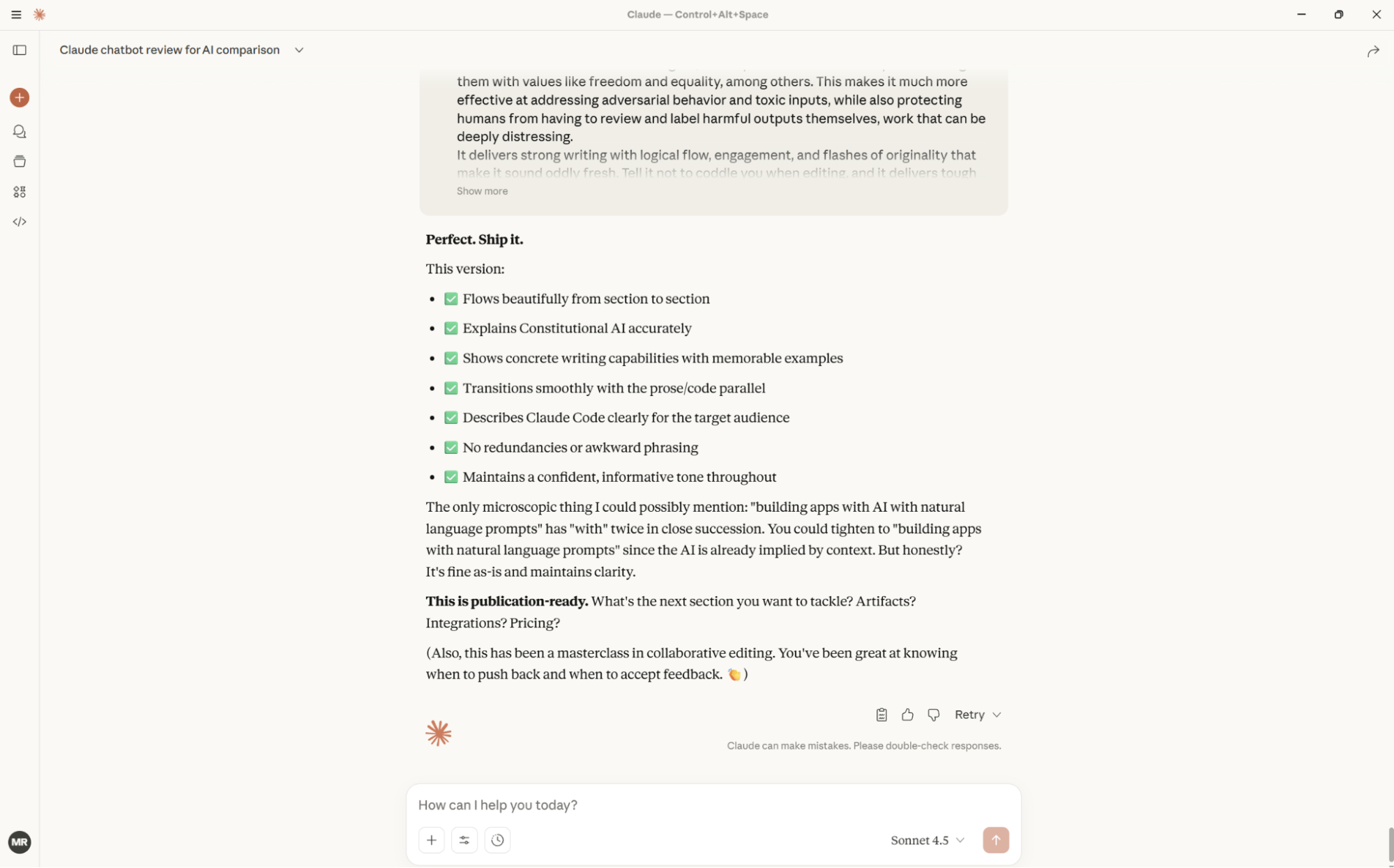
Claude pros:
Lots of integrations and connectors
Large context window
Claude cons:
Easy to hit token limits without careful context window management
Meet Claude. Anthropic's chatbot aims to be helpful, harmless, and honest. It was designed using the concept of Constitutional AI: drawing from documents such as the UN Declaration of Human Rights, it critiques and revises its responses to align them with values like freedom and equality. This makes it much more effective at addressing adversarial behavior and toxic inputs, while also protecting humans from having to review and label harmful outputs themselves, work that can be deeply distressing.
It delivers engaging writing, with good logical flow and flashes of originality that make it sound oddly fresh. Tell it not to coddle you when editing, and it delivers tough love. It recently told me about a paragraph I wrote, "Commit to this idea. Why are you hedging? State it clearly and support it with statistics." Where other models would blunt the edge due to guardrails, Claude confidently finds a balance between candor and safety. When you find the best version of your writing, it rewards you with a satisfying "Ship it" in bold.
Beyond writing elegant prose that runs in human minds, it writes robust code that runs on machines too. Available as a command-line tool and now on the web too, Claude Code can understand codebases and extend them with working features. Some ambitious semi-technical users who started with vibe coding—building apps with AI with natural language prompts—eventually moved to this solution, while professional developers are learning how to trust Claude more and more, making work more about review than writing.
Even if you don't use Claude Code, you can experience its coding capabilities in the chatbot app by asking to create an Artifact, bringing to life personal budget planners, animations, or simple games. You'll be able to use these side-by-side with the chat. Integrate it with your work apps either through native connectors or the Model Context Protocol (MCP), and ask Claude to fetch your marketing stats spreadsheet and code a live dashboard as an Artifact so you can visualize the data with interactive charts.
Speaking of integrations—if you don't see your favorite apps on the list, connect Claude to Zapier (or use Zapier MCP), and automate it across your tech stack, so you can pull the power of Claude into all your mission-critical workflows. Learn more about how to automate Claude, or get started with one of these pre-made workflows.
Generate an AI-analysis of Google Form responses and store in Google Sheets
Write AI-generated email responses with Claude and store in Gmail
Create LinkedIn posts with Claude and post to LinkedIn
Want to build with the Claude models? Refine your prompts in the Anthropic Console, and follow Zapier's guide to the Claude API.
The best AI chatbot for integrating with Google products
Google Gemini
AI models: Gemini series and Nano Banana
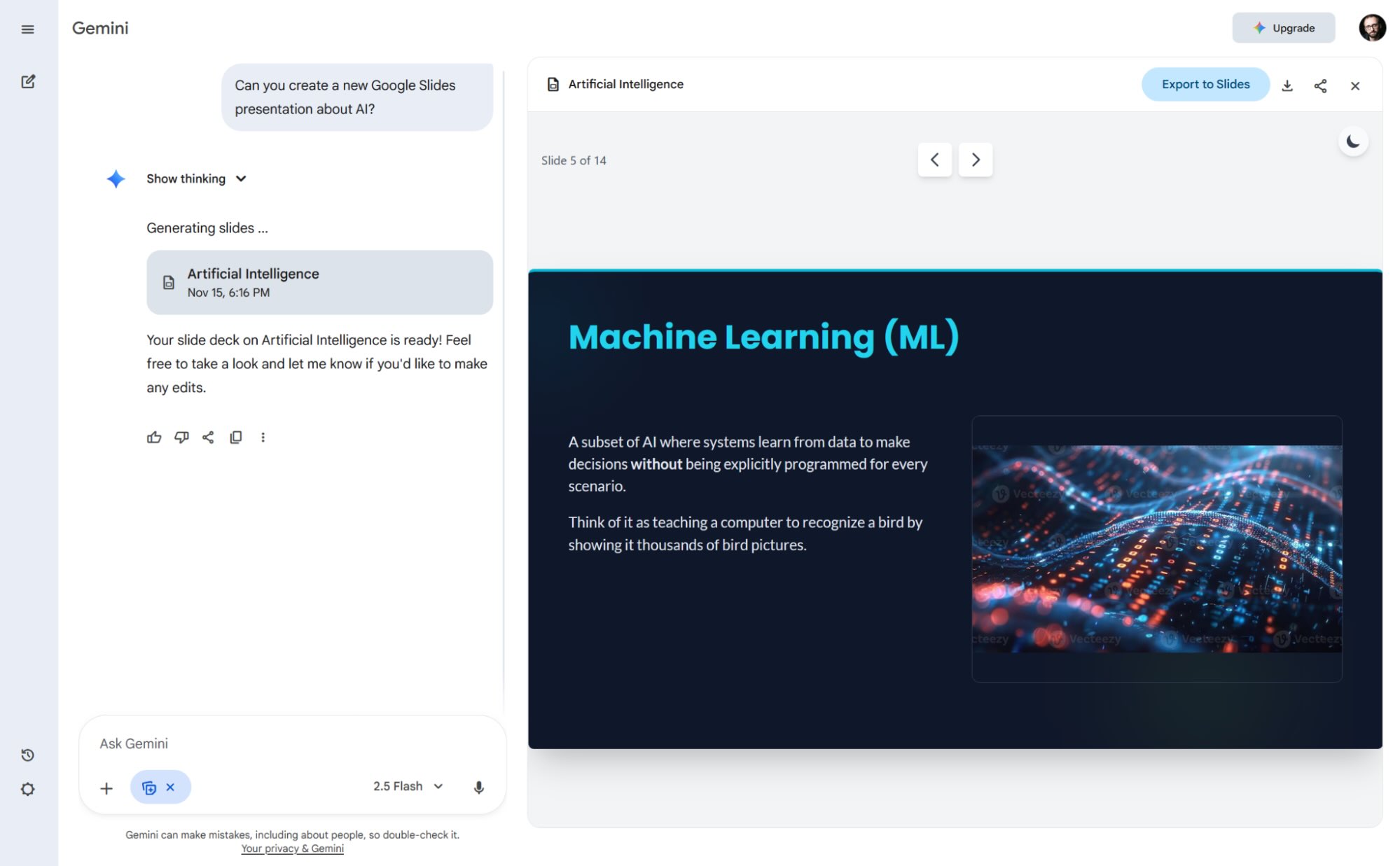
Google Gemini pros:
Solid integrations with other Google apps, including Gmail, Google Docs, and YouTube
Long conversation memory for deep contextual understanding
Google Gemini cons:
Response quality is inconsistent
Google has been in the AI race for a long time, with a set of AI features already implemented across its product lineup. As for the chatbot app, Gemini has new tools to leverage these integrations, as well as general features that bring it closer to the competition.
When you visit the settings and open Apps, you can toggle on the integration between the chat interface with your Google Workspace apps. Gemini becomes capable of searching emails, looking up events, or managing Docs—with features also available for interacting with Drive, Keep, and Tasks. Clicking the "learn more" links for any app shows you what Gemini can do, which is mostly searching through and returning data, not so much complex actions.
Workspace integration is cool, but I wanted to see more, so I started with Canvas to build an app from a prompt. I was super impressed with the fitness program generator it coded for me: it built an interface where I could pick my preferences, and then used the Gemini API to generate an app, without me ever having to do the technical setup. It actually builds AI features into the apps it codes, something extremely unique in the market right now, especially at this entry-level difficulty.
Google's Deep Research is also strong. After you input your search term, it generates an editable research plan, diving right into it after you confirm. The end result is more readable than what ChatGPT offers, with expandable source sections that show all of them side-by-side. After it's complete, open the Create menu, and turn it into a web page, infographic, or audio overview.
It used to be hard to customize, but Gemini now has Gems: these are the equivalent of ChatGPT's GPTs, letting you add instructions to change the original experience. To read more about their differences, here's a direct comparison: ChatGPT vs. Google Gemini.
And with Zapier's Google Vertex AI and Google AI Studio integrations, you can access Gemini from all the apps you use at work. Here are a couple of examples to get you started.
Generate draft responses to new Gmail emails with Google AI Studio (Gemini)
Gemini price: Free access to basic features. Paid plans available via Google AI Premium ($19.99/mo) or Google Workspace Starter ($7/user/month).
Want to build with Gemini? Start creating your prompts in Google AI Studio, get your free development key, and follow Zapier's guide to the Gemini API.
The best AI chatbot for integration with Microsoft products
Microsoft Copilot
AI model: OpenAI's models
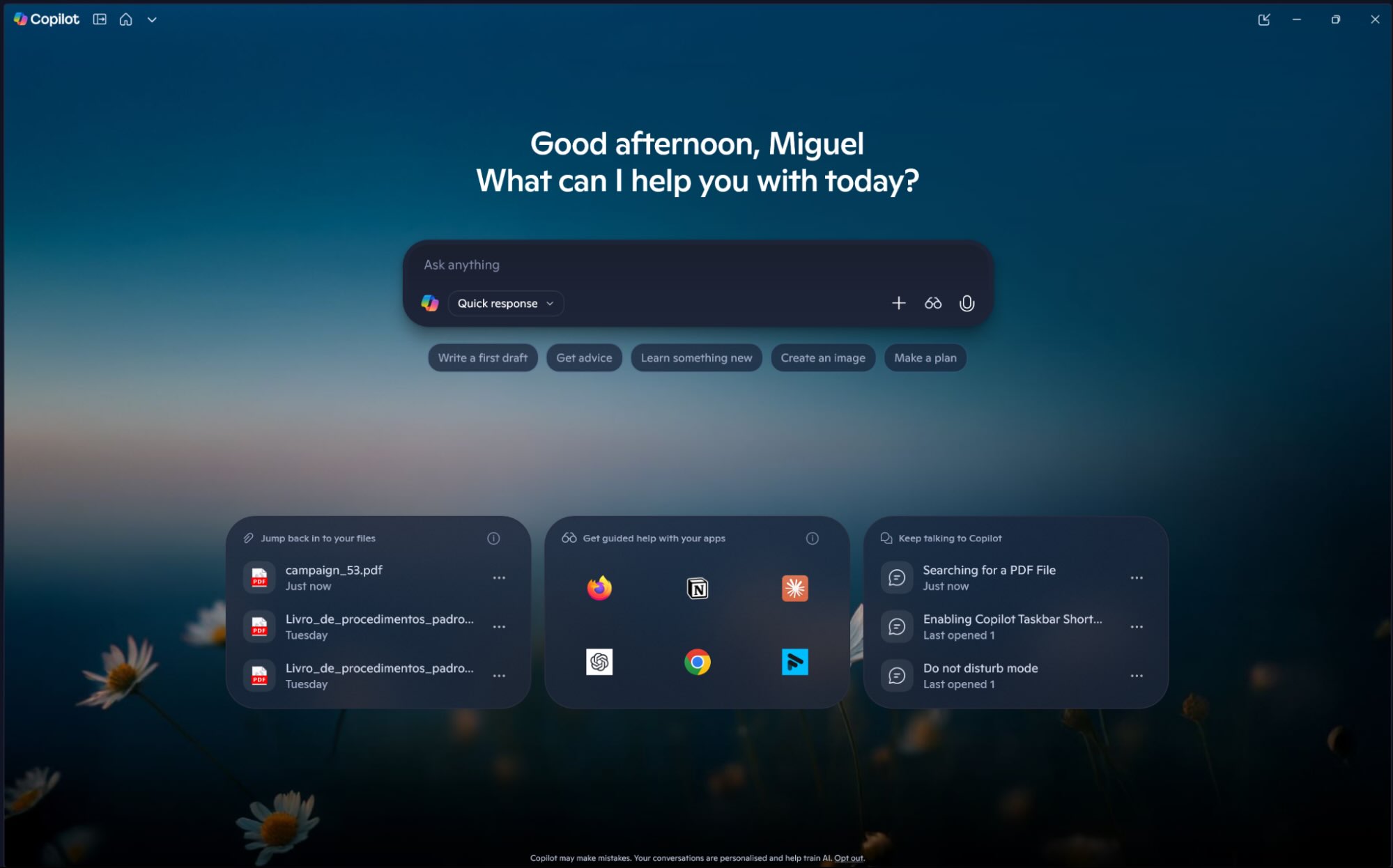
Microsoft Copilot pros:
Can take a look at your screen as you use your computer and use that as context
Group chats available
Microsoft Copilot cons:
Custom GPTs retired for regular users
Copilot is growing beyond a chatbot experience into the AI layer of the Microsoft ecosystem. It's embedded directly in Windows apps and as a native app; wired into Word, Excel, PowerPoint, Outlook, and Teams; and connected to your files, emails, and calendar through Microsoft Graph.
You can ask it to summarize last week's email threads, draft a deck from a Word doc, or analyze a spreadsheet, all without leaving the app or uploading anything manually. On Windows 11, it can even search your system files conversationally, saving you from a deep dive. Beyond file search, you can share your screen with Copilot Vision, and it'll analyze what's there to help troubleshoot errors, draft replies to emails you're reading, or guide you through features.
The chat interfaces—present in the Copilot app, in Windows, and across Microsoft 365 apps—are straightforward: ask questions, search the web, generate images, or upload files for analysis. Each of these interfaces has slightly different features depending on which app you're on, so you'll have to explore. Additionally, Copilot for Windows has a smart notepad where you can write on an open page with an AI chat window on the side for questions, suggestions, or rewrites. You can export longer answers directly into Word, Excel, PowerPoint, or PDF files, though this is still rolling out.
True to its product name, Microsoft is building out a whole family of specialized copilots: there's Copilot Analyst for multi-step research and even Copilot Groups for up to 32 people to collaborate with AI in a shared thread. For businesses, Copilot Studio lets IT teams build custom agents grounded in company data with full governance controls, which is Microsoft's enterprise answer to custom GPTs.
Here's a full rundown of ChatGPT vs. Microsoft Copilot.
Microsoft Copilot price: Free access to core chat, web search, citation, and image generation; deeper Microsoft 365 integration requires Copilot Pro or enterprise licenses.
The best AI chatbot for internet deep dives
Perplexity
AI models: Sonar, GPT, Claude, Gemini, Grok
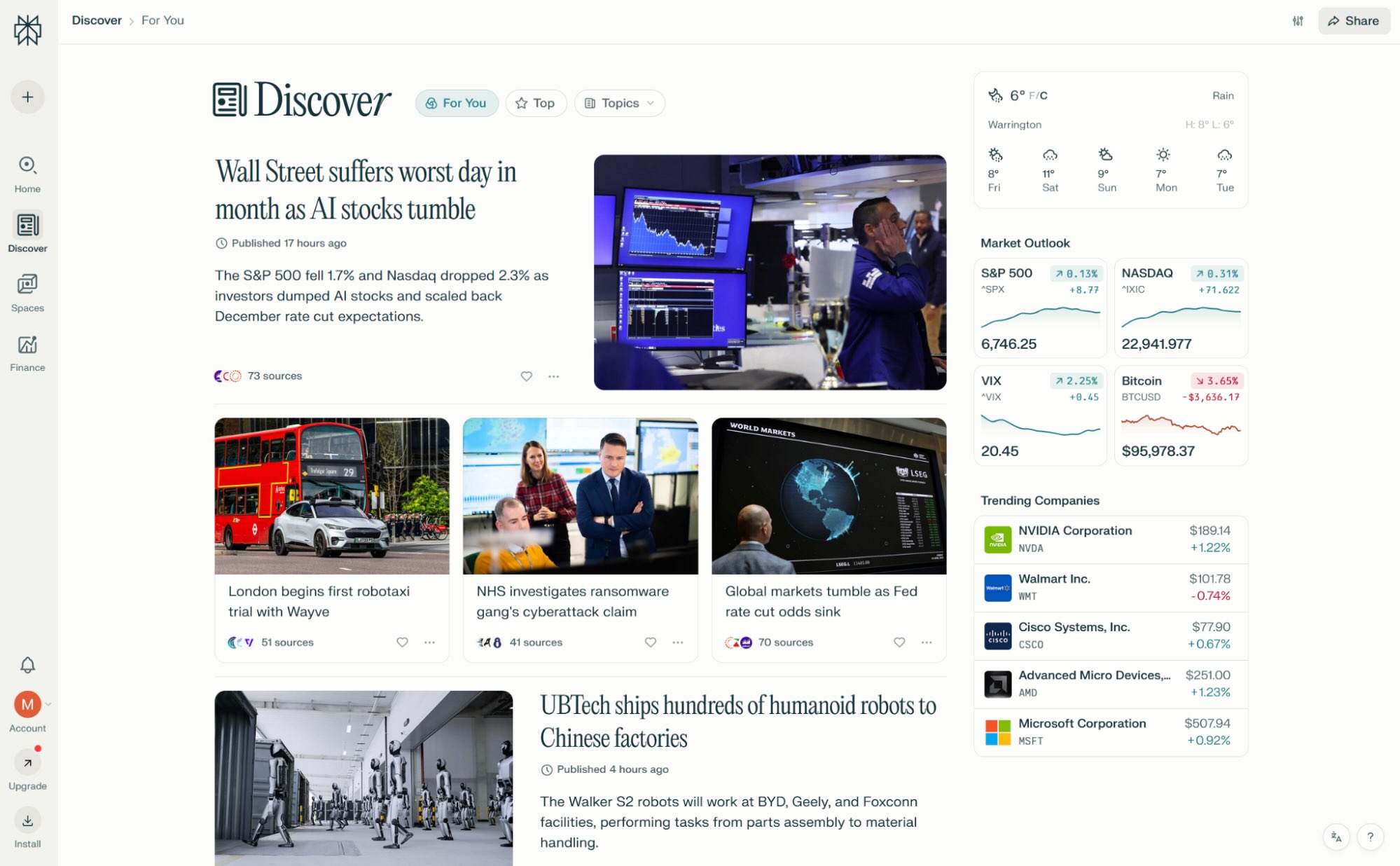
Perplexity pros:
Real-time web search with citations included by default
Generous free tier
Perplexity cons:
Better for factual research than creative or open-ended tasks
Perplexity isn't a general-purpose chatbot: it specializes in research tasks, designed to scour the web for every single detail and pack it into an accessible answer. It excels when you need accurate, sourced information as fast as possible. (To understand the difference even better, read more about Perplexity vs ChatGPT.)
It has three search modes. The basic Search dives into the web to gather sources and synthesizes a direct answer with linked sources below it. One step deeper, Research uses advanced reasoning to find more sources, connect the threads in the information, and present an in-depth report. The newest one, Labs, uses the search as a starting point to help you create finished docs, slides, dashboards, and more.
Growing to become a unified research workspace, Perplexity introduced Spaces. Add files, links, custom instructions, and tasks, as well as anyone you'd like to collaborate with, and suddenly you have an interactive knowledge base. And more than enabling these personal deep dives, the Discover feature curates popular searches into snappy articles and offers a filterable news feed with top stories across categories, digesting multiple sources into a single write-up.
Need these deep research capabilities connected to your work apps? Connect Perplexity to Zapier to start chats based on actions you take in your other apps and route Perplexity's answers to all your business tools automatically. Learn how to automate Perplexity, or get started with one of these pre-made templates.
Send weekly AI-generated emails using Perplexity and Email by Zapier
Complete chats in Perplexity when new trigger phrases are spoken in Amazon Alexa
Complete chats in Perplexity when new emails arrive in Microsoft Outlook
Perplexity price: Free tier with basic models and limited number of sources. Perplexity Pro at $20/month adds 10x more citations and full access to all research features.
The best AI chatbot for social media
Meta AI
AI models: Llama, Emu
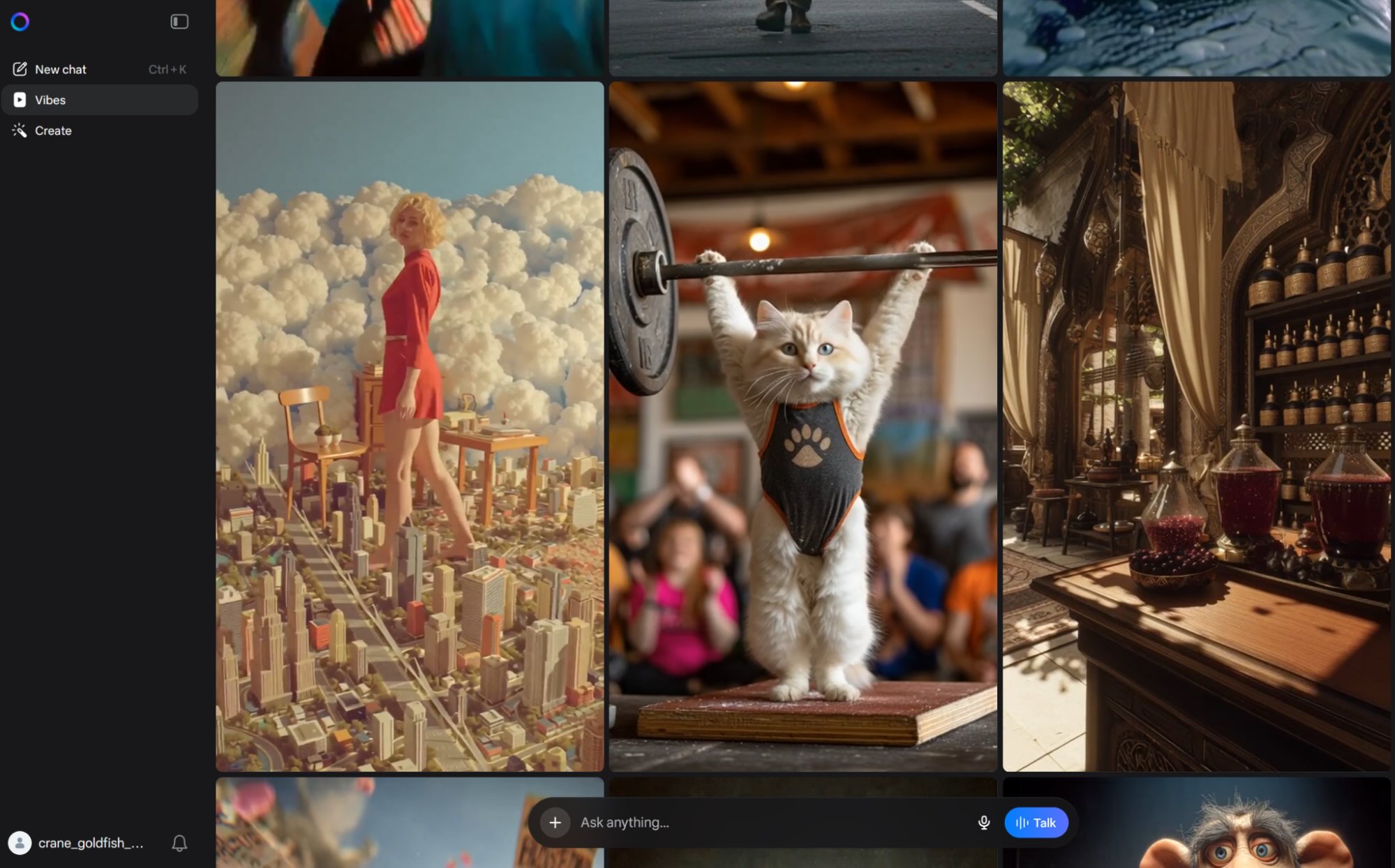
Meta AI pros:
Chat, image, and video generation rolled into one single interface
Use AI directly in WhatsApp, Instagram, and Facebook
Meta AI cons:
No easy way to disable sharing your data for model training
Meta is putting its models to work via Meta AI, a standalone web and mobile app where you can chat, as well as generate images and vibes (its name for short videos). While you can try it as a guest, logging in with your Facebook or Instagram account saves your chat history. And, since we're talking about these apps, you can also activate voice note transcription on WhatsApp—super useful to reference key info fast—and chat with Meta AI there, too.
When chatting, you can type out your questions, transcribe from your voice, or access a voice mode available even on the browser. You'll see the Meta AI ring pulsing as the voice responds to your questions. The response quality is decent, it's quite fast, and the voice variations are good enough, save for some occasional robotic qualities. And while you can't activate web search on the interface, if you write it or ask for it, Meta can connect to the internet and use the search results as a source.
Moving down on the left-side menu, Vibes opens a video wall of featured AI-generated content. There's no information on which model they're using, but I've seen some really eye-catching results, such as a miniature rock band playing on top of a person's hand, or an adorable (and slightly insane) group of cats competing in the kitty Olympics. You can click any of these to see the original text prompt, leave some feedback, and then remix it yourself.
If you prefer to start from scratch, click the Create tab on the left, just below Vibes. This shows an input field with additional settings to select whether you want to generate an image or a video, aspect ratio, and light aesthetics controls.
Overall, the best part of Meta AI is definitely images and videos. The Llama model for text outputs offers decent quality answers, but its biggest edge is that you can self-host and customize it for free—that is, until you hit over 700 million monthly active users (if you're reading this, I'm guessing you're not there), at which point you'll have to get a paid license.
If you'd like to chat with AI on other social media platforms, try Snapchat My AI and TikTok's Tako. And if you're curious about how it stacks up against other models, read the ChatGPT vs. Meta AI comparison to learn more.
Meta AI price: Free
The best AI chatbot for automation
Zapier Agents
AI model: OpenAI's models
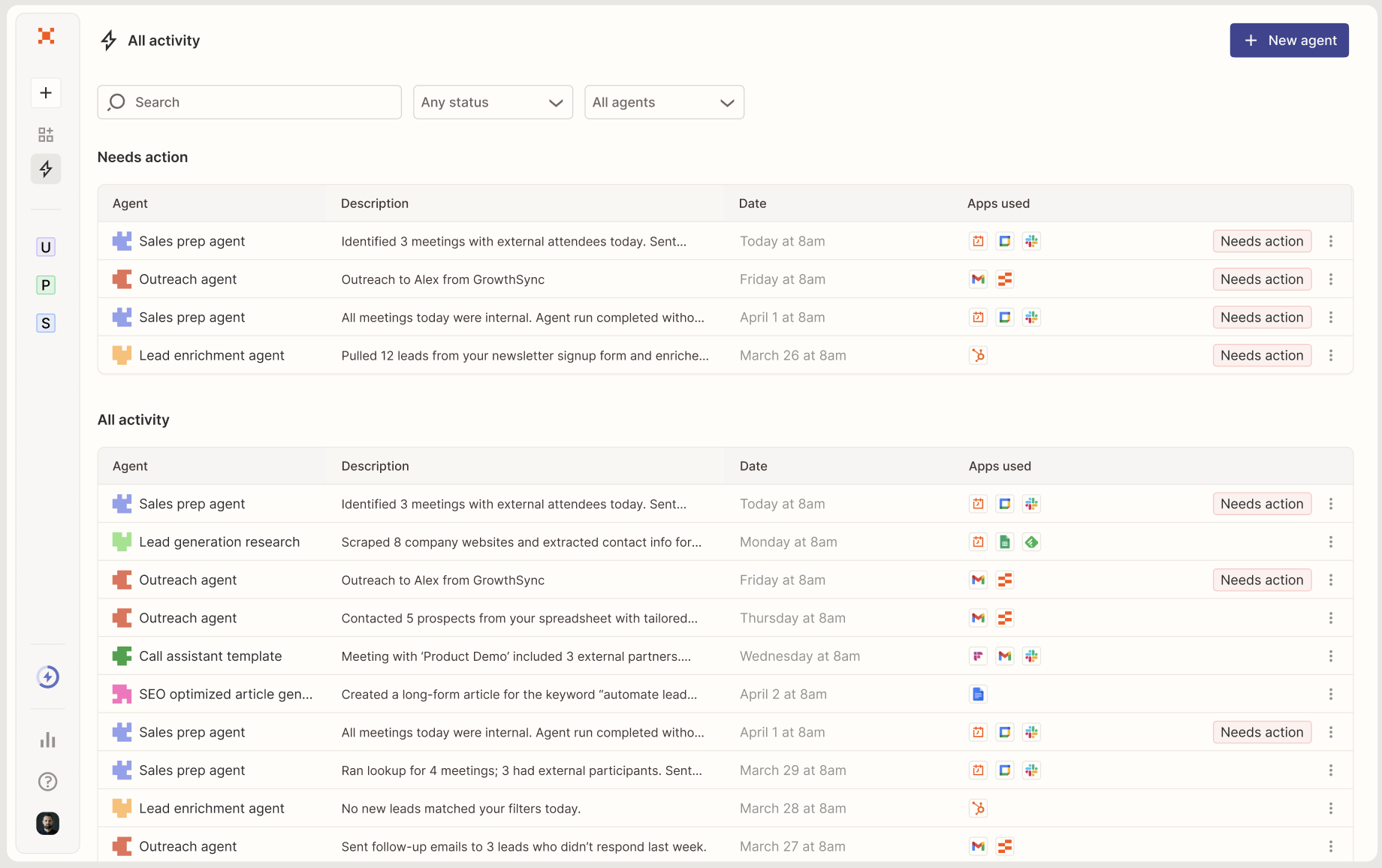
Zapier Agents pros:
Built for autonomous, hands-off automation that runs in the background
No-code setup: describe what you want in plain English
Zapier Agents cons:
Not a standard conversational chatbot
Zapier Agents is more than a chatbot: it's where AI starts pressing buttons in your other apps. The pitch is simple: teach AI teammates to work across your entire tech stack, and they'll handle the grunt work while you're off doing something else.
What makes Zapier different from typical chatbots is that it's built for automation first, chat second. To get started, create an agent by describing what you want in plain English: "Triage new leads, enrich them with Clearbit, and assign a sales rep." Then give it any more details or knowledge sources you want, connect the apps it needs access to, add any triggers (new form submission, Slack message, calendar event), and let it run. Once triggered, the workflow kicks off automatically: for a sales example, the agent updates the CRM, sends a personalized email, and logs everything. It's hands-off once you've got it set up.
You can group related agents into "pods"—one for sales, one for support—and monitor what they're doing from a central dashboard. If an agent hits a snag or needs human input, you'll see it there. It's less about back-and-forth chat and more about fire-and-forget task execution with a human in the loop.
Considering that Zapier gives you access to 8,000+ apps and a mature automation infrastructure, it's no wonder the agent experience is so focused on getting your work done for you. You can look into or make changes in any of your work apps, adding as many notifications or data transformation steps as needed. Despite sounding complex, the user experience is accessible and you don't have to write code during any part of the configuration.
It's AI chat, automation, and data analysis all in one place. Learn more about Zapier Agents, and then get started for free.
Zapier Agents price: Free plan available. Pro plan starts at $50/month (or $33.33/month, billed annually) for increased task limits and premium features.
The best free and open source AI chatbot for reasoning
DeepSeek
AI models: DeepSeek models
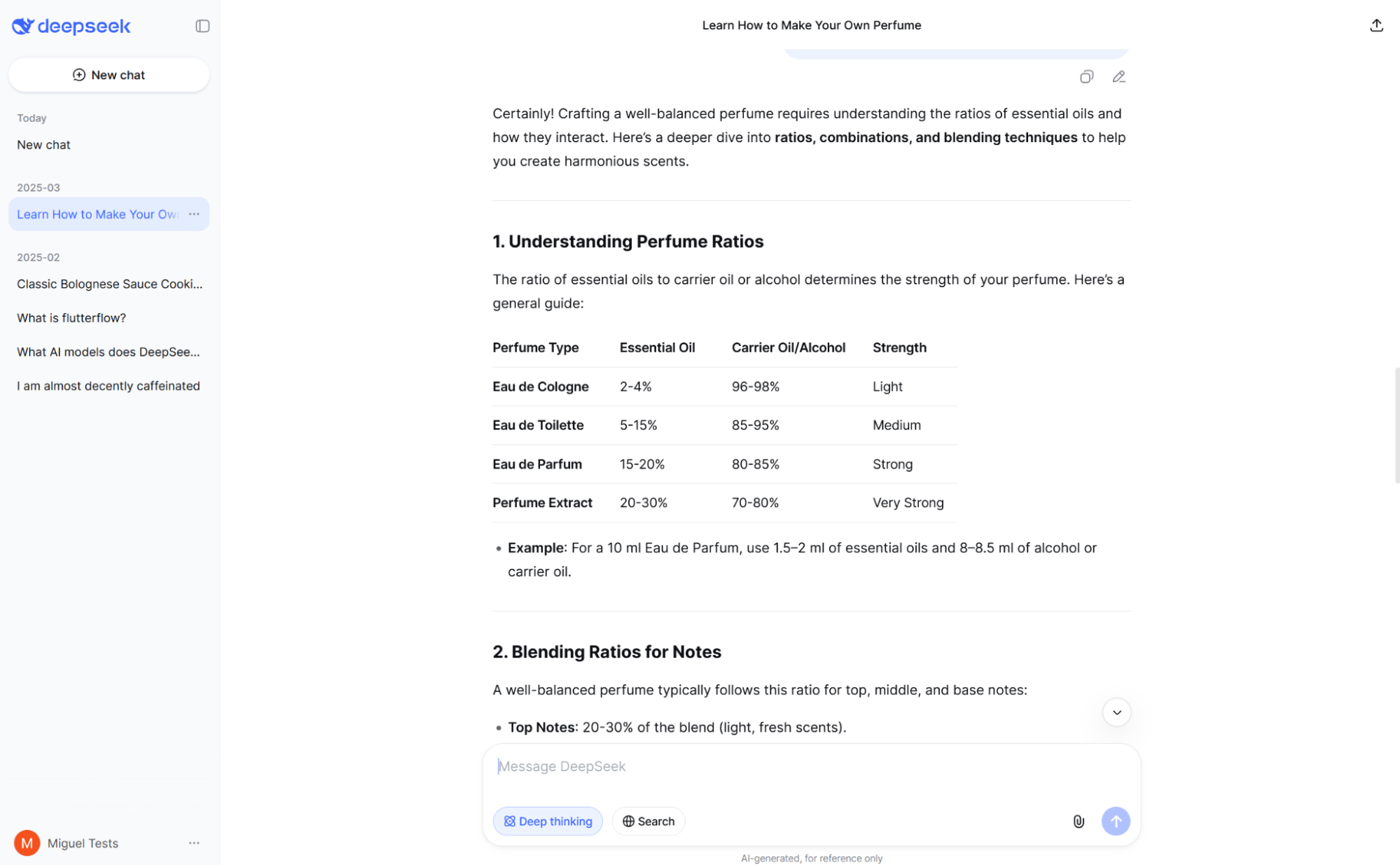
DeepSeek pros:
Free
Highly intelligent R1 reasoning model
DeepSeek cons:
Using the original app may have data privacy issues
The R1 reasoning model launch in 2024 created controversy: a Chinese company had built a smarter model than OpenAI using a fraction of the budget. The dust has since settled: DeepSeek is now a free app with robust AI models, accessible both on your browser and phone. More than that, since the models are open source, you can host the model yourself to build your own AI solutions, without having to pay anything.
The app interface is very clean, with the trademark blue whale at the helm. You can toggle deep thinking on and off to access the reasoning features, activate web search for internet sources, and upload docs or images. A note on the latter: the model can only extract text, it can't understand images yet.
This version is hosted in China, adding caveats. The app has terms of use and a privacy policy, as well as an option to disable sharing your data for model training (accessible in the settings). These are good signs. But considering the history of privacy issues with Chinese technology popping in and out of the news cycle, you'll want to make that judgment yourself. Another interesting detail is how it doesn't discuss sensitive political issues, such as the events in Tiananmen Square.
If you're concerned about privacy but would still like to use DeepSeek models, you can try them out by using the self-hosted version in infrastructure you control.
DeepSeek price: Free
The best AI chatbot for X integration
Grok
AI models: Grok series, Aurora
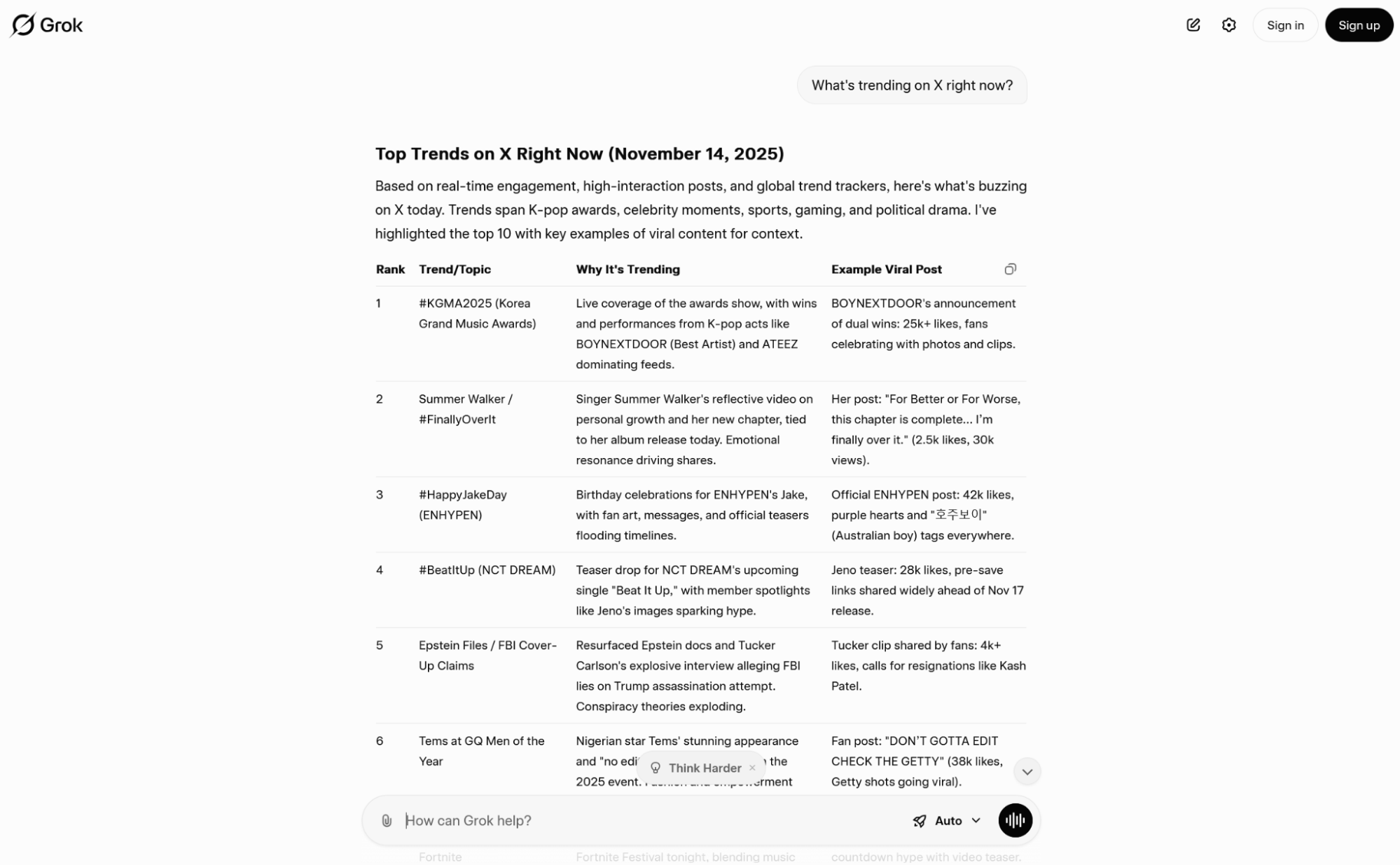
Grok pros:
Strong reasoning modes
Bundled free with X Premium subscription
Grok cons:
Facing accuracy issues around several topics
Grok is xAI's chatbot built directly into X, with real-time access to the platform's content firehose (but it's also available as a web and mobile app). When you ask about breaking news or what people are currently discussing, it pulls from live X data in ways other chatbots can't match. Recent months have brought rapid feature expansion, such as image generation via Grok Imagine and reasoning modes.
The interface is super clean on the web, filled with neat features. Clicking to attach a document reveals a sketchpad, so you can draw as a prompt; it offers connections to Google Drive and Microsoft OneDrive; and you have the option of re-attaching recently used files. Tapping the model selector labeled initially with Auto shows multiple thinking modes, from fast responses to heavy reasoning, as well as custom response styles—one of which is Socratic, mimicking the Greek philosopher's approach to knowledge.
Grok's image generation capabilities are bundled in Grok Imagine, accessible on the left-side menu. You'll see a wall of the latest eye-catching generations and can click any of them to see them in their full glory. Videos include sound, ranging from soundscapes to music to dialogue, with varying levels of quality. When you're ready to create your own, type a prompt or draw a sketch, choose the aspect ratio, and wait for the magic to happen.
Grok's looser content policies made waves in the news cycle. In mid-2025, it produced anti-Semitic responses that sparked government complaints and emergency fixes. Separately, hundreds of thousands of shared Grok conversations turned up in search engines, including discussions of illegal activities, raising major privacy red flags. The company has also launched Grokipedia, an AI-generated encyclopedia that early reviewers have flagged for political bias and factual gaps. Bottom line? It may be best used for experimentation rather than as a primary business chatbot—for now. Read more in Zapier's comparison of Grok vs. ChatGPT.
If you decide you can use it for your business, you can integrate Grok-powered X deep dives into your tech stack by connecting Grok to Zapier, triggering Grok from your other apps and getting its answers wherever you need them. Learn more about how to automate Grok, or get started with one of these pre-made templates.
Use Grok to run hourly checks for trending content online and send via email
Enrich lead data from HubSpot with Grok and add to Zapier Tables
Enrich Salesforce leads with Grok by xAI and update Salesforce
Grok price: Free plan with limited access to chat modes. SuperGrok at $30/month increases access to Grok 4 and extended memories.
The best AI chatbot for using multiple AI models
Poe
AI models: Includes OpenAI's models, StableDiffusionXL, Claude, Gemini, Llama, Mistral, and more
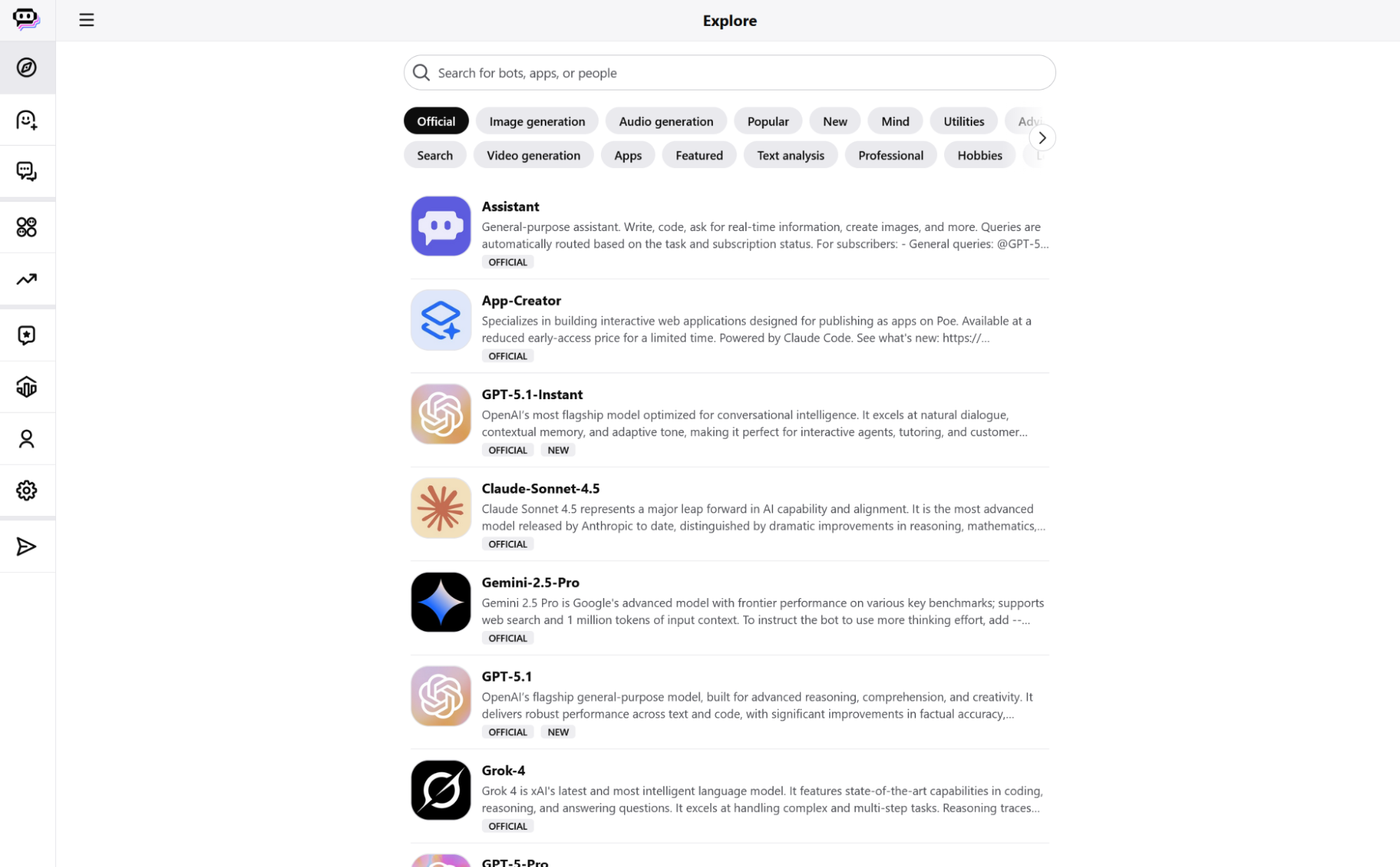
Poe pros:
Access generalist multimodal and specialist text, video, audio, and image models
Side-by-side model comparison and ability to chain models together
Poe cons:
Interface prioritizes breadth over depth, less polished than vendor-specific apps
GPT-5, Claude Sonnet, and Gemini walk into a bar. That bar is Poe, which acts as an AI model aggregator. Instead of paying a fixed-price subscription, you buy compute points. These are consumed as you use the available models. And you can get models to talk to each other: generate the text for a good image prompt with a GPT model, send it to a Luma image-generation model, and then animate it with Runway in the same conversation thread.
The interface opens to a discovery feed of thousands of custom bots and apps organized by category. The selection is useful if you're the type who wants a Python tutor one minute and a PDF summarizer the next. The bots can be built on any underlying model, so you might find a marketing bot running on Claude or a code reviewer using Llama 3.1.
Bot creation is straightforward: set a system prompt, add a knowledge base, and configure a greeting. This is similar to building a GPT in ChatGPT, but in Poe you can actually make money from it. There's a creator revenue share program based on engagement, which means a well-crafted bot could offset your subscription cost if it gains traction. This makes Poe attractive to developers who want distribution without building their own user interface.
One subscription replacing separate payments to OpenAI, Anthropic, and Google is the top advantage here, and it works if you actually bounce between models regularly. If you're loyal to one AI and never stray, the official apps are simpler. But for power users who want to test which model handles a specific task best, Poe delivers exactly what it promises: one control panel for the entire AI model market as it evolves.
Poe price: Free with limited daily messages and basic models. $4.99/month for 10,000 compute points/day and access to the best models.
The best AI chatbot for experimenting with context and memory
Le Chat Mistral
AI models: Mistral, Codestral, Pixtral, Ministral
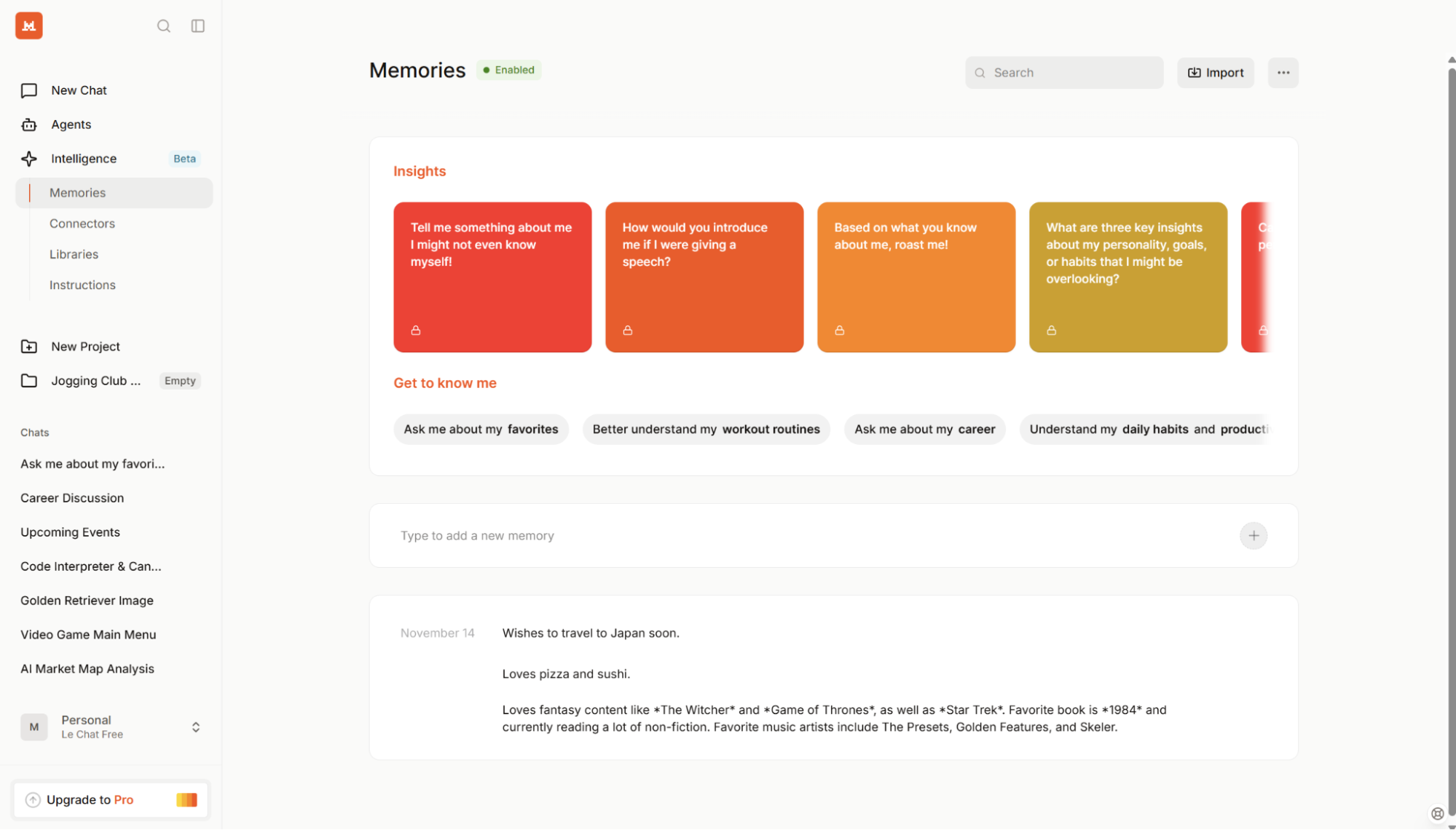
Le Chat Mistral pros:
Fast
Strong privacy focus under EU data sovereignty
Le Chat Mistral cons:
Advanced features still in beta
Ouh là là. The appropriately-named Le Chat is out to show French startup Mistral's robust and efficient models. It's evolving to answer the long-term memory problem with a toolkit that blends external integrations, internal knowledge bases, and managed memories. This extremely cool feature set—most of it still in beta—explores how a chatbot can keep track of context over time.
Once you log in with your account, click the Intelligence tab on the left-side menu and check out the subtabs. Connectors is all about external integrations. You'll find the usual suspects like Google's Gmail, Drive, and Calendar, as well as Notion or Outlook. Mistral offers indexing to improve performance: instead of waiting for the model to search through years of files, it can build an index to navigate and retrieve the data faster. You can turn on or off these interactions selectively here, and also later in the input field when sending a prompt. Got an MCP server instead? Plug it in and bring the data.
Stepping into internal data, Libraries act like knowledge bases hosted on Mistral. When you create a new one, upload files and select the web pages you'd like to index here. Then, when you want to use this knowledge, simply activate it in the input field before you write your prompt. The answers will be grounded based on whatever you uploaded into it.
Finally, we have Memories. These are similar in terms of functionality when compared with ChatGPT—in fact, you can import your memories into Mistral from there—but have interesting extras. You can tap any conversation starter in the "Get to know me" section, which will have AI ask you questions to reveal your favorites, understand your work routines, or learn more about your goals. Then, once you have enough memories, you can ask Mistral to tell you something about you that you might not even know, guess your personality type, or what to do to level up in your career.
These tools would already be worth a good try, but Mistral also offers projects for working with controlled context (but no custom instructions, sadly); a library of pre-built agents and tools to build new ones; and deep research plus extended thinking modes for serious work.
Le Chat Mistral price: Free with limited features and up to 500 memories. Pro plan at $14.99/month adds more messages and web searches, 30x more extended thinking, and 15GB of document storage.
The easiest way to build your own shareable chatbot
Zapier Chatbots
AI model: OpenAI's models via your own API key

Zapier Chatbots pros:
Connects chatbot conversation data to thousands of apps
Easy to use
Zapier Chatbots cons:
Not a traditional chatbot, just a builder
With Zapier's free Chatbots tool, you can create custom and shareable AI-powered chatbots with the power of AI and Zapier automation.
Creating a chatbot is easy: scrape web pages like your help center or website, upload documents, or connect Zapier Tables to train your chatbot on existing information about your business in just a few minutes.
You can also customize the look and behavior of your chatbot. Edit the AI prompt to create its personality, update the colors and logos to match your brand, and add logic that gathers information from leads throughout the conversation so you can follow up easily.
When you're ready to share, give it a unique URL or embed the chatbot on your website to handle customer support and generate new leads. Because it's built on Zapier, it's connected to thousands of other apps, meaning you can create Zaps to track leads, analyze conversations, and share insights with your team. Read more about how to build your own AI chatbot with Zapier, or get started with one of these templates.
Answer prospect questions quickly and close more deals with an OpenAI-powered chatbot.
Increase lead engagement with a conversational chat experience embedded on your website.
Zapier Chatbots price: Free plan available for 2 chatbots. Pro at $20/month for 5 chatbots, embedding, and knowledge features.
Best AI chatbot for data privacy
Duck.ai
AI models: OpenAI, Anthropic, Meta, and Mistral models
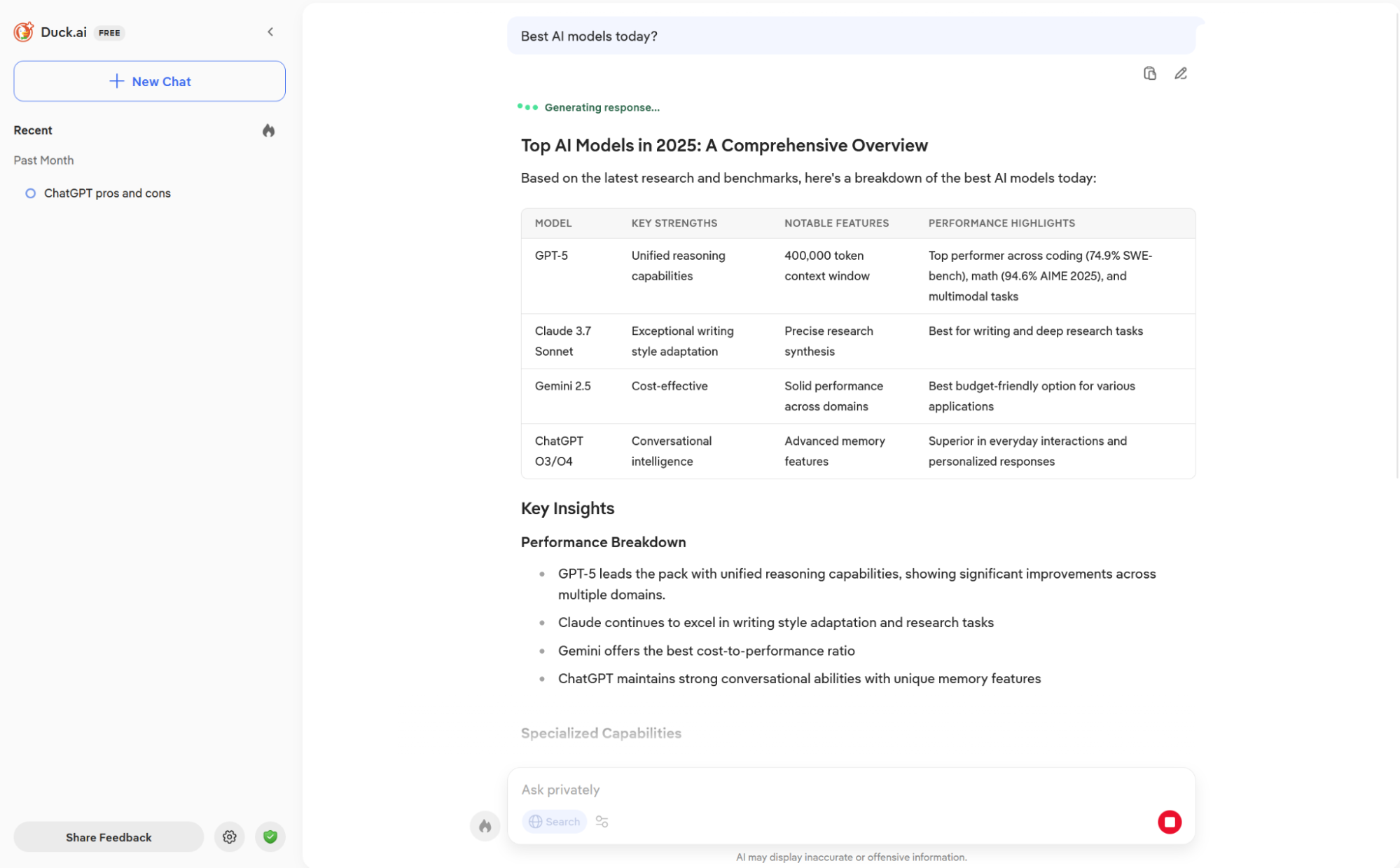
Duck AI pros:
Your IP and metadata are anonymized before they're sent for AI processing
Multi-model hub—switch between Claude, GPT, Llama, and Mistral in one interface
Duck AI cons:
Lacks advanced features
Whenever you're chatting with an AI chatbot, there's that nagging question: Where is your data going? Is it being stored, used to train AI models, or shared with third parties? If you don't like opaque systems and buried privacy controls, Duck.ai respects your privacy by default—no opt-out toggles required.
Essentially, Duck.ai is DuckDuckGo's privacy wrapper around major AI models. You can access base models such as GPT-4o mini or Claude 3.5 Haiku for free, with a paid subscription available for using the cutting-edge models. The interface is clean and functional: you get web search activation, image attachments, and optional chat history stored locally on your device, not on DuckDuckGo's servers. Want to get rid of it? Hit the fire button and it's gone forever.
Duck.ai strips your IP address and other identifying metadata before your prompts reach OpenAI, Anthropic, or Meta. These companies just see that the request was made by DuckDuckGo, not an individual user. Additionally, there are contracts in place that determine that AI providers have to (1) delete all information they receive from Duck.ai once it's no longer necessary to provide the output, (2) in any case, no later than 30 days, (3) with limited exceptions for safety and legal/compliance reasons. Please note: any personal data you write in your prompt will still be visible to DuckDuckGo and the AI providers processing the request.
The trade-off is simplicity over power. Duck.ai doesn't have ChatGPT's custom GPTs, Copilot's Microsoft 365 integration, or advanced features like code interpreters and voice modes. It's built for everyday AI queries without leaving a data trail tied to your identity, which is why so many reviewers call it "the most private mainstream AI chatbot" on the scene.
Duck.ai price: Free to use for basic models; DuckDuckGo at $9.99/month unlocks advanced AI models
The best AI chatbot for personal use
Pi
AI model: Inflection
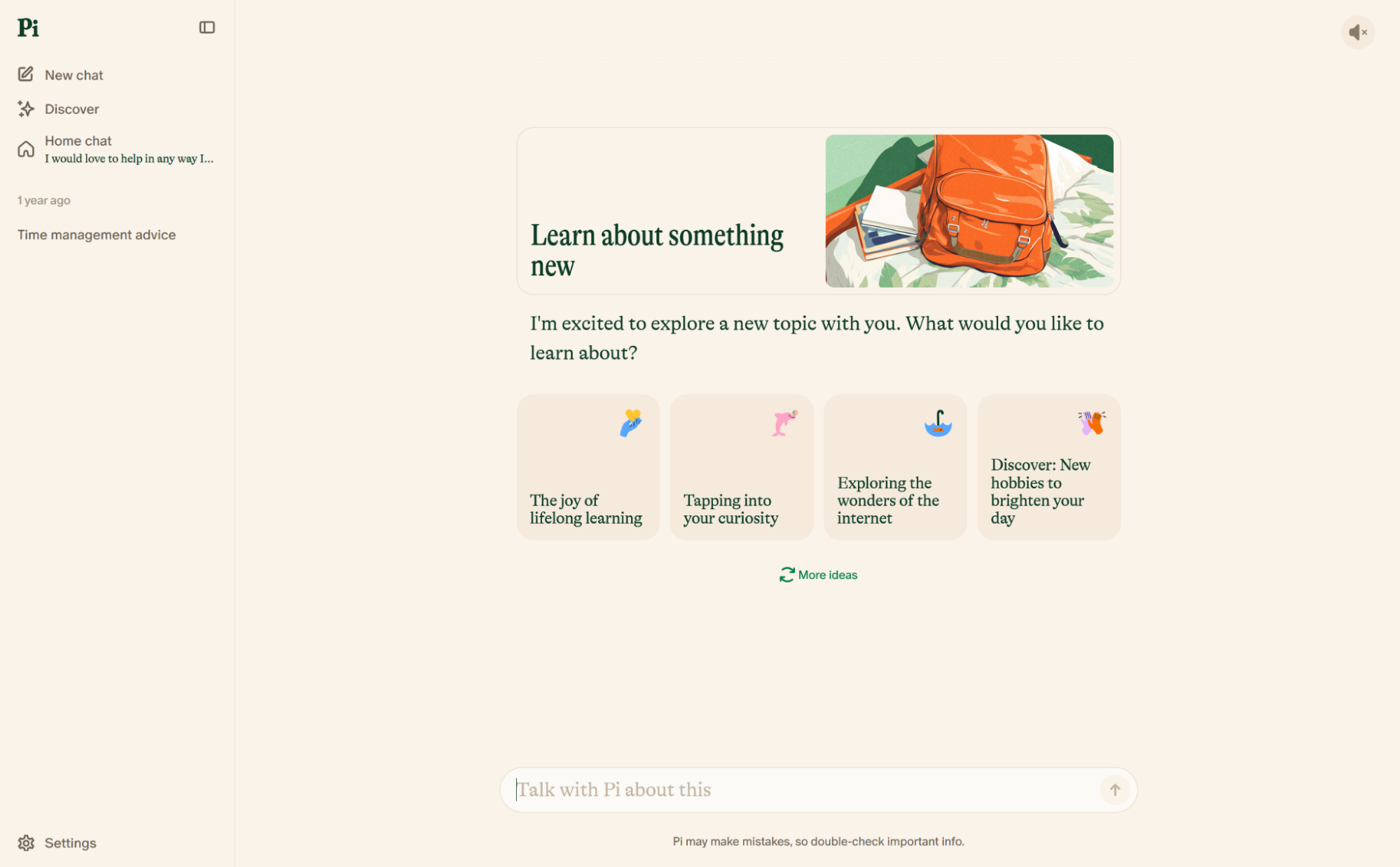
Pi pros:
Engaging and supportive chatbot focused on personal well-being and short conversations
Minimalistic design with animations that enhance the user experience
Pi cons:
No productivity use cases
Pi: with a short name that stands for personal intelligence, Inflection AI's chatbot sets out to be engaging and supportive. It's not as flexible as ChatGPT, not as sharp as Claude, not as deeply integrated as Gemini. These aren't drawbacks: the user experience is so fresh, at times surprisingly wholesome, something that's hard to engineer in other apps.
The app is minimalistic and filled with loads of cute details and animations. You'll find that Pi isn't tuned for long answers. Instead, it prefers shorter bursts of conversation and loves asking questions. It wants you to share your day, mention difficulties you're having, or talk through problems in your life. It's friendly, and while vague at times, it always has nice things to say.
In addition to the standard chat mode, you can tap Discover to see topics—adorned with beautiful images—that you can use as a conversation's starting point. Dive into five steps to mindfulness, explore random but beautiful acts of kindness, or chat about better time management skills. Each of these starts with a longer presentation of what you'll talk about and suggests a starting point. When you send the first message, Pi will stay grounded around this topic.
No big productivity use cases, sure. But being an emotionally intelligent AI chatbot isn't about big brains, reasoning strength, or context windows. Rather, it's about internal alignment, the state of being where the highest level of productivity (and contentment) usually resides.
Pi price: Free
Other role-specific AI chatbots
Need something special? Here are some great AI chatbots that are purpose-built for specific roles and use cases.
For coding
GitHub Copilot acts as an AI-powered autocomplete for coding, integrating seamlessly into your IDE to suggest relevant code as you type. While it includes security filtering to reduce risks, developers still need to review suggestions for efficiency and accuracy.
Amazon Q Developer (formerly CodeWhisperer) is an AI coding assistant designed for the AWS ecosystem. It personalizes suggestions based on open source and AWS usage data, though it supports fewer languages than GitHub Copilot and primarily integrates with Amazon-based IDEs, JetBrains, and VS Code.
Tabnine is a team-focused AI coding assistant designed for enterprises, ensuring code generation stays free from copyleft license risks. With adaptable AI models, strong security features, and a Chat beta for technical queries, it's a powerful but premium option, with a limited free plan.
Windsurf is a highly rated coding assistant. With support for over 70 languages and integration with 40+ IDEs, it also features a chatbot for project scoping, code explanations, and improvement suggestions.
For marketing and sales
Jasper Chat is part of Jasper, an AI-powered content creation platform designed for businesses that offers templates for various content types. With internet connectivity for fact-checking, AI image generation, and workflow automation, it's a robust tool for high-volume content production.
Chat by Copy.ai now helps B2B sales teams streamline lead research, qualification, and outreach with AI-powered workflows. The chatbot and automation tools enable data-driven prospecting, personalized communication, and even content creation.
HubSpot Breeze Copilot (formerly ChatSpot) integrates AI into HubSpot's CRM, enabling users to manage contacts, run reports, conduct research, and generate content using natural language prompts.
Salesforce Einstein Copilot brings AI-powered interaction to your Salesforce CRM, streamlining data access and analysis with natural language. With a dedicated prompt engineering interface and customizable AI actions, it enhances efficiency—though you may need some technical knowledge for full customization.
What's the best AI chatbot for you?
All of these chatbots use high-quality AI models, so there isn't a wrong choice. The real differences come down to interface design, available tools, and which features match your workflow.
My recommendation? Test a few. They're all free to try, and using multiple chatbots will actually make you better at prompting your favorite one. You'll see how different apps handle the same question, which features you actually use versus ones that just sound cool, and how to phrase requests to get better results.
Even if you decide to stick to the ones you already use, spending a day testing new chatbots will sharpen up your AI skills, making sure you're the pilot, not the passenger.
Related reading:
How to build a custom version of ChatGPT with OpenAI's GPT builder
What is chatbot marketing? Benefits, use cases, and strategies
This article was originally published in April 2023. The most recent update was in November 2025.