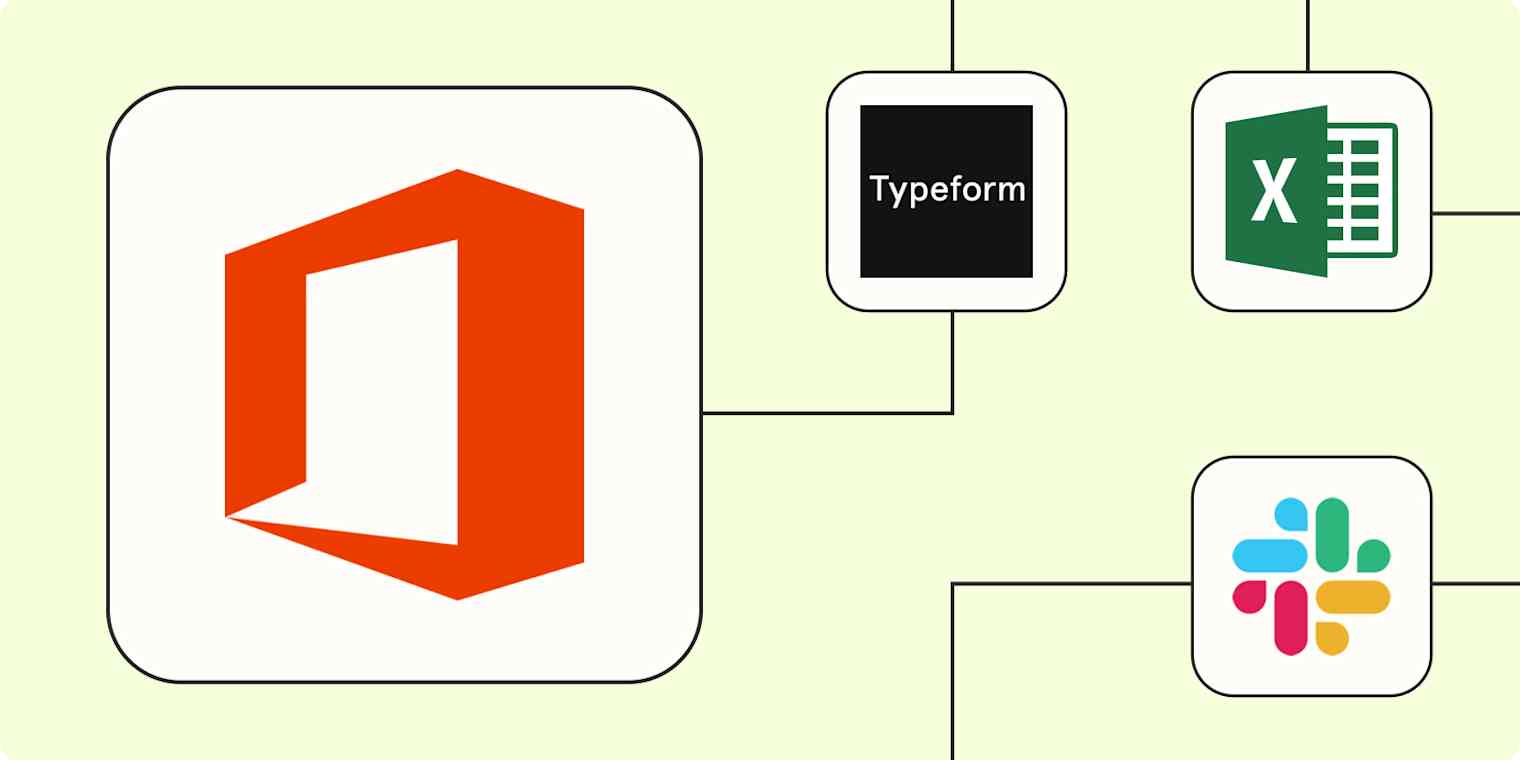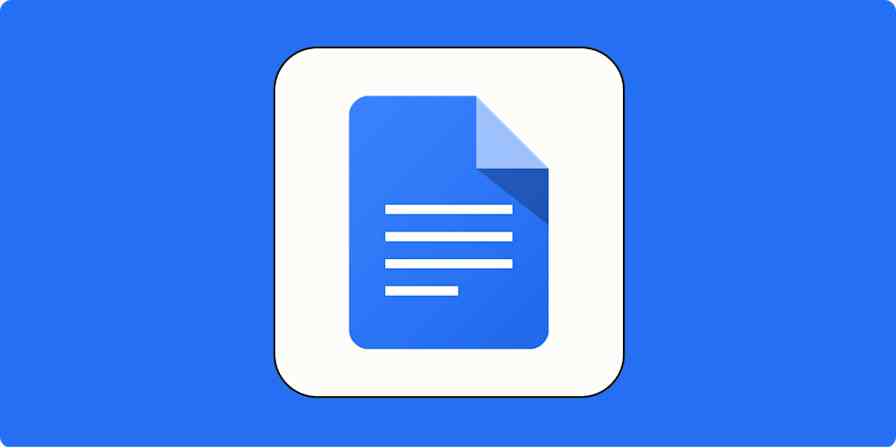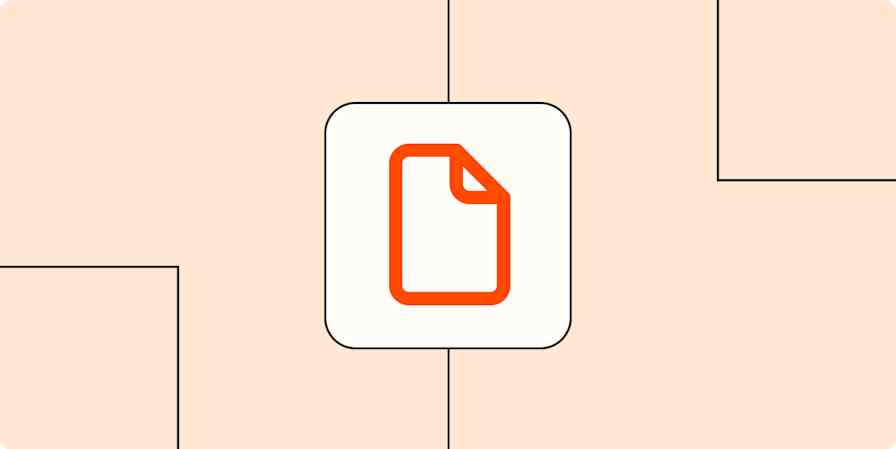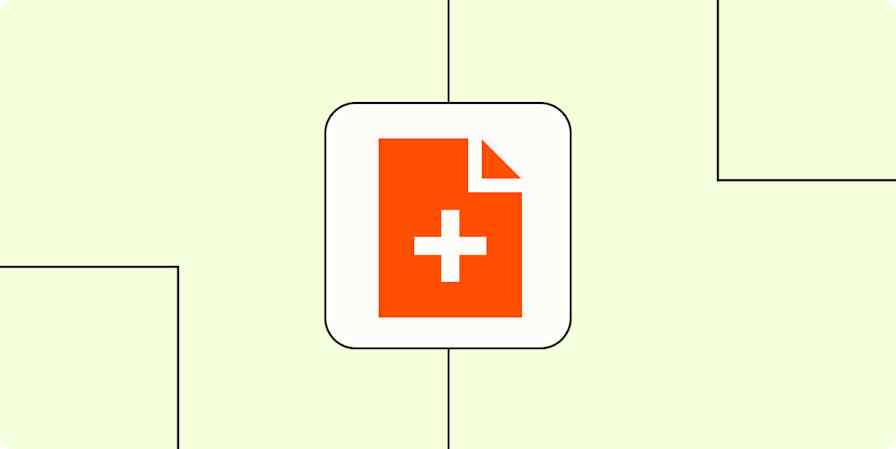If your business uses Microsoft Office 365 at all, then you know how well it plays with other Microsoft products. As a whole, it can be a great addition to your business—and your team's productivity. But even so, you can't use Microsoft exclusively for everything.
You might use other tools to collect form submissions from leads, add specific events to calendars, or create tasks so you can better manage your projects. Without being able to connect these tools to your Microsoft Office account, you could find that manually passing that information from one app to another eats up too much of your day, leaving you with little time to scale your business.
With Zapier, you can connect Microsoft Office 365 with other apps you use at work to streamline your workflows. You can create automated workflows—what we call Zaps—to help you keep calendars up to date, push deals along, and get notifications about important emails.
New to Zapier? It's workflow automation software that lets you focus on what matters. Combine forms, data tables, and logic with thousands of apps to build and automate anything you can imagine. Contact sales for more info on how to use this app, and thousands more, with Zapier.
Skip ahead
To get started with a Zap template—what we call our pre-made workflows—just click on the button. It only takes a few minutes to set up. You can read more about setting up Zaps here.
Send messages from a spreadsheet
You can use spreadsheets for just about anything, like managing communications and tracking important business information, or even for creating games.
Sometimes you need to send an email based on information in a spreadsheet. For example, perhaps you draft communications to business partners in a spreadsheet to track outreach. Or maybe you use a spreadsheet to manage an internal project, so you need to know if there's been a change in a particular column or a new row added.
Instead of copying and pasting information or relying on default app alerts, you can try these Zaps, which automatically send an email from Microsoft 365 when there's a specific spreadsheet change.
Send new Microsoft Office 365 emails for new or updated Microsoft Excel rows
Send Microsoft Office 365 emails for new rows in a Google Sheets
Send Microsoft Office 365 emails from new records logged in an Airtable view
Automatically contact new leads
If managing leads is a part of your job, you likely spend a lot of time making the first contact with a new prospect. You don't want the lead to grow cold so you need to act fast, but how much value are you bringing every time you spend copying a template to send out?
You can skip all that by using Zapier to send the initial outreach. These Zaps will automatically send an email from Microsoft 365 to a new lead no matter how they first contacted you. You can personalize the email step based on information in your form, referring to the lead by name and referencing any selections they made.
Send new Facebook Lead Ads leads in Microsoft Office 365 emails
Send Microsoft Office 365 emails for new Typeform entries
Send emails in Microsoft Office 365 for new SurveyMonkey response notifications with answers
Want to make it look like it came from a real person? Try a delay step, available on our paid plans. Instead of automatically sending the email as soon as a new lead comes in, a delay will tell Zapier to wait for a specific amount of time first. Learn more about Delay by Zapier.
Note: If your Microsoft account has strict permissions, you may not be able to connect it to Zapier. Check with your account administrator to receive access.
Automatically create tasks
I'll let you in on a little secret: I am terrible at remembering to complete tasks unless they're logged in my project management tool. Yet a lot of the requests I get are via email, and unless I'm monitoring my inbox all day, every day, those tasks can easily slip through the cracks.
These Zaps turn the emails you receive into actionable items in your task management tool that you can address right away, without you having to worry about checking your email every ten minutes.
Create Akiflow tasks from new Microsoft Office 365 emails
Want to set up tasks for another purpose, like creating an agenda ahead of a meeting? These Zaps will automatically create tasks inside your task management tool whenever a new event is added to your calendar.
Create Todoist tasks from new Microsoft Office 365 events
Send notifications
It's hard to keep track of email. You may miss an important message, or perhaps you skimmed an email and missed a crucial detail.
Whether you need to stay on top of your work email or you and your team monitor a shared inbox, you can use Zapier to stay on top of it. These Zaps will automatically alert you in Microsoft Teams or another team chat app whenever you receive a new email.
Send Microsoft Teams messages for new Microsoft Office 365 emails
Send Microsoft Office 365 emails to a Slack channel
Need to pass along essential details from an email instead of forwarding it? An email parser may be the solution for you. The Zaps below will automatically send emails from your Microsoft 365 account with the parsed email message.
Send Office 365 emails from new Mailparser.io emails
Send Microsoft Office 365 emails for new emails to a specific mailbox
Automate reminders
Our brains can only handle so much—and that's why reminders and to-do lists exist. If you often need reminder emails (or send them) regularly, Zapier can do that for you.
Send a weekly reminder email from Microsoft Office 365
Need reminders on a more specific schedule, say when a meeting comes up? You can use a Zap to create a to-do item or other preferred reminder method whenever there's a new event on your calendar.
Create Todoist tasks from new Microsoft Office 365 events
Send Microsoft Office 365 calendar event reminders to a Microsoft Teams channel
Send upcoming Microsoft Office 365 calendar events to a Slack channel
Update work and personal calendars
I've had way too many moments where I forgot to copy appointments from my personal calendar into my work account. It creates awkward situations when someone books a meeting with you, but you have a haircut.
You can keep your calendars updated with a Zap that automatically copies calendar events into Microsoft 365 and vice versa.
Create Microsoft Office 365 events for new or updated Google Calendar events
Add new Microsoft Office 365 events to Google Calendar
Note: Two-way syncing between apps might result in a "Zap loop." Check out this guide on how to avoid them.
If you work with tools not listed here, don't worry! Head to our app directory to search for the one you use.
Do more with automation
You don't have to spend your workday attached to your email or calendar. When you pair Microsoft Office 365 with Zapier, you can count on automation to take care of the tasks that drag you down so you can focus on the work that's important: scaling your business.
New to Zapier? It's workflow automation software that lets you focus on what matters. Combine forms, data tables, and logic with thousands of apps to build and automate anything you can imagine. Contact sales for more info on how to use this app, and thousands more, with Zapier.
Related content:
This article was originally published in August 2021. It was most recently published in August 2023 by Elena Alston.